2012 Seat Toledo ABS
[x] Cancel search: ABSPage 142 of 249

141
Driving
The warning lamp lights up when the handbrake is applied with the ignition
on .
Stability system (ESC)
Fig. 104 ESC system:
ASR switch
The ESC system increases control of the vehicle in emergency situations,
e.g. during a sudden change in direction. Depending on the driving condi-
tions, it reduces the risk of skidding and increases driving stability.
The system uses the steering wheel angle and road speed to calculate the
changes of direction desired by the driver, and constantly compares them
with the actual behaviour of the vehicle. When irregularities occur, for exam-
ple, if the vehicle begins to skid, the ESC brakes the appropriate wheel au-
tomatically.
The warning lamp in the general instrument panel starts flashing when
the system is working.
The stability (ESC) system includes the following systems:
● Anti-lock brake system (ABS)
● Traction control system (ASR)
● Electronic differential lock (EDL) ●
Brake assist system (HBA)
● Hill hold control (HHC)
The ESC system cannot be switched on. The
⇒ Fig. 104 button can only
be used to switch off the ASR system. The warning lamp lights up on the
general instrument panel if the ASR system is switched off.
The ASR should be switched on at all times. Only under certain circumstan-
ces should the system be switched off, e.g.
● Driving with chains
● Driving in deep snow or on very soft surfaces
● During the “swinging movement” required to remove a stuck vehicle
Switch the ASR back on as soon as possible.
Brake assist system (HBA)*
The HBA system is activated when you press down on the brake pedal sud-
denly. It increases braking power, helping to reduce braking distances. To
reduce the braking distance as much as possible, keep the brake pedal
pressed down firmly until the vehicle comes to a standstill.
With the help of this system, the ABS is activated more quickly and more
efficiently.
The brake assist function is deactivated automatically when the brake pedal
is released.
Hill hold control (HHC)*
The HHC system makes it easier to start the vehicle on hills. The system
maintains the brake pressure created by pressing down on the brake pedal
for 2 seconds after it has been released. Your foot can be removed from the
brake pedal and you can use the accelerator pedal and move away on a hill
without having to use the handbrake. The brake pressure drops as the ac-
celerator pedal is pressed. If the vehicle is not started then it will start to
move backwards after two seconds.
Safety FirstOperating instructionsPractical TipsTechnical specifications
Page 143 of 249

142Driving
The HHC is activated on gradients of over 5 %, as the driver door is closed.
It only works to start on hills, moving both forwards and in reverse. It is not
activated during start-up down hill.
Anti-lock system (ABS)
The ABS system prevents the wheels locking during braking. This helps the
driver keep control of the vehicle.
The driver is made aware of ABS assistance by the pulsating of the brake
pedal and a characteristic noise.
Keep the brake pedal pressed down while the ABS is working. The ABS will
switch off when the brake pedal is released. Never brake intermittently
while the ABS is working!
Traction control system (ASR)
If the wheels start to slide, the ASR adapts the engine speed to the driving
conditions. Particularly in unfavourable conditions, ASR helps starting, ac-
celerating and hill starts.
The 1)
warning lamp in the general instrument panel flashes when the
system is working. Electronic differential lock
If one of the wheels starts to skid, the EDL brakes that wheel, transmitting
the driving force to the other wheels. This increases vehicle stability and im-
proves driving stability.
To prevent the disc brake of the braking wheel from overheating, the EDL
cuts out automatically if subjected to excessive loads. The vehicle will con-
tinue to function normally without EDL. The EDL will switch on again auto-
matically when the brake has cooled down.
Manual gearbox
Fig. 105 Gear shift pat-
tern of a 5 or 6-speed
manual gearbox
When changing gear, always depress the clutch pedal fully and keep it
pressed down to avoid excessive clutch wear.
In order to drive at an optimum RPM, respect the gear change indications
⇒ page 58.
1)
Valid for vehicles not fitted with the stability control system (ESC).
Page 170 of 249

169
Care of the vehicle and cleaning
WARNING
Note the regulations concerning safety and environmental protection if
you use lighter fluid to remove the wax. Risk of fire!
Leatherette and upholstery
Leatherette can be cleaned with a damp cloth. If this is not sufficient, these
parts should only be cleaned with solvent-free plastic care and cleaning
products.
Textile covers and trim parts on doors, rear lid, etc. can be cleaned with spe-
cial detergents, e.g. dry foam. A soft sponge or brush or a micro-fibre cloth
for normal cleaning can be used. Use special products to clean the headlin-
er.
Some upholstery, such as dark jeans fabric, is sometimes not durable
enough. This can cause damage or visible colouring of the seat upholstery
(leather or fabric), even under normal conditions of use. This is particularly
applicable to light-coloured seat upholstery (fabric or leather). This is not an
upholstery defect but indicates that the dye in the item of clothing is not
solid enough.
Heated seat upholstery
Do not clean the seat upholstery with damp products, as this could damage
the seat heating system.
Clean the upholstery with special products, e.g. dry foam, etc. Natural leather
Leather should be looked after from time to time, depending on its use.
Normal cleaning
Moisten a cotton or woollen cloth with water and wipe over the leather sur-
faces.
More stubborn dirt
Do not let the water soak through the leather or penetrate into the seams.
Dry the leather with a soft, dry cloth.
Removing stains
Remove fresh water-based stains such as coffee, tea, juices, blood, etc.
with an absorbent cloth or kitchen roll. Use the special detergent to clean
dried-on stains.
Remove fresh fat-based stains such as butter, mayonnaise, chocolate, etc.
with an absorbent cloth or kitchen roll or with the special detergent if the
stain has not yet soaked through the surface.
Use a grease-dissolving product to treat
dried-in, fat-based stains.
Treat less common stains such as ball-pen and other inks, felt-tip pens, nail
polish, dispersion paint, shoe cream etc. with a special leather stain remov-
er.
Leather care
The leather should be treated twice a year with a special leather-care prod-
uct.
Apply the protective product very sparingly.
Dry the leather with a soft, dry cloth.
Safety FirstOperating instructionsPractical TipsTechnical specifications
Page 182 of 249

181
Checking and refilling levels
Brake fluid Checking brake fluid level
Fig. 120 Engine com-
partment: Brake fluid res-
ervoir
The brake fluid reservoir is located in the engine compartment of
the vehicle.
– Switch the ignition off.
– Open the bonnet ⇒ page 173.
– Check the brake fluid level in the reservoir ⇒ Fig. 120. It should
be between the “MIN” and “MAX” marks.
The fluid level drops slightly after a period of time due to automatic com-
pensation for brake pad wear. This is quite normal.
However, if the level goes down noticeably in a short time, or drops below
the “MIN” mark, there may be a leak in the brake system. If the brake fluid
level in the reservoir is too low, this will be indicated by the warning lamp in
the instrument panel
⇒ page 66, Brake system .
WARNING
If the fluid level has dropped below the MIN mark, do not drive on.
Risk of accident! Seek professional help.
Changing brake fluid
Brake fluid absorbs moisture. Therefore, it gradually absorbs moisture from
the atmosphere. If the water content in the brake fluid is too high, the brake
system could corrode. The water content also reduces the boiling point of
the brake fluid.
The brake fluid must comply with one of the following standards or specifi-
cations:
● VW 50114
● FMVSS 116 DOT4
WARNING
Heavy use of the brakes may cause a vapour lock if the brake fluid is left
in the brake system for too long. This would seriously affect the efficien-
cy of the brakes and the safety of the vehicle.
CAUTION
Brake fluid damages the vehicle paintwork.
Safety FirstOperating instructionsPractical TipsTechnical specifications
Page 193 of 249
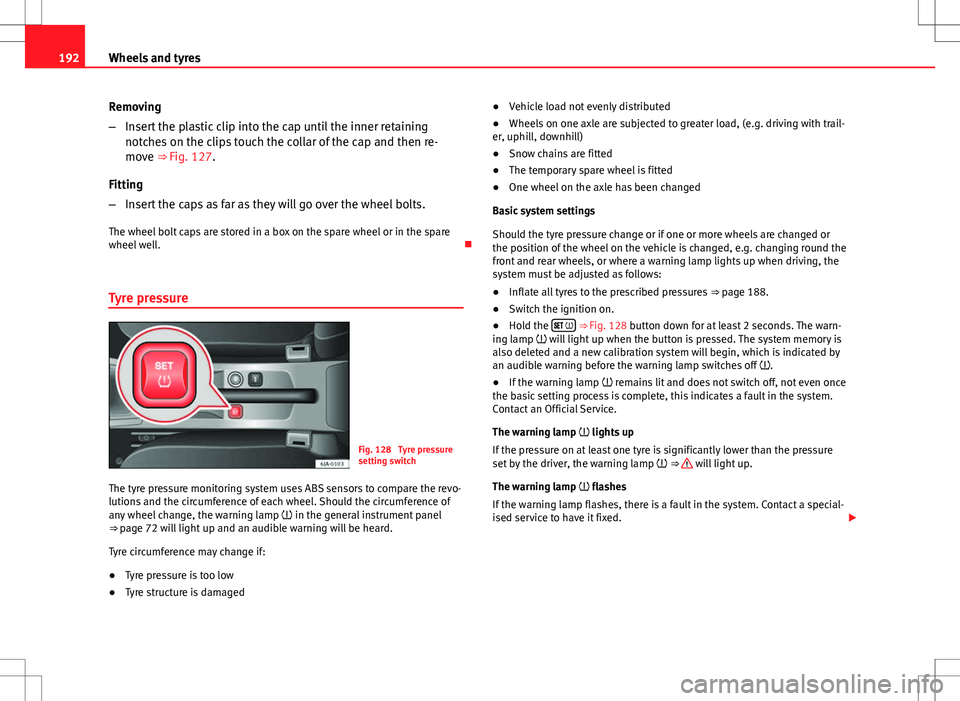
192Wheels and tyres
Removing
–Insert the plastic clip into the cap until the inner retaining
notches on the clips touch the collar of the cap and then re-
move ⇒ Fig. 127.
Fitting
– Insert the caps as far as they will go over the wheel bolts.
The wheel bolt caps are stored in a box on the spare wheel or in the spare
wheel well.
Tyre pressure
Fig. 128 Tyre pressure
setting switch
The tyre pressure monitoring system uses ABS sensors to compare the revo-
lutions and the circumference of each wheel. Should the circumference of
any wheel change, the warning lamp in the general instrument panel
⇒ page 72 will light up and an audible warning will be heard.
Tyre circumference may change if:
● Tyre pressure is too low
● Tyre structure is damaged ●
Vehicle load not evenly distributed
● Wheels on one axle are subjected to greater load, (e.g. driving with trail-
er, uphill, downhill)
● Snow chains are fitted
● The temporary spare wheel is fitted
● One wheel on the axle has been changed
Basic system settings
Should the tyre pressure change or if one or more wheels are changed or
the position of the wheel on the vehicle is changed, e.g. changing round the
front and rear wheels, or where a warning lamp lights up when driving, the
system must be adjusted as follows:
● Inflate all tyres to the prescribed pressures ⇒ page 188.
● Switch the ignition on.
● Hold the
⇒ Fig. 128 button down for at least 2 seconds. The warn-
ing lamp will light up when the button is pressed. The system memory is
also deleted and a new calibration system will begin, which is indicated by
an audible warning before the warning lamp switches off .
● If the warning lamp remains lit and does not switch off, not even once
the basic setting process is complete, this indicates a fault in the system.
Contact an Official Service.
The warning lamp lights up
If the pressure on at least one tyre is significantly lower than the pressure
set by the driver, the warning lamp ⇒
will light up.
The warning lamp flashes
If the warning lamp flashes, there is a fault in the system. Contact a special-
ised service to have it fixed.
Page 212 of 249

211
Fuses and bulbs
Fuses in the dash panel
Fig. 140 Bottom of the
dash panel. Fuse cover
Fig. 141 Diagram of the
fuse box to the left/right
of the steering wheel
The fuses are located behind a cover below the steering wheel.
● Carefully tilt the cover in the direction indicated by the arrow and remove
it ⇒ Fig. 140.
● After changing the fuse, replace the cover on the dash panel in the di-
rection opposite that is indicated by the arrow so that the cover tabs fit into
the slots on the dash panel. Subsequently, press down on the cover to
close. List of fuses in the dash panel
NumberElectrical equipment1S - ignition2START-STOP
3Instrument panel, headlight range control, telephone, oil level
sensor
4ABS/ESC control unit5Petrol engine: cruise control6Reverse light (manual gearbox)7Switch, engine control unit, automatic gearbox8Brake switch, clutch switch, cooling fan
9Heating control panel, air conditioning control unit, parking
aid, electric window riser, radiator fan, windscreen wiper jets
10DC-DC converter11Exterior mirror control12Towing bracket control unit13Automatic gearbox control unit, automatic gear selector14Headlight range control15Vacant16Power steering, speed sensor, engine control unit17Radio (START-STOP ) daytime driving light18Heated mirrors19Ignition inlet20Engine control unit, fuel pump control unit, fuel pump
21Reverse light (automatic gearbox), fog lights with CORNER func-
tion
22Heating control panel, control unit of the climate control, tele-
phone, general instrument panel, steering wheel angle sensor,
multifunction steering wheel, automatic gearbox key lock
23Interior lighting, glove compartment and luggage compartment
lighting, side lights
Safety FirstOperating instructionsPractical TipsTechnical specifications
Page 213 of 249

212Fuses and bulbs
NumberElectrical equipment24Central control unit for the vehicle25Vacant26Rear window wiper27Vacant28Petrol engine: AKF valve, additional heating29Injection, coolant pump30Fuel pump, ignition, cruise control31Lambda probe32High-pressure fuel pump, pressure valve33Engine control unit34Engine control unit, vacuum pump
35Button backlighting, number plate lighting, parking lights,
headlight washers
36Main beams37Rear fog lights, DC/DC converter38Fog lights39Heater blower40Vacant41Heated front seats42Heated rear window43Horn44Windscreen wipers45Rear lid lock, central locking system46Alarm47Cigarette lighter, luggage compartment power socket48ABS49Turn signals, brake lights50DC-DC converter, radio51Electric window riser (driver + rear left-hand side)
NumberElectrical equipment52Electric window riser (front passenger + rear right-hand side)53Windscreen wash system
54START-STOP general instrument panel, module below steering
wheel, multifunction steering wheel
55Automatic gearbox control unit56Headlight washer57Dipped beam headlight (left side)58Dipped beam headlight (right side)
Page 214 of 249

213
Fuses and bulbs
Fuses in the engine compartment
Fig. 142 Diagram of
fuses in the engine com-
partment: version 1
Fig. 143 Diagram of
fuses in the engine com-
partment: version 2
List of fuses in the engine compartment
NumberElectrical equipment1Alternator2Vacant3Interior (version 1) ⇒ Fig. 142
Fuse block power (version 2) ⇒ Fig. 143
4Additional electric heating (version 1) ⇒ Fig. 142
Interior (version 2) ⇒ Fig. 143
5Interior
NumberElectrical equipment6Radiator fan, glow plug system control unit7Electric-hydraulic power steering8ABS9Radiator fan10Automatic gearbox11ABS12Central control unit13Additional electric heating
Note
Fuses 1-7 must be changed in a specialised service.
Safety FirstOperating instructionsPractical TipsTechnical specifications