Page 5 of 17
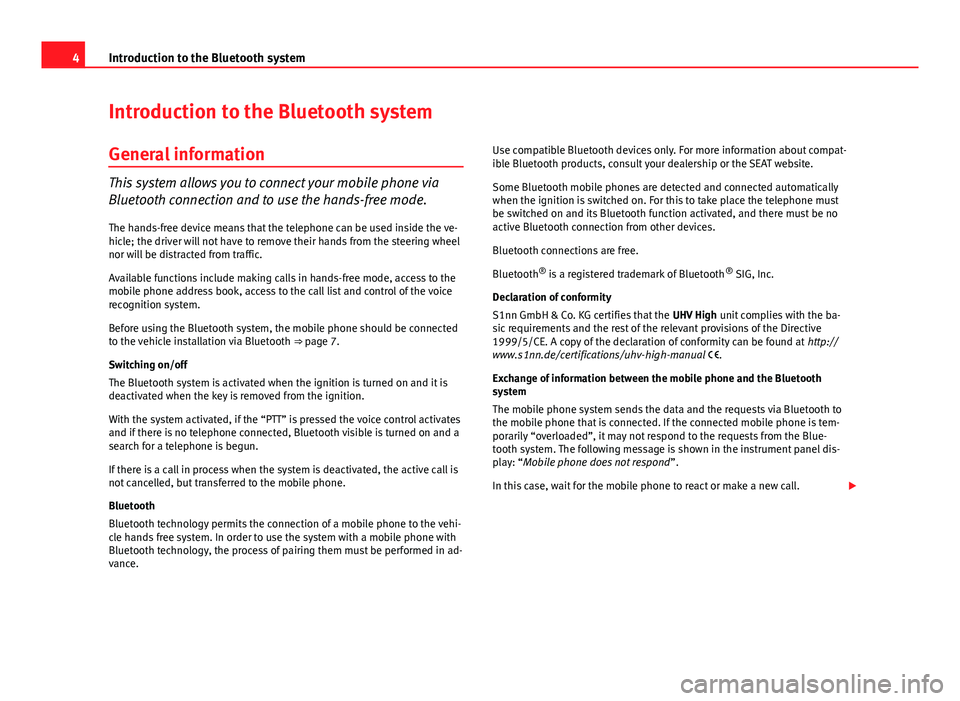
4Introduction to the Bluetooth systemIntroduction to the Bluetooth systemGeneral information
This system allows you to connect your mobile phone via
Bluetooth connection and to use the hands-free mode.
The hands-free device means that the telephone can be used inside the ve-hicle; the driver will not have to remove their hands from the steering wheelnor will be distracted from traffic.
Available functions include making calls in hands-free mode, access to themobile phone address book, access to the call list and control of the voicerecognition system.
Before using the Bluetooth system, the mobile phone should be connectedto the vehicle installation via Bluetooth ⇒ page 7.
Switching on/off
The Bluetooth system is activated when the ignition is turned on and it isdeactivated when the key is removed from the ignition.
With the system activated, if the “PTT” is pressed the voice control activatesand if there is no telephone connected, Bluetooth visible is turned on and asearch for a telephone is begun.
If there is a call in process when the system is deactivated, the active call isnot cancelled, but transferred to the mobile phone.
Bluetooth
Bluetooth technology permits the connection of a mobile phone to the vehi-cle hands free system. In order to use the system with a mobile phone withBluetooth technology, the process of pairing them must be performed in ad-vance.
Use compatible Bluetooth devices only. For more information about compat-ible Bluetooth products, consult your dealership or the SEAT website.
Some Bluetooth mobile phones are detected and connected automaticallywhen the ignition is switched on. For this to take place the telephone mustbe switched on and its Bluetooth function activated, and there must be noactive Bluetooth connection from other devices.
Bluetooth connections are free.
Bluetooth® is a registered trademark of Bluetooth® SIG, Inc.
Declaration of conformity
S1nn GmbH & Co. KG certifies that the UHV High unit complies with the ba-sic requirements and the rest of the relevant provisions of the Directive1999/5/CE. A copy of the declaration of conformity can be found at http://www.s1nn.de/certifications/uhv-high-manual .
Exchange of information between the mobile phone and the Bluetoothsystem
The mobile phone system sends the data and the requests via Bluetooth tothe mobile phone that is connected. If the connected mobile phone is tem-porarily “overloaded”, it may not respond to the requests from the Blue-tooth system. The following message is shown in the instrument panel dis-play: “Mobile phone does not respond”.
In this case, wait for the mobile phone to react or make a new call.
Page 6 of 17

5Introduction to the Bluetooth systemWARNING●Please concentrate on driving. As the driver, you have the responsibil-ity for your safety and that of others. For this reason, you should only usethe functions when the traffic situation allows so and in a manner thatallows you to maintain control of the vehicle. Otherwise, you run the riskof causing an accident.
●
The speech system must not be used in cases of emergency, since thevoice changes in stressful situations. This could result in a failed or de-layed telephone connection. Always dial emergency numbers manually!
●
Always observe applicable legislation.
●
Adjust the volume so that external warning sounds (e.g. emergencyvehicles) are always audible.
Note
●The voice control system is only available in the following languages:Spanish, Mexican Spanish, German, English, French, Canadian French, Ital-ian, Portuguese, Czech, Russian and Dutch. For other languages, the prede-fined language for the voice instructions is English. Please take the vehicleto a Technical Service if you wish to change the language.
●
There may be restrictions on the use of Bluetooth devices in some coun-tries. Information is available from the local authorities.
●
If you connect the mobile phone Bluetooth system to a Bluetooth de-vice, consult the safety warnings in its instruction manual. Use compatibleBluetooth products only.
Page 9 of 17

8Getting started: LinkingNoteThe visibility of the Bluetooth system in the vehicle is activated for 3 mi-nutes when the ignition is turned on with the key. After 3 minutes, if youneed to activate the visibility again, you can do so with the voice control⇒ page 9 or turning the ignition off and on again.
Note
If for any reason you take more than 3 minutes to perform these steps ormore than 30 seconds to enter the PIN, you will have to start the processover again.
Automatic pairing
When the telephone has been paired and the corresponding user profilecreated, your telephone will automatically pair with the SEAT telephone sys-tem under the following conditions:
●
The mobile phone is switched on with the Bluetooth function activatedand the visibility activated. The mobile phone must be close to the vehicle.
●
The vehicle system has switched on Bluetooth visible (during the 3 mi-nutes following activation of the contact or after pressing the button “PTT”).
●
The automatic connection was accepted during the questions of the firstconnection.
●
The connection to the system has not been deleted in the mobile.
With the ignition switched on, the system searches in the memorised Blue-tooth devices (user profiles), and if one of these devices is found a connec-tion attempt is made to connect to the last linked profile that meets the pre-viously mentioned requirements. The system will continue connection at-tempts while there is no connected device.
When a Bluetooth device is connected or when the automatic connectionconditions are met, in order to connect another Bluetooth device, an exist-ing connection or one that is in the process being connected must be deac-tivated in advance. In order to do this, deactivate the Bluetooth on the un-wanted device.