2012 Seat Mii instrument panel
[x] Cancel search: instrument panelPage 157 of 308

155
Driver assistance systems
Safety Assist* (City Safety Assist function) Introduction
The City Safety Assist function covers driving situations at a distance of
about 10 metres in front of the vehicle, in a speed range of approximately
5-30 km/h (3-19 mph).
When the system detects a possible collision with a vehicle in front, the ve-
hicle prepares for a possible emergency braking ⇒
.
If the driver does not react to an imminent collision, the system can auto-
matically brake the vehicle in order to reduce speed faced with a possible
collision. The system can help to reduce the consequences of an accident.
If the City Safety Assist function determines that the driver braked insuffi-
ciently faced with an imminent collision, the system can increase the brake
force in order to reduce speed. The system can help to reduce the conse-
quences of an accident.
Additional information and warnings:
● Exterior detail ⇒ page 6
● Centre console, lower section ⇒ page 12
● Instrument panel ⇒ page 15
● Accessories, parts replacement, repairs and modifications ⇒ page 222
WARNING
The intelligent technology in the City Safety Assist system cannot change
the limits imposed by the laws of physics and by the system itself. The
increased comfort offered by the City Safety Assist system should never
prompt you to take risks. The driver always assumes the responsibility of
braking in time.
● The City Safety Assist function can not individually prevent accidents,
nor serious injury.
● The City Safety Assist system may carry out unwanted brake interven-
tions in complex driving situations i.e. when a vehicle crosses at a short
distance.
WARNING
Including the role of the City Safety Assist system in driving conduct may
cause accidents and serious injury. The system is not a replacement for
driver awareness.
● Always adapt your speed and the distance to the vehicles ahead in
line with visibility, weather conditions, the condition of the road and the
traffic situation.
● The City Safety Assist function does not react to people, animals or
vehicles that cross or move in the opposite direction in the same lane.
● If after switching on the City Safety Assist function the vehicle begins
to move, slow the vehicle with the foot brake.
CAUTION
If you suspect that the laser sensor of the City Safety Assist function is dam-
aged, switch off the City Safety Assist function. This will avoid additional
damage.
● Any reparation of the laser sensor requires specialist knowledge. SEAT
recommends visiting a Technical Service.
Vehicle diagramPrior to a journey...While drivingCare, cleaning and mainte-
nanceIf and whenTechnical Data
Page 158 of 308

156Driver assistance systems
Note
If the City Safety Assist function activates a brake, the brake pedal range is
reduced. This makes the brake pedal seem “harder”.
Note
Automatic brake intervention by the City Safety Assist function can be can-
celled by pressing the clutch pedal, the accelerator pedal or by a corrective
intervention.
Note
During the automatic braking by the City Safety Assist function you may
hear unusual noises. This is normal and is produced in the brakes system.
Warning and control lamps
The City Safety Assist function is switched on every time the ignition is
switched on. No special indication is produced.
If the City Safety Assist function is switched off, functions or there is an error
in the system, this will be shown by a control lamp on the instrument panel
display.
lights upPossible cause ⇒ Solution
The City Safety Assist func-
tion has been switched on
manually using the button
⇒ Fig. 98.
The control lamp turns off after
about 5 seconds.
flashesPossible cause ⇒ Solution
fast: The City Safety Assist
system function brakes auto-
matically or has braked auto-
matically.Control lamp turns off automati-
cally.
slow: City Safety Assist func-
tion is not currently available.
If the vehicle is stopped, switch
off the engine and switch it on
again. If necessary, inspect the
laser sensor (dirt, frozen) ⇒
in Laser sensor on page 157. If
it still does not function, refer to
a Specialised workshop to have
the system inspected.
within the operating area of
5-30– km/h (3-19 mph): The
City Safety Assist function
has been switched off man-
ually using the button
⇒
Fig. 98.
Switch on the City Safety Assist
function manually using the but-
ton
⇒ Fig. 98.
Several warning and control lamps light up for a few seconds when the igni-
tion is switched on while a test of the function is being carried out. They will
switch off after a few seconds.
WARNING
If the warning lamps are ignored, the vehicle may stall in traffic, or may
cause accidents and severe injuries.
● Never ignore the warning lamps.
● Stop the vehicle safely as soon as possible.
CAUTION
Failure to heed the warning lamps when they appear may result in faults in
the vehicle.
Page 160 of 308

158Driver assistance systems
Function
Fig. 98 In the lower part
of the centre console:
Button for the City Safety
Assist function
Switching on and off the City Safety Assist function
● Press the ⇒ Fig. 98 button on the centre console.
When the City Safety Assist function is switched on, the control lamp
lights up on the instrument panel within the operational range, i.e. for
speeds between 5-30 km/h (3-19 mph). Switch off the City Safety Assist function in the following situations
Switching off the City Safety Assist function is recommended in the follow-
ing situations
⇒
:
● While the vehicle is being towed.
● If the vehicle has been taken to an automatic car wash.
● If the vehicle is above a test bed.
● If the laser sensor is faulty.
● After the laser sensor has been involved in a collision.
● When driving off road (overhanging branches).
● If objects are protruding above the bonnet, i.e. a load carried on the roof
that protrudes at the front.
● If the windscreen is damaged in the laser sensor area.
WARNING
Failure to switch off the City Safety Assist function in the above situa-
tions, may result in accidents and serious injury.
● Switch off the City Safety Assist function in critical situations.
Page 162 of 308

160Driver assistance systems
Malfunction in the laser sensor
If the laser sensor operation is impaired, for example due to heavy rain,
spray, snow or dirt, the City Safety Assist system function is temporarily
switched off. On the instrument panel display the control lamp flashes.
When the fault in the laser sensor has been rectified, the City Safety Assist
system function automatically becomes available. The control lamp
switches off.
The following conditions could prevent the City Safety Assist system from
functioning:
● Tight bends.
● Accelerator pressed all the way down to the floor.
● If the City Safety Assist system is switched off or there is a fault
⇒ page 156.
● If the laser sensor is dirty, covered or overheated ⇒ page 157.
● In the event of snow, heavy rain or dense fog.
● If there are vehicles in front.
● Vehicles changing lanes.
● Vehicles moving in the opposite direction in the same lane.
● Very dirty vehicles with a low degree of reflection.
● Presence of thick dust.
Hill hold
Introduction
Additional information and warnings:
● SEAT information system ⇒ page 22
● Braking, stopping and parking ⇒ page 134 ●
Vehicle battery ⇒ page 193
● Wheels and tyres ⇒ page 210
● Accessories, parts replacement, repairs and modifications ⇒ page 222
● Hill hold ⇒ page 273
WARNING
The smart technology included in the hill hold cannot change the laws of
physics. Do not let the extra convenience afforded by the hill hold tempt
you into taking any risks when driving.
● Any accidental movement of the vehicle could result in serious injury.
● The hill hold is not a replacement for driver awareness.
● Adjust your speed and driving style to visibility, weather, road and
traffic conditions.
● The hill hold cannot always keep the vehicle at a standstill on a slope
or brake sufficiently when travelling downhill (e.g. on slippery or frozen
surfaces).
Warning lamps
lights upPossible causeSolution
The Start-Stop system is ena-
bled.
The Start-Stop system is ena-
bled but the engine cannot be
automatically stopped.Contact a Specialised
workshop.
The Start-Stop system cannot
start the engine.Start the engine by hand
using the vehicle's key
⇒ page 120.
There is a fault in the alternator.⇒ page 193
Page 164 of 308

162Driver assistance systems
Vehicles with an automatic gearbox
● When the vehicle is at a standstill, depress the brake or keep it pressed
down. The engine switches off.
● The engine will start again as soon as you release the brake pedal.
● With the gear lever set to position P, the engine will not start until a
range of gears is selected or the accelerator pedal is depressed.
Important conditions for the engine to stop automatically
● The driver's seat belt must be fastened.
● The driver door must be closed.
● The bonnet must be closed.
● The engine must have reached a minimum temperature.
● The vehicle must have moved since the last time the engine was stop-
ped.
● The vehicle's battery must be sufficiently charged.
● The battery temperature must not be too low or too high.
● The vehicle must not be on a very steep slope.
Conditions for the engine to restart automatically
The engine can be automatically restarted in the following cases:
● If the vehicle starts to moves.
● If the battery voltage drops.
Conditions requiring engine start-up using the key
The engine must be started by hand using the vehicle's key in the following
cases:
● If the driver unbuckles his/her seat belt.
● If the driver door is opened.
● If the bonnet is opened. Switching the Start-Stop system on and off
●
Press the button situated in the centre console ⇒ Fig. 101.
● The button will light up when the Start-Stop system is switched off.
The engine will start immediately if the vehicle is in Stop mode when the
system is switched off by hand.
WARNING
The brake servo and the electromechanical steering do not work when
the engine is switched off.
● The vehicle must never be allowed to move with the engine switched
off.
● Disconnect the Start-Stop system before working in the engine com-
partment.
CAUTION
The vehicle's battery could be damaged if the vehicle is used for long peri-
ods at very high outside temperatures.
Note
In some cases, it may be necessary to start the engine by hand using the
key. Refer to the corresponding control lamp on the instrument panel.
Hill-start aid*
This function is only included in vehicles with ESC. This device helps when starting uphill.
Page 175 of 308
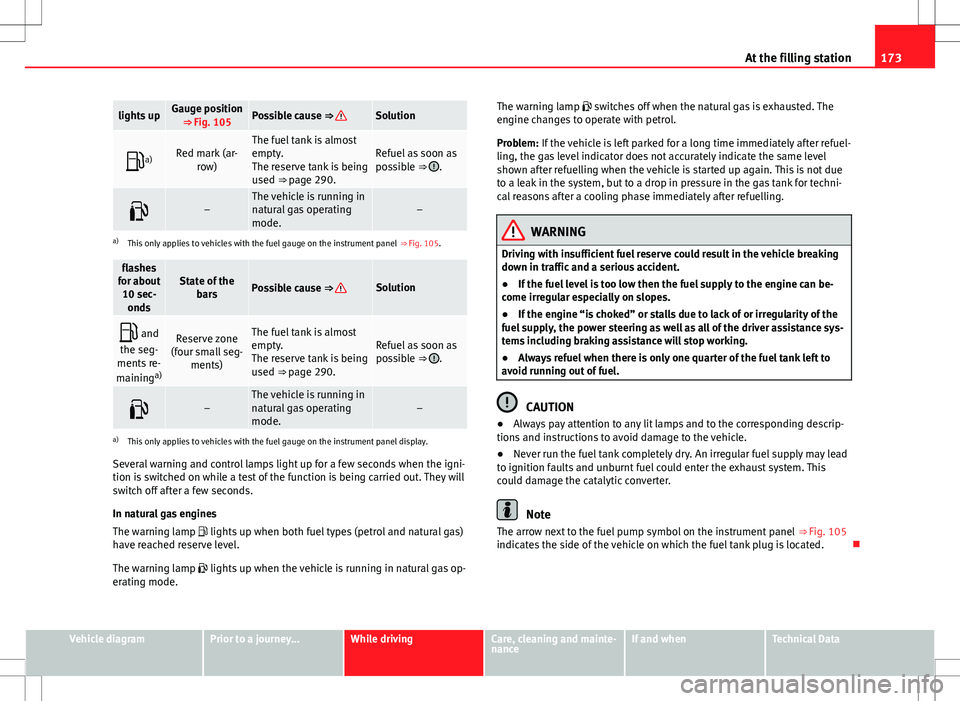
173
At the filling station
lights upGauge position
⇒ Fig. 105Possible cause ⇒ Solution
a)Red mark (ar-
row)The fuel tank is almost
empty.
The reserve tank is being
used ⇒ page 290.Refuel as soon as
possible ⇒ .
–The vehicle is running in
natural gas operating
mode.–
a)This only applies to vehicles with the fuel gauge on the instrument panel ⇒ Fig. 105.
flashes
for about 10 sec- ondsState of the barsPossible cause ⇒ Solution
and
the seg-
ments re-
maining a)Reserve zone
(four small seg- ments)The fuel tank is almost
empty.
The reserve tank is being
used ⇒ page 290.Refuel as soon as
possible ⇒ .
–The vehicle is running in
natural gas operating
mode.–
a)This only applies to vehicles with the fuel gauge on the instrument panel display.
Several warning and control lamps light up for a few seconds when the igni-
tion is switched on while a test of the function is being carried out. They will
switch off after a few seconds.
In natural gas engines
The warning lamp lights up when both fuel types (petrol and natural gas)
have reached reserve level.
The warning lamp lights up when the vehicle is running in natural gas op-
erating mode. The warning lamp
switches off when the natural gas is exhausted. The
engine changes to operate with petrol.
Problem: If the vehicle is left parked for a long time immediately after refuel-
ling, the gas level indicator does not accurately indicate the same level
shown after refuelling when the vehicle is started up again. This is not due
to a leak in the system, but to a drop in pressure in the gas tank for techni-
cal reasons after a cooling phase immediately after refuelling.
WARNING
Driving with insufficient fuel reserve could result in the vehicle breaking
down in traffic and a serious accident.
● If the fuel level is too low then the fuel supply to the engine can be-
come irregular especially on slopes.
● If the engine “is choked” or stalls due to lack of or irregularity of the
fuel supply, the power steering as well as all of the driver assistance sys-
tems including braking assistance will stop working.
● Always refuel when there is only one quarter of the fuel tank left to
avoid running out of fuel.
CAUTION
● Always pay attention to any lit lamps and to the corresponding descrip-
tions and instructions to avoid damage to the vehicle.
● Never run the fuel tank completely dry. An irregular fuel supply may lead
to ignition faults and unburnt fuel could enter the exhaust system. This
could damage the catalytic converter.
Note
The arrow next to the fuel pump symbol on the instrument panel ⇒ Fig. 105
indicates the side of the vehicle on which the fuel tank plug is located.
Vehicle diagramPrior to a journey...While drivingCare, cleaning and mainte-
nanceIf and whenTechnical Data
Page 210 of 308

208Vehicle care and maintenance
Cleaning storage compartments and drinks holders
● Use a clean, damp, lint-free cloth to clean parts.
● If this does not provide satisfactory results, we recommend using a spe-
cial solvent-free plastic cleaning product.
Cleaning the ashtray
● Extract the ashtray and empty it.
● Clean the ashtray with a dishcloth.
Use a toothpick or similar to remove ash from the area where cigarettes are
stubbed out ⇒ Fig. 119.
Care and cleaning of plastic parts, wooden trim and the
dash panel
● Use a clean, damp, lint-free cloth to clean parts.
● Clean plastic parts (inside and outside the vehicle) and the dash panel
with a special solvent-free product for the care and cleaning of plastic, ap-
proved by SEAT ⇒
.
● Wash wooden trims with a mild soap and water solution.
● Clean the Portable Navigation System housing (Supplied by SEAT) with a
dry cloth only.
WARNING
Solvents cause the surfaces of the airbag modules to become porous. If
an airbag is accidentally triggered, the detachment of plastic parts could
cause serious injury.
● Never clean the dash panel and the surfaces of the airbag modules
with cleaners containing solvents.
CAUTION
When cleaning the instrument panel, be careful not to dampen the Portable
Navigation System connections as this can damage the electrical installa-
tion.
Cleaning seat belts
If the seat belt is very dirty, the belt retractor may not work correctly thus
preventing the seat belt from operating correctly.
The seat belts should never be removed from the vehicle for cleaning.
● Use a soft brush to remove the worst dirt ⇒
.
● Pull the seat belt right out and leave it out.
● Clean dirty seat belts with a gentle soap and water solution.
● Wait until they are completely dry.
● Only allow the seat belt to retract when it is completely dry.
WARNING
Check the condition of all the seat belts at regular intervals. If the web-
bing or other parts of the seat belt are damaged, the vehicle should be
taken to a Specialised workshop immediately and the belts should be re-
placed. It is extremely dangerous to drive using damaged seat belts and
could result in serious injury or loss of life.
● Seat belts and their components must never be cleaned with chemi-
cal products, nor should they be allowed to come into contact with corro-
sive liquids, solvents or sharp objects. This could affect the strength of
the seat belt webbing.
Page 228 of 308

226Vehicle care and maintenance
Retro-fitting of two-way radios
An exterior aerial is required for the use of two-way radios in the vehicle.
The retro-fitting of electrical or electronic appliances in the vehicle is sub-
ject to their approval for use in your vehicle. Under certain circumstances,
this could mean that your vehicle registration documents are no longer val-
id.
SEAT has approved your vehicle for use with two-way radios providing the
following conditions are observed:
●The exterior aerial must be mounted professionally.
● The maximum transmitting power is 10 watts.
An only external aerial is needed to give the equipment its optimal reach.
Check first with a Specialised workshop if you wish to use a two-way radio
with a transmitting power of over 10 watts. The Specialised workshops are
familiar with the technical options for installation. SEAT recommends visit-
ing a Technical Service.
All legal requirements, together with the instructions for the use of two-way
radios must be observed.
WARNING
If the two-way radio is not securely fastened in position, it could be sent
flying around the vehicle in the event of sharp braking, sudden manoeu-
vres or accident, causing injury.
● While driving, two-way radios must be securely fastened in position,
outside the airbags deployment zones, or safely stowed away.
WARNING
When using a two-way radio without a connection to an exterior aerial,
the maximum permitted levels of electromagnetic radiation may be ex-
ceeded. This is also the case if the aerial has not been correctly installed.
● You should only use a two-way radio inside the vehicle if it has first
been correctly connected to an exterior aerial.
Information stored by the control units
Your vehicle is fitted at the factory with a series of electronic control units
responsible for the engine and gearbox management. In addition, the con-
trol units supervise the performance of the exhaust gas system and the air-
bag systems.
Therefore, while the vehicle is being driven, these electronic control units
are continuously analysing the vehicle data. In the event of faults or devia-
tions from the theoretical values, only this data is stored. Normally, the
warning lamps on the instrument panel light up in the event of faults.
This data can only be read and analysed using special equipment.
The storing of the data allows specialised workshops to detect and repair
faults. Stored data may include:
● Data relating to the engine or the gearbox
● Speed
● Direction of travel
● Braking force
● Detection of seat belt
The vehicle control units never record conversations held by passengers in
the vehicle.