2012 Seat Ibiza SC clock
[x] Cancel search: clockPage 13 of 280

11
Safe driving
– Fasten your seat belt securely ⇒ page 18.
– Keep both feet in the footwell so that you have the vehicle un-
der control at all times.
Adjustment of the driver seat ⇒ page 112.
WARNING
● An incorrect sitting position of the driver can lead to severe injuries.
● Adjust the driver seat so that there is at least 25 cm distance between
the centre of the chest and the centre of the steering wheel ⇒ Fig. 1. If
distance is less than 25 cm, the airbag system may not protect you prop-
erly.
● If your physical constitution prevents you from maintaining the mini-
mum distance of 25 cm, contact a specialised workshop. The workshop
will help you decide if special specific modifications are necessary.
● When driving, always hold the steering wheel with both hands on the
outside of the ring at the 9 o'clock and 3 o'clock positions. This reduces
the risk of injury when the driver airbag is triggered.
● Never hold the steering wheel at the 12 o'clock position, or in any
other manner (e.g. in the centre of the steering wheel). In such cases, if
the airbag is triggered, you may sustain injuries to the arms, hands and
head.
● To reduce the risk of injury to the driver during sudden braking ma-
noeuvres or an accident, never drive with the backrest tilted far back! The
airbag system and seat belts can only provide optimal protection when
the backrest is in an upright position and the driver is wearing his or her
seat belt correctly. The further the seat backrests are tilted to the rear,
the greater the risk of injury due to incorrect positioning of the belt web
or to the incorrect sitting position!
● Adjust the head restraint properly to achieve optimal protection.
Correct sitting position for front passenger
The front passenger must sit at least 25 cm away from the
dash panel so that the airbag can provide the greatest pos-
sible protection in the event that it is triggered.
For your own safety and to reduce the risk of injury in the event of
an accident, we recommend the following adjustments for the front
passenger:
– Move the front passenger seat back as far as possible ⇒
.
– Move the seat backrest to an upright position so that your back
rests completely against it.
– Adjust the head restraint so that its upper edge is at the same
level as the top of your head, or as close as possible to the
same level as the top of your head ⇒ page 13.
– Always keep both feet in the footwell in front of the front pas-
senger seat.
– Fasten your seat belt securely ⇒ page 18.
The front passenger airbag can be deactivated in exceptional circumstances
⇒ page 40
Adjusting the front passenger seat ⇒ page 115.
Safety FirstOperating InstructionsPractical TipsTechnical Specifications
Page 60 of 280
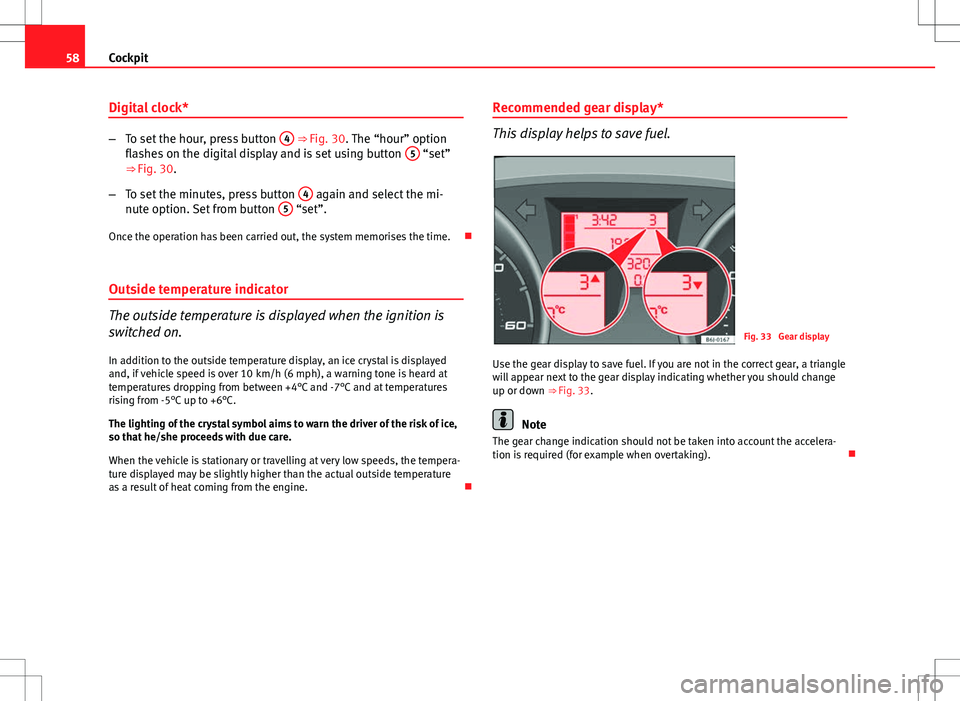
58Cockpit
Digital clock*
–To set the hour, press button 4 ⇒ Fig. 30. The “hour” option
flashes on the digital display and is set using button 5 “set”
⇒ Fig. 30.
– To set the minutes, press button 4
again and select the mi-
nute option. Set from button 5 “set”.
Once the operation has been carried out, the system memorises the time.
Outside temperature indicator
The outside temperature is displayed when the ignition is
switched on. In addition to the outside temperature display, an ice crystal is displayed
and, if vehicle speed is over 10 km/h (6 mph), a warning tone is heard at
temperatures dropping from between +4°C and -7°C and at temperatures
rising from -5°C up to +6°C.
The lighting of the crystal symbol aims to warn the driver of the risk of ice,
so that he/she proceeds with due care.
When the vehicle is stationary or travelling at very low speeds, the tempera-
ture displayed may be slightly higher than the actual outside temperature
as a result of heat coming from the engine. Recommended gear display*
This display helps to save fuel.
Fig. 33 Gear display
Use the gear display to save fuel. If you are not in the correct gear, a triangle
will appear next to the gear display indicating whether you should change
up or down ⇒ Fig. 33.
Note
The gear change indication should not be taken into account the accelera-
tion is required (for example when overtaking).
Page 64 of 280

62Cockpit
The service interval display only indicates the dates of services that include
engine oil change. The dates of all other services, such as Inspection Serv-
ice or brake fluid change, appear in the sticker on the door pillar or in the
Maintenance Programme.
Vehicles with service intervals dependent on time/distance travelled al-
ready have certain service intervals set.
The intervals are calculated separately in vehicles with LongLife service.
Technical progress has made it possible to considerably reduce servicing re-
quirements. With the LongLife System, SEAT ensures that your vehicle only
has an interval service when it is necessary. To calculate this (max. two
years), the conditions under which the vehicle is used and the individual
driving style are also taken into account. The service pre-warning will ap-
pear at 20 days or less prior to the corresponding service. The distance trav-
elled is rounded off to the nearest 100 km (miles) and the time to full days.
The current service message can only be consulted 500 km (miles) or more
after the last service. Until that time, only dashes are displayed.
Service warning
A service warning will appear when the ignition is switched on if a service is
due soon.
The instrument panel display will show the “spanner symbol” and the
“km (miles)” indication, along with a clock symbol with the days remaining
until the date of the next service. The figure indicated is the maximum num-
ber of kilometres (miles) remaining before the date of the next service. The
indication changes after a few seconds. A “clock symbol” appears and the
number of days until the service appointment should be carried out.
Service
If a service is due, an audible warning will sound and the flashing “span-
ner” symbol will be shown along with the fixed text SERVICE.
If no service is carried out following the indication on the instrument panel,
the excess distance travelled and the excess time following the SERVICE
warning will be displayed. Reading the service message
The current service message
can be consulted with the ignition on, the en-
gine switched off and the vehicle at a standstill:
● Press the
button on the instrument panel as often as necessary until
the spanner symbol is displayed.
An overdue service is indicated by a minus sign in front of the mileage or
day information.
Resetting service interval display
If the service was not performed by a SEAT dealership, the display must be
reset as follows:
● Switch the ignition off.
● Press and hold the 0.0 / SET
button.
● Switch ignition back on.
● Release the 0.0 / SET
button and press the button within 20 seconds.
Do not reset the display between service intervals, as the display will other-
wise be incorrect.
If the display is reset manually, the next service interval will be indicated af-
ter 15 000 km (10 000 miles) or one year and will not be calculated individ-
ually.
Note
In LongLife Service vehicles, if the battery is disconnected for a long period,
the days remaining until the next service cannot be calculated. Therefore,
the service message indications may be incorrect. In this case, bear in mind
the maximum service intervals permitted in the ⇒ Booklet Maintenance Pro-
gramme.
Page 130 of 280

128Air conditioning
WARNING
● For your safety, the windows should never be fogged up or covered
with snow or ice. This is essential to ensure good visibility. Please famili-
arise yourself with the correct operation of the heating and ventilation
system, including the demist/defrost functions for the windows.
● In air recirculation mode, no cold air from the outside enters the vehi-
cle interior. The windows can quickly fog over if the heating is switched
off. Therefore, never leave the air recirculation mode switched on for a
long time (risk of accident).
Note
● Please consider the general notes ⇒ page 135.
Vehicle ventilation or heating
Fig. 91 Heating controls
on the dash panel Ventilating the vehicle interior
–
Turn the temperature selector A
⇒ Fig. 91 anticlockwise.
– Turn blower switch B
to any of the head settings 1 -4.
– Set the airflow to the desired direction using air distribution
control C
.
– Open the relevant air outlets.
Interior heating
– Turn the temperature selector A
⇒ Fig. 91 clockwise to select
the desired temperature.
– Turn blower switch B
to any of the head settings 1 -4.
– Set the airflow to the desired direction using air distribution
control C
.
– Open the relevant air outlets.
Defrosting the windscreen
– Turn the temperature selector A
⇒ Fig. 91 clockwise to reach
the maximum temperature.
– Turn the blower switch B
to setting 4.
– Turn air distribution control to .
– Close outlet 3
.
– Open and turn outlet 4
towards side windows
Keeping the windscreen and the side windows demisted
– Turn the temperature selector A
⇒ Fig. 91 to the heating area.
Page 139 of 280

137
Driving
Driving SteeringAdjusting the steering wheel position
The height and reach of the steering wheel can be freely ad-
justed to suit the driver.
Fig. 96 Steering column
height adjustment
– Adjust the driver seat to the correct position.
– Push the lever under the steering column ⇒ Fig. 96 down ⇒
.
– Adjust the steering wheel until the correct position is set
⇒ Fig. 96.
– Then push the lever up again firmly ⇒
.
WARNING
● Incorrect use of the steering column adjustment function and an in-
correct seating position can result in serious injury.
● To avoid accidents, the steering column should be adjusted only
when the vehicle is stationary.
● Adjust the driver seat or steering wheel so that there is a distance of
at least 25 cm between the steering wheel and your chest ⇒ Fig. 96. If
you fail to observe the minimum distance, the airbag will not protect you.
Risk of fatal injury.
● If your physical constitution does not allow you to maintain the mini-
mum distance of 25 cm, contact a Technical Service. Here you will be hel-
ped to decide if special specific modifications are necessary.
● If you adjust the steering wheel so that it points towards your face,
the driver airbag will not protect you properly in the event of an accident.
Make sure that the steering wheel points towards your chest.
● When driving, always hold the steering wheel with both hands on the
outside of the ring at the 9 o'clock and 3 o'clock positions. Never hold
the steering wheel at the 12 o'clock position, or in any other manner
(e.g. in the centre of the steering wheel, or on the inside of the rim). In
such cases, if the airbag is triggered, you may sustain injuries to the
arms, hands and head.
Safety FirstOperating InstructionsPractical TipsTechnical Specifications
Page 189 of 280

187
Checking and refilling levels
Checking and refilling levels Refuelling
The tank flap is released manually. The tank holds approxi-
mately 45 litres.
Fig. 118 Tank flap open
Opening the fuel tank cap
– Lift the lid.
– Hold the cap firmly with one hand, then insert the key into the
lock and rotate 180° to the left.
– Unscrew the cap, turning it anticlockwise.
Closing the fuel tank cap
– Screw the tank cap to the right, until the point of feeling a
“click”. –
Turn the key in the lock, without releasing the cap, clockwise
through 180°.
– Remove the key and close the flap until it clicks into place. The
tank cap is secured with an anti-loss attachment
The tank flap is at the rear of the vehicle on the right.
If the automatic filler nozzle is operated correctly, it will switch itself off as
soon as the fuel tank is “full”. Never attempt to fill beyond this point, as this
will fill the expansion chamber. Fuel may leak out if ambient conditions are
warm.
The correct fuel grade for your vehicle is given on a sticker on the inside of
the fuel tank flap.
Safety FirstOperating InstructionsPractical TipsTechnical Specifications
Page 238 of 280

236If and when
Changing the fog light bulbs
Fog light bulb
Fig. 157 Fog light
Fig. 158 Fog light –
Remove the bolt ⇒ Fig. 157 A
from the fog light grille with a
screwdriver.
– Subsequently, remove the clips located on the edge of the grill
with gentle leverage.
– Remove the bolts (3x) ⇒ Fig. 158 B
to remove the fog light.
– Remove the metal clip situated on the upper part of the fog
light pulling towards the exterior of the vehicle ⇒ Fig. 158 C
.
Remove the bulb holder
Fig. 159 Fog light
– Remove connector ⇒ Fig. 159 A
from the bulb.
– Turn bulb holder ⇒ Fig. 159 B
to the left and pull.
– Remove the bulb by pressing on the bulb holder and turning it
anticlockwise at the same time.
Page 272 of 280

C
Car care Exterior . . . . . . . . . . . . . . . . . . . . . . . . . . . . 175
Car phone . . . . . . . . . . . . . . . . . . . . . . . . . . . . . 184
Catalytic converter . . . . . . . . . . . . . . . . . . . . . . 168
CCS . . . . . . . . . . . . . . . . . . . . . . . . . . . . . . . . . . 158
Central lock button Locking . . . . . . . . . . . . . . . . . . . . . . . . . . . . . 83
Unlocking . . . . . . . . . . . . . . . . . . . . . . . . . . . 83
Central locking . . . . . . . . . . . . . . . . . . . . . . . . . . 80 Automatic speed dependent locking andunlocking system* . . . . . . . . . . . . . . . . . . 82
Locking system for involuntary unlocking . 82
Selective unlocking system* . . . . . . . . . . . . 81
Unlocking system* . . . . . . . . . . . . . . . . . . . . 82
Cetane number . . . . . . . . . . . . . . . . . . . . . . . . . 192
Changing bulbs interior light and reading light . . . . . . . . . 240
Changing bulbs on tail lights . . . . . . . . . . . . . 238
Changing gear see Manual gearbox . . . . . . . . . . . . . . . . . . 146
Changing gear in tiptronic mode . . . . . . . . . . 150
Changing single headlight bulbs Turn signal bulb . . . . . . . . . . . . . . . . . . . . . 229
Changing the AFS headlight bulbs Xenon lights . . . . . . . . . . . . . . . . . . . . . . . . 235
Changing the bulbs AFS headlight bulbs . . . . . . . . . . . . . . . . . . 235
fog light bulbs . . . . . . . . . . . . . . . . . . . . . . 236
luggage compartment light . . . . . . . . . . . . 241
number plate light . . . . . . . . . . . . . . . . . . . 239
Side turn signal lights . . . . . . . . . . . . . . . . 239 Changing the main headlight bulb
turn signal lights . . . . . . . . . . . . . . . . . . . . 233
Changing the main headlight bulbs turn signal lights . . . . . . . . . . . . . . . . . . . . 235
Changing the single headlight bulbs Dipped/main beam . . . . . . . . . . . . . . . . . . 230
Side light . . . . . . . . . . . . . . . . . . . . . . . . . . 230
Changing windscreen wiper blades . . . . . . . . 203
Chassis number . . . . . . . . . . . . . . . . . . . . . . . . 248
Checking . . . . . . . . . . . . . . . . . . . . . . . . . . . . . . 208
Checking battery electrolyte level . . . . . . . . . . 208
Checking engine oil level . . . . . . . . . . . . . . . . . 198
Child safety . . . . . . . . . . . . . . . . . . . . . . . . . . . . . 42
Child seat Categorisation in groups . . . . . . . . . . . . . . . 44
Group 1 . . . . . . . . . . . . . . . . . . . . . . . . . . . . . 45
Group 2 . . . . . . . . . . . . . . . . . . . . . . . . . . . . . 45
Group 3 . . . . . . . . . . . . . . . . . . . . . . . . . . . . . 45
Groups 0 and 0+ . . . . . . . . . . . . . . . . . . . . . . 44
Safety notes . . . . . . . . . . . . . . . . . . . . . . . . . 42
Securing . . . . . . . . . . . . . . . . . . . . . . . . . . . . 47
Child seats . . . . . . . . . . . . . . . . . . . . . . . . . . . . . 44 ISOFIX system . . . . . . . . . . . . . . . . . . . . . . . . 48
on the front passenger seat . . . . . . . . . . . . . 30
Top Tether system . . . . . . . . . . . . . . . . . . . . 49
Cigarette lighter . . . . . . . . . . . . . . . . . . . . . . . . 123
Cleaning alloy wheel rims . . . . . . . . . . . . . . . . 179
Cleaning chrome . . . . . . . . . . . . . . . . . . . . . . . 178
Cleaning engine compartment . . . . . . . . . . . . 180
Cleaning steel wheel rims . . . . . . . . . . . . . . . . 179
Cleaning windows . . . . . . . . . . . . . . . . . . . . . . 177 Climatronic
automatic mode . . . . . . . . . . . . . . . . . . . . . 134
controls . . . . . . . . . . . . . . . . . . . . . . . . . . . . 133
General notes . . . . . . . . . . . . . . . . . . . . . . . 135
manual mode . . . . . . . . . . . . . . . . . . . . . . . 134
Clock . . . . . . . . . . . . . . . . . . . . . . . . . . . . . . . . . . 58
Cloth seat covers cleaning . . . . . . . . . . . . . . . . 181
Cockpit . . . . . . . . . . . . . . . . . . . . . . . . . . . . . . . . 53
Coming Home function . . . . . . . . . . . . . . . . . . 101
Compartment for on-board documentation . . 119
Control Exterior mirrors . . . . . . . . . . . . . . . . . . . . . . 110
control lamp . . . . . . . . . . . . . . . . . . . . . . . . . . . . 30
Control lamps . . . . . . . . . . . . . . . . . . . . . . . . . . . 63
Control lighting . . . . . . . . . . . . . . . . . . . . . . . . . . 53
Controls Electric windows . . . . . . . . . . . . . . . . . . . . . . 92
Convenience closing Sliding/tilting sunroof . . . . . . . . . . . . . . . . . 95
Windows . . . . . . . . . . . . . . . . . . . . . . . . . . . . 94
Convenience opening Windows . . . . . . . . . . . . . . . . . . . . . . . . . . . . 94
Coolant . . . . . . . . . . . . . . . . . . . . . . . . . . . 200, 201
Coolant level . . . . . . . . . . . . . . . . . . . . . . . . . . . 201 control lamp . . . . . . . . . . . . . . . . . . . . . . . . . 74
Coolant loss . . . . . . . . . . . . . . . . . . . . . . . . . . . 201
Coolant temperature Safety instructions . . . . . . . . . . . . . . . . . . . . 74
Correct adjustment of front head restraints . . . 13
270 Index