2012 Seat Alhambra battery
[x] Cancel search: batteryPage 6 of 388

Engine coolant . . . . . . . . . . . . . . . . . . . . . . . . . . . 287
Vehicle battery . . . . . . . . . . . . . . . . . . . . . . . . . . . 292
Wheels and tyres . . . . . . . . . . . . . . . . . . . . . . . . . . 297
Wheels . . . . . . . . . . . . . . . . . . . . . . . . . . . . . . . . . . 297
Wheel trims* . . . . . . . . . . . . . . . . . . . . . . . . . . . . . 308
Changing a wheel* . . . . . . . . . . . . . . . . . . . . . . . . 309
If and when . . . . . . . . . . . . . . . . . . . . . . . . . . . . . . . 316
In case of emergency . . . . . . . . . . . . . . . . . . . . . . 316
Emergency locking and unlocking . . . . . . . . . . . . 318
Tools* . . . . . . . . . . . . . . . . . . . . . . . . . . . . . . . . . . . 324
Fuses . . . . . . . . . . . . . . . . . . . . . . . . . . . . . . . . . . . 326
Changing bulbs . . . . . . . . . . . . . . . . . . . . . . . . . . . 330
Starting assistance . . . . . . . . . . . . . . . . . . . . . . . . 341
Towing and tow starting . . . . . . . . . . . . . . . . . . . . 344
Technical Specifications . . . . . . . . . . . 348
Description of specifications . . . . . . . . . . . . . . . 348
Important information . . . . . . . . . . . . . . . . . . . . . 348
Information on fuel consumption . . . . . . . . . . . . 350
Towing a trailer . . . . . . . . . . . . . . . . . . . . . . . . . . . 351
Wheels . . . . . . . . . . . . . . . . . . . . . . . . . . . . . . . . . . 351
Technical specifications . . . . . . . . . . . . . . . . . . . . 352
Checking fluid levels . . . . . . . . . . . . . . . . . . . . . . . 352
Petrol engine 1.4 110 kW (150 PS) . . . . . . . . . . . 353
Petrol engine 1.4 110 kW (150 PS) Automatic . . 354
Petrol engine 2.0 147 kW (200 PS) Automatic . . 355
Diesel engine 2.0 TDI CR 85 kW (115 PS) . . . . . . 357
Diesel engine 2.0 TDI CR 100 kW (136 PS) . . . . . 358
Diesel engine 2.0 TDI CR 100 kW (136 PS)
Automatic . . . . . . . . . . . . . . . . . . . . . . . . . . . . . . . 359
Diesel engine 2.0 TDI CR 103 kW (140 PS) . . . . . 360
Diesel engine 2.0 TDI CR 103 kW (140 PS)
Automatic . . . . . . . . . . . . . . . . . . . . . . . . . . . . . . . 362
Diesel engine 2.0 TDI CR 103 kW (140 PS) All-
wheel drive . . . . . . . . . . . . . . . . . . . . . . . . . . . . . . 363
Diesel engine 2.0 TDI CR 125 kW (170 PS) . . . . . 364 Diesel engine 2.0 TDI CR 125 kW (170 PS)
Automatic . . . . . . . . . . . . . . . . . . . . . . . . . . . . . . . 365
Dimensions and capacities . . . . . . . . . . . . . . . . . 367
Index . . . . . . . . . . . . . . . . . . . . . . . . . . . . . . . . . . . 369
4Table of Contents
Page 58 of 388

56Cockpit
SymbolMeaning ⇒ See
flashes: Engine oil sensor faulty.⇒ page 283lights: Insufficient engine oil.
Fault in airbag system and seat belt tensioners.⇒ page 31
Passenger front airbag is off ( PASSENGER AIR-
BAG ).⇒ page 31
Top up "AdBlue", or there is a fault in the "AdBl-
ue" system.⇒ page 275
Fuel tank not closed correctly.⇒ page 268
Lane Assist is connected, but not active.⇒ page 218
Green symbols
SymbolMeaning ⇒ See
Left or right turn signal.⇒ page 95
Hazard warning lights on.⇒ page 316
Use the foot brake!
Change
⇒ page 176
Brake
⇒ page 185
Cruise control operating.⇒ page 214
Lane Assist is connected and active.⇒ page 218
Blue symbols
SymbolMeaning ⇒ See
Headlight on or flasher on.⇒ page 95
Headlight adjustment (Light Assist) on.
Colourless symbols
SymbolMeaning ⇒ See
Electronic immobiliser active.⇒ page 172
Service interval display⇒ page 61
Mobile telephone is connected via Bluetooth to
the original telephone device.⇒ Book-
let Bluetooth
System
Mobile telephone battery charge meter. Availa-
ble only for pre-installed factory-fitted devices.
Freezing warning. The outside temperature is
lower than +4 °C (+39 °F).⇒ page 59
WARNING
If the warning lamps and messages are ignored, the vehicle may stall in
traffic, or may cause accidents and severe injuries.
● Never ignore the warning lamps or text messages.
● Stop the vehicle safely as soon as possible.
● Park the vehicle away from the traffic, ensuring that there are no easi-
ly inflammable materials under the vehicle which could come into contact
with the exhaust system (e.g. dry grass, fuel).
Page 64 of 388

62Cockpit
The service interval display is reset
If the service was not carried out by a Technical Service, the display can be
reset as follows:
In vehicles with text messages:Select the Settings menu.In the submenu Service, select the option Reset.Confirm with OK when requested to do so by the system.
In vehicles without text messages:Switch the ignition off.Press and hold the 0.0 / SET button.Switch the ignition back on.Release the 0.0 / SET button and, press for the next 20 seconds.
Do not reset the indicator to zero between two intervals, otherwise the dis-
play will be incorrect.
If, while the LongLife service is valid, the service interval display is reset to
zero, the “service will be activated by time or mileage”. The service interval
is no longer calculated individually
⇒ Booklet Maintenance Programme.
Note
● The service message disappears after a few seconds, when the engine is
started or when OK
is pressed.
● In vehicles with the LongLife system in which the battery has been dis-
connected for a long period of time, it is not possible to calculate the date
of the next service. Therefore the service interval display may not be correct.
In this case, please check the maximum permitted service intervals ⇒ Book-
let Maintenance Programme. SEAT information system
Introduction
With the ignition switched on, it is possible to read the different functions of
the display by scrolling through the menus.
In vehicles with a multifunction steering wheel, there are no buttons on the
windscreen wiper lever. The multifunction display can only be controlled
from the buttons on the multifunction steering wheel.
The number of menus displayed on the instrument panel will vary according
to the vehicle electronics and equipment.
A specialised dealer will be able to programme or modify additional func-
tions, according to the vehicle equipment. SEAT recommends visiting a
Technical Service.
Some menu options can only be read when the vehicle is at a standstill.
As long as a priority 1 warning is displayed, it will not be possible to read
the menus. To display the menus, confirm the warning by pressing OK
.
Additional information and warnings:
● Exterior mirrors ⇒ page 110
● Auxiliary heating ⇒ page 165
WARNING
Any distraction may lead to an accident, with the risk of injury.
● Do not read the instrument panel menus when driving.
Page 74 of 388

72Unlocking and locking
Vehicle keys
With the vehicle key ⇒ fig. 39 or ⇒ fig. 40 the vehicle may be locked or un-
locked remotely.
The vehicle key includes an emitter and batteries. The receiver is in the inte-
rior of the vehicle. The range of the vehicle key with remote control and new
batteries is several metres around the vehicle.
If it is not possible to open or close the vehicle using the remote control key,
this should be re-synchronised ⇒ page 74 or the battery changed
⇒ page 73.
Different keys belonging to the vehicle may be used.
Folding the key shaft in and out
When the button is pressed, the key shaft is released and unfolds.
To fold it press the button and fold the key shaft in until it locks in place.
Duplicate keys
To obtain a spare key and other vehicle keys, the vehicle chassis number is
required.
Each new key must contain a microchip and be coded with the data from the
electronic vehicle immobiliser. In vehicle key will not work if it does not con-
tain microchip or the microchip has not been encoded. This is also true for
keys cut for the vehicle.
The vehicle keys or new spare keys can be obtained from an authorised
technical service, a specialised workshop or approved key service qualified
to create this kind of key.
New keys or spare keys must be synchronised before use ⇒ page 74.
CAUTION
All of the vehicle keys contain electronic components. Protect the vehicle
keys from damage, impacts and humidity.
Note
● Only use the key button when you require the corresponding function.
Pushing the button unnecessarily could accidentally unlock the vehicle or
trigger the alarm. It is also possible even when you are outside the radius of
action.
● Key operation can be greatly influenced by overlapping radio signals
around the vehicle working in the same range of frequencies (for example,
radio transmitters, mobile telephones).
● Obstacles between the remote control and the vehicle, bad weather con-
ditions and discharged batteries can considerably reduce the range of the
remote control.
Page 75 of 388

73
Unlocking and locking
Indicator on the vehicle key
Fig. 41 Indicator light on
the vehicle key.
Fig. 42 Indicator light on
the vehicle key for vehi-
cles with electric sliding
doors.
When a button on the vehicle key is pressed, the indicator light flashes (ar-
row) ⇒ fig. 41 or ⇒ fig. 42 once briefly. If the button is pressed and held, the
indicator blinks several times, for example: for the convenience opening
function. When the indicator light does not light upon pushing a button, the batteries
of the vehicle key must be changed
⇒ page 73.
Changing the battery
Fig. 43 Vehicle key: bat-
tery compartment cover.
Fig. 44 Vehicle key: re-
moving the battery.
Safety FirstOperating instructionsPractical tipsTechnical Specifications
Page 76 of 388

74Unlocking and locking
SEAT recommend having the batteries changed in a Technical Service.
The battery is located to the rear of the vehicle key, under a cover ⇒ fig. 43.
When changing the battery, use another battery of the same model and ob-
serve the polarity when fitting it ⇒
.
To change the battery
● Unfold the key shaft ⇒ page 71.
● Remove the cover from the back of the vehicle key ⇒ fig. 43 in the direc-
tion of the arrow ⇒
.
● Extract the battery from the compartment using a suitable thin object
⇒ fig. 44.
● Place the new battery in the compartment, pressing in the direction of
the arrow as shown ⇒ fig. 44 ⇒
.
● Fit the battery compartment cover, pressing in the direction of the arrow
as shown ⇒ fig. 43 until it clicks into place.
CAUTION
● If the battery is not changed correctly, the vehicle key may be damaged.
● Use of unsuitable batteries may damage the vehicle key. For this reason,
always replace the dead battery with another of the same voltage, size and
specifications.
For the sake of the environment
● Please dispose of your used batteries correctly and with respect for the
environment.
● The vehicle key battery may contain perchlorate. Observe the legal re-
quirements for their disposal. To synchronise the vehicle key
If the button
is pressed frequently outside of the vehicle range, it is pos-
sible that the vehicle can no longer be locked or unlocked using the key. In
this case, the vehicle key must be synchronised once more as follows:
● Unfold the key shaft ⇒ page 72.
● Remove the cover from the driver's door handle ⇒ page 318.
● Press the button
on the vehicle key. For this, it must remain with the
vehicle.
● Open the vehicle within one minute using the key shift.
● Turn on the ignition using the vehicle key. The key has been synchron-
ised.
● Replace the driver's door handle cover.
Central locking and locking system
Introduction
Central locking functions correctly when all the doors and the tailgate are
correctly shut. If the driver's door is open, the vehicle cannot be locked with
the key.
The battery of a vehicle left unlocked during a long period (for instance, in a
private garage) may run down and fail to start the motor.
Additional information and warnings:
● Personal convenience settings in the SEAT information system
⇒ page 62
● Vehicle key set ⇒ page 71
● Sliding doors ⇒ page 80
Page 80 of 388
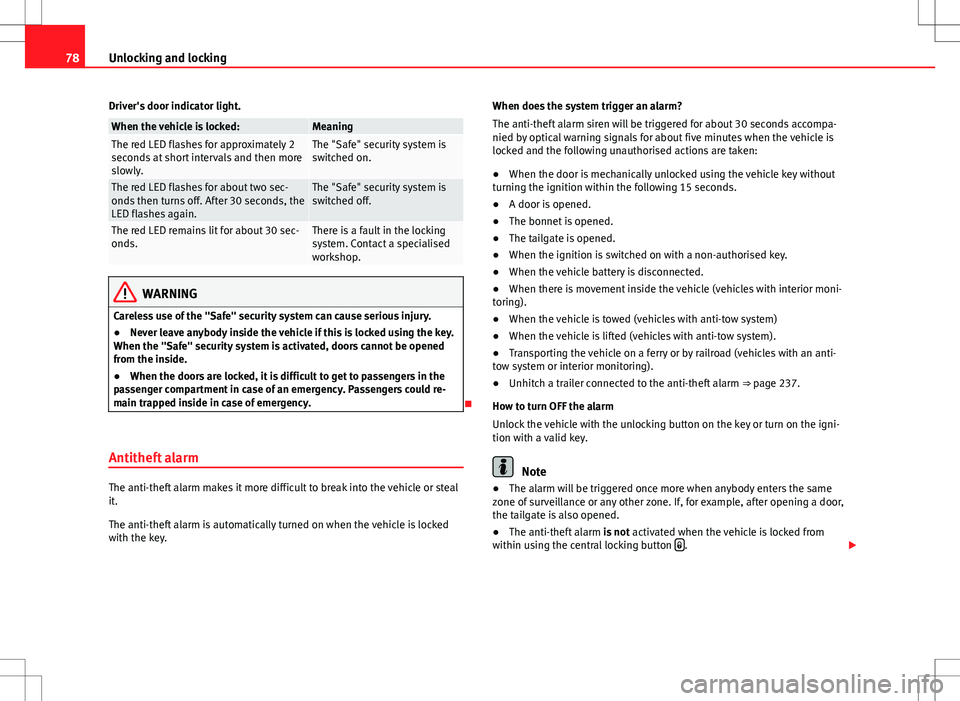
78Unlocking and locking
Driver's door indicator light.
When the vehicle is locked:MeaningThe red LED flashes for approximately 2
seconds at short intervals and then more
slowly.The "Safe" security system is
switched on.
The red LED flashes for about two sec-
onds then turns off. After 30 seconds, the
LED flashes again.The "Safe" security system is
switched off.
The red LED remains lit for about 30 sec-
onds.There is a fault in the locking
system. Contact a specialised
workshop.
WARNING
Careless use of the "Safe" security system can cause serious injury.
● Never leave anybody inside the vehicle if this is locked using the key.
When the "Safe" security system is activated, doors cannot be opened
from the inside.
● When the doors are locked, it is difficult to get to passengers in the
passenger compartment in case of an emergency. Passengers could re-
main trapped inside in case of emergency.
Antitheft alarm
The anti-theft alarm makes it more difficult to break into the vehicle or steal
it.
The anti-theft alarm is automatically turned on when the vehicle is locked
with the key. When does the system trigger an alarm?
The anti-theft alarm siren will be triggered for about 30 seconds accompa-
nied by optical warning signals for about five minutes when the vehicle is
locked and the following unauthorised actions are taken:
●
When the door is mechanically unlocked using the vehicle key without
turning the ignition within the following 15 seconds.
● A door is opened.
● The bonnet is opened.
● The tailgate is opened.
● When the ignition is switched on with a non-authorised key.
● When the vehicle battery is disconnected.
● When there is movement inside the vehicle (vehicles with interior moni-
toring).
● When the vehicle is towed (vehicles with anti-tow system)
● When the vehicle is lifted (vehicles with anti-tow system).
● Transporting the vehicle on a ferry or by railroad (vehicles with an anti-
tow system or interior monitoring).
● Unhitch a trailer connected to the anti-theft alarm ⇒ page 237.
How to turn OFF the alarm
Unlock the vehicle with the unlocking button on the key or turn on the igni-
tion with a valid key.Note
● The alarm will be triggered once more when anybody enters the same
zone of surveillance or any other zone. If, for example, after opening a door,
the tailgate is also opened.
● The anti-theft alarm is not activated when the vehicle is locked from
within using the central locking button
.
Page 81 of 388

79
Unlocking and locking
● If the driver's door is unlocked mechanically with the key, only the driv-
er's door is unlocked, the rest of the doors remain locked. Only when the
ignition has been turned on will the other doors be available - but not un-
locked - and the central locking button activated.
● If the vehicle battery is run down or flat then the anti-theft alarm will not
operate correctly.
Interior monitoring system and anti-tow system*
Fig. 48 On the roof con-
sole: interior monitoring
sensors.
The interior monitoring system triggers the alarm if the vehicle is locked and
movement is detected inside the vehicle. The anti-tow system triggers the
alarm if the vehicle is locked when the system detects the vehicle is being
raised.
Switching on the interior monitoring and the anti-tow systems
Close the storage compartment ⇒ fig. 48 1
on the roof console otherwise
the interior monitoring function (arrow) may not work without restrictions. Use the key to lock the vehicle. If the anti-theft alarm is turned on, the interi-
or monitoring and the anti-tow systems are also activated.
Switching off the interior monitoring and the anti-tow systems
The interior monitoring is switched off by pressing the remote control lock
button
twice.
● Lock all doors and tailgate.
● Use the key to lock the vehicle. The interior monitoring and / or anti-tow-
ing alarm are switched off until the next time the vehicle is locked.
To turn off the interior monitoring and anti-tow systems before unlocking
the vehicle, for example in the following situations:
● When leaving animals inside the vehicle ⇒ page 74.
● When the vehicle must be loaded.
● When the vehicle is being transported, for example, by ferry.
● When the vehicle must be towed with the axle raised.
Risk of false alarms
The interior monitoring system only operates correctly if the vehicle is com-
pletely closed. Observe legal requirements. The alarm may be accidentally
triggered in the following cases:
● When a window is completely or partially open.
● If the sunglasses storage compartment in the roof console is open.
● When the panorama sliding sunroof is completely or partially open.
● When suspended objects are hung from the interior mirror (air freshen-
er) or there are loose papers in the vehicle.
● If the separation net is fitted and moves (due to heating).
● Due to a vibrating mobile telephone inside the vehicle.
Safety FirstOperating instructionsPractical tipsTechnical Specifications