2012 RENAULT WIND trip computer
[x] Cancel search: trip computerPage 37 of 185
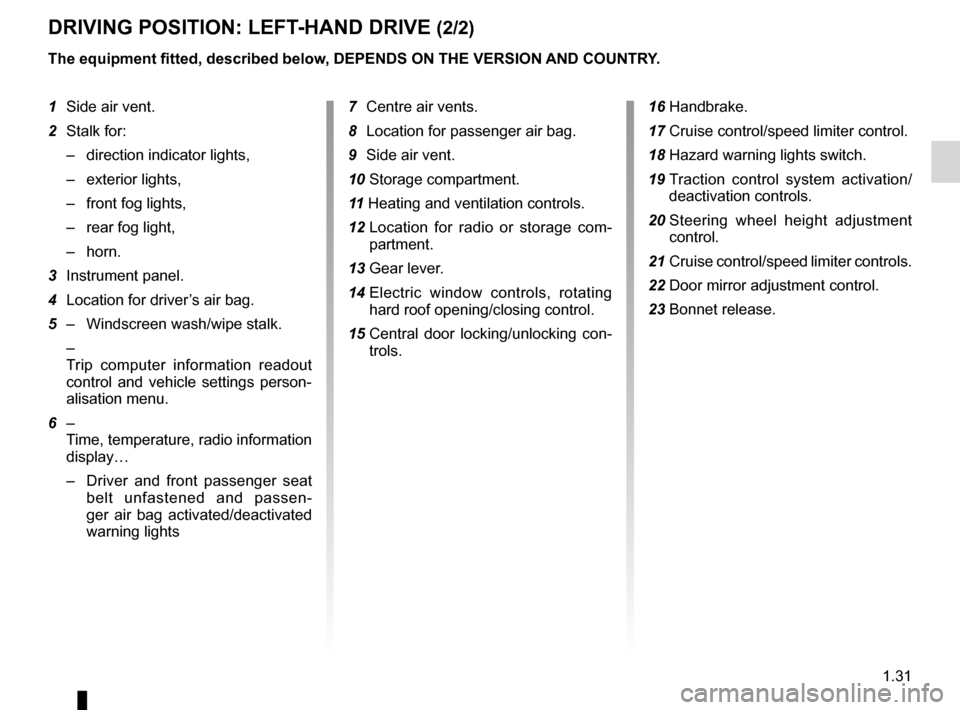
JauneNoirNoir texte
1.31
ENG_UD11168_1
Poste de conduite direction à gauche (E33 - X33 - Renault)
ENG_NU_865-6_E33_Renault_1
DRIVING pOSITION: LEFT -HAND DRIVE (2/2)
1 Side air vent.
2 Stalk for:
– direction indicator lights,
– exterior lights,
– front fog lights,
– rear fog light,
– horn.
3 Instrument panel.
4 Location for driver’s air bag.
5 – Windscreen wash/wipe stalk.
–
Trip computer information readout
control and vehicle settings person-
alisation menu.
6 –
Time, temperature, radio information
display…
– Driver and front passenger seat
belt unfastened and passen -
ger air bag activated/deactivated
warning lights
The equipment fitted, described below, DEpENDS ON THE VERSION AND COUNTRY.
16 Handbrake.
17 Cruise control/speed limiter control.
18 Hazard warning lights switch.
19 Traction control system activation/
deactivation controls.
20 Steering wheel height adjustment
control.
21 Cruise control/speed limiter controls.
22 Door mirror adjustment control.
23 Bonnet release.
7
Centre air vents.
8 Location for passenger air bag.
9 Side air vent.
10 Storage compartment.
11 Heating and ventilation controls.
12 Location for radio or storage com -
partment.
13 Gear lever.
14 Electric window controls, rotating
hard roof opening/closing control.
15 Central door locking/unlocking con -
trols.
Page 39 of 185
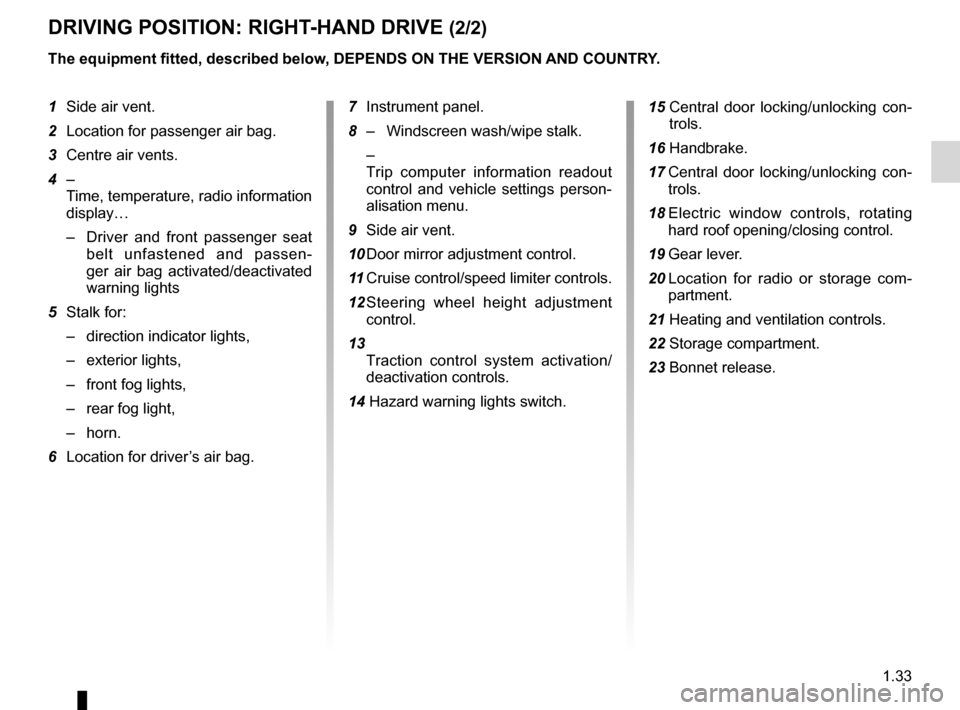
JauneNoirNoir texte
1.33
ENG_UD11169_1
Poste de conduite direction à droite (E33 - X33 - Renault)
ENG_NU_865-6_E33_Renault_1
DRIVING pOSITION: RIGHT -HAND DRIVE (2/2)
The equipment fitted, described below, DEpENDS ON THE VERSION AND COUNTRY.
1 Side air vent.
2 Location for passenger air bag.
3 Centre air vents.
4 –
Time, temperature, radio information
display…
– Driver and front passenger seat
belt unfastened and passen -
ger air bag activated/deactivated
warning lights
5 Stalk for:
– direction indicator lights,
– exterior lights,
– front fog lights,
– rear fog light,
– horn.
6 Location for driver’s air bag. 7
Instrument panel.
8 – Windscreen wash/wipe stalk.
–
Trip computer information readout
control and vehicle settings person-
alisation menu.
9 Side air vent.
10 Door mirror adjustment control.
11 Cruise control/speed limiter controls.
12 Steering wheel height adjustment
control.
13 Traction control system activation/
deactivation controls.
14 Hazard warning lights switch. 15
Central door locking/unlocking con -
trols.
16 Handbrake.
17 Central door locking/unlocking con -
trols.
18 Electric window controls, rotating
hard roof opening/closing control.
19 Gear lever.
20 Location for radio or storage com -
partment.
21 Heating and ventilation controls.
22 Storage compartment.
23 Bonnet release.
Page 40 of 185

instrument panel ................................... (up to the end of the DU)
warning lights ........................................ (up to the end of the DU)
driver’s position .................................... (up to the end of the DU)
trip computer and warning system ........(up to the end of the DU)
indicators: instrument panel ............................. (up to the end of the DU)
display .................................................. (up to the end of the DU)
operating faults ..................................... (up to the end of the DU)
control instruments ............................... (up to the end of the DU)
indicators ............................................................... (current page)
lights: fog lights .......................................................... (current page)
lights: dipped beam headlights ................................... (current page)
lights: direction indicators ........................................... (current page)
lights: main beam headlights ...................................... (current page)
handbrake .............................................................. (current page)
1.34
ENG_UD20502_3
Tableau de bord : témoins lumineux (E33 - X33 - Renault)
ENG_NU_865-6_E33_Renault_1
Jaune NoirNoir texte
Warning lights
Instrument panel A: you can adjust
the brightness from the trip computer
and warning system.
W ARNING LIGHTS (1/4)
LLow fuel level warning light
This comes on when the igni -
tion is switched on and goes out after a
few seconds. If it comes on when driv-
ing accompanied by a beep, fill up with
fuel as soon as possible.
åAir bag warning light
This lights up when the ignition
is switched on and goes out after a few
seconds.
If it remains lit or comes on when the
engine is running, it indicates a system
fault.
Contact your approved dealer as soon
as possible.
?Gear change indicator light
This light comes on to signal
that an upshift is necessary.
Note: the engine speed at which the
light flashes may vary depending on
certain conditions (engine temperature,
etc.).
If no lights or sounds are ap-
parent, this indicates a fault
in the instrument panel. This
indicates that it is essential
to stop immediately (as soon as traf-
fic conditions allow). Ensure that the
vehicle is correctly immobilised and
contact an approved Dealer.
The © warning light means
you should drive very carefully to
an approved Dealer as soon as pos-
sible. If you fail to follow this recom-
mendation, you risk damaging your
vehicle.
Warning light ® re -
quires you to stop immedi -
ately, for your own safety,
as soon as traffic conditions allow.
Switch off the engine and do not re-
start it. Contact an approved Dealer.
The presence and operation of the warning lights DEpEND ON THE EQUIpMENT AND COUNTRY.
A
Page 46 of 185

control instruments ............................... (up to the end of the DU)
indicators: instrument panel ............................. (up to the end of the DU)
trip computer and warning system ........(up to the end of the DU)
instrument panel ................................... (up to the end of the DU)
warning lights ........................................ (up to the end of the DU)
instrument panel messages ..................(up to the end of the DU)
1.40
ENG_UD25518_3
Ordinateur de bord : généralités (E33 - X33 - Renault)
ENG_NU_865-6_E33_Renault_1
on-board computer
TRIp COMpUTER: general information
Selection key 1 on display A
Press button 1 to repeatedly to scroll
through the following information:
a) total mileage and trip mileage re -
corder;
b) journey parameters:
– fuel used;
– average fuel consumption;
– current fuel consumption;
– estimated range;
– distance travelled;
– average speed;
c) oil change interval;
d) cruise control and speed limiter pro-
grammed speed;
e) dashboard and instrument panel
brightness management;
f) trip log, operating faults and informa-
tion message readout.
Refer to the tables on the following
pages for display examples.
Trip computer and warning
system A
This includes the following functions:
– distance travelled;
– instrument brightness;
– journey parameters;
– information messages;
– operating fault messages (associ -
ated with the
© warning light);
– warning messages (connected to the
® warning light).
All these functions are described on the
following pages.
General reset and trip
mileage recorder reset key 1
Press and hold button 1 to reset the trip
mileage recorder. The display must be
set to “Trip mileage recorder”.
Note: resetting is automatic when
the maximum capacity of any of the
memories is exceeded.
1
A
Page 47 of 185

1.41
ENG_UD25519_2
Ordinateur de bord : paramètres de voyage (E33 - X33 - Renault)
ENG_NU_865-6_E33_Renault_1
TRIp COMpUTER: trip settings (1/4)
Examples of selections Interpreting the display selected
a) Total mileage and trip mileage recorder
37360 KM
7080 KM
FUEL USED
b) Trip settings
Fuel consumed since the last reset.
26.0 L
AVERAGEAverage fuel consumption
since the last reset.
This value is displayed after driving 400 metres and takes into account the distance
travelled and the fuel used since the last time the reset button was pressed.
7.3 L/100
CURRENTCurrent fuel consumption
This value is displayed after a speed of approximately 20 mph (30 km/h) is reached.
8.6 L/100
The display of information shown below DEpENDS ON THE VEHICLE EQUIpMENT AND COUNTRY.
Page 48 of 185

1.42
ENG_UD25519_2
Ordinateur de bord : paramètres de voyage (E33 - X33 - Renault)
ENG_NU_865-6_E33_Renault_1
Jaune NoirNoir texte
TRIp COMpUTER: trip settings (2/4)
The display of information shown below DEpENDS ON THE VEHICLE EQUIpMENT AND COUNTRY.
Examples of selections Interpreting the display selected
RANGE
Estimated range with remaining fuel
This range takes into account the average fuel consumption since the last time the
reset button was pressed.
The value is displayed after driving 400 metres.
Several minutes after the reserve light has come on (refer to the information on the
“Instrument panel”), the estimated range will no longer be displayed.
322 KM
DISTANCE
Distance travelled
since the last reset.
0.5 KM
AVERAGEAverage speed since the last reset.
The value is displayed after driving 400 metres.
78.9 KM/H
Page 49 of 185

JauneNoirNoir texte
1.43
ENG_UD25519_2
Ordinateur de bord : paramètres de voyage (E33 - X33 - Renault)
ENG_NU_865-6_E33_Renault_1
TRIp COMpUTER: trip settings (3/4)
The display of information shown below DEpENDS ON THE VEHICLE EQUIpMENT AND COUNTRY.
Examples of selections Interpreting the display selected
c) Oil change interval
Distance/time remaining until the next oil change (displayed in miles/kilometres
and months), then when the service nears, several scenarios are possible:
– distance/time remaining less than 900 miles (1,500 km) or one month : de-
pending on the vehicle, the message “ SERVICE DUE SOON” is displayed;
– distance/time remaining 0 miles/km or oil change date reached: depending
on the vehicle, the message “SERVICE DUE” is displayed when the selected
display is “mileage before oil change”, accompanied by the
9 symbol and the
© warning light.
The vehicle requires an oil change as soon as possible.
OIL CHANGE DUE
13770 KM
NB: depending on the vehicle, the interval between oil changes varies according to the driving style (frequent driving at low
speed, door-to-door journeys, extensive use at idle speed, towing a trailer etc.). The distance remaining until the next oil
change can therefore decrease more quickly in some cases than the actual distance travelled.
The oil change intervals are independent of the vehicle’s maintenance schedule: please refer to your vehicle’s Maintenance
Document.
Resetting: to reset the mileage before an oil change, with the display showing “oil change”, press and hold one of the display
reset buttons for approximately 10 seconds until the display shows the interval permanently . Refer to the previous pages.
Page 50 of 185

1.44
ENG_UD25519_2
Ordinateur de bord : paramètres de voyage (E33 - X33 - Renault)
ENG_NU_865-6_E33_Renault_1
TRIp COMpUTER: trip settings (4/4)
Examples of
selections Interpreting the display selected
BRIGHTNESS
d) Dashboard and instrument panel brightness management.
SPEED LIMITER
e) Cruise control/speed limiter programmed speed.
Refer to the information on the “Cruise control/speed limiter” in Section 2.
70 KM/H
CRUISE CONTROL 70 KM/H
NO MESSAGE AVAILABLE
f) Trip log
Successive display:
– information messages (automatic lighting, etc.),
– operating fault messages (check the injection system, etc.).
The display of information shown below DEpENDS ON THE VEHICLE EQUIpMENT AND COUNTRY.