2012 RENAULT MEGANE RS distance
[x] Cancel search: distancePage 10 of 239

locking the doors .................................. (up to the end of the DU)
RENAULT card use .................................................. (up to the end of the DU)
1.4
ENG_UD6259_1
Cartes RENAULT à télécommande : utilisation (X95 - B95 - D95 - Renault)
ENG_NU_837-6_BDK95_Renault_1
REmOTE cONTROL RENAULT cARd: use
Unlocking the doors and
tailgate
Press button 1.
The hazard warning lights flash once
to indicate that the doors have been un-
locked.
When unlocking is only active for the
driver’s door, (refer to the information
on the “vehicle settings customisation
menu” in Section 1):
– pressing button 1 unlocks only the
driver’s door and the fuel filler flap;
– pressing button 1 twice unlocks all
the doors and the tailgate.
1
2
Locking the doors and
luggage compartment
Press the locking button 2. The hazard
warning lights flash twice to indicate
that the doors have locked. If a door
or the luggage compartment is open
or not properly shut, or if a RENAULT
card is still in the reader, the doors and
luggage compartment lock then quickly
unlock and the hazard warning lights
do not flash .
Unlocking/locking the
luggage compartment only
Press button 4 to unlock/lock the lug -
gage compartment.
4
distance lighting functionThe dipped beam headlights, indicator
lights and interior lights come on for ap-
proximately 30 seconds when button 3
is pressed. This can be used, for exam-
ple, to identify the vehicle from a dis -
tance when parked in a car park.
Note: pressing button 3 again switches
off the lighting.
RENAULT card not detected
alarm
If a door is opened when the engine
is running and the card is not in the
reader, the message “ Keycard not de-
tected” and a beep will warn you of this.
The warning disappears when the card
is inserted in the reader again.
3
The card buttons are deactivated when the engine is running.
The flashing status of the hazard warning lights informs you of the vehicle status:
– one flash indicates that the vehicle is completely unlocked;
– two flashes indicate that the vehicle is completely locked.
Page 12 of 239

child safety............................................................. (current page)
children (safety) ..................................................... (current page)
1.6
ENG_UD14783_3
Carte RENAULT en mode mains libres (X95 - B95 - Renault)
ENG_NU_837-6_BDK95_Renault_1
Jaune NoirNoir texte
HANds-fREE RENAULT cARd: use (2/3)
Locking the vehicle
There are three ways to lock the vehi-
cle: remotely, using button 4 , or using
the RENAULT card.
Remote locking
With the RENAULT card on you, and
doors and tailgate closed, move away
from the vehicle: it will lock automati -
cally once you have left zone 1.
Note: the distance at which the vehicle
locks depends on the surroundings. The hazard warning lights
flash twice
and a beep sounds to indicate that the
doors have locked.
The beep may be switched off. Consult
an approved Dealer.
If a door or the tailgate is open or not
properly shut, or a card is in the passen -
ger compartment (or the card reader)
the vehicle will not lock. In this situa -
tion, no beep sounds and the hazard
warning lights do not flash.
2
4
Locking using button 4
With the doors and luggage compart -
ment closed, press button 4 on the driv-
er’s door handle. The vehicle will lock.
If a door or the tailgate is open or not
closed properly, the vehicle will quickly
lock/unlock.
Note: a RENAULT card must be within
the vehicle's access zone (zone 1 ) to
be able to lock the vehicle using the
button.
special note:
If you wish to check that the doors are
locked after locking using button 4, you
have approximately three seconds to
try the door handles without unlocking
them.
After this delay, the hands-free mode
is activated once again and any move-
ment of a handle will unlock the vehicle.
1
Page 13 of 239

JauneNoirNoir texte
1.7
ENG_UD14783_3
Carte RENAULT en mode mains libres (X95 - B95 - Renault)
ENG_NU_837-6_BDK95_Renault_1
With the engine running , if after
having opened and closed a door the
card is no longer in the passenger com-
partment, the message Keycard not de-
tected (accompanied by a beep when
the speed exceeds a certain level)
warns you that the card is no longer
in the vehicle. This avoids you driving
away after having dropped off a pas -
senger who has the card, for example.
The warning disappears when the card
is detected again.
HANds-fREE RENAULT cARd: use (3/3)
Locking the vehicle
(continued)
Locking using the RENAULT card
With the doors and luggage compart -
ment closed, press button 5 : the vehi -
cle will lock.
The hazard warning lights flash twice
to indicate that the doors have locked.
Note: the maximum distance at which
the vehicle locks depends on the sur -
roundings. special note:
The vehicle will not lock if:
–
a door or the tailgate is open or not
properly closed;
– a card is still in zone 6 (or in the card
reader) and no other card is in the
external detection zone.
5
6
After locking/unlocking the vehicle
or the luggage compartment only
using the buttons on the RENAULT
card, remote locking and unlocking
in hands-free mode are deactivated.
To reactivate the “hands-free” mode:
restart the vehicle.
Page 21 of 239

headrest................................................ (up to the end of the DU)
front seats adjustment ...................................... (up to the end of the DU)
adjusting your driving position .............. (up to the end of the DU)
1.15
ENG_UD18801_8
Appuis-tête avant (B74 - K74 - X81 - J81 - X91 - B91 - K91 - D91 - X\
95 - B95 - D95 - J95 - R95 - Renault)
ENG_NU_837-6_BDK95_Renault_1
Headrests - Seats
fRONT HEAdREsTs
To raise the headrest
Pull the headrest upwards to the de -
sired height.
To lower the headrest
Press button 2 and guide the headrest
down to the desired height.
To adjust the angle of the
headrest
Depending on the vehicle, tilt section A
towards or away from you to the re -
quired position.
To remove the headrest
Raise the headrest to its highest po -
sition (tilt the seatback backwards if
necessary). Press button 1 and lift the
headrest to release it.
To refit the headrest
Pull out the headrest rods 3 as far as
possible by pulling from the top. Take
care to ensure they are clean and cor-
rectly aligned and, if there are any prob-
lems, check that the notches are facing
forwards.
Insert the headrest rods into the holes
(tilt the seatback backwards if neces -
sary).
Lower the headrest until it locks, press
button 1 and lower the headrest as far
as possible.
Check that each headrest rod 3 is se -
curely locked in the seatback by trying
to pull them up or push them down.
The headrest is an impor -
tant safety component:
ensure that it is in place and
in the correct position. The
distance between your head and the
headrest and the distance between
the head and section A should be
as small as possible.
2
3
A1
The three upper positions can
be manipulated without pressing
button 2. However, it is preferable to
press this button to lower the head-
rest.
Page 28 of 239

seat belts .............................................. (up to the end of the DU)
driving position settings ........................................... (up to the end of the DU)
adjusting your driving position ............................... (current page)
front seats adjustment ...................................... (up to the end of the DU)
1.22
ENG_UD17353_5
Ceintures de sécurité (X95 - B95 - D95 - Renault)
ENG_NU_837-6_BDK95_Renault_1
Jaune NoirNoir texte
Always wear your seat belt when trav-
elling in your vehicle. You must also
comply with the legislation of the par -
ticular country you are in.
Seat belts
I n c o r r e c t l y a d j u s t e d o r
twisted seat belts may
cause injuries in the event
of an accident.
Use one seat belt per person,
whether child or adult.
Even pregnant women should wear
a seat belt. In this case, ensure that
the lap belt is not exerting too much
pressure on the abdomen, but do
not allow any slack.
Before starting, first adjust your driv-
ing position, then ask all occupants
to adjust their seat belts to ensure
optimum protection.
Adjusting your driving
position
– s it well back in your seat (having
first removed your coat or jacket).
This is essential to ensure your back
is positioned correctly;
– adjust the distance between the
seat and the pedals. Your seat
should be as far back as possible
while still allowing you to depress
the clutch pedal fully. The seatback
should be adjusted so that your arms
are slightly bent when you hold the
steering wheel;
– adjust the position of your head -
rest. For maximum safety, your head
must be as close as possible to the
headrest;
– adjust the height of the seat. This
adjustment allows you to select the
seat position which offers you the
best possible view;
– adjust the position of the steering
wheel.
Adjusting the seat belts
Sit with your back firmly against the
seatback.
Shoulder strap 1 should be as close as
possible to the base of the neck but not
on it.
Lap belt 2 should be worn flat over the
thighs and against the pelvis.
The belt should be worn so that it is
as close as possible to your body, i.e.:
avoid wearing heavy clothing or keep -
ing bulky objects under the belts, etc.
sEAT BELTs (1/3)
1
2
Make sure that the rear bench seat
is locked in position correctly so that
the rear seat belts will operate ef -
ficiently. Refer to Section 3 “Rear
bench seat: functions”.
Page 38 of 239

child safety............................................ (up to the end of the DU)
child restraint/seat ................................ (up to the end of the DU)
child restraint/seat ................................ (up to the end of the DU)
child restraint/seat ................................ (up to the end of the DU)
child seats ............................................. (up to the end of the DU)
transporting children ............................. (up to the end of the DU)
children ................................................. (up to the end of the DU)
1.32
ENG_UD18356_1
Sécurité enfants : généralités (X45 - H45 - L38 - X38 - \
X32 - Renault)
ENG_NU_837-6_BDK95_Renault_1
Jaune NoirNoir texte
Child safety: General information
cHILd sAfETY : general information (1/2)
carrying children
Children, and adults, must be correctly
seated and strapped in for all journeys.
The children being carried in your vehi-
cle are your responsibility.
A child is not a miniature adult. Children
are at risk of specific injuries as their
muscles and bones have not yet fin -
ished growing. The seat belt alone
would not provide suitable protection.
Use an approved child seat and ensure
you use it correctly.
A collision at 30 mph (50
km/h) is the same as fall -
ing a distance of 10 metres.
Transporting a child without
a restraint is the equivalent of allow -
ing him or her to play on a fourth -
floor balcony without railings.
Never travel with a child held in your
arms. In the event of an accident,
you will not be able to keep hold of
the child, even if you yourself are
wearing a seat belt.
If your vehicle has been involved in
a road accident, replace the child
seat and have the seat belts and
ISOFIX anchorage points checked.
To prevent the doors being
opened, use the “Child
safety” device (refer to the
information on “Opening
and closing the doors” in Section 1).
d r i v e r ’s r e s p o n s i b i l i t y
when parking or stopping
the vehicle
Never leave an animal,
child or adult who is not self-suffi -
cient alone on your vehicle, even for
a short time.
They may pose a risk to themselves
or to others by starting the engine,
activating equipment such as the
electric windows or by locking the
doors.
Also, in hot and/or sunny weather,
please remember that the tempera-
ture inside the passenger compart-
ment increases very quickly.
RI sK O f d EATH OR sERIOU s
INJURY.
Page 53 of 239
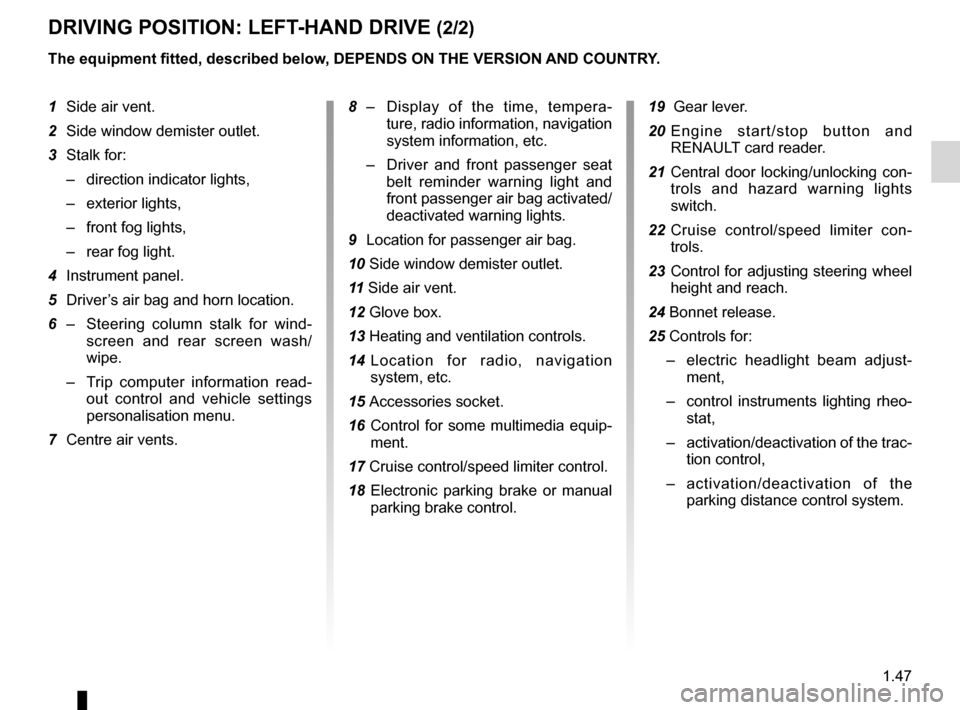
JauneNoirNoir texte
1.47
ENG_UD6281_1
Poste de conduite direction à gauche (X95 - B95 - D95 - Renault)
ENG_NU_837-6_BDK95_Renault_1
dRIvINg pOsITION: LEfT -HANd dRIvE (2/2)
1 Side air vent.
2 Side window demister outlet.
3 Stalk for:
– direction indicator lights,
– exterior lights,
– front fog lights,
– rear fog light.
4 Instrument panel.
5 Driver’s air bag and horn location.
6 – Steering column stalk for wind -
screen and rear screen wash/
wipe.
– Trip computer information read -
out control and vehicle settings
personalisation menu.
7 Centre air vents.
The equipment fitted, described below, dEpENds ON THE vERsION ANd cOUNTRY.
19 Gear lever.
20 E n g i n e s t a r t / s t o p b u t t o n a n d
RENAULT card reader.
21 Central door locking/unlocking con-
trols and hazard warning lights
switch.
22 Cruise control/speed limiter con -
trols.
23 Control for adjusting steering wheel
height and reach.
24 Bonnet release.
25 Controls for:
– electric headlight beam adjust -
ment,
– control instruments lighting rheo -
stat,
– activation/deactivation of the trac-
tion control,
– activation/deactivation of the
parking distance control system.
8
– Display of the time, tempera -
ture, radio information, navigation
system information, etc.
– Driver and front passenger seat
belt reminder warning light and
front passenger air bag activated/
deactivated warning lights.
9 Location for passenger air bag.
10 Side window demister outlet.
11 Side air vent.
12 Glove box.
13 Heating and ventilation controls.
14 Location for radio, navigation
system, etc.
15 Accessories socket.
16 Control for some multimedia equip -
ment.
17 Cruise control/speed limiter control.
18 Electronic parking brake or manual
parking brake control.
Page 55 of 239

JauneNoirNoir texte
1.49
ENG_UD6282_1
Poste de conduite direction à droite (X95 - B95 - D95 - Renault)
ENG_NU_837-6_BDK95_Renault_1
dRIvINg pOsITION: RIgHT -HANd dRIvE (2/2)
The equipment fitted, described below, dEpENds ON THE vERsION ANd cOUNTRY.
1 Side air vent.
2 Side window demister outlet.
3 Location for passenger air bag.
4 – Display (depending on the vehi -
cle) for time, temperature, radio
information, navigation system in-
formation, etc.
– Driver and front passenger seat
belt unfastened and passenger
air bag deactivated warning lights
5 Centre air vents.
6 Stalk for:
– direction indicator lights,
– exterior lights,
– front fog lights,
– rear fog light.
7 Location for driver ’s air bag and
horn.
8 Instrument panel.
9 – Steering column stalk for wind -
screen and rear screen wash/
wipe,
– Trip computer information read -
out control and vehicle settings
customisation menu.
10 Side window demister outlet.
11 Side air vent.
12 Controls for:
– headlight beam height remote ad-
justment;
– lighting rheostat for control instru-
ments;
– activation/deactivation of the trac-
tion control;
– activation/deactivation of the
parking distance control system.
13 Cruise control/speed limiter controls
14 Control for adjusting steering wheel
height and reach. 15
Central door locking/unlocking con-
trols and hazard warning lights
switch.
16 Heating and ventilation controls.
17 Control for some multimedia equip -
ment.
18 Cruise control/speed limiter control.
19 Electronic parking brake or manual
parking brake control.
20 Gear lever.
21 Accessories socket.
22 E n g i n e s t a r t / s t o p c o n t r o l a n d
RENAULT card reader.
23 Location for radio, navigation
system, etc.
24 Glove box.
25 Bonnet release.