2012 RENAULT KOLEOS brake
[x] Cancel search: brakePage 81 of 233

starting the engine ................................ (up to the end of the DU)
driving ................................................... (up to the end of the DU)
engine start/stop button ........................ (up to the end of the DU)
starting the engine ................................ (up to the end of the DU)
2.3
ENG_UD27279_4
D marrage du moteur (X45 - H45 - obsol te - Renault)
ENG_NU_977-2_H45_Ph2_Renault_2
Starting the engine
STARTING THE ENGINE (1/2)
1
2
3
Starting the engine
Remote control RENAULT card
When you get into the vehicle, insert the
RENAULT card fully into card reader 2.
To start, press button 1. If a gear is en-
gaged, depress the clutch pedal to start
the vehicle. Hands-free RENAULT card:
The RENAULT card must be inserted
in card reader
2 or in detection zone 3.
To start, depress the brake or clutch
pedal and press button 1 . If a gear
is engaged, the vehicle may only be
started by depressing the clutch pedal. Starting a vehicle with an automatic
gearbox
Lever in position
P.
For all vehicles:
– if one of the starting conditions is not
met, the message “ Apply brake +
START ” or “Press clutch + START ”
or “ Gear lever to P ” is displayed on
the instrument panel A.
– In some cases it will be necessary to
turn the steering wheel while press-
ing start button 1 to assist in unlock-
ing the steering column; the mes -
sage “Turn steering wheel + START”
warns of this.
Starting with the boot open (in
hands-free mode)
It is only possible to start the engine if
the card is in the reader 2.
A
Page 82 of 233

2.4
ENG_UD27279_4
D marrage du moteur (X45 - H45 - obsol te - Renault)
ENG_NU_977-2_H45_Ph2_Renault_2
STARTING THE ENGINE (2/2)
Accessories function(Switching on the ignition)
To switch on certain functions with the
engine off (radio, navigation system,
etc.), press button 1 without depressing
the pedals.
Note: these can be switched off by
pressing button 1 twice.
1
2
Operating faults
In certain cases, the hands-free
RENAULT card may not work:
– when the RENAULT card battery is
drained, flat battery, etc.
– near to appliances operating on the
same frequency as the card (moni -
tor, mobile phone, video game, etc.);
– if the vehicle is located in a zone of
high electromagnetic radiation.
The message “ Please insert card ” ap-
pears on the instrument panel A.
Insert the RENAULT card fully into card
reader 2.
A
Driver’s responsibility
Never leave your vehicle
with the RENAULT card
inside and never leave a
child (or a pet) unsupervised, even
for a short while.
There is a risk that they could start
the engine or operate electrical
equipment (electric windows etc.)
and trap part of their body (neck,
arms, hands, etc.).
Risk of serious injury.
Never switch off the ignition before
the vehicle has come to a complete
stop. Switching off the engine dis -
ables the assistance equipment:
brakes, steering, etc., and passive
safety equipment such as airbags
and pretensioners.
Page 83 of 233

stopping the engine .............................. (up to the end of the DU)
driving ................................................... (up to the end of the DU)
2.5
ENG_UD27287_4
Arr t du moteur (X45 - H45 - Renault)
ENG_NU_977-2_H45_Ph2_Renault_2
Stopping the engine
STOPPING THE ENGINE
Special note
If the card is no longer in the reader
when you try to switch the engine
off, the message “ No keycard Press
and hold ” appears on the instrument
panel A : press button 1 for over two
seconds.
Hands-free RENAULT card:
With the card in the vehicle, press
button 1: the engine will stop. The steer-
ing column is locked when the driver’s
door is opened or the vehicle is locked.
If the card is no longer in the passenger
compartment when you try to switch the
engine off, the message “ No keycard
Press and hold ” appears on the instru-
ment panel: press button 1 for over two
seconds.
With the engine switched off, any ac -
cessories being used (radio, etc.) will
continue to function for approximately
10 minutes.
When the driver’s door is opened, the
accessories stop working.
Conditions for stopping the
engine
The vehicle must be stationary, with the
lever positioned in N or P for vehicles
with an automatic transmission.
Remote control RENAULT
card
With the card in reader 2, press
button 1: the engine will stop. Removing
the card from the reader locks the steer-
ing column.
Never leave your vehicle
with the RENAULT card
inside and never leave a
child (or a pet) unsuper -
vised, even for a short while.
There is a risk that they could start
the engine or operate electrical
equipment (electric windows etc.)
and trap part of their body (neck,
arms, hands, etc.).
Risk of serious injury.
Never switch off the ignition before
the vehicle has come to a complete
stop. Switching off the engine dis -
ables the assistance equipment:
brakes, steering, etc., and passive
safety equipment such as airbags
and pretensioners.
When leaving your vehi -
cle, in particular with the
RENAULT card, check that
the engine has completely
stopped.
1
2
A
Page 87 of 233
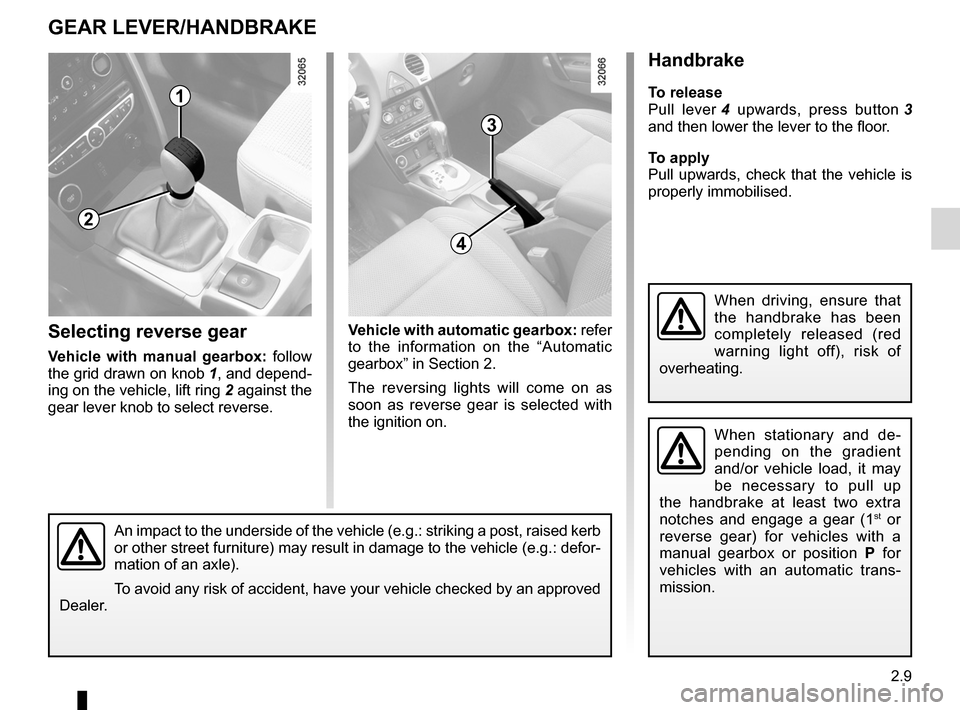
gear lever.............................................. (up to the end of the DU)
changing gear ....................................... (up to the end of the DU)
reverse gear selecting .......................................... (up to the end of the DU)
driving ................................................... (up to the end of the DU)
handbrake ............................................. (up to the end of the DU)
2.9
ENG_UD23642_4
Levier de vitesses/Frein à main (X45 - H45 - Renault)
ENG_NU_977-2_H45_Ph2_Renault_2
Gear lever
Handbrake
GEAR LEvER/HANDBRAKE
1
3
Selecting reverse gear
v ehicle with manual gearbox: follow
the grid drawn on knob 1, and depend -
ing on the vehicle, lift ring 2 against the
gear lever knob to select reverse.
Handbrake
To release
Pull lever 4 upwards, press button 3
and then lower the lever to the floor.
To apply
Pull upwards, check that the vehicle is
properly immobilised.
When stationary and de -
pending on the gradient
and/or vehicle load, it may
be necessary to pull up
the handbrake at least two extra
notches and engage a gear (1
st or
reverse gear) for vehicles with a
manual gearbox or position P for
vehicles with an automatic trans -
mission.
4
2
When driving, ensure that
the handbrake has been
completely released (red
warning light off), risk of
overheating.
v ehicle with automatic gearbox: refer
to the information on the “Automatic
gearbox” in Section 2.
The reversing lights will come on as
soon as reverse gear is selected with
the ignition on.
An impact to the underside of the vehicle (e.g.: striking a post, raised kerb
or other street furniture) may result in damage to the vehicle (e.g.: defor-
mation of an axle).
To avoid any risk of accident, have your vehicle checked by an approved
Dealer.
Page 88 of 233

electronic parking brake ....................... (up to the end of the DU)
driving ................................................... (up to the end of the DU)
2.10
ENG_UD27280_8
Frein de parking assist (X45 - H45 - Renault)
ENG_NU_977-2_H45_Ph2_Renault_2
Jaune NoirNoir texte
Indicator lights 3 and } go out a
few seconds after the engine has been
switched off.
Note: if the driver’s door is opened, in-
dicator lights 3 and
} will light up
again. They will go out when the door
is closed.
w arning: if one of the doors is open
but the parking brake has not been ap-
plied, a bleep sounds and the message
“ Apply parking brake ” is displayed on
the instrument panel.
In this case, the vehicle must be im -
mobilised by pulling then releasing the
switch 2.
The parking brake is released as soon
as the vehicle is driven.
Electronic parking brake
ELECTRONIC PARKING BRAKE (1/4)
Automatic releasing of the
electronic parking brake
The brake will be released as soon as
the vehicle starts and accelerates.
Manual operation
Applying the parking brake
Pull then release switch 2 . The
}
indicator light lights up on the instru -
ment panel accompanied by the mes -
sage “ Parking brake on ” and indicator
light 3.
Releasing the parking brake
With the ignition on and while depress-
ing the brake pedal, press switch 2
until indicator lights 3 on the switch 2
and
} on the instrument panel go
out.
Dynamic braking
In an emergency, under exceptional
circumstances , switch 2 can be pulled
to stop the vehicle. Beyond a threshold,
the
} and © indicator lights
come on. Consult an approved Dealer.
Before leaving the vehicle,
check that the electronic
parking brake is fully ap -
plied.
The
} indicator light lights up
on the instrument panel accompa -
nied by the message “Parking brake
on”.
Automatic operationThe electronic parking brake ensures
automatic vehicle immobilisation when
the engine is stopped by pressing
the engine start/stop button 1.
For certain country-specific model ver-
sions, the automatic brake application
function is not activated. Refer to the in-
formation on “Manual operation”.
To confirm that the electronic parking
brake is applied, the message “Parking
brake on ” and indicator light
}
on the instrument panel and indicator
light 3 on switch 2 light up.
2
1
3
Page 89 of 233

JauneNoirNoir texte
2.11
ENG_UD27280_8
Frein de parking assist (X45 - H45 - Renault)
ENG_NU_977-2_H45_Ph2_Renault_2
ELECTRONIC PARKING BRAKE (2/4)
Special cases
When the vehicle is on an incline or
when towing a trailer, pull handle 2 for
approximately 3 seconds to fully apply
the parking brake.
Note: if the vehicle is not immobilised
despite fully applying the parking brake,
due to the steepness of the incline, the
message “Stop vehicle ” is displayed on
the instrument panel. The vehicle must
be parked elsewhere. Parking without applying the
parking brake
(if there is a risk of ice etc.):
–
Stop the engine by pressing the
engine on/off button 1;
– engage a gear (on vehicles with
manual gearboxes) or shift the gear
lever into position P (on vehicles with
automatic transmissions);
– simultaneously depress the brake
pedal and press switch 2 until indica-
tor light 3 goes out.
When the driver ’s door is opened, a
warning message will be displayed and
a beep sounds for around 5 seconds to
indicate that the parking brake has not
been applied.
Note: it is still possible to release the
parking brake as long as no door is
opened or closed and the vehicle is not
locked.
1
2
3
Brief stopTo manually activate the electronic
parking brake, (when stopping at a red
light, or stopping when the engine is
running, etc.): pull and release switch 2.
The brake is released as soon as the
vehicle is started up again.
Page 90 of 233

2.12
ENG_UD27280_8
Frein de parking assist (X45 - H45 - Renault)
ENG_NU_977-2_H45_Ph2_Renault_2
Jaune NoirNoir texte
ELECTRONIC PARKING BRAKE (3/4)
Operating faults
When indicator lights © and in cer-
tain cases
} light up on the instru-
ment panel accompanied by the mes -
sage “Check parking brake”, contact an
approved dealer urgently.
v ersions with an automatic
gearbox
For safety reasons, automatic release
is deactivated when the driver’s door
is open or not shut properly and the
engine is running (in order to prevent
the vehicle from moving without the
driver). The “Release manually parking
brake” message appears on the instru-
ment panel when the driver depresses
the accelerator.
Never leave your vehicle
without moving the selec -
tor lever to position P or N.
This is because when the
vehicle is stationary with the engine
running and a gear engaged, the
vehicle may begin to move if you
accelerate.
There is a risk of accidents.
It is therefore essential to
immobilise the vehicle by
engaging first gear (manual
gearbox) or position P (au -
tomatic transmission). If the slope
requires it, chock the vehicle.
If no lights or sounds are
apparent, this indicates
a fault in the instrument
panel. This indicates that it
is essential to stop immediately
(as soon as traffic conditions
allow). Ensure that the vehicle is
correctly immobilised and contact
an approved Dealer.
Indicator light } flashes, accom -
panied by indicator lights
® and
© and the message “ Parking
brake fault”: this indicates that it is es-
sential to stop immediately (as soon as
traffic conditions allow). Contact an ap-
proved Dealer.
Page 91 of 233

JauneNoirNoir texte
2.13
ENG_UD27280_8
Frein de parking assist (X45 - H45 - Renault)
ENG_NU_977-2_H45_Ph2_Renault_2
ELECTRONIC PARKING BRAKE (4/4)
Indicator light © comes on accom-
panied by the message “ Check park-
ing brake ”. With the ignition on, simul -
taneously depress the brake pedal and
press switch 2. If they do not go off, do
not drive the vehicle and contact an ap-
proved dealer.
2
Never leave a child (or
animal) alone in the vehi -
cle with the RENAULT card
inside. They could acci -
dentally release the parking brake
which would enable the vehicle to
roll away.
The parking brake can be released. To
release manually:
– remove the luggage compartment
carpet and the emergency spare
wheel cover;
– insert wheelbrace 4 into loop 6 and,
for vehicles without amplifier 7, press
on housing 5;
– pull (movement B ) or push (move -
ment C ) the top of wheelbrace 4
until the parking brake is heard to re-
lease.
This control cannot be used to reap-
ply the parking brake.
Before releasing the park -
ing brake manually, it is es-
sential to immobilise the ve-
hicle by engaging first gear
(manual gearbox) or shifting to po -
sition P (automatic transmission). If
the slope requires it, chock the vehi-
cle. If it is not possible to immobilise
the vehicle, do not operate the lever
and contact an approved Dealer.
A reminder can be found on the
label in area A.
A
4
6
5
5
Emergency unlocking
B
4
A
7
C