2012 RENAULT KANGOO ZERO EMISSION engine
[x] Cancel search: enginePage 67 of 213

1.62
ENG_UD26204_4
Témoins lumineux (X61 électrique - Renault)
ENG_NU_911-4_F61e_Renault_1
WArNiNg lightS (3/3)
the presence and operation of the warning lights DePeND ON the eQUiPmeNt AND cOUNtr Y.
el e c t r o t e c h n i c a l s y s t e m
warning light
When the blue warning light comes on,
this indicates that the traction battery
temperature is too low.
When the orange warning light comes
on, this indicates the traction battery or
the engine temperature is too high. Opt
for a calmer driving style.
if either of these warning lights come
on, this may lead to reduced vehicle
performance.
xAnti-lock braking warning
light
This lights up when the ignition is
switched on and goes out after a few
seconds.
If it does not go out after the ignition is
switched on, or lights up when driving,
there is a fault with the ABS. Braking
will then be as normal, without the ABS
system.
Contact an approved Dealer as soon as
possible.
l ow traction battery level
warning light
This comes on when the traction bat -
tery charge level has reached the re -
serve threshold. Please see the infor -
mation on “Displays and indicators” in
Section 1.
e l e c t r o t e c h n i c a l s y s t e m
warning light
If this comes on while driving, it indi -
cates an electrotechnical fault relating
to the “400V” electrical circuit. Please
contact an authorised dealer as soon
as possible.
A
Page 79 of 213

instrument panel messages..................(up to the end of the DU)
trip computer and warning system ........(up to the end of the DU)
instrument panel ................................... (up to the end of the DU)
1.74
ENG_UD25280_2
Ordinateur de bord : messages d’alerte (X61 électrique - Renault)\
ENG_NU_911-4_F61e_Renault_1
these appear with the ® warning light and require you to stop immediately, for your own safety, as soon as traffic
conditions allow. Stop your engine and do not restart it. contact an approved Dealer.
Examples of warning messages are given in the following pages. Note: the messages appear on the display either individually
or alternately (when there are several messages to be displayed), and \
may be accompanied by a warning light and/or a beep.
examples of messages interpretation of messages
« eNgiNe OverheA tiNg »Indicates that the engine is overheating.
« SteeriNg FAUlt » Indicates a fault in the vehicle’s power assisted steering.
« electrical fault danger » Indicates a fault in the electrical system.
« electrical motor fault » Indicates that the vehicle is losing power.
« BrAKiNg SYStem FAUlt » Indicates a fault in the braking system.
triP cOmPUter AND WArNiNg SYStem: warning message
Page 81 of 213

rear view mirrors ................................... (up to the end of the DU)
1.76
ENG_UD20959_2
Rétroviseurs (X61 - F61 - Renault)
ENG_NU_911-4_F61e_Renault_1
Rear-view mirrors
interior rear view mirror
The interior rear view mirror is adjusta-
ble. When driving at night, tilt lever 1 to
avoid being dazzled by the headlights
of the vehicle behind.
reAr-vieW mirrOrS
1
heated door mirrors
When the engine is started, mirror de-
icing is activated with the rear screen
de-icing/demisting.
Folding door mirrors
Move button 2 to position D to fold the
door mirrors in. To reset them for driv-
ing, return to position B.
If you fold the door mirrors in manually
before resetting them to driving posi -
tion B , you must first turn button 2 to
position D.
Door mirrors with electrical
adjustment
With the ignition on, turn button 2:
– position A to adjust the left-hand
door mirror;
– position C to adjust the right-hand
door mirror.
B is the inactive position.
2
B
c
D
A
Page 83 of 213

pedestrian warning system .................................... (current page)
1.78
ENG_UD28708_1
Avertisseur sonore piétons (X61 électrique - Renault)
ENG_NU_911-4_F61e_Renault_1
Horn
PeDeStriAN hOrN
Electric vehicles are particularly quiet.
This system enables you to warn
people of your presence – especially
pedestrians and cyclists.
The system is activated automatically
when the engine is started. The sound
triggers when the vehicle speed is be-
tween 1 and 20 mph (1 and 30 km/h).
Deactivating the system
With the engine running, press the
switch 1 to deactivate the function. The
warning light 2 in the switch 1 comes
on.
Activating the system
With the engine running, press the
switch 1 to activate the function. The
warning light 2 in the switch 1 goes out.
System activated:
– it goes on standby automatically
when the vehicle speed is above ap-
proximately 20 mph (30 km/h);
– The system is activated automati -
cally when the vehicle is being driven
at a speed below approximately
20 mph (30 km/h).
Warning noise selection
– Keep the switch 1 depressed.
The various sounds will be played in
succession;
– release the switch 1 on the sound of
your choice.
1
2
Page 84 of 213

signals and lights .................................. (up to the end of the DU)
lights: side lights ......................................................... (current page)
lights: dipped beam headlights ................................... (current page)
lights: main beam headlights ...................................... (current page)
1.79
ENG_UD19079_1
Eclairage et signalisation extérieure (X61 - F61 - Renault)
ENG_NU_911-4_F61e_Renault_1
ámain beam headlights
With stalk 1 in dipped beam headlights
position, move the stalk towards you.
The indicator light on the instrument
panel then lights up.
To return to the dipped beam head -
light position, pull the stalk towards you
again.
External lighting and signals
uSide lights
Turn the end of stalk 1 until the
symbol is opposite mark 2.
The instrument panel will light up.
eXterNAl lightiNg AND SigNAlS (1/3)
Before driving at night:
check the electrical equip -
ment is operating correctly
and adjust your headlights
(if your vehicle is not carrying its
normal load). As a general precau -
tion, check that the lights are not
obscured (by dirt, mud, snow or ob-
jects being transported).
kDipped beam
headlights
manual operation
Turn the end of stalk 1 until the symbol
is opposite mark 2 . This indicator light
on the instrument panel comes on.
Automatic operation
(depending on vehicle)
When the engine is started, the dipped
beam headlights switch on or off auto-
matically depending on the brightness
of the light outside, without any action
on stalk 1.
This function can be deactivated or re-
activated.
– to switch it on: with the ignition on
and the vehicle stationary, press and
hold button 3 for at least four sec -
onds. Depending on the vehicle, the
message “lights ON” appears on the
instrument panel.
– to deactivate: with the ignition on
and the vehicle stationary, press and
hold button 3 for at least four sec -
onds. Depending on the vehicle, the
message “lights OFF” appears on
the instrument panel.12
3
Page 85 of 213
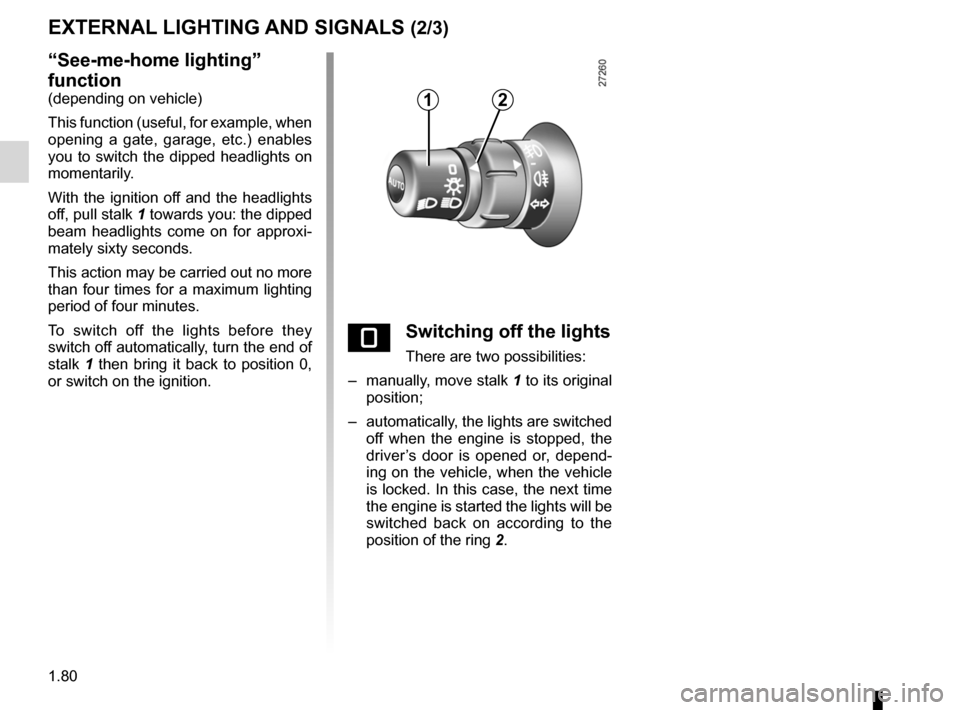
see-me-home lighting ............................................ (current page)
lights: main beam headlights ...................................... (current page)
lights-on warning buzzer ........................................ (current page)
1.80
ENG_UD19079_1
Eclairage et signalisation extérieure (X61 - F61 - Renault)
ENG_NU_911-4_F61e_Renault_1
Jaune NoirNoir texte
“See-me-home lighting”
function
(depending on vehicle)
This function (useful, for example, when
opening a gate, garage, etc.) enables
you to switch the dipped headlights on
momentarily.
With the ignition off and the headlights
off, pull stalk 1 towards you: the dipped
beam headlights come on for approxi -
mately sixty seconds.
This action may be carried out no more
than four times for a maximum lighting
period of four minutes.
To switch off the lights before they
switch off automatically, turn the end of
stalk 1 then bring it back to position 0,
or switch on the ignition.
eXterNAl lightiNg AND SigNAlS (2/3)
eSwitching off the lights
There are two possibilities:
– manually, move stalk 1 to its original
position;
– automatically, the lights are switched
off when the engine is stopped, the
driver’s door is opened or, depend -
ing on the vehicle, when the vehicle
is locked. In this case, the next time
the engine is started the lights will be
switched back on according to the
position of the ring 2.
12
Page 88 of 213

windscreen washer ............................... (up to the end of the DU)
wipers ................................................... (up to the end of the DU)
1.83
ENG_UD19081_1
Essuie-vitre/lave-vitre avant (X61 - F61 - Renault)
ENG_NU_911-4_F61e_Renault_1
Wash/Wipe
Windscreen wiper
With the ignition on, move stalk 1 paral-
lel to the steering wheel:
A Park
B intermittent wiping
The wipers will pause for several
seconds between sweeps. It is
possible to change the time be -
tween sweeps by turning ring 2.
C Normal wiping speed
D Fast wiping speed
FrONt WiNDScreeN WASher/WiPer (1/2)
Special note
When the vehicle is being driven, the
wiping speed slows down whenever
the vehicle stops. For example, fast
wiping speed will slow to normal wiping
speed. As soon as the vehicle moves
off, wiping will return to the speed origi -
nally selected.
If stalk 1 is operated, it overrides and
cancels the automatic function.
If for any reason the wipers are
jammed (e.g. frozen to windscreen
by ice, etc.), the system will auto -
matically cut the power supply to
the wipers.
A
B
c
D
1
2
Automatic wiper function
(depending on vehicle)
With the engine running, move stalk 1.
A Park
B Automatic wiper function
When this position is selected, the
system detects the presence of
water on the windscreen and trig -
gers wiping at a suitable wiping
speed. The triggering threshold
and the time between sweeps can
be adjusted by turning ring 2.
NB: in foggy weather or during
snowfalls, the wiping is not automati-
cally triggered and remains under
the driver’s control.
C Normal wiping speed
D Fast wiping speed
Page 92 of 213

2.1
ENG_UD29093_4
Sommaire 2 (X61 - F61 - Renault)
ENG_NU_911-4_F61e_Renault_2
Section 2: Driving
(Advice on use relating to fuel economy and the environment)
Starting, stopping the engine . . . . . . . . . . . . . . . . . . . . . . . . . . . . . . . . . . . . . . . . . . . . . . . . . . . . . . . 2.2
Gear control . . . . . . . . . . . . . . . . . . . . . . . . . . . . . . . . . . . . . . . . . . . . . . . . . . . . . . . . . . . . . . . . . . . . 2.3
Handbrake . . . . . . . . . . . . . . . . . . . . . . . . . . . . . . . . . . . . . . . . . . . . . . . . . . . . . . . . . . . . . . . . . . . . . 2.4
Vehicle range: recommendations . . . . . . . . . . . . . . . . . . . . . . . . . . . . . . . . . . . . . . . . . . . . . . . . . . . 2.5
Environment . . . . . . . . . . . . . . . . . . . . . . . . . . . . . . . . . . . . . . . . . . . . . . . . . . . . . . . . . . . . . . . . . . . 2.7
Charge meter . . . . . . . . . . . . . . . . . . . . . . . . . . . . . . . . . . . . . . . . . . . . . . . . . . . . . . . . . . . . . . . . . . . 2.8
“ECO” mode . . . . . . . . . . . . . . . . . . . . . . . . . . . . . . . . . . . . . . . . . . . . . . . . . . . . . . . . . . . . . . . . . . . 2.9
Driving correction devices . . . . . . . . . . . . . . . . . . . . . . . . . . . . . . . . . . . . . . . . . . . . . . . . . . . . . . . . . 2.10
Speed limiter . . . . . . . . . . . . . . . . . . . . . . . . . . . . . . . . . . . . . . . . . . . . . . . . . . . . . . . . . . . . . . . . . . . 2.12
Cruise control . . . . . . . . . . . . . . . . . . . . . . . . . . . . . . . . . . . . . . . . . . . . . . . . . . . . . . . . . . . . . . . . . . 2.15
Parking distance control . . . . . . . . . . . . . . . . . . . . . . . . . . . . . . . . . . . . . . . . . . . . . . . . . . . . . . . . . . 2.19