2012 RENAULT KANGOO warning
[x] Cancel search: warningPage 112 of 237

2.26
ENG_UD29761_3
Aide au parking (X61 - F61 - K61 - Renault)
ENG_NU_813-11_FK61_Renault_2
Prolonged deactivation of the
system
You can deactivate the system perma-
nently by pressing and holding switch 1.
The warning light built into the switch
remains lit constantly.
The deactivated system can be re -
activated by pressing and holding the
switch again.
Temporary deactivation of
the system
(depending on vehicle)
Press switch 1 to deactivate the system.
The indicator light built into the switch
lights up to remind you that the system
is deactivated.
Pressing the switch again will reacti -
vate the system and switch off the in -
dicator light.
The system is automatically reactivated
after the ignition is switched off and the
engine restarted.
PARkING DISTANCE CONTROl (2/2)
Operating faults
When the system detects an operating
fault there will be a 3-second continu -
ous beep as a warning. Consult an ap-
proved Dealer.
1
Page 113 of 237

automatic gearbox (use) ....................... (up to the end of the DU)
changing gear ....................................... (up to the end of the DU)
driving ................................................... (up to the end of the DU)
automatic gearbox selector lever ..........(up to the end of the DU)
reverse gear selecting .......................................... (up to the end of the DU)
2.27
ENG_UD14843_2
Boîte automatique (X61 - Renault)
ENG_NU_813-11_FK61_Renault_2
Automatic gearbox
AUTOMATIC GEARbOx (1/3)
Selector lever 1
Display A on the instrument panel
shows the mode and gear selected.
P: park
R: reverse
N: neutral
D: automatic mode (in forwards gear
only)
2: displays gear engaged in manual
mode.
Operation
With the gear lever in position P or N,
switch on the ignition.
With your foot on the brake pedal
(warning light 3 goes out), shift from
position P.
Only engage D or R when the vehi -
cle is stopped, with your foot on the
brake and the accelerator pedal re -
leased.
To move out of position P, you must
depress the brake pedal before
pressing the unlocking button.
2
1
Driving in automatic mode
Move lever 1 to position D.
In most traffic conditions, you will not
have to touch the gear selector lever
again: the gears will change automati -
cally at the right time and at the most
suitable engine speed because the au-
tomatic system takes into account the
vehicle load and road contour and ad-
justs itself to the particular driving style
you have chosen.
Accelerating and overtaking
Depress the accelerator pedal firmly
and fully (so that it goes beyond the
kickdown point).
This will enable you to change down
to the optimum gear within the
engine range.
A
3
Page 114 of 237

2.28
ENG_UD14843_2
Boîte automatique (X61 - Renault)
ENG_NU_813-11_FK61_Renault_2
Jaune NoirNoir texte
Operating faults
– When driving, if the message
“Check gearbox” and the
©
warning light appear on the instru -
ment panel, this indicates a fault.
Contact your approved Dealer as
soon as possible.
– When driving, if the message
“Gearbox overheating” appears on
the instrument panel, drive at a mod-
erate speed and avoid leaving the
lever in the D (or R) position, where
traffic conditions allow: always return
to the N position when you stop.
Contact your approved Dealer as
soon as possible.
– If a vehicle with an automatic
gearbox breaks down, refer to the
information on “Towing” in Section 5.
AUTOMATIC GEARbOx (2/3)
Driving in manual mode
With the selector lever 1 in position D,
move the lever to the left. Shifting the
lever repeatedly allows you to change
gears manually:
– To move down through the gears,
push the lever backwards;
– To move up through the gears, push
the lever forwards.
The gear selected is displayed on the
instrument panel.
Special cases
In certain driving conditions (eg.:
engine protection, operation of the
Electronic Stability Program) the auto -
mated system may change the gear au-
tomatically.
Likewise, to prevent incorrect manoeu -
vres, a gear change may be refused by
the automatic system: in this case the
gear display flashes for a few seconds
as a warning.
1
Economical driving
When driving, leave the lever in posi -
tion D, keeping the accelerator pedal
lightly depressed to ensure automatic
gear changes at comparatively low
engine speeds.
An impact to the underside of the vehicle (e.g.: striking a post, raised kerb
or other street furniture) may result in damage to the vehicle (e.g.: defor-
mation of an axle).
To avoid any risk of accident, have your vehicle checked by an approved
dealer.
Page 127 of 237
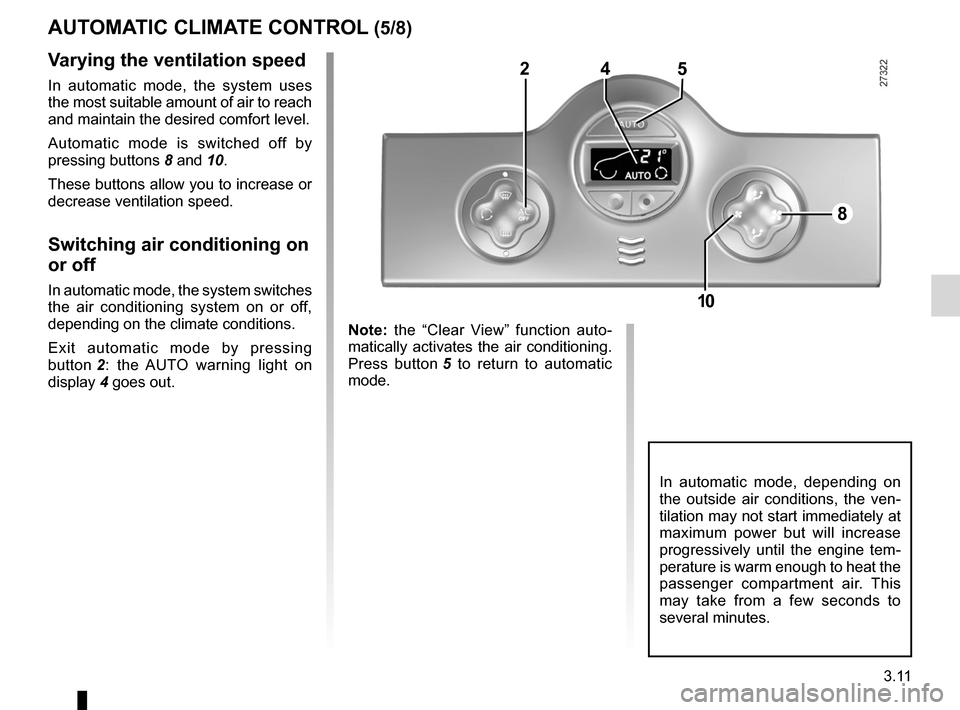
JauneNoirNoir texte
3.11
ENG_UD10847_2
Air conditionné automatique (X61 - F61 - K61 - X61 BUp - Renault)
ENG_NU_813-11_FK61_Renault_3
AUt OMA tiC CLiMA te COntrOL (5/8)
In automatic mode, depending on
the outside air conditions, the ven -
tilation may not start immediately at
maximum power but will increase
progressively until the engine tem -
perature is warm enough to heat the
passenger compartment air. This
may take from a few seconds to
several minutes.
v arying the ventilation speed
In automatic mode, the system uses
the most suitable amount of air to reach
and maintain the desired comfort level.
Automatic mode is switched off by
pressing buttons 8 and 10.
These buttons allow you to increase or
decrease ventilation speed.
switching air conditioning on
or off
In automatic mode, the system switches
the air conditioning system on or off,
depending on the climate conditions.
Exit automatic mode by pressing
button 2 : the AUTO warning light on
display 4 goes out. n
ote: the “Clear View” function auto -
matically activates the air conditioning.
Press button 5 to return to automatic
mode.
4
8
10
25
Page 156 of 237

maintenance:mechanical ...................................... (up to the end of the DU)
engine oil .............................................. (up to the end of the DU)
dipstick.................................................. (up to the end of the DU)
engine oil level ...................................... (up to the end of the DU)
4.4
ENG_UD25824_5
Niveau huile moteur : généralités (X61 - F61 - K61 - Renault)\
ENG_NU_813-11_FK61_Renault_4
Jaune NoirNoir texte
Engine oil level:
general description
Minimum oil level display A
If the level is above the minimum
level
The “oil level” message appears on the
display, accompanied by squares indi -
cating the level. These squares disap -
pear as the level drops and they are re-
placed by dashes.
To advance to trip computer reading,
press button 1 or 2 again. If the level is at the minimum
The message “adjust oil level” or “oil”
and the © warning light are dis
-
played on the instrument panel.
It is vital to top up the oil as soon as
possible.
The display only warns the
driver if the oil level is at the
minimum level. It does not
inform the driver that the oil
level has exceeded the maximum
level as this can only be measured
using a dipstick.
It is normal for an engine to use oil for
lubrication and cooling of moving parts
and it is normal to top up the level be-
tween oil changes.
However, contact an approved Dealer if
more than 0.5 litres is being consumed
every 600 miles (1,000 km) after the
running in period.
o il change frequency: check the oil
level from time to time and certainly
before any long journey to avoid the
risk of damaging your engine.
Reading the oil level
The oil level should be read with the ve-
hicle on level ground, after the engine
has been switched off for some time.
t he dipstick must be used to read
the exact oil level and make sure
that the maximum level has not been
exceeded (risk of engine damage).
Refer to the following pages.
The instrument panel display only
alerts the driver when the oil level is at
its minimum.
1
2A
engIne oIl level: general information (1/2)
Page 174 of 237

5.4
ENG_UD29751_1
Kit de gonflage des pneumatiques (2 kits) (X61 - F61 - K61 - Renault)\
ENG_NU_813-11_FK61_Renault_5
Jaune NoirNoir texte
engine running, parking brake ap -
plied,
– unscrew the valve cap on the wheel
concerned and screw the inflation
adapter 6 onto the valve;
– connect adapter 8 to the accessories
socket on the dashboard of the vehi-
cle;
– press switch 5 to inflate the tyre to
the recommended pressure (check
the label affixed to the edge of the
driver’s door);
– after a maximum of 5 minutes, stop
inflating and read the pressure (on
pressure gauge 4);
note: while the bottle is emptying (ap-
proximately 30 seconds), pressure
gauge 4 will briefly indicate a pressure
of 6 bar, then the pressure will drop.
– adjust the pressure: to increase
it, continue inflating with the kit, to
reduce it, turn button 7 located on
the inflation adapter.
If a minimum pressure of 1.8 bar is
not reached after 15 minutes, repair
is not possible; do not drive the ve-
hicle but contact an approved dealer.
Inflation kit E
Depending on the vehicle, in the event
of a puncture use the kit located in the
glove box, the front upper cab storage
compartment C or the boot, in the rear
wheel arch D.
Open the kit, remove caps 1 and 3 (it is
essential not to remove the cap from
the bottle) then screw bottle 2 to its
base 3.
tyre InFlatIOn KIt (2/5)
143
5
6
78
2
Before using this kit, park the vehicle at a sufficient distance from traffic,
switch on the hazard warning lights, apply the handbrake, ask all passen-
gers to leave the vehicle and keep them away from traffic.
D
If the vehicle is parked on
the hard shoulder, you must
warn other road users of
your vehicle’s presence
with a warning triangle or with other
devices as per the legislation apply-
ing to the country you are in.
c
e
Page 176 of 237

5.6
ENG_UD29751_1
Kit de gonflage des pneumatiques (2 kits) (X61 - F61 - K61 - Renault)\
ENG_NU_813-11_FK61_Renault_5
Jaune NoirNoir texte
tyre InFlatIOn KIt (4/5)
Inflation kit F
Depending on the vehicle, in the event
of a puncture use the kit located in the
glove box, the front upper cab storage
compartment C or the boot, in the rear
wheel arch D.
e ngine running, parking brake ap -
plied:
– unroll the hose from the container;
– connect the compressor hose 13 to
the container’s inlet 18;
– depending on the vehicle, connect
the container 18 to the compressor
from the container recess 17; –
unscrew the valve cap on the rel -
evant wheel and screw on the con -
tainer’s inflation adapter 11;
– adapter 12 must be connected to
the vehicle accessories socket;
– press switch 14 to inflate the tyre to
the recommended pressure (please
refer to the information in the section
on “Tyre pressure”);
1415
1118
12
13
17
16
F
Before using this kit, park
the vehicle at a sufficient
distance from traffic, switch
on the hazard warning
lights, apply the handbrake, ask all
passengers to leave the vehicle and
keep them away from traffic.
If the vehicle is parked on the hard
shoulder, you must warn other road
users of your vehicle’s presence
with a warning triangle or with other
devices as per the legislation apply-
ing to the country you are in.
– after a maximum of 15 minutes, stop
inflating and read the pressure (on
pressure gauge 15).
n ote: while the container is empty -
ing (approximately 30 seconds), the
pressure gauge 15 will briefly indi -
cate a pressure of up to 6 bar. The
pressure will then drop.
– adjust the pressure: to increase
it, continue inflation with the kit; to
reduce it, press button 16.
D
c
Page 180 of 237

changing a wheel................................................... (current page)
puncture ................................................................. (current page)
jack ........................................................................\
(current page)
lifting the vehicle changing a wheel ............................ (up to the end of the DU)
5.10
ENG_UD21491_4
Changement de roue (X61 - F61 - K61 - Renault)
ENG_NU_813-11_FK61_Renault_5
Jaune NoirNoir texte
Changing a wheel
2
4
1
3
Vehicles equipped with a jack
and wheelbrace
If necessary, remove the wheel trim.
Use the wheelbrace to slacken off the
wheel bolts 2 . Position it so as to be
able to push from above.
Start extending jack 4 by hand, turning
the handle.
Position the jack head against jacking
point 1 closest to the wheel concerned
and, depending on the vehicle, the area
marked by a triangle. If the ground is
soft, place a plank of wood under the
baseplate.
Switch on the hazard warn-
ing lights.
Keep the vehicle away from
traffic and on a level sur -
face where it will not slip (if neces -
sary, place a solid support under the
jack base).
Apply the parking brake and engage
a gear (first or reverse, or P for auto-
matic transmissions).
Ask all the passengers to leave the
vehicle and keep them away from
traffic.
changIng a wheel (1/2)
Continue tightening to position the
baseplate on the ground correctly. Turn
handle 3 on the jack to lift the wheel off
the ground.
To prevent any risk of injury
or damage to the vehicle,
only crank the jack until the
wheel you are replacing is
a maximum of 3 centimetres off the
ground.
If the vehicle is parked on
the hard shoulder, you must
warn other road users of
your vehicle’s presence
with a warning triangle or with other
devices as per the legislation apply-
ing to the country you are in.
If the vehicle is not equipped with a
jack or wheelbrace, you can obtain
these from your approved dealer.