2012 RENAULT KANGOO warning
[x] Cancel search: warningPage 69 of 237
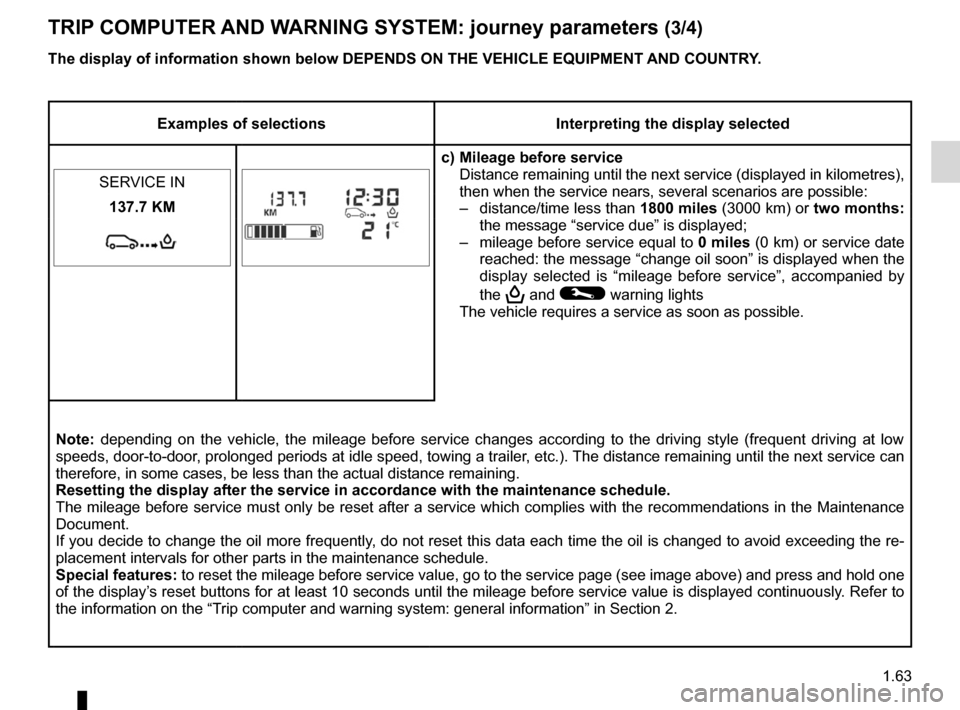
JauneNoirNoir texte
1.63
ENG_UD26556_3
Ordinateur de bord : paramètres de voyage (X85 - X61 - F61 - K61 - Renault)
ENG_NU_813-11_FK61_Renault_1
TRIp COMpUTeR AND WARNING SySTeM: journey parameters (3/4)
examples of selectionsInterpreting the display selected
c) Mileage before service
Distance remaining until the next service (displayed in kilometres),
then when the service nears, several scenarios are possible:
– distance/time less than 1800 miles (3000 km) or two months:
the message “service due” is displayed;
– mileage before service equal to 0 miles (0 km) or service date
reached: the message “change oil soon” is displayed when the
display selected is “mileage before service”, accompanied by
the
9 and © warning lights
The vehicle requires a service as soon as possible.
SERVICE IN
137.7 KM
Note:
depending on the vehicle, the mileage before service changes according to the driving style (frequent driving at low
speeds, door-to-door, prolonged periods at idle speed, towing a trailer, etc.). The distance remaining until the next service can
therefore, in some cases, be less than the actual distance remaining.
Resetting the display after the service in accordance with the maintenance schedule.
The mileage before service must only be reset after a service which complies with the recommendations in the Maintenance
Document.
If you decide to change the oil more frequently, do not reset this data each time the oil is changed to avoid exceeding the re-
placement intervals for other parts in the maintenance schedule.
Special features: to reset the mileage before service value, go to the service page (see image above) and press and hold one
of the display’s reset buttons for at least 10 seconds until the mileage before service value is displayed continuously. Refer to
the information on the “Trip computer and warning system: general information” in Section 2.
The display of information shown below DepeNDS ON THe veHICLe eQUIpMeNT AND COUNTR
y.
Page 70 of 237

1.64
ENG_UD26556_3
Ordinateur de bord : paramètres de voyage (X85 - X61 - F61 - K61 - Renault)
ENG_NU_813-11_FK61_Renault_1
examples of selections Interpreting the display selected
SPEED LIMITER d) Cruise control/speed limiter programmed speed (depending on
vehicle). Please refer to the information on “Cruise control/speed limiter” in
Section 2.
70 KM/H
CRUISE CONTROL 70 KM/H
TRIp COMpUTeR AND WARNING SySTeM: journey parameters (4/4)
The display of information shown below DepeNDS ON THe veHICLe eQUIpMeNT AND COUNTR y.
Page 71 of 237

trip computer and warning system........(up to the end of the DU)
warning lights ........................................ (up to the end of the DU)
instrument panel messages ..................(up to the end of the DU)
instrument panel ................................... (up to the end of the DU)
1.65
ENG_UD23313_2
Ordinateur de bord : messages d’information (X61 - F61 - K61 - Renault)
ENG_NU_813-11_FK61_Renault_1
Information messagesThese can help in the vehicle starting phase, or give information about a selection or a driving status.
Examples of information messages are given in the following pages.
examples of messages Interpretation of messages
“NO MeSSAGe A vAILABLe” e)
On-board log
Successive display:
– of information messages (automatic lighting, etc.),
– of operating fault messages (check injection, etc.).
“BOOT OpeN ” Indicates that the tailgate has been left open.
“BATTeR y MODe:eCONOMy” Indicates that vehicle accessories have been switched off to preserve the battery.
“OIL LeveL CORReCT” Indicates that the oil level is correct when the ignition is switched on.
“AUTO LIGHTS DeACTIv ATeD”Indicates that the automatic lights function is deactivated.
TRIp COMpUTeR AND WARNING SySTeM: information messages
Page 72 of 237

trip computer and warning system.........................(current page)
instrument panel messages ...................................(current page)
warning lights ......................................................... (current page)
instrument panel .................................................... (current page)
1.66
ENG_UD26591_3
Ordinateur de bord : messages d’anomalies de fonctionnement (X85 - X61 - F61 - K61 - Renault)
ENG_NU_813-11_FK61_Renault_1
These appear with the © warning light and mean that you should drive very carefully to an approved Dealer as
soon as possible. If you fail to follow this recommendation, you risk damaging your vehicle.
They disappear when the display selection key is pressed or after several seconds and are stored in the computer log. The
© warning light stays on. Examples of operating fault messages are given on the following pages .
examples of messages Interpretation of messages
“CHeCK eSp” Indicates a fault on the traction control system (please refer to the information on
the “Driver correction devices and aids” in Section 2).
“CHeCK FUeL FILTeR” Indicates that there is water present in the diesel fuel.
Contact an approved Dealer as soon as possible.
“CHeCK GeARBOX ”Indicates that a fault has occurred in the gearbox; contact an approved Dealer as
soon as possible.
“CHeCK AUTO LIGHTS ”Indicates an automatic lighting operating fault; contact an approved Dealer .
“CHeCK STeeRING” Indicates a power-assisted steering system operating fault.
TRIp COMpUTeR AND WARNING SySTeM: operating fault messages
Page 73 of 237

trip computer and warning system.........................(current page)
warning lights ......................................................... (current page)
instrument panel messages ...................................(current page)
instrument panel .................................................... (current page)
1.67
ENG_UD23315_2
Ordinateur de bord : messages d’alerte (X61 - F61 - K61 - Renault)
ENG_NU_813-11_FK61_Renault_1
These appear with the ® warning light and require you to stop immediately, for your own safety, as soon as traffic
conditions allow. Stop your engine and do not restart it. Contact an approved Dealer.
Examples of warning messages are given in the following pages. Note: the messages appear on the display either individually
or alternately (when there are several messages to be displayed), and may be accompanied by a warning light and/or a beep.
examples of messages Interpretation of messages
“INJeCTION FAULT” Indicates that the vehicle has a serious engine fault.
“eNGINe OveRHeATING” Indicates that the engine is overheating.
“STeeRING FAULT” Indicates a fault in the vehicle’s power assisted steering.
“GeARBOX OveRHeATING” Indicates that the gearbox is overheating.
TRIp COMpUTeR AND WARNING SySTeM: warning message
Page 75 of 237

audible and visual signals.....................(up to the end of the DU)
hazard warning lights signal ................. (up to the end of the DU)
hazard warning lights signal ................. (up to the end of the DU)
indicators ............................................................... (current page)
horn ...................................................... (up to the end of the DU)
lights: hazard warning ............................... (up to the end of the DU)
horn: flash ................................................ (up to the end of the DU)
horn: sounding the horn ........................... (up to the end of the DU)
lights: direction indicators ........................................... (current page)
1.69
ENG_UD3883_1
Avertisseurs sonores et lumineux (X61 - F61 - K61 - Renault)
ENG_NU_813-11_FK61_Renault_1
Avertisseurs sonores et lumineux
éHazard warning lights
Press switch 3. This device si-
multaneously activates the four direc -
tion indicators and the side indicator
lights. It must only be used in an emer-
gency to warn other drivers that you
have had to stop in an area where stop-
ping is prohibited or unexpected, or that
you are obliged to drive under special
conditions.
Depending on the vehicle, the hazard
warning lights may come on automati -
cally under heavy deceleration. You can
switch them off by pressing switch 3.
Direction indicators
Move stalk 1 parallel to the steering
wheel and in the direction you are going
to turn it.
When driving on the motorway, the
steering wheel is not often turned
enough to return the stalk automatically
to 0 . There is an intermediate position
in which the stalk may be held when
changing lanes.
When the stalk is released, it automati-
cally returns to 0.
Horn
Press at one of the locations 2.
Headlight flasher
Pull stalk 1 towards you to flash the
headlights.
AUDIBLe AND vISUAL SIGNALS
23
1
0
1
Page 77 of 237

see-me-home lighting ............................................ (current page)
lights: main beam headlights ...................................... (current page)
lights-on warning buzzer ........................................ (current page)
JauneNoirNoir texte
1.71
ENG_UD3885_1
Eclairage et signalisation extérieure (X61 - F61 - K61 - Renault)
ENG_NU_813-11_FK61_Renault_1
“See-me-home lighting”
function
(depending on vehicle)
This function (useful, for example, when
opening a gate, garage, etc.) enables
you to switch the dipped headlights on
momentarily.
With the ignition off and the headlights
off, pull stalk 1 towards you: the dipped
beam headlights come on for approxi -
mately sixty seconds.
This action may be carried out no more
than four times for a maximum lighting
period of four minutes.
To switch off the lights before they
switch off automatically, turn the end of
stalk 1 then bring it back to position 0,
or switch on the ignition.
eXTeRNAL LIGHTING AND SIGNALS (2/3)
eSwitching off the lights
There are two possibilities:
– manually, move stalk 1 to its original
position;
– automatically, the lights are switched
off when the engine is stopped, the
driver’s door is opened or, depend -
ing on the vehicle, when the vehicle
is locked. In this case, the next time
the engine is started the lights will be
switched back on according to the
position of the ring 2.
12
Page 84 of 237

1.78
ENG_UD25777_8
Réservoir carburant (X61 - F61 - K61 - Renault)
ENG_NU_813-11_FK61_Renault_1
Jaune NoirNoir texte
No modifications what -
soever are permitted on
any part of the fuel supply
system (electronic unit,
wiring, fuel circuit, injector, protec -
tive covers, etc.) as this may be
dangerous (unless undertaken by
qualified Network personnel).
Filling with fuel
With the ignition off, insert the nozzle
so that the valve opens and then fully
insert it before beginning to fill the tank
(risk of splashback).
Keep the nozzle in this position through -
out the entire filling operation.
When the pump cuts out automatically
at the end of the filling procedure, a
maximum of two further filling attempts
may be made so as to leave sufficient
room for expansion.
petrol versions
Using leaded petrol will damage the
antipollution system and may lead to a
loss of warranty.
To ensure that the fuel tank is not filled
with leaded petrol, the fuel tank filler
neck consists of a restrictor fitted with
a foolproof system which only allows
a nozzle for unleaded petrol to be
used (at the pump).
FUeL TANK (2/3)
persistent smell of
fuel
If you notice a persistent
smell of fuel you should:
– stop the vehicle when traffic con-
ditions allow it and switch off the
ignition;
– switch on the hazard warning
lights and ask your passengers
to leave the vehicle and to keep
away from the traffic;
– contact an approved Dealer.
petrol versions
It is essential to use unleaded petrol.
The octane rating (RON) should match
the information given on the label A lo-
cated inside the fuel filler flap. Please
refer to the information on “Engine
specifications” in Section 6.
v ehicles running on ethanol-based
fuel
It is essential to use unleaded petrol or
fuel containing a maximum of 85% eth-
anol (E85).
In very cold conditions, it may be very
difficult or even impossible to start the
engine. To avoid this problem, use un-
leaded petrol or, on equipped vehicles,
use the heater integrated in the engine:
connect the correct end of the exten -
sion piece supplied into the socket in -
tegrated into the radiator grille and the
other end into a 220 v socket for at
least 6 hours before starting.
NB: you may notice an increase in fuel
consumption with this type of fuel.