2012 RENAULT FLUENCE Z.E. ECO mode
[x] Cancel search: ECO modePage 2 of 195

0.1
ENG_UD23441_1
Bienvenue (X61 électrique - L38 électrique - Renault)
ENG_NU_914-4_L38e_Renault_0
Translated from French. Copying or translation, in part or in full, is forbidden unless prior written permission has been obtained from the vehicle manu-
facturer.
This driver’s handbook contains the information necessary:
– for you to familiarise yourself with your vehicle, to use it to its best advantage and to benefit fully from the all the functions and
the technical developments it incorporates.
– to ensure that it always gives the best performance by following the simple, but comprehensive advice concerning regular main-
tenance.
– to enable you to deal quickly with minor faults not requiring specialist attention.
It is well worth taking a few minutes to read this handbook to familiarise yourself with the information and guidelines it contains
about the vehicle and its functions and new features. If certain points are still unclear, our Network technicians will be only too
pleased to provide you with any additional information.
The following symbol will help you when reading this handbook:
Welcome to your new electric vehicle
The descriptions of the models given in this handbook are based on the technical specifications at the time of writing. This hand-
book covers all items of equipment (both standard and optional) available for these models but whether or not these are
fitted to the vehicle depends on the version, options selected and the c\
ountry where the vehicle is sold.
This handbook may also contain information about items of equipment to b\
e introduced later in the model year.
Throughout the manual, the “approved Dealer” is your RENAULT Dealer. To indicate a hazard, danger or safety recommendation.
Enjoy driving your new vehicle.
Page 73 of 195
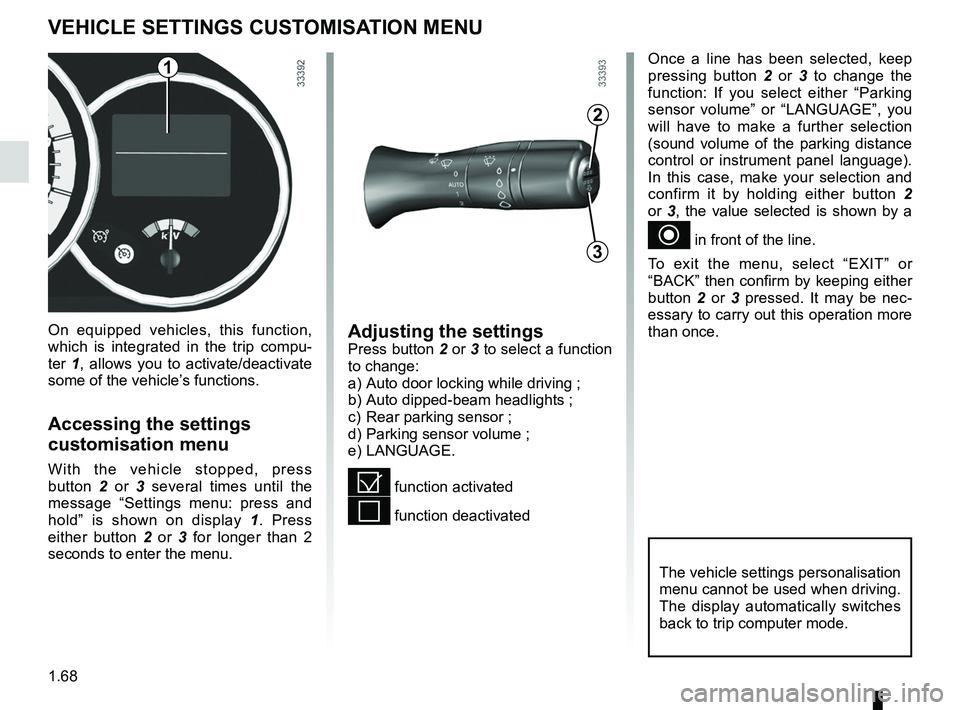
menu for customising the vehicle settings
(up to the end of the DU)
customising the vehicle settings ........... (up to the end of the DU)
customised vehicle settings .................. (up to the end of the DU)
1.68
ENG_UD21535_3
Menu de personnalisation des réglages du véhicule (L38 - X38 - Re\
nault)
ENG_NU_914-4_L38e_Renault_1
Vehicle settings customisation menu.
vehicle SettiNgS cUSt OmiSAtiON meNU
Adjusting the settingsPress button 2 or 3 to select a function
to change:
a) Auto door locking while driving ;
b) Auto dipped-beam headlights ;
c) Rear parking sensor ;
d) Parking sensor volume ;
e) LANGUAGE.
= function activated
< function deactivated
On equipped vehicles, this function,
which is integrated in the trip compu
-
ter 1, allows you to activate/deactivate
some of the vehicle’s functions.
Accessing the settings
customisation menu
With the vehicle stopped, press
button 2 or 3 several times until the
message “ Settings menu: press and
hold ” is shown on display 1 . Press
either button 2 or 3 for longer than 2
seconds to enter the menu.
Once a line has been selected, keep
pressing button 2 or 3 to change the
function: If you select either “ Parking
sensor volume ” or “LANGUAGE ”, you
will have to make a further selection
(sound volume of the parking distance
control or instrument panel language).
In this case, make your selection and
confirm it by holding either button 2
or 3, the value selected is shown by a
~ in front of the line.
To exit the menu, select “ EXIT” or
“BACK” then confirm by keeping either
button 2 or 3 pressed. It may be nec -
essary to carry out this operation more
than once.
2
3
1
The vehicle settings personalisation
menu cannot be used when driving.
The display automatically switches
back to trip computer mode.
Page 87 of 195

heating, air conditioning: programming ................. (current page)
2.6
ENG_UD28186_4
Conseils : économie d’énergie (L38 électrique - Renault)
ENG_NU_914-4_L38e_Renault_2
Vehicle rAnge: recommendations (2/2)
heating levels
The use of heating or air-conditioning
reduces vehicle range.
Before using the vehicle, you are rec -
ommended to favour “programmable
heating” mode to help maintain the ve-
hicle’s optimum range (please refer to
the information on “Air-conditioning:
programming” in Section 3).
Keep your usage of heating or air-con-
ditioning down to a minimum while driv-
ing. Favour ECO mode - please see the
information on “Automatic air-condition -
ing” in Section 3.
t yres
An under-inflated tyre increases energy
consumption. Comply with the speci -
fied tyre pressures for your vehicle.
When driving, use tyres made by the
same manufacturer, with the same di -
mensions, type and structure as the
original tyres. The use of non-regula -
tion tyres significantly reduces vehicle
range.
Please see the information on “Tyre
pressure” in Section 4.
Vehicle loading
Avoid pointlessly overloading your ve -
hicle.
Page 109 of 195

3.6
ENG_UD23016_2
Climatisation automatique (L38 électrique - Renault)
ENG_NU_914-4_L38e_Renault_3
Jaune NoirNoir texte
The displayed temperature values
show a comfort level.
When starting the engine, increas -
ing or decreasing the value dis -
played will not allow the com -
fort level to be reached any more
quickly. The system will always op-
timise the temperature increase or
decrease (the ventilation system
does not start instantly at maximum
speed: it gradually increases). This
may take several minutes.
Generally speaking, unless there is
a particular reason not to, the dash-
board air vents should remain open.
Favour the use of automatic mode, selecting one of the automatic pro -
grammes Eco, AuT o or FAST.
In automatic mode (indicator light for button 3 on), all heating and air conditioning
functions are controlled by the system.
You can also change the system selection, in this case, indicator light for button 3
will go out and the changed function, which is no longer controlled by the system,
is shown on display 13.
To return to automatic mode, press one of programmes: Eco, AuTo or FAST.
AuTomATIc clImATE coNTRol (3/5)
Switching air conditioning on
or off
In automatic mode, the system switches
the air conditioning system on or off,
depending on the climate conditions.
Press button 8 to switch off the air
conditioning; the integrated indicator
comes on and “AC OFF” is shown on
display 13.
3
813
Page 114 of 195

air conditioning ..................................... (up to the end of the DU)
heating and air conditioning system ...................... (current page)
air conditioning ..................................... (up to the end of the DU)
3.11
ENG_UD20950_2
Air conditionné : informations et conseils d’utilisation (L38 - X\
38 - Renault)
ENG_NU_914-4_L38e_Renault_3
Air conditioning: information and advice on use.
AIR coNDITIoNINg: information and advice on use.
Do not open the refriger -
ant fluid circuit. The fluid
may damage eyes or skin.
Advice on use
In some situations, (air conditioning
off, air recirculation activated, ventila -
tion speed at zero or low, etc.) you may
notice that condensation starts to form
on the windows and windscreen.
If there is condensation, use the “clear
View” function to remove it, then use
the air conditioning in automatic mode
to stop it forming again. If the conden -
sation does not clear, use the FAST
programme.
Range
It is normal to notice an increase in
energy usage when the air conditioning
is operating.
Recommendations for reducing
consumption and therefore helping
to preserve the environment:
Drive with the air vents open and the
windows closed.
If the vehicle has been parked in the
sun, open the doors for a few moments
to let the hot air escape before starting
the engine.
maintenance
Refer to the Maintenance Document
for your vehicle for the inspection fre -
quency.
operating faults
As a general rule, contact your ap -
proved dealer in the event of an oper-
ating fault.
– Reduction in de-icing, demisting
or air conditioning performance.
This may be caused by the passen-
ger compartment filter cartridge be -
coming clogged.
– No cold air is being produced.
Check that the controls are set cor-
rectly and that the fuses are sound.
Otherwise, switch off the system.
Presence of water under the
vehicle.
After prolonged use of the air condi -
tioning system, it is normal for water
to be present under the vehicle. This is
caused by condensation.
Page 116 of 195

JauneNoirNoir texte
3.13
ENG_UD28762_3
Lève-vitres électriques (L38 - X38 - Renault)
ENG_NU_914-4_L38e_Renault_3
ElEcTRIc wINDowS (2/2)
operating faults
In case of a fault when closing a window,
the system reverts to normal mode:
pull the switch concerned up as often
as necessary to fully close the window
(the window will close gradually), hold
the switch (still on the closure side) for
three seconds then lower and raise the
window fully to reinitialise the system.
If necessary, contact your approved
Dealer.
Closing windows can cause
serious injury.
usage precautions
Clean the seal every three months with
products selected by our Technical
Department.