2012 RENAULT FLUENCE tailgate
[x] Cancel search: tailgatePage 15 of 241
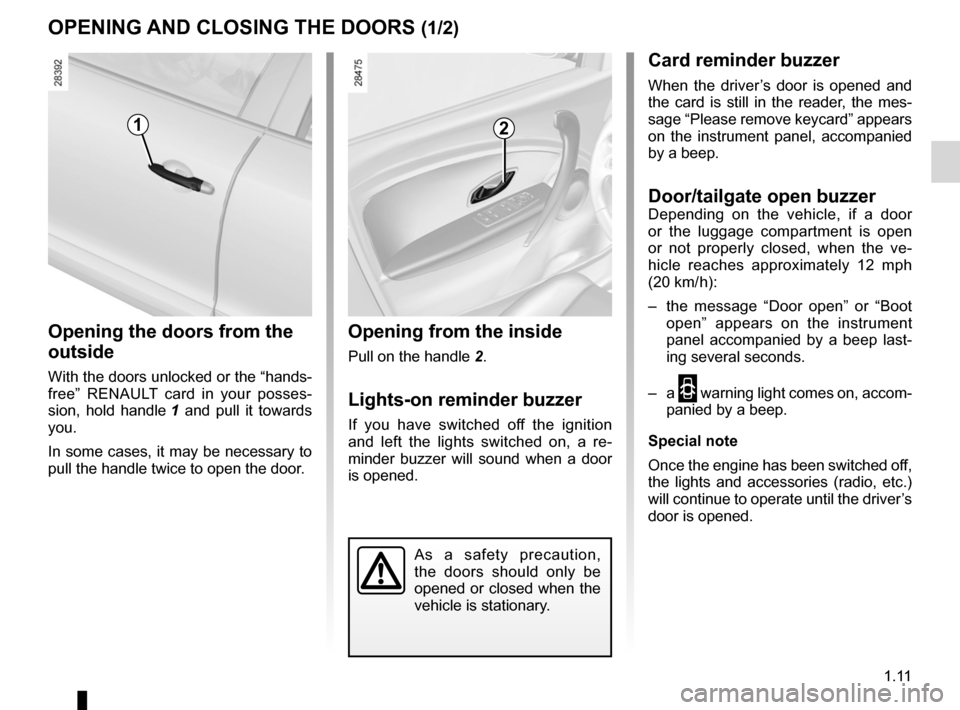
warning buzzer ...................................................... (current page)
doors ..................................................... (up to the end of the DU)
locking the doors .................................. (up to the end of the DU)
opening the doors ................................. (up to the end of the DU)
closing the doors .................................. (up to the end of the DU)
children ................................................. (up to the end of the DU)
doors/tailgate ........................................ (up to the end of the DU)
1.11
ENG_UD21348_3
Ouverture et fermeture des portes (L38 - X38 - Renault)
ENG_NU_891_892-7_L38-B32_Renault_1
Doors
OpENINg AND CLOsINg ThE DOORs (1/2)
Opening the doors from the
outside
With the doors unlocked or the “hands -
free” RENAULT card in your posses -
sion, hold handle 1 and pull it towards
you.
In some cases, it may be necessary to
pull the handle twice to open the door.
Opening from the inside
Pull on the handle 2.
Lights-on reminder buzzer
If you have switched off the ignition
and left the lights switched on, a re -
minder buzzer will sound when a door
is opened.
Card reminder buzzer
When the driver’s door is opened and
the card is still in the reader, the mes-
sage “Please remove keycard” appears
on the instrument panel, accompanied
by a beep.
Door/tailgate open buzzerDepending on the vehicle, if a door
or the luggage compartment is open
or not properly closed, when the ve -
hicle reaches approximately 12 mph
(20 km/ h):
– the message “ Door open” or “Boot
open ” appears on the instrument
panel accompanied by a beep last -
ing several seconds.
– a
2 warning light comes on, accom-
panied by a beep.
special note
Once the engine has been switched off,
the lights and accessories (radio, etc.)
will continue to operate until the driver’s
door is opened.
12
As a safety precaution,
the doors should only be
opened or closed when the
vehicle is stationary.
Page 18 of 241

1.14
ENG_UD21349_2
Verrouillage / Déverrouillage des portes (L38 - X38 - Renault)
ENG_NU_891_892-7_L38-B32_Renault_1
LOCKINg/UNLOCKINg ThE DOORs (2/2)
Interior locking/unlocking
door control
Switch 4 controls the doors, tailgate
and, depending on the vehicle, the fuel
filler flap simultaneously.
If a door or the tailgate is open or not
closed properly, the doors and tailgate
lock/unlock quickly.
If transporting an object with the tail -
gate open, you can still lock the doors:
with the engine stopped, press and
hold switch 4 for more than five sec -
onds to lock the other doors.
Locking the doors and
luggage compartment
without the RENAULT card/
radio frequency remote
control
For example, in the event of a dis -
charged battery or the RENAULT card/
radio frequency remote control tempo-
rarily not working, etc.
With the engine switched off and a
door or tailgate open, press and hold
switch 4 for more than five seconds.
When the door is closed, all the doors
and the tailgate will be locked.
The vehicle can only be locked from the
outside using the RENAULT card/radio
frequency remote control.
Door and tailgate status
indicator
When the ignition is on, the indicator
light integrated in switch 4 informs you
of the status of the doors and tailgate:
– indicator light on, the doors and tail-
gate are locked,
– indicator light off, the doors and tail-
gate are unlocked.
When you lock the doors, the indicator
light remains lit and then goes out.
Driver’s responsibility
Never leave your vehicle
with the RENAULT card/
radio frequency remote
control still inside.
If you decide to keep the
doors locked when you are
driving, remember that it
may be more difficult for the
emergency services to gain access
to the passenger compartment in
the event of an emergency.
4
After locking/unlocking the vehicle
or the tailgate only using the but -
tons on the RENAULT card, remote
locking and unlocking in hands-free
mode are deactivated.
To reactivate the “hands-free” mode:
restart the vehicle.
Page 19 of 241

RENAULT ANTI-INTRUDER DEVICE (RAID) (up to the end of the DU)
central door locking .............................. (up to the end of the DU)
doors ..................................................... (up to the end of the DU)
locking the doors .................................. (up to the end of the DU)
doors/tailgate ........................................ (up to the end of the DU)
1.15
ENG_UD21750_3
Condamnation automatique des ouvrants en roulage (L38 - X38 - Renault)\
ENG_NU_891_892-7_L38-B32_Renault_1
Automatic locking when driving
AUTOMATIC LOCKINg WhEN DRIVINg
Activating/deactivating the
function
Depending on the vehicle:
– Refer to “Vehicle settings customi -
sation menu” in Section 1, regarding
the “Auto door locking while driving”
function:
= function activated
< function deactivated.
– With the engine running, press
button 1 for approximately 5 sec -
onds until you hear a beep.
Operating principle
After the vehicle is started, the system
automatically locks the doors when
you are driving at approximately 6 mph
(10 km/h) and over.
The door can be unlocked:
– by pressing the door unlocking
button 1.
– by opening a front door (vehicle sta-
tionary).
Note: if a door is opened or closed,
it will automatically lock again when
the vehicle reaches a speed of 6 mph
(10 km/h).
Operating faults
If you experience an operating fault (no
automatic locking, the indicator light in-
corporated in button 1 does not light up
when trying to lock the doors and tail -
gate, etc.), firstly check that the doors
and tailgate are properly closed. If they
are closed correctly, contact an ap -
proved dealer.
1
Driver’s responsibility
If you decide to keep the
doors locked when you are
driving, remember that it
may be more difficult for those as -
sisting you to gain access to the
passenger compartment in the
event of an emergency.
Page 56 of 241

warning buzzer ...................................................... (current page)
battery .................................................................... (current page)
seat belts ............................................................... (current page)
filter particle filter ..................................................... (current page)
engine oil ............................................................... (current page)
speed limiter .......................................................... (current page)
cruise control ......................................................... (current page)
fuel filling ................................................................. (current page)
1.52
ENG_UD27258_6
Témoins lumineux (L38 - X38 - Renault)
ENG_NU_891_892-7_L38-B32_Renault_1
Jaune NoirNoir texte
WARNINg LIghTs (3/4)
Î ÏCruise control and
speed limiter indica -
tor lights
Refer to the information on “Cruise con-
trol/speed limiter” in Section 2.
Up ower steering indicator
light
This comes on when the ignition is
switched on and goes out after a few
seconds. If this warning light remains
on, it indicates a system fault. Stop
as soon as traffic conditions allow and
contact an approved dealer.
2Door status warning light
If it lights up with the ignition on, a
door or the tailgate is open or not prop-
erly closed.
Driving correction device
warning light
Refer to information on “Driver correc -
tion devices and aids” in Section 2.
Ü Not used
The presence and operation of the warning lights DEpEND ON ThE EQUIpMENT AND COUNTRY.
Ép reheating warning light
(diesel version)
This should come on when the igni -
tion is switched on. It indicates that the
heater plugs are in operation. This goes
out as soon as the engine starts.
ðheated seats operating indi -
cator
This indicates that one of the heated
seats is in operation.
åAir bag warning light
This comes on when the igni -
tion is switched on and goes out after a
few seconds.
If it does not light up when the ignition
is switched on, or comes on when the
engine is running, there is a fault in the
system.
Contact your approved Dealer as soon
as possible.
A
Page 85 of 241

screen wash/wipe ................................. (up to the end of the DU)
windscreen washer ............................... (up to the end of the DU)
wipers ................................................... (up to the end of the DU)
1.81
ENG_UD27259_2
Essuie-vitre / lave-vitre arrière (L38 - X38 - Renault)
ENG_NU_891_892-7_L38-B32_Renault_1
REAR sCREEN WAsh/WIpE
13
Check the condition of the wiper
blades. You are responsible for their
service life:
– they must remain clean: clean
the blades, windscreen and
rear screen regularly with soapy
water;
– do not use them when the wind-
screen or rear screen are dry;
– free them from the windscreen or
rear screen when they have not
been used for a long time.
In all cases, replace them as soon
as they begin to lose efficiency: ap-
proximately once a year.
Before using the rear wiper, check
that no object obstructs the travel of
the blade.
Do not use the wiper arm to open or
close the tailgate.
pRear screen wash/wipe
With the ignition on, push
stalk 1.
Rear screen wiping in reverse
gear
To activate this function, refer to
“Vehicle settings customisation menu”
in Section 1.
YRear screen wiper
With the ignition on, turn ring 2
on stalk 1 to align the symbol with
mark 3 then release it.
To stop the operation, pivot ring 2 again.
Wiping frequency varies with vehicle
speed.
2
132
Page 93 of 241

starting the engine ................................ (up to the end of the DU)
engine start/stop button ........................ (up to the end of the DU)
starting the engine ................................ (up to the end of the DU)
driving ................................................... (up to the end of the DU)
2.5
ENG_UD13650_1
Démarrage / Arrêt moteur avec carte RENAULT mains libres (L38 - X38 - Renault)
ENG_NU_891_892-7_L38-B32_Renault_2
Starting/stopping the engine: vehicle with Renault card
St ARtING/St OPPING the eNGINe: vehicle with ReNAULt CARD (1/3)
hands-free ReNAUL t card
The RENAULT card must be inserted
in card reader 2 or in detection zone 3.
To start, depress the brake or clutch
pedal and press button 1 . If a gear
is engaged, the vehicle may only be
started by depressing the clutch pedal.
Starting
vehicles with an automatic gearbox
The lever should be in position P.
For all vehicles:
– if one of the starting conditions is
not met the message “Press brake +
START”, “Press clutch + START” or
“Gear lever to P” is displayed on the
instrument panel.
– In some cases it will be necessary to
move the steering wheel while press-
ing start button 1 to assist in unlock -
ing the steering column; a message
on the instrument panel “Turn steer-
ing wheel + START” warns of this.
3
12
Starting with the tailgate
open (in hands-free mode)
In this case, the RENAULT card must
not be located in the luggage compart-
ment.
Page 150 of 241

tailgate .................................................. (up to the end of the DU)
tailgate .................................................. (up to the end of the DU)
3.22
ENG_UD21356_2
Coffre à bagages (L38 - X38 - Renault)
ENG_NU_891_892-7_L38-B32_Renault_3
Luggage compartment
T AIlgATE
opening
Press button 1 or 2 and lift the tailgate.
2
closing
Pull down the tailgate using handle 4
inside the tailgate (depending on the
vehicle) to assist you.
1
3
4
opening manually from
inside the vehicle
If it is impossible to unlock the tailgate,
it can be done from inside.
– access the luggage compartment by
folding forward the seatback(s) of
the rear bench seat,
– insert a pencil or similar object in
cavity 3 and slide the unit as shown
in the illustration,
– push the tailgate to open it.
Page 151 of 241

rear parcel shelf .................................... (up to the end of the DU)
tailgate .................................................. (up to the end of the DU)
rear parcel shelf .................................... (up to the end of the DU)
3.23
ENG_UD21357_2
Tablette arrière (L38 - X38 - Renault)
ENG_NU_891_892-7_L38-B32_Renault_3
Lift rear parcel shelf 2 slightly and pull it
towards you.
To refit it, proceed in reverse order to
removal.Five-door version
Removal
Unhook the two cords 1 (tailgate side).
Rear parcel shelf
Do not place any objects,
especially heavy or hard
objects, on parcel shelf 2
or 3. These may pose a risk
to the vehicle occupants if the driver
has to brake suddenly or if the vehi-
cle is involved in an accident.
REAR PARcEl ShElF
1
Four-door version
2
3