2012 PEUGEOT RCZ light
[x] Cancel search: lightPage 49 of 336

1/
INSTRUMENTS and CONTROLS
For operation of the retractable screen (opening, closing,
adjustment of the position, etc.), refer to the "Access to the
retractable screen" section.
"SETUP" MENU
�)
Press the "SETUP"
button to gain access to the confi guration
menu:
- "Display confi guration",
- "Voice synthesis",
- "Choice of language",
- "Vehicle parameters",
- "Alert log".
For safety reasons, confi guration of the multifunction screen by
the driver must only be done when stationary.
Display configuration
This menu allows you to choose a colour scheme for the screen, to
adjust the brightness, set the date and time and choose the units for
distance (km or miles), fuel consumption (l/100 km, mpg or km/l) and
temperature (°Centigrade or °Fahrenheit).
When setting the time, you can select " Synchronise minutes with
GPS
", so that the minutes are set automatically by satellite reception.
Voice synthesis
This men allows you to adjust the volume for navigation instructions and
to choose the type of voice (male or female).
*
Depending on version.
**
According to country of sale.
Choice of language
This menu allows you to choose the language used by the screen
(French, English, Italian, Portuguese, Spanish, German, Dutch, Turkish,
Polish, Russian).
Vehicle parameters *
This menu allows you to activate or deactivate certain driving and
comfort equipment, arranged by category:
- Parking assistance
- Operation of wipers
●
Enagages rear wiper linked to reverse (Rear wiper operates in
reverse gear; refer to "Visibility"),
- Lighting confi guration (see "Visibility"):
●
Duration of the guide-me-home lighting,
●
Directional headlamps (main/additional directional lighting),
●
Mood lighting (Interior mood lighting),
●
Daytime running lamps function ** .
Alert log
It lists the active alerts by displaying their associated messages in turn.
Page 54 of 336

52
REMOTE CONTROL KEY
System which permits central unlocking or locking of the vehicle using
the lock or from a distance. It is also used to locate and start the
vehicle, as well as providing protection against theft.
UNLOCKING THE VEHICLE
Unfolding the key
�)
First press this button to unfold the key.
Complete unlocking using the remote control
�)
Press the open padlock to unlock the vehicle.
Selective unlocking using the remote control
�)
Press the open padlock once to unlock the driver's door
and the fuel fi ller fl ap only.
�)
Press the open padlock again to unlock the passenger's door and
the boot.
Selective unlocking using the key
�)
Turn the key to the left in the driver's door lock once to unlock the
driver's door and the fuel fi ller fl ap only.
�)
Turn the key to the left in the driver's door lock again to unlock the
passenger's door and the boot.
The complete or selective unlocking parameter is set via
the vehicle confi guration menu.
Complete unlocking is activated by default.
Complete unlocking using the key
�)
Turn the key to the left in the driver's door lock to unlock the
vehicle.
Unlocking and partial opening of the boot
�)
Press this button for more than two seconds to unlock
the boot. The boot opens slightly.
This action also unlocks the doors and the fuel fi ller fl ap.
Unlocking is confi rmed by rapid fl ashing of the direction indicators for
approximately two seconds.
According to version, the door mirrors unfold at the same time.
Each unlocking is confi rmed by rapid fl ashing of the direction indicators
for approximately two seconds.
According to version, the door mirrors unfold at the same time as the
fi rst unlocking action.
Page 55 of 336

2/
ACCESS
If one of the doors or the boot is still open, the central locking does
not take place; the vehicle lock and then immediately unlocks,
witnessed by the sound of the locks rebounding.
When the vehicle is locked, if it is unlocked inadvertently, it will
relock automatically after thirty seconds unless a door is opened.
The folding and unfolding of the door mirrors using the remote
control can be deactivated by a PEUGEOT dealer or a qualifi ed
workshop.
LOCKING THE VEHICLE
Normal locking using the remote control
�)
Press the closed padlock to lock the vehicle completely.
Normal locking using the key
�)
Turn the key to the right in the driver's door lock to lock the vehicle
completely.
Deadlocking using the remote control
�)
Press the closed padlock to lock the vehicle completely.
�)
Press the closed padlock again within fi ve seconds to
deadlock the vehicle.
Deadlocking using the key
Deadlocking renders the exterior and interior door controls
inoperative.
It also deactivates the manual central control button.
Therefore, never leave anyone inside the vehicle when it is
deadlocked. Locking is confi rmed by fi xed lighting of the direction indicators for
approximately two seconds.
According to version, the door mirrors fold at the same time.
Deadlocking is confi rmed by fi xed lighting of the direction indicators for
approximately two seconds.
According to version, the door mirrors fold at the same time.
�)
Turn the key to the right in the driver's door lock to lock the vehicle
completely.
�)
Turn the key to the right again within fi ve seconds to deadlock the
vehicle.
Page 56 of 336

54
Folding the key
�)
First press this button to fold the key.
LOCATING YOUR VEHICLE
REMOTE CONTROL PROBLEM
Following disconnection of the vehicle battery, replacement of the
remote control battery or in the event of a remote control malfunction,
you can no longer unlock, lock or locate your vehicle.
�)
First of all, use the key in the lock to unlock or lock your vehicle.
�)
Then, reinitialise the remote control.
If the problem persists, contact a PEUGEOT dealer as soon as
possible.
Reinitialisation
�)
Switch off the ignition.
�)
Turn the key to position 2 (Ignition on)
.
�)
Press the closed padlock immediately for a few seconds.
�)
Switch off the ignition and remove the key from the ignition switch.
The remote control is fully operational again.
Changing the battery
Battery ref.: CR1620 / 3 volts.
If the battery is fl at, you are informed by illumination of this
warning lamp, accompanied by an audible signal and an alert
message in the screen.
�)
Unclip the casing using a coin at the notch.
�)
Slide the fl at battery out of its location.
�)
Slide the new battery into its location observing the original
direction.
�)
Clip the casing.
�)
Reinitialise the remote control.
This function allows you to identify your vehicle from a
distance, particularly in poor light. Your vehicle must be
locked.
�)
Press the closed padlock on the remote control.
This will switch on the courtesy lamps and the direction indicators will
fl ash for a few seconds.
Page 66 of 336
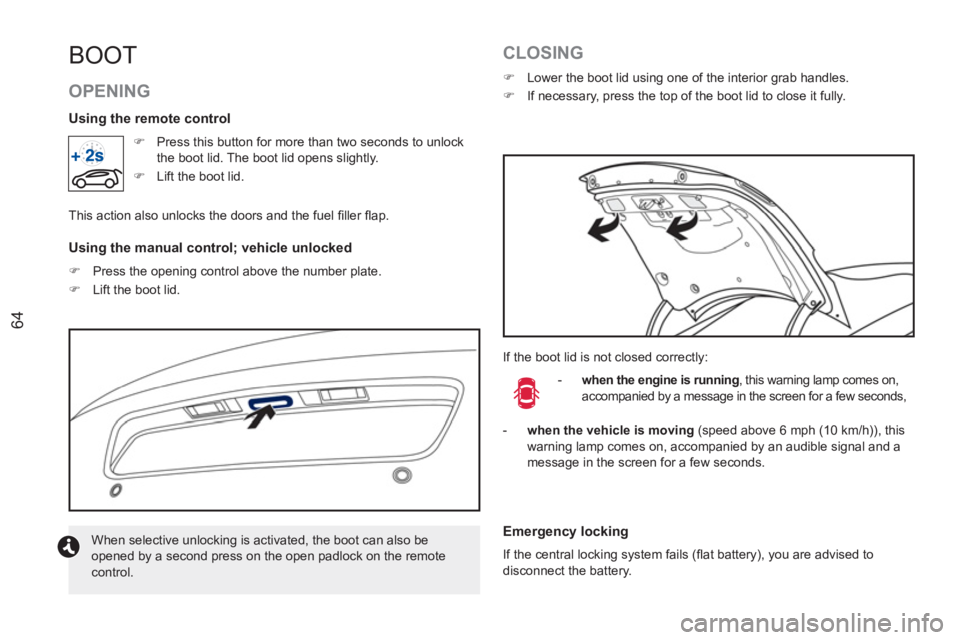
64
BOOT
OPENING
�)
Press this button for more than two seconds to unlock
the boot lid. The boot lid opens slightly.
�)
Lift the boot lid.
This action also unlocks the doors and the fuel fi ller fl ap.
Using the manual control; vehicle unlocked
�)
Press the opening control above the number plate.
�)
Lift the boot lid.
CLOSING
�)
Lower the boot lid using one of the interior grab handles.
�)
If necessary, press the top of the boot lid to close it fully.
If the boot lid is not closed correctly:
- when the engine is running
, this warning lamp comes on,
accompanied by a message in the screen for a few seconds,
When selective unlocking is activated, the boot can also be
opened by a second press on the open padlock on the remote
control.
Using the remote control
Emergency locking
If the central locking system fails (fl at battery), you are advised to
disconnect the battery.
- when the vehicle is moving
(speed above 6 mph (10 km/h)), this
warning lamp comes on, accompanied by an audible signal and a
message in the screen for a few seconds.
Page 74 of 336

72
REAR VIEW MIRROR
Adjustable mirror providing a central rearward view.
Equipped with an anti-dazzle system, which darkens the mirror glass
and reduces the nuisance to the driver caused by the sun, headlamps
from other vehicles...
As a safety measure, the mirrors should be adjusted to reduce
the "blind spot".
Automatic day/night model
In order to ensure optimum visibility during your manoeuvres, the
mirror lightens automatically when reverse gear is engaged.
By means of a sensor, which measures the light from the rear of the
vehicle, this system automatically and progressively changes between
the day and night uses.
Due to the curve of the rear screen, the image in the rear view
mirror may be slightly distorted; take this into account when
manoeuvring the vehicle.
Page 80 of 336

78
SWITCHING THE SYSTEM OFF
�)
Turn the air fl ow control to the left until all of the indicator lamps
go off.
This action switches off the air conditioning and the ventilation.
Temperature related comfort is no longer guaranteed but a slight fl ow
of air, due to the movement of the vehicle, can still be felt.
�)
Turn the air fl ow dial to the right or press the "AUTO"
button
to reactivate the system with the values set before it was
switched off.
Avoid prolonged operation in interior air recirculation mode or
driving for long periods with the system off (risk of condensation
and deterioration of the air quality).
8. Air intake / Air recirculation
�)
Press this button for recirculation of the interior air. The
indicator lamp in the button comes on.
Air recirculation enables the passenger compartment to be isolated
from exterior odours and smoke.
�)
As soon as possible, press this button again to permit the intake
of outside air and prevent the formation of condensation. The
indicator lamp on the button switches off.
9. Mono-zone / Dual-zone
�)
Press this button to equalise the comfort value on the
passenger's side with that on the driver's side (mono
zone). The indicator lamp in the button comes on.
DEFROST
SWITCHING ON
The rear screen demisting/defrosting can only operate when the engine
is running.
�)
Press this button to demist/defrost the rear screen and (depending
on version) the door mirrors. The indicator lamp associated with
the button comes on.
SWITCHING OFF
The demisting/defrosting switches off automatically to prevent an
excessive consumption of current.
�)
It is possible to stop the demisting/defrosting operation before it
is switched off automatically by pressing the button again. The
indicator lamp associated with the button switches off.
If the engine is switched off before the demisting/defrosting is
switched off automatically, demisting/defrosting will resume next
time the engine is switched on.
�)
Switch off the demisting/defrosting of the rear screen and door
mirrors as soon as appropriate as lower current consumption
results in reduced fuel consumption.
The control button is located on the heating or air conditioning
system control panel.
Page 81 of 336
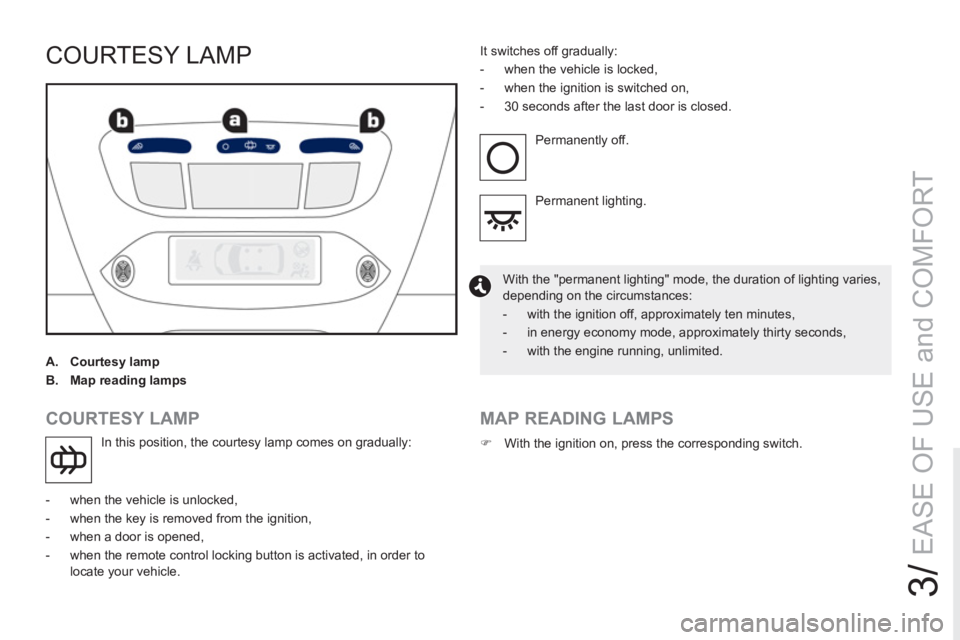
3/
EASE OF USE and COMFORT
COURTESY LAMP
A.
Courtesy lamp
B.
Map reading lamps
COURTESY LAMP
In this position, the courtesy lamp comes on gradually:
- when the vehicle is unlocked,
- when the key is removed from the ignition,
- when a door is opened,
- when the remote control locking button is activated, in order to
locate your vehicle. It switches off gradually:
- when the vehicle is locked,
- when the ignition is switched on,
- 30 seconds after the last door is closed.
Permanently off.
Permanent lighting.
With the "permanent lighting" mode, the duration of lighting varies,
depending on the circumstances:
- with the ignition off, approximately ten minutes,
- in energy economy mode, approximately thirty seconds,
- with the engine running, unlimited.
MAP READING LAMPS
�)
With the ignition on, press the corresponding switch.