Page 220 of 304
218
Checks
The various caps and covers allow access for checking the levels of the various fluids, for replacing cer tain components and for primingthe fuel system.
Diesel engine
1.
Power steering reservoir.2.
Screenwash and headlamp wash reservoir.3.
Coolant reser voir. 4.
Brake fluid reservoir.5.
Battery / Fuses.
6.Fusebox.7. Air filter.8.Engine oil dipstick. 9.
Engine oil filler cap.10.Priming pump. 11.
Bleed screw.
Before doing anything under the bonnet,switch off the ignition (Readylamp off) to avoid any risk of injury resulting from automatic operation of the engine.
Page 221 of 304

9
219
Checks
Checking levels
Before doing anything under the bonnet,
switch off the ignition (Ready
lamp off) to avoid any risk of injury resulting fromautomatic operation of the engine.
Oil level
The check is carried out either when
the ignition is switched on using the oil level indicator on the instrumentpanel, or using the dipstick.
This manual check will only be correct if the
vehicle is on level ground and the engine has been off for more than 30 minutes.
It is normal to top up the oil level between
two ser vices (or oil changes). PEUGEOT
recommends that you check the level, and top
up if necessary, every 3 000 miles (5 000 kms).
After topping up the oil, the check when switching on the ignition with the oil levelindicator in the instrument panel is not validduring the 30 minutes after topping up.
Engine oil change
Refer to the ser vicing booklet for details of
the inter val for this operation.
In order to maintain the reliability of the engine
and emission control system, the use of
additives in the engine oil is prohibited.
Oil specifi cation
The oil must be the correct grade for your
engine and conform to the manufacturer'srecommendations.
Th
e brake fluid level should be close
to the "MA X" mark. If it is not, check
the brake pad wear.
Brake fluid level
Changing the fl uid
Refer to the ser vicing booklet for details of
the inter val for this operation.
Fluid specifi cation
The brake fluid must conform to themanufacturer's recommendations and meet theDOT4 standard.
Power steering fluid level
The power steering fluid level shouldbe close to the "MA X" mark. With
the engine cold, unscrew the cap tocheck the level.
If a level drops si
gnificantly, have the corresponding system checked by a PEUGEOT dealer or a qualified workshop.
Check all of these levels regularly and top them up if necessary, unless other wise indicated.
Take care when working under the
bonnet, as certain areas of the engine may be extremely hot (risk of burns).
Page 237 of 304
235
The system is protected in such a way that it will onlyoperate in your vehicle.
Peugeot Connect Navigation (RT6)
01 First steps - Control panel
For safety reasons, the driver must carry out operations
which require prolonged attention while the vehicle is stationary.
When the en
gine is switched off and to prevent
discharging of the battery, the system switches off following the activation of the energy economy mode.
CONTENTS
02 Steering mounted controls
03 General operation
04 Navigation - Guidance
05 Traffic information
06 Using the telephone
07 Contacts - ADDR BOOK
08 Radio
09 Music media players
10 Audio settings
11 Configuration
12 Screen menu map p.
p.
p.
p.
p.
p.
p.
p.
p.
p.
p.
p.
236
238
239
241
255
2
58
266
269
272
278
279
280
Frequently asked questions p. 283
SATELLITE NAVIGATION SYSTEM
MULTIMEDIA BLUETOOTH TELEPHONE AUDIO
SYSTEM
Page 240 of 304
238
02STEERING MOUNTED CONTROLS
- Press: access to the instrumentpanel screen menu.
-
Rotation: navigation in the instrument panel screen menu.
- In
crease volume.
- Mute
/ restore sound.
-
Decrease volume.
-
Rotation
Radio -automatic selection of next / previous frequency.
Media: previous / next track.
- Pr
ess then rotation: access to 6 preset stations.
-Change the audio source.
- TEL/SRC button (short press):
Accept an incoming call
. Call in progress: access to telephone menu: hang up, secret pgpg
mode, hands-free mode.pgppg
- TEL/SRC button (long press): Reject an incoming call or end a call in progress. jj
When not making a call, access to the telephone menu (Dial,gg
Contacts, Calls log, Voice mailbox). p(p
- Select the type of permanent
display on the screen.
- Radio: displa
y the list of stations.
Media: displa
y the list of tracks.
Page 263 of 304
261
06USING THE TELEPHONE
Press this button.
Select " Dial" then confi rm.
Select " Directory of contacts" thenconfi rm.
Dial the telephone number using the
virtual ke
ypad selecting each number
in turn.
Confi rm " OK
" to make the call.
Press this button or make lon
g press on
the steering mounted TEL/SRC
button.
CALLING A NEW NUMBER CALLING A CONTACT
Select the desired contact and confi rm.
Select the number and confi rm to start
the call.
MAKING A CALL
Use of the telephone is not recommended while driving. Werecommended that you park safely or make use of the steering mounted controls.
Page 264 of 304
262
06USING THE TELEPHONE
CALLING A RECENTLY DIALLED NUMBER
Press this button or make a long press on TEL/SRC, select "Call list" andconfi rm.
Select the desired number and confi rm.
To erase the calls lo
g, press PHONE
, select " Telephoneoptions" and confi rm then select " Delete calls log
" and confi rm.
ENDING A CALL
Press HANG UP
or
Make a long press on the steeringmounted TEL/SRC
button.
It is alwa
ys possible to make a call directly from the telephone;
park the vehicle fi rst as a safety measure.
Page 271 of 304
269
08 RADIO
Access to the "RADIO" menu
""""""""FMFMFMFMFMFMFMFMFMFMFMFMFMFMFMFMFMFMFMwavebandwavebandwavebandwavebandwavebandwavebandwavebandwavebandwavebandwavebandwavebandwavebandwavebandwavebandbdbdbdbdbd""""""""
Press ��
or ��
or use the rotary control to select theprevious or next station in the list.
This list can also be displayed by pressing LISTon thesteering mounted controls.
Go from the list to the menu (left/right).
or
A long press on LIST
refreshesthe list of stations received.
Press RADIO.
Page 272 of 304
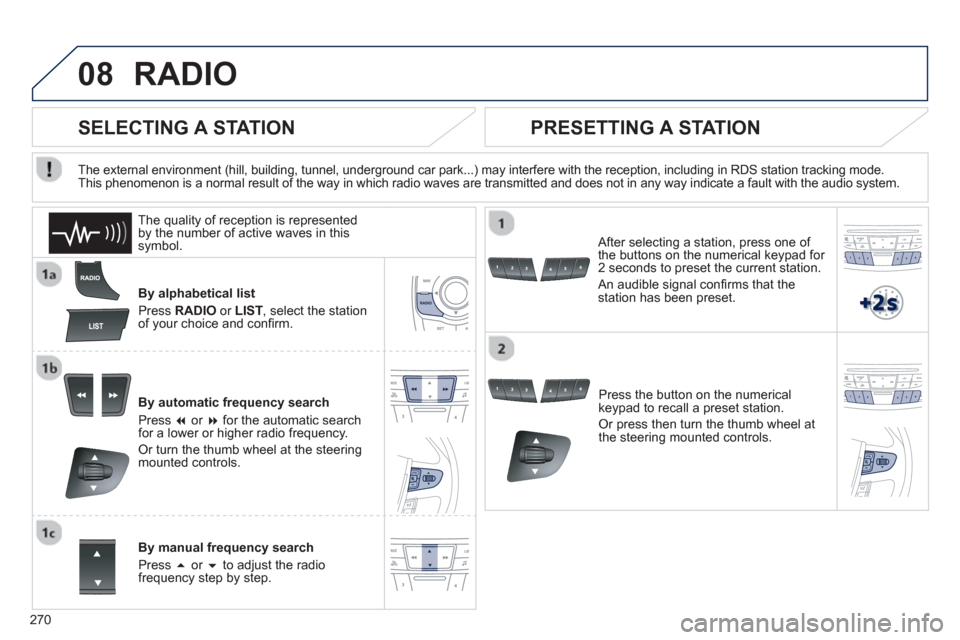
270
08RADIO
By alphabetical list
Pr
ess RADIOor LIST , select the station
of your choice and confi rm.
B
y automatic frequency search
Pr
ess ��or ��for the automatic searchfor a lower or higher radio frequency.
Or turn the thumb wheel at the steeringmounted controls.
B
y manual frequency search
Pr
ess ��or ��to adjust the radiofrequency step by step.
Press the button on the numericalkeypad to recall a preset station.
Or press then turn the thumb wheel at
the steering mounted controls.
SELECTING A STATION
The external environment (hill, building, tunnel, underground car park...) may interfere with the reception, including in RDS station tracking mode.This phenomenon is a normal result of the way in which radio waves are transmitted and does not in any way indicate a fault with the audio system.
PRESETTING A STATION
After selecting a station, press one of
the buttons on the numerical keypad for 2 seconds to preset the current station.
An audible si
gnal confi rms that the
station has been preset. The qualit
y of reception is represented by the number of active waves in this
symbol.