Page 30 of 332

28
Instruments and controls
Operation indicator lamps
If one of the following indicator lamps comes on, this confirms that the corresponding system has come into operation.It may be accompanied by an audible signal and a message in the instrument panel screen.
Warning lampis onCauseAction / Observations
Left-hand direction indicator
flashing with audible
warning. The lighting stalk has been presseddownwards.If this indicator lamp flashes abnormally quickly, this could indicate that the bulb of one of the direction
indicators has blown. Change the bulb or contact a
PEUGE
OT dealer or a qualified workshop.
Right-hand direction indicator
flashing with audible
warning. The lighting stalk has been pushed
upwards.If this indicator lamp flashes abnormally quickly, this could indicate that the bulb of one of the direction
indicators has blown. Change the bulb or contact a
PEUGEOT dealer or a qualified workshop.
Sidelampsor dipped beam headlampsfix
ed. The sidelamps or dipped beam headlamps are on.
Main beam headlampsfixed.The lighting stalk is pulled towardsyou. Pull the stalk to return to dipped beam headlamps.
Front foglampsfixed.The front foglamps are switched on. Turn the ring on the stalk rear wards twice to switch off
the front foglamps.
Rear foglampfixed.The rear foglamp is switched on. Turn the ring on the stalk rear wards to switch off the
rear foglamp.
Page 33 of 332

1
31
Instruments and controls
Instrument panel screen
Each time the engine is started: warning lamps and/or messages come on, applying a checking self test. They go off after a few seconds.
When
you want to see the trip computer information, you can choose to ignore the aler ts, by pressing the INFO
button on the dashboard.
The messa
ges displayed may vary according to the type of display screen (type 1 or type 2) in the instrument panel.
Cer tain messages are only displayed in the type 2 screen.
When this symbol appears: make a
short press. When this symbol appears: make a longpress.
Ignition off.Ignition on(with a manual gearbox).Ignition on (with a CVT gearbox).
Warnings and alerts
When an aler t occurs, the displayed information then disappears. the warning lamp and its associated message appear, accompanied if appropriate by
an audible signal.
When there are several aler ts, they are displayed in turn and this symbol appears. It remains displayed while there are still alerts.
You will then be able to displa
y the aler ts again by pressing the INFO
button several times to cycle through the trip computer information and return to
the alerts.
Page 50 of 332

48
Instruments and controls
The various menus may change between the type 1
instrument panel and the type 2 instrument panel.
Adjusting vehicle settings
When the vehicle is stationary, it allows theyuser to change the following settings:
- the reinitialisation mode for average fuel consumption andaverage speed,
�)Press and hold the INFObutton for a fewseconds to display the menu screen.
�)In the menu screen, press the INFO
button
to select a function from the list:
- the
fuel consumption units,
- the temperature displa
y unit,
- the display language,
- activation/deactivation of the sound whenpressing the INFO
button,- the break (rest) reminder display interval,
- restore the factory settings.
To change the settings, you must stopthe vehicle and switch on the ignition.
Apply the parking brake and place the gear lever in neutral. With the ignition on
, press the INFObutton
on the dashboard, to the left of the instrumentpanel, several times in succession until the
"SETTINGS MENU" screen is displayed.
Operation
MENU1/3:-1 - 2, A - M, A - P*
(choice of the type of reset of average fuel consumption andaverage speed),
- AVG UNIT(choice of the fuel consumption
units),
- choice of the temperature display unit,-LANGUAGE(option of the display
language),
*
According to display language.
For your safety, when the vehicle is moving
, the function settings are not displayed when you press the INFObutton.
Page 51 of 332
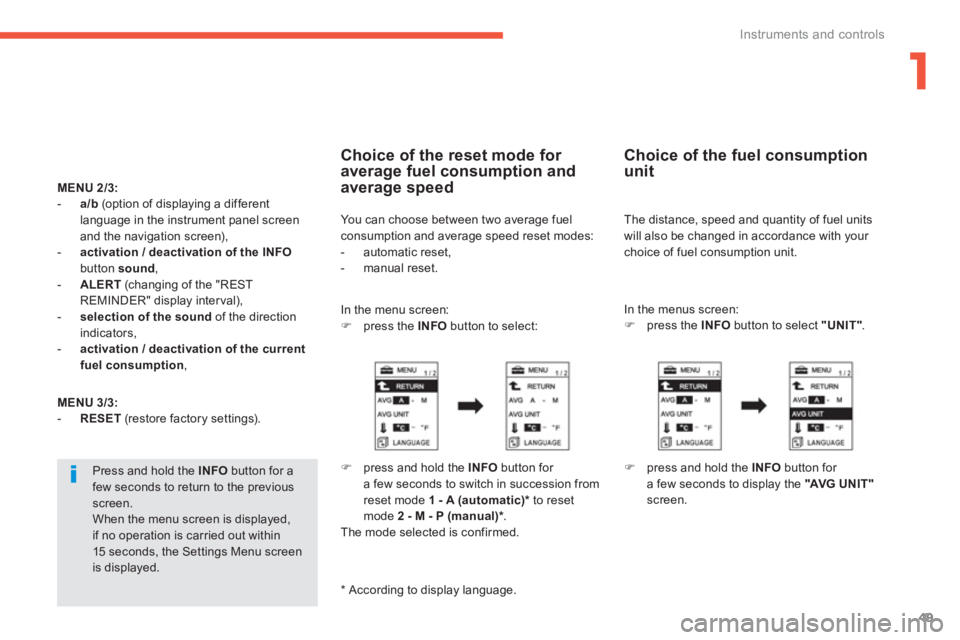
1
49
Instruments and controls
MENU2/3:-a/b (option of displaying a different language in the instrument panel screen
and the navigation screen),
-
activation / deactivation of the INFObutton sound
,
- ALERT(changing of the "REST REMINDER" display interval),
-
selection of the sound
of the direction
indicators,-activation / deactivation of the current fuel consumption ,
Press and hold the INFO
button for afew seconds to return to the previous screen. When the menu screen is displayed, if no operation is carried out within15 seconds, the Settings Menu screenis displayed.
MENU 3
/3:-RESET(restore factory settings).
Choice of the reset mode for average fuel consumption and average speed
You can choose between two average fuelconsumption and average speed reset modes:
- automatic reset,- manual reset.
In th
e menu screen: �) press the INFObutton to select:
�)
press and hold the INFObutton for a few seconds to switch in succession fromreset mode 1- A (automatic) *
to reset
mode 2 - M - P (manual) * .
The mode selected is confirmed.
Choice of the fuel consumptionunit
The distance, speed and quantity of fuel units
will also be changed in accordance with your choice of fuel consumption unit.
In th
e menus screen:�)
press the INFObutton to select "UNIT".
�)
press and hold the INFO
button for
a few seconds to display the "AVG UNIT"screen.
*
According to display language.
Page 53 of 332

1
51
Instruments and controls
If you select the "---" setting, nomessage will be displayed in messagedisplay situations.
If the battery is disconnected, thesettings memory is cleared and the default language (ENGLISH) is restored automatically.
�)press the INFO
button to scroll thelanguages (Japonais, English, Deutsch,
Français, Espanol, Italiano, Russe "---" and
RETURN) in succession, �)press and hold the INFO
button for a few seconds to confirm your selection.
Activation / deactivation of language cooperation between
the instrument panel screen and
the navigation screen *
You can choose to have the language used bythe instrument panel screen linked to that of the navigation screen.
In th
e menus screen:
�) press and hold the INFO
for a few seconds to run through the choices ( A-1"cooperation activated" **
and M-2-P"cooperation deactivated" ** ).
The selected mode is confirmed.
If the battery is disconnected, thesettings memory is cleared andthe default unit (A - 1
"cooperationactivated") is restored automatically.
�)
press the INFO
button to select
the symbol for activation /
deactivation of languagecooperation.
**
Accordin
g to display language.*
Depending on equipment.
Page 55 of 332
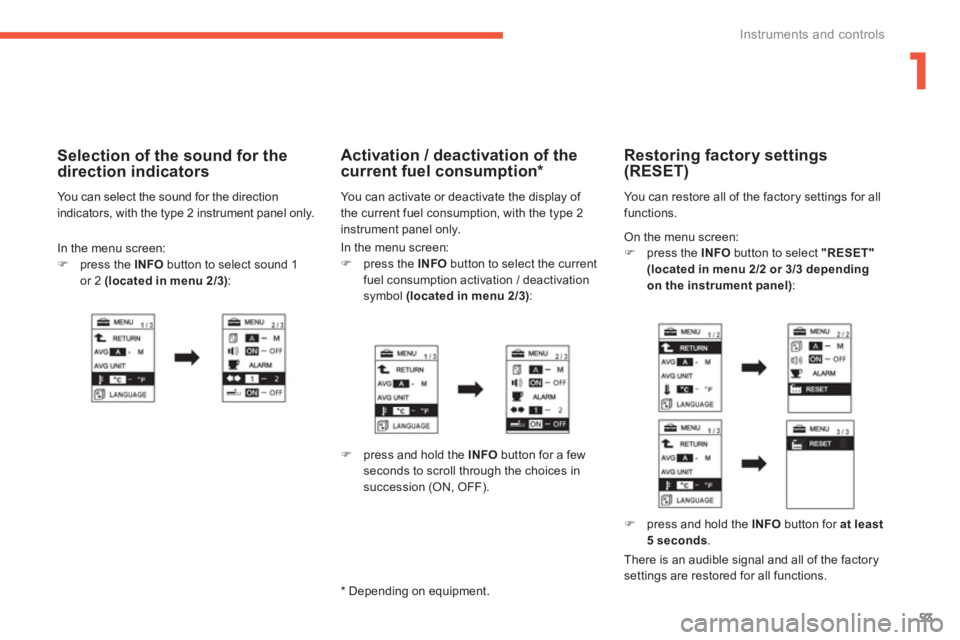
1
53
Instruments and controls
On the menu screen:�) press the INFObutton to select "RESET"(located in menu 2/2 or 3/3 depending
on the instrument panel) :
Restoring factory settings
(RESET)
You can restore all of the factory settings for allfunctions.
�)
press and hold the INFO
button for at least5 seconds
.
There is an audible signal and all o
f the factorysettings are restored for all functions.
In th
e menu screen: �) press the INFObutton to select the current fuel consumption activation / deactivation symbol (located in menu 2/3):
Activation / deactivation of the
current fuel consumption *
You can activate or deactivate the display of
the current fuel consumption, with the type 2 instrument panel only.
�) press and hold the INFObutton for a fewseconds to scroll through the choices insuccession (ON, OFF).
*
Depending on equipment.
In the menu screen: �)press the INFO
button to select sound 1 or 2 (located in menu 2/3):
Selection of the sound for the direction indicators
You can select the sound for the direction
indicators, with the type 2 instrument panel only.
Page 59 of 332
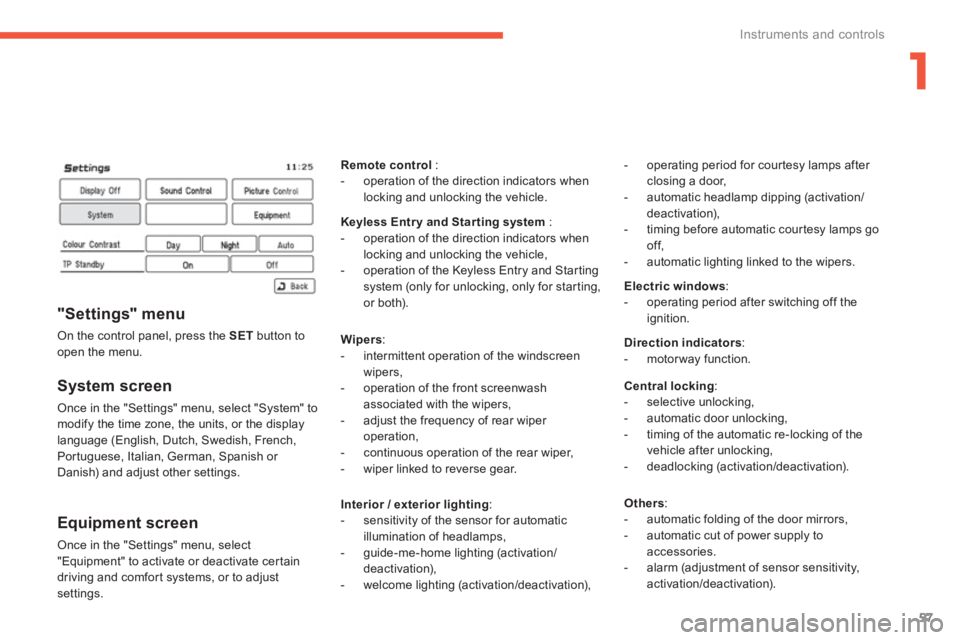
1
57
Instruments and controls
System screen
Once in the "Settings" menu, select "System" to modify the time zone, the units, or the display
language (English, Dutch, Swedish, French,
Portuguese, Italian, German, Spanish or
Danish) and adjust other settings.
Equipment screen
Once in the "Settings" menu, select
"Equipment" to activate or deactivate certain
drivin
g and comfor t systems, or to adjust settings.
"Settings" menu
On the control panel, press the SETbutton toopen the menu.
Remotecontrol:- operation of the direction indicators whenlocking and unlocking the vehicle.
Keyless Entry and Star ting system:
- operation of the direction indicators whenlocking and unlocking the vehicle,
- operation of the Keyless Entry and Starting system (only for unlocking, only for star ting,
or both).
Wi
pers:
- intermittent operation of the windscreen
wipers,
- operation of the front screenwash
associated with the wipers,
- ad
just the frequency of rear wiper
operation,
- continuous operation of the rear wiper,
- wiper linked to reverse gear.
Interior
/ exterior lighting:- sensitivity of the sensor for automatic
illumination of headlamps,
- guide-me-home lighting (activation/deactivation),
- welcome lighting (activation/deactivation),
Electric windows
:
- operating period after switching off the
ignition.
Direction indicators:
- motorway function.
Central lockin
g :
- selective unlocking,
- automatic door unlocking,
- timin
g of the automatic re-locking of the
vehicle after unlocking,
- deadlocking (activation/deactivation).
Other
s:
- automatic folding of the door mirrors,
- automatic cut of power supply to accessories.
- alarm (adjustment of sensor sensitivity,
activation/deactivation).
- operatin
g period for courtesy lamps after closing a door,
- automatic headlamp dipping (activation/deactivation),
- timin
g before automatic cour tesy lamps go
off,
- automatic li
ghting linked to the wipers.
Page 60 of 332
58
Instruments and controls
The digital clock is set automatically.yThis mode enables the system to set the local
time automatically using the signal from theRDS stations. �)On the control panel, press button A(SET)
to access the "Settings"
menu.
�)
On the touch screen, press button B
toaccess the "System"menu.
The system settings screen is displayed.
You must deactivate automatic adjustment (RDS Auto Correct) tochange the time zone and summer timesettings. On each screen, you can return to the previous screen by pressingbutton D "Back".
�)
Press button C
to access the "Time"
menu.
1.RDS Auto Correct: Activate / deactivate automatic adjustment. 2.GMT / GMT+1 / GMT+2
Select the time zone. 3.Summer Time: Summer time On / Off.�)Press button Dto confirm and return to theprevious menu.
Once this menu has been selected, you can
access the following functions: