2012 PEUGEOT 308 tow
[x] Cancel search: towPage 232 of 328
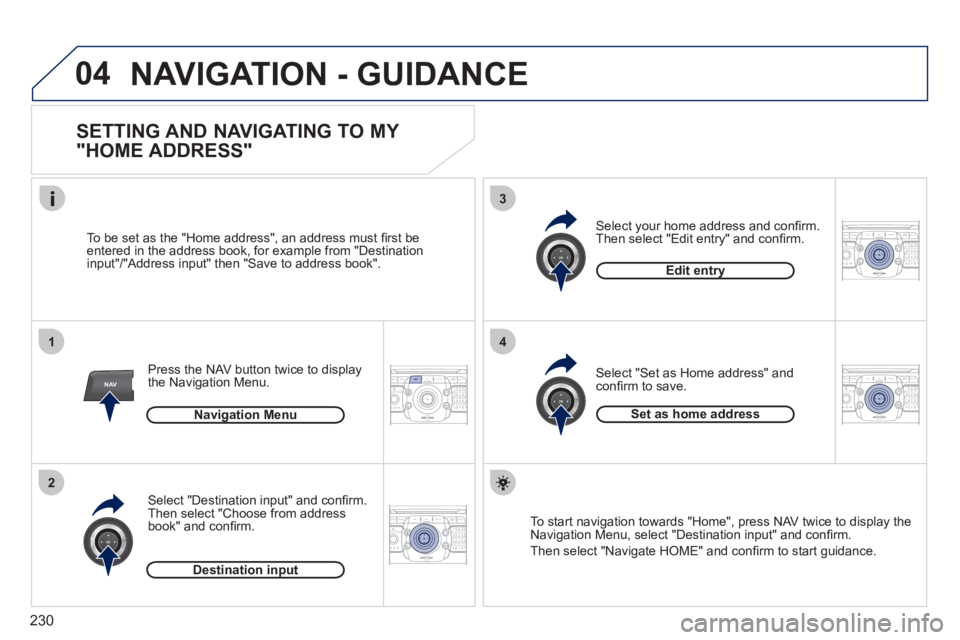
230
04
1
2
3
4
NAV2ABC3DEF5JKL4GHI6MNO8TUV7PQRS9WXYZ0*#
1RADIO MEDIANAV ESC TRAFFIC
SETUPADDR
BOOK
2ABC3DEF5JKL4GHI6MNO8TUV7PQRS9WXYZ0*#
1RADIO MEDIANAV ESC TRAFFIC
SETUPADDR
BOOK
2ABC3DEF5JKL4GHI6MNO8TUV7PQRS9WXYZ0*#
1RADIO MEDIANAV ESC TRAFFIC
SETUPADDR
BOOK
2ABC3DEF5JKL4GHI6MNO8TUV7PQRS9WXYZ0*#
1RADIO MEDIANAV ESC TRAFFIC
SETUPADDR
BOOK
NAVIGATION - GUIDANCE
SETTING AND NAVIGATING TO MY
"HOME ADDRESS"
Press the NAV button twice to display
the Navigation Menu.
To be set as the "Home address", an address must fi rst be
entered in the address book, for example from "Destination
input"/"Address input" then "Save to address book".
Select "Destination input" and confi rm.
Then select "Choose from address
book" and confi rm.
Select "Set as Home address" and
confi rm to save.
Select your home address and confi rm.
Then select "Edit entry" and confi rm.
To start navigation towards "Home", press NAV twice to display the
Navigation Menu, select "Destination input" and confi rm.
Then select "Navigate HOME" and confi rm to start guidance.
Navigation Menu
Destination input
Edit entry
Set as home address
Page 233 of 328
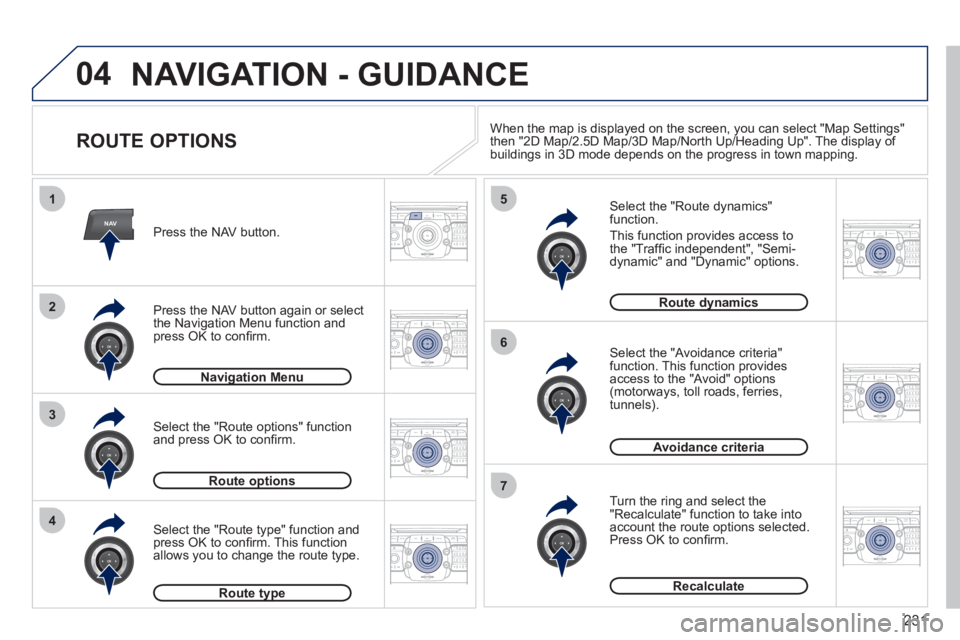
231
04
NAV
1
3
4
5
6
7
2
2ABC3DEF5JKL4GHI6MNO8TUV7PQRS9WXYZ0*#
1RADIO MEDIANAV ESC TRAFFIC
SETUPADDR
BOOK
2ABC3DEF5JKL4GHI6MNO8TUV7PQRS9WXYZ0*#
1RADIO MEDIANAV ESC TRAFFIC
SETUPADDR
BOOK
2ABC3DEF5JKL4GHI6MNO8TUV7PQRS9WXYZ0*#
1RADIO MEDIANAV ESC TRAFFIC
SETUPADDR
BOOK
2ABC3DEF5JKL4GHI6MNO8TUV7PQRS9WXYZ0*#
1RADIO MEDIANAV ESC TRAFFIC
SETUPADDR
BOOK
2ABC3DEF5JKL4GHI6MNO8TUV7PQRS9WXYZ0*#
1RADIO MEDIANAV ESC TRAFFIC
SETUPADDR
BOOK
2ABC3DEF5JKL4GHI6MNO8TUV7PQRS9WXYZ0*#
1RADIO MEDIANAV ESC TRAFFIC
SETUPADDR
BOOK2ABC3DEF5JKL4GHI6MNO8TUV7PQRS9WXYZ0*#
1RADIO MEDIANAV ESC TRAFFIC
SETUPADDR
BOOK
NAVIGATION - GUIDANCE
ROUTE OPTIONS
Select the "Route dynamics"
function.
This function provides access to
the "Traffi c independent", "Semi-
dynamic" and "Dynamic" options.
Select the "Avoidance criteria"
function. This function provides
access to the "Avoid" options
(motorways, toll roads, ferries,
tunnels).
Turn the ring and select the
"Recalculate" function to take into
account the route options selected.
Press OK to confi rm.
Press the NAV button.
Press the NAV button again or select
the Navigation Menu function and
press OK to confi rm.
Select the "Route type" function and
press OK to confi rm. This function
allows you to change the route type.
Select the "Route options" function
and press OK to confi rm.
Navigation Menu
Route options
Route type
Route dynamics
Avoidance criteria
Recalculate
When the map is displayed on the screen, you can select "Map Settings"
then "2D Map/2.5D Map/3D Map/North Up/Heading Up". The display of
buildings in 3D mode depends on the progress in town mapping.
Page 269 of 328
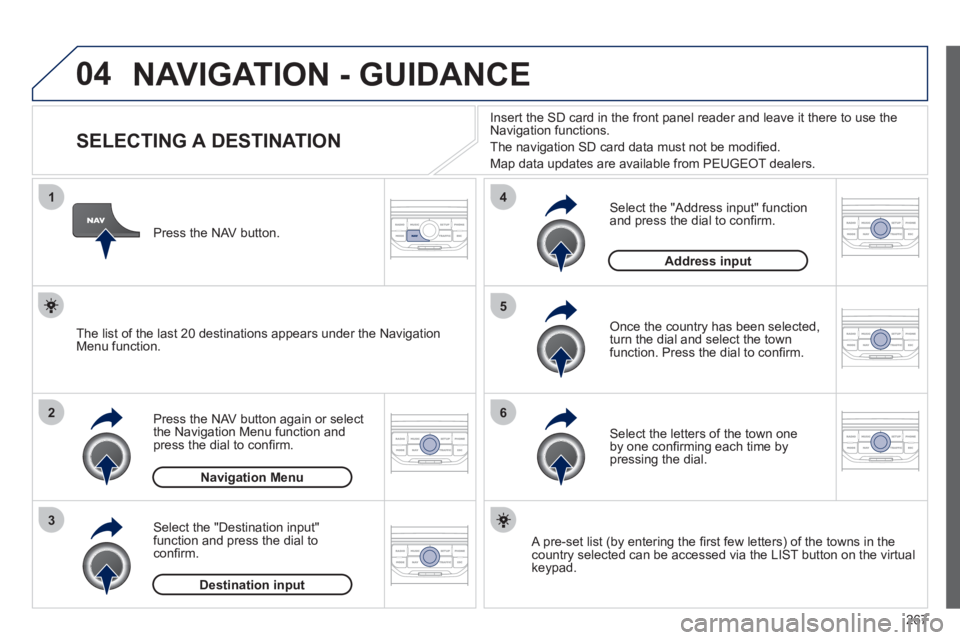
267
04
1
2
3
5
6
4
NAVIGATION - GUIDANCE
SELECTING A DESTINATION
Press the NAV button again or select
the Navigation Menu function and
press the dial to confi rm.
Select the "Destination input"
function and press the dial to
confi rm.
Press the NAV button.
Select the letters of the town one
by one confi rming each time by
pressing the dial.
Once the country has been selected,
turn the dial and select the town
function. Press the dial to confi rm.
Insert the SD card in the front panel reader and leave it there to use the
Navigation functions.
The navigation SD card data must not be modifi ed.
Map data updates are available from PEUGEOT dealers.
A pre-set list (by entering the fi rst few letters) of the towns in the
country selected can be accessed via the LIST button on the virtual
keypad.
Select the "Address input" function
and press the dial to confi rm.
The list of the last 20 destinations appears under the Navigation
Menu function.
Navigation Menu
Destination input
Address input
Page 271 of 328
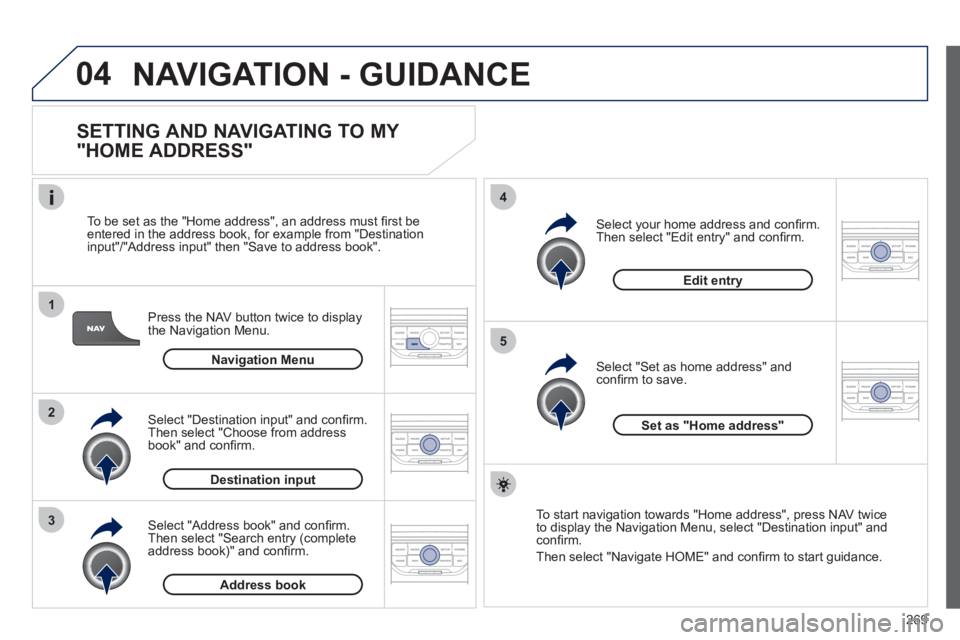
269
04
1
2
3
5
4
NAVIGATION - GUIDANCE
SETTING AND NAVIGATING TO MY
"HOME ADDRESS"
Press the NAV button twice to display
the Navigation Menu.
To be set as the "Home address", an address must fi rst be
entered in the address book, for example from "Destination
input"/"Address input" then "Save to address book".
Select "Address book" and confi rm.
Then select "Search entry (complete
address book)" and confi rm.
Select "Destination input" and confi rm.
Then select "Choose from address
book" and confi rm.
Select "Set as home address" and
confi rm to save.
Select your home address and confi rm.
Then select "Edit entry" and confi rm.
To start navigation towards "Home address", press NAV twice
to display the Navigation Menu, select "Destination input" and
confi rm.
Then select "Navigate HOME" and confi rm to start guidance.
Navigation Menu
Destination input
Address book
Edit entry
Set as "Home address"
Page 320 of 328
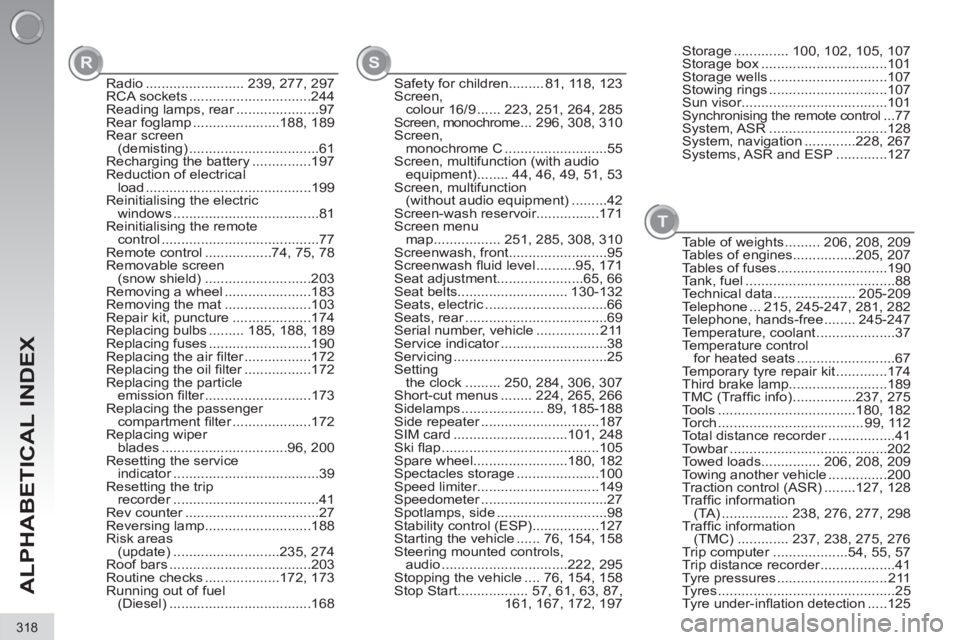
318
ALPHABETICAL INDEX
SRStorage .............. 100, 102, 105, 107
Storage box ................................101
Storage wells ..............................107
Stowing rings ..............................107
Sun visor.....................................101
Synchronising the remote control ...77
System, ASR ..............................128
System, navigation .............228, 267
Systems, ASR and ESP .............127 Safety for children......... 81, 118, 123
Screen,
colour 16/9 ...... 223, 251, 264, 285
Screen, monochrome ... 296, 308, 310
Screen,
monochrome C ..........................55
Screen, multifunction (with audio
equipment) ........ 44, 46, 49, 51, 53
Screen, multifunction
(without audio equipment) .........42
Screen-wash reservoir................171
Screen menu
map ................. 251, 285, 308, 310
Screenwash, front.........................95
Screenwash fl uid level ..........95, 171
Seat adjustment......................65, 66
Seat belts............................ 130-132
Seats, electric ...............................66
Seats, rear ....................................69
Serial number, vehicle ................ 211
Service indicator ...........................38
Servicing .......................................25
Setting
the clock ......... 250, 284, 306, 307
Short-cut menus ........ 224, 265, 266
Sidelamps ..................... 89, 185-188
Side repeater ..............................187
SIM card .............................101, 248
Ski fl ap ........................................105
Spare wheel........................180, 182
Spectacles storage .....................100
Speed limiter...............................149
Speedometer ................................27
Spotlamps, side ............................98
Stability control (ESP).................127
Starting the vehicle ...... 76, 154, 158
Steering mounted controls,
audio ................................222, 295
Stopping the vehicle .... 76, 154, 158
Stop Start.................. 57, 61, 63, 87,
161, 167, 172, 197 Radio ......................... 239, 277, 297
RCA sockets ...............................244
Reading lamps, rear .....................97
Rear foglamp ......................188, 189
Rear screen
(demisting) .................................61
Recharging the battery ...............197
Reduction of electrical
load ..........................................199
Reinitialising the electric
windows .....................................81
Reinitialising the remote
control ........................................77
Remote control .................74, 75, 78
Removable screen
(snow shield) ...........................203
Removing a wheel ......................183
Removing the mat ......................103
Repair kit, puncture ....................174
Replacing bulbs ......... 185, 188, 189
Replacing fuses ..........................190
Replacing the air fi lter .................172
Replacing the oil fi lter .................172
Replacing the particle
emission fi lter ...........................173
Replacing the passenger
compartment fi lter ....................172
Replacing wiper
blades ................................96, 200
Resetting the service
indicator .....................................39
Resetting the trip
recorder .....................................41
Rev counter ..................................27
Reversing lamp...........................188
Risk areas
(update) ...........................235, 274
Roof bars ....................................203
Routine checks ...................172, 173
Running out of fuel
(Diesel) ....................................168
T
Table of weights ......... 206, 208, 209
Tables of engines................205, 207
Tables of fuses............................190
Tank, fuel ......................................88
Technical data..................... 205-209
Telephone ... 215, 245-247, 281, 282
Telephone, hands-free ........ 245-247
Temperature, coolant ....................37
Temperature control
for heated seats .........................67
Temporary tyre repair kit .............174
Third brake lamp.........................189
TMC (Traffi c info) ................237, 275
Tools ...................................180, 182
Torch ..................................... 99, 112
Total distance recorder .................41
Towbar ........................................202
Towed loads............... 206, 208, 209
Towing another vehicle ...............200
Traction control (ASR) ........127, 128
Traffi c information
(TA) ................. 238, 276, 277, 298
Traffi c information
(TMC) ............. 237, 238, 275, 276
Trip computer ...................54, 55, 57
Trip distance recorder ...................41
Tyre pressures ............................ 211
Tyres .............................................25
Tyre under-infl ation detection .....125
Page 322 of 328
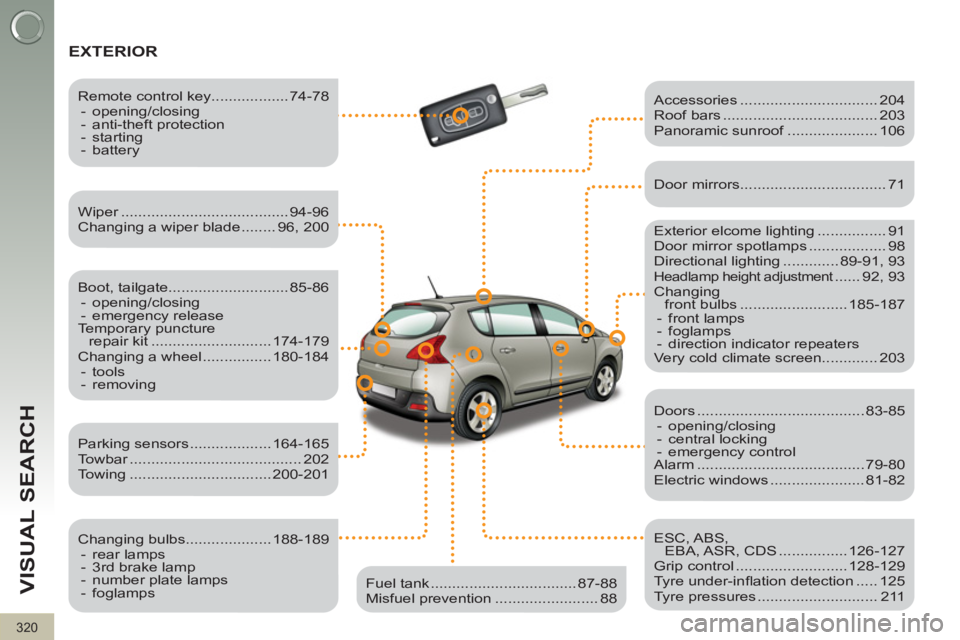
320
VISUAL SEARCH
EXTERIOR
Wiper ....................................... 94-96
Changing a wiper blade ........ 96, 200
Boot, tailgate............................ 85-86
- opening/closing
- emergency release
Temporary puncture
repair kit ............................ 174-179
Changing a wheel ................ 180-184
- tools
- removing
Remote control key.................. 74-78
- opening/closing
- anti-theft protection
- starting
- battery
Parking sensors ................... 164-165
Towbar ........................................ 202
Towing ................................. 200-201
Changing bulbs.................... 188-189
- rear lamps
- 3rd brake lamp
- number plate lamps
- foglamps
Accessories ................................ 204
Roof bars .................................... 203
Panoramic sunroof ..................... 106
Fuel tank .................................. 87-88
Misfuel prevention ........................ 88
Door mirrors .................................. 71
Doors ....................................... 83-85
- opening/closing
- central locking
- emergency control
Alarm ....................................... 79-80
Electric windows ...................... 81-82
ESC, ABS,
EBA, ASR, CDS ................ 126-127
Grip control .......................... 128-129
Tyre under-infl ation detection ..... 125
Tyre pressures ............................ 211
Exterior elcome lighting ................ 91
Door mirror spotlamps .................. 98
Directional lighting ............. 89-91, 93
Headlamp height adjustment ...... 92, 93
Changing
front bulbs ......................... 185-187
Very cold climate screen............. 203
- front lamps
- foglamps
- direction indicator repeaters