2012 PEUGEOT 308 tow
[x] Cancel search: towPage 204 of 328

202
PRACTICAL INFORMATION
TOWING A TRAILER,
A CARAVAN, ETC.
Your vehicle is primarily designed for
transporting people and luggage, but it
may also be used for towing a trailer.
Driving advice
The maximum towed load on a long in-
cline depends on the gradient and the
ambient temperature.
In all cases, keep a check on the cool-
ant temperature.
Side wind
�)
Take into account the increased
sensitivity to side wind.
Cooling
Towing a trailer on a slope increases
the temperature of the coolant.
As the fan is electrically controlled, its
cooling capacity is not dependent on
the engine speed.
�)
To lower the engine speed, reduce
your speed.
Braking
Towing a trailer increases the braking
distance.
To avoid overheating of the brakes on a
long mountain type of descent, the use
of engine braking is recommended.
Tyres
�)
Check the tyre pressures of the towing
vehicle and of the trailer, observing the
recommended pressures.
Lighting
�)
Check the electrical lighting and sig-
nalling on the trailer.
The rear parking sensors will
be deactivated automatically if
a genuine PEUGEOT towbar
is used.
�)
If the warning lamp and the
STOP
warning lamp come
on, stop the vehicle and
switch off the engine as
soon as possible.
Towbar suitable for the attachment of a
trailer or caravan with additional lighting
and signalling.
Distribution of loads
�)
Distribute the load in the trailer so
that the heaviest items are as close
as possible to the axle and the nose
weight approaches the maximum
permitted without exceeding it.
Air density decreases with altitude, thus
reducing engine performance. Above
1 000 metres, the maximum towed load
must be reduced by 10 % for every
1 000 metres of altitude. Driving with a trailer places greater de-
mands on the towing vehicle and the
driver must take particular care.
We recommend the use of
genuine PEUGEOT towbars
and their harnesses that have
been tested and approved from the
design stage of your vehicle, and that
the fi tting of the towbar is entrusted
to a PEUGEOT dealer or a qualifi ed
workshop.
If the towbar is not fi tted by a
PEUGEOT dealer, it is imperative
that it is fi tted in accordance with the
vehicle manufacturer's instructions. Refer to the "Technical Data"
section for details of the
weights and towed loads
which apply to your vehicle.
Page 205 of 328
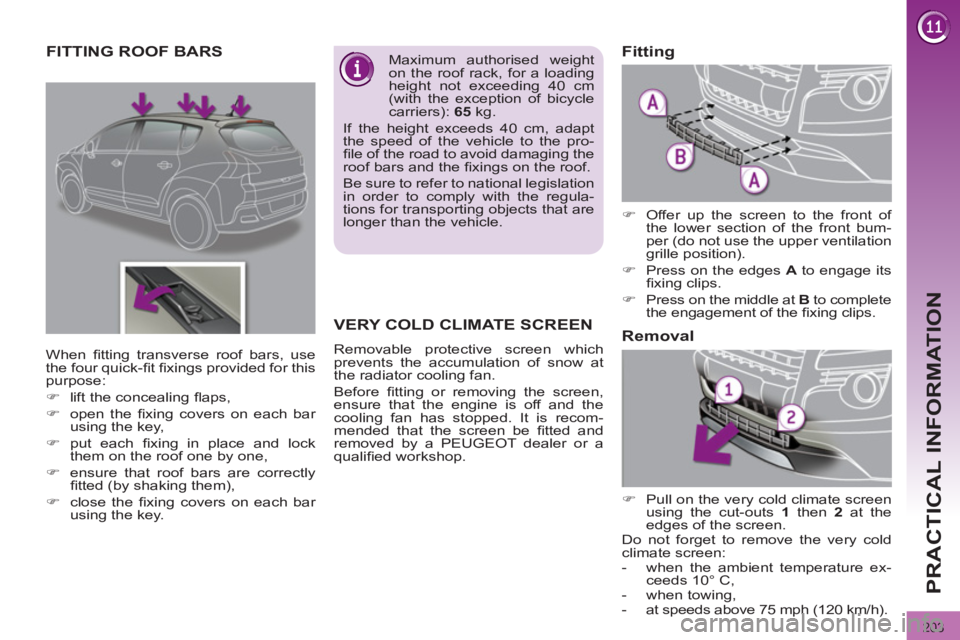
203
PRACTICAL INFORMATION
FITTING ROOF BARS
Maximum authorised weight
on the roof rack, for a loading
height not exceeding 40 cm
(with the exception of bicycle
carriers): 65
kg.
If the height exceeds 40 cm, adapt
the speed of the vehicle to the pro-
fi le of the road to avoid damaging the
roof bars and the fi xings on the roof.
Be sure to refer to national legislation
in order to comply with the regula-
tions for transporting objects that are
longer than the vehicle.
When fi tting transverse roof bars, use
the four quick-fi t fi xings provided for this
purpose:
�)
lift the concealing fl aps,
�)
open the fi xing covers on each bar
using the key,
�)
put each fi xing in place and lock
them on the roof one by one,
�)
ensure that roof bars are correctly
fi tted (by shaking them),
�)
close the fi xing covers on each bar
using the key.
VERY COLD CLIMATE SCREEN
Removable protective screen which
prevents the accumulation of snow at
the radiator cooling fan.
Before fi tting or removing the screen,
ensure that the engine is off and the
cooling fan has stopped. It is recom-
mended that the screen be fi tted and
removed by a PEUGEOT dealer or a
qualifi ed workshop.
�)
Offer up the screen to the front of
the lower section of the front bum-
per (do not use the upper ventilation
grille position).
�)
Press on the edges A
to engage its
fi xing clips.
�)
Press on the middle at B
to complete
the engagement of the fi xing clips.
Fitting
�)
Pull on the very cold climate screen
using the cut-outs 1
then 2
at the
edges of the screen.
Do not forget to remove the very cold
climate screen:
- when the ambient temperature ex-
ceeds 10° C,
- when towing,
- at speeds above 75 mph (120 km/h).
Removal
Page 206 of 328

204
PRACTICAL INFORMATION
Installation of radio
communication
transmitters
Before installing any after-market ra-
dio communication transmitter, you
can contact a PEUGEOT dealer for
the specifi cation of transmitters which
can be fi tted (frequency, maximum
power, aerial position, specifi c instal-
lation requirements), in line with the
Vehicle Electromagnetic Compatibility
Directive (2004/104/EC).
*
To avoid any risk of jamming of the
pedals:
- ensure that the mat is positioned
and secured correctly,
- never fi t one mat on top of another.
ACCESSORIES
A wide range of accessories and genu-
ine parts is available from the PEUGEOT
dealer network.
These accessories and parts have been
tested and approved for reliability and
safety.
They are all adapted to your vehicle and
benefi t from PEUGEOT's recommenda-
tion and warranty.
"Transport solutions":
For leisure pursuits: roof bars, bicycle
carrier on towbar, bicycle carrier on roof
bars, ski carrier, roof box, booster seats
and child seats, side blinds, under shelf
storage.
Trailer towbar, which must be fi tted by a
PEUGEOT dealer.
You can also obtain cleaning and main-
tenance products (exterior and interior),
products for topping up (screenwash
fl uid...) and refi lls (sealant cartridge
for the temporary puncture repair kit...)
from PEUGEOT dealers.
Depending on the legislation
in force in the country, it may
be compulsory to have a high
visibility safety vest, warning triangle
and spare bulbs and fuses available
in the vehicle.
The fi tting of electrical equip-
ment or accessories which
are not recommended by
PEUGEOT may result in a failure of
your vehicle's electronic system and
excessive electrical consumption.
Please note this precaution. You are
advised to contact a PEUGEOT rep-
resentative to be shown the range
of recommended equipment and ac-
cessories.
"Style":
seat covers compatible with lateral air-
bags, leather gear lever knob, foglamps,
door defl ectors, spoiler, styling strips,
alloy wheels, trims, chrome-plated door
handle shells.
"Safety and security":
anti-theft alarm, window etching, wheel
security bolts, fi rst aid kit, breathalyzer,
warning triangle, high visibility vest, sto-
len vehicle tracking system, dog guard,
snow chains.
"Protection":
mats * , boot tray, luggage net, coat
hanger fi xed on head restraint, stainless
steel or carbon fi bre style door sills.
"Multimedia":
audio systems, amplifi ers, satellite navi-
gation systems, Bluetooth hands-free
system, CD changer, speakers, DVD
player, USB Box, front and rear parking
sensors, additional Bluetooth wireless
headphones, Bluetooth audio head-
phones mains charger.
Page 208 of 328
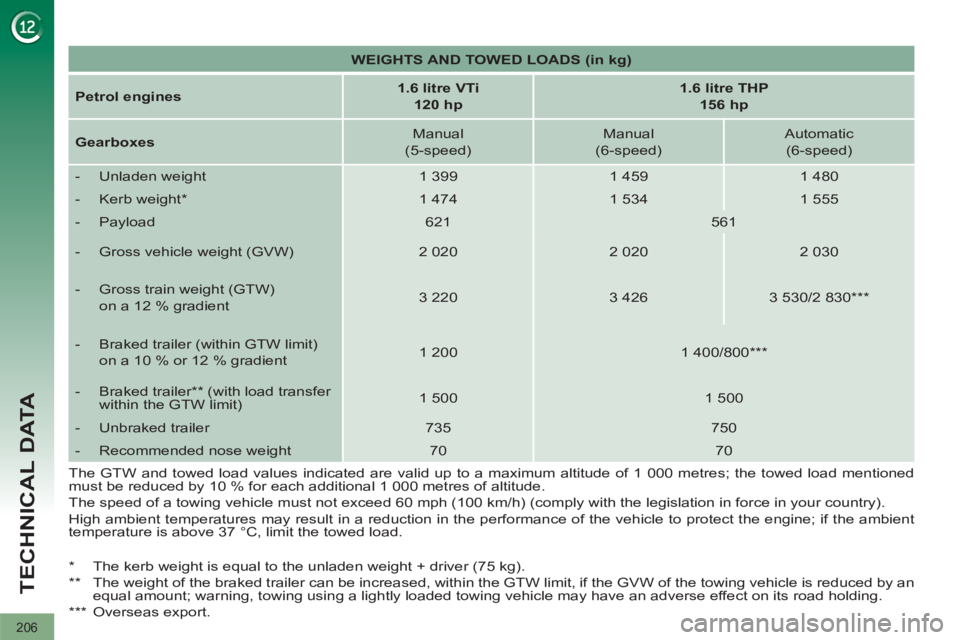
206
TECHNICAL DATA
WEIGHTS AND TOWED LOADS (in kg)
Petrol engines
1.6 litre VTi
120 hp
1.6 litre THP
156 hp
Gearboxes
Manual
(5-speed)
Manual
(6-speed)
Automatic
(6-speed)
- Unladen weight
1 399
1 459
1 480
- Kerb weight *
1 474
1 534
1 555
- Payload
621
561
- Gross vehicle weight (GVW)
2 020
2 020
2 030
- Gross train weight (GTW)
on a 12 % gradient
3 220
3 426
3 530/2 830 ***
- Braked trailer (within GTW limit)
on a 10 % or 12 % gradient
1 200
1 400/800 ***
- Braked trailer ** (with load transfer
within the GTW limit)
1 500
1 500
- Unbraked trailer
735
750
- Recommended nose weight
70
70
The GTW and towed load values indicated are valid up to a maximum altitude of 1 000 metres; the towed load mentioned
must be reduced by 10 % for each additional 1 000 metres of altitude.
The speed of a towing vehicle must not exceed 60 mph (100 km/h) (comply with the legislation in force in your country).
High ambient temperatures may result in a reduction in the performance of the vehicle to protect the engine; if the ambient
temperature is above 37 °C, limit the towed load.
* The kerb weight is equal to the unladen weight + driver (75 kg).
** The weight of the braked trailer can be increased, within the GTW limit, if the GVW of the towing vehicle is reduced by an
equal amount; warning, towing using a lightly loaded towing vehicle may have an adverse effect on its road holding.
***
Overseas export.
Page 210 of 328
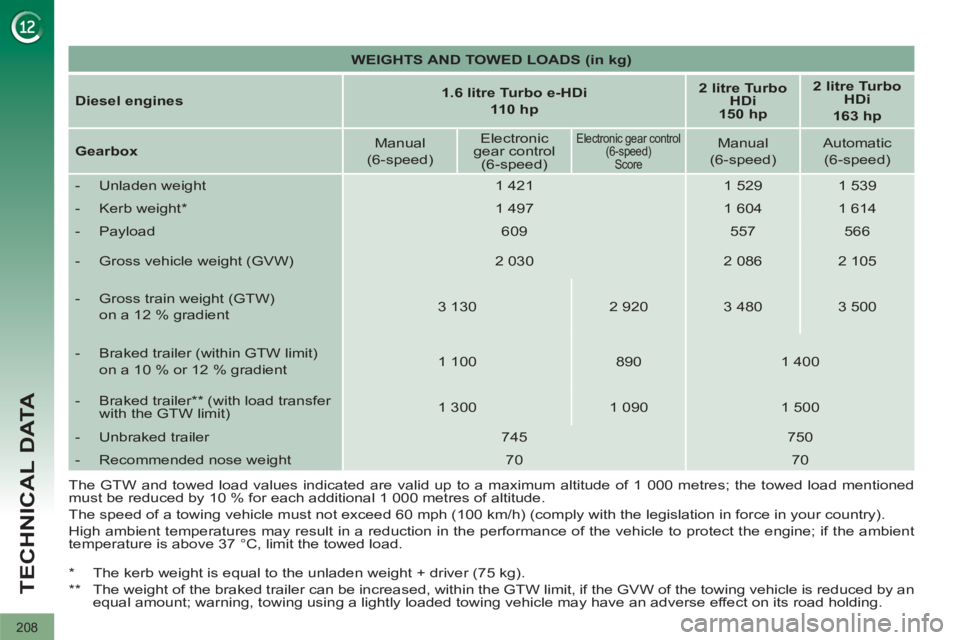
208
TECHNICAL DATA
WEIGHTS AND TOWED LOADS (in kg)
Diesel engines
1.6 litre Turbo e-HDi
110 hp
2 litre Turbo
HDi
150 hp
2 litre Turbo
HDi
163 hp
Gearbox
Manual
(6-speed)
Electronic
gear control
(6-speed)
Electronic gear control
(6-speed)
Score
Manual
(6-speed)
Automatic
(6-speed)
- Unladen weight
1 421
1 529
1 539
- Kerb weight *
1 497
1 604
1 614
- Payload
609
557
566
- Gross vehicle weight (GVW)
2 030
2 086
2 105
- Gross train weight (GTW)
on a 12 % gradient
3 130
2 920
3 480
3 500
- Braked trailer (within GTW limit)
on a 10 % or 12 % gradient
1 100
890
1 400
- Braked trailer ** (with load transfer
with the GTW limit)
1 300
1 090
1 500
- Unbraked trailer
745
750
- Recommended nose weight
70
70
The GTW and towed load values indicated are valid up to a maximum altitude of 1 000 metres; the towed load mentioned
must be reduced by 10 % for each additional 1 000 metres of altitude.
The speed of a towing vehicle must not exceed 60 mph (100 km/h) (comply with the legislation in force in your country).
High ambient temperatures may result in a reduction in the performance of the vehicle to protect the engine; if the ambient
temperature is above 37 °C, limit the towed load.
* The kerb weight is equal to the unladen weight + driver (75 kg).
**
The weight of the braked trailer can be increased, within the GTW limit, if the GVW of the towing vehicle is reduced by an
equal amount; warning, towing using a lightly loaded towing vehicle may have an adverse effect on its road holding.
Page 211 of 328
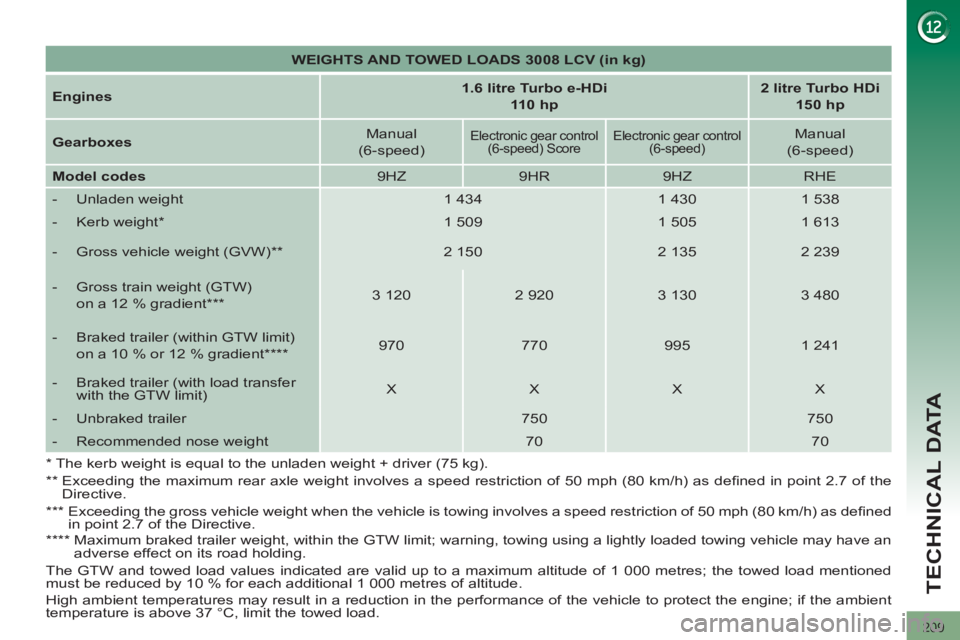
209
TECHNICAL DATA
WEIGHTS AND TOWED LOADS 3008 LCV (in kg)
Engines
1.6 litre Turbo e-HDi
110 hp
2 litre Turbo HDi
150 hp
Gearbox
es
Manual
(6-speed)
Electronic gear control
(6-speed) Score
Electronic gear control
(6-speed)
Manual
(6-speed)
Model codes
9HZ
9HR
9HZ
RHE
- Unladen weight
1 434
1 430
1 538
- Kerb weight *
1 509
1 505
1 613
- Gross vehicle weight (GVW) **
2 150
2 135
2 239
- Gross train weight (GTW)
on a 12 % gradient ***
3 120
2 920
3 130
3 480
- Braked trailer (within GTW limit)
on a 10 % or 12 % gradient ****
970
770
995
1 241
- Braked trailer (with load transfer
with the GTW limit)
X
X
X
X
- Unbraked trailer
750
750
- Recommended nose weight
70
70
* The kerb weight is equal to the unladen weight + driver (75 kg).
**
Exceeding the maximum rear axle weight involves a speed restriction of 50 mph (80 km/h) as defi ned in point 2.7 of the
Directive.
***
Exceeding the gross vehicle weight when the vehicle is towing involves a speed restriction of 50 mph (80 km/h) as defi ned
in point 2.7 of the Directive.
****
Maximum braked trailer weight, within the GTW limit; warning, towing using a lightly loaded towing vehicle may have an
adverse effect on its road holding.
The GTW and towed load values indicated are valid up to a maximum altitude of 1 000 metres; the towed load mentioned
must be reduced by 10 % for each additional 1 000 metres of altitude.
High ambient temperatures may result in a reduction in the performance of the vehicle to protect the engine; if the ambient
temperature is above 37 °C, limit the towed load.
Page 230 of 328
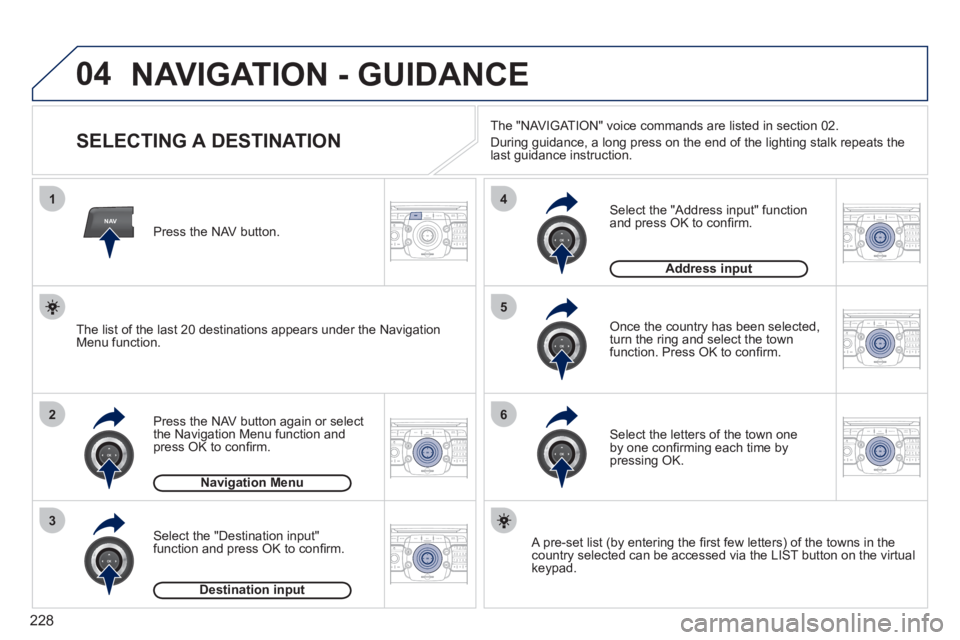
228
04
NAV
1
2
3
4
5
6
2ABC3DEF5JKL4GHI6MNO8TUV7PQRS9WXYZ0*#
1RADIO MEDIANAV ESC TRAFFIC
SETUPADDR
BOOK
2ABC3DEF5JKL4GHI6MNO8TUV7PQRS9WXYZ0*#
1RADIO MEDIANAV ESC TRAFFIC
SETUPADDR
BOOK
2ABC3DEF5JKL4GHI6MNO8TUV7PQRS9WXYZ0*#
1RADIO MEDIANAV ESC TRAFFIC
SETUPADDR
BOOK
2ABC3DEF5JKL4GHI6MNO8TUV7PQRS9WXYZ0*#
1RADIO MEDIANAV ESC TRAFFIC
SETUPADDR
BOOK
2ABC3DEF5JKL4GHI6MNO8TUV7PQRS9WXYZ0*#
1RADIO MEDIANAV ESC TRAFFIC
SETUPADDR
BOOK
2ABC3DEF5JKL4GHI6MNO8TUV7PQRS9WXYZ0*#
1RADIO MEDIANAV ESC TRAFFIC
SETUPADDR
BOOK
NAVIGATION - GUIDANCE
SELECTING A DESTINATION
Press the NAV button again or select
the Navigation Menu function and
press OK to confi rm.
Select the "Destination input"
function and press OK to confi rm.
Press the NAV button.
Select the letters of the town one
by one confi rming each time by
pressing OK.
Once the country has been selected,
turn the ring and select the town
function. Press OK to confi rm.
Navigation Menu
Destination input
A pre-set list (by entering the fi rst few letters) of the towns in the
country selected can be accessed via the LIST button on the virtual
keypad.
Select the "Address input" function
and press OK to confi rm.
Address input
The list of the last 20 destinations appears under the Navigation
Menu function.
The "NAVIGATION" voice commands are listed in section 02.
During guidance, a long press on the end of the lighting stalk repeats the
last guidance instruction.
Page 231 of 328
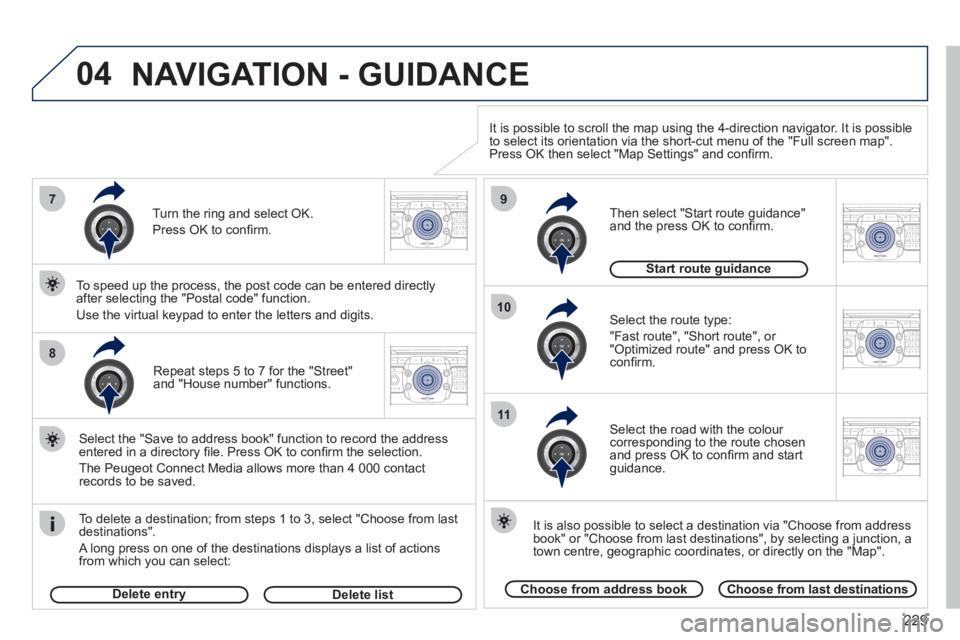
229
04
7
8
9
10
11
2ABC3DEF5JKL4GHI6MNO8TUV7PQRS9WXYZ0*#
1RADIO MEDIANAV ESC TRAFFIC
SETUPADDR
BOOK
2ABC3DEF5JKL4GHI6MNO8TUV7PQRS9WXYZ0*#
1RADIO MEDIANAV ESC TRAFFIC
SETUPADDR
BOOK
2ABC3DEF5JKL4GHI6MNO8TUV7PQRS9WXYZ0*#
1RADIO MEDIANAV ESC TRAFFIC
SETUPADDR
BOOK
2ABC3DEF5JKL4GHI6MNO8TUV7PQRS9WXYZ0*#
1RADIO MEDIANAV ESC TRAFFIC
SETUPADDR
BOOK
2ABC3DEF5JKL4GHI6MNO8TUV7PQRS9WXYZ0*#
1RADIO MEDIANAV ESC TRAFFIC
SETUPADDR
BOOK
Repeat steps 5 to 7 for the "Street"
and "House number" functions.
To delete a destination; from steps 1 to 3, select "Choose from last
destinations".
A long press on one of the destinations displays a list of actions
from which you can select:
Select the "Save to address book" function to record the address
entered in a directory fi le. Press OK to confi rm the selection.
The Peugeot Connect Media allows more than 4 000 contact
records to be saved.
To speed up the process, the post code can be entered directly
after selecting the "Postal code" function.
Use the virtual keypad to enter the letters and digits.
Select the route type:
"Fast route", "Short route", or
"Optimized route" and press OK to
confi rm.
Then select "Start route guidance"
and the press OK to confi rm.
It is also possible to select a destination via "Choose from address
book" or "Choose from last destinations", by selecting a junction, a
town centre, geographic coordinates, or directly on the "Map".
Choose from address book
Choose from last destinations
Start route guidance
It is possible to scroll the map using the 4-direction navigator. It is possible
to select its orientation via the short-cut menu of the "Full screen map".
Press OK then select "Map Settings" and confi rm.
Select the road with the colour
corresponding to the route chosen
and press OK to confi rm and start
guidance.
Turn the ring and select OK.
Press OK to confi rm.
Delete entry
Delete list
NAVIGATION - GUIDANCE