2012 Peugeot 3008 Hybrid 4 speed
[x] Cancel search: speedPage 5 of 284

CONTENTS
ALPHABETICAL
INDEX 272-275 DRIVING 139-158
CHECKS 159-165PRACTICAL
INFORMATION 166-195
TECHNICAL
DATA 196-200AUDIO EQUIPMENT
and TELEMATICS 201-271
Electric parking brake ................... 139
Hill start assist .............................. 144
Head-up display ........................... 147
Speed limiter ................................ 149
Cruise control ............................... 151
6-speed electronic gear control
gearbox ...................................... 153
Parking sensors ............................ 157
Bonnet .......................................... 160
Running out of fuel (Diesel).......... 161
Diesel engine ................................ 162
Checking levels ............................ 163
Checks.......................................... 164Temporary puncture repair kit ...... 166
Changing a wheel......................... 172
Changing a bulb ........................... 175
Changing a fuse ........................... 179
12 V Battery.................................. 186
Energy economy mode ................ 189
Changing a wiper blade ............... 190
Recovering the vehicle ................. 190
Towing a trailer ............................. 192
Fitting roof bars ............................ 193
Very cold climate screen .............. 193
Accessories .................................. 194
Electric motor ............................... 196
Diesel engine ................................ 197
Diesel weights .............................. 198
Dimensions ................................... 199
Identification markings .................. 200
VISUAL
SEARCH 276-280
Emergency or assistance ............. 201
Peugeot Connect Media ............... 205
Peugeot Connect Sound (RD5) ... 249
Page 6 of 284

4
FAMILIARISATION
PRESENTATION OF THE HYbrid4 SYSTEM
26
Thank you for choosing a 3008 HYbrid4;
this vehicle has characteristics that are
different from conventional vehicles.
Study this handbook to learn about the
specifi c hybrid functions and for more
information, refer to the "Hybrid System"
section.
The HYbrid4 technology allows two
sources of energy to be associated in an
effective manner: that of the Diesel HDi
engine which drives the front wheels and
that of the electric motor which drives the
rear wheels.
These two motors can operate alter-
nately or simultaneously, according to
the hybrid mode selected and the driving
conditions.
The electric motor alone provides power
for the vehicle in "ZEV" (Zero Emissions
Vehicle) mode, and in "Auto" mode for
running at slow speed and low load. It
also assists the Diesel engine when
moving off, accelerating and changing
gear.
The battery that powers the electric mo-
tor recharges itself during phases of
deceleration and stores the energy for
subsequent use.
1.
Diesel HDi engine (front wheel drive).
2.
Electric motor (rear wheel drive).
3.
200 V battery.
4.
Electronic power supervisor.
5.
Stop & Start system.
6.
Electronic gear control gearbox.
7.
Electric fl ow.
Page 8 of 284
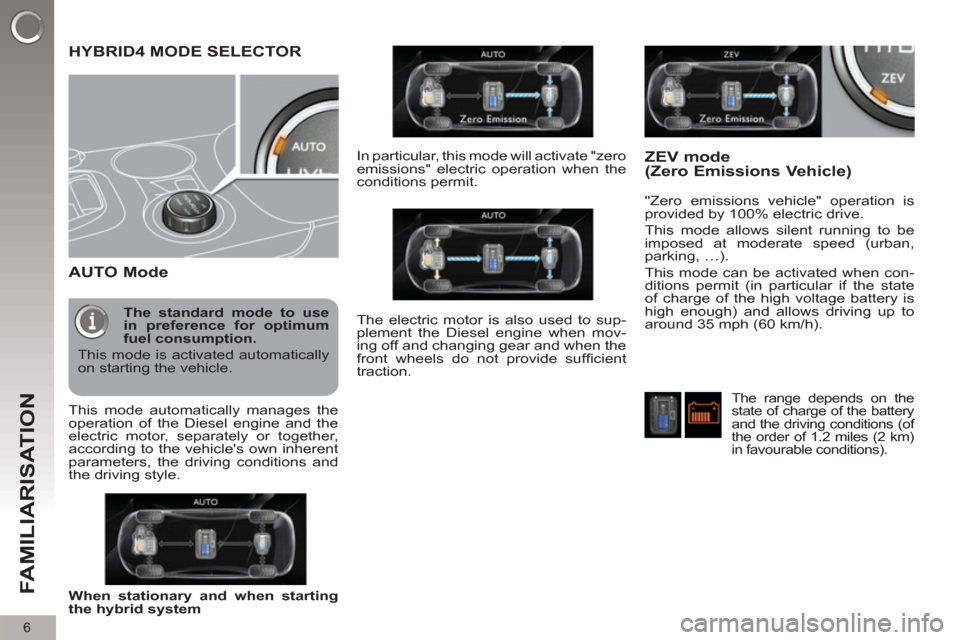
6
FAMILIARISATION
HYBRID4 MODE SELECTOR
AUTO Mode
"Zero emissions vehicle" operation is
provided by 100% electric drive.
This mode allows silent running to be
imposed at moderate speed (urban,
parking, …).
This mode can be activated when con-
ditions permit (in particular if the state
of charge of the high voltage battery is
high enough) and allows driving up to
around 35 mph (60 km/h).
ZEV mode
(Zero Emissions Vehicle)
When stationary and when starting
the hybrid system
This mode automatically manages the
operation of the Diesel engine and the
electric motor, separately or together,
according to the vehicle's own inherent
parameters, the driving conditions and
the driving style.
The standard mode to use
in preference for optimum
fuel consumption.
This mode is activated automatically
on starting the vehicle.
In particular, this mode will activate "zero
emissions" electric operation when the
conditions permit.
The electric motor is also used to sup-
plement the Diesel engine when mov-
ing off and changing gear and when the
front wheels do not provide suffi cient
traction.
The range depends on the
state of charge of the battery
and the driving conditions (of
the order of 1.2 miles (2 km)
in favourable conditions).
Page 10 of 284

8
FAMILIARISATION
FOR ECONOMICAL DRIVING, CARING FOR THE ENVIRONMENT
Main recommendations for driving economically
Gear lever
Use the automatic
mode A
as much as
possible as this optimises gear changes
to suit the requirements.
The fuel consumption
of a vehicle varies greatly
:
- according to the driver's style of driving
(moderate, aggressive, fast, ...),
- according to the type of journeys
made (urban, main road, motorway, fl owing,
heavy traffi c, …) and the speed.
Hybrid mode selector
To optimise fuel consumption, use the
Auto
mode
of the selector whenever
possible (the mode is activated auto-
matically when starting) including for
urban journeys.
This mode optimises the use of the energy
sources (internal combustion engine and/or
electric) contrary to other modes, which are
for use in particular cases.
Stay in the "eco" zone
indicated in the
power meter: accelerate gently, drive at
steady speeds using the speed limiter
or cruise control as soon as possible.
Causes of high consumption
and checks
As with any vehicle, limit overloading,
wind resistance (windows open above
30 mph (50 km/h), roof rack, loaded or
not, …), the use of power consumers
(air conditioning, heated seats, heated
rear screen, …).
Observe the recommendations on
checks (regular check of tyre pres-
sures, correct tyre pressures, …) and
routine servicing.
Consumption history
See the impact of your style of driving
and the type of journey by reviewing
the history of your energy consumption.
Refer to the "Multifunction screens"
section.
Use the "charge"
zone: anticipate the
need to slow down by taking your foot off
the accelerator rather than braking. The
movement of the power meter needle (into
the "charge" zone), indicates the level of
energy recovery.
Drive smoothly
Page 14 of 284

12
FAMILIARISATION
INTERIOR
Electric parking brake
This combines the functions of automatic
application
on switching off the engine
and automatic release
on acceleration.
Manual application/release is possible.
139
Audio and communication systems
These systems benefi t from the latest
technology: MP3 compatible audio sys-
tem, USB player, Bluetooth hands-free
system, satellite navigation system with
colour screen, HiFi audio system.
205
Head-up display
This system projects certain information
into the driver's fi eld of vision: speed,
cruise control/speed limiter.
147
Dual-zone digital air conditioning
This systems allows different levels of
comfort to be set for the driver and front
passenger. It then controls these level
automatically according to the ambient
conditions.
70 Peugeot Connect
Sound (RD5) 249
109,
256 Peugeot
Connect USB
Peugeot Connect Media
Navigation (NG4 3D) Bluetooth 233,
259
Peugeot
Assistance 201
Page 15 of 284

13
FAMILIARISATION
INSTRUMENTS AND CONTROLS
1.
Cruise control/speed limiter
switches.
2.
Steering wheel adjustment control.
3.
Lighting and direction indicator
control stalk.
4.
Instrument panel.
5.
Driver's airbag.
Horn.
6.
Gear lever.
7.
Electric parking brake.
8.
Front armrest - Peugeot Connect
USB.
9.
Bonnet release.
10.
Driver's storage compartment
(Handbook).
11 .
ECO OFF button
Alarm button.
Parking sensors button.
Dynamic stability control button
(DSC).
12.
Manual headlamp adjustment.
Instrument panel navigator
associated with the Peugeot
Connect Media Navigation
(NG4 3D).
13.
Door mirror controls.
Electric window controls.
Child lock.
14.
Front side window demisting vent.
15.
Windscreen demisting vent.
Page 20 of 284

18
FAMILIARISATION
SEEING CLEARLY
Lighting
Ring A
Lighting off.
Ring B Sidelamps.
Dipped/main beam headlamps.
Rear foglamp.
or
Front and rear foglamps. Automatic illumination of
headlamps.
97, 98
Direction indicators
Raise or lower the lighting stalk passing
the point of resistance; the corresponding
direction indicators will fl ash for as long
as the stalk remains in this position.
"Motorway" function
Press the lighting stalk up or down once,
without passing the point of resistance;
the corresponding direction indicators
will fl ash three times.
This function can be used at any speed,
but it is particularly useful when chang-
ing lane on high-speed roads.
129
Wipers
Stalk A: windscreen wipers
Switching on "AUTO"
�)
Press the stalk down and release it.
Switching off "AUTO"
�)
Push the stalk up and return it to
position "0"
.
101
Ring B: rear wiper
Park.
Intermittent wipe.
Wash-wipe.
102
Page 26 of 284

24
FAMILIARISATION
DRIVING SAFELY
Speed limiter "LIMIT"
1.
Limiter mode Selection/Off.
2.
Decreasing the programmed value.
3.
Increasing the programmed value.
4.
Speed limiter On/Off.
149
Cruise control "CRUISE"
1.
Cruise control mode Selection/Off.
2.
Programming a speed/Decreasing
the programmed value.
3.
Programming a speed/Increasing
the programmed value.
4.
Cruise control Off/Resume.
In order to be programmed or
activated, the vehicle speed
must be higher than 25 mph
(40 km/h) and at least second gear
engaged.
151
Display in the instrument panel
The cruise control or speed limiter mode
appears in the instrument panel when it
is selected.
Cruise control
Speed limiter