Page 14 of 284
12
FAMILIARISATION
INTERIOR
Electric parking brake
This combines the functions of automatic
application
on switching off the engine
and automatic release
on acceleration.
Manual application/release is possible.
139
Audio and communication systems
These systems benefi t from the latest
technology: MP3 compatible audio sys-
tem, USB player, Bluetooth hands-free
system, satellite navigation system with
colour screen, HiFi audio system.
205
Head-up display
This system projects certain information
into the driver's fi eld of vision: speed,
cruise control/speed limiter.
147
Dual-zone digital air conditioning
This systems allows different levels of
comfort to be set for the driver and front
passenger. It then controls these level
automatically according to the ambient
conditions.
70 Peugeot Connect
Sound (RD5) 249
109,
256 Peugeot
Connect USB
Peugeot Connect Media
Navigation (NG4 3D) Bluetooth 233,
259
Peugeot
Assistance 201
Page 110 of 284
FITTINGS
108
DRIVER'S STORAGE
COMPARTMENTS
Storage box
This has storage areas for the hand-
book pack, ...
�)
To open, pull the handle then tilt the
box.
ILLUMINATED GLOVE BOX
This has storage areas, audio sockets
for a portable player and a location for
the SIM card (only with Peugeot Connect
Media), ...
�)
To open the glove box, raise the
handle.
The lamp comes on when the lid is opened.
SUN VISOR
Component which protects against
sunlight from the front or the side, also
equipped with an illuminated courtesy
mirror.
�)
With the ignition on, raise the concealing
fl ap; the mirror is lit automatically.
This sun visor is also equipped with a
ticket holder.
Card holder
This can be used for a toll payment ticket
or parking card, for example.
Coin storage
Storage
To connect a portable player or
a SIM card, refer to the "Audio
and telematics" section.
Page 111 of 284
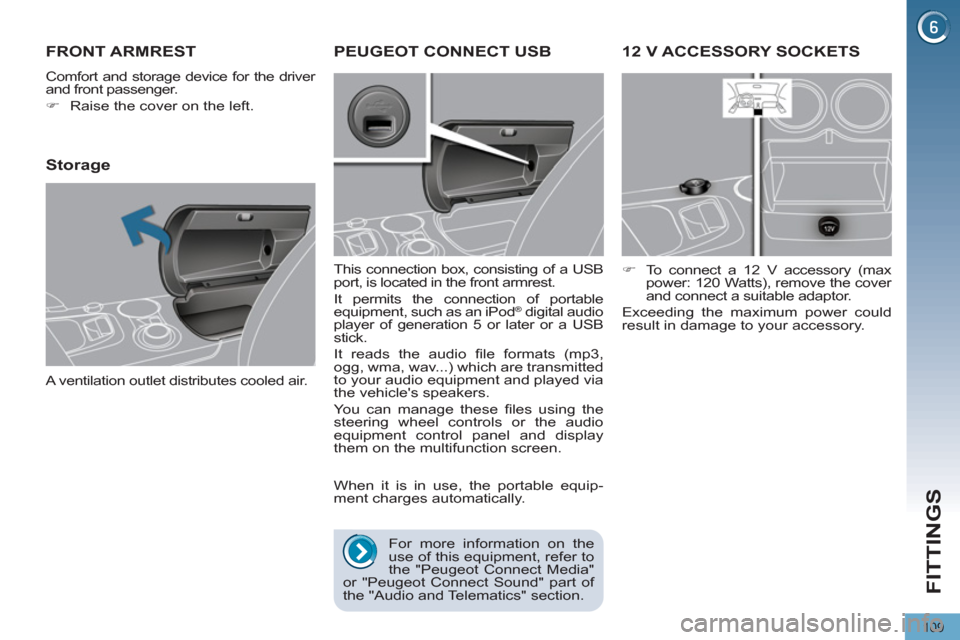
FITTINGS
109
12 V ACCESSORY SOCKETS
�)
To connect a 12 V accessory (max
power: 120 Watts), remove the cover
and connect a suitable adaptor.
Exceeding the maximum power could
result in damage to your accessory.
FRONT ARMREST
Comfort and storage device for the driver
and front passenger.
�)
Raise the cover on the left.
Storage
A ventilation outlet distributes cooled air.
PEUGEOT CONNECT USB
This connection box, consisting of a USB
port, is located in the front armrest.
It permits the connection of portable
equipment, such as an iPod
® digital audio
player of generation 5 or later or a USB
stick.
It reads the audio fi le formats (mp3,
ogg, wma, wav...) which are transmitted
to your audio equipment and played via
the vehicle's speakers.
You can manage these fi les using the
steering wheel controls or the audio
equipment control panel and display
them on the multifunction screen.
When it is in use, the portable equip-
ment charges automatically.
For more information on the
use of this equipment, refer to
the "Peugeot Connect Media"
or "Peugeot Connect Sound" part of
the "Audio and Telematics" section.
Page 113 of 284

FITTINGS
111
REAR MULTIMEDIA
Multimedia system permitting the con-
nection of any external portable sys-
tem: iPod Video, games consoles, DVD
player, …
Two separate video
sources
can be connected via the RCA
connectors (yellow).
The video is displayed in
two 7'' screens, integrated in
the head restraints. Two separate audio
sources
can be connected via the RCA
connectors (red and white).
The audio is heard through two
wireless headphones with Blue-
tooth technology which operate
with rechargeable batteries.
The A/B
button allows you to
pair the headphones with the screen: A
left-hand side, B
right-hand side.
You have a 12 V charger with two out-
puts permitting simultaneous charging
of both headphones.
It is also possible to connect a 3rd set of
Bluetooth headphones.
Set-up
�)
With the hybrid system active, con-
nect your portable system to the
RCA connectors (e.g. with AV1 on
the left).
�)
Press the system's ON/OFF button,
the indicator lamp comes on and the
AV1 indicator lamps come on.
�)
Press and hold the ON/OFF button on
the headphones, the indicator lamp
on the headphones fl ashes in blue.
�)
Press and hold the system's ON/
OFF button, the pairing with the
headphones is complete when the
blue indicator lamps on the head-
phones and on the system (in the
shape of headphones) are on con-
tinuously.
�)
Press the ON/OFF buttons in the
screens if you have a video source.
�)
Start playing your portable system.
If your seat is in the table posi-
tion, position a cover to avoid
damaging the screen.
These covers also conceal each
screen.
Page 197 of 284

PRACTICAL INFORMATION
195
"Transport solutions":
For leisure pursuits: roof bars, bicycle
carrier on towbar, bicycle carrier on roof
bars, ski carrier, roof box, booster seats
and child seats, side blinds, under shelf
storage.
Trailer towbar, which must be fi tted by a
PEUGEOT dealer.
"Safety and security":
anti-theft alarm, window etching, wheel
security bolts, fi rst aid kit, breathalyzer,
warning triangle, high visibility vest, sto-
len vehicle tracking system, dog guard,
snow chains.
You can also obtain cleaning
and maintenance products
(exterior and interior), products
for topping up (screenwash fl uid...)
and refi lls (sealant cartridge for the
temporary puncture repair kit...) from
PEUGEOT dealers.
*
To avoid any risk of jamming of the
pedals:
- ensure that the mat is positioned
and secured correctly,
- never fi t one mat on top of another.
"Style":
seat covers compatible with lateral air-
bags, leather gear lever knob, foglamps,
door defl ectors, spoiler, styling strips,
alloy wheels, trims, chrome-plated door
handle shells.
"Protection":
mats * , boot tray, luggage net, coat
hanger fi xed on head restraint, stainless
steel or carbon fi bre style door sills.
"Multimedia":
audio systems, amplifi ers, satellite navi-
gation systems, Bluetooth hands-free
system, CD changer, speakers, DVD
player, USB Box, front and rear parking
sensors, additional Bluetooth wireless
headphones, Bluetooth audio head-
phones mains charger.
Page 207 of 284

205
2ABC3DEF5JKL4GHI6MNO8TUV7PQRS9WXYZ0*#
1
RADIO MEDIANAV ESC TRAFFIC
SETUPADDR
BOOK
The Peugeot Connect Media is protected in such a
way that it will only operate in your vehicle. If it is to be
installed in another vehicle, contact a PEUGEOT dealer
for confi guration of the system.
Certain functions described in this handbook will
become available during the course of the year.
PEUGEOT CONNECT MEDIA
For safety reasons, it is imperative that the driver
carries out operations which require prolonged attention
while the vehicle is stationary.
When the engine is switched off and to prevent
discharging of the battery, the Peugeot Connect Media
switches off following the activation of the Energy
Economy mode.
01 First steps
02 Voice commands and steering
mounted controls
03 General operation
04 Navigation - Guidance
05 Traffic information
06 Radio
07 Music media players
08 Using the telephone
09 Configuration
10 Screen menu map p.
p.
p.
p.
p.
p.
p.
p.
p.
p. 206
208
211
216
225
227
228
233
238
239
CONTENTS
Frequently asked questions p.
244
MULTIMEDIA AUDIO SYSTEM/BLUETOOTH TELEPHONE
GPS EUROPE
Page 211 of 284

209
02
VOICE COMMANDS - VOICE
RECO. INITIATION
VOICE COMMANDS AND STEERING MOUNTED CONTROLS
CONTEXT
SAY
ACTION
MEDIA
Media
Select media
Single slot
Jukebox
USB
External device
SD-Card
Track <1 - 1 000>
Folder <1 - 1 000> Select the MEDIA source
Choose a source
Select the CD player source
Select the Jukebox source
Select the USB player source
Select the audio AUX input source
Select the SD card source
Select a specifi c track (number between 1
and 1 000) on the active MEDIUM
Select a Folder (number between 1 and
1 000) on the active MEDIUM
TELEPHONE
Phone menu
Enter number
Phone book
Dial
Save number
Accept
Reject Open the Telephone Menu
Enter a telephone number to be called
Open the phone book
Make a call
Save a number in the phone book
Accept an incoming call
Reject an incoming call
ADDRESS
BOOK
Address book menu
Call
Navigate Open the address book
Call fi le using its <fi le> description as
described in the address book
Start guidance to an address in the address
book using its <fi
le> description
Page 214 of 284
212
03 GENERAL OPERATION
Pressing OK gives access to short-cut
menus according to the display on the
screen.
DISPLAY ACCORDING TO THE CONTEXT
NAVIGATION (IF GUIDANCE IS IN
PROGRESS):
Abort guidance
1
1
1
Repeat advice
Block road
2
2
Unblock
More
2
Less
3
3
Route type
Avoid
3
Satellites
2
2
Calculate
Zoom/Scroll
2
Browse route
1
Route info
2
2
Show destination Trip info
3
Stopovers
2
2
Browse route
Zoom/Scroll
1
1
Voice advice
Route options
2
2
Route type
Route dynamics
2
Avoidance criteria
2
Recalculate
TELEPHONE:
End call
1
1
1
1
Hold call
Dial
DTMF-Tones
1
Private mode
1
Micro off
MUSIC MEDIA PLAYERS:
TA
1
1
Play options
1
Select media
2
2
Normal order
Random track
2
Scan