2012 Peugeot 3008 Hybrid 4 engine
[x] Cancel search: enginePage 137 of 284
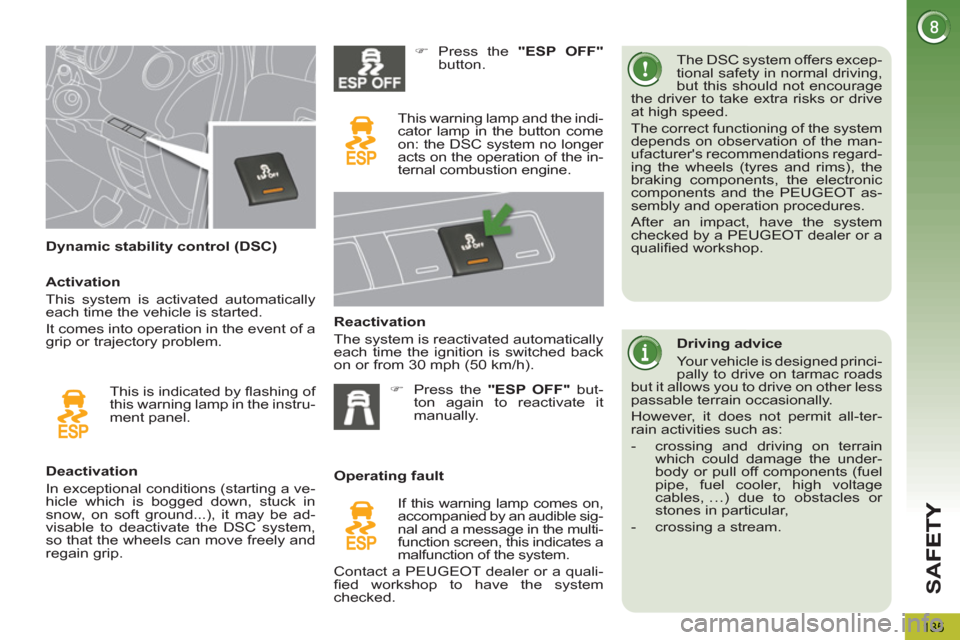
SA
F
135
Dynamic stability control (DSC) The DSC system offers excep-
tional safety in normal driving,
but this should not encourage
the driver to take extra risks or drive
at high speed.
The correct functioning of the system
depends on observation of the man-
ufacturer's recommendations regard-
ing the wheels (tyres and rims), the
braking components, the electronic
components and the PEUGEOT as-
sembly and operation procedures.
After an impact, have the system
checked by a PEUGEOT dealer or a
qualifi ed workshop.
Deactivation
In exceptional conditions (starting a ve-
hicle which is bogged down, stuck in
snow, on soft ground...), it may be ad-
visable to deactivate the DSC system,
so that the wheels can move freely and
regain grip.
�)
Press the "ESP OFF"
button.
This warning lamp and the indi-
cator lamp in the button come
on: the DSC system no longer
acts on the operation of the in-
ternal combustion engine.
Reactivation
The system is reactivated automatically
each time the ignition is switched back
on or from 30 mph (50 km/h).
Operating fault
If this warning lamp comes on,
accompanied by an audible sig-
nal and a message in the multi-
function screen, this indicates a
malfunction of the system.
Contact a PEUGEOT dealer or a quali-
fi ed workshop to have the system
checked. This is indicated by fl ashing of
this warning lamp in the instru-
ment panel.
Activation
This system is activated automatically
each time the vehicle is started.
It comes into operation in the event of a
grip or trajectory problem.
�)
Press the "ESP OFF"
but-
ton again to reactivate it
manually.
Driving advice
Your vehicle is designed princi-
pally to drive on tarmac roads
but it allows you to drive on other less
passable terrain occasionally.
However, it does not permit all-ter-
rain activities such as:
- crossing and driving on terrain
which could damage the under-
body or pull off components (fuel
pipe, fuel cooler, high voltage
cables, …) due to obstacles or
stones in particular,
- crossing a stream.
Page 145 of 284
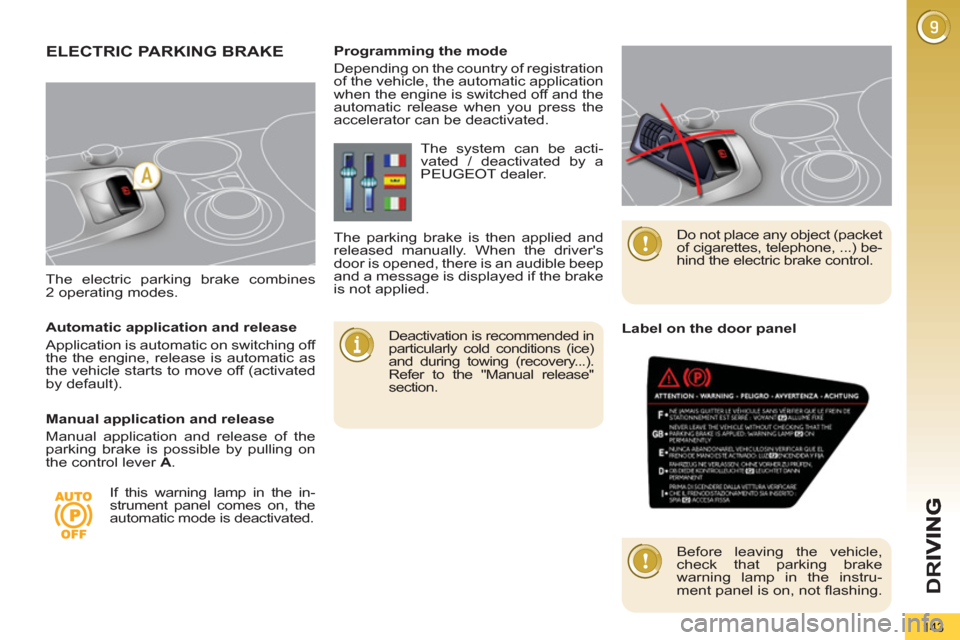
D
R
143
The electric parking brake combines
2 operating modes.
ELECTRIC PARKING BRAKE
Deactivation is recommended in
particularly cold conditions (ice)
and during towing (recovery...).
Refer to the "Manual release"
section.
Programming the mode
Depending on the country of registration
of the vehicle, the automatic application
when the engine is switched off and the
automatic release when you press the
accelerator can be deactivated.
If this warning lamp in the in-
strument panel comes on, the
automatic mode is deactivated. The system can be acti-
vated / deactivated by a
PEUGEOT dealer.
The parking brake is then applied and
released manually. When the driver's
door is opened, there is an audible beep
and a message is displayed if the brake
is not applied.
Do not place any object (packet
of cigarettes, telephone, ...) be-
hind the electric brake control.
Automatic application and release
Application is automatic on switching off
the the engine, release is automatic as
the vehicle starts to move off (activated
by default).
Manual application and release
Manual application and release of the
parking brake is possible by pulling on
the control lever A
.
Label on the door panel
Before leaving the vehicle,
check that parking brake
warning lamp in the instru-
ment panel is on, not fl ashing.
Page 147 of 284
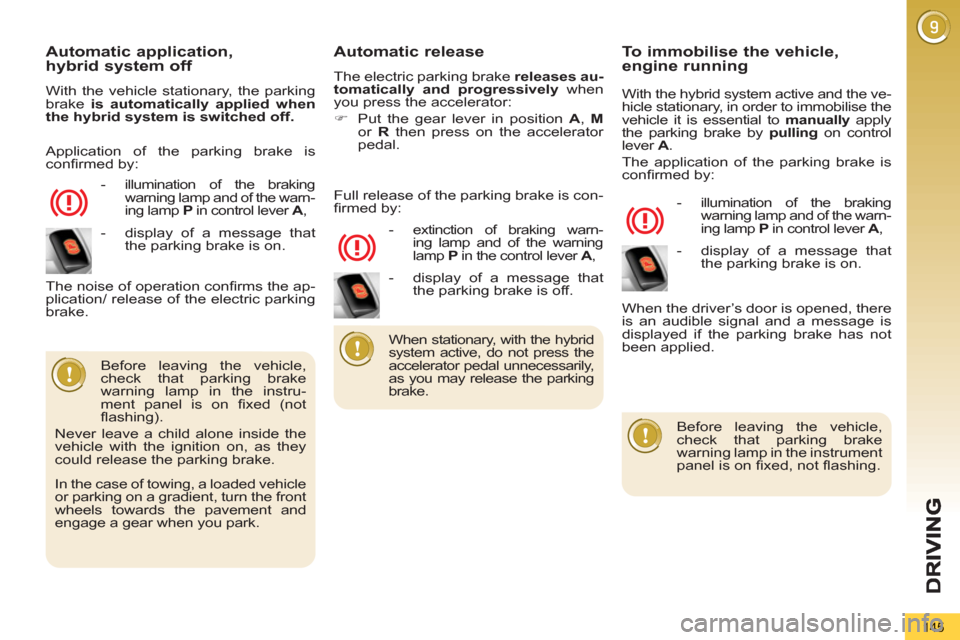
145
Automatic application,
hybrid system off
With the vehicle stationary, the parking
brake is automatically applied when
the hybrid system is switched off.
- illumination of the braking
warning lamp and of the warn-
ing lamp P
in control lever A
,
Automatic release
The electric parking brake releases au-
tomatically and progressively
when
you press the accelerator:
�)
Put the gear lever in position A
, M
or R
then press on the accelerator
pedal.
Before leaving the vehicle,
check that parking brake
warning lamp in the instru-
ment panel is on fi xed (not
fl ashing).
Never leave a child alone inside the
vehicle with the ignition on, as they
could release the parking brake.
- extinction of braking warn-
ing lamp and of the warning
lamp P
in the control lever A
,
The noise of operation confi rms the ap-
plication/ release of the electric parking
brake. Full release of the parking brake is con-
fi rmed by:
To immobilise the vehicle, engine running
With the hybrid system active and the ve-
hicle stationary, in order to immobilise the
vehicle it is essential to manually apply
the parking brake by pulling
on control
lever A
.
The application of the parking brake is
confi rmed by:
- illumination of the braking
warning lamp and of the warn-
ing lamp P
in control lever A
,
When the driver’s door is opened, there
is an audible signal and a message is
displayed if the parking brake has not
been applied.
Before leaving the vehicle,
check that parking brake
warning lamp in the instrument
panel is on fi xed, not fl ashing.
When stationary, with the hybrid
system active, do not press the
accelerator pedal unnecessarily,
as you may release the parking
brake.
Application of the parking brake is
confi rmed by:
- display of a message that
the parking brake is on.
In the case of towing, a loaded vehicle
or parking on a gradient, turn the front
wheels towards the pavement and
engage a gear when you park.
- display of a message that
the parking brake is off.
- display of a message that
the parking brake is on.
Page 148 of 284

D
R
I
146
Special situationsEMERGENCY BRAKING
In the event of a failure of the main service
brake or in an exceptional situation (e.g.
driver taken ill, under instruction, etc) a
continuous pull on control lever
A
will
stop the vehicle
.
The dynamic stability control system
(DSC) provides stability during emer-
gency braking.
If the emergency braking malfunctions,
one of the following messages will be
displayed:
- "Parking brake faulty".
- "Parking brake control faulty". In certain situations (e.g. starting the
hybrid system), the parking brake
can automatically alter its force. This
is normal operation.
To advance your vehicle a few centi-
metres without starting the engine, but
with the ignition on, press on the brake
pedal and release the parking brake by
pulling
then releasing
control lever A
.
The full release of the parking brake is
confi rmed by the extinction of warning
lamp in control lever A
and of the warn-
ing lamp in the instrument panel and
display of a message that the parking
brake is off.
If the parking brake malfunctions
while applied
or if the battery runs
fl at, an emergency release is always
possible.
If a failure of the DSC system is
signalled by illumination of this
warning lamp, then braking sta-
bility is not guaranteed.
The emergency braking must
only be used in exceptional
circumstances.
In this event, stability must be assured
by the driver by repeating alternate “pull
release” actions on control lever A
.
Page 152 of 284
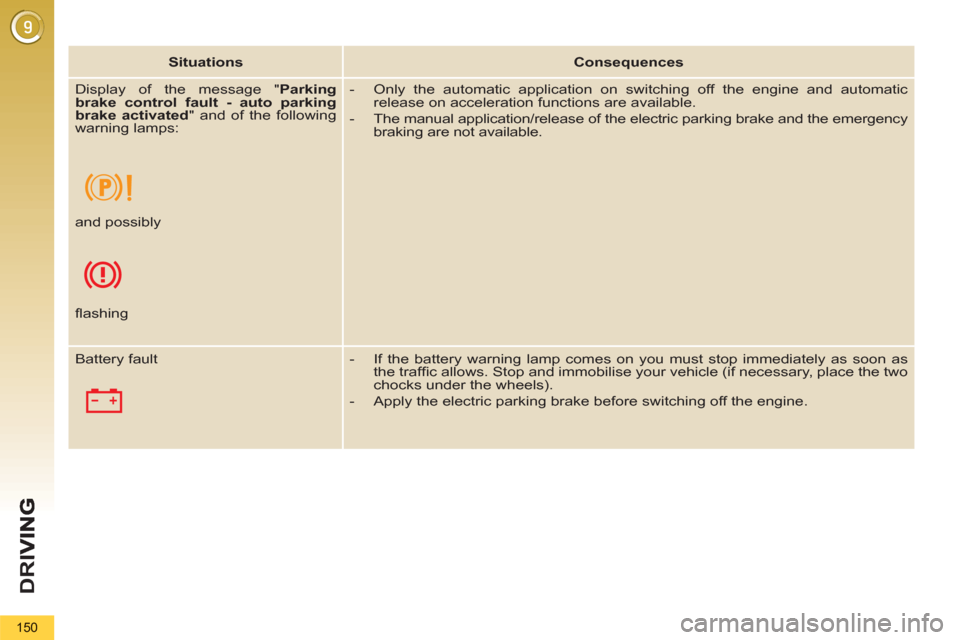
D
R
I
150
Situations
Consequences
Display of the message " Parking
brake control fault - auto parking
brake activated
" and of the following
warning lamps:
- Only the automatic application on switching off the engine and automatic
release on acceleration functions are available.
- The manual application/release of the electric parking brake and the emergency
braking are not available.
and possibly
fl ashing
Battery fault
- If the battery warning lamp comes on you must stop immediately as soon as
the traffi c allows. Stop and immobilise your vehicle (if necessary, place the two
chocks under the wheels).
- Apply the electric parking brake before switching off the engine.
Page 154 of 284
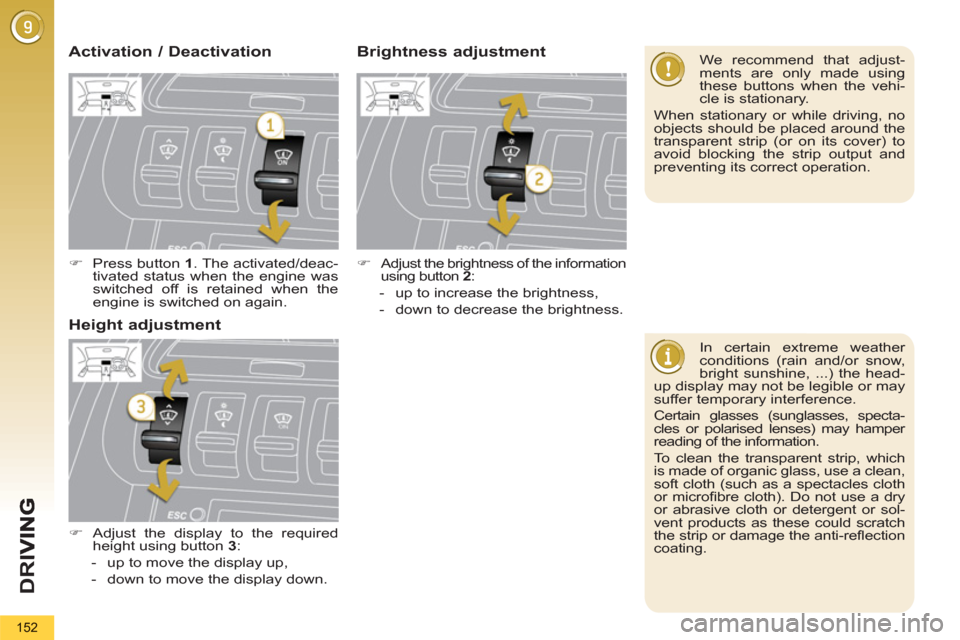
D
R
I
152
In certain extreme weather
conditions (rain and/or snow,
bright sunshine, ...) the head-
up display may not be legible or may
suffer temporary interference.
Certain glasses (sunglasses, specta-
cles or polarised lenses) may hamper
reading of the information.
To clean the transparent strip, which
is made of organic glass, use a clean,
soft cloth (such as a spectacles cloth
or microfi bre cloth). Do not use a dry
or abrasive cloth or detergent or sol-
vent products as these could scratch
the strip or damage the anti-refl ection
coating.
We recommend that adjust-
ments are only made using
these buttons when the vehi-
cle is stationary.
When stationary or while driving, no
objects should be placed around the
transparent strip (or on its cover) to
avoid blocking the strip output and
preventing its correct operation.
�)
Press button 1
. The activated/deac-
tivated status when the engine was
switched off is retained when the
engine is switched on again.
�)
Adjust the display to the required
height using button 3
:
- up to move the display up,
- down to move the display down.
Activation / Deactivation Brightness adjustment
�)
Adjust the brightness of the information
using button 2
:
- up to increase the brightness,
- down to decrease the brightness.
Height adjustment
Page 160 of 284
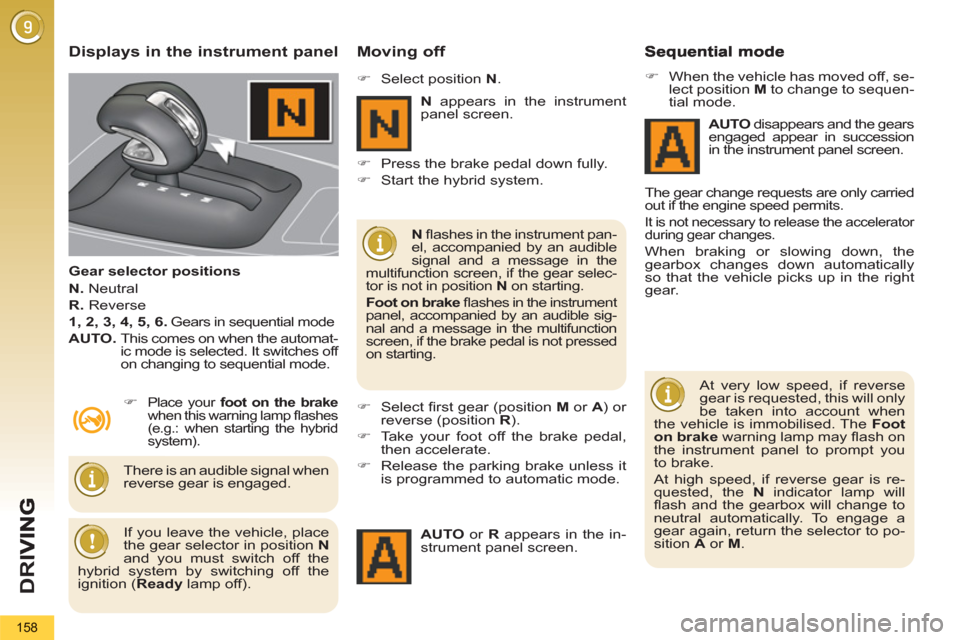
D
R
I
158
Displays in the instrument panel
Gear selector positions
N.
Neutral
R.
Reverse
1, 2, 3, 4, 5, 6.
Gears in sequential mode
AUTO.
This comes on when the automat-
ic mode is selected. It switches off
on changing to sequential mode.
Moving off
�)
Place your foot on the brake
when this warning lamp fl ashes
(e.g.: when starting the hybrid
system).
�)
Select position N
.
�)
Select fi rst gear (position M
or A
) or
reverse (position R
).
�)
Take your foot off the brake pedal,
then accelerate.
�)
Release the parking brake unless it
is programmed to automatic mode.
AUTO
or R
appears in the in-
strument panel screen.
N
fl ashes in the instrument pan-
el, accompanied by an audible
signal and a message in the
multifunction screen, if the gear selec-
tor is not in position N
on starting.
Foot on brake
fl ashes in the instrument
panel, accompanied by an audible sig-
nal and a message in the multifunction
screen, if the brake pedal is not pressed
on starting.
There is an audible signal when
reverse gear is engaged. N
appears in the instrument
panel screen.
�)
When the vehicle has moved off, se-
lect position M
to change to sequen-
tial mode.
AUTO
disappears and the gears
engaged appear in succession
in the instrument panel screen.
The gear change requests are only carried
out if the engine speed permits.
It is not necessary to release the accelerator
during gear changes.
When braking or slowing down, the
gearbox changes down automatically
so that the vehicle picks up in the right
gear.
At very low speed, if reverse
gear is requested, this will only
be taken into account when
the vehicle is immobilised. The Foot
on brake
warning lamp may fl ash on
the instrument panel to prompt you
to brake.
At high speed, if reverse gear is re-
quested, the N
indicator lamp will
fl ash and the gearbox will change to
neutral automatically. To engage a
gear again, return the selector to po-
sition A
or M
.
If you leave the vehicle, place
the gear selector in position N
and you must switch off the
hybrid system by switching off the
ignition ( Ready
lamp off).
�)
Press the brake pedal down fully.
�)
Start the hybrid system.
Page 161 of 284

D
R
159
The gearbox is then operating in auto-
active mode, without any action on the
part of the driver. It continuously selects
the most suitable gear in relation to the
following parameters:
- style of driving,
- profi le of the road.
AUTO
and the gear engaged
appear in the instrument panel
screen.
Automated mode
�)
Following use of the sequential
mode, select position A
to return to
the automatic mode.
"Auto sequential" mode
This mode enables you to overtake, for
example, remaining in automatic mode
while using the functions of the sequential
mode.
�)
Operate the "+
"
or "-"
steering
mounted paddle.
The gearbox engages the gear requested
if the engine speed permits. AUTO
is still
displayed in the instrument panel.
After a few moments without any action
on the controls, the gearbox resumes
automatic control of the gears.
On sharp acceleration, the gear-
box will not change up unless the
driver acts on the gear selector
or the steering mounted paddles.
Never select neutral N
while the vehicle
is moving.
Only engage reverse gear R
when
the vehicle is immobilised with the
brake pedal pressed.
For optimum acceleration, for ex-
ample when overtaking another
vehicle, press the acce-lerator
pedal fi rmly past the point of resistance.