2012 Peugeot 3008 Hybrid 4 ignition
[x] Cancel search: ignitionPage 58 of 284
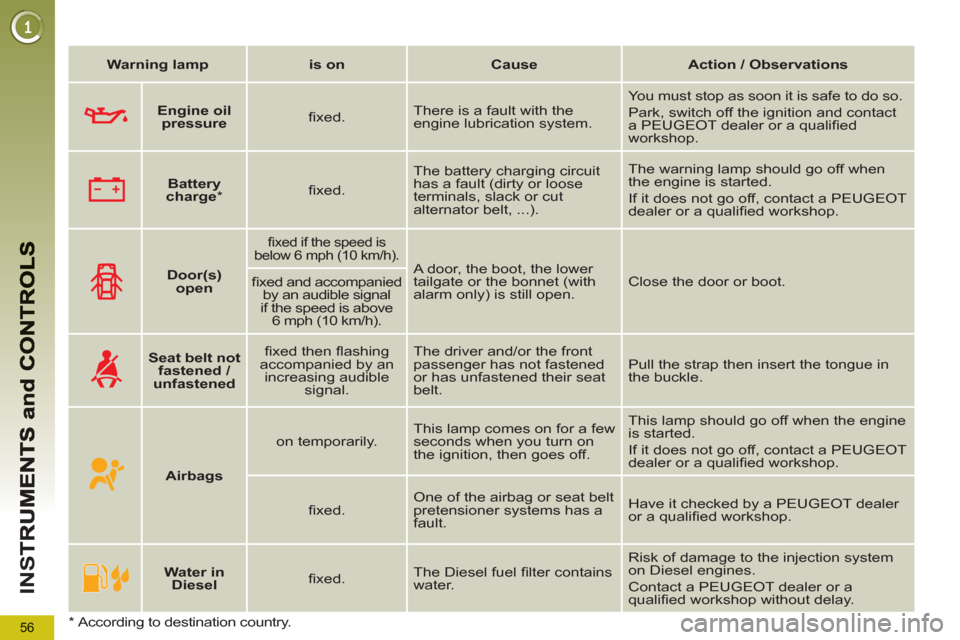
56
IN
S
Warning lamp
is on
Cause
Action / Observations
Door(s)
open
fi xed if the speed is
below 6 mph (10 km/h).
A door, the boot, the lower
tailgate or the bonnet (with
alarm only) is still open. Close the door or boot.
fi xed and accompanied
by an audible signal
if the speed is above
6 mph (10 km/h).
Seat belt not
fastened /
unfastened
fi xed then fl ashing
accompanied by an
increasing audible
signal. The driver and/or the front
passenger has not fastened
or has unfastened their seat
belt. Pull the strap then insert the tongue in
the buckle.
Airbags
on temporarily. This lamp comes on for a few
seconds when you turn on
the ignition, then goes off. This lamp should go off when the engine
is started.
If it does not go off, contact a PEUGEOT
dealer or a qualifi ed workshop.
fi xed. One of the airbag or seat belt
pretensioner systems has a
fault. Have it checked by a PEUGEOT dealer
or a qualifi ed workshop.
Water in
Diesel
fi xed. The Diesel fuel fi lter contains
water. Risk of damage to the injection system
on Diesel engines.
Contact a PEUGEOT dealer or a
qualifi ed workshop without delay.
Engine oil
pressure
fi xed. There is a fault with the
engine lubrication system. You must stop as soon it is safe to do so.
Park, switch off the ignition and contact
a PEUGEOT dealer or a qualifi ed
workshop.
Battery
charge
*
fi xed. The battery charging circuit
has a fault (dirty or loose
terminals, slack or cut
alternator belt, ...). The warning lamp should go off when
the engine is started.
If it does not go off, contact a PEUGEOT
dealer or a qualifi ed workshop.
*
According to destination country.
Page 60 of 284
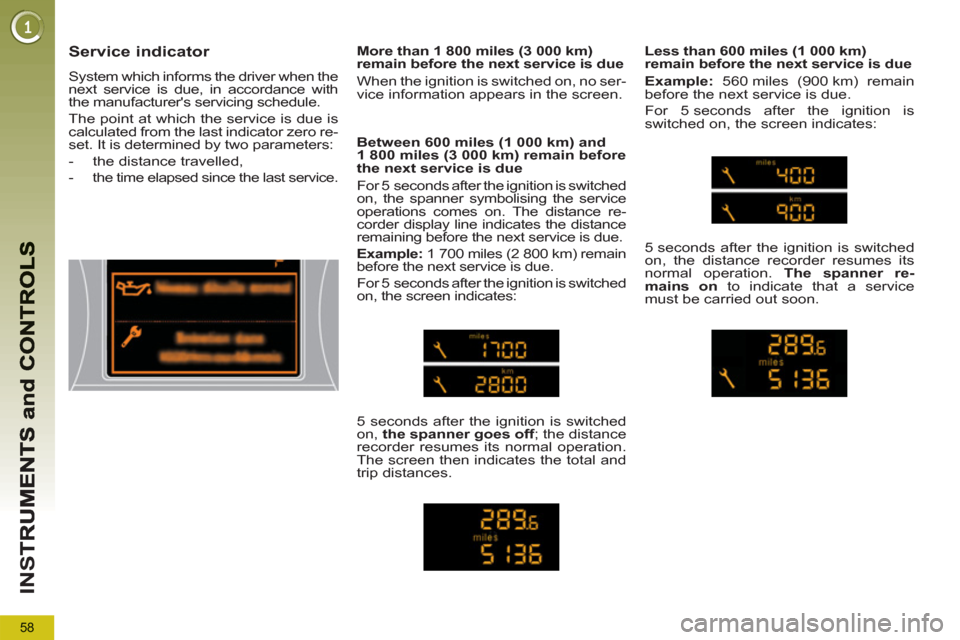
58
IN
S
Service indicator
System which informs the driver when the
next service is due, in accordance with
the manufacturer's servicing schedule.
The point at which the service is due is
calculated from the last indicator zero re-
set. It is determined by two parameters:
- the distance travelled,
-
the time elapsed since the last service.
Between 600 miles (1 000 km) and
1 800 miles (3 000 km) remain before
the next service is due
For 5 seconds after the ignition is switched
on, the spanner symbolising the service
operations comes on. The distance re-
corder display line indicates the distance
remaining before the next service is due.
Example:
1 700 miles (2 800 km) remain
before the next service is due.
For 5 seconds after the ignition is switched
on, the screen indicates:
5 seconds after the ignition is switched
on, the spanner goes off
; the distance
recorder resumes its normal operation.
The screen then indicates the total and
trip distances.
Less than 600 miles (1 000 km)
remain before the next service is due
Example:
560 miles (900 km) remain
before the next service is due.
For 5 seconds after the ignition is
switched on, the screen indicates:
5 seconds after the ignition is switched
on, the distance recorder resumes its
normal operation. The spanner re-
mains on
to indicate that a service
must be carried out soon.
More than 1 800 miles (3 000 km)
remain before the next service is due
When the ignition is switched on, no ser-
vice information appears in the screen.
Page 61 of 284
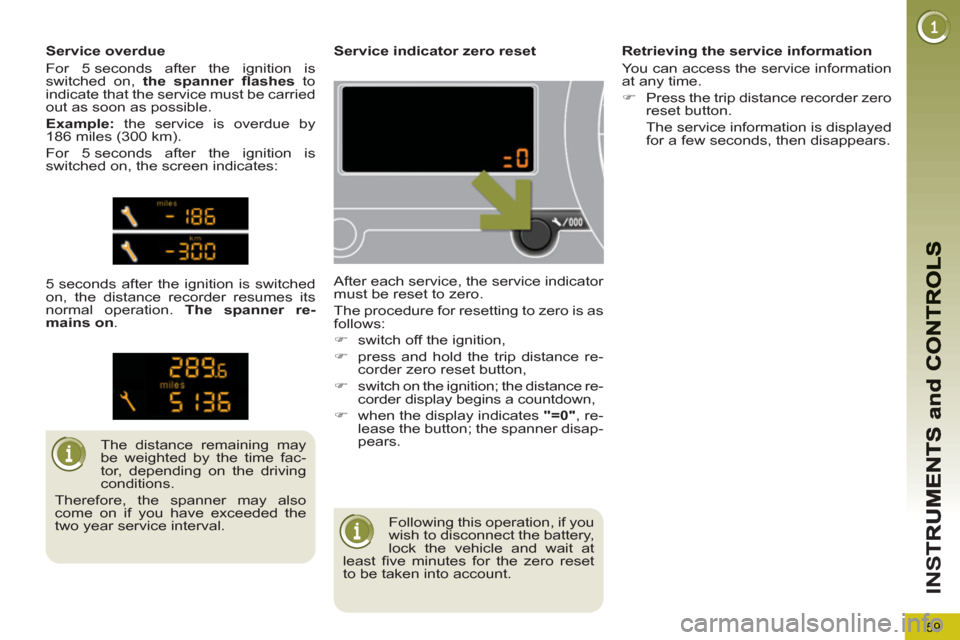
59
IN
S
Following this operation, if you
wish to disconnect the battery,
lock the vehicle and wait at
least fi ve minutes for the zero reset
to be taken into account.
Service indicator zero reset
After each service, the service indicator
must be reset to zero.
The procedure for resetting to zero is as
follows:
�)
switch off the ignition,
�)
press and hold the trip distance re-
corder zero reset button,
�)
switch on the ignition; the distance re-
corder display begins a countdown,
�)
when the display indicates "=0"
, re-
lease the button; the spanner disap-
pears.
The distance remaining may
be weighted by the time fac-
tor, depending on the driving
conditions.
Therefore, the spanner may also
come on if you have exceeded the
two year service interval.
Service overdue
For 5 seconds after the ignition is
switched on, the spanner fl ashes
to
indicate that the service must be carried
out as soon as possible.
Example:
the service is overdue by
186 miles (300 km).
For 5 seconds after the ignition is
switched on, the screen indicates:
5 seconds after the ignition is switched
on, the distance recorder resumes its
normal operation. The spanner re-
mains on
.
Retrieving the service information
You can access the service information
at any time.
�)
Press the trip distance recorder zero
reset button.
The service information is displayed
for a few seconds, then disappears.
Page 62 of 284
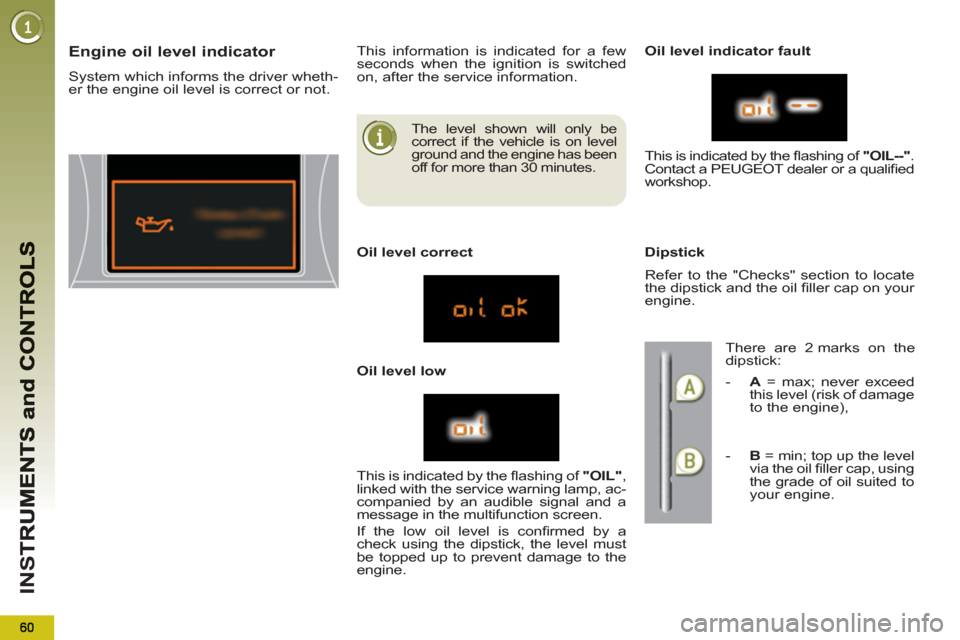
IN
S
The level shown will only be
correct if the vehicle is on level
ground and the engine has been
off for more than 30 minutes.
Engine oil level indicator
System which informs the driver wheth-
er the engine oil level is correct or not. This information is indicated for a few
seconds when the ignition is switched
on, after the service information.
Oil level correct
Oil level low
Oil level indicator fault
Dipstick
This is indicated by the fl ashing of "OIL"
,
linked with the service warning lamp, ac-
companied by an audible signal and a
message in the multifunction screen.
If the low oil level is confi rmed by a
check using the dipstick, the level must
be topped up to prevent damage to the
engine. This is indicated by the fl ashing of "OIL
--"
.
Contact a PEUGEOT dealer or a qualifi ed
workshop.
Refer to the "Checks" section to locate
the dipstick and the oil fi ller cap on your
engine.
There are 2 marks on the
dipstick:
- A
= max; never exceed
this level (risk of damage
to the engine),
- B
= min; top up the level
via the oil fi ller cap, using
the grade of oil suited to
your engine.
Page 63 of 284
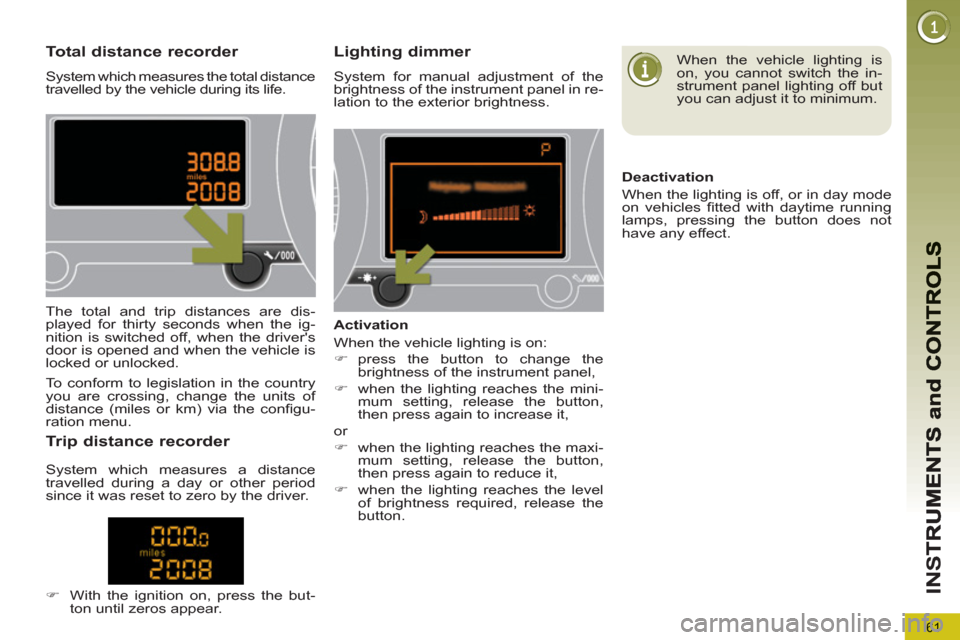
61
IN
S
Total distance recorder
System which measures the total distance
travelled by the vehicle during its life.
Lighting dimmer
System for manual adjustment of the
brightness of the instrument panel in re-
lation to the exterior brightness.
The total and trip distances are dis-
played for thirty seconds when the ig-
nition is switched off, when the driver's
door is opened and when the vehicle is
locked or unlocked.
Tr ip distance recorder
�)
With the ignition on, press the but-
ton until zeros appear.
Activation
When the vehicle lighting is on:
�)
press the button to change the
brightness of the instrument panel,
�)
when the lighting reaches the mini-
mum setting, release the button,
then press again to increase it,
or
�)
when the lighting reaches the maxi-
mum setting, release the button,
then press again to reduce it,
�)
when the lighting reaches the level
of brightness required, release the
button.
When the vehicle lighting is
on, you cannot switch the in-
strument panel lighting off but
you can adjust it to minimum.
Deactivation
When the lighting is off, or in day mode
on vehicles fi tted with daytime running
lamps, pressing the button does not
have any effect.
To conform to legislation in the country
you are crossing, change the units of
distance (miles or km) via the confi gu-
ration menu.
System which measures a distance
travelled during a day or other period
since it was reset to zero by the driver.
Page 69 of 284
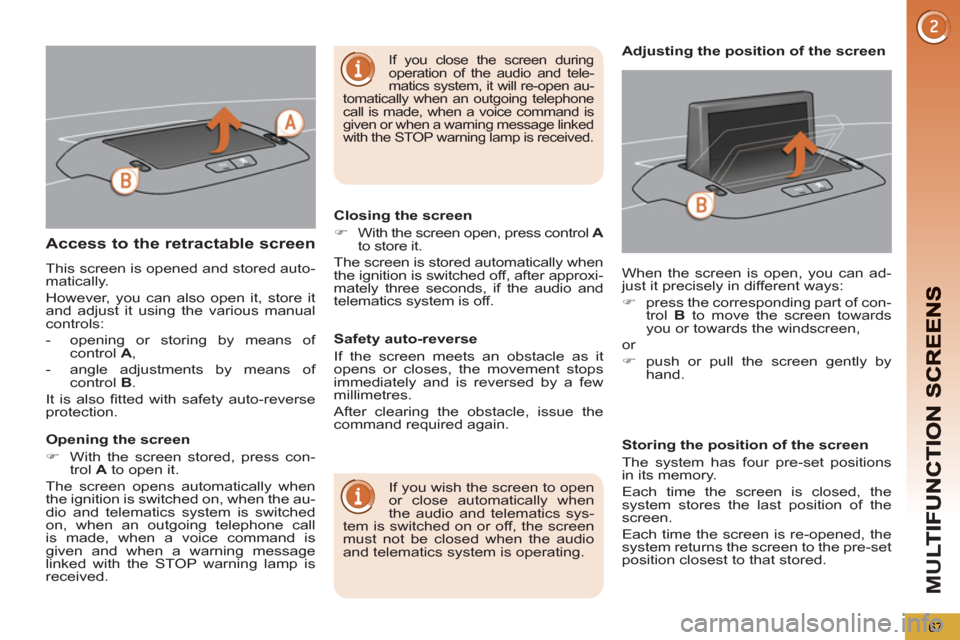
M
U
67
Access to the retractable screen
This screen is opened and stored auto-
matically.
However, you can also open it, store it
and adjust it using the various manual
controls:
- opening or storing by means of
control A
,
- angle adjustments by means of
control B
.
It is also fi tted with safety auto-reverse
protection.
Opening the screen
�)
With the screen stored, press con-
trol A
to open it.
The screen opens automatically when
the ignition is switched on, when the au-
dio and telematics system is switched
on, when an outgoing telephone call
is made, when a voice command is
given and when a warning message
linked with the STOP warning lamp is
received.
Closing the screen
�)
With the screen open, press control A
to store it.
The screen is stored automatically when
the ignition is switched off, after approxi-
mately three seconds, if the audio and
telematics system is off.
If you wish the screen to open
or close automatically when
the audio and telematics sys-
tem is switched on or off, the screen
must not be closed when the audio
and telematics system is operating. When the screen is open, you can ad-
just it precisely in different ways:
�)
press the corresponding part of con-
trol B
to move the screen towards
you or towards the windscreen,
or
�)
push or pull the screen gently by
hand.
Adjusting the position of the screen
Safety auto-reverse
If the screen meets an obstacle as it
opens or closes, the movement stops
immediately and is reversed by a few
millimetres.
After clearing the obstacle, issue the
command required again.
Storing the position of the screen
The system has four pre-set positions
in its memory.
Each time the screen is closed, the
system stores the last position of the
screen.
Each time the screen is re-opened, the
system returns the screen to the pre-set
position closest to that stored.
If you close the screen during
operation of the audio and tele-
matics system, it will re-open au-
tomatically when an outgoing telephone
call is made, when a voice command is
given or when a warning message linked
with the STOP warning lamp is received.
Page 72 of 284
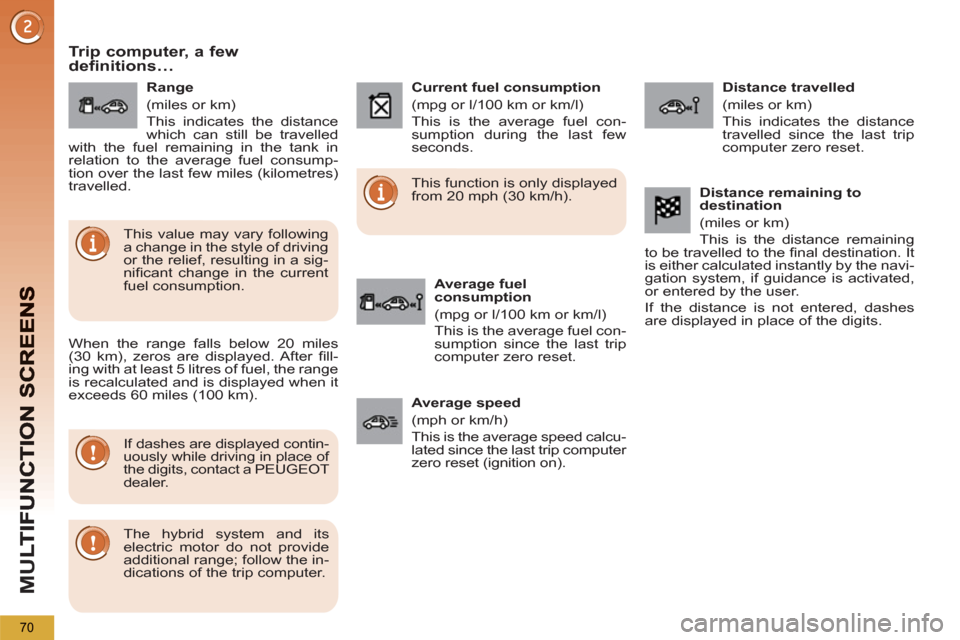
M
U
70
Trip computer, a fewdefinitions…
When the range falls below 20 miles
(30 km), zeros are displayed. After fi ll-
ing with at least 5 litres of fuel, the range
is recalculated and is displayed when it
exceeds 60 miles (100 km).
If dashes are displayed contin-
uously while driving in place of
the digits, contact a PEUGEOT
dealer.
This function is only displayed
from 20 mph (30 km/h).
This value may vary following
a change in the style of driving
or the relief, resulting in a sig-
nifi cant change in the current
fuel consumption.
Range
(miles or km)
This indicates the distance
which can still be travelled
with the fuel remaining in the tank in
relation to the average fuel consump-
tion over the last few miles (kilometres)
travelled.
Current fuel consumption
(mpg or l/100 km or km/l)
This is the average fuel con-
sumption during the last few
seconds.
Average fuel
consumption
(mpg or l/100 km or km/l)
This is the average fuel con-
sumption since the last trip
computer zero reset.
Distance travelled
(miles or km)
This indicates the distance
travelled since the last trip
computer zero reset.
Average speed
(mph or km/h)
This is the average speed calcu-
lated since the last trip computer
zero reset (ignition on).
Distance remaining to
destination
(miles or km)
This is the distance remaining
to be travelled to the fi nal destination. It
is either calculated instantly by the navi-
gation system, if guidance is activated,
or entered by the user.
If the distance is not entered, dashes
are displayed in place of the digits.
The hybrid system and its
electric motor do not provide
additional range; follow the in-
dications of the trip computer.
Page 79 of 284
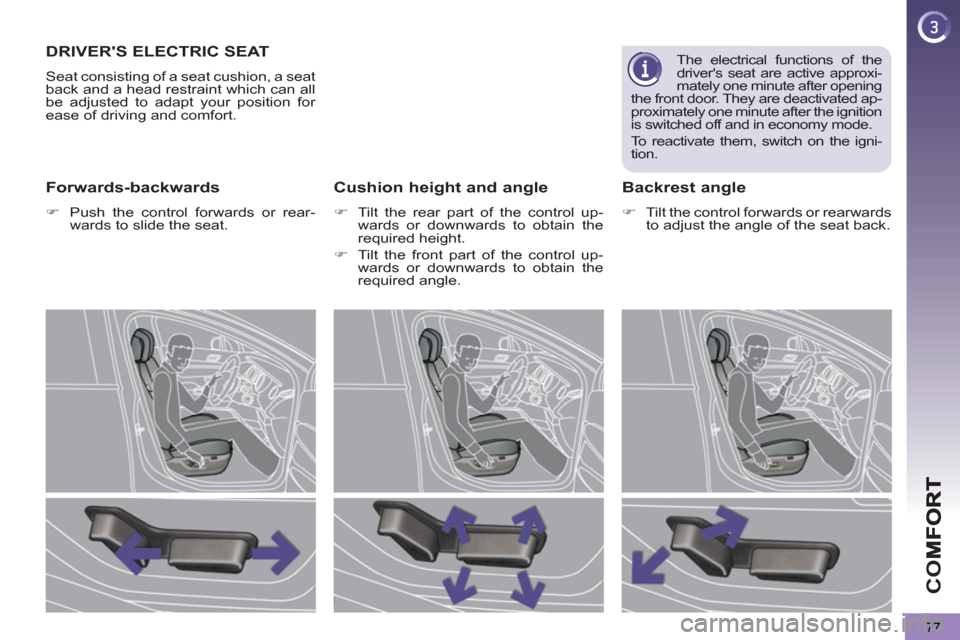
CO
77
DRIVER'S ELECTRIC SEAT
Seat consisting of a seat cushion, a seat
back and a head restraint which can all
be adjusted to adapt your position for
ease of driving and comfort.
Forwards-backwards
�)
Push the control forwards or rear-
wards to slide the seat.
Cushion height and angle
�)
Tilt the rear part of the control up-
wards or downwards to obtain the
required height.
�)
Tilt the front part of the control up-
wards or downwards to obtain the
required angle.
Backrest angle
�)
Tilt the control forwards or rearwards
to adjust the angle of the seat back.
The electrical functions of the
driver's seat are active approxi-
mately one minute after opening
the front door. They are deactivated ap-
proximately one minute after the ignition
is switched off and in economy mode.
To reactivate them, switch on the igni-
tion.