2012 Peugeot 207 CC Time
[x] Cancel search: TimePage 200 of 224
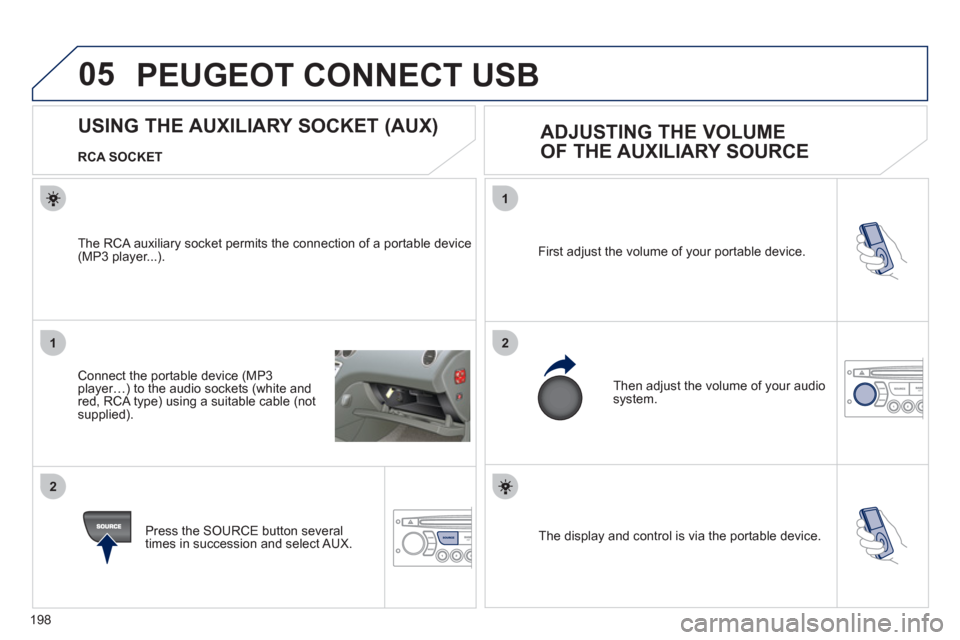
198
05
1
21
2
SOURCE The display and control is via the portable device. First ad
just the volume of your portable device.
Then ad
just the volume of your audio system.
USING THE AUXILIARY SOCKET (AUX)
ADJUSTING THE VOLUME
OF THE AUXILIARY SOURCE
RCA SOCKET
Connect the portable device
(MP3 player…) to the audio sockets (white and
red, RCA type) using a suitable cable (notsupplied).
Press the
SOURCE button several
times in succession and select AUX.
The RCA auxiliar
y socket permits the connection of a portable device(MP3 player...).
PEUGEOT CONNECT USB
Page 201 of 224

199
06
1
2
3
4
5
6
7
8
9
MENU
OK
For safety reasons and because they require prolonged attentionon the part of the driver, the operations for pairing of the Bluetooth mobile telephone with the Bluetooth hands-free system of your
audio equipment must be carried out with the vehicle stationary
and the ignition on.
Pr
ess the MENU button.
A window is displayed with a message that a search is in progress.
Activate the telephone's Bluetooth
function
and ensure that it is "visible to all" (telephone confi guration.
In the menu, select:
- Bluetooth telephone
function - Audio
- Bluetooth con
fi guration
- P
erform a Bluetooth search
The services o
ffered depend on the network, the SIM card and thecompatibility of the Bluetooth equipment used.
Consult your telephone's manual and your operator to fi nd out which
services are available to you.
BLUETOOTH TELEPHONE SCREEN C
The TELEPH
ONE menu permits access to the following functions
in particular: Directory * , Call list, Pairing management.
The
fi rst 4 telephones recognised are displayed in this window.
A virtual ke
ypad is displayed in the screen: enter a code with at least 4 digits.
Confi rm by pressing OK.
A messa
ge that the pairing has been successful appears in the screen.
Select the telephone to be connected from the list. Only one
telephone can be connected at a time.
A messa
ge is displayed in the screen of the
telephone chosen. To accept the pairing, enter the same code on the telephone, then confi rm with OK.
The automatic connection authorised is onl
y active after the
telephone has been confi gured.
The directory and the call list can be accessed a
fter thesynchronisation period.
(Available according to model and version)
*
If your telephone is fully compatible.
I
f pairing fails, the number of attempts is not limited. Go to www.peu
geot.co.uk for more information (compatibility, more help, ...).
PAIRING A TELEPHONE/FIR
ST CONNECTION
Page 204 of 224
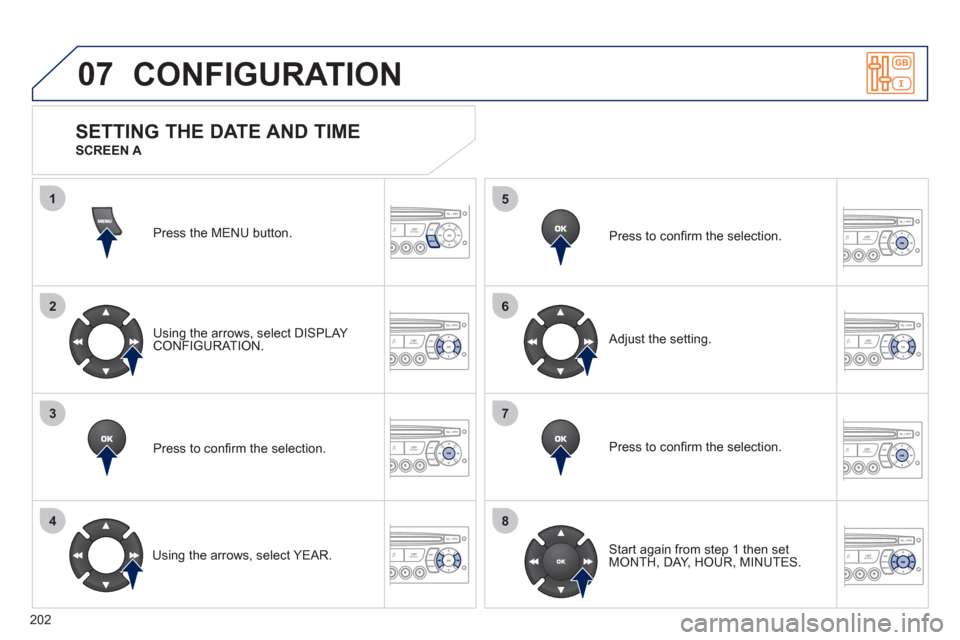
202
07
1
2
3
4
5
6
7
8
MENU
OK
OK
OK
OK
CONFIGURATION
Press the MENU button.
Usin
g the arrows, select DISPLAY CONFIGURATION.
Pr
ess to confi rm the selection.
Using the arrows, select YEAR. Pr
ess to confi rm the selection.
Pr
ess to confi rm the selection.
Ad
just the setting.
Start again from step 1 then set MONTH, DAY, HOUR, MINUTES.
SETTING THE DATE AND TIME
SCREEN A
Page 205 of 224
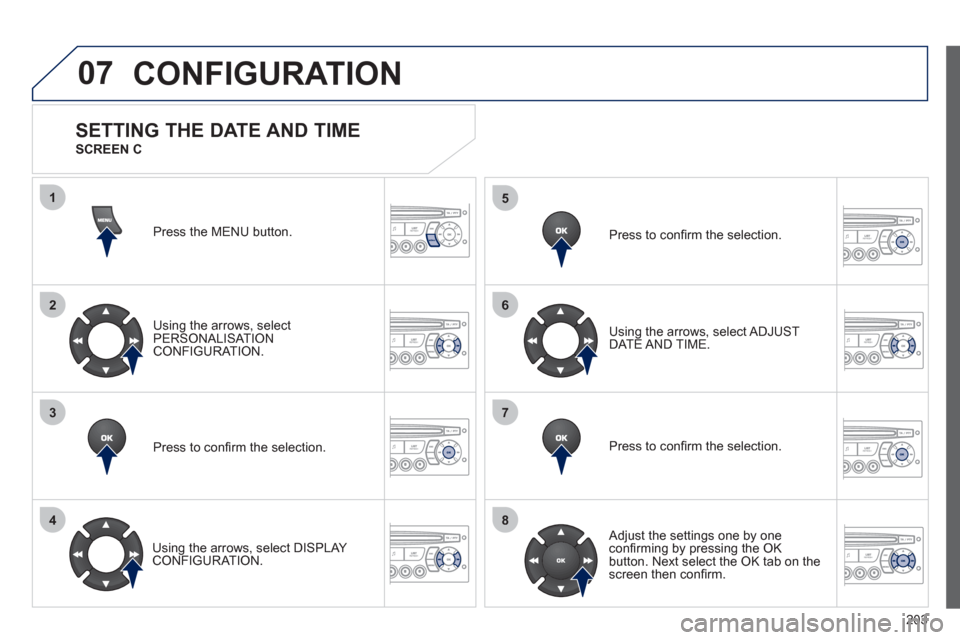
203
07
1
2
3
4
5
6
7
8
MENU
OK
OK
OK
OK
CONFIGURATION
Press the MENU button.
Usin
g the arrows, select
PERSONALISAT ION CONFIGURATION.
Pr
ess to confi rm the selection.
Using the arrows, select DI
SPLAY CONFIGURATION. Pr
ess to confi rm the selection.
Pr
ess to confi rm the selection. Usin
g the arrows, select ADJUST DATE AND TIME.
Adjust the settings one by one confi rming by pressing the OK
button. Next select the OK tab on thescreen then confi rm.
SETTING THE DATE AND TIME
SCREEN C
Page 210 of 224

208
08SCREEN MENU MAP
BLUETOOTH TELEPHONE
Connect/Disconnect a device
Consult the paired device
Bluetooth confi
guration
Telephone function
Audio Streamin
g function
Delete a
paired device
P
erform a Bluetooth search
Calls lis
t
Call
Directory
Terminate the current call
Manage the telephone call
Activate private mode
1
2
3
3
3
4
4
4
2
3
4
2
3
3
video brightness adjustment
DISPLAY CONFIGURATION
DEFINE THE VEHICLE PARAMETERS *
PERSONALISATION-CONFIGURATION
normal video
inverse video
bri
ghtness (- +) adjustment
date and time adjustment
day/month/year adjustment
hour
/minute adjustment
choice of 12 h/24 h mode
choice of units
l/100 km - mpg - km/l
°
Celsius/°Fahrenheit
CHOICE OF LANGUAGE
1
2
4
3
2
4
4
3
4
4
2
3
4
4
4
*
The parameters vary according to vehicle.
Page 212 of 224

210
QUESTIONANSWERSOLUTION
The stored stations donot function (no sound, 87.5 Mhz is displayed...).
An incorrect waveband is selected.
Press the BAND AST button to return to the waveband (AM, FM1, FM2, FMAST) on which thestations are stored.
The traffi c announcement(TA) is displayed. I donot receive any traffi c information.
The radio station is not part of the regional traffi c information network.
Tune to a radio station which broadcasts traffi c information.
The quality of receptionof the radio station listened to graduallydeteriorates or the stored stations do not function(no sound, 87.5 Mhz is displayed...).
The vehicle is too far from the transmitter used by the station listenedto or there is no transmitter in the geographical area through which the vehicle is travelling.
Activate the RDS function to enable the system to check whether there is a more powerful transmitter in the geographical area.
The environment (hills, buildings, tunnels, basement car parks...) block reception, including in RDS mode. This phenomenon is normal and does not indicate a failure of the audio equipment.
The aerial is absent or has been damaged (for example when goingthrough a car wash or into an underground car park).
Have the aerial checked by a PEUGEOT dealer.
Sound cut-outs of 1 to2 seconds in radio mode.During this brief sound cut-out, the RDS searches for any frequency permitting better reception of the station.
Deactivate the RDS function if the phenomenon is too frequent and always on the same route.
With the engine off, the audio equipment switches off after a few minutes of use.
When the engine is switched off, the audio equipment operating timedepends on the battery charge.
The switch-off is normal: the audio equipment switches to economy mode and switches off to prevent discharging of the vehicle's battery.
Start the vehicle's engine to increase the batterycharge.
The message "the audio system is overheated" appears on the display.
In order to protect the installation if the surrounding temperature is toohigh, the audio equipment switches to an automatic thermal protectionmode leading to a reduction of the volume or stopping of the playing of the CD.
Switch the audio system off for a few minutes toallow the system to cool.
Page 215 of 224

213
VISUAL SEARCH
INSTRUMENTS AND CONTROLS
Multifunction screens .............33-41
Seat belt warning lamps ............. 99
Hazard warning lamps ................ 94
Instrument panels ....................... 20
Warning lamps .......................21-27
Indicators ...............................28-31
Gear shift
indicator .................................. 106
Buttons ....................................... 32
- trip distance recorder
- lighting dimmer
Lighting controls ....................80-82
Headlamp adjustment................. 83
Speed limiter...................... 110-111
Cruise control .................... 112-113 Door mirrors ................................ 55
Electric windows ....................71-72
Dashboard
fuses ................................136-138
Opening the bonnet .................. 117
Steering wheel adjustment ......... 54
Horn ............................................ 94 Courtesy lamp ............................ 85
Rear view mirror ......................... 56
Sun visor..................................... 57
Wiper controls........................84-85
Trip computer ........................42-44
Peugeot Connect Navigation
(RNEG) ............................157-188
Setting the date/time................. 180
Peugeot Connect Sound (RD5) ...189-210
Setting the date/time......... 202, 203
Emergency or
assistance call .................. 93, 155
Ventilation ..............................45-46
Heating ..................................47-48
Manual air conditioning..........47-49
Digital air
conditioning .........................50-51
Interior fi ttings ........................58-59
- glove box
- 12 V accessories socket/USB port
Gearbox .............................105-106
Parking brake ........................... 105
Retractable roof
control ......................................6-7
Control for all four windows ........ 72
Page 217 of 224

215
ALPHABETICAL INDEX
Accessories ....................................147Accessory socket, 12V.....................59Access to rear seats.........................52Adjusting headlamps ........................83Adjusting the steering wheel............54Airbag, knee...................................103Airbags...........................................101Airbags, front ..................................101Airbags, lateral ...............................103Air conditioning.................................18Air conditioning, digital ...............46,50Air conditioning, manual.............46,47Air distribution adjustment..........47,50Air filter...........................................r121Air flow..............................................18Air flow adjustment .....................47,50Air intake....................................47,50Air recirculation ...........................47,50Air vents ...........................................45Alarm ................................................69Anti-swirl net...............................61,62Anti-theft...........................................66Assistance call ..........................93,156Audible warning................................94Audio streaming (Bluetooth) ...........201Automatic illumination of
headlamps .....................................82Automatic operation of hazard
warning lamps...............................94Auxiliary socket..............................176Auxiliary sockets...............59,196,198
Child seats, conventional .....86,88,89Closing the boot ...............................76Closing the retractable roof................f4Connectors,audio......................59,176,196,198Control for retractable roof.................f4Control for the four windows............71Control panel ..................................158Coolant level ...................................120Coolant temperature indicator..........r31Courtesy mirror.................................r57Cruise control.................................112Cup holder........................................r58
Battery....................................121, 141Battery, charging............................141Battery, remote control ...............67, 68Bluetooth (hands-free)....177,178, 199Bluetooth (telephone) .............177, 178Bonnet ............................................117Bonnet stay ....................................117Boot..................................................76Boot luggage carrier.......................r146Brake discs .....................................121Brake lamps ...................................134
Brake pads .....................................121Braking assistance system...............96
AB
Capacity, fuel tank............................77CD MP3..................................175, 195Central locking..................................74Changing a bulb.....................132, 134Changing a fuse.............................136Changing a wheel...........................128Changing a wiper blade.................143Changing the date..................180, 203Changing the remote control battery...............................67Changing the time............33,180, 203Checking levels......................118–120Checking the engine oil level...........30Checking tyre pressures (using the kit)...............................123Checks............................118, 119, 121Children..........................88,89, 91, 92
C
Date (setting)..................180,202,203Daytime running lamps.....................80Deactivating the passenger
airbag..........................................101Deadlocking......................................65Defrosting...................................47,49Demisting..........................................47Dials and gauges..............................20Diesel additive level........................120Dimensions.....................................152Dipped beam............................80,132Dipstick.............................................30Directional lighting, static..................83Direction indicators...........93,132,134Doors................................................73Doors emergency control.................75Door trays.........................................58
D