2012 Peugeot 207 CC navigation system
[x] Cancel search: navigation systemPage 168 of 224
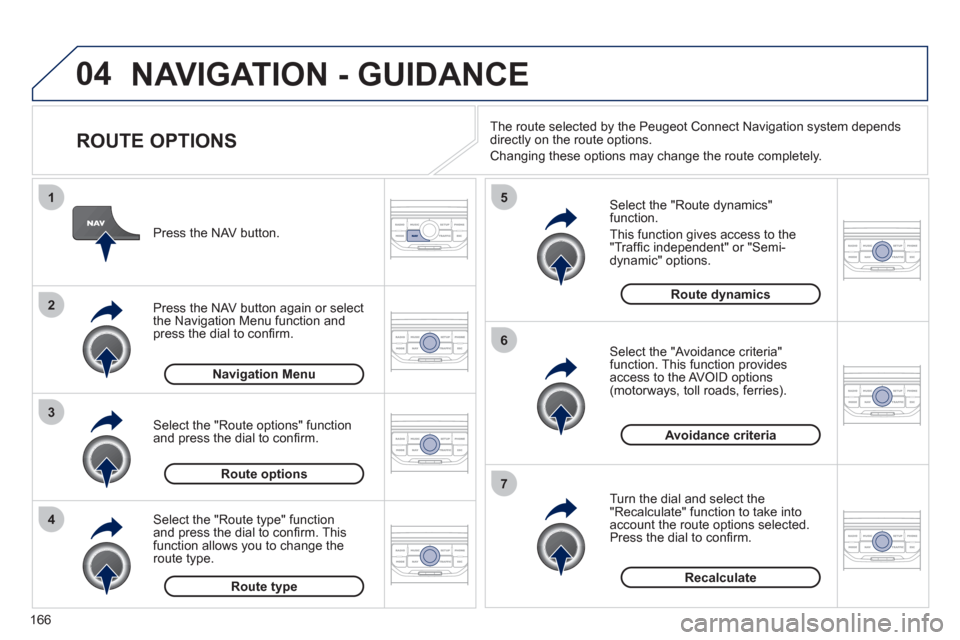
166
04
4
3
2
1
7
6
5
NAVIGATION - GUIDANCE
ROUTE OPTIONS
Select the "Route dynamics"function.
This
function gives access to the "Traffi c independent" or "Semi-
dynamic" options.
Select the "Avoidance criteria"function. This function provides
access to the AVOID options (motorways, toll roads, ferries).
T
urn the dial and select the "Recalculate" function to take intoaccount the route options selected.
Press the dial to confi rm. Pr
ess the NAV button.
Press the NAV button a
gain or select
the Navigation Menu function andpress the dial to confi rm.
Select the "Route type" functionand press the dial to confi rm. Thisfunction allows you to change theroute type.
Select the "Route options" functionand press the dial to confi rm.
Recalculate
Avoidance criteria
Route dynamics
Route type
Route options
Navigation MenuThe route selected b
y the Peugeot Connect Navigation system depends
directly on the route options.
Chan
ging these options may change the route completely.
Page 173 of 224

171
05
2 1
3
4
5
TRAFFIC INFORMATION
CONFIGURE THE FILTERING AND
DISPLAY OF TMC MESSAGES
Then select the radius of the fi lter in miles (km) required in accordance
with the route, press the dial to confi rm.
When all of the messa
ges on the route are selected, the addition of ageographical fi lter is recommended(within a radius of 3 miles (5 km) for example) to reduce the number of messages displayed on the map.The geographical fi lter follows the movement of the vehicle.
The fi lters are inde
pendent and their results are cumulative.
W
e recommend a fi lter on the route and a fi lter around thevehicle of:
- 2 miles
(3 km) or 3 miles (5 km) for a region with heavy traffi c,
- 6 miles
(10 km) for a region with normal traffi c,
- 30 miles
(50 km) for long journeys (motorway).
Press the TRAFFI
C button again or select the Traffi c Menu function andpress the dial to confi rm. Press the TRAFFI
C button.
TM
C (Traffi c Message Channel) messages contain information on
traffi c and weather conditions, received in real time and transmitted to
the driver in the form of audible announcements and symbols on thenavigation map.
The navi
gation system can then suggest an alternative route to avoid a
traffi c problem.
Select the "Geo. Filter" function and press the dial to confi rm.
Messages on route
The list of TMC messages appears under the Traffi c Menu sorted
in order of proximity.
All warnin
g messages
Traffi c Menu
Select the fi lter of
your choice:
Onl
y warnings on route
All messages
The messages appear on the map and on the list.
To exit, press E
SC.
Geo. Filter
Page 179 of 224

177
08
1
2
3
4
BLUETOOTH TELEPHONE
*
The services available depend on the network, the SIM card and thecompatibility of the Bluetooth telephone used. Check the telephone
manual and with your network provider for details of the servicesavailable to you.
PAIRING A TELEPHONE
FIRST CONNECTION
For reasons of safety and because they require prolonged attentionon the part of the driver, the operations for pairing the Bluetooth mobile telephone to the hands-free system of the Peugeot ConnectNavigation must be carried out with the vehicle stationary. Theignition must be on.
Activate the telephone's Bluetooth
function
and ensure that it is "visible to all" (refer to the
telephone instructions). Enter the authentication code on the tele
phone.
The code to be entered is displayed on the screen
of the system.
Some telephones offer automatic reconnection o
f
the telephone every time the ignition is switched on.
A messa
ge confi rms the pairing.
To change the telephone connected, press the PHONE button, then select Phone Menu and press the dial toconfi rm.
Once the telephone has been connected, Peugeot Connect
Navigation can synchronise the address book and the call list. This
synchronisation may take a few minutes * . Pairin
g can also be started from the telephone (refer to the
telephone instructions). Visit www.peu
geot.co.uk for more information (compatibility, more
help, ...).
Press the PH
ONE button.
For a
fi rst connection, select"Search phone" and press the dial to confi rm. Then select the name of thetelephone.
Search
phone
Page 180 of 224

178
08
1
2
2
1
*
The services available depend on the network, the SIM card and the compatibility of the Bluetooth telephone used. Check the telephone manual and with your network provider for details of the services
available to you.
BLUETOOTH TELEPHONE
CONNECTING A TELEPHONE
For reasons of safety and because they require prolonged attention
on the part of the driver, the operations for pairing the Bluetooth
mobile telephone to the hands-free system of the Peugeot Connect
Navigation must be carried out with the vehicle stationary. The
ignition must be on.
Activate the tele
phone's Bluetooth function and ensure that it is "visible to all" (refer to the
telephone instructions).
The last telephone connected is reconnected automatically.
A messa
ge confi rms the connection. When a telephone is alread
yconnected, to change it press the
PHONE button, then select PhoneMenu and press the dial to confi rm.
Once the telephone has been connected, Peugeot Connect Navigation can synchronise the address book and the call list. This synchronisation may take a few minutes *
.
The list o
f telephones connected previously (4 maximum) appearson the multifunction screen. Select the telephone required for a
new connection. Visit www.peu
geot.co.uk for more information (compatibility, more
help, ...).
Press the PH
ONE button.Select "Connect
phone". Select the
telephone and press to confi rm.
Connect
phone
Page 189 of 224

187
QUESTIONANSWER SOLUTION
TA is selected. However, certain traffi c jams
along the route are not
indicated in real time.
On starting, it is several minutes before the system begins to receive the
traffi c information. Wait until the traffi c information is being received correctly (displaying of the traffi c information symbols on the map).
In certain countries, onl
y major routes (motorways...) are listed for the
traffi c information. This phenomenon is normal. The system is
dependent on the traffi c information available.
I receive a speed camera
alert for a camera which
is not on my route.The s
ystem announces all speed cameras located in a conical zoneforward of the vehicle. It may detect speed cameras on nearby or parallel roads. Zoom the map to view the exact position o
f thespeed camera.
The audible speedcamera alert is not
working.
Audible alerts are not active. Activate audible alerts in Navigation Menu, Settings, Set parameters for risk areas.
Th
e alert volume level is set to minimum. Increase the speed camera alert volume.
The altitude is not displayed. On starting, the initialisation of the GPS may take up to 3 minutes toreceive more than 3 satellites correctly. Wait until the system has started up completely. Check that there is a GPS coverage of at least
3 satellites (long press on the SETUP button, then select GPS coverage).
Dependin
g on the geographical environment (tunnel...) or the weather,
the conditions of reception of the GPS signal may vary. This phenomenon is normal. The system is
dependent on the conditions of reception of the
GPS si
gnal.
Th
e route is notcalculated successfully.The exclusion criteria may confl ict with the current location (exclusion of
toll roads on a motorway with tolls). Check the exclusion criteria.
Page 190 of 224

188
QUESTIONANSWER SOLUTION
There is a long waiting
time after inserting a CD. When a new medium is inserted, the system reads a certain amount of
data (directory, title, artist, etc.). This may take a few seconds. This phenomenon is normal.
I cannot connect myBluetooth telephone.The telephone's Bluetooth function may be deactivated or the equipment
may not be visible.
- Check that your telephone's Bluetoothfunction is activated.
-
Check that your telephone is visible.
A telephone connected by Bluetooth is inaudible.The volume level depends on both the system and the telephone. Increase the Peugeot Connect Navigation volume setting, possibly to maximum, and increase the
telephone volume level if necessary.
Page 219 of 224

217
ALPHABETICAL INDEX
Level, headlamp wash....................120Lighting .............................................80Lighting, guide-me home............80,82Lighting, interior................................r85Lighting bulbs (replacement)..........132Lighting control stalk.........................80Lighting dimmer................................r32Lighting on reminder.........................80Loading .....................................18,146Load reduction mode......................143Locating your vehicle........................66Locking from the inside....................74Locking the boot ...............................76Locking the doors.............................65Luggage retaining strap....................60
Main beam ................................80,132Maintenance.....................................18Map reading lamps ...........................85Markings, identification ...................153Mat....................................................57Menu, main.....................................192Mini fuel level....................................77Mirror, rear view................................56Mirrors, door.....................................r55Misfuel prevention............................79Motorway function(direction indicators) ......................93Mountings for ISOFIX seats .............90MP3 CD..................................175,195Music media players.......................174
Oil change......................................120Oil filter...........................................r121Oil level.....................................30, 120Opening the bonnet........................117Opening the boot..............................76Opening the doors......................73, 75Opening the fuel filler flap................77Opening the retractable roof..............f4Openin g the windows......................71Operation indicator lamps..........21, 23
Navigation.......................................163Net ....................................................61Number plate lamps.......................134
Paint colour code............................153Parking brake.........................105, 121Parking sensors..............................114Parking sensors, audible and visual...114Particle emission filter....................r121Passenger compartment filter........r121PEUGEOT CONNECT ASSISTA NCE...156Peugeot Connect Navigation(RNEG)..................40,158,160, 181PEUGEOT CONNECT SOS..........156Peugeot Connect Sound (RD5)...........................189,204, 206Peugeot Connect USB.....................59Player, CD MP3......................175, 195Port, USB.................................59, 196
Radio......................................173,193Rear screen (demisting)...................49Recharging the battery...................141Reduction of electrical load............143Regeneration of the particle emissions filter............................r121Reinitialising partial opening of the windows..............................71Reinitialising the electric windows....71Reinitialising the remote control.......67Remote control...........................65,68Removing a wheel..........................128Removing the mat............................57Repair kit, puncture........................123Replacing bulbs......................132,134Replacing fuses..............................136Replacing the air filter....................r121Replacing the oil filter.....................r121Replacing the passenger compartment filter.......................r121Replacing wiper blades..................143Resetting the service indicator.........r29Resetting the trip recorder................r32Retractable roof..................................f4Rev counter......................................r20Reversing lamps.............................134Risk areas (update)........................170Roll-over bars...................................98Routine checks...............................121Running out of fuel (Diesel)............117
P
M
N
OR
Priming the fuel system ..................117Protecting children .................86, 88-92Puncture .................................123,128
Page 220 of 224

218
ALPHABETICAL INDEX
Screen, colour 16/9..........40,160,181Screen, monochrome.....192,204,206Screen, multifunction (with audioequipment)........................35,37,40Screen, multifunction (without audio equipment)....................................33Screen menu map..........181,204,206Screenwash......................................84Screenwash fluid level....................120Seat adjustment...............................52Seat belts.................................98,100Seats, rear..................................r54,98Serial number, vehicle....................153Service indicator.........................r28,29Servicing...............................18,28,29Setting the clock.............180,202,203Short-cut menus.....................161,162Sidelamps.........................80,132,134Side repeater..................................r132Spare wheel...................................128Speed limiter..................................r110Speedometer....................................r20Stability control (ESP)......................97Starting the vehicle...................67,107Steering mounted controls, audio....191Stopping the vehicle.................67,107Storage.............................................58Sun visor..........................................r57Synchronising the remote control.....67System, navigation.........................163Systems, ASR and ESP...................97
Table of weights......................148, 150Tables of engines...................148, 150Tables of fuses...............................136Tank, fuel....................................77, 79Technical data........................148, 150Telephone...............................177, 178Temperature adjustment.............47, 50Temperature control for heated seats..................................52Temporary tyre repair kit................123Third brake lamp............................134Ticket holder.....................................r58Time..................................................33TMC (Traffic info)............................171Total distance recorder.....................r32Towbar............................................r145Towed loads...........................148, 150To w i ng another vehicle...................144Traction control (ASR)......................97Traffic information (TA).....172,173, 194Traffic information (TMC)........171, 172Trailer.............................................r145Trip computer.............................r42, 43Trip distance recorder......................r32Tyre pressures................................153Tyres.................................................18Tyre under-inflation detection...........95
Warning lamps..................................24Weights...................................148,150Wheel, changing.............................128Wheelbrace....................................128Window controls...............................71Windstop.....................................61,62Wiper control stalk............................84Wipers..............................................84
Ventilation...................................45,46
Under-inflation (detection)................95Unlocking..........................................65Unlocking from the inside.................74Unlocking the boot......................65,76Update risk areas...........................170Updating the date...................202,203Updating the time...................202,203USB (Peugeot Connect).................196
SU
V
T
W