Page 460 of 714
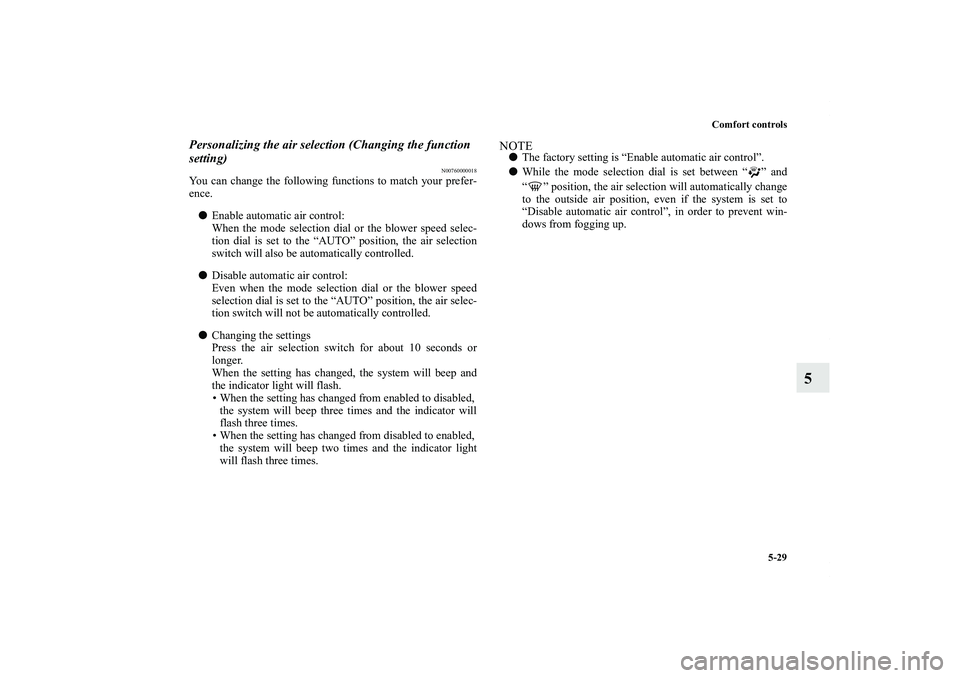
Comfort controls
5-29
5
Personalizing the air selection (Changing the function
setting)
N00760000018
You can change the following functions to match your prefer-
ence.
�Enable automatic air control:
When the mode selection dial or the blower speed selec-
tion dial is set to the “AUTO” position, the air selection
switch will also be automatically controlled.
�Disable automatic air control:
Even when the mode selection dial or the blower speed
selection dial is set to the “AUTO” position, the air selec-
tion switch will not be automatically controlled.
�Changing the settings
Press the air selection switch for about 10 seconds or
longer.
When the setting has changed, the system will beep and
the indicator light will flash.
• When the setting has changed from enabled to disabled,
the system will beep three times and the indicator will
flash three times.
• When the setting has changed from disabled to enabled,
the system will beep two times and the indicator light
will flash three times.
NOTE�The factory setting is “Enable automatic air control”.
�While the mode selection dial is set between “ ” and
“ ” position, the air selection will automatically change
to the outside air position, even if the system is set to
“Disable automatic air control”, in order to prevent win-
dows from fogging up.
BK0138000US.book 29 ページ 2011年4月13日 水曜日 午前11時17分
Page 462 of 714
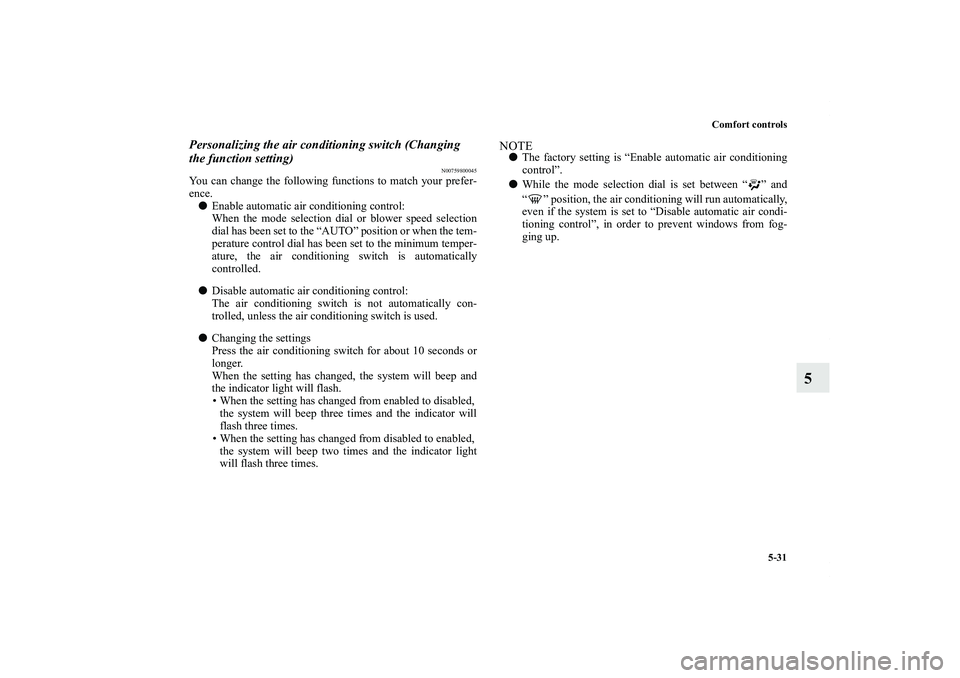
Comfort controls
5-31
5
Personalizing the air conditioning switch (Changing
the function setting)
N00759800045
You can change the following functions to match your prefer-
ence.
�Enable automatic air conditioning control:
When the mode selection dial or blower speed selection
dial has been set to the “AUTO” position or when the tem-
perature control dial has been set to the minimum temper-
ature, the air conditioning switch is automatically
controlled.
�Disable automatic air conditioning control:
The air conditioning switch is not automatically con-
trolled, unless the air conditioning switch is used.
�Changing the settings
Press the air conditioning switch for about 10 seconds or
longer.
When the setting has changed, the system will beep and
the indicator light will flash.
• When the setting has changed from enabled to disabled,
the system will beep three times and the indicator will
flash three times.
• When the setting has changed from disabled to enabled,
the system will beep two times and the indicator light
will flash three times.
NOTE�The factory setting is “Enable automatic air conditioning
control”.
�While the mode selection dial is set between “ ” and
“ ” position, the air conditioning will run automatically,
even if the system is set to “Disable automatic air condi-
tioning control”, in order to prevent windows from fog-
ging up.
BK0138000US.book 31 ページ 2011年4月13日 水曜日 午前11時17分
Page 469 of 714
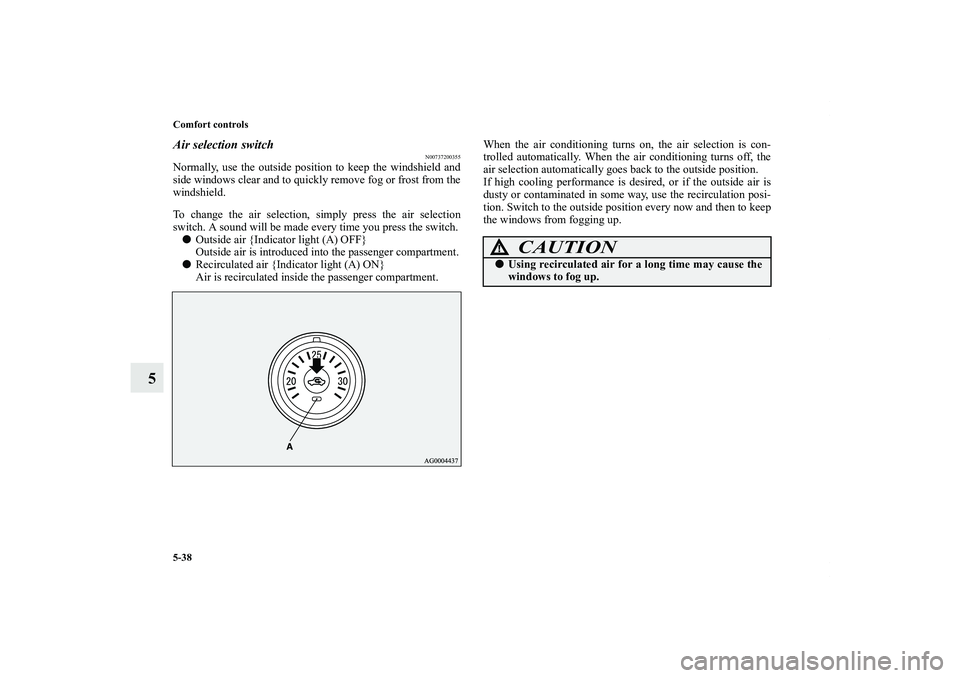
5-38 Comfort controls
5
Air selection switch
N00737200355
Normally, use the outside position to keep the windshield and
side windows clear and to quickly remove fog or frost from the
windshield.
To change the air selection, simply press the air selection
switch. A sound will be made every time you press the switch.
�Outside air {Indicator light (A) OFF}
Outside air is introduced into the passenger compartment.
�Recirculated air {Indicator light (A) ON}
Air is recirculated inside the passenger compartment.When the air conditioning turns on, the air selection is con-
trolled automatically. When the air conditioning turns off, the
air selection automatically goes back to the outside position.
If high cooling performance is desired, or if the outside air is
dusty or contaminated in some way, use the recirculation posi-
tion. Switch to the outside position every now and then to keep
the windows from fogging up.
CAUTION
!�Using recirculated air for a long time may cause the
windows to fog up.
BK0138000US.book 38 ページ 2011年4月13日 水曜日 午前11時17分
Page 470 of 714
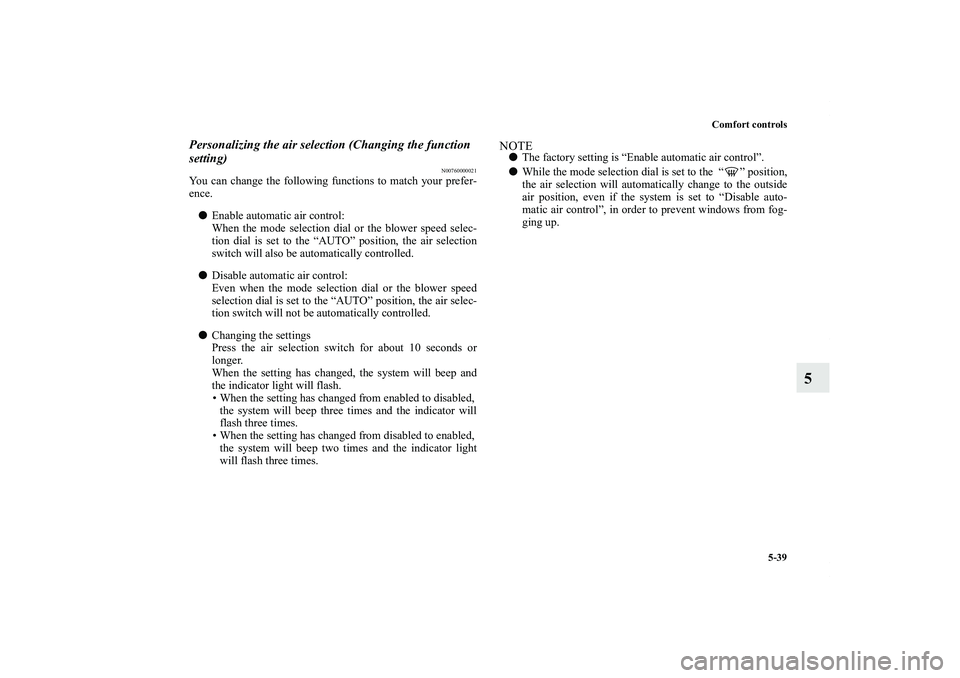
Comfort controls
5-39
5
Personalizing the air selection (Changing the function
setting)
N00760000021
You can change the following functions to match your prefer-
ence.
�Enable automatic air control:
When the mode selection dial or the blower speed selec-
tion dial is set to the “AUTO” position, the air selection
switch will also be automatically controlled.
�Disable automatic air control:
Even when the mode selection dial or the blower speed
selection dial is set to the “AUTO” position, the air selec-
tion switch will not be automatically controlled.
�Changing the settings
Press the air selection switch for about 10 seconds or
longer.
When the setting has changed, the system will beep and
the indicator light will flash.
• When the setting has changed from enabled to disabled,
the system will beep three times and the indicator will
flash three times.
• When the setting has changed from disabled to enabled,
the system will beep two times and the indicator light
will flash three times.
NOTE�The factory setting is “Enable automatic air control”.
�While the mode selection dial is set to the “ ” position,
the air selection will automatically change to the outside
air position, even if the system is set to “Disable auto-
matic air control”, in order to prevent windows from fog-
ging up.
BK0138000US.book 39 ページ 2011年4月13日 水曜日 午前11時17分
Page 472 of 714
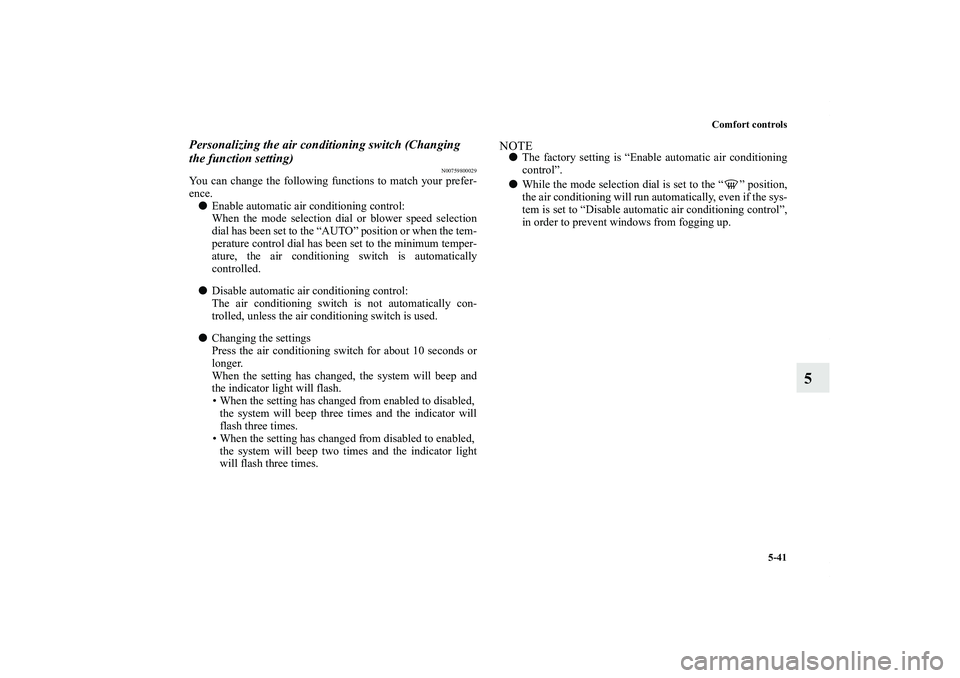
Comfort controls
5-41
5
Personalizing the air conditioning switch (Changing
the function setting)
N00759800029
You can change the following functions to match your prefer-
ence.
�Enable automatic air conditioning control:
When the mode selection dial or blower speed selection
dial has been set to the “AUTO” position or when the tem-
perature control dial has been set to the minimum temper-
ature, the air conditioning switch is automatically
controlled.
�Disable automatic air conditioning control:
The air conditioning switch is not automatically con-
trolled, unless the air conditioning switch is used.
�Changing the settings
Press the air conditioning switch for about 10 seconds or
longer.
When the setting has changed, the system will beep and
the indicator light will flash.
• When the setting has changed from enabled to disabled,
the system will beep three times and the indicator will
flash three times.
• When the setting has changed from disabled to enabled,
the system will beep two times and the indicator light
will flash three times.
NOTE�The factory setting is “Enable automatic air conditioning
control”.
�While the mode selection dial is set to the “ ” position,
the air conditioning will run automatically, even if the sys-
tem is set to “Disable automatic air conditioning control”,
in order to prevent windows from fogging up.
BK0138000US.book 41 ページ 2011年4月13日 水曜日 午前11時17分
Page 644 of 714
Vehicle care and maintenance
7-43
7
*: Fusible link
�Some fuses may not be installed on your vehicle, depend-
ing on the vehicle model or specifications.
�The table above shows the main equipment corresponding
to each fuse.
No.
Symbol
Electrical system
Capacity
1 Heater 30 A*
2Stop lights
(Brake lights)15 A
3 Rear fog light 10 A
4 Windshield wiper 30 A
5 Optional 10 A
6 Door locks 20 A
7Radio15 A
8 Control unit relay 7.5 A
9Interior lights
(Dome lights)15 A
10 Hazard warning flasher 15 A
11 Rear window wiper 15 A
12 Gauges 7.5 A
13Cigarette lighter
/Accessory socket15 A
14Ignition
Switch10 A
15 Sunroof 20 A
16 Outside rearview mirrors 10 A
17 All-wheel drive system 10 A
18 Back-up lights 7.5 A
19 Accessory socket 15 A
20 Power window control 30 A*
21 Defogger 30 A*
22 Heated door mirror 7.5 A
23 115V Power Outlet 15 A
24 Power seats 25 (20) A
25 Heated seats 30 ANo.
Symbol
Electrical system
Capacity
BK0138000US.book 43 ページ 2011年4月13日 水曜日 午前11時17分
Page 645 of 714
7-44 Vehicle care and maintenance
7
Engine compartment fuse location tableEngine compartment fuse location
Behind the fuse block cover
No.
Symbol
Electrical system
Capacity
1 Front fog lights 15 A
2 Engine 7.5 A
3 Automatic transaxle 20 A
4Horn10 A
5 Alternator 7.5 A
6 Headlight washer 20 A
7 Air conditioning 10 A
8ETV/Oil cooler fan
(Twin Clutch SST)15 A
9 Security horn 20 A
10 Wiper deicer 15 A
11 — — —
12 Power gate 30 A
13 Daytime running lights 10 A
14Headlight
(high beam) (left)10 A
15Headlight
(high beam) (right)10 A
16Headlight
(low beam)
(left)Discharge 20 A
BK0138000US.book 44 ページ 2011年4月13日 水曜日 午前11時17分
Page 649 of 714

7-48 Vehicle care and maintenance
7
5. Insert a new fuse of the same capacity securely into the
appropriate slot.
Replacement of light bulbs
N00942900310
Before replacing the bulb, be sure the light is off. Do not touch
the glass part of the new bulb with your bare fingers; the oil
from your skin will stay on the glass and dim or destroy the
bulb when it gets hot.NOTE�If you are unsure of how to carry out the work as required,
it is recommended that these procedures be carried out by
an authorized Mitsubishi Motors dealer or a repair facility
of your choice.
�Be careful not to scratch the vehicle body when removing
a light and lens.
�When it rains, or when the vehicle has been washed, the
inside of the lens sometimes becomes temporarily foggy.
This is the same phenomenon as when window glass mists
up on a humid day, and does not indicate a functional
problem.
When the light is switched on, the heat will remove the
fog. However, if water gathers inside the light, please
have it checked by an authorized Mitsubishi Motors
dealer or a repair facility of your choice.
CAUTION
!�Never use a fuse with a capacity greater than the one
listed or any substitute, such as wire, foil etc. This
would cause the circuit wiring to heat up and could
cause a fire.�If the replacement fuse blows again after a short
time, have the electrical system checked by an
authorized Mitsubishi Motors dealer or a repair
facility of your choice to find and correct the cause.
CAUTION
!�Bulbs are extremely hot immediately after being
turned off.
When replacing the bulb, wait for it to cool suffi-
ciently before touching it. You could otherwise be
burned.
BK0138000US.book 48 ページ 2011年4月13日 水曜日 午前11時17分