Page 543 of 714
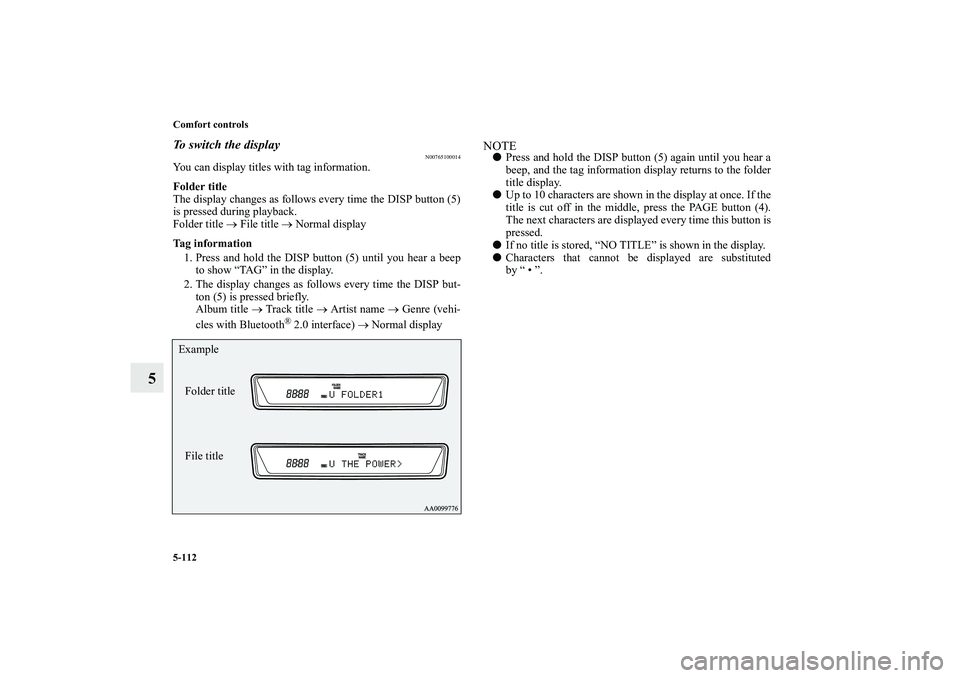
5-112 Comfort controls
5
To switch the display
N00765100014
You can display titles with tag information.
Folder title
The display changes as follows every time the DISP button (5)
is pressed during playback.
Folder title → File title → Normal display
Tag information
1. Press and hold the DISP button (5) until you hear a beep
to show “TAG” in the display.
2. The display changes as follows every time the DISP but-
ton (5) is pressed briefly.
Album title → Track title → Artist name → Genre (vehi-
cles with Bluetooth
® 2.0 interface) → Normal display
NOTE�Press and hold the DISP button (5) again until you hear a
beep, and the tag information display returns to the folder
title display.
�Up to 10 characters are shown in the display at once. If the
title is cut off in the middle, press the PAGE button (4).
The next characters are displayed every time this button is
pressed.
�If no title is stored, “NO TITLE” is shown in the display.
�Characters that cannot be displayed are substituted
by “ • ”.
Folder title
File title Example
BK0138000US.book 112 ページ 2011年4月13日 水曜日 午前11時17分
Page 546 of 714
Comfort controls
5-115
5
Bluetooth
® device control panel and display
N00765400017
1- CD (Mode change) button
2- PWR (On-Off) button
3- PAGE (Title scroll) button
4- DISP (Title display) button
5- RPT (Repeat) button
6- RDM (Random) button
7- DISC DOWN (Pause/Stop) button
8- DISC UP (Play) button
9- SCAN button
10- TRACK (Track up/down) button
11 - B (Blu etoo th
®) indicator
12- TRACK indicator
13- RPT/RDM/SCAN indicator
BK0138000US.book 115 ページ 2011年4月13日 水曜日 午前11時17分
Page 547 of 714
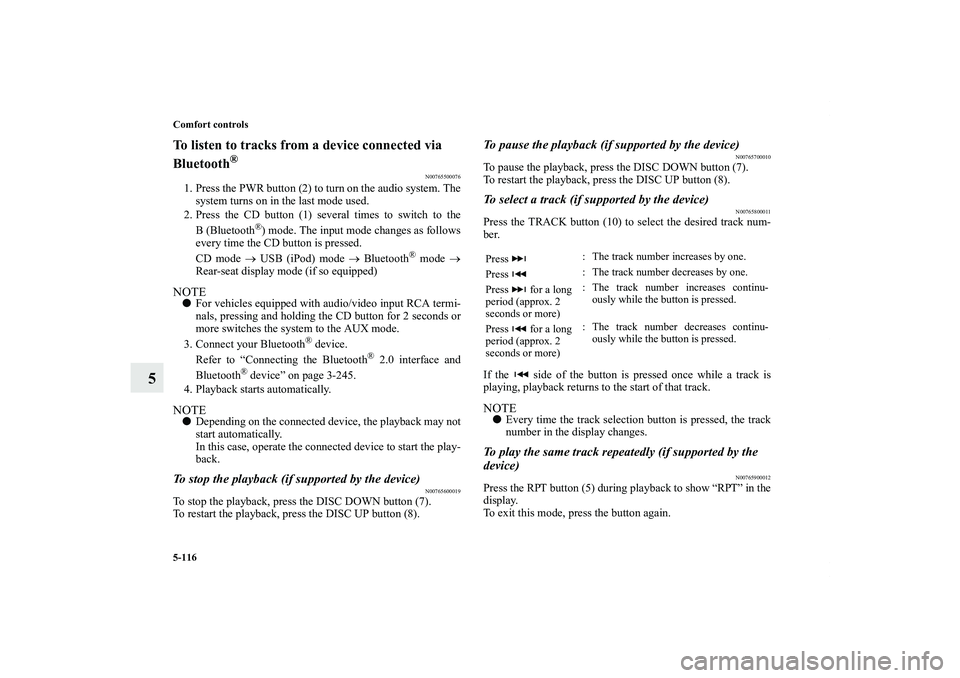
5-116 Comfort controls
5
To listen to tracks from a device connected via
Bluetooth
®
N00765500076
1. Press the PWR button (2) to turn on the audio system. The
system turns on in the last mode used.
2. Press the CD button (1) several times to switch to the
B(Bluetooth
®) mode. The input mode changes as follows
every time the CD button is pressed.
CD mode → USB (iPod) mode → Bluetooth
® mode →
Rear-seat display mode (if so equipped)
NOTE�For vehicles equipped with audio/video input RCA termi-
nals, pressing and holding the CD button for 2 seconds or
more switches the system to the AUX mode.
3. Connect your Bluetooth
® device.
Refer to “Connecting the Bluetooth
® 2.0 interface and
Bluetooth
® device” on page 3-245.
4. Playback starts automatically.
NOTE�Depending on the connected device, the playback may not
start automatically.
In this case, operate the connected device to start the play-
back.To stop the playback (if supported by the device)
N00765600019
To stop the playback, press the DISC DOWN button (7).
To restart the playback, press the DISC UP button (8).
To pause the playback (if supported by the device)
N00765700010
To pause the playback, press the DISC DOWN button (7).
To restart the playback, press the DISC UP button (8).To select a track (if supported by the device)
N00765800011
Press the TRACK button (10) to select the desired track num-
ber.
If the side of the button is pressed once while a track is
playing, playback returns to the start of that track.NOTE�Every time the track selection button is pressed, the track
number in the display changes.To play the same track repeatedly (if supported by the
device)
N00765900012
Press the RPT button (5) during playback to show “RPT” in the
display.
To exit this mode, press the button again.Press : The track number increases by one.
Press : The track number decreases by one.
Press for a long
period (approx. 2
seconds or more): The track number increases continu-
ously while the button is pressed.
Press for a long
period (approx. 2
seconds or more): The track number decreases continu-
ously while the button is pressed.
BK0138000US.book 116 ページ 2011年4月13日 水曜日 午前11時17分
Page 548 of 714
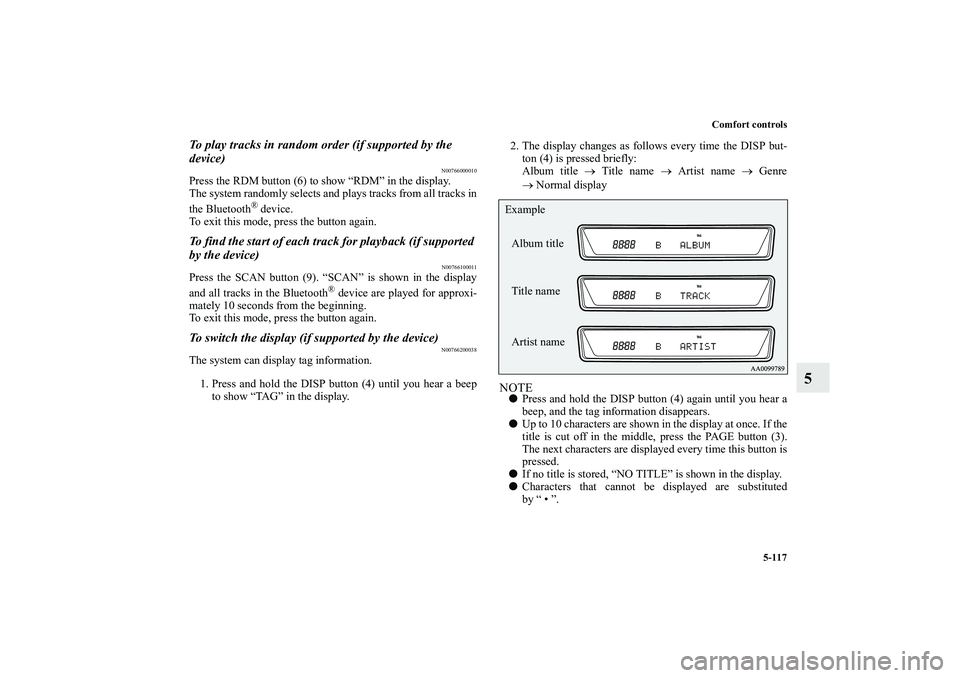
Comfort controls
5-117
5
To play tracks in random order (if supported by the
device)
N00766000010
Press the RDM button (6) to show “RDM” in the display.
The system randomly selects and plays tracks from all tracks in
the Bluetooth
® device.
To exit this mode, press the button again.
To find the start of each track for playback (if supported
by the device)
N00766100011
Press the SCAN button (9). “SCAN” is shown in the display
and all tracks in the Bluetooth
® device are played for approxi-
mately 10 seconds from the beginning.
To exit this mode, press the button again.
To switch the display (if supported by the device)
N00766200038
The system can display tag information.
1. Press and hold the DISP button (4) until you hear a beep
to show “TAG” in the display.2. The display changes as follows every time the DISP but-
ton (4) is pressed briefly:
Album title → Title name → Artist name → Genre
→Normal display
NOTE�Press and hold the DISP button (4) again until you hear a
beep, and the tag information disappears.
�Up to 10 characters are shown in the display at once. If the
title is cut off in the middle, press the PAGE button (3).
The next characters are displayed every time this button is
pressed.
�If no title is stored, “NO TITLE” is shown in the display.
�Characters that cannot be displayed are substituted
by “ • ”.Album title
Title name Example
Artist name
BK0138000US.book 117 ページ 2011年4月13日 水曜日 午前11時17分
Page 549 of 714
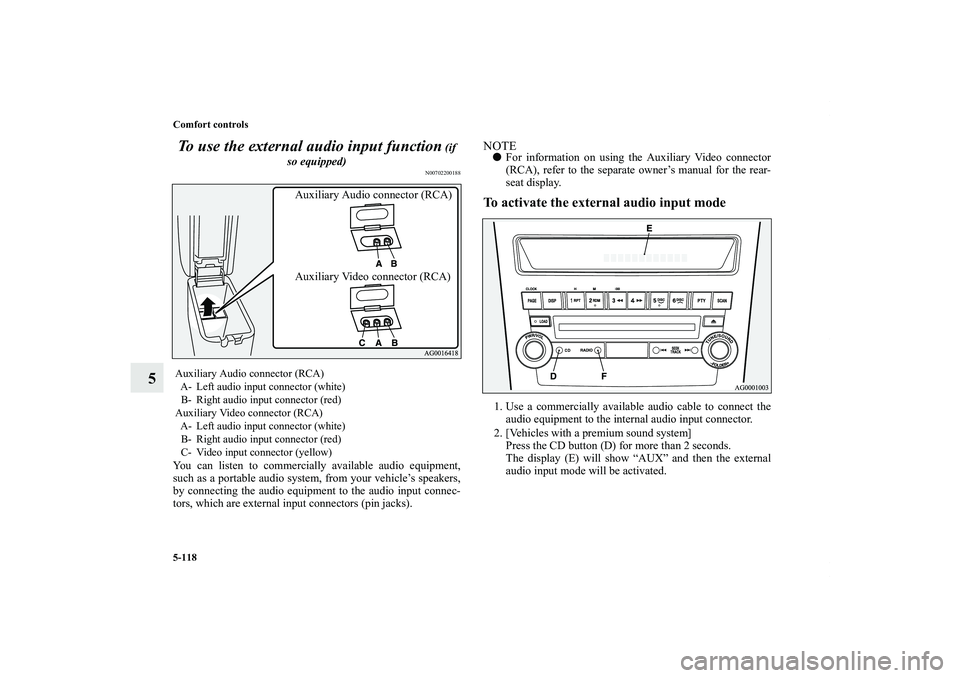
5-118 Comfort controls
5To use the external audio input function
(if
so equipped)
N00702200188
You can listen to commercially available audio equipment,
such as a portable audio system, from your vehicle’s speakers,
by connecting the audio equipment to the audio input connec-
tors, which are external input connectors (pin jacks).
NOTE�For information on using the Auxiliary Video connector
(RCA), refer to the separate owner’s manual for the rear-
seat display.To activate the external audio input mode1. Use a commercially available audio cable to connect the
audio equipment to the internal audio input connector.
2. [Vehicles with a premium sound system]
Press the CD button (D) for more than 2 seconds.
The display (E) will show “AUX” and then the external
audio input mode will be activated.
Auxiliary Audio connector (RCA)
A- Left audio input connector (white)
B- Right audio input connector (red)
Auxiliary Video connector (RCA)
A- Left audio input connector (white)
B- Right audio input connector (red)
C- Video input connector (yellow)
Auxiliary Audio connector (RCA)
Auxiliary Video connector (RCA)
BK0138000US.book 118 ページ 2011年4月13日 水曜日 午前11時17分
Page 550 of 714
![MITSUBISHI OUTLANDER XL 2012 Owners Manual Comfort controls
5-119
5
[Vehicles with a rear-seat display]
Press the CD button (D) for more than 2 seconds.
When the power of the rear-seat display is off, the display
(E) will show “REAR” and t MITSUBISHI OUTLANDER XL 2012 Owners Manual Comfort controls
5-119
5
[Vehicles with a rear-seat display]
Press the CD button (D) for more than 2 seconds.
When the power of the rear-seat display is off, the display
(E) will show “REAR” and t](/manual-img/19/58149/w960_58149-549.png)
Comfort controls
5-119
5
[Vehicles with a rear-seat display]
Press the CD button (D) for more than 2 seconds.
When the power of the rear-seat display is off, the display
(E) will show “REAR” and then the external audio input
mode will be activated.
Press the CD button (D) for more than 2 seconds.
When the power of the rear-seat display is on, the display
(E) will show “AUX REAR”. Press the SOURCE button
of the rear-seat display to activate VIDEO mode. (For
details, refer to the separate rear-seat display owner’s
manual.)
3. To deactivate the external audio input mode, press the
RADIO button (F) or the CD button (D) to switch to
another mode.
NOTE�The connected audio equipment cannot be operated with
the vehicle’s audio system.
�Depending on the connected audio equipment, it may pro-
duce noise from the speakers.
�For information on how to connect and operate the audio
equipment, refer to the owner’s manual for the equipment.
To listen to a disc in the rear-seat display
(vehicles with rear-seat display)
N00762100039
It is possible to listen to the audio from the rear-seat display
using the vehicle’s speakers.
Press the CD button (4) to select the rear-seat display mode.
Each push of the CD button (4) changes the mode to the next
one in the following sequence: CD mode → rear-seat display
mode → CD mode.
The following operation of the rear-seat display is possible
from the audio system.
To make your desired selection, use the TRACK button (11) or
the FOLDER button (12 or 13) on the audio system.NOTE�For more details about the rear-seat display, refer to the
separate owner’s manual.
CAUTION
!�Do not operate the connected audio equipment while
driving.
This could distract you and an accident might occur.
Source
Operation
CD Track selection
MP3/WMA Folder/Track selection
Video CD Track/Scene selection
DVD video Title/Chapter selection
DVD audio Group/Track selection
BK0138000US.book 119 ページ 2011年4月13日 水曜日 午前11時17分
Page 552 of 714
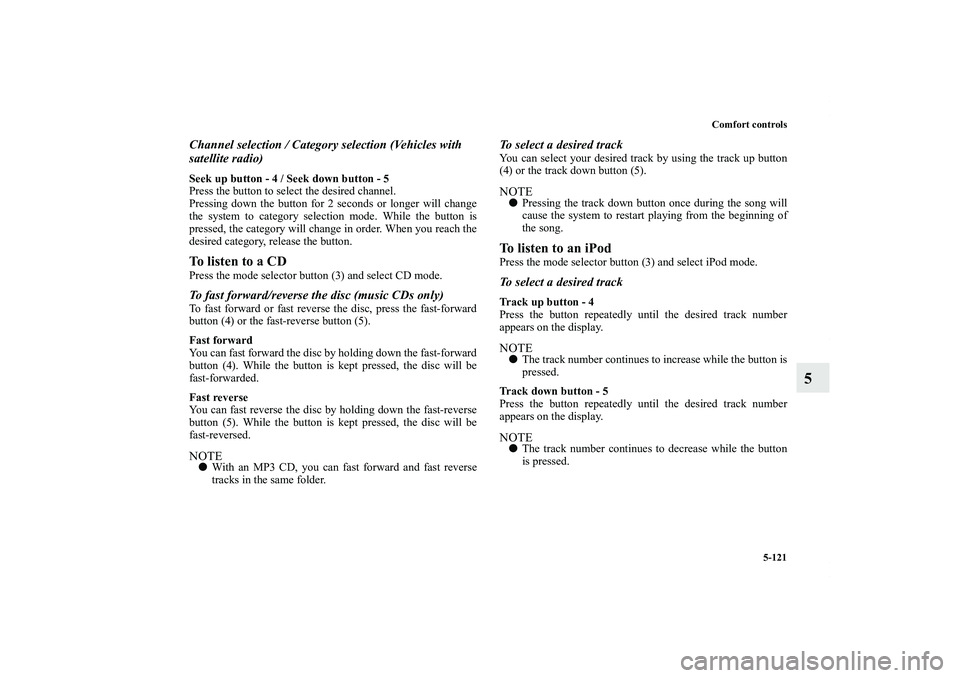
Comfort controls
5-121
5
Channel selection / Category selection (Vehicles with
satellite radio)Seek up button - 4 / Seek down button - 5
Press the button to select the desired channel.
Pressing down the button for 2 seconds or longer will change
the system to category selection mode. While the button is
pressed, the category will change in order. When you reach the
desired category, release the button.To listen to a CDPress the mode selector button (3) and select CD mode.To fast forward/reverse the disc (music CDs only)To fast forward or fast reverse the disc, press the fast-forward
button (4) or the fast-reverse button (5).
Fast forward
You can fast forward the disc by holding down the fast-forward
button (4). While the button is kept pressed, the disc will be
fast-forwarded.
Fast reverse
You can fast reverse the disc by holding down the fast-reverse
button (5). While the button is kept pressed, the disc will be
fast-reversed.NOTE�With an MP3 CD, you can fast forward and fast reverse
tracks in the same folder.
To select a desired trackYou can select your desired track by using the track up button
(4) or the track down button (5).NOTE�Pressing the track down button once during the song will
cause the system to restart playing from the beginning of
the song.To listen to an iPodPress the mode selector button (3) and select iPod mode.To select a desired trackTrack up button - 4
Press the button repeatedly until the desired track number
appears on the display.NOTE�The track number continues to increase while the button is
pressed.
Track down button - 5
Press the button repeatedly until the desired track number
appears on the display.NOTE�The track number continues to decrease while the button
is pressed.
BK0138000US.book 121 ページ 2011年4月13日 水曜日 午前11時17分
Page 553 of 714
5-122 Comfort controls
5
To listen to a USB memory devicePress the mode selector button (3) and select USB mode.To select a desired fileFile up button - 4
Press the button repeatedly until the desired track number
appears on the display.NOTE�The track number continues to increase while the button is
pressed.
File down button - 5
Press the button repeatedly until the desired track number
appears on the display.NOTE�The track number continues to decrease while the button
is pressed.
BK0138000US.book 122 ページ 2011年4月13日 水曜日 午前11時17分