Page 292 of 714
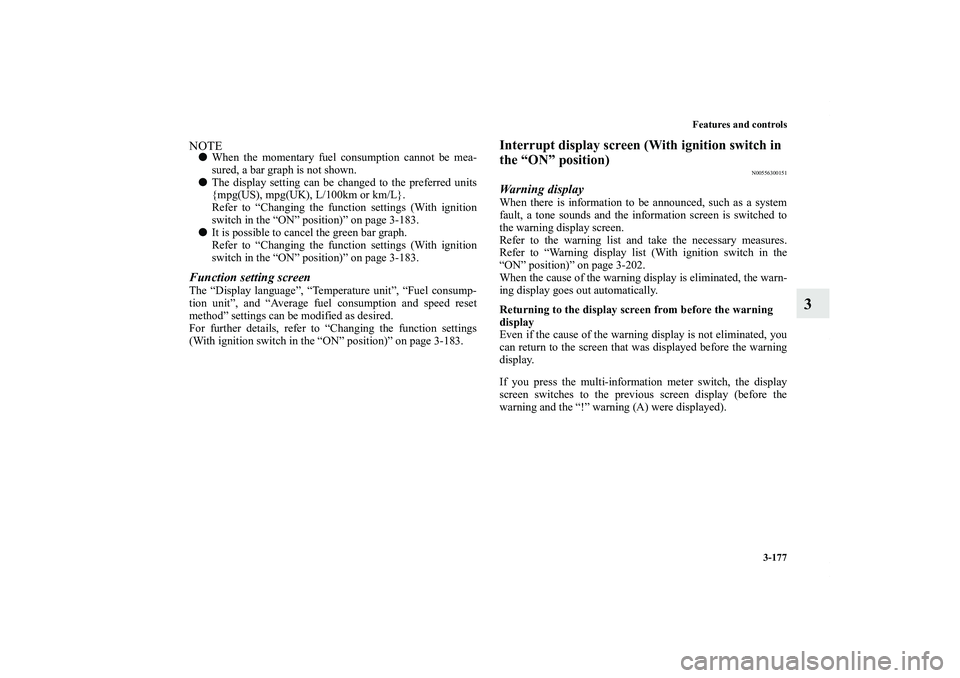
Features and controls
3-177
3
NOTE�When the momentary fuel consumption cannot be mea-
sured, a bar graph is not shown.
�The display setting can be changed to the preferred units
{mpg(US), mpg(UK), L/100km or km/L}.
Refer to “Changing the function settings (With ignition
switch in the “ON” position)” on page 3-183.
�It is possible to cancel the green bar graph.
Refer to “Changing the function settings (With ignition
switch in the “ON” position)” on page 3-183.Function setting screenThe “Display language”, “Temperature unit”, “Fuel consump-
tion unit”, and “Average fuel consumption and speed reset
method” settings can be modified as desired.
For further details, refer to “Changing the function settings
(With ignition switch in the “ON” position)” on page 3-183.
Interrupt display screen (With ignition switch in
the “ON” position)
N00556300151
Warning displayWhen there is information to be announced, such as a system
fault, a tone sounds and the information screen is switched to
the warning display screen.
Refer to the warning list and take the necessary measures.
Refer to “Warning display list (With ignition switch in the
“ON” position)” on page 3-202.
When the cause of the warning display is eliminated, the warn-
ing display goes out automatically.
Returning to the display screen from before the warning
display
Even if the cause of the warning display is not eliminated, you
can return to the screen that was displayed before the warning
display.
If you press the multi-information meter switch, the display
screen switches to the previous screen display (before the
warning and the “!” warning (A) were displayed).
BK0138000US.book 177 ページ 2011年4月13日 水曜日 午前11時17分
Page 299 of 714

3-184 Features and controls
3
3. Press and hold the multi-information meter switch (for
about 2 seconds or more) to switch from the setting mode
screen to the menu screen.
NOTE�To return the menu screen to the function setting screen,
press and hold the multi-information meter switch (for
about 2 seconds or more).
�If no operations are made within about 15 seconds of the
menu screen being displayed, the display returns to the
function setting screen.
4. Select the item to change on the menu screen and change
to the desired setting. For further details on the operation
methods, refer to the following sections .
Refer to “Changing the reset mode for average fuel con-
sumption and average speed” on page 3-185.
Refer to “Changing the fuel consumption display unit” on
page 3-186.
Refer to “Changing the temperature unit” on page 3-188.
Refer to “Changing the display language” on page 3-189.
Refer to “Changing the language on Mitsubishi Multi-
Communication System or Bluetooth
® 2.0 interface to
match the multi-information display (if so equipped)” on
page 3-190.
Refer to “Operation sound setting” on page 3-191.
Refer to “Changing the time until “REST REMINDER” is
displayed” on page 3-192.
Refer to “Changing the turn signal sound” on page 3-193.
Refer to “Changing the momentary fuel consumption dis-
play (Type 2)” on page 3-194.
Refer to “Returning to the factory settings” on page 3-
195.
CAUTION
!�For safety, stop the vehicle before operating.
While driving, even if you operate the multi-infor-
mation meter switch, the function setting screen is
not displayed.Type 1
Type 2BK0138000US.book 184 ページ 2011年4月13日 水曜日 午前11時17分
Page 300 of 714
Features and controls
3-185
3
Changing the reset mode for average fuel consumption
and average speed
N00557000171
You can change the mode condition for the average fuel con-
sumption and average speed display to “Auto reset” or “Man-
ual reset.”
1. Press and hold the multi-information meter switch (for
about 2 seconds or more) to switch from the setting mode
screen to the menu screen.
Refer to “Changing the function settings (With ignition
switch in the “ON” position)” on page 3-183.
2. Lightly press the multi-information meter switch to select
“AVG” (average fuel consumption and average speed set-
ting).
3. Press and hold the multi-information meter switch (for
about 2 seconds or more) to switch in sequence from A or
1 (Auto reset) → M, 2 or P (Manual reset) → A or 1 (Auto
reset).
The setting is changed to the selected reset condition.
Type 1
Type 2
BK0138000US.book 185 ページ 2011年4月13日 水曜日 午前11時17分
Page 301 of 714
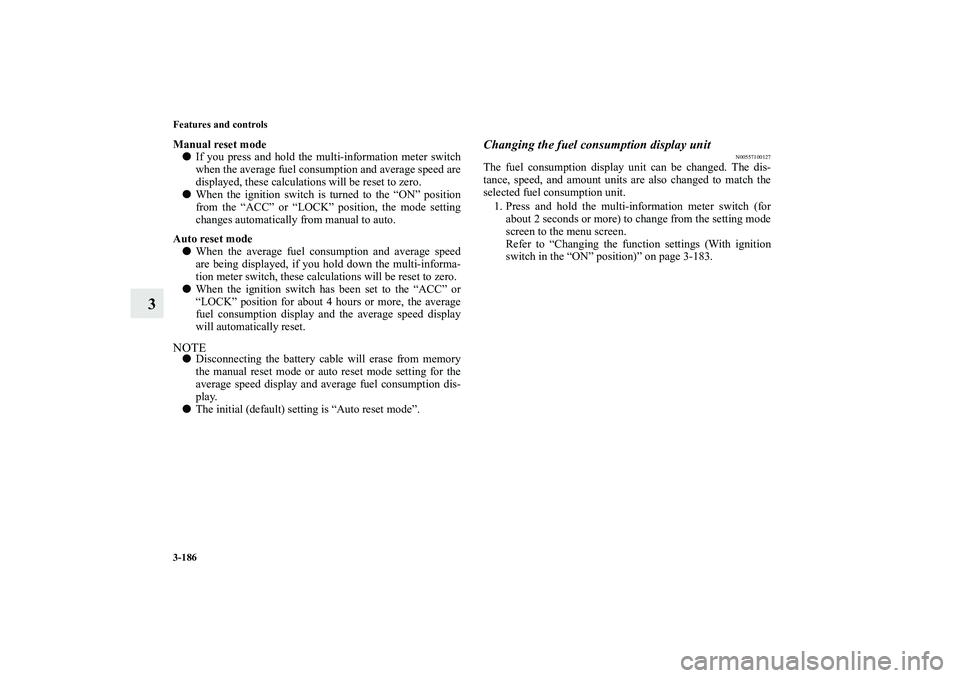
3-186 Features and controls
3
Manual reset mode
�If you press and hold the multi-information meter switch
when the average fuel consumption and average speed are
displayed, these calculations will be reset to zero.
�When the ignition switch is turned to the “ON” position
from the “ACC” or “LOCK” position, the mode setting
changes automatically from manual to auto.
Auto reset mode
�When the average fuel consumption and average speed
are being displayed, if you hold down the multi-informa-
tion meter switch, these calculations will be reset to zero.
�When the ignition switch has been set to the “ACC” or
“LOCK” position for about 4 hours or more, the average
fuel consumption display and the average speed display
will automatically reset.NOTE�Disconnecting the battery cable will erase from memory
the manual reset mode or auto reset mode setting for the
average speed display and average fuel consumption dis-
play.
�The initial (default) setting is “Auto reset mode”.
Changing the fuel consumption display unit
N00557100127
The fuel consumption display unit can be changed. The dis-
tance, speed, and amount units are also changed to match the
selected fuel consumption unit.
1. Press and hold the multi-information meter switch (for
about 2 seconds or more) to change from the setting mode
screen to the menu screen.
Refer to “Changing the function settings (With ignition
switch in the “ON” position)” on page 3-183.
BK0138000US.book 186 ページ 2011年4月13日 水曜日 午前11時17分
Page 302 of 714
Features and controls
3-187
3
2. Lightly press the multi-information meter switch to select
“AVG UNIT” (fuel consumption display unit setting).
3. Press and hold the multi-information meter switch (for
about 2 seconds or more) to display “AVG UNIT” (fuel
consumption display unit setting).4. Lightly press the multi-information meter switch to switch
in sequence from km/L → L/100 km → mpg (US) → mpg
(UK) → RETURN → km/L.
5. Press and hold the multi-information meter switch (for
about 2 seconds or more) to change the setting to the
selected unit.Type 1
Type 2
Type 1 Type 2
BK0138000US.book 187 ページ 2011年4月13日 水曜日 午前11時17分
Page 303 of 714
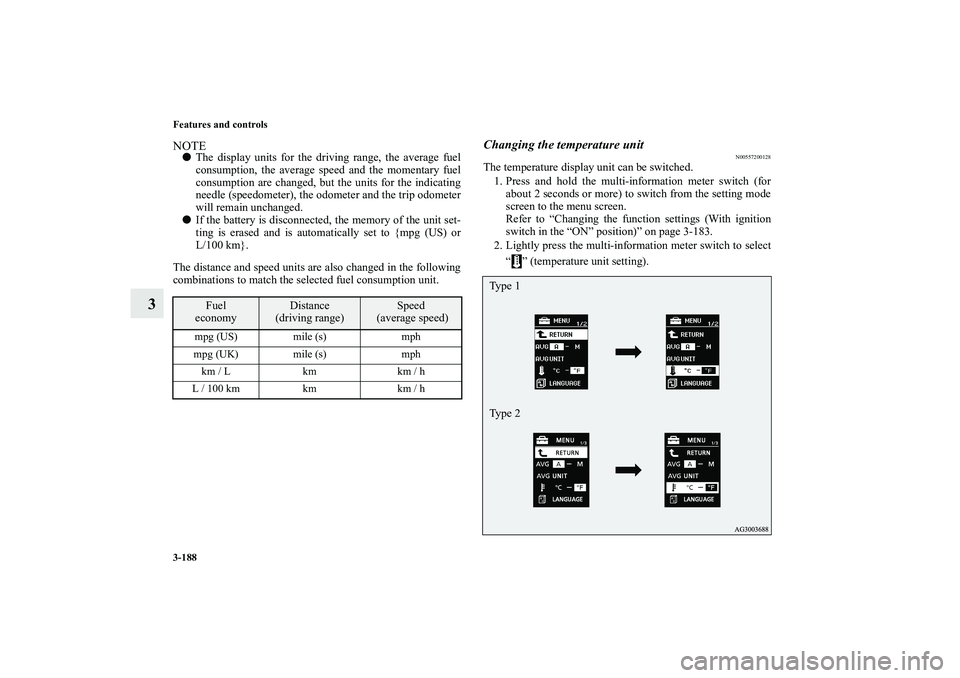
3-188 Features and controls
3
NOTE�The display units for the driving range, the average fuel
consumption, the average speed and the momentary fuel
consumption are changed, but the units for the indicating
needle (speedometer), the odometer and the trip odometer
will remain unchanged.
�If the battery is disconnected, the memory of the unit set-
ting is erased and is automatically set to {mpg (US) or
L/100 km}.
The distance and speed units are also changed in the following
combinations to match the selected fuel consumption unit.
Changing the temperature unit
N00557200128
The temperature display unit can be switched.
1. Press and hold the multi-information meter switch (for
about 2 seconds or more) to switch from the setting mode
screen to the menu screen.
Refer to “Changing the function settings (With ignition
switch in the “ON” position)” on page 3-183.
2. Lightly press the multi-information meter switch to select
“ ” (temperature unit setting).
Fuel
economy
Distance
(driving range)
Speed
(average speed)
mpg (US) mile (s) mph
mpg (UK) mile (s) mph
km / L km km / h
L / 100 km km km / h
Type 1
Type 2
BK0138000US.book 188 ページ 2011年4月13日 水曜日 午前11時17分
Page 309 of 714
3-194 Features and controls
3
3. Press and hold the multi-information meter switch for
about 2 seconds or more to switch in sequence from 1
(turn signal sound 1) → 2 (turn signal sound 2) → 1 (turn
signal sound 1).
The setting changes to the selected turn signal sound.
Changing the momentary fuel consumption display
(Type 2)
N00563600013
It is possible to change the bar graph setting of the momentary
fuel consumption display.
1. Press and hold the multi-information meter switch for
about 2 seconds or more to switch from the setting mode
screen to the menu screen.
Refer to “Changing the function settings (With ignition
switch in the “ON” position)” on page 3-183.
2. Lightly press the multi-information meter switch to select
. (changing the momentary fuel consumption display)
BK0138000US.book 194 ページ 2011年4月13日 水曜日 午前11時17分
Page 311 of 714
3-196 Features and controls
3
2. Lightly press the multi-information meter switch to select
“RESET” (return to the factory settings).3. Press and hold the multi-information meter switch (for
about 5 seconds or more), the buzzer sounds and all of the
function settings are returned to the factory settings.
NOTE�The factory settings are as follows.
• Average fuel consumption and average speed reset
mode: A (Auto reset)
• Fuel consumption display unit: mpg (US) or (L/100 km)
• Temperature unit: °F (Fahrenheit) or {°C (Celsius)}
• Display language: ENGLISH
• Cooperative language setting: A
• Operation sounds: ON (Operation sound on)
• “REST REMINDER” display: OFF
• Turn signal sound: Turn signal sound 1
• Momentary fuel consumption with the green bar graph
(Type 2): ON
Type 1
Type 2BK0138000US.book 196 ページ 2011年4月13日 水曜日 午前11時17分