Page 239 of 714
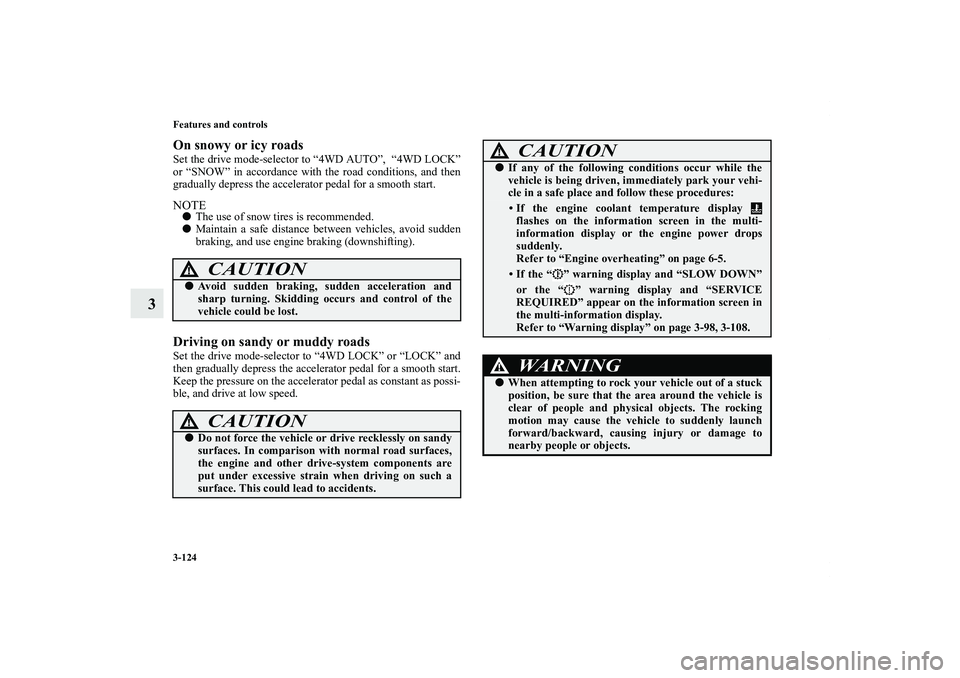
3-124 Features and controls
3
On snowy or icy roadsSet the drive mode-selector to “4WD AUTO”, “4WD LOCK”
or “SNOW” in accordance with the road conditions, and then
gradually depress the accelerator pedal for a smooth start.NOTE�The use of snow tires is recommended.
�Maintain a safe distance between vehicles, avoid sudden
braking, and use engine braking (downshifting).Driving on sandy or muddy roadsSet the drive mode-selector to “4WD LOCK” or “LOCK” and
then gradually depress the accelerator pedal for a smooth start.
Keep the pressure on the accelerator pedal as constant as possi-
ble, and drive at low speed.
CAUTION
!�Avoid sudden braking, sudden acceleration and
sharp turning. Skidding occurs and control of the
vehicle could be lost.
CAUTION
!�Do not force the vehicle or drive recklessly on sandy
surfaces. In comparison with normal road surfaces,
the engine and other drive-system components are
put under excessive strain when driving on such a
surface. This could lead to accidents.
�If any of the following conditions occur while the
vehicle is being driven, immediately park your vehi-
cle in a safe place and follow these procedures:
• If the engine coolant temperature display
flashes on the information screen in the multi-
information display or the engine power drops
suddenly.
Refer to “Engine overheating” on page 6-5.
• If the “ ” warning display and “SLOW DOWN”
or the “ ” warning display and “SERVICE
REQUIRED” appear on the information screen in
the multi-information display.
Refer to “Warning display” on page 3-98, 3-108.WA R N I N G
!�When attempting to rock your vehicle out of a stuck
position, be sure that the area around the vehicle is
clear of people and physical objects. The rocking
motion may cause the vehicle to suddenly launch
forward/backward, causing injury or damage to
nearby people or objects.
CAUTION
!
BK0138000US.book 124 ページ 2011年4月13日 水曜日 午前11時17分
Page 287 of 714

3-172 Features and controls
3
System check screenWhen the ignition switch is turned to the “ON” position, the
system check screen is displayed for about 4 seconds. If there
in no fault, the information screen is displayed.
If there is a fault, the screen changes to warning display.
Refer to “Warning display list (With ignition switch in the
“ON” position)” on page 3-202.NOTE�The system check screen display varies depending on
your equipment.
Service reminderWhen the time for periodic inspection arrives, the warning dis-
play is displayed for a few seconds after the screen that is ini-
tially displayed when the ignition switch is turned “ON”.
Refer to “Service reminder” on page 3-180.
Ty p e 1
Ty p e 2Drive mode indicator display screen
(if so equipped)
N00555900033
Shows the 4WD drive status.
Refer to “Drive mode-selector” on page 3-114.S-AWC control mode display screen
(if so equipped)
N00561900025
Shows the S-AWC operation status.
Refer to “S-AWC control mode-selector” on page 3-118.“!” Warning display screen (With ignition switch
in the “ON” position)
N00555200081
This is displayed when you press the multi-information meter
switch and switch the warning display screen.
Ty p e 1 Ty p e 2BK0138000US.book 172 ページ 2011年4月13日 水曜日 午前11時17分
Page 321 of 714
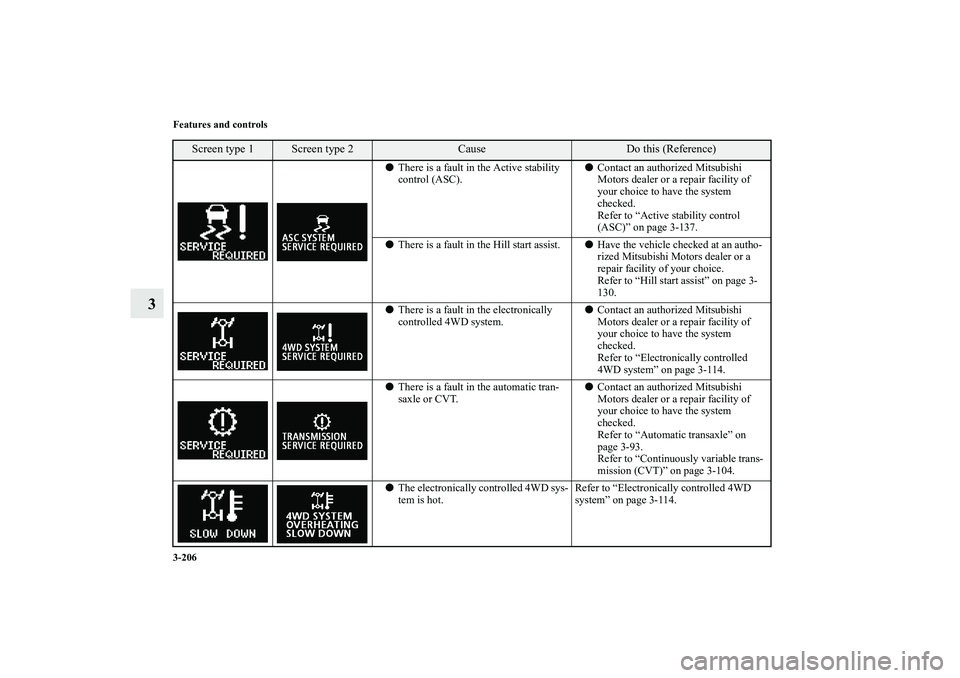
3-206 Features and controls
3
�There is a fault in the Active stability
control (ASC).�Contact an authorized Mitsubishi
Motors dealer or a repair facility of
your choice to have the system
checked.
Refer to “Active stability control
(ASC)” on page 3-137.
�There is a fault in the Hill start assist.�Have the vehicle checked at an autho-
rized Mitsubishi Motors dealer or a
repair facility of your choice.
Refer to “Hill start assist” on page 3-
130.
�There is a fault in the electronically
controlled 4WD system.�Contact an authorized Mitsubishi
Motors dealer or a repair facility of
your choice to have the system
checked.
Refer to “Electronically controlled
4WD system” on page 3-114.
�There is a fault in the automatic tran-
saxle or CVT.�Contact an authorized Mitsubishi
Motors dealer or a repair facility of
your choice to have the system
checked.
Refer to “Automatic transaxle” on
page 3-93.
Refer to “Continuously variable trans-
mission (CVT)” on page 3-104.
�The electronically controlled 4WD sys-
tem is hot.Refer to “Electronically controlled 4WD
system” on page 3-114.
Screen type 1
Screen type 2
Cause
Do this (Reference)
BK0138000US.book 206 ページ 2011年4月13日 水曜日 午前11時17分
Page 323 of 714
3-208 Features and controls
3
Other interrupt displays (With ignition switch in the “ON” position)
N00558200196
The operation status of each system is displayed on the information screen. For further details, refer to the appropriate page for each
system.
Screen type 1
Screen type 2
System operation status
Reference
�When “2WD” drive mode is selected
with the drive mode selector.Refer to “Electronically controlled 4WD
system” on page 3-114.
�When “4WD AUTO” mode is selected
with the drive mode selector.
�When “4WD LOCK” mode is selected
with the drive mode selector.
�When the Active stability control
(ASC) is operating.Refer to “Active stability control (ASC) ” on
page 3-137.
BK0138000US.book 208 ページ 2011年4月13日 水曜日 午前11時17分
Page 409 of 714
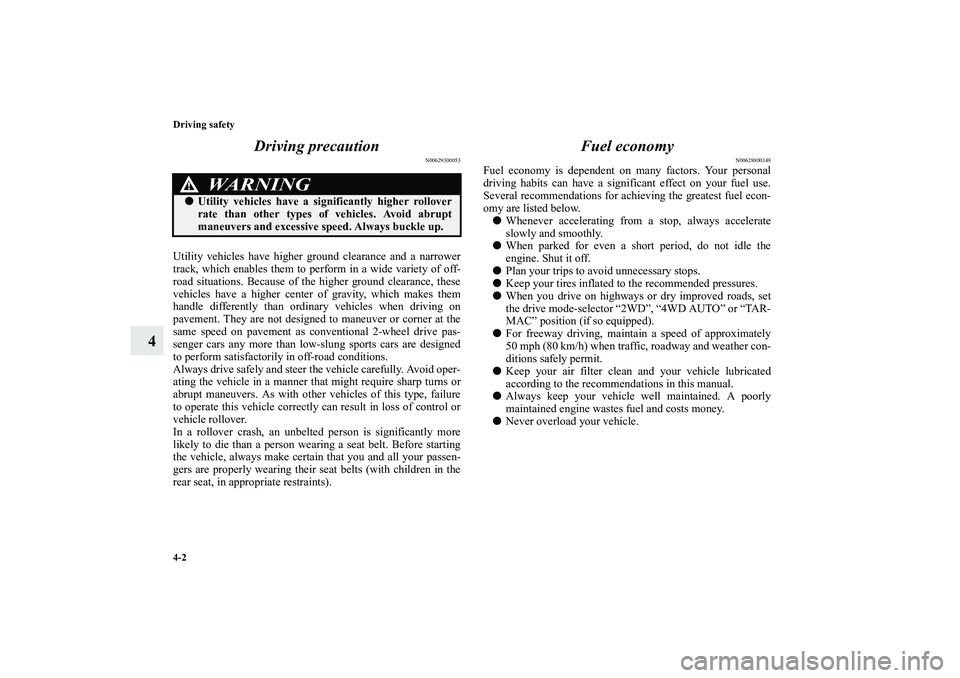
4-2 Driving safety
4Driving precaution
N00629300053
Utility vehicles have higher ground clearance and a narrower
track, which enables them to perform in a wide variety of off-
road situations. Because of the higher ground clearance, these
vehicles have a higher center of gravity, which makes them
handle differently than ordinary vehicles when driving on
pavement. They are not designed to maneuver or corner at the
same speed on pavement as conventional 2-wheel drive pas-
senger cars any more than low-slung sports cars are designed
to perform satisfactorily in off-road conditions.
Always drive safely and steer the vehicle carefully. Avoid oper-
ating the vehicle in a manner that might require sharp turns or
abrupt maneuvers. As with other vehicles of this type, failure
to operate this vehicle correctly can result in loss of control or
vehicle rollover.
In a rollover crash, an unbelted person is significantly more
likely to die than a person wearing a seat belt. Before starting
the vehicle, always make certain that you and all your passen-
gers are properly wearing their seat belts (with children in the
rear seat, in appropriate restraints).
Fuel economy
N00628800149
Fuel economy is dependent on many factors. Your personal
driving habits can have a significant effect on your fuel use.
Several recommendations for achieving the greatest fuel econ-
omy are listed below.
�Whenever accelerating from a stop, always accelerate
slowly and smoothly.
�When parked for even a short period, do not idle the
engine. Shut it off.
�Plan your trips to avoid unnecessary stops.
�Keep your tires inflated to the recommended pressures.
�When you drive on highways or dry improved roads, set
the drive mode-selector “2WD”, “4WD AUTO” or “TAR-
MAC” position (if so equipped).
�For freeway driving, maintain a speed of approximately
50 mph (80 km/h) when traffic, roadway and weather con-
ditions safely permit.
�Keep your air filter clean and your vehicle lubricated
according to the recommendations in this manual.
�Always keep your vehicle well maintained. A poorly
maintained engine wastes fuel and costs money.
�Never overload your vehicle.
WA R N I N G
!�Utility vehicles have a significantly higher rollover
rate than other types of vehicles. Avoid abrupt
maneuvers and excessive speed. Always buckle up.
BK0138000US.book 2 ページ 2011年4月13日 水曜日 午前11時17分
Page 708 of 714

Alphabetical index
3
Electronic immobilizer (Anti-theft starting system) 3-5
,3-42
Electronically controlled 4WD system 3-114
Emission-control system maintenance 7-35
Engine
Compartment 7-7
Coolant 7-12
,9-11
Hood 7-4
MIVEC 3-33,3-41
,3-93
Oil and oil filter 7-8,9-11
Overheating 6-5
Serial number 9-2
Specification 9-9
Engine coolant temperature display 3-174
Engine hood 7-4
Exhaust system 7-38
F
Floor console box 3-280
Floor mat 4-3
Fluid
Automatic transaxle fluid 7-16
,9-11
Brake fluid 9-11
Continuously variable transmission (CVT) fluid 7-18
,9-11
Engine coolant 7-12
,9-11
Engine oil 7-8
Power steering fluid 7-21
,9-11
Rear axle oil 7-19
Transfer oil 7-18
Washer fluid 7-19
,9-11Fluid capacities and lubricants 9-11
Free-hand advanced security transmitter (F.A.S.T.-key) 3-16
Front fog lights
Bulb capacity 7-49
Indicators 3-210
Replacement 7-62
Switch 3-226
Front seat adjustment 2-5
Front side-marker lights
Bulb capacity 7-49
Replacement 7-58
Front turn-signal light
Bulb capacity 7-49
Replacement 7-60
Fuel
Filling the fuel tank 1-4
Fuel economy 4-2
Fuel hoses 7-35
Fuel selection 1-2
Tank capacity 9-11
Fuses 7-40
Fusible links 7-39
G
General maintenance
Maintenance 7-37
General vehicle data 9-6
Genuine parts 1-8
Glove compartment 3-277
BK0138000US.book 3 ページ 2011年4月13日 水曜日 午前11時17分