Page 256 of 610
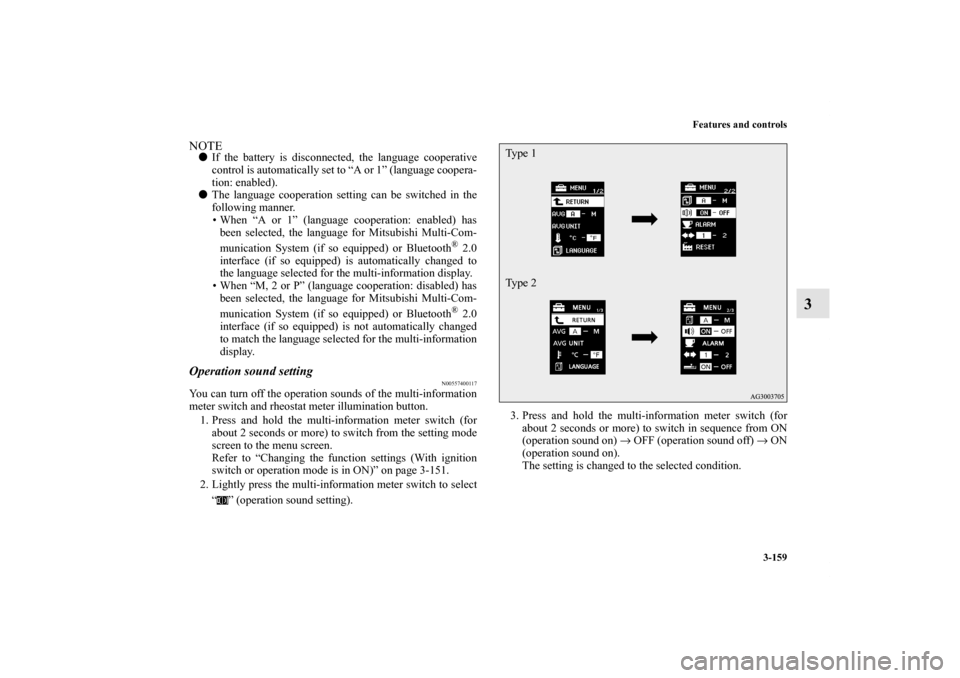
Features and controls
3-159
3
NOTE�If the battery is disconnected, the language cooperative
control is automatically set to “A or 1” (language coopera-
tion: enabled).
�The language cooperation setting can be switched in the
following manner.
• When “A or 1” (language cooperation: enabled) has
been selected, the language for Mitsubishi Multi-Com-
munication System (if so equipped) or Bluetooth
® 2.0
interface (if so equipped) is automatically changed to
the language selected for the multi-information display.
• When “M, 2 or P” (language cooperation: disabled) has
been selected, the language for Mitsubishi Multi-Com-
munication System (if so equipped) or Bluetooth® 2.0
interface (if so equipped) is not automatically changed
to match the language selected for the multi-information
display.
Operation sound setting
N00557400117
You can turn off the operation sounds of the multi-information
meter switch and rheostat meter illumination button.
1. Press and hold the multi-information meter switch (for
about 2 seconds or more) to switch from the setting mode
screen to the menu screen.
Refer to “Changing the function settings (With ignition
switch or operation mode is in ON)” on page 3-151.
2. Lightly press the multi-information meter switch to select
“ ” (operation sound setting).3. Press and hold the multi-information meter switch (for
about 2 seconds or more) to switch in sequence from ON
(operation sound on) → OFF (operation sound off) → ON
(operation sound on).
The setting is changed to the selected condition.
Ty p e 1
Ty p e 2
BK0140300US.book 159 ページ 2011年6月28日 火曜日 午後5時18分
Page 257 of 610
3-160 Features and controls
3
NOTE�If the battery is disconnected, the memory of the operation
sound setting is erased and is automatically set to “ON”
(operation sound on).
�The operation sound setting only deactivates the operation
sound of the multi-information meter switch and rheostat
meter illumination button. The warning display and other
sounds cannot be deactivated.
Changing the time until “REST REMINDER” is dis-
played
N00557500134
The time until the display appears can be changed.
1. Press and hold the multi-information meter switch (for
about 2 seconds or more) to switch from the setting mode
screen to the menu screen.
Refer to “Changing the function settings (With ignition
switch or operation mode is in ON)” on page 3-151.
2. Lightly press the multi-information meter switch to select
“ALARM” (rest time setting).Ty p e 1
Ty p e 2
BK0140300US.book 160 ページ 2011年6月28日 火曜日 午後5時18分
Page 258 of 610
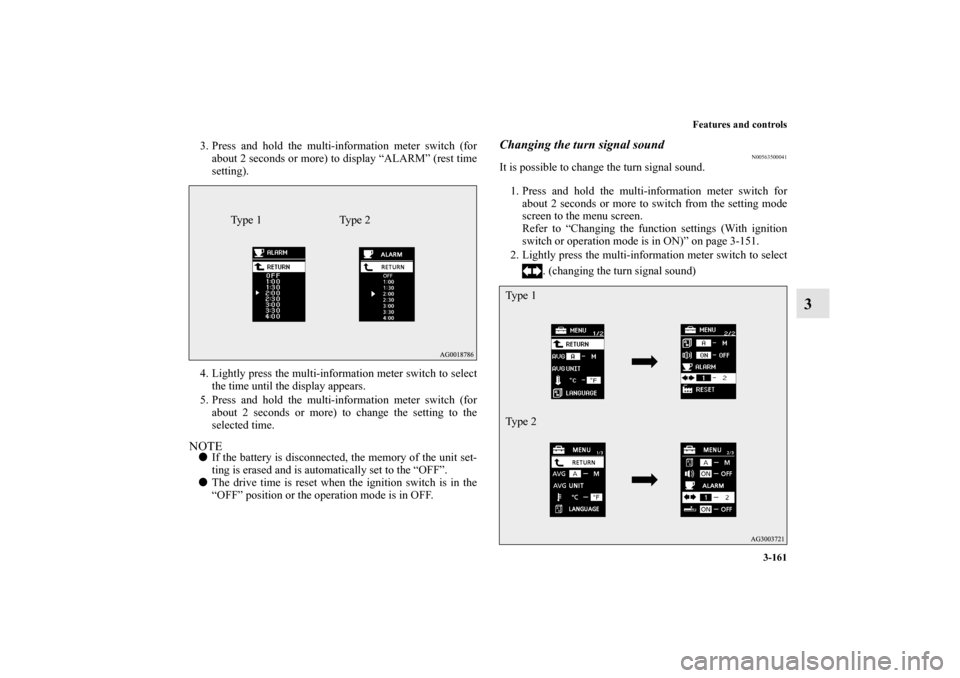
Features and controls
3-161
3
3. Press and hold the multi-information meter switch (for
about 2 seconds or more) to display “ALARM” (rest time
setting).
4. Lightly press the multi-information meter switch to select
the time until the display appears.
5. Press and hold the multi-information meter switch (for
about 2 seconds or more) to change the setting to the
selected time.NOTE�If the battery is disconnected, the memory of the unit set-
ting is erased and is automatically set to the “OFF”.
�The drive time is reset when the ignition switch is in the
“OFF” position or the operation mode is in OFF.
Changing the turn signal sound
N00563500041
It is possible to change the turn signal sound.
1. Press and hold the multi-information meter switch for
about 2 seconds or more to switch from the setting mode
screen to the menu screen.
Refer to “Changing the function settings (With ignition
switch or operation mode is in ON)” on page 3-151.
2. Lightly press the multi-information meter switch to select
. (changing the turn signal sound)
Ty p e 1 Ty p e 2
Ty p e 1
Ty p e 2
BK0140300US.book 161 ページ 2011年6月28日 火曜日 午後5時18分
Page 281 of 610
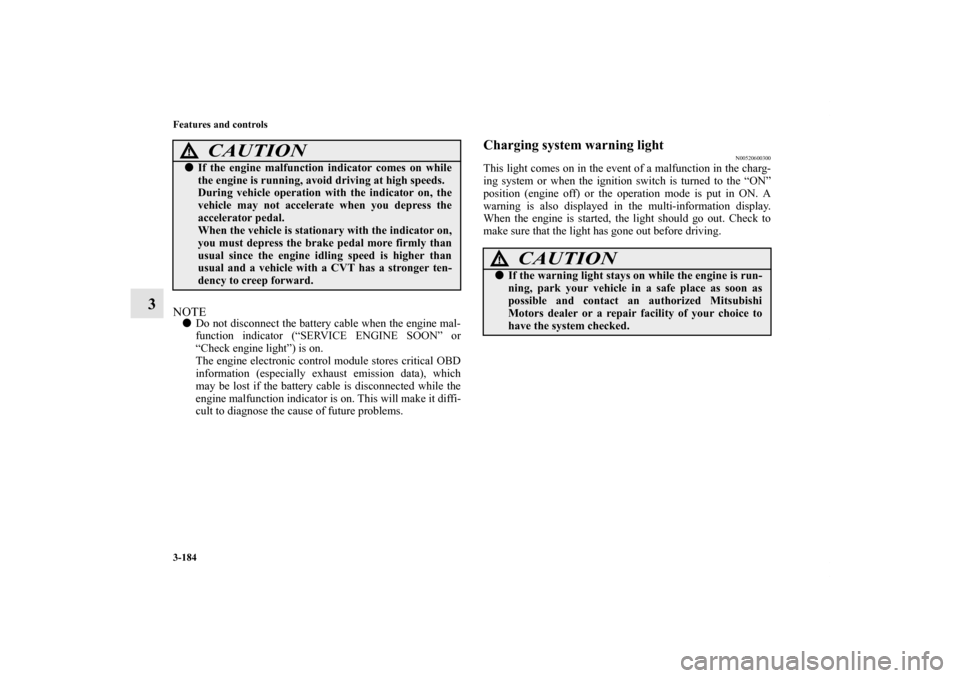
3-184 Features and controls
3
NOTE�Do not disconnect the battery cable when the engine mal-
function indicator (“SERVICE ENGINE SOON” or
“Check engine light”) is on.
The engine electronic control module stores critical OBD
information (especially exhaust emission data), which
may be lost if the battery cable is disconnected while the
engine malfunction indicator is on. This will make it diffi-
cult to diagnose the cause of future problems.
Charging system warning light
N00520600300
This light comes on in the event of a malfunction in the charg-
ing system or when the ignition switch is turned to the “ON”
position (engine off) or the operation mode is put in ON. A
warning is also displayed in the multi-information display.
When the engine is started, the light should go out. Check to
make sure that the light has gone out before driving.
�If the engine malfunction indicator comes on while
the engine is running, avoid driving at high speeds.
During vehicle operation with the indicator on, the
vehicle may not accelerate when you depress the
accelerator pedal.
When the vehicle is stationary with the indicator on,
you must depress the brake pedal more firmly than
usual since the engine idling speed is higher than
usual and a vehicle with a CVT has a stronger ten-
dency to creep forward.
CAUTION
!
CAUTION
!�If the warning light stays on while the engine is run-
ning, park your vehicle in a safe place as soon as
possible and contact an authorized Mitsubishi
Motors dealer or a repair facility of your choice to
have the system checked.
BK0140300US.book 184 ページ 2011年6月28日 火曜日 午後5時18分
Page 285 of 610
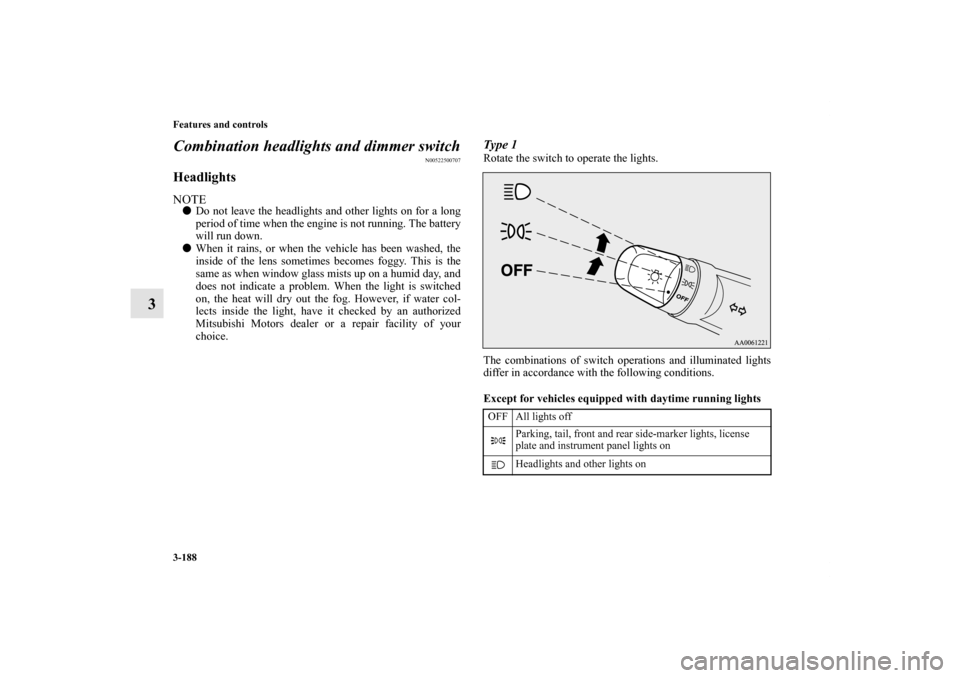
3-188 Features and controls
3Combination headlights and dimmer switch
N00522500707
HeadlightsNOTE�Do not leave the headlights and other lights on for a long
period of time when the engine is not running. The battery
will run down.
�When it rains, or when the vehicle has been washed, the
inside of the lens sometimes becomes foggy. This is the
same as when window glass mists up on a humid day, and
does not indicate a problem. When the light is switched
on, the heat will dry out the fog. However, if water col-
lects inside the light, have it checked by an authorized
Mitsubishi Motors dealer or a repair facility of your
choice.
Type 1Rotate the switch to operate the lights.
The combinations of switch operations and illuminated lights
differ in accordance with the following conditions.
Except for vehicles equipped with daytime running lights
OFF All lights off
Parking, tail, front and rear side-marker lights, license
plate and instrument panel lights on
Headlights and other lights on
BK0140300US.book 188 ページ 2011年6月28日 火曜日 午後5時18分
Page 295 of 610
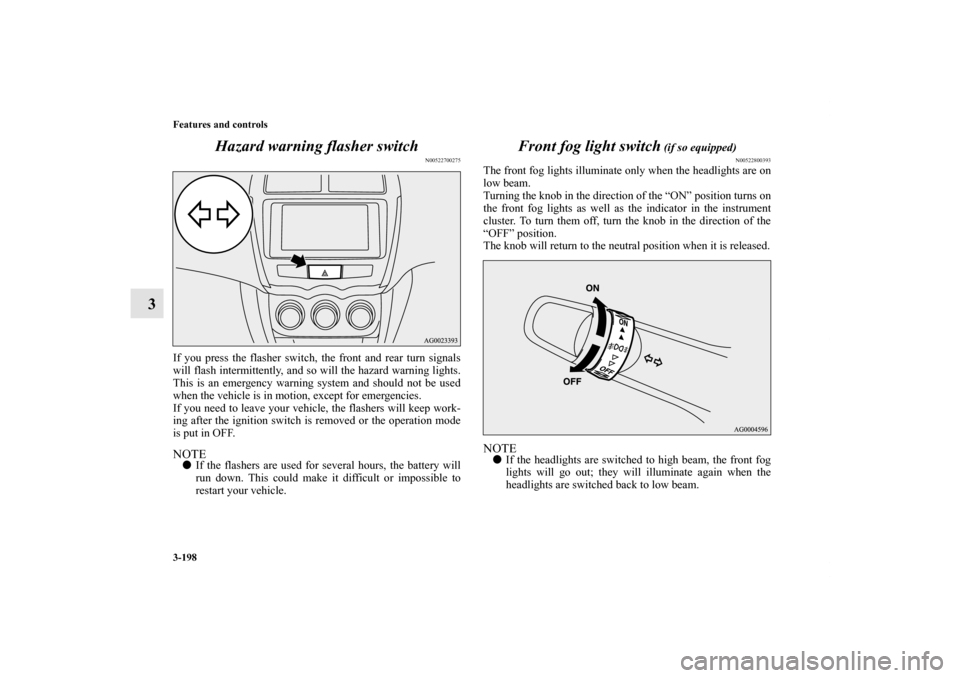
3-198 Features and controls
3Hazard warning flasher switch
N00522700275
If you press the flasher switch, the front and rear turn signals
will flash intermittently, and so will the hazard warning lights.
This is an emergency warning system and should not be used
when the vehicle is in motion, except for emergencies.
If you need to leave your vehicle, the flashers will keep work-
ing after the ignition switch is removed or the operation mode
is put in OFF.NOTE�If the flashers are used for several hours, the battery will
run down. This could make it difficult or impossible to
restart your vehicle.
Front fog light switch
(if so equipped)
N00522800393
The front fog lights illuminate only when the headlights are on
low beam.
Turning the knob in the direction of the “ON” position turns on
the front fog lights as well as the indicator in the instrument
cluster. To turn them off, turn the knob in the direction of the
“OFF” position.
The knob will return to the neutral position when it is released.NOTE�If the headlights are switched to high beam, the front fog
lights will go out; they will illuminate again when the
headlights are switched back to low beam.
BK0140300US.book 198 ページ 2011年6月28日 火曜日 午後5時18分
Page 306 of 610
Features and controls
3-209
3
NOTE�As your vehicle is equipped with heated mirrors, mist can
also be removed from the outside rearview mirrors when
the rear window defogger switch is pressed. (Refer to
“Door mirror heater” on page 3-67.)
Horn switch
N00523800172
To honk the horn, press around the “ ” mark on the steering
wheel.
CAUTION
!�The rear window defogger is not designed to melt
snow. Remove any snow manually before using the
rear window defogger.�Use the rear window defogger only after the engine
has started and is running. Be sure to turn the
defogger switch off immediately after the window is
clear to save on battery power.�Do not place stickers, tape, or other items that are
attached with adhesive over the grid wires on the
rear window.�When cleaning the inside rear window, use a soft
cloth and wipe lightly over the grid wires.
BK0140300US.book 209 ページ 2011年6月28日 火曜日 午後5時18分
Page 308 of 610
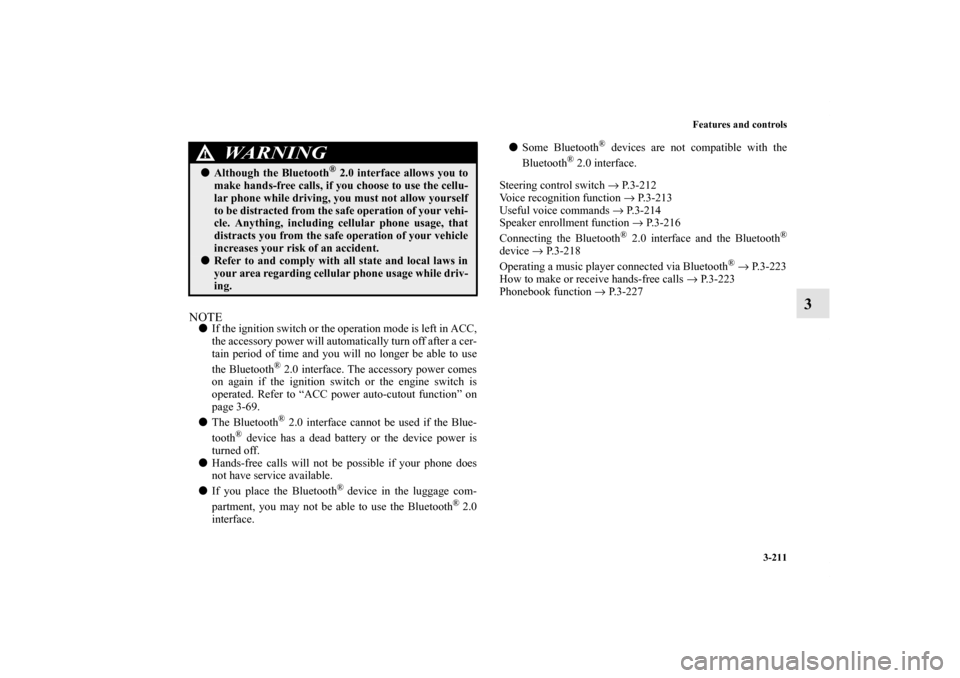
Features and controls
3-211
3
NOTE�If the ignition switch or the operation mode is left in ACC,
the accessory power will automatically turn off after a cer-
tain period of time and you will no longer be able to use
the Bluetooth
® 2.0 interface. The accessory power comes
on again if the ignition switch or the engine switch is
operated. Refer to “ACC power auto-cutout function” on
page 3-69.
�The Bluetooth® 2.0 interface cannot be used if the Blue-
tooth
® device has a dead battery or the device power is
turned off.
�Hands-free calls will not be possible if your phone does
not have service available.
�If you place the Bluetooth
® device in the luggage com-
partment, you may not be able to use the Bluetooth
® 2.0
interface.�Some Bluetooth
® devices are not compatible with the
Bluetooth
® 2.0 interface.
Steering control switch → P.3-212
Voice recognition function → P. 3 - 2 1 3
Useful voice commands → P. 3 - 2 1 4
Speaker enrollment function → P.3-216
Connecting the Bluetooth
® 2.0 interface and the Bluetooth
®
device→ P.3-218
Operating a music player connected via Bluetooth
® → P. 3 - 2 2 3
How to make or receive hands-free calls → P. 3 - 2 2 3
Phonebook function → P.3-227
WA R N I N G
!�Although the Bluetooth
® 2.0 interface allows you to
make hands-free calls, if you choose to use the cellu-
lar phone while driving, you must not allow yourself
to be distracted from the safe operation of your vehi-
cle. Anything, including cellular phone usage, that
distracts you from the safe operation of your vehicle
increases your risk of an accident.
�Refer to and comply with all state and local laws in
your area regarding cellular phone usage while driv-
ing.
BK0140300US.book 211 ページ 2011年6月28日 火曜日 午後5時18分