2012 MITSUBISHI LANCER EVOLUTION MMCS Manual
-
 1
1 -
 2
2 -
 3
3 -
 4
4 -
 5
5 -
 6
6 -
 7
7 -
 8
8 -
 9
9 -
 10
10 -
 11
11 -
 12
12 -
 13
13 -
 14
14 -
 15
15 -
 16
16 -
 17
17 -
 18
18 -
 19
19 -
 20
20 -
 21
21 -
 22
22 -
 23
23 -
 24
24 -
 25
25 -
 26
26 -
 27
27 -
 28
28 -
 29
29 -
 30
30 -
 31
31 -
 32
32 -
 33
33 -
 34
34 -
 35
35 -
 36
36 -
 37
37 -
 38
38 -
 39
39 -
 40
40 -
 41
41 -
 42
42 -
 43
43 -
 44
44 -
 45
45 -
 46
46 -
 47
47 -
 48
48 -
 49
49 -
 50
50 -
 51
51 -
 52
52 -
 53
53 -
 54
54 -
 55
55 -
 56
56 -
 57
57 -
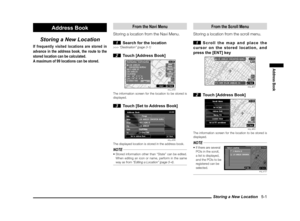 58
58 -
 59
59 -
 60
60 -
 61
61 -
 62
62 -
 63
63 -
 64
64 -
 65
65 -
 66
66 -
 67
67 -
 68
68 -
 69
69 -
 70
70 -
 71
71 -
 72
72 -
 73
73 -
 74
74 -
 75
75 -
 76
76 -
 77
77 -
 78
78 -
 79
79 -
 80
80 -
 81
81 -
 82
82 -
 83
83 -
 84
84 -
 85
85 -
 86
86 -
 87
87 -
 88
88 -
 89
89 -
 90
90 -
 91
91 -
 92
92 -
 93
93 -
 94
94 -
 95
95 -
 96
96 -
 97
97 -
 98
98 -
 99
99 -
 100
100 -
 101
101 -
 102
102 -
 103
103 -
 104
104 -
 105
105 -
 106
106 -
 107
107 -
 108
108 -
 109
109 -
 110
110 -
 111
111 -
 112
112 -
 113
113 -
 114
114 -
 115
115 -
 116
116 -
 117
117 -
 118
118 -
 119
119 -
 120
120 -
 121
121 -
 122
122 -
 123
123 -
 124
124 -
 125
125 -
 126
126 -
 127
127 -
 128
128 -
 129
129 -
 130
130 -
 131
131 -
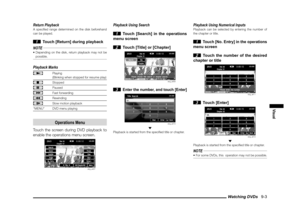 132
132 -
 133
133 -
 134
134 -
 135
135 -
 136
136 -
 137
137 -
 138
138 -
 139
139 -
 140
140 -
 141
141 -
 142
142 -
 143
143 -
 144
144 -
 145
145 -
 146
146 -
 147
147 -
 148
148 -
 149
149 -
 150
150 -
 151
151 -
 152
152 -
 153
153 -
 154
154 -
 155
155 -
 156
156 -
 157
157 -
 158
158 -
 159
159 -
 160
160 -
 161
161 -
 162
162 -
 163
163 -
 164
164 -
 165
165 -
 166
166 -
 167
167 -
 168
168 -
 169
169 -
 170
170 -
 171
171 -
 172
172 -
 173
173 -
 174
174 -
 175
175 -
 176
176

![MITSUBISHI LANCER EVOLUTION 2012 10.G MMCS Manual Listening to MP3/WMA Disks 7-29
Audio
3 Touch [Repeat] again
REPEAT
eng_a332
FOLDER-REPEAT
eng_a333Each time [Repeat] is touched, the playback mode
changes.REPEAT The track currently being playe MITSUBISHI LANCER EVOLUTION 2012 10.G MMCS Manual Listening to MP3/WMA Disks 7-29
Audio
3 Touch [Repeat] again
REPEAT
eng_a332
FOLDER-REPEAT
eng_a333Each time [Repeat] is touched, the playback mode
changes.REPEAT The track currently being playe](/manual-img/19/7469/w960_7469-97.png)
![MITSUBISHI LANCER EVOLUTION 2012 10.G MMCS Manual Listening to MP3/WMA Disks 7-30
Random PlaybackThe track order can be changed and played randomly
on the MP3/WMA disk currently being played.
1 Touch [ ]
eng_a328
2 Touch [Random]
eng_a331Random MITSUBISHI LANCER EVOLUTION 2012 10.G MMCS Manual Listening to MP3/WMA Disks 7-30
Random PlaybackThe track order can be changed and played randomly
on the MP3/WMA disk currently being played.
1 Touch [ ]
eng_a328
2 Touch [Random]
eng_a331Random](/manual-img/19/7469/w960_7469-98.png)

![MITSUBISHI LANCER EVOLUTION 2012 10.G MMCS Manual To play tracks from iPod or USB device 7-32
To play from a USB memory device
1 Press the [MODE] key, and touch [USB]
eng_a677
NOTE
iPod] or [iPod] is displayed.
If [USB] is not displayed, check the MITSUBISHI LANCER EVOLUTION 2012 10.G MMCS Manual To play tracks from iPod or USB device 7-32
To play from a USB memory device
1 Press the [MODE] key, and touch [USB]
eng_a677
NOTE
iPod] or [iPod] is displayed.
If [USB] is not displayed, check the](/manual-img/19/7469/w960_7469-100.png)

![MITSUBISHI LANCER EVOLUTION 2012 10.G MMCS Manual Setting up Bluetooth Connection 7-34
To play from a Bluetooth AUDIO
When pairing is complete, the Bluetooth
AUDIO can be used.
1 Press the [MODE] key, and touch
[Bluetooth AUDIO]
eng_a662
Bluet MITSUBISHI LANCER EVOLUTION 2012 10.G MMCS Manual Setting up Bluetooth Connection 7-34
To play from a Bluetooth AUDIO
When pairing is complete, the Bluetooth
AUDIO can be used.
1 Press the [MODE] key, and touch
[Bluetooth AUDIO]
eng_a662
Bluet](/manual-img/19/7469/w960_7469-102.png)
![MITSUBISHI LANCER EVOLUTION 2012 10.G MMCS Manual Setting up Bluetooth Connection 7-35
Audio
4 Touch the [New Device] button
from the Pairing List Screen
Pair the Mobile Phone following the same procedures
as for Bluetooth Audio.
Refer to
“M MITSUBISHI LANCER EVOLUTION 2012 10.G MMCS Manual Setting up Bluetooth Connection 7-35
Audio
4 Touch the [New Device] button
from the Pairing List Screen
Pair the Mobile Phone following the same procedures
as for Bluetooth Audio.
Refer to
“M](/manual-img/19/7469/w960_7469-103.png)