Page 114 of 370

NOTE
l If
the battery terminals are disconnected, the
settings for the date and time may be erased.
If this happens, please set the date and time
again.
Adjusting the barometer E00524400033
It is possible to adjust the barometer indication and
return it to the factory setting.
NOTE
l It is not necessary to adjust the barometer be-
cause it has been adjusted at the factory.
However,
if you wish, adjust it using an accu-
rate barometer. To adjust the barometer
1. Press
the “ADJ” button to select the barome-
ter adjustment display. 2. Press
the “←” or “→” function button to se-
lect the “BAROMETER ADJUST” display.
Then press the “SELECT” function button. 3. Adjust
the barometer by pressing the func-
tion buttons. “+”- To adjust the barometer
Each
gentle press of the “+” function but-
ton will increase the indicated barometer
by 2 hPa. If you continue pressing the but-
ton for about 2 seconds or longer, the in-
dication is fast-forwarded.
“-”- To adjust the barometer Each
gentle press of the “-” function but-
ton will decrease the indicated barometer
by 2 hPa. If you continue pressing the but-
ton for about 2 seconds or longer, the in-
dication is fast-forwarded.
“SET”- To set the barometer Press
the “SET” function button. The dis-
play will flash twice, and the new setting
will be established.
NOTE l You
can return to the previous display by
pressing the “BACK” function button. Instruments and controls
3-28
3
OCRE12E1
Page 115 of 370

4. After setting the barometer adjust, press the
“INFO” button to return to the information
display. Resetting to the factory setting
1. Press
the “ADJ” button to select the barome-
ter adjustment display.
Press the “←” or “→” function button to se-
lect the “BAROMETER DEFAULT” dis-
play. Then press the “SELECT” function but-
ton. 2. Press
the “SET” function button. The display
will flash twice and the barometer indication
will return to the factory settings. NOTE
l Although
the barometer value is changed to
the factory setting, a barometer unit you have
selected is unchanged.
l You can return to the previous display by
pressing the “BACK” function button. 3. After
setting the barometer default, press the
“INFO” button to return to the information
display. Care of the monitor
E00519700012
If the monitor becomes covered in fingerprints or
otherwise dirty, clean it with a soft and dry cloth.
NOTE
l Don’t
use a wet cloth or abrasive cleaner as
this may cause damage. Instruments and controls
3-29 3
OCRE12E1
Page 130 of 370

Running-in recommendations
E00600402395
During
the running-in period for the first 1,000 km (620 miles), it is advisable to drive your new vehicle using the following precautions as a guideline to aid long
life as well as future economy and performance.
l Do not race the engine at high speeds.
l Avoid rapid starting, accelerating, braking and prolonged high-speed running.
l Keep to the running-in speed limit shown below.
Please note that the legal speed limits displayed must be adhered to.
l Do not exceed loading limits.
l Refrain from towing a trailer.
Vehicles with manual transmission Shift point Speed limit
2WD Vehicles with easy select 4WD Vehicles with super select 4WD
2H, 4H 4L 2H, 4H, 4HLc 4LLc
1
st
gear 20 km/h (12 mph) 20 km/h (12 mph) 10 km/h (6 mph) 20 km/h (12 mph) 10 km/h (6 mph)2
nd
gear 40 km/h (25 mph) 40 km/h (25 mph) 20 km/h (12 mph) 40 km/h (25 mph) 20 km/h (12 mph)3
rd
gear 65 km/h (40 mph) 70 km/h (43 mph) 35 km/h (22 mph) 70 km/h (43 mph) 35 km/h (22 mph)4
th
gear 95 km/h (59 mph) 100 km/h (62 mph) 55 km/h (34 mph) 100 km/h (62 mph) 50 km/h (30 mph)5
th
gear 120 km/h (74 mph) 130 km/h (81 mph) 65 km/h (40 mph) 130 km/h (81 mph) 65 km/h (40 mph)Starting and driving
4-04
4
OCRE12E1
Page 197 of 370

LW/MW/FM electronic tuning radio with CD player*
E00708501745
The audio system can be used when the ignition switch is in the “ON” or “ACC” position. A- Display window
B- Audio system
NOTE l To listen to the audio system while the engine is stopped, turn the ignition key to the “ACC” position.
l If
a cellular phone is used inside the vehicle, it may create noise from the audio equipment. This does not mean that anything is wrong with your audio
equipment. In such a case, use the cellular phone at a place as far away as possible from the audio equipment.
l If foreign objects or water get into the audio equipment, or if smoke or a strange odour comes from it, immediately turn off the audio system. We recom-
mend your to have it checked. Never try to repair it by yourself. Avoid continuous usage without inspection by a qualified person.
l The audio system’s control knob can be removed to deter thieves. For details, refer to “Audio system anti-theft feature” on page 5-48.
l The audio amplifier (if so equipped) is located under the front right seat.
Do not subject the amplifier to a strong impact.
It could damage the amplifier or malfunctioning could result. For pleasant driving
5-13 5
OCRE12E1
Page 198 of 370
Volume and tone control panel
E007086011401- PWR (On-Off) switch
2-
VOL (Volume control) knob
3- (Mode change) button
4- Audio adjust button
5-
Display For pleasant driving
5-14
5
OCRE12E1
Page 199 of 370

To adjust the volume
E00708700665
VOL (Volume control)
Turn
the VOL knob (2) clockwise to increase the
volume;
anticlockwise to decrease the volume. The status
will be displayed in the display (5).
To adjust the tone E00708801269
Press the button (3) to select BASS TRE-
BLE FADER BALANCE SCV Audio
adjust
mode off. The status will be displayed in the
display (5).
BASS (Bass tone control)
Press the audio adjust button (4) either or to
select the desired bass level. TREBLE (Treble tone control)
Press
the audio adjust button (4) either or to
select the desired treble level.
FADER (Front/Rear balance control)
Press
the audio adjust button (4) either or to
balance
the volume of sound from the front and the
rear speakers.
BALANCE (Left/Right balance control)
Press the audio adjust button (4) either or to
balance
the volume of sound from the left and the
right speakers. SCV (Speed Compensated Volume) function
The
Speed Compensated Volume function is a fea-
ture that automatically adjusts the VOL, BASS,
MID, and TREBLE settings in accordance with the
vehicle speed.
The effects of the SCV function can be selected ei-
ther of three levels (LOW, MID and HIGH). Select
the degree of your choice by pressing the audio ad-
just button (4) either or . If you want to stop
the SCV function, select the OFF.
NOTE
l Audio
adjust mode will be cancelled when an-
other mode is selected or no adjustment is per-
formed for more than 10 seconds. For pleasant driving
5-15 5
OCRE12E1
Page 200 of 370
Radio control panel and display
E007089012281- PWR (On-Off) switch
2-
Memory select buttons
3- TUNE/SEEK (Up-step/Up-seek) button
4- TUNE/SEEK (Down-step/Down-seek) button
5- RADIO (FM/MW/LW selection) button 6- FM/MW/LW indicator
7-
Preset memory number display
8- ST (Stereo) indicator
9- Frequency display window For pleasant driving
5-16
5
OCRE12E1
Page 201 of 370
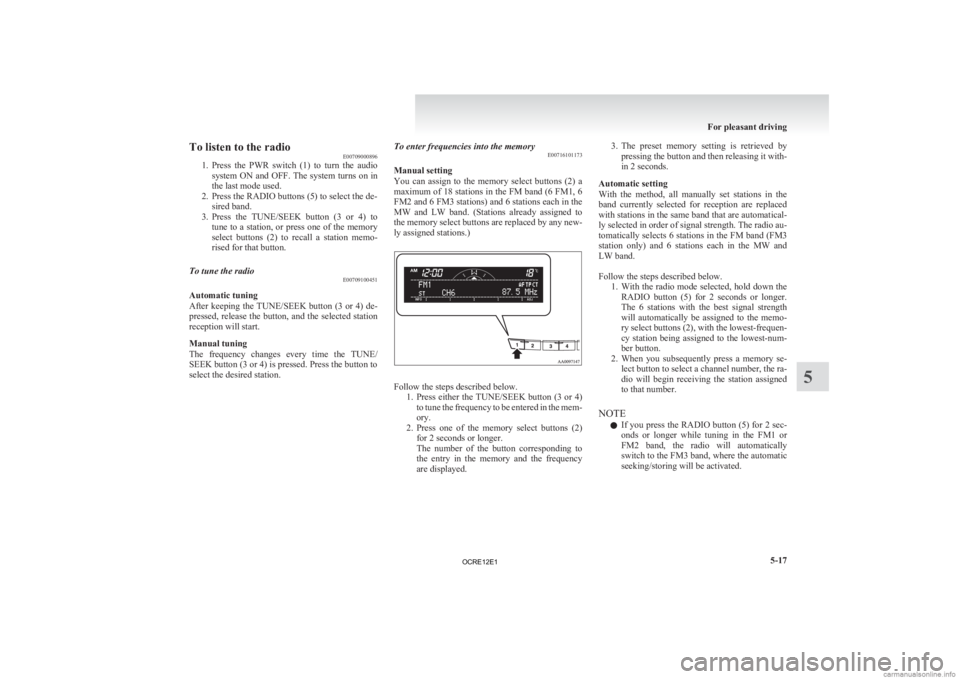
To listen to the radio
E00709000896
1. Press
the PWR switch (1) to turn the audio
system ON and OFF. The system turns on in
the last mode used.
2. Press the RADIO buttons (5) to select the de- sired band.
3. Press the TUNE/SEEK button (3 or 4) to tune to a station, or press one of the memory
select buttons (2) to recall a station memo-
rised for that button.
To tune the radio E00709100451
Automatic tuning
After
keeping the TUNE/SEEK button (3 or 4) de-
pressed, release the button, and the selected station
reception will start.
Manual tuning
The frequency changes every time the TUNE/
SEEK button (3 or 4) is pressed. Press the button to
select the desired station. To enter frequencies into the memory
E00716101173
Manual setting
You
can assign to the memory select buttons (2) a
maximum of 18 stations in the FM band (6 FM1, 6
FM2 and 6 FM3 stations) and 6 stations each in the
MW and LW band. (Stations already assigned to
the memory select buttons are replaced by any new-
ly assigned stations.) Follow the steps described below.
1. Press
either the TUNE/SEEK button (3 or 4)
to tune the frequency to be entered in the mem-
ory.
2. Press one of the memory select buttons (2) for 2 seconds or longer.
The number of the button corresponding to
the entry in the memory and the frequency
are displayed. 3. The
preset memory setting is retrieved by
pressing the button and then releasing it with-
in 2 seconds.
Automatic setting
With the method, all manually set stations in the
band currently selected for reception are replaced
with stations in the same band that are automatical-
ly selected in order of signal strength. The radio au-
tomatically selects 6 stations in the FM band (FM3
station only) and 6 stations each in the MW and
LW band.
Follow the steps described below. 1. With the radio mode selected, hold down theRADIO button (5) for 2 seconds or longer.
The 6 stations with the best signal strength
will automatically be assigned to the memo-
ry select buttons (2), with the lowest-frequen-
cy station being assigned to the lowest-num-
ber button.
2. When you subsequently press a memory se- lect button to select a channel number, the ra-
dio will begin receiving the station assigned
to that number.
NOTE l If you press the RADIO button (5) for 2 sec-
onds or longer while tuning in the FM1 or
FM2 band, the radio will automatically
switch to the FM3 band, where the automatic
seeking/storing will be activated. For pleasant driving
5-17 5
OCRE12E1