Page 59 of 101
![MITSUBISHI GALANT 2012 9.G MMCS Manual Basic Method 4-4NOTE Touch [Keyword]
to display only
the city names
that include the
input letters. The
city can then be
selected from
eng_013
this list.
Touch [Zip Code]
to input the zi MITSUBISHI GALANT 2012 9.G MMCS Manual Basic Method 4-4NOTE Touch [Keyword]
to display only
the city names
that include the
input letters. The
city can then be
selected from
eng_013
this list.
Touch [Zip Code]
to input the zi](/manual-img/19/7445/w960_7445-58.png)
Basic Method 4-4NOTE Touch [Keyword]
to display only
the city names
that include the
input letters. The
city can then be
selected from
eng_013
this list.
Touch [Zip Code]
to input the zip
code and specify
the address.
Note that [Last 5]
is not stored for
the zip code.
eng_014
If there is only one candidate when a character
is input for the zip code, go to step 6.
If there are five candidates or less when a
character is input for the zip code, a list is
displayed and a zip code can be selected from
the list.
Touch [List] on
the “Zip Code
Input” screen
after inputting
a character to
display only the
zip codes that
eng_015
start with the input character. The zip code can
then be selected from this list.
6 Touch [All Streets]
NOTE
One of the five most recently selected streets
from the corresponding state and city can be
selected by touching [Last 5] of “Street”. 7 Input the street name
>>> “How to Enter Text” (3-14)
eng_016
NOTE If there is only one candidate when a character
is input for the street name, go to step 8.
If there are five candidates or less when a
character is input for the street name, a list is
displayed and a street can be selected from the
list.
Touch [List] to
select a street
from the list.
eng_017
NOTE Touch [Keyword]
to display only
the street names
that include the
input letters. The
street can then
be selected from
eng_018
this list. 8 Touch [Set]
eng_019
>>> Continued at “Destination Setting” (4-13)NOTEThe house number or intersection name can then
be speci� ed to set a more detailed address. Both
cannot be speci� ed.
Touch [All House Numbers] to set a detailed
address by inputting the house number.
>>> “House Number Input” (4-5) Touch [All Intersections] to set a detailed
address by inputting the intersection name.
>>> “Intersection Input” (4-5)
Page 61 of 101
![MITSUBISHI GALANT 2012 9.G MMCS Manual Basic Method 4-6
Point of Interest (POI) Name
Used when the name of the desired
POI is known.
1 Display the Navi Menu and
touch [POI Name]
2 Input the “State” and “City”
Input the “S MITSUBISHI GALANT 2012 9.G MMCS Manual Basic Method 4-6
Point of Interest (POI) Name
Used when the name of the desired
POI is known.
1 Display the Navi Menu and
touch [POI Name]
2 Input the “State” and “City”
Input the “S](/manual-img/19/7445/w960_7445-60.png)
Basic Method 4-6
Point of Interest (POI) Name
Used when the name of the desired
POI is known.
1 Display the Navi Menu and
touch [POI Name]
2 Input the “State” and “City”
Input the “State” and “City” with the same
operations as in
“From Address/Intersection” (4-3).
eng_026
3 Touch [All Categories]
The “POI Category” screen is displayed.
The operation in step 5 can be performed even if
a category is not selected. 4 Touch the category of the
desired POI
eng_027
NOTE Touch [My Categories] to select frequently used
categories that have already been stored. Refer
to
“Editing My Categories” (4-7)
for details on
storing a category.
One of the five most recently selected
categories can be selected by touching [Last 5].
Touch [All] to select from all categories.
5 Touch category type to select
6 Touch [All POIs]
7 Input the POI name
>>> “How to Enter Text” (3-14)
eng_028
NOTE If there is only one candidate when a character
is input for the POI name, go to step 7.
If there are five
candidates or less
when a character
is input for the
POI name,
a list
is displayed and
a POI can be
eng_029
selected from the list.
8 Touch [Set]
eng_030
NOTE If the input
POI is a large
POI such as
an airport, POI
from within the
facility can be
selected. In this
eng_031
case, a [Sub POI] button is displayed on the
bottom of the screen.
Touch [Sub POI]
to display the
list and select
a detailed POI.
eng_032
>>> Continued at “Destination Setting” (4-13)
Page 65 of 101
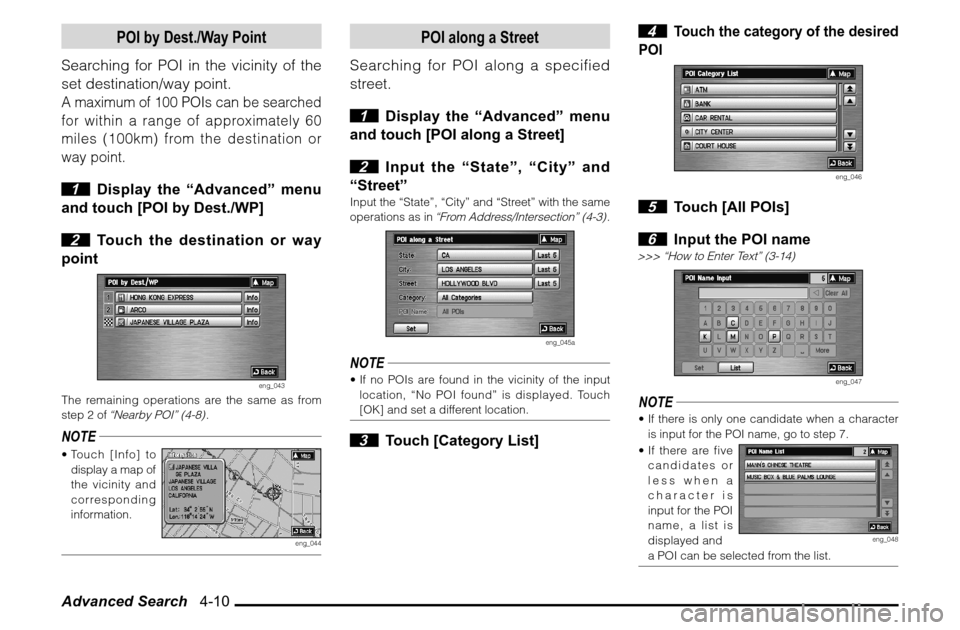
Advanced Search 4-10
POI by Dest./Way Point
Searching for POI in the vicinity of the
set destination/way point.A maximum of 100 POIs can be searched
for within a range of approximately 60
miles (100km) from the destination or
way point. 1 Display the “Advanced” menu
and touch [POI by Dest./WP]
2 Touch the destination or way
point
eng_043
The remaining operations are the same as from
step 2 of
“Nearby POI” (4-8)
.
NOTE Touch [Info] to
display a map of
the vicinity and
corresponding
information.
eng_044
POI along a Street
Searching for POI along a specified
street.
1 Display the “Advanced” menu
and touch [POI along a Street]
2 Input the “State”, “City” and
“Street”
Input the “State”, “City” and “Street” with the same
operations as in
“From Address/Intersection” (4-3)
.
eng_045a
NOTE If no POIs are found in the vicinity of the input
location, “No POI found” is displayed. Touch
[OK] and set a different location. 3 Touch [Category List]
4
Touch the category of the desired
POI
eng_046
5 Touch [All POIs]
6 Input the POI name
>>> “How to Enter Text” (3-14)
eng_047
NOTE If there is only one candidate when a character
is input for the POI name, go to step 7.
If there are five
candidates or
less when a
character is
input for the POI
name, a list is
displayed and
eng_048
a POI can be selected from the list.
Page 83 of 101
![MITSUBISHI GALANT 2012 9.G MMCS Manual Editing a Location 6-4
Editing a Location
The information about stored locations in
the address book can be edited or deleted.
1 Display the Navi Menu and
touch [Setup].
eng_002
2 Touch [Person MITSUBISHI GALANT 2012 9.G MMCS Manual Editing a Location 6-4
Editing a Location
The information about stored locations in
the address book can be edited or deleted.
1 Display the Navi Menu and
touch [Setup].
eng_002
2 Touch [Person](/manual-img/19/7445/w960_7445-82.png)
Editing a Location 6-4
Editing a Location
The information about stored locations in
the address book can be edited or deleted.
1 Display the Navi Menu and
touch [Setup].
eng_002
2 Touch [Personal]
eng_097
eng_098a
The personal settings screen is displayed.
NOTE Touch [New] of “Address Book” to create a
new location to store. Store using the same
operations as
“Storing a New Location” (6-1)
.
Editing
Editing information about a stored
location.
1 Touch [Edit] of “Address Book”
in the personal settings screen
2 Touch the stored location to
change
eng_099
NOTE Touch [Icon] to order the locations in icon
sequence. Refer to
“Icons” (6-4)
for details on
the icon priority.
Touch [Name] to order the stored location
names in alphabetical sequence.
Touch [Date] to order the registration dates with
the newest at the top.
3 Touch the item to change
eng_100
NOTE Refer to
“To Customize/Modify Address” (6-2)
for
details on the items to change.
4 Touch [Set] after changing the
item
eng_101
Repeat steps 3 and 4 until all the desired items
have been changed.NOTE [Set] is not avai-
lable for “Icon”.
The change is
set by touching
the icon button.
eng_102