Page 225 of 494

3-130 Features and controls
3
NOTE�A light in the instrument panel flashes to show when the
front and rear turn signal lights are working properly.
If this light flashes faster than usual, check for a burned
out lamp bulb or malfunctioning connection.
If the panel light does not come on when the lever is
moved, check for a blown fuse or a burned out bulb in the
panel.
Have the vehicle inspected by an authorized Mitsubishi
Motors dealer or a repair facility of your choice.
Hazard warning flasher switch
N00522700246
If you press the flasher switch, the front and rear turn signals
will flash intermittently, and so will the hazard warning lights.
This is an emergency warning system and should not be used
when the vehicle is in motion, except for emergencies.
If you need to leave your vehicle, the flashers will keep work-
ing after the ignition key is removed. NOTE�If you keep the flashers on for several hours with the
engine turned off, the battery will run down.
BK0132701US.book 130 ページ 2010年12月6日 月曜日 午後2時3分
Page 231 of 494
3-136 Features and controls
3
NOTE�If your vehicle is equipped with heated mirrors, mist can
also be removed from the outside rearview mirrors when
the rear window defogger switch is pressed. (Refer to
“Heated mirror” on page 3-60.)
Horn switch
N00523800143
To honk the horn, press around the “ ” mark on the steering
wheel.
CAUTION
!�The rear window defogger is not designed to melt
snow. Remove any snow manually before using the
rear window defogger.�Use the rear window defogger only after the engine
has started and is running. Be sure to turn the
defogger switch off immediately after the window is
clear to save on battery power.�Do not place stickers, tape, or other items that are
attached with adhesive over the grid wires on the
rear window.�When cleaning the inside rear window, use a soft
cloth and wipe lightly over the grid wires.
BK0132701US.book 136 ページ 2010年12月6日 月曜日 午後2時3分
Page 232 of 494

Features and controls
3-137
3 Hands-free Bluetooth
® cellular phone
interface system with voice recognition
(if so equipped)
N00506400069
The Hands-free Bluetooth
® cellular phone interface system
with voice recognition (Bluetooth
® HFP) uses a wireless com-
munication technology known as Bluetooth
® to allow you to
make hands-free calls in your vehicle using your Bluetooth
®
compatible cellular phone with Hands-free profile.
The system is equipped with a voice recognition function,
which lets you make hands-free calls by simple switch opera-
tions and voice command operations using a defined voice tree.
The Bluetooth
® HFP can be used when the ignition switch is in
the “ON” or “ACC” position.
To use the Bluetooth
® HFP, you should first connect your
Bluetooth
® compatible cellular phone to the Bluetooth
® HFP.
Refer to “Pairing a cellular phone” on page 3-145.
Bluetooth
® is a registered trademark of BLUETOOTH SIG,
INC.
NOTE�You cannot use the Bluetooth
® HFP if your cellular phone
has a dead battery or is turned off.
�Hands-free calls will not be possible in areas outside your
cellular phone service area or locations where a signal
cannot reach your phone.
WA R N I N G
!�Although the Bluetooth
® HFP allows you to make
hands-free calls, if you choose to use the cellular
phone while driving, you must not allow that usage
to distract you in the safe operation of your vehicle.
Anything, including cellular phone usage, that dis-
tracts you from the safe operation of your vehicle
increases your risk of an accident. Refer to and fol-
low all state and local laws in your area regarding
cellular phone usage while driving.
BK0132701US.book 137 ページ 2010年12月6日 月曜日 午後2時3分
Page 234 of 494
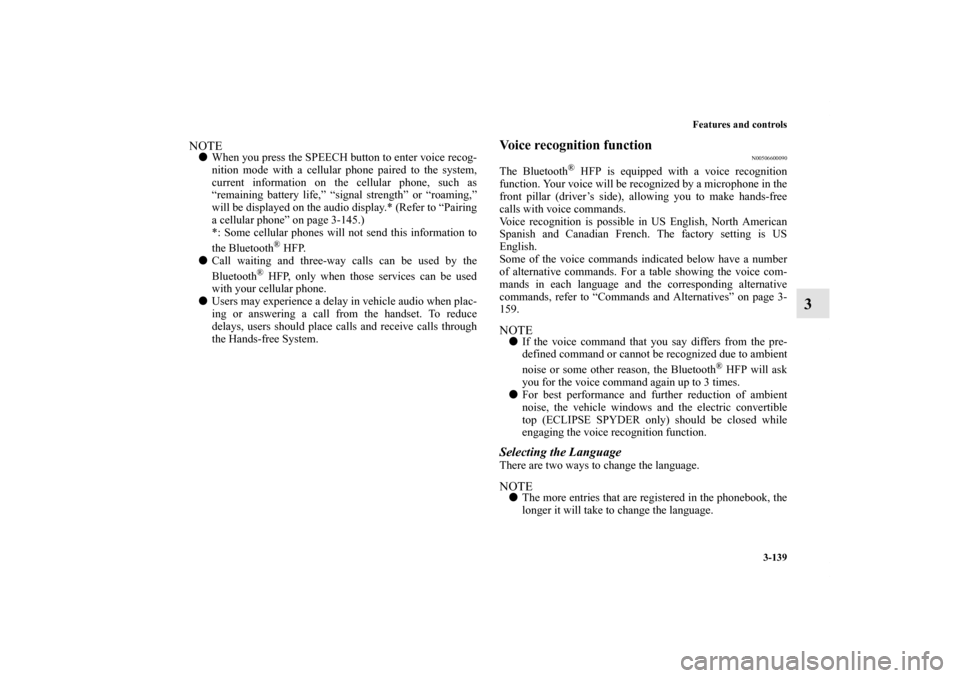
Features and controls
3-139
3
NOTE�When you press the SPEECH button to enter voice recog-
nition mode with a cellular phone paired to the system,
current information on the cellular phone, such as
“remaining battery life,” “signal strength” or “roaming,”
will be displayed on the audio display.* (Refer to “Pairing
a cellular phone” on page 3-145.)
*: Some cellular phones will not send this information to
the Bluetooth
® HFP.
�Call waiting and three-way calls can be used by the
Bluetooth
® HFP, only when those services can be used
with your cellular phone.
�Users may experience a delay in vehicle audio when plac-
ing or answering a call from the handset. To reduce
delays, users should place calls and receive calls through
the Hands-free System.
Voice recognition function
N00506600090
The Bluetooth
® HFP is equipped with a voice recognition
function. Your voice will be recognized by a microphone in the
front pillar (driver’s side), allowing you to make hands-free
calls with voice commands.
Voice recognition is possible in US English, North American
Spanish and Canadian French. The factory setting is US
English.
Some of the voice commands indicated below have a number
of alternative commands. For a table showing the voice com-
mands in each language and the corresponding alternative
commands, refer to “Commands and Alternatives” on page 3-
159.
NOTE�If the voice command that you say differs from the pre-
defined command or cannot be recognized due to ambient
noise or some other reason, the Bluetooth
® HFP will ask
you for the voice command again up to 3 times.
�For best performance and further reduction of ambient
noise, the vehicle windows and the electric convertible
top (ECLIPSE SPYDER only) should be closed while
engaging the voice recognition function.
Selecting the LanguageThere are two ways to change the language. NOTE�The more entries that are registered in the phonebook, the
longer it will take to change the language.
BK0132701US.book 139 ページ 2010年12月6日 月曜日 午後2時3分
Page 246 of 494

Features and controls
3-151
3
Switching between hands-free mode and private
mode
N00508100031
The Bluetooth
® HFP can switch between Hands-free mode
(Hands-free calls) and private mode (calls using cellular
phone).
If you press the SPEECH button and say “Transfer call” during
a Hands-free call, you can stop the Hands-free mode and talk in
private mode on your cellular phone.
To return to Hands-free mode, press the SPEECH button again
and say “Transfer call.”
Receiving calls
N00508200032
If an incoming phone call is received while the ignition switch
is in the “ACC” or “ON” position, the audio system will be
automatically turned on and Incoming Call will be played,
even when the audio system was originally off.
The voice guide announcement for the incoming call will be
output from the front passenger’s seat speaker.
If the CD player or radio was playing when the incoming call
was received, the audio system will mute the sound from the
CD player or radio and output only the Incoming Call.
To receive the call, press the PHONE button on the overhead
console control switch.
When the call is over, the audio system will return to its previ-
ous state.
Phonebook function
N00508300020
The Bluetooth
® HFP has its own phonebook separate from the
phonebook on the cellular phone.
This phonebook is used when making calls with the voice rec-
ognition function.
You can register up to 32 names for each language in the
phonebook.
Also, each entry has 4 locations associated with: HOME,
WORK, MOBILE and PAGER. You can register one telephone
number for each location.
The phonebook main menu is used to register or edit informa-
tion in the phonebook.
Use the following procedure to call up the phonebook main
menu.
1. Press the SPEECH button.
2. Say “Phonebook.”
3. The voice guide will say “Select one of the following:
new entry, edit, list names, delete or erase all, or say can-
cel to return to main menu” and will wait for your com-
mand.
NOTE�Disconnecting the battery cable will not delete informa-
tion registered in the phonebook.
BK0132701US.book 151 ページ 2010年12月6日 月曜日 午後2時3分
Page 262 of 494
Features and controls
3-167
3 Vanity mirror
(if so equipped)
N00524700194
The vanity mirrors are located on the back of the sun visors.
Opening the lid (A) of the vanity mirror will automatically turn
on the mirror light (B).
CAUTION
!�If the lid of the lighted vanity mirror is kept open for
prolonged periods of time, the battery may be dis-
charged.Ty p e 1
Ty p e 2
BK0132701US.book 167 ページ 2010年12月6日 月曜日 午後2時3分
Page 263 of 494
3-168 Features and controls
3Power outlet
N00525000530
Power outlets are located in front of the floor console (Type 1)
and inside of the floor console box (Type 2).
The accessory can be operated when the ignition key is in the
“ON” or “ACC” position.
To use a “plug-in” type accessory, open the cover, then insert
the plug in the socket.
NOTE�The power outlets can be used simultaneously.
Ty p e 1
CAUTION
!�Be sure to use a “plug-in” type accessory operating
at 12 V and 120 W or less.
When using two power outlets simultaneously, make
sure that the total power consumption of these does
not exceed 120 W at 12 V.�Be aware that using electronic equipment with the
engine off may run the battery down.�When the power outlet is not in use, be sure to close
the power outlet cover. This will prevent the power
outlet from becoming dirty and possibly short-cir-
cuiting.Ty p e 2
BK0132701US.book 168 ページ 2010年12月6日 月曜日 午後2時3分
Page 280 of 494

Driving safety
4-5
4 Driving during cold weather
N00629400168
�Check the battery, including terminals and cables. During
extremely cold weather, the battery will not be as strong.
Also, the battery power level may drop because more
power is used for cold starting and driving.
Before driving the vehicle, check to see if the engine runs
at the proper speed and if the headlights are as bright as
normally. Charge or replace the battery if necessary. Dur-
ing extreme cold weather, it is possible that a very low
battery could freeze.
�Warm the engine sufficiently. After starting the engine,
allow a short warm-up time to distribute oil to all cylin-
ders. Then drive your vehicle slowly.
�Stay at low speeds at first so that the manual transaxle oil
or the automatic transaxle fluid has time to spread to all
the lubrication points.
�Manual transaxle can be harder to shift in cold weather
conditions. This is normal and shifting will get easier as
the transaxle warms up.�Check the engine antifreeze.
If there is not enough coolant because of a leak or from
engine overheating, add high-quality ethylene glycol anti-
freeze and water. The recommended blend is about 50 %
water and 50 % anti-freeze. Use a higher concentration
(not over 60 %) when the outside temperature is -31 °F
(-35 °C) or lower. When the engine is working very hard
(for example, during mountain driving and/or when the
outside temperature is high), use a 50 % concentration.
This blend will provide adequate protection from corro-
sion and boiling.
WA R N I N G
!�The battery gives off explosive hydrogen gas. Any
spark or flame can cause the battery to explode,
which could cause serious injury or death.
Always wear protective clothes and a face mask
when working with your battery, or let a skilled
mechanic do it.
WA R N I N G
!�Never open the radiator cap when the radiator is
hot. You could be seriously burned.
BK0132701US.book 5 ページ 2010年12月6日 月曜日 午後2時3分