2012 MINI Countryman wiper blades
[x] Cancel search: wiper bladesPage 52 of 201

DrivingCONTROLS
51
8.Press the button to select:
>
Brief indication of a turn.
> Triple turn signal.
9. Press and hold the butt on until the display
changes. The setting is stored.
Wiper system
Do not turn on the wipers when they are
frozen; otherwise, the wiper blades and
the windshield wiper motor may be damaged. <
Do not use the windshield wipers when
the windshield is dry; otherwise the wiper
blades may wear out faster or be damaged. <
1 Switching on wipers
2 Switching off wipers or brief wipe
3 Activating/deactivating intermittent wipe or
rain sensor
4 Cleaning windshield and headlamps
Switching on wipers
Press the lever upward, arrow 1.
The lever automatically returns to its initial
position when released.
Normal wiper speed
Press once.
The system switches to intermittent operation
when the vehicle is stationary.
Fast wiper speed
Press twice or press beyo nd the resistance point.
The system switches to normal speed when the
vehicle is stationary.
Intermittent wipe or rain sensor
If the car is not equipped with a rain sensor, the
intermittent-wipe time is preset.
If the car is equipped with a rain sensor, the time
between wipes is contro lled automatically and
depends on the intensity of the rainfall. The rain
sensor is mounted on the windshield, directly in
front of the interior rearview mirror.
Activating intermittent wipe or rain
sensor
Press button, arrow 3.
This symbol is displayed in the tacho-
meter.
Deactivate the rain sensor before entering
an automatic car wash. Failure to do so
could result in damage caused by undesired
wiper activation. <
Adjusting the sensitivity of the rain
sensor
1.Switch on the ignition, refer to page 45.
2. Press the button in the turn signal indicator
as often as necessary until "SET/INFO" is
displayed.
3. Press and hold the butt on until the display
changes.
Online Edition for Part no. 01 40 2 914 828 - \251 07/12 BMW AG
Page 153 of 201

MOBILITYCare
152
Automatic transmission
Before driving into the car wash, make sure that
the vehicle can roll:
1.Place the remote control, even with Comfort
Access, in the ignition lock.
2. Move the selector lever to position N.
3. Release the parking brake.
4. Switch off the engine.
5. Insert the remote control in the ignition lock
so that the vehicle can roll.
Steam jets/high-pressure washers
When using steam jets or high-pressure
washers, make sure that you maintain
sufficient distance from the vehicle and do not
exceed a maximum temperature of 140 7/
60 6 .
If the distance is too close, the pressure too high,
or the temperature too high, parts of the vehicle
can be damaged, or water can penetrate.
Observe the operating instructions for high-
pressure washers. <
Do not spray sensors such as the Park Dis-
tance Control with high-pressure washers
for a long time and main tain the greatest possi-
ble distance of approx. 1 ft/30 cm from them. <
Manual washing
Use a great deal of water and, if necessary, car
shampoo when washing your car by hand. Clean
the vehicle with a sponge or a washing brush
applying a slight amount of pressure.
Before cleaning the windshield, deacti-
vate the rain sensor or turn off the ignition
to prevent unintentional wiping. <
Observe local regulations regarding wash-
ing vehicles by hand. <
Headlamps
Do not wipe dry and do not use abrasive or
corrosive cleaning agents. Remove dirt and
contamination, such as in sects, by soaking with shampoo and then washing with plenty of
water.
Do not remove accumulated ice and snow with
an ice scraper; use window deicers instead.
Windows
Clean the outside and inside of the windows and
mirrors with a window cleaner.
Do not clean the mirrors with cleaners
containing quartz. <
Wiper blades
Clean with soapy water and change regularly to
prevent the formation of streaks.
Wax, preservatives and dirt on the win-
dows cause streaks wh en the windshield
wipers are on, and can cause premature wear of
the wiper blades and interfere with the rain
sensor. <
Paintwork, care
Regular care helps your vehicle retain its value
and protects the paint from the long-term
effects of aggressive substances.
Environmental influences in areas with
increased air pollution or natural contaminants,
such as tree sap or pollen, can affect the vehicle
paintwork. It is therefore important to adjust the
frequency and extent of vehicle care corre-
spondingly.
Immediately remove any pa rticularly aggressive
substances, such as fuel that has overflowed, oil,
grease, brake fluid, or bird droppings; otherwise,
paint damage can be caused.
Removing paintwork damage
Depending on the severity of the damage,
immediately repair stone damage or
scratches to prevent rusting. <
The manufacturer of the MINI recommends
repairing paint damage professionally according
to factory specifications with original MINI
paints.
Online Edition for Part no. 01 40 2 914 828 - \251 07/12 BMW AG
Page 156 of 201
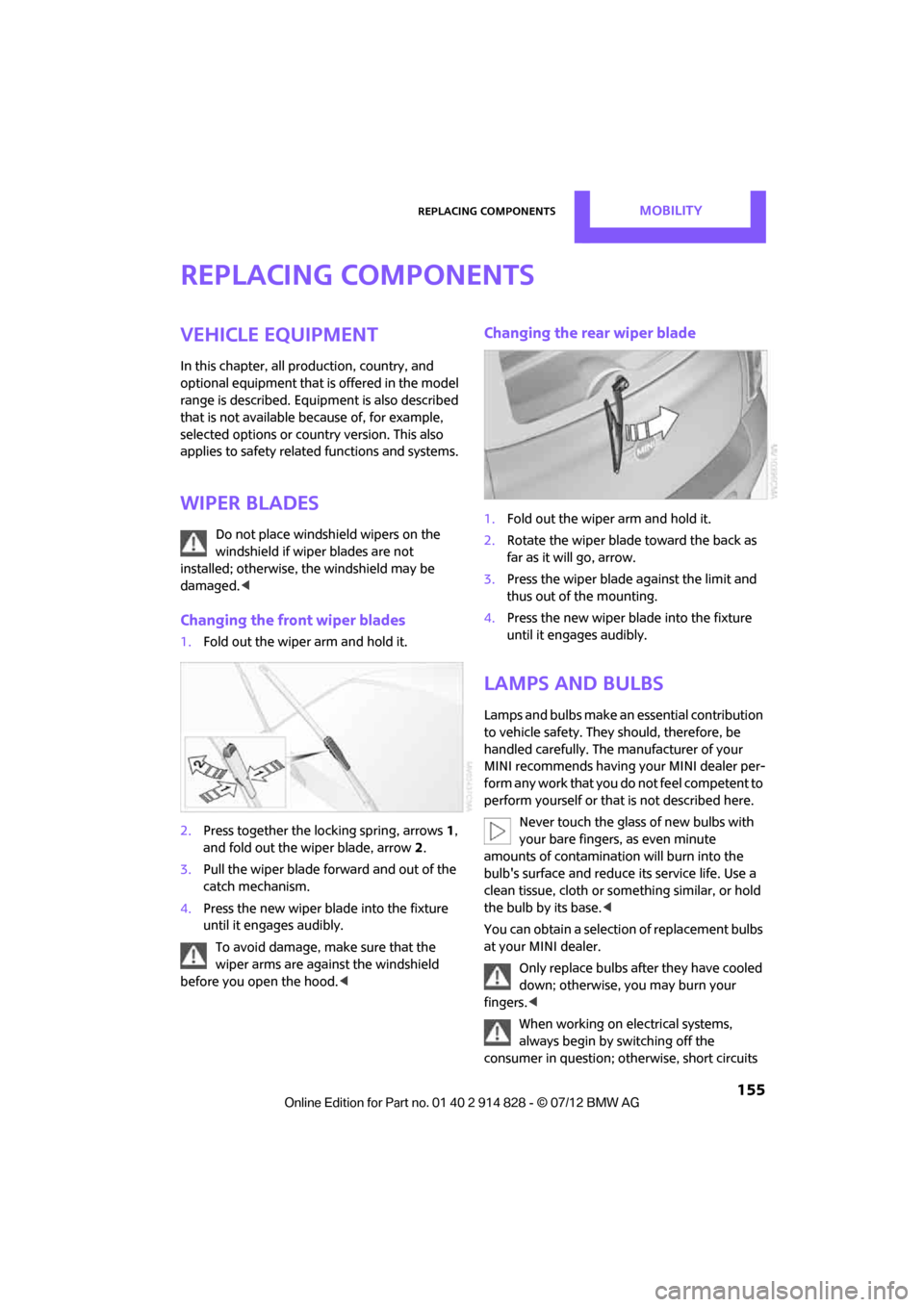
Replacing componentsMOBILITY
155
Replacing components
Vehicle equipment
In this chapter, all production, country, and
optional equipment that is offered in the model
range is described. Equipment is also described
that is not available because of, for example,
selected options or count ry version. This also
applies to safety related functions and systems.
Wiper blades
Do not place windshield wipers on the
windshield if wiper blades are not
installed; otherwise, the windshield may be
damaged. <
Changing the front wiper blades
1.Fold out the wiper arm and hold it.
2. Press together the locking spring, arrows 1,
and fold out the wiper blade, arrow 2.
3. Pull the wiper blade forward and out of the
catch mechanism.
4. Press the new wiper blade into the fixture
until it engages audibly.
To avoid damage, make sure that the
wiper arms are against the windshield
before you open the hood. <
Changing the rear wiper blade
1.Fold out the wiper arm and hold it.
2. Rotate the wiper blade toward the back as
far as it will go, arrow.
3. Press the wiper blade against the limit and
thus out of the mounting.
4. Press the new wiper blade into the fixture
until it engages audibly.
Lamps and bulbs
Lamps and bulbs make an essential contribution
to vehicle safety. They should, therefore, be
handled carefully. The manufacturer of your
MINI recommends having your MINI dealer per-
form any work that you do not feel competent to
perform yourself or that is not described here.
Never touch the glass of new bulbs with
your bare fingers, as even minute
amounts of contaminatio n will burn into the
bulb's surface and reduce its service life. Use a
clean tissue, cloth or some thing similar, or hold
the bulb by its base.<
You can obtain a selectio n of replacement bulbs
at your MINI dealer.
Only replace bulbs after they have cooled
down; otherwise, you may burn your
fingers.<
When working on electrical systems,
always begin by switching off the
consumer in question; otherwise, short circuits
Online Edition for Part no. 01 40 2 914 828 - \251 07/12 BMW AG
Page 190 of 201

Everything from A to ZREFERENCE
189
Base plate for telephone or mobile phone
– refer to Snap-in adapter 130
Battery 163
– disposal 31,163
– jump-starting 165
– temporary power failure 164
Battery renewal
– remote control 31
Being towed 167
Belts, refer to Safety belts 37
Belt tensioner, refer to Safety belts 37
Beverage holders, refer to Cupholders 93
Black ice, refer to External
temperature warning 56
Blower, refer to Air flow rate 82,84
Bluetooth, activating/ deactivating 122
Bottle holders, refer to
Cupholders 93
Brake Assist 65
Brake fluid, refer to Service
requirements 61
Brake lamps
– replacing bulbs 159
Brake pads, breaking in 96
Brake rotors 98
– brakes 96
– breaking in 96
Brakes
– ABS 65
– breaking in 96
– MINI Maintenance
System 149
– parking brake 47
– service requirements 61
Brakes, refer to Braking safely 97
Brake system 96
– breaking in 96
– disc brakes 98
– MINI Maintenance
System 149 Breakdown service, refer to
Roadside Assistance 165
Breaking in the clutch 96
Break-in period 96
Bulb changing, refer to Lamps and bulbs 155
Button for starting the
engine 45
Buttons on the steering wheel 11
C
California Proposition 65
warning 5
Call ending 126
Calling, refer to Phone numbers, dialing 126
Can holders, refer to
Cupholders 93
Capacities 187
Car battery, refer to Vehicle
battery 163
Car care 151
Care 151
– car-care products 151
– car washes 151
– CD/DVD drives 154
– high-pressure washers 152
– leather 153
– manual washing 152
– upholstery and fabrics 153
– windows 152
– wiper blades 152
Cargo, securing 102
Cargo area 98
– capacity 186
– Comfort Access 30
– lamp 79
– opening from outside 28
– trunk lid, refer to Tailgate 28
Cargo area, expanding 98
Cargo area lamp 79
Cargo area lid, refer to Tailgate 28
Cargo area partition net, refer to Cargo net 100 Cargo loading
101
– securing cargo 102
– stowing cargo 102
– vehicle 98
Cargo net 100
Car key, refer to Keys/remote controls 22
Carpets, care 153
Car phone
– installation location, refer to
Center armrest 90
Car phone, refer to Telephone 120
Car wash
– before driving in 47
Car wash, care 151
Car washes 151
Catalytic converter, refer to Hot exhaust system 97
CD player 113
– changing the track 113
– fast forward/reverse 113
– playing a track 114
– random order 113
– volume 108
Center armr
est90
Center brake lamp 159
Center console, refer to
Around the center
console 14
Center Rail 91
Center Rail, refer to Storage compartments 91
Central locking system 23
– Comfort Access 30
– from inside 26
– from outside 23
– setting unlocking behavior 23
Changing bulbs 155
Changing wheels 162
Charging the battery 163
Chassis number, refer to Engine compartment 145
Check Control 62
Child restraint fixing system LATCH 42
Online Edition for Part no. 01 40 2 914 828 - \251 07/12 BMW AG
Page 200 of 201

Everything from A to ZREFERENCE
199
Windshield wiper blades, changing 155
Windshield wipers, refer to Wiper system 51
Winter tires 144
– storage 144
Wiper blade replacement 155
Wiper system 51
WMA 113
Work in the engine
compartment 146
X
Xenon lamps
– replacing bulb 156
Online Edition for Part no. 01 40 2 914 828 - \251 07/12 BMW AG