2012 MINI Countryman key battery
[x] Cancel search: key batteryPage 23 of 201

CONTROLSOpening and closing
22
Opening and closing
Vehicle equipment
In this chapter, all production, country, and
optional equipment that is offered in the model
range is described. Equipment is also described
that is not available because of, for example,
selected options or coun try version. This also
applies to safety relate d functions and systems.
Keys/remote controls
Buttons on the remote control
1Opening the tailgate
2 Unlocking
3 Locking
General information
Each remote control co ntains a rechargeable
battery that is recharged when it is in the
ignition lock while the car is being driven. You
should therefore use each remote control at
least twice a year to maintain the charge status.
In vehicles equipped with Comfort Access, the
remote control contains a replaceable battery,
page 31.
If more than one remote control unit is used, the
settings called up and implemented depend on
which remote control is recognized when the
car is unlocked, refer to Personal Profile,
page 22. In addition, information about service require-
ments is stored in the remote control, refer to
Service data in the remote control, page
149.
New remote controls
Your MINI dealer can supply new remote
controls as additional units or as replacements in
the event of loss.
Integrated key
Press button1 to release the key.
The integrated key fits the following locks:
> Driver's door, page 26
Personal Profile
The concept
The functions of your MINI can be set individu-
ally. By means of Personal Profiles, most of these
settings are stored for the remote control cur-
rently in use. When you unlock the car, the
remote control is recognized and the settings
stored for it are called up and implemented.
This means that your settings will be activated
for you, even if in the meantime your car was
used by someone else with another remote
control and the corresponding settings.
Individual settings are stored for a maximum of
three remote controls.
Online Edition for Part no. 01 40 2 914 828 - \251 07/12 BMW AG
Page 26 of 201

Opening and closingCONTROLS
25
1.Switch on the ignition, refer to page 45.
2. Press the button in the turn signal indicator
as often as necessary until "SET/INFO" is
displayed.
3. Press and hold the butt on until the display
changes.
4. Press the button as of ten as necessary until
the symbol and "SET" are displayed.
5. Press and hold the butt on until the display
changes.
6. Press the button to select, arrow:
> Confirmation signal during unlocking
> Confirmation signal during locking
7. Press and hold the butt on until the display
changes. 8.
Press the button to select:
>
The hazard warning flashers light up
during unlocking/locking.
> An acoustic signal sounds during unlock-
ing/locking.
> The hazard warning flashers light up and
an acoustic signal so unds during unlock-
ing/locking.
> The function is deactivated.
9. Press and hold the butt on until the display
changes. The setting is stored.
Switching on interior lamps
While the car is locked:
Press the button.
You can also use this function to locate your
vehicle in parking garages, etc.
Unlocking tailgate
Press the button for approx. 1 second
and then release it.
When it is opened, th e tailgate swings out
and up toward the re ar. Make sure that
adequate clearance is available before opening.
To prevent accidentally locking yourself out, do
not place the key down in the cargo area. If the
tailgate was locked befo re opening, it will be
locked again after it is closed.
Before and after each trip, check that the tail-
gate has not been inadvertently unlocked. <
Malfunctions
The remote control may malfunction due to
local radio waves. If this occurs, unlock and lock
the car at the door lock with the integrated key.
If the car can no longer be locked with a remote
control, the battery in the remote control is
discharged. Use this remo te control during an
extended drive; this wi ll recharge the battery,
page 22.
Online Edition for Part no. 01 40 2 914 828 - \251 07/12 BMW AG
Page 32 of 201

Opening and closingCONTROLS
31
Insert the remote control into the ignition lock to
be able to operate the windows or glass roof
when the engine is switched off and the doors
are open.
Switching on radio readiness
Switch on radio readiness by pressing the Start/
Stop button, page 45.
Do not depress the brake or the clutch;
otherwise, the engine will start. <
Starting the engine
The engine can be started or the ignition can be
switched on when a remote control is inside the
vehicle. It is not necessary to insert a remote
control into the ignition lock, page 45.
Switching off the engine in cars with
automatic transmission
The engine can only be switched off when the
selector lever is in position P, page 47.
To switch the engine off when the selector lever
is in position N, the re mote control must be in
the ignition lock.
Before driving a vehicle with automatic
transmission into a car wash
1. Insert remote control into ignition lock.
2. Depress the brake.
3. Move the selector lever to position N.
4. Switch off the engine.
The vehicle can roll.
Malfunction
Comfort Access may malfunction due to local
radio waves.
If this happens, open or close the vehicle via the
buttons on the remote control or using the
integrated key.
Insert the remote control into the ignition lock
and start the engine.
Warning lamps
The warning lamp lights up when an
attempt is made to start the engine: the
engine cannot be started. The remote
control is not inside th e vehicle or is malfunc-
tioning. Take the remote control with you inside
the vehicle or have it checked. If necessary,
insert another remote co ntrol into the ignition
lock.
The warning lamp lights up when the
engine is running: the remote control is
no longer inside the vehicle. After the
engine is switched off, the engine can only be
restarted within approx. 10 seconds.
The indicator lamp lights up: replace the
battery in the remote control.
Replacing the battery
The remote control for Comfort Access contains
a battery that will need to be replaced from time
to time.
1. Remove the cover.
2. Insert the new battery with the plus side
facing up.
3. Press the cover on to close.
Take the old battery to a recycling center
or to your MINI dealer. <
Glass roof, electric
To prevent injuries, exercise care when
closing the glass roof and keep it in your
field of vision until it is shut.
Take the key with you when you leave the car;
Online Edition for Part no. 01 40 2 914 828 - \251 07/12 BMW AG
Page 46 of 201

DrivingCONTROLS
45
Driving
Vehicle equipment
In this chapter, all production, country, and
optional equipment that is offered in the model
range is described. Equipment is also described
that is not available because of, for example,
selected options or count ry version. This also
applies to safety related functions and systems.
Ignition lock
Inserting the key into the ignition lock
Insert the key all the way into the ignition lock.
Radio readiness
Individual electrical consumers can operate.
Removing the key from the ignition lock
Press in the key briefly. It is ejected slightly.
At the same time:
> The ignition is switched off if it was on
beforehand.
Automatic transmission
The key can only be removed if the selector lever
is in position P: interlock.
Start/Stop button
Press the Start/Stop button to switch radio readi-
ness or the ignition on and off. Do not depress
the brake or clutch while doing so.
If the Start/Stop button is pressed while
the clutch is depressed in the manual
transmission or the brak e pedal is depressed in
the automatic transmission, the engine starts. <
Radio readiness
Individual electrical consumers can operate. The
time and external temperature are displayed in
the tachometer.
Radio readiness is switched off automatically:
>When the key is removed from the ignition
lock
> When using Comfort Access
by pressing the
button on the door handle or the
button on the remote control, refer to
Locking on page 30
> After a certain has elapsed
Ignition on
Most indicator and warning lamps in indicator
area 1, page 13, light up for va rying lengths of
time.
When the engine is off, switch off the
ignition and any unnecessary electrical
consumers in order to preserve the battery. <
Online Edition for Part no. 01 40 2 914 828 - \251 07/12 BMW AG
Page 121 of 201
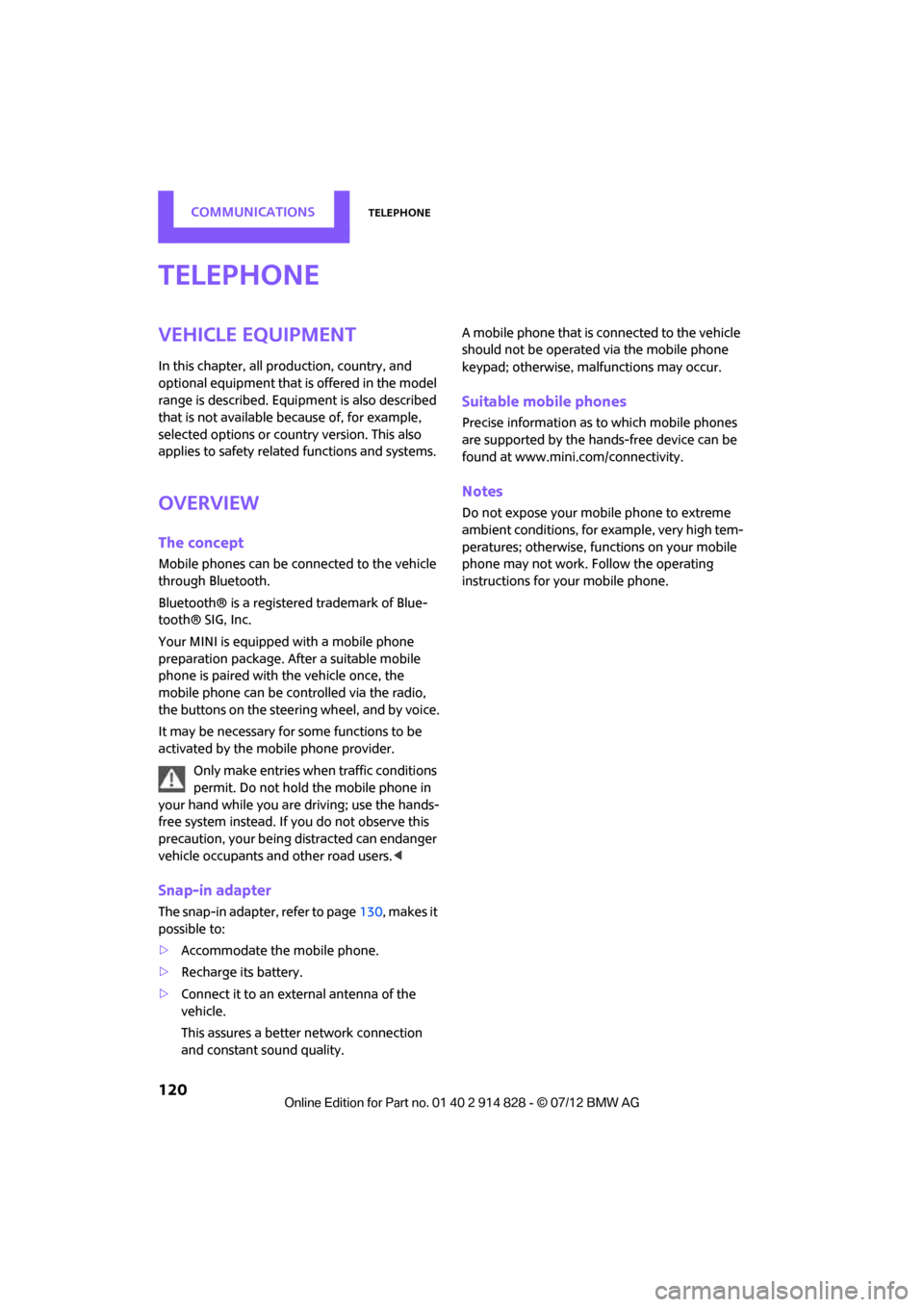
COMMUNICATIONSTelephone
120
Telephone
Vehicle equipment
In this chapter, all production, country, and
optional equipment that is offered in the model
range is described. Equipment is also described
that is not available because of, for example,
selected options or coun try version. This also
applies to safety relate d functions and systems.
Overview
The concept
Mobile phones can be connected to the vehicle
through Bluetooth.
Bluetooth® is a registered trademark of Blue-
tooth® SIG, Inc.
Your MINI is equipped with a mobile phone
preparation package. Af ter a suitable mobile
phone is paired with the vehicle once, the
mobile phone can be controlled via the radio,
the buttons on the steering wheel, and by voice.
It may be necessary for some functions to be
activated by the mobile phone provider.
Only make entries when traffic conditions
permit. Do not hold the mobile phone in
your hand while you are driving; use the hands-
free system instead. If you do not observe this
precaution, your being distracted can endanger
vehicle occupants and other road users. <
Snap-in adapter
The snap-in adapter, refer to page130, makes it
possible to:
> Accommodate the mobile phone.
> Recharge its battery.
> Connect it to an exte rnal antenna of the
vehicle.
This assures a better network connection
and constant sound quality. A mobile phone that is connected to the vehicle
should not be operated via the mobile phone
keypad; otherwise, ma
lfunctions may occur.
Suitable mobile phones
Precise information as to which mobile phones
are supported by the hands-free device can be
found at www.mini.com/connectivity.
Notes
Do not expose your mobile phone to extreme
ambient conditions, for example, very high tem-
peratures; otherwise, fu nctions on your mobile
phone may not work. Follow the operating
instructions for yo ur mobile phone.
Online Edition for Part no. 01 40 2 914 828 - \251 07/12 BMW AG
Page 125 of 201

COMMUNICATIONSTelephone
124
To display the number for the Hotline: Press the button.
Turn the right knob to show the phone number
for the Hotline and the re quired information for
the pairing procedure on the display.
Following the initial pairing
> The mobile phone is detected/connected in
the vehicle within a short period of time
when the engine is running or radio readi-
ness is switched on.
> After identification, phone book entries are
imported from the mobile phone and/or SIM
card of the telephone, depending on the
telephone.
> Specific settings may be necessary in some
mobile phones, e.g. authorization or a
secure connection, re fer to the Owner's
Manual for the mobile phone.
Connecting a particular mobile phone
The connected mobile phone is identified with
the following symbol in the radio display:
To change the sequence of mobile phones in the
list:
1. Press the MENU button.
2. Press the button.
3. Press the button.
4. Turn the right rotary knob until the display
shows the mobile phone whose position in
the list is to be changed.
5. Press the button the number of
times required to reach the desired position.
Unpairing mobile phone
1. Switch off mobile phone.
2. Press the MENU button.
3. Press the button.
4. Press the button.
5. Turn the right rotary knob to show the
desired mobile phone on the radio display.
6. Press the button.
7. Press the button to acknowledge
the message displayed.
What to do if…
For information on suitab le mobile phones, refer
to page 120.
The mobile phone could not be paired or con-
nected.
> Is Bluetooth activated in the vehicle and in
the mobile phone? Activate Bluetooth in the
vehicle and in the mobile phone.
> Do the Bluetooth passkeys on the mobile
phone and the vehicle match? Enter the
same passkey on the mobile phone and via
the radio.
> A multi-digit passkey may be required.
> Is the passkey input taking longer than
30 seconds? Repeat th e pairing procedure.
> Are too many Bluetoot h devices connected
to the mobile phone? If so, delete the con-
nections with other devices on the mobile
phone.
> Is the mobile phone in power economy
m o d e o r d o e s i t o n l y have a small amount of
battery charge remaining? Charge the
mobile phone in the snap-in adapter or via a
charging cable.
Online Edition for Part no. 01 40 2 914 828 - \251 07/12 BMW AG
Page 190 of 201

Everything from A to ZREFERENCE
189
Base plate for telephone or mobile phone
– refer to Snap-in adapter 130
Battery 163
– disposal 31,163
– jump-starting 165
– temporary power failure 164
Battery renewal
– remote control 31
Being towed 167
Belts, refer to Safety belts 37
Belt tensioner, refer to Safety belts 37
Beverage holders, refer to Cupholders 93
Black ice, refer to External
temperature warning 56
Blower, refer to Air flow rate 82,84
Bluetooth, activating/ deactivating 122
Bottle holders, refer to
Cupholders 93
Brake Assist 65
Brake fluid, refer to Service
requirements 61
Brake lamps
– replacing bulbs 159
Brake pads, breaking in 96
Brake rotors 98
– brakes 96
– breaking in 96
Brakes
– ABS 65
– breaking in 96
– MINI Maintenance
System 149
– parking brake 47
– service requirements 61
Brakes, refer to Braking safely 97
Brake system 96
– breaking in 96
– disc brakes 98
– MINI Maintenance
System 149 Breakdown service, refer to
Roadside Assistance 165
Breaking in the clutch 96
Break-in period 96
Bulb changing, refer to Lamps and bulbs 155
Button for starting the
engine 45
Buttons on the steering wheel 11
C
California Proposition 65
warning 5
Call ending 126
Calling, refer to Phone numbers, dialing 126
Can holders, refer to
Cupholders 93
Capacities 187
Car battery, refer to Vehicle
battery 163
Car care 151
Care 151
– car-care products 151
– car washes 151
– CD/DVD drives 154
– high-pressure washers 152
– leather 153
– manual washing 152
– upholstery and fabrics 153
– windows 152
– wiper blades 152
Cargo, securing 102
Cargo area 98
– capacity 186
– Comfort Access 30
– lamp 79
– opening from outside 28
– trunk lid, refer to Tailgate 28
Cargo area, expanding 98
Cargo area lamp 79
Cargo area lid, refer to Tailgate 28
Cargo area partition net, refer to Cargo net 100 Cargo loading
101
– securing cargo 102
– stowing cargo 102
– vehicle 98
Cargo net 100
Car key, refer to Keys/remote controls 22
Carpets, care 153
Car phone
– installation location, refer to
Center armrest 90
Car phone, refer to Telephone 120
Car wash
– before driving in 47
Car wash, care 151
Car washes 151
Catalytic converter, refer to Hot exhaust system 97
CD player 113
– changing the track 113
– fast forward/reverse 113
– playing a track 114
– random order 113
– volume 108
Center armr
est90
Center brake lamp 159
Center console, refer to
Around the center
console 14
Center Rail 91
Center Rail, refer to Storage compartments 91
Central locking system 23
– Comfort Access 30
– from inside 26
– from outside 23
– setting unlocking behavior 23
Changing bulbs 155
Changing wheels 162
Charging the battery 163
Chassis number, refer to Engine compartment 145
Check Control 62
Child restraint fixing system LATCH 42
Online Edition for Part no. 01 40 2 914 828 - \251 07/12 BMW AG
Page 191 of 201

REFERENCEEverything from A to Z
190
Child restraint systems41
Child-safety locks 44
Child seats 41
Chrome parts, care 153
Chrome parts, refer to Care 151
Cigarette lighter 93
Cleaning headlamps 52
– washer fluid 53
Clock
– setting time 62
– 12 h/24 h mode 59
Closing
– from inside 26
– from outside 23
Clothes hooks 92
Cockpit 10
Cold start, refer to Starting the engine 46
Comfort Access 30
– replacing the battery 31
– what to observe before
entering a car wash 31
Comfort area, refer to Around the center console 14
Compartment for remote control, refer to Ignition
lock 45
Compass 88
Compressed audio files 113
Computer 56
Condensation, refer to When the vehicle is parked 98
Condition Based Service CBS 149
Configuring settings, refer to
Personal Profile 22
Connecting vacuum cleaner, refer to Connecting electrical
appliances 93
Consumption, refer to Average fuel consumption 56
Controls and displays 10
Convenience operation
– windows 24
Convenient access, refer to Comfort Access 30 Convenient start, refer to
Starting the engine 46
Coolant 148
– checking level 148
– filling 148
– temperature 148
Cooling, maximum 84
Cooling fluid, refer to Coolant 148
Copyright 2
Cornering light, refer to Adaptive Light Control 78
Cruising range 56,57
Cupholders 93
Curb weight, refer to
Wei g
hts186
Current fuel consumption 57
D
Dashboard, refer to Cockpit 10
Dashboard instruments, refer
to Displays 12
Dashboard lighting, refer to Instrument lighting 79
Data 184
– capacities 187
– dimensions 185
– engine 184
– weights 186
Data memory 150
Date
– setting 62
Daytime running lights 77
DBC Dynamic Brake Control, refer to Brake Assist 65
Deactivating front passenger airbags 73
Deadlocking, refer to
Locking 24
Defect
– door lock 26
Defective
– fuel filler flap 134
Defogging windows 83,85
Defrosting windows 83,85 Defrosting windows and
removing condensation
– air conditioner 83
– automatic climate control 85
Defrosting windshield, refer to Defrosting windows 83,85
Defrost position, refer to
Defrosting windows 83,85
Differential, breaking in 96
Digital compass 88
Digital radio, refer to HD Radio 111
Dimensions 185
Dipstick, engine oil 146
Directional indicators, refer to Turn signals 50
Displacement, refer to Engine data 184
Display lighting, refer to
Instrument lighting 79
Displays 12
– instrument panel 12
Displays, care 154
Displays and controls 10
Disposal
– of coolant 148
– remote control battery 31
– vehicle battery 163
Distance remaining to service, refer to Service
requirements 61
Distance warning, refer to Park
Distance Control
PDC 64
Door key, refer to Integrated key/remote control 22
Door lock 26
Door lock, confirmation signals 24
Doors, manual operation 26
DOT Quality Grades 141
Drinks holders, refer to Cupholders 93
Drive-off assistant, refer to Hill Assist 67
Driving dynamics control, refer
to Sport button 67
Driving lamps, refer to Parking lamps/low beams 76
Online Edition for Part no. 01 40 2 914 828 - \251 07/12 BMW AG