2012 MERCEDES-BENZ SPRINTER ESP
[x] Cancel search: ESPPage 89 of 292

X
Press 006A.
The display shows the call duration.
Rejecting or ending a call X
Press 007F.
The caller then hears the engaged tone.
The display shows the operational
readiness symbol again.
Dialing a number from the phone book You may select and dial a number from the
phone book
at
any time, provided the mobile
phone is ready to receive calls.
i It is only possible to create new phone
number entries in the phone book using the
mobile phone itself. See the separate
operating instructions.
X Press the 0059 or 0058 button repeatedly
until the TEL menu appears in the display.
The operational readiness
display is shown.
X Press 0029 or 002D
to switch to the phone
book.
The on-board computer reads the phone
book stored on the SIM card or in the
mobile phone. This may take more than a
minute. The display shows the
Processing (Audio 20) message.
Reading is complete when the message
disappears.
X Press 0029 or 002D to select the desired
name.
The display shows the stored names in
alphabetical order.
i The display scrolls through the names
rapidly if
you
press 0029 or 002D for longer
than one second. Releasing the button
stops the rapid scroll.
If you do not wish to make a call, press the
007F button.
X Press 006A.
The on-board computer dials the
corresponding phone number. The display
shows the dialing (Audio 20) message. The on-board computer stores the phone
numbers in the redial memory.
When a connection is made, the display
shows the name of the other person and
the call duration.
Redialing The on-board computer stores the last phone
numbers dialed. This means that you do not
have to search through the entire phone
book.
X
Press the 0059 or 0058 button repeatedly
until the TEL menu appears in the display.
The operational readiness
display is shown.
X Press 006A.
The display
shows
the most recently dialed
numbers or names in the redial memory.
X Press the 0029 or 002D button repeatedly
until the number or name you are looking
for is displayed.
X Press 006A.
The on-board computer dials the
corresponding phone number.
If a connection is made, the display shows
the call duration and name of the person
you are calling,
if stored in the phone book,
or the number you are dialing continues to
be displayed. Power supply
Battery isolating switch
You can use the battery isolating switch to
disconnect the power supply to all your
vehicle's consumers. This will prevent
uncontrolled battery discharge
caused by off-
load current consumption. G
Warning
If the vehicle is equipped with an additional
battery in the engine compartment, it is
necessary to disconnect
both batteries when
working on the vehicle electrical circuit. Only Power supply
87
Controls
Z
Page 91 of 292

Lamp failure indicator
The bulb failure indicator monitors all lamps
of the exterior lighting with the exception of
the front position lamps and the trailer
lighting. If a bulb fails, either the
0055( Y page
197)
indicator lamp lights up or
a corresponding message is shown in the
display ( Y page 209).
i Depending on the equipment, the bulb
failure indicator can be omitted for all
lamps with the exception of the turn signal
lamps. G
Warning
The bulb failure indicator is only an aid. You
are responsible for the proper functioning of
the vehicle lighting. Insufficient or non-
functioning vehicle lighting
puts the operating
safety of the vehicle at risk. You could cause
an accident and injure yourself or others.
Therefore, check the lighting equipment of
the vehicle before each journey and, if
necessary, check the operation and condition
of the trailer lighting equipment. Light switch
Configuration You can switch the vehicle lighting on or off
using the light switch.
The light switch is located between the
driver's door and the steering wheel.
0046
Light switch The symbols on the light switch have the
following meanings:
005A
Automatic headlamp mode
0027 Lights off/daytime
running lamp mode
006C Parking lamps, license plate lamp and
instrument lighting on
0064 Low-beam/high-beam headlamps
(depending on the position of the
combination switch)
Low-beam headlamps X
Turn the key to position 1 in the ignition
lock.
X Turn the light switch to 0064.
The 0064 indicator lamp in the instrument
panel lights up.
Daytime running lamp mode You can adjust daytime running lamp mode
in the on-board computer:
R
vehicles with steering wheel buttons
(Y page 74)
R vehicles without steering wheel buttons
(Y page 74)
This is not possible in countries where
daytime running lamp mode is a legal
requirement.
X Turn the light switch to 0027.
The low-beam headlamps, parking lamps
and license plate lamp are switched on
when the engine is running.
The 0064 indicator lamp in the instrument
panel lights up.
i USA only:
When you turn the light switch to 006C or
0064, the respective
light comes on. When
the light switch is turned to 005A, daytime
running lamp mode remains switched on.
i Canada only:
When you turn the light switch to 0064, the
low-beam headlamps are switched on.
When the light switch is turned to 006C or Lighting
89
Controls Z
Page 92 of 292
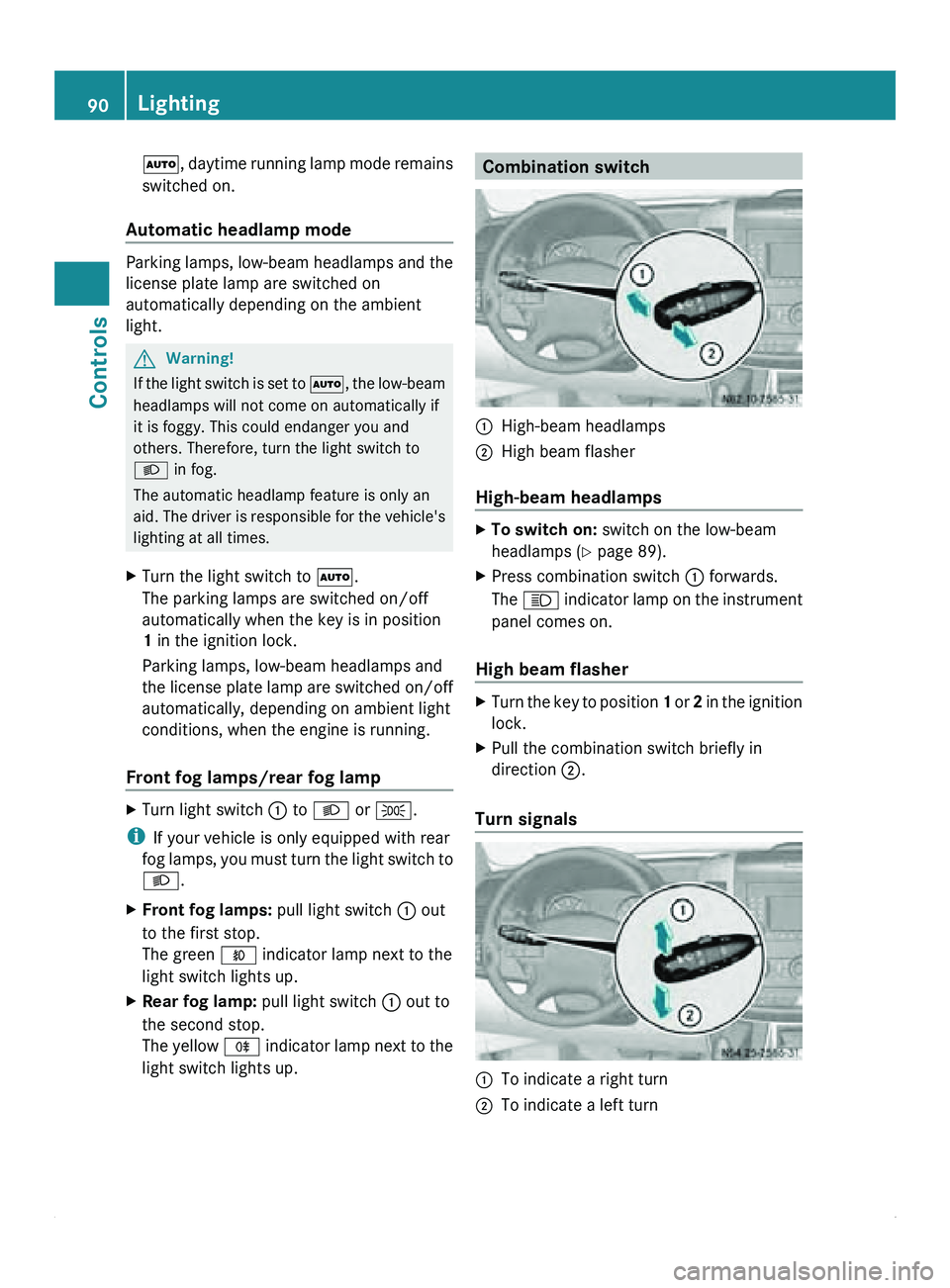
005A, daytime running lamp mode remains
switched on.
Automatic headlamp mode Parking lamps, low-beam headlamps and the
license plate lamp are switched on
automatically depending on the ambient
light.
G
Warning!
If the light switch is set to 005A,
the low-beam
headlamps will not come on automatically if
it is foggy. This could endanger you and
others. Therefore, turn the light switch to
0064
in fog.
The automatic headlamp feature is only an
aid. The driver is responsible for the vehicle's
lighting at all times.
X Turn the light switch to 005A.
The parking lamps are switched on/off
automatically when the key is in position
1 in the ignition lock.
Parking lamps, low-beam headlamps and
the license plate
lamp are switched on/off
automatically, depending on ambient light
conditions, when the engine is running.
Front fog lamps/rear fog lamp X
Turn light switch 0046 to 0064 or 006C.
i If your vehicle is only equipped with rear
fog lamps, you
must turn the light switch to
0064.
X Front fog lamps: pull light switch 0046 out
to the first stop.
The green 0067 indicator lamp next to the
light switch lights up.
X Rear fog lamp: pull light switch 0046 out to
the second stop.
The yellow 006A
indicator lamp next to the
light switch lights up. Combination switch
0046
High-beam headlamps
0047 High beam flasher
High-beam headlamps X
To switch on: switch on the low-beam
headlamps ( Y page 89).
X Press combination switch
0046 forwards.
The 0063 indicator lamp
on the instrument
panel comes on.
High beam flasher X
Turn the key to position 1 or 2
in the ignition
lock.
X Pull the combination switch briefly in
direction 0047.
Turn signals 0046
To indicate a right turn
0047 To indicate a left turn90
Lighting
Controls
Page 93 of 292

X
To indicate: press the combination switch
in desired direction 0046 or 0047, until it
engages.
The combination switch automatically
returns to its original position after large
steering movements.
X To indicate briefly: press the
combination
switch briefly in desired direction 0046
or 0047.
The corresponding turn signal flashes three
times. Cornering light function (vehicles
with Bi-Xenon headlamps)
When the low-beam
headlamps are switched
on, the cornering light function improves the
illumination of the road in the direction you
are turning.
The cornering light function switches on
automatically, if:
R you are traveling at a speed of less than
25 mph (40 km/h) and you switch on the
indicator lamp or turn the steering wheel.
R you are traveling at a speed of between
25 mph (40 km/h) and 43 mph
(70 km/h) and you turn the steering wheel.
The cornering light may continue to be lit for
a short time, but is deactivated automatically
after a maximum of three minutes. Hazard warning lamps
The hazard warning lamps work even when
the ignition is
switched off. They are activated
automatically when an air bag is deployed or
after heavy brake application from a speed of
more than 43 mph (70 km/h) that brings the
vehicle to a standstill. X
To switch on/off: press button 0046.
i If you have indicated a turn while the
hazard warning lamps
are switched on, only
the turn signal lamps on the side of the
vehicle selected will light up.
If the hazard warning lamps have been
switched on automatically, press the
hazard warning lamp switch to switch them
off. G
Warning
If you open the rear doors 90° (detent
position) or fold
down the platform tailgate on
vehicles with a platform, the rear lights are
covered.
The vehicle will then be unsafe as its rear
lights will not be visible for approaching
traffic. Other road users may not realize until
too late that it is an obstruction. This could
lead to an accident.
You should ensure that the vehicle is visible
from the rear in accordance with the relevant
national regulations, by using the warning
triangle for instance. Lighting
91
Controls Z
Page 96 of 292

Good visibility
Windshield wipers
0046
Single wipe/to wipe with washer fluid
(Y page 95)
0047 To switch on the windshield wipers
Switching on the windshield wipers X
Turn the key to position 1 or 2 in the
ignition lock.
! Vehicles with rain/light sensor:
Switch the wipers off in dry weather.
Otherwise, dirt or
optical effects may cause
undesired windshield wiper sweeps. This
could then damage the windshield wiper
blades or scratch the windshield.
X Turn the combination switch in the
direction of arrow 0047 to the appropriate
setting depending on the intensity of the
rain.
The detent positions of the combination
switch correspond to the following wiper
speeds:
0 Windshield wipers off
I Intermittent wipe
II Normal wipe
III Rapid wipe
i Canada only:
If the windshield wipers are switched on
and you stop the vehicle, the windshield
wiper speed is
reduced. For example, if you
have selected level II and stop the vehicle, wiping continues with intermittent wipe
while the vehicle is stationary. If
intermittent wipe is selected, the intervals
become longer.
Vehicles with a rain/light sensor:
you
can use level I as
the universal setting. The
rain/light sensor sets the appropriate
wiping frequency automatically, according
to the intensity of the rain. When you stop
the vehicle, levels III and II are switched
down to level I automatically.
The windshield wipers will return to the
original level when you drive faster than
5 mph (8 km/h) again.
Setting the sensitivity of the rain/light
sensor . Rear window wiper
The rear window wiper switches on
automatically if you
engage reverse gear and
the windshield wipers are on. 0046
Switch
004B To wipe with washer fluid
004C Intermittent wipe
004D To switch off the windshield wiper
004E To wipe with washer fluid
X Turn the key to position 1
or 2 in the
ignition lock.
X Turn switch 0046 to the corresponding
position94
Good visibility
Controls
Page 104 of 292

X
Turn thumbwheel 008A up to open and down
to close side air vent 0046.
If the 0062 symbol can be seen on
thumbwheel 008A, defroster vent 0047 is open.
Air vents You can use the air vents to ventilate the
vehicle interior
on
the left and right, in the rear
and the headroom. Air vents (example, right-hand side of the vehicle)
0046
Air vent thumbwheel, left-hand side of the
vehicle
0047 Air vent thumbwheel, right-hand side of
the vehicle
X Turn thumbwheel 0046 or 0047 to the right to
open and to the left to close the air vents.
Air vent in the roof duct On vehicles with rear-compartment air
conditioning, adjustable air vents are
integrated into the roof duct. X
Set the airflow by opening/closing the air
flaps.
X Set the air distribution by turning air
vents 0046.
! Always leave at least one air vent open.
If the rear-compartment air conditioning is
switched on and
all the air vents are closed,
the air-conditioning system may be
damaged. Setting the air distribution
The air distribution symbols have the
following meanings:
007A Directs air through the center
and side air vents
00800087 Directs air to the windshield and
the air vents
007E Directs air to the windshield, the
air vents and into the footwell
007F Directs air to the air vents and
into the footwell
Heating/air-conditioning system X
Set air-distribution control for the
heating 0088(Y page 98) or air conditioning
0086(Y page 99) to the corresponding
symbol. Setting the airflow
Heating/rear-compartment heating X
On vehicles with rear-compartment
heating, make sure that the rear-
compartment climate control is activated
(Y page 100).
X Set airflow control 0047 to the desired level
(Y page 98), ( Y page 99).102
Climate control
Controls
Page 116 of 292

Selector lever positions
0045
Park position
This prevents the vehicle from
rolling away when stopped. Only
move the selector lever to
P when
the vehicle is stationary.
You can only
remove the key when
the selector lever is in position P.
The selector lever is locked in
position P when the key is
removed. 0046
Reverse gear
Only move the selector lever to R
when the vehicle is stationary. 0044
Neutral
No power is transmitted from the
engine to the drive wheels.
Releasing the
brakes
will allow you
to move the vehicle freely, e.g. by
pushing or towing.
Do not move the selector lever to
N while driving. The automatic
transmission could otherwise be
damaged.
If ASR is deactivated or ESP ®
has
malfunctioned: only move the
selector lever to N if the vehicle is
in danger of skidding, e.g. on icy
roads. 003A
Drive
The automatic transmission
changes gear
automatically.
All five
forward gears are available. Touchshift
When the selector lever is in position D
, you
can perform gearshifts yourself.
X To shift down: press the selector lever to
the left towards D–.
The automatic transmission shifts to the
next gear down, depending on the gear currently engaged. This will also restrict the
shift range. G
Warning
Do not change down for additional engine
braking on a
slippery road surface. This could
cause the drive wheels to lose their grip and
the vehicle could skid.
i The automatic transmission does not shift
down if you press the selector lever
towards D– while traveling at too high a
speed. The engine could otherwise overrev.
X To shift up:
briefly press
the selector lever
to the right towards D+.
The automatic transmission shifts to the
next gear up, depending on the current
gearshift program. This also extends the
shift range.
X To derestrict the shift range: press and
hold the selector lever towards D+ until D
is shown once more in the display.
The automatic transmission
shifts from the
current shift range directly to D.
X To select the optimum shift range: press
and hold the selector lever to the left
towards D–
.
The automatic transmission will shift to a
range which allows easy acceleration and
deceleration. To do this, the automatic
transmission will shift down one or more
gears. Shift ranges
When the selector lever is in position D
you
can restrict or derestrict the shift range for
the automatic transmission.
X Press the selector lever briefly to the right
towards D+ or left towards D–.
The set shift
range is shown in the display.
i If the maximum
engine speed for the shift
range is reached and you depress the
accelerator pedal, the automatic 114
Automatic transmission
Controls
Page 120 of 292
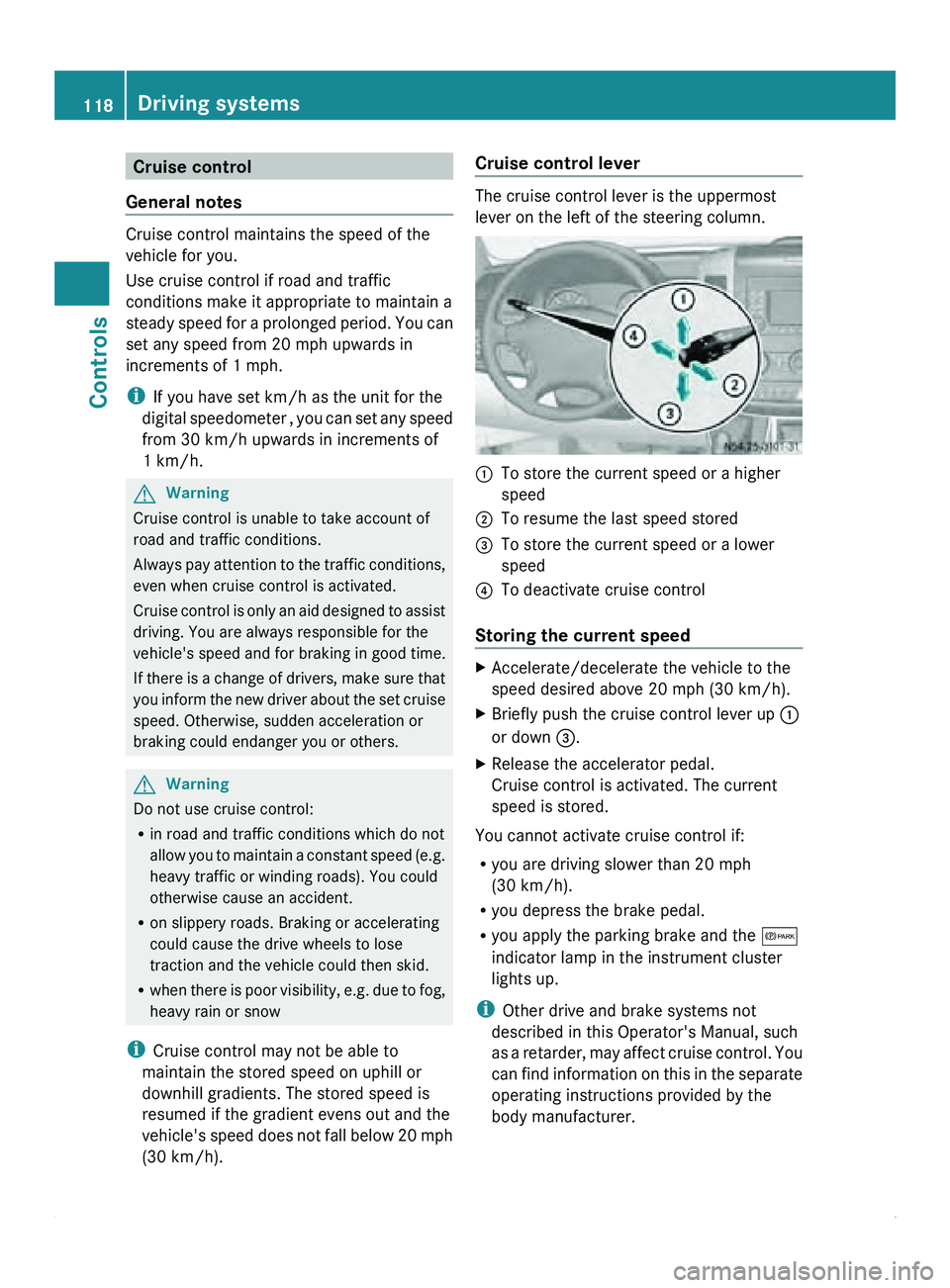
Cruise control
General notes Cruise control maintains the speed of the
vehicle for you.
Use cruise control if road and traffic
conditions make it appropriate to maintain a
steady speed
for
a prolonged period. You can
set any speed from 20 mph upwards in
increments of 1 mph.
i If you have set km/h as the unit for the
digital speedometer , you can set any speed
from 30 km/h upwards in increments of
1 km/h. G
Warning
Cruise control is unable to take account of
road and traffic conditions.
Always pay attention
to the traffic conditions,
even when cruise control is activated.
Cruise control is only an aid designed to assist
driving. You are always responsible for the
vehicle's speed and for braking in good time.
If there is a change of drivers, make sure that
you inform the new driver about the set cruise
speed. Otherwise, sudden acceleration or
braking could endanger you or others. G
Warning
Do not use cruise control:
R in road and traffic conditions which do not
allow you to
maintain a constant speed (e.g.
heavy traffic or winding roads). You could
otherwise cause an accident.
R on slippery roads. Braking or accelerating
could cause the drive wheels to lose
traction and the vehicle could then skid.
R when there is poor visibility, e.g. due to fog,
heavy rain or snow
i Cruise control may not be able to
maintain the stored speed on uphill or
downhill gradients. The stored speed is
resumed if the gradient evens out and the
vehicle's speed does not fall below 20 mph
(30 km/h). Cruise control lever The cruise control lever is the uppermost
lever on the left of the steering column.
0046
To store the current speed or a higher
speed
0047 To resume the last speed stored
008A To store the current speed or a lower
speed
0088 To deactivate cruise control
Storing the current speed X
Accelerate/decelerate the vehicle to the
speed desired above 20 mph
(30 km/h).
X Briefly push the cruise control lever up 0046
or down 008A
.
X Release the accelerator pedal.
Cruise control is activated. The current
speed is stored.
You cannot activate cruise control if:
R you are driving slower than 20 mph
(30 km/h).
R you depress the brake pedal.
R you apply the parking brake and the 0066
indicator lamp in the instrument cluster
lights up.
i Other drive and brake systems not
described in this Operator's Manual, such
as a
retarder,
may affect cruise control. You
can find information on this in the separate
operating instructions provided by the
body manufacturer. 118
Driving systems
Controls