2012 MERCEDES-BENZ SLS AMG ROADSTER key battery
[x] Cancel search: key batteryPage 6 of 288
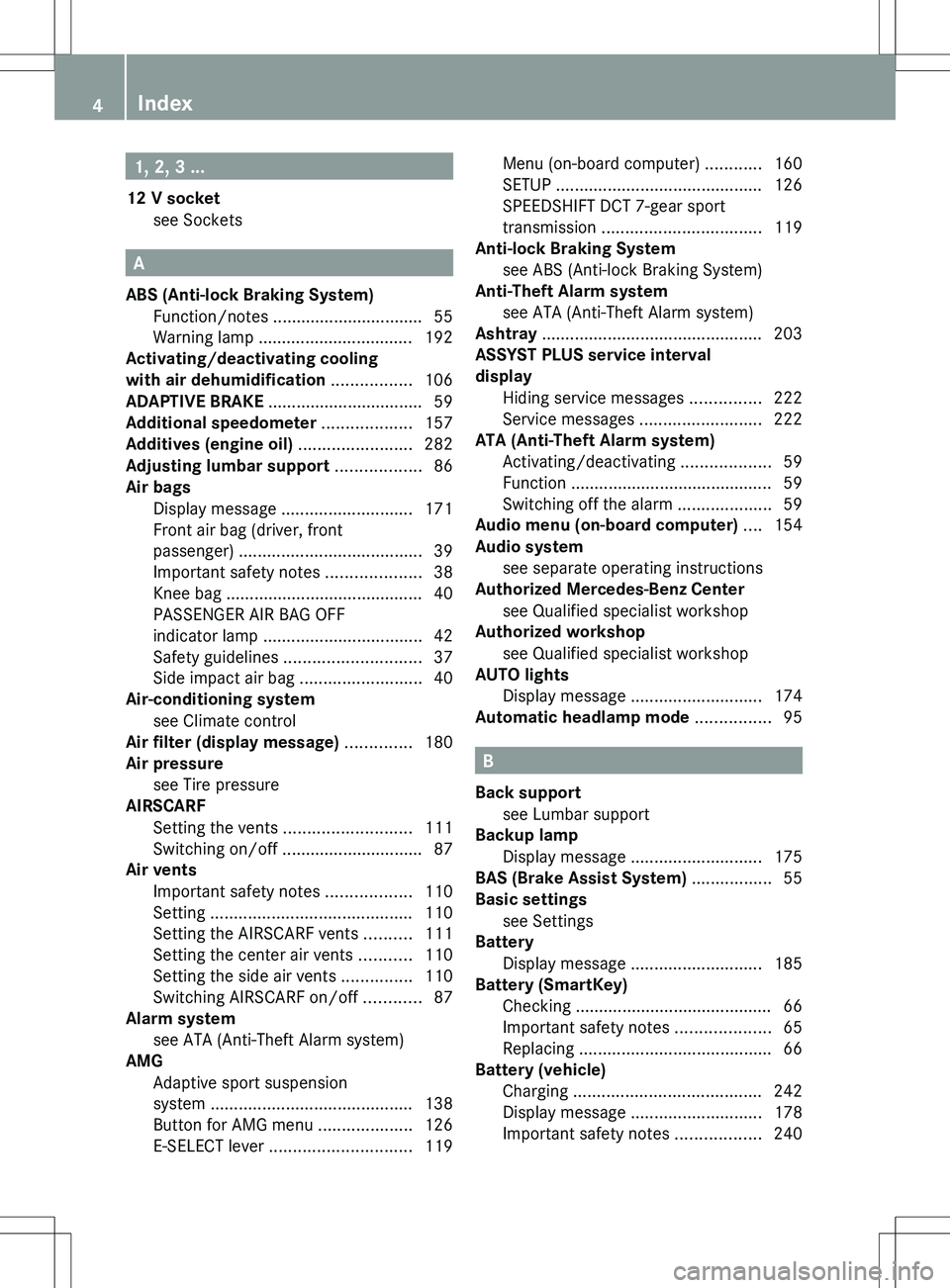
1, 2, 3 ...
12 V socket see Sockets
A
ABS (Anti-lock Braking System) Function/notes ................................ 55
Warning lamp ................................. 192
Activating/deactivating cooling
with air dehumidification ................. 106
ADAPTIVE BRAKE ................................. 59
Additional speedometer ................... 157
Additives (engine oil) ........................ 282
Adjusting lumbar support .................. 86
Air bags Display message ............................ 171
Front air bag (driver, front
passenger) ....................................... 39
Important safety notes ....................38
Knee bag .......................................... 40
PASSENGER AIR BAG OFF
indicator lamp .................................. 42
Safety guidelines ............................. 37
Side impact air bag ..........................40
Air-conditioning system
see Climate control
Air filter (display message) .............. 180
Air pressure see Tire pressure
AIRSCARF
Setting the vents ........................... 111
Switching on/off .............................. 87
Air vents
Important safety notes ..................110
Setting ........................................... 110
Setting the AIRSCARF vents ..........111
Setting the center air vents ...........110
Setting the side air vents ...............110
Switching AIRSCARF on/off ............87
Alarm system
see ATA (Anti-Theft Alarm system)
AMG
Adaptive sport suspension
system ........................................... 138
Button for AMG menu ....................126
E-SELECT lever .............................. 119
Menu (on-board computer) ............160
SETUP ............................................ 126
SPEEDSHIFT DCT 7-gear sport
transmission .................................. 119
Anti-lock Braking System
see ABS (Anti-lock Braking System)
Anti-Theft Alarm system
see ATA (Anti-Theft Alarm system)
Ashtray ............................................... 203
ASSYST PLUS service interval
display Hiding service messages ...............222
Service messages ..........................222
ATA (Anti-Theft Alarm system)
Activating/deactivating ...................59
Function ........................................... 59
Switching off the alarm ....................59
Audio menu (on-board computer) .... 154
Audio system see separate operating instructions
Authorized Mercedes-Benz Center
see Qualified specialist workshop
Authorized workshop
see Qualified specialist workshop
AUTO lights
Display message ............................ 174
Automatic headlamp mode ................ 95
B
Back support see Lumbar support
Backup lamp
Display message ............................ 175
BAS (Brake Assist System) ................. 55
Basic settings see Settings
Battery
Display message ............................ 185
Battery (SmartKey)
Checking .......................................... 66
Important safety notes ....................65
Replacing ......................................... 66
Battery (vehicle)
Charging ........................................ 242
Display message ............................ 178
Important safety notes ..................240
4Index
Page 15 of 288
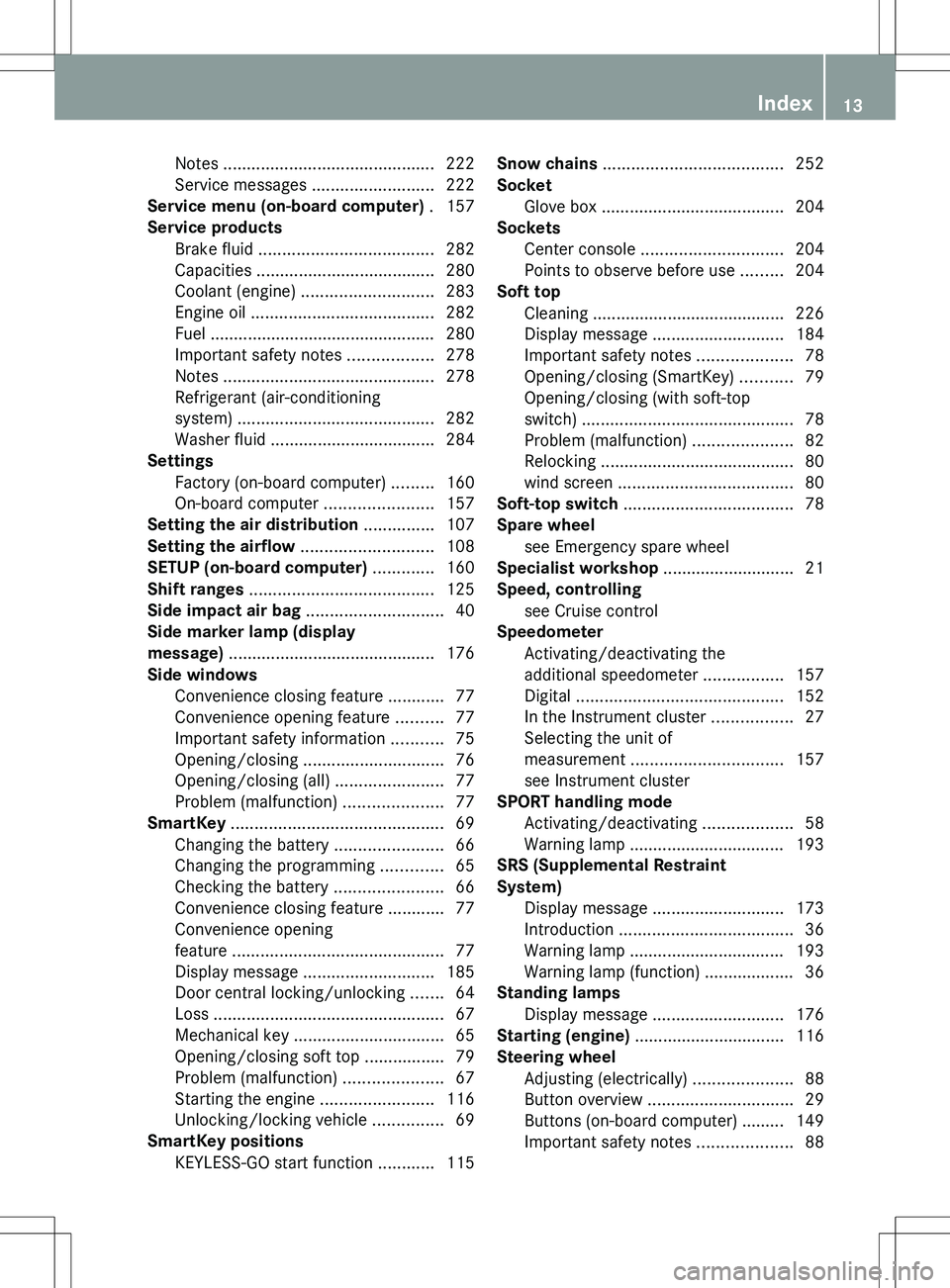
Notes ............................................. 222
Service messages ..........................222
Service menu (on-board computer) . 157
Service products Brake fluid ..................................... 282
Capacities ...................................... 280
Coolant (engine) ............................ 283
Engine oil ....................................... 282
Fuel ................................................ 280
Important safety notes ..................278
Notes ............................................. 278
Refrigerant (air-conditioning
system) .......................................... 282
Washer fluid ................................... 284
Settings
Factory (on-board computer) .........160
On-board computer .......................157
Setting the air distribution ............... 107
Setting the airflow ............................ 108
SETUP (on-board computer) ............. 160
Shift ranges ....................................... 125
Side impact air bag ............................. 40
Side marker lamp (display
message) ............................................ 176
Side windows Convenience closing feature ............77
Convenience opening feature ..........77
Important safety information ...........75
Opening/closing .............................. 76
Opening/closing (all) .......................77
Problem (malfunction) .....................77
SmartKey ............................................. 69
Changing the battery .......................66
Changing the programming .............65
Checking the battery .......................66
Convenience closing feature ............77
Convenience opening
feature ............................................. 77
Display message ............................ 185
Door central locking/unlocking .......64
Loss ................................................. 67
Mechanical key ................................ 65
Opening/closing soft top .................79
Problem (malfunction) .....................67
Starting the engine ........................116
Unlocking/locking vehicle ...............69
SmartKey positions
KEYLESS-GO start function ............115Snow chains ...................................... 252
Socket Glove box ....................................... 204
Sockets
Center console .............................. 204
Points to observe before use .........204
Soft top
Cleaning ......................................... 226
Display message ............................ 184
Important safety notes ....................78
Opening/closing (SmartKey) ...........79
Opening/closing (with soft-top
switch) ............................................. 78
Problem (malfunction) .....................82
Relocking ......................................... 80
wind screen ..................................... 80
Soft-top switch .................................... 78
Spare wheel see Emergency spare wheel
Specialist workshop ............................ 21
Speed, controlling see Cruise control
Speedometer
Activating/deactivating the
additional speedometer .................157
Digital ............................................ 152
In the Instrument cluster .................27
Selecting the unit of
measurement ................................ 157
see Instrument cluster
SPORT handling mode
Activating/deactivating ...................58
Warning lamp ................................. 193
SRS (Supplemental Restraint
System) Display message ............................ 173
Introduction ..................................... 36
Warning lamp ................................. 193
Warning lamp (function) ................... 36
Standing lamps
Display message ............................ 176
Starting (engine) ................................ 116
Steering wheel Adjusting (electrically) .....................88
Button overview ............................... 29
Buttons (on-board computer) ......... 149
Important safety notes ....................88Index13
Page 18 of 288
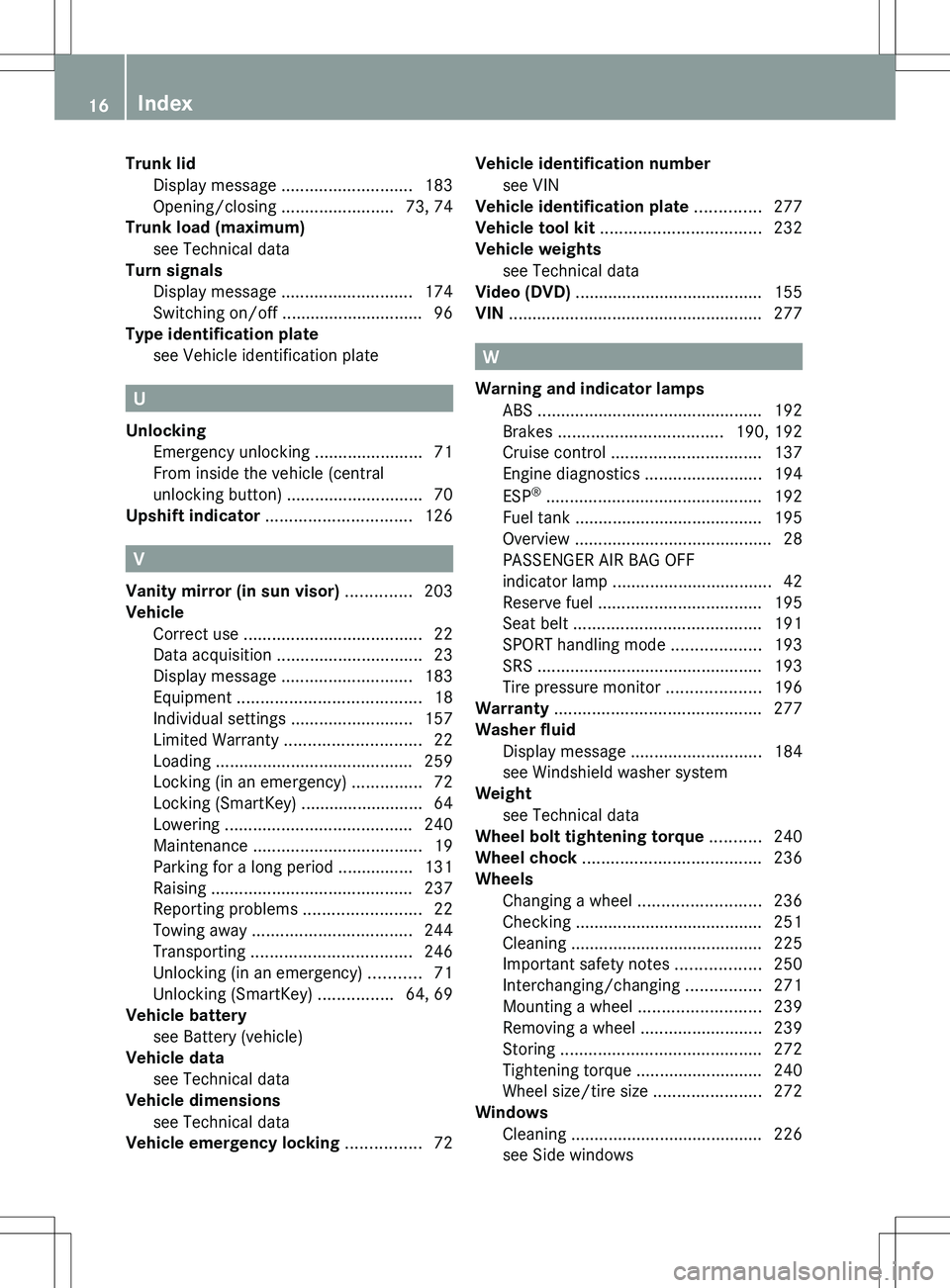
Trunk lidDisplay message ............................ 183
Opening/closing ........................73, 74
Trunk load (maximum)
see Technical data
Turn signals
Display message ............................ 174
Switching on/off .............................. 96
Type identification plate
see Vehicle identification plate
U
Unlocking Emergency unlocking .......................71
From inside the vehicle (central
unlocking button) ............................. 70
Upshift indicator ............................... 126
V
Vanity mirror (in sun visor) .............. 203
Vehicle Correct use ...................................... 22
Data acquisition ............................... 23
Display message ............................ 183
Equipment ....................................... 18
Individual settings ..........................157
Limited Warranty ............................. 22
Loading .......................................... 259
Locking (in an emergency) ...............72
Locking (SmartKey) .......................... 64
Lowering ........................................ 240
Maintenance .................................... 19
Parking for a long period ................ 131
Raising ........................................... 237
Reporting problems .........................22
Towing away .................................. 244
Transporting .................................. 246
Unlocking (in an emergency) ...........71
Unlocking (SmartKey) ................64, 69
Vehicle battery
see Battery (vehicle)
Vehicle data
see Technical data
Vehicle dimensions
see Technical data
Vehicle emergency locking ................ 72
Vehicle identification number
see VIN
Vehicle identification plate .............. 277
Vehicle tool kit .................................. 232
Vehicle weights see Technical data
Video (DVD) ........................................ 155
VIN ...................................................... 277
W
Warning and indicator lamps ABS ................................................ 192
Brakes ................................... 190, 192
Cruise control ................................ 137
Engine diagnostics .........................194
ESP ®
.............................................. 192
Fuel tank ........................................ 195
Overview .......................................... 28
PASSENGER AIR BAG OFF
indicator lamp .................................. 42
Reserve fuel ................................... 195
Seat belt ........................................ 191
SPORT handling mode ...................193
SRS ................................................ 193
Tire pressure monitor ....................196
Warranty ............................................ 277
Washer fluid Display message ............................ 184
see Windshield washer system
Weight
see Technical data
Wheel bolt tightening torque ........... 240
Wheel chock ...................................... 236
Wheels Changing a wheel .......................... 236
Checking ........................................ 251
Cleaning ......................................... 225
Important safety notes ..................250
Interchanging/changing ................271
Mounting a wheel .......................... 239
Removing a wheel ..........................239
Storing ........................................... 272
Tightening torque ........................... 240
Wheel size/tire size .......................272
Windows
Cleaning ......................................... 226
see Side windows
16Index
Page 23 of 288
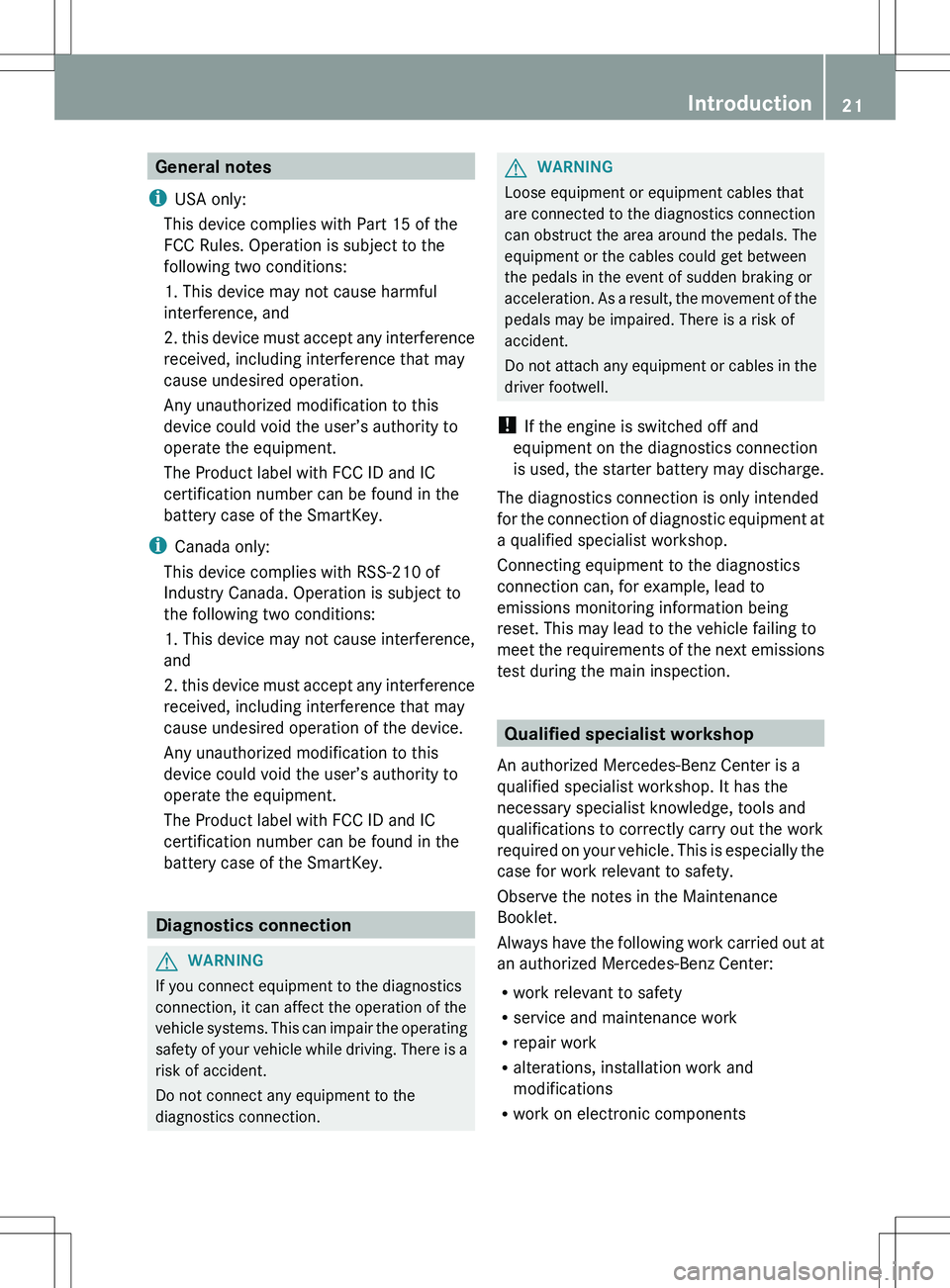
General notes
i USA only:
This device complies with Part 15 of the
FCC Rules. Operation is subject to the
following two conditions:
1. This device may not cause harmful
interference, and
2. this device must accept any interference
received, including interference that may
cause undesired operation.
Any unauthorized modification to this
device could void the user’s authority to
operate the equipment.
The Product label with FCC ID and IC
certification number can be found in the
battery case of the SmartKey.
i Canada only:
This device complies with RSS-210 of
Industry Canada. Operation is subject to
the following two conditions:
1. This device may not cause interference,
and
2. this device must accept any interference
received, including interference that may
cause undesired operation of the device.
Any unauthorized modification to this
device could void the user’s authority to
operate the equipment.
The Product label with FCC ID and IC
certification number can be found in the
battery case of the SmartKey.
Diagnostics connection
GWARNING
If you connect equipment to the diagnostics
connection, it can affect the operation of the
vehicle systems. This can impair the operating
safety of your vehicle while driving. There is a
risk of accident.
Do not connect any equipment to the
diagnostics connection.
GWARNING
Loose equipment or equipment cables that
are connected to the diagnostics connection
can obstruct the area around the pedals. The
equipment or the cables could get between
the pedals in the event of sudden braking or
acceleration. As a result, the movement of the
pedals may be impaired. There is a risk of
accident.
Do not attach any equipment or cables in the
driver footwell.
! If the engine is switched off and
equipment on the diagnostics connection
is used, the starter battery may discharge.
The diagnostics connection is only intended
for the connection of diagnostic equipment at
a qualified specialist workshop.
Connecting equipment to the diagnostics
connection can, for example, lead to
emissions monitoring information being
reset. This may lead to the vehicle failing to
meet the requirements of the next emissions
test during the main inspection.
Qualified specialist workshop
An authorized Mercedes-Benz Center is a
qualified specialist workshop. It has the
necessary specialist knowledge, tools and
qualifications to correctly carry out the work
required on your vehicle. This is especially the
case for work relevant to safety.
Observe the notes in the Maintenance
Booklet.
Always have the following work carried out at
an authorized Mercedes-Benz Center:
R work relevant to safety
R service and maintenance work
R repair work
R alterations, installation work and
modifications
R work on electronic components
Introduction21Z
Page 56 of 288
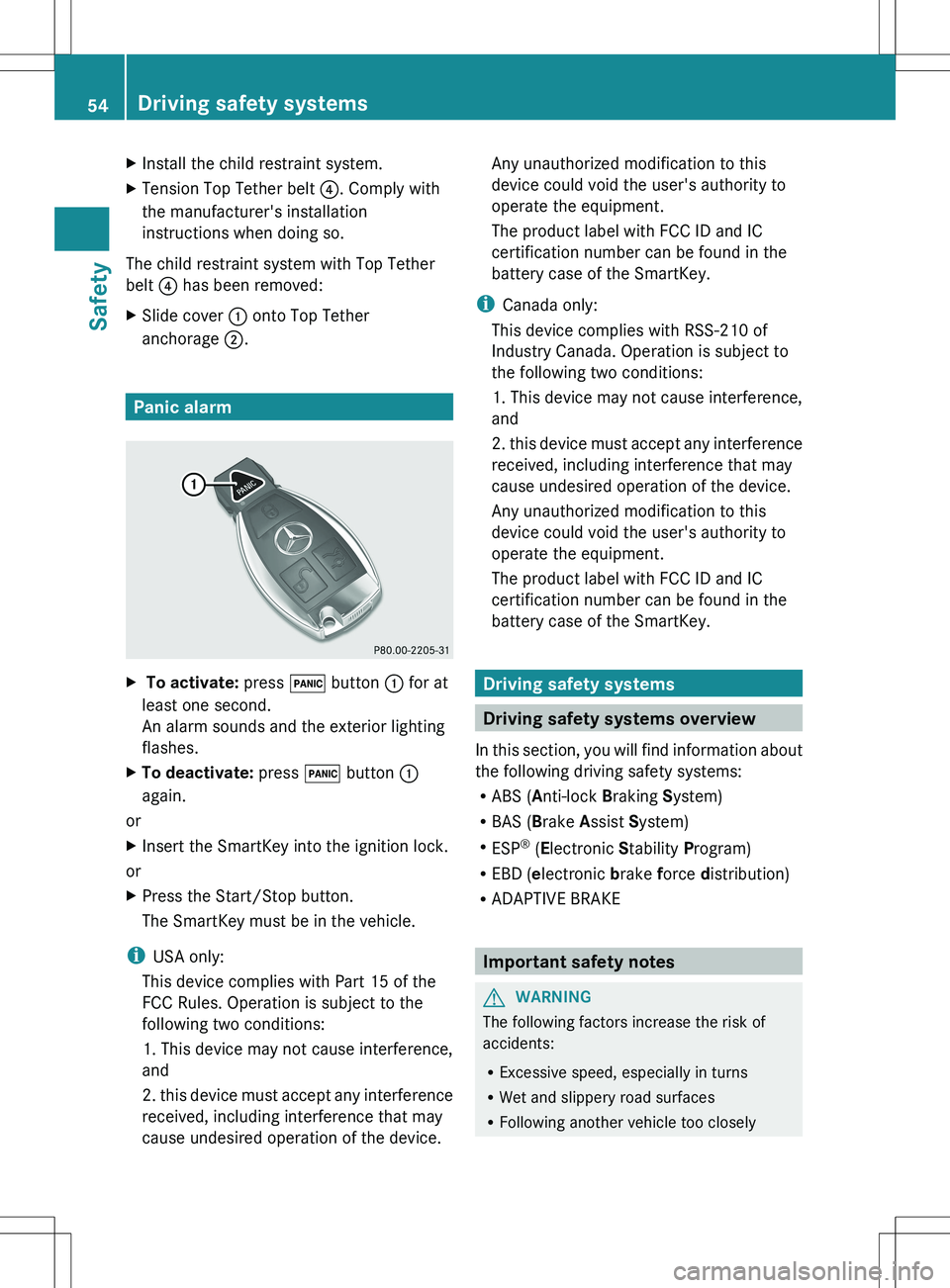
XInstall the child restraint system.XTension Top Tether belt ?. Comply with
the manufacturer's installation
instructions when doing so.
The child restraint system with Top Tether
belt ? has been removed:
XSlide cover : onto Top Tether
anchorage ;.
Panic alarm
X To activate: press ! button : for at
least one second.
An alarm sounds and the exterior lighting
flashes.XTo deactivate: press ! button :
again.
or
XInsert the SmartKey into the ignition lock.
or
XPress the Start/Stop button.
The SmartKey must be in the vehicle.
i USA only:
This device complies with Part 15 of the
FCC Rules. Operation is subject to the
following two conditions:
1. This device may not cause interference,
and
2. this device must accept any interference
received, including interference that may
cause undesired operation of the device.
Any unauthorized modification to this
device could void the user's authority to
operate the equipment.
The product label with FCC ID and IC
certification number can be found in the
battery case of the SmartKey.
i Canada only:
This device complies with RSS-210 of
Industry Canada. Operation is subject to
the following two conditions:
1. This device may not cause interference,
and
2. this device must accept any interference
received, including interference that may
cause undesired operation of the device.
Any unauthorized modification to this
device could void the user's authority to
operate the equipment.
The product label with FCC ID and IC
certification number can be found in the
battery case of the SmartKey.
Driving safety systems
Driving safety systems overview
In this section, you will find information about
the following driving safety systems:
R ABS ( Anti-lock Braking System)
R BAS ( Brake Assist System)
R ESP ®
(E lectronic Stability Program)
R EBD ( electronic brake force distribution)
R ADAPTIVE BRAKE
Important safety notes
GWARNING
The following factors increase the risk of
accidents:
R Excessive speed, especially in turns
R Wet and slippery road surfaces
R Following another vehicle too closely
54Driving safety systemsSafety
Page 61 of 288
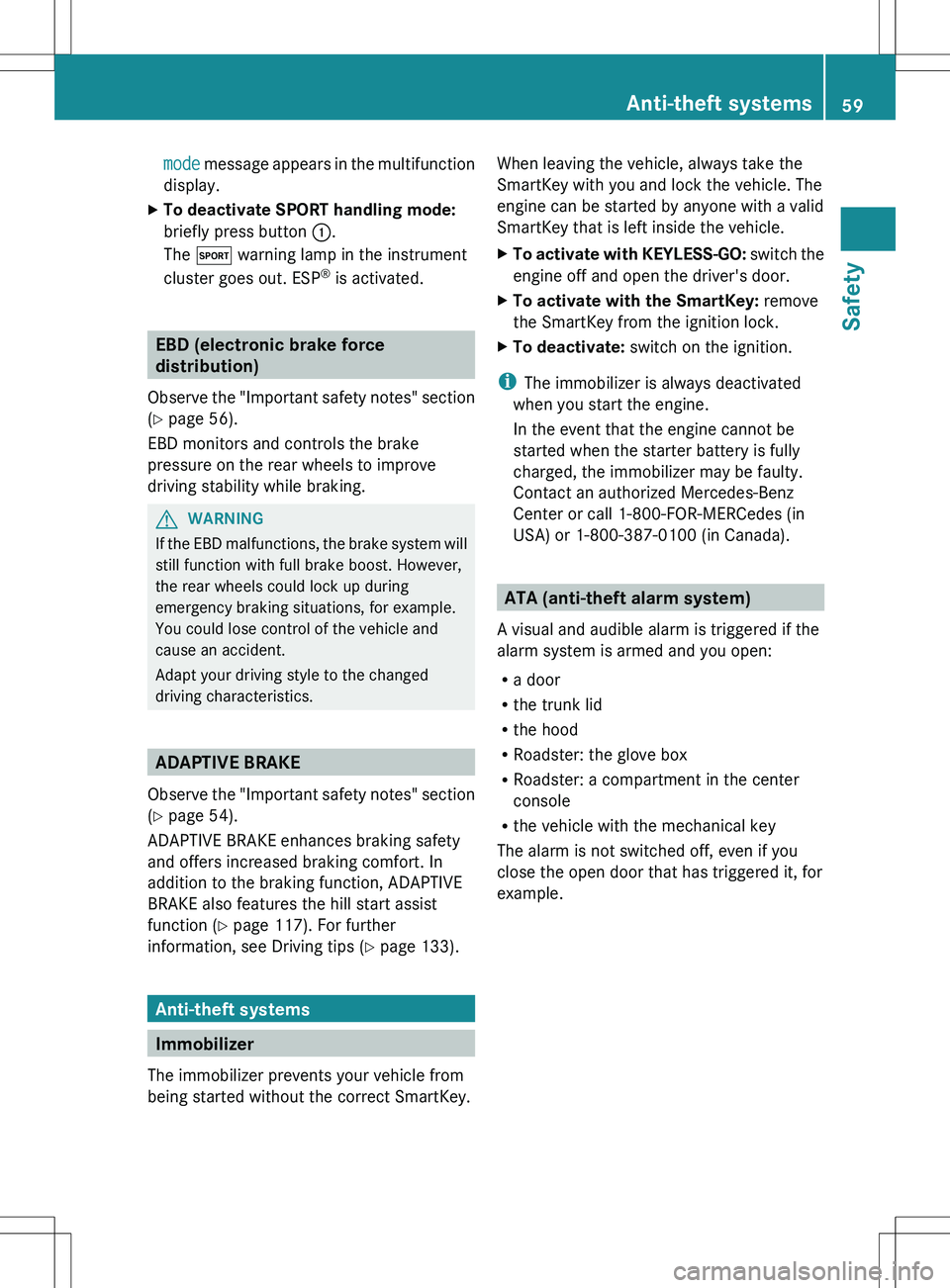
mode message appears in the multifunction
display.XTo deactivate SPORT handling mode:
briefly press button :.
The M warning lamp in the instrument
cluster goes out. ESP ®
is activated.
EBD (electronic brake force
distribution)
Observe the "Important safety notes" section
( Y page 56).
EBD monitors and controls the brake
pressure on the rear wheels to improve
driving stability while braking.
GWARNING
If the EBD malfunctions, the brake system will
still function with full brake boost. However,
the rear wheels could lock up during
emergency braking situations, for example.
You could lose control of the vehicle and
cause an accident.
Adapt your driving style to the changed
driving characteristics.
ADAPTIVE BRAKE
Observe the "Important safety notes" section
( Y page 54).
ADAPTIVE BRAKE enhances braking safety
and offers increased braking comfort. In
addition to the braking function, ADAPTIVE
BRAKE also features the hill start assist
function ( Y page 117). For further
information, see Driving tips ( Y page 133).
Anti-theft systems
Immobilizer
The immobilizer prevents your vehicle from
being started without the correct SmartKey.
When leaving the vehicle, always take the
SmartKey with you and lock the vehicle. The
engine can be started by anyone with a valid
SmartKey that is left inside the vehicle.XTo activate with KEYLESS-GO: switch the
engine off and open the driver's door.XTo activate with the SmartKey: remove
the SmartKey from the ignition lock.XTo deactivate: switch on the ignition.
i
The immobilizer is always deactivated
when you start the engine.
In the event that the engine cannot be
started when the starter battery is fully
charged, the immobilizer may be faulty.
Contact an authorized Mercedes-Benz
Center or call 1-800-FOR-MERCedes (in
USA) or 1-800-387-0100 (in Canada).
ATA (anti-theft alarm system)
A visual and audible alarm is triggered if the
alarm system is armed and you open:
R a door
R the trunk lid
R the hood
R Roadster: the glove box
R Roadster: a compartment in the center
console
R the vehicle with the mechanical key
The alarm is not switched off, even if you
close the open door that has triggered it, for
example.
Anti-theft systems59SafetyZ
Page 66 of 288
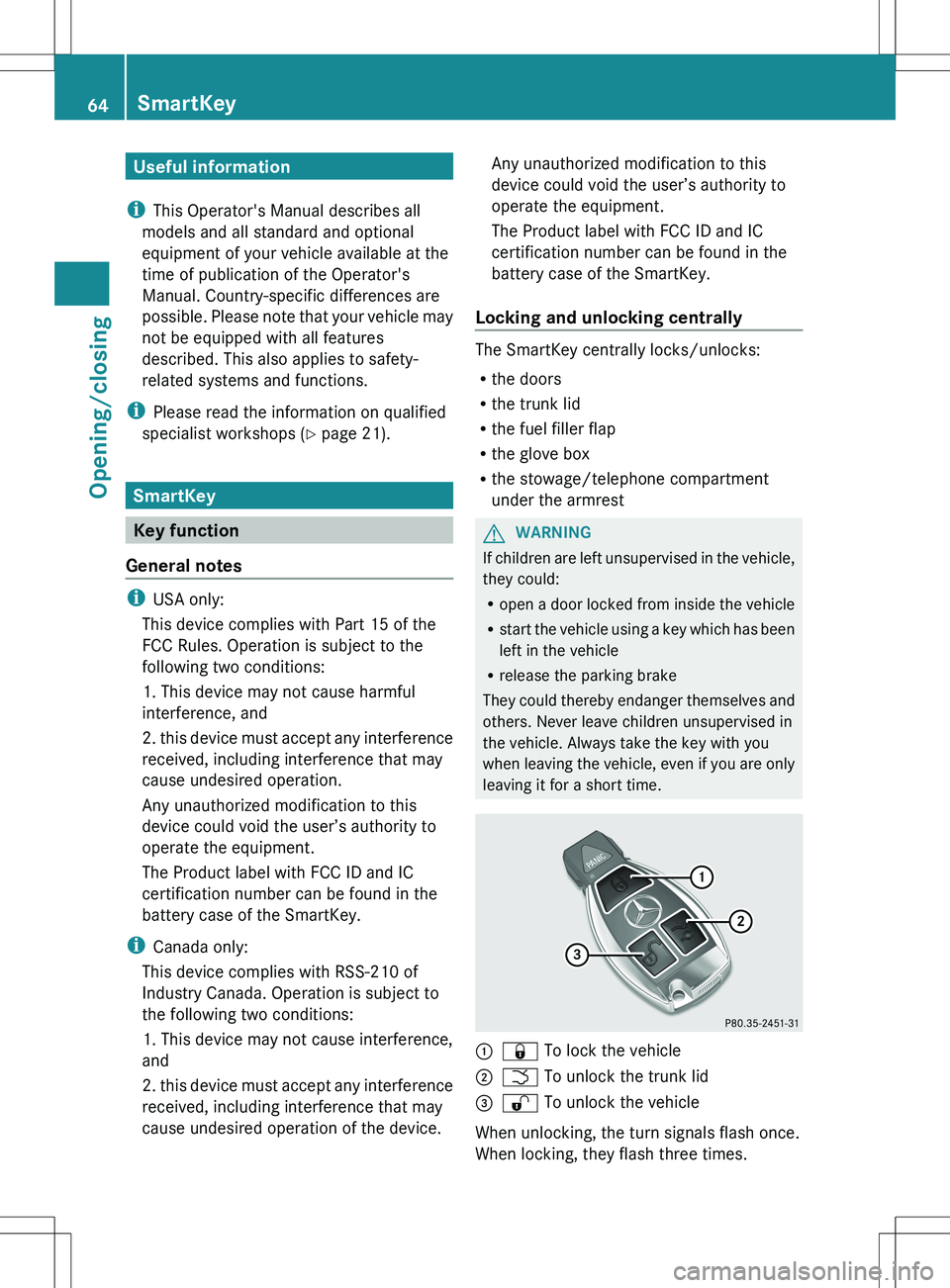
Useful information
i This Operator's Manual describes all
models and all standard and optional
equipment of your vehicle available at the
time of publication of the Operator's
Manual. Country-specific differences are
possible. Please note that your vehicle may
not be equipped with all features
described. This also applies to safety-
related systems and functions.
i Please read the information on qualified
specialist workshops ( Y page 21).
SmartKey
Key function
General notes
i USA only:
This device complies with Part 15 of the
FCC Rules. Operation is subject to the
following two conditions:
1. This device may not cause harmful
interference, and
2. this device must accept any interference
received, including interference that may
cause undesired operation.
Any unauthorized modification to this
device could void the user’s authority to
operate the equipment.
The Product label with FCC ID and IC
certification number can be found in the
battery case of the SmartKey.
i Canada only:
This device complies with RSS-210 of
Industry Canada. Operation is subject to
the following two conditions:
1. This device may not cause interference,
and
2. this device must accept any interference
received, including interference that may
cause undesired operation of the device.
Any unauthorized modification to this
device could void the user’s authority to
operate the equipment.
The Product label with FCC ID and IC
certification number can be found in the
battery case of the SmartKey.
Locking and unlocking centrally
The SmartKey centrally locks/unlocks:
R the doors
R the trunk lid
R the fuel filler flap
R the glove box
R the stowage/telephone compartment
under the armrest
GWARNING
If children are left unsupervised in the vehicle,
they could:
R open a door locked from inside the vehicle
R start the vehicle using a key which has been
left in the vehicle
R release the parking brake
They could thereby endanger themselves and
others. Never leave children unsupervised in
the vehicle. Always take the key with you
when leaving the vehicle, even if you are only
leaving it for a short time.
:& To lock the vehicle;F To unlock the trunk lid=% To unlock the vehicle
When unlocking, the turn signals flash once.
When locking, they flash three times.
64SmartKeyOpening/closing
Page 67 of 288
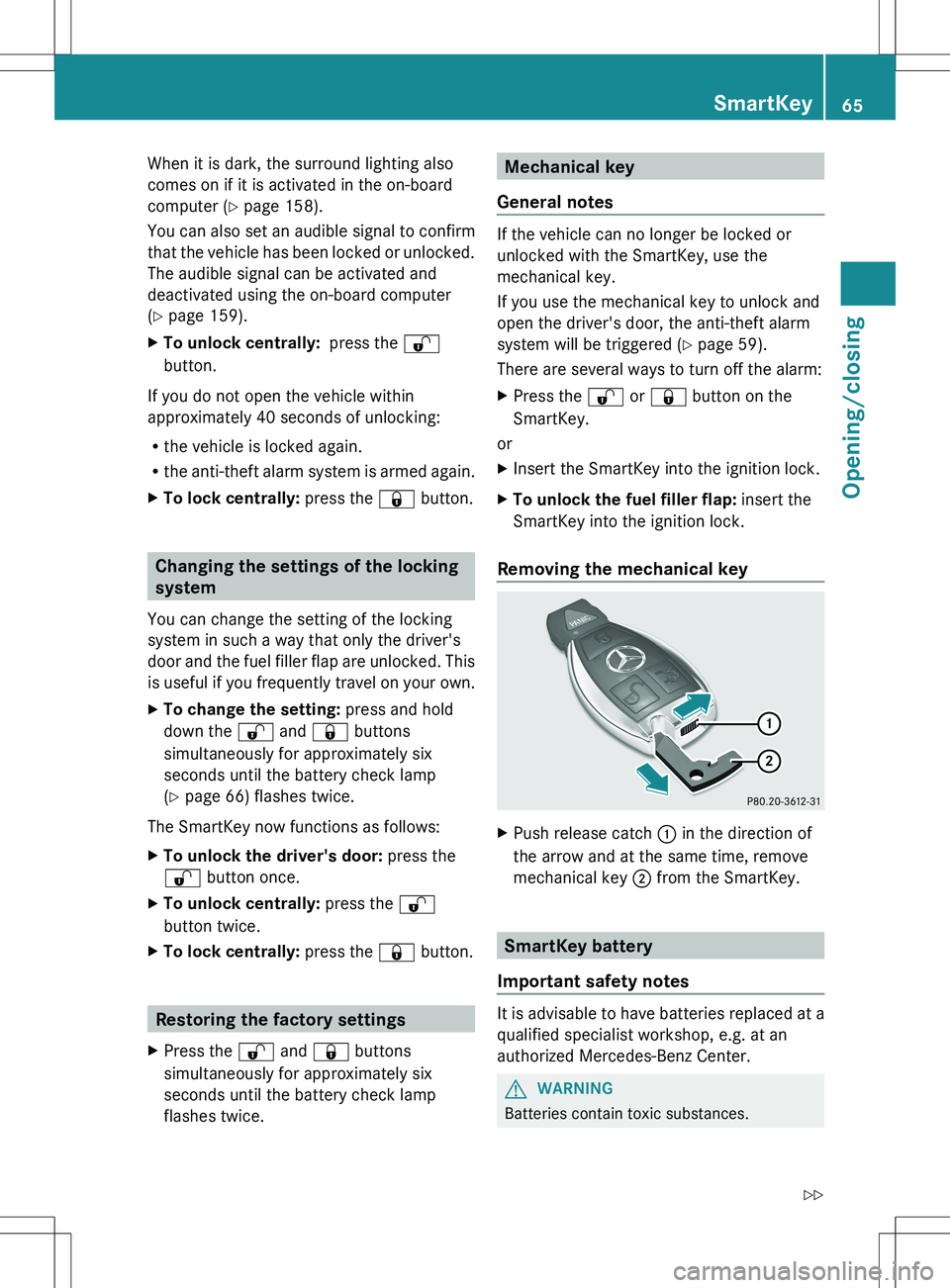
When it is dark, the surround lighting also
comes on if it is activated in the on-board
computer ( Y page 158).
You can also set an audible signal to confirm
that the vehicle has been locked or unlocked.
The audible signal can be activated and
deactivated using the on-board computer
( Y page 159).XTo unlock centrally: press the %
button.
If you do not open the vehicle within
approximately 40 seconds of unlocking:
R the vehicle is locked again.
R the anti-theft alarm system is armed again.
XTo lock centrally: press the & button.
Changing the settings of the locking
system
You can change the setting of the locking
system in such a way that only the driver's
door and the fuel filler flap are unlocked. This
is useful if you frequently travel on your own.
XTo change the setting: press and hold
down the % and & buttons
simultaneously for approximately six
seconds until the battery check lamp
( Y page 66) flashes twice.
The SmartKey now functions as follows:
XTo unlock the driver's door: press the
% button once.XTo unlock centrally: press the %
button twice.XTo lock centrally: press the & button.
Restoring the factory settings
XPress the % and & buttons
simultaneously for approximately six
seconds until the battery check lamp
flashes twice.Mechanical key
General notes
If the vehicle can no longer be locked or
unlocked with the SmartKey, use the
mechanical key.
If you use the mechanical key to unlock and
open the driver's door, the anti-theft alarm
system will be triggered ( Y page 59).
There are several ways to turn off the alarm:
XPress the % or & button on the
SmartKey.
or
XInsert the SmartKey into the ignition lock.XTo unlock the fuel filler flap: insert the
SmartKey into the ignition lock.
Removing the mechanical key
XPush release catch : in the direction of
the arrow and at the same time, remove
mechanical key ; from the SmartKey.
SmartKey battery
Important safety notes
It is advisable to have batteries replaced at a
qualified specialist workshop, e.g. at an
authorized Mercedes-Benz Center.
GWARNING
Batteries contain toxic substances.
SmartKey65Opening/closingZ