2012 MERCEDES-BENZ SLS AMG COUPE buttons
[x] Cancel search: buttonsPage 15 of 288

Notes ............................................. 222
Service messages ..........................222
Service menu (on-board computer) . 157
Service products Brake fluid ..................................... 282
Capacities ...................................... 280
Coolant (engine) ............................ 283
Engine oil ....................................... 282
Fuel ................................................ 280
Important safety notes ..................278
Notes ............................................. 278
Refrigerant (air-conditioning
system) .......................................... 282
Washer fluid ................................... 284
Settings
Factory (on-board computer) .........160
On-board computer .......................157
Setting the air distribution ............... 107
Setting the airflow ............................ 108
SETUP (on-board computer) ............. 160
Shift ranges ....................................... 125
Side impact air bag ............................. 40
Side marker lamp (display
message) ............................................ 176
Side windows Convenience closing feature ............77
Convenience opening feature ..........77
Important safety information ...........75
Opening/closing .............................. 76
Opening/closing (all) .......................77
Problem (malfunction) .....................77
SmartKey ............................................. 69
Changing the battery .......................66
Changing the programming .............65
Checking the battery .......................66
Convenience closing feature ............77
Convenience opening
feature ............................................. 77
Display message ............................ 185
Door central locking/unlocking .......64
Loss ................................................. 67
Mechanical key ................................ 65
Opening/closing soft top .................79
Problem (malfunction) .....................67
Starting the engine ........................116
Unlocking/locking vehicle ...............69
SmartKey positions
KEYLESS-GO start function ............115Snow chains ...................................... 252
Socket Glove box ....................................... 204
Sockets
Center console .............................. 204
Points to observe before use .........204
Soft top
Cleaning ......................................... 226
Display message ............................ 184
Important safety notes ....................78
Opening/closing (SmartKey) ...........79
Opening/closing (with soft-top
switch) ............................................. 78
Problem (malfunction) .....................82
Relocking ......................................... 80
wind screen ..................................... 80
Soft-top switch .................................... 78
Spare wheel see Emergency spare wheel
Specialist workshop ............................ 21
Speed, controlling see Cruise control
Speedometer
Activating/deactivating the
additional speedometer .................157
Digital ............................................ 152
In the Instrument cluster .................27
Selecting the unit of
measurement ................................ 157
see Instrument cluster
SPORT handling mode
Activating/deactivating ...................58
Warning lamp ................................. 193
SRS (Supplemental Restraint
System) Display message ............................ 173
Introduction ..................................... 36
Warning lamp ................................. 193
Warning lamp (function) ................... 36
Standing lamps
Display message ............................ 176
Starting (engine) ................................ 116
Steering wheel Adjusting (electrically) .....................88
Button overview ............................... 29
Buttons (on-board computer) ......... 149
Important safety notes ....................88Index13
Page 34 of 288
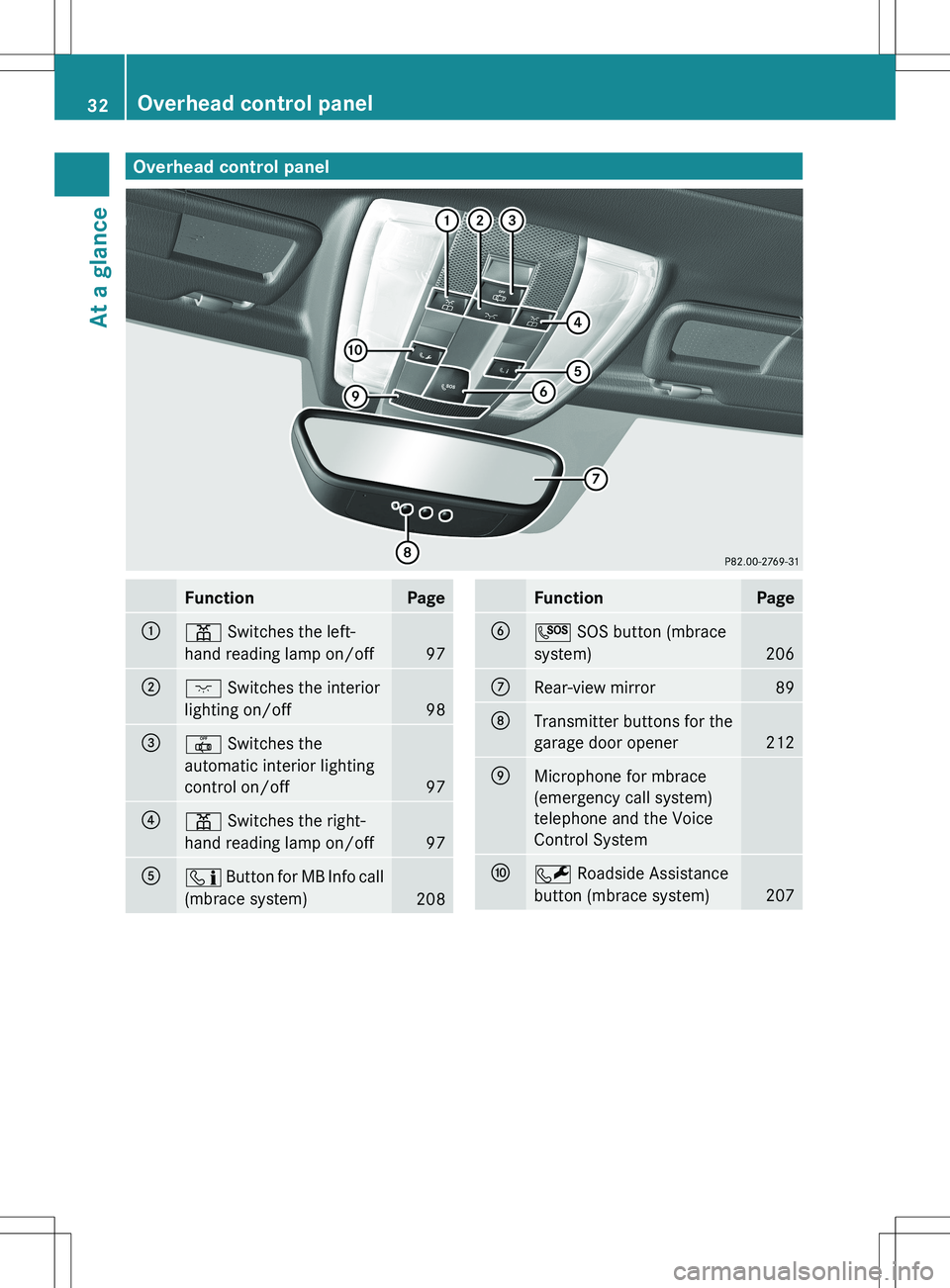
Overhead control panelFunctionPage:p Switches the left-
hand reading lamp on/off
97
;c Switches the interior
lighting on/off
98
=| Switches the
automatic interior lighting
control on/off
97
?p Switches the right-
hand reading lamp on/off
97
Aï Button for MB Info call
(mbrace system)
208
FunctionPageBG SOS button (mbrace
system)
206
CRear-view mirror89DTransmitter buttons for the
garage door opener
212
EMicrophone for mbrace
(emergency call system)
telephone and the Voice
Control SystemFF Roadside Assistance
button (mbrace system)
207
32Overhead control panelAt a glance
Page 67 of 288
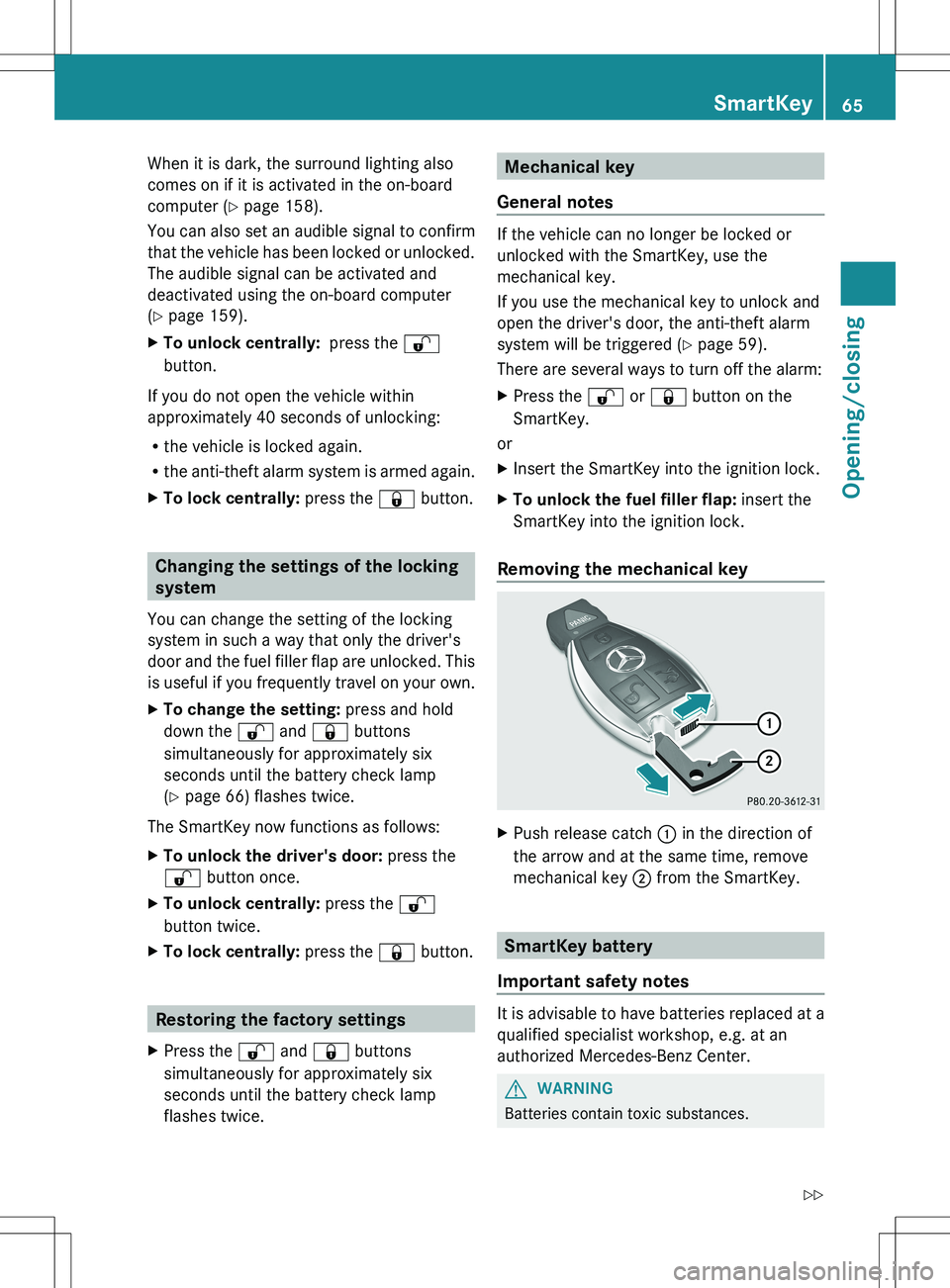
When it is dark, the surround lighting also
comes on if it is activated in the on-board
computer ( Y page 158).
You can also set an audible signal to confirm
that the vehicle has been locked or unlocked.
The audible signal can be activated and
deactivated using the on-board computer
( Y page 159).XTo unlock centrally: press the %
button.
If you do not open the vehicle within
approximately 40 seconds of unlocking:
R the vehicle is locked again.
R the anti-theft alarm system is armed again.
XTo lock centrally: press the & button.
Changing the settings of the locking
system
You can change the setting of the locking
system in such a way that only the driver's
door and the fuel filler flap are unlocked. This
is useful if you frequently travel on your own.
XTo change the setting: press and hold
down the % and & buttons
simultaneously for approximately six
seconds until the battery check lamp
( Y page 66) flashes twice.
The SmartKey now functions as follows:
XTo unlock the driver's door: press the
% button once.XTo unlock centrally: press the %
button twice.XTo lock centrally: press the & button.
Restoring the factory settings
XPress the % and & buttons
simultaneously for approximately six
seconds until the battery check lamp
flashes twice.Mechanical key
General notes
If the vehicle can no longer be locked or
unlocked with the SmartKey, use the
mechanical key.
If you use the mechanical key to unlock and
open the driver's door, the anti-theft alarm
system will be triggered ( Y page 59).
There are several ways to turn off the alarm:
XPress the % or & button on the
SmartKey.
or
XInsert the SmartKey into the ignition lock.XTo unlock the fuel filler flap: insert the
SmartKey into the ignition lock.
Removing the mechanical key
XPush release catch : in the direction of
the arrow and at the same time, remove
mechanical key ; from the SmartKey.
SmartKey battery
Important safety notes
It is advisable to have batteries replaced at a
qualified specialist workshop, e.g. at an
authorized Mercedes-Benz Center.
GWARNING
Batteries contain toxic substances.
SmartKey65Opening/closingZ
Page 68 of 288
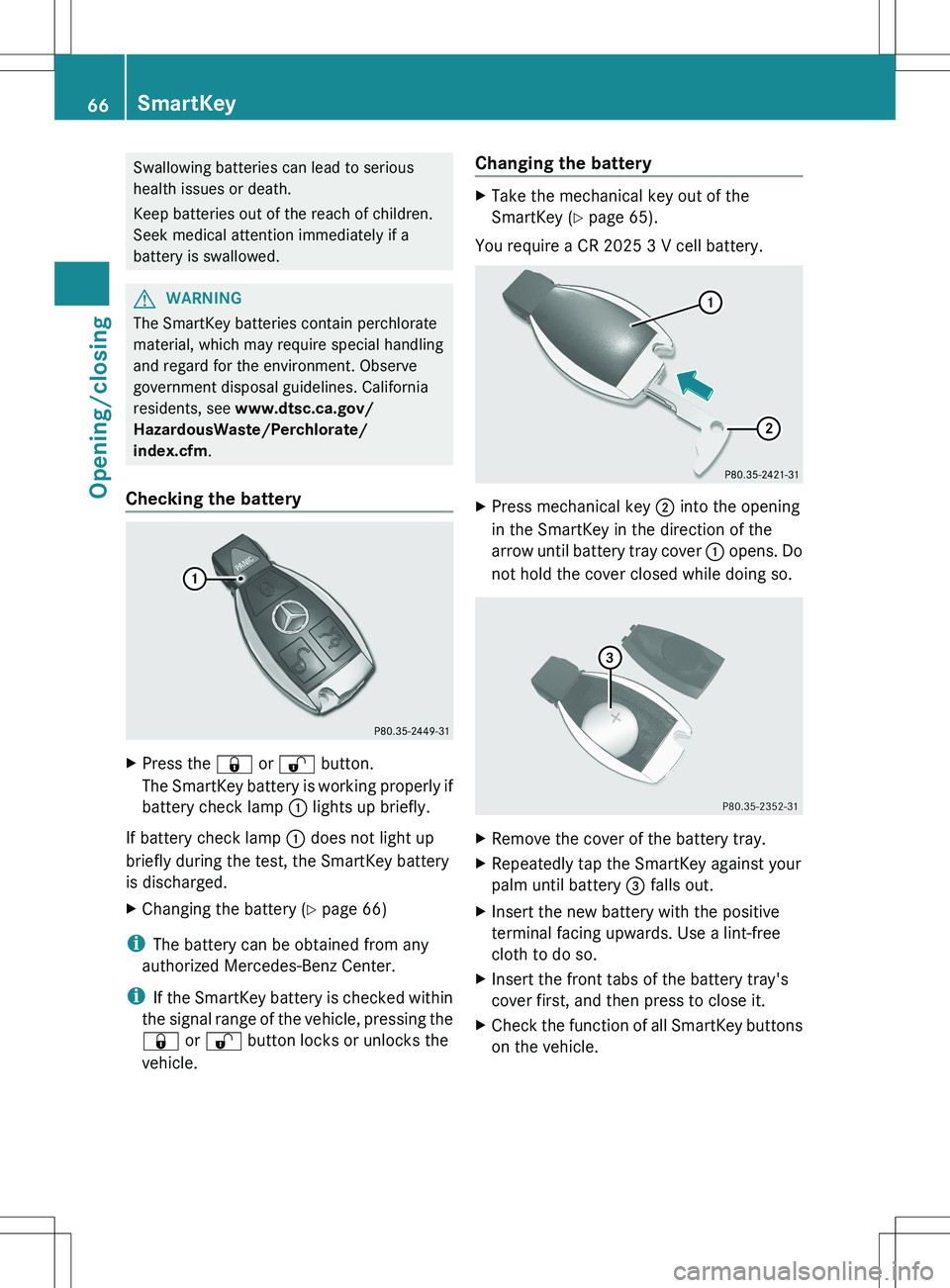
Swallowing batteries can lead to serious
health issues or death.
Keep batteries out of the reach of children.
Seek medical attention immediately if a
battery is swallowed.GWARNING
The SmartKey batteries contain perchlorate
material, which may require special handling
and regard for the environment. Observe
government disposal guidelines. California
residents, see www.dtsc.ca.gov/
HazardousWaste/Perchlorate/
index.cfm .
Checking the battery
XPress the & or % button.
The SmartKey battery is working properly if
battery check lamp : lights up briefly.
If battery check lamp : does not light up
briefly during the test, the SmartKey battery
is discharged.
XChanging the battery ( Y page 66)
i
The battery can be obtained from any
authorized Mercedes-Benz Center.
i If the SmartKey battery is checked within
the signal range of the vehicle, pressing the
& or % button locks or unlocks the
vehicle.
Changing the batteryXTake the mechanical key out of the
SmartKey ( Y page 65).
You require a CR 2025 3 V cell battery.
XPress mechanical key ; into the opening
in the SmartKey in the direction of the
arrow until battery tray cover : opens. Do
not hold the cover closed while doing so.XRemove the cover of the battery tray.XRepeatedly tap the SmartKey against your
palm until battery = falls out.XInsert the new battery with the positive
terminal facing upwards. Use a lint-free
cloth to do so.XInsert the front tabs of the battery tray's
cover first, and then press to close it.XCheck the function of all SmartKey buttons
on the vehicle.66SmartKeyOpening/closing
Page 73 of 288
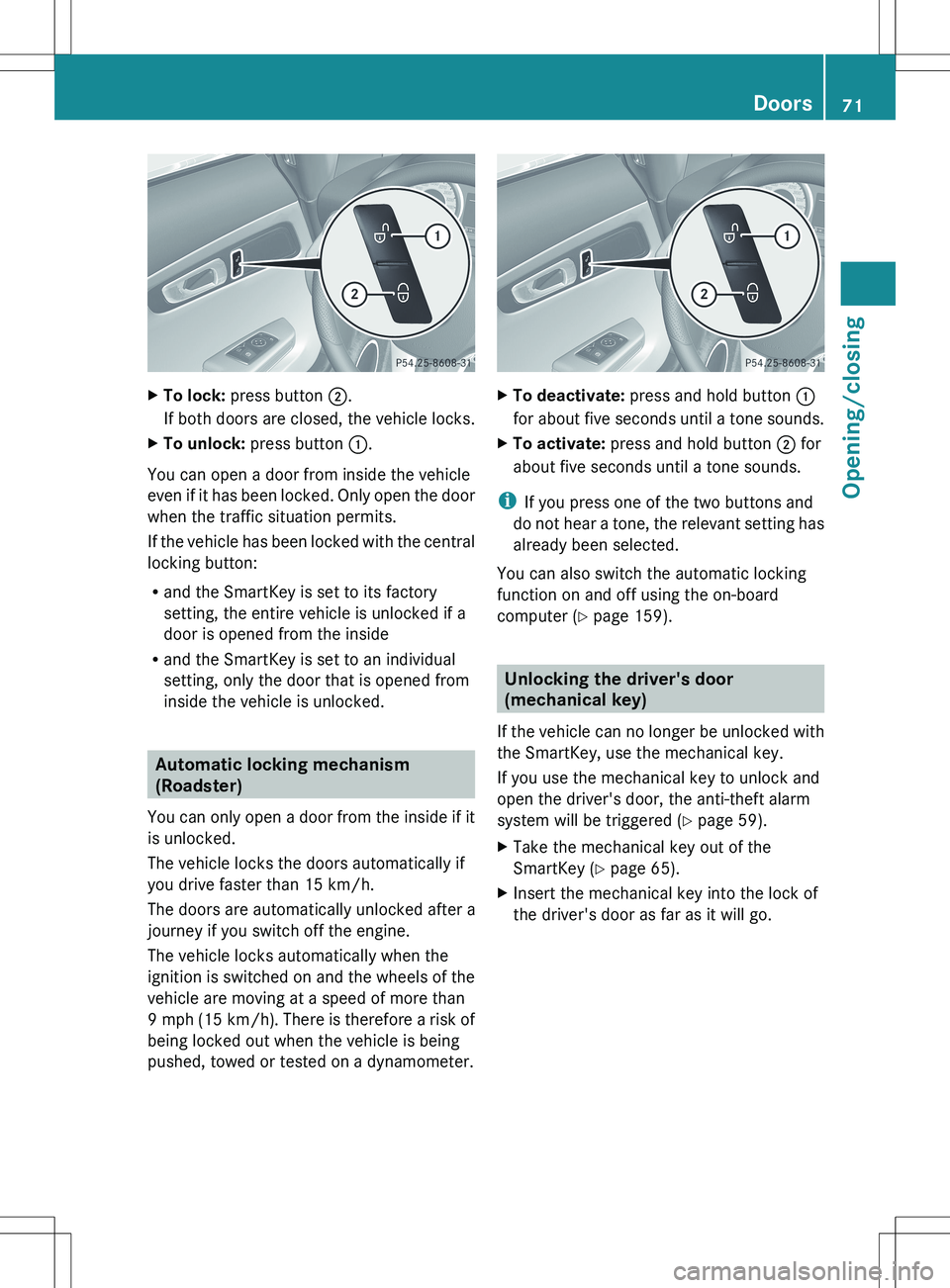
XTo lock: press button ;.
If both doors are closed, the vehicle locks.XTo unlock: press button :.
You can open a door from inside the vehicle
even if it has been locked. Only open the door
when the traffic situation permits.
If the vehicle has been locked with the central
locking button:
R and the SmartKey is set to its factory
setting, the entire vehicle is unlocked if a
door is opened from the inside
R and the SmartKey is set to an individual
setting, only the door that is opened from
inside the vehicle is unlocked.
Automatic locking mechanism
(Roadster)
You can only open a door from the inside if it
is unlocked.
The vehicle locks the doors automatically if
you drive faster than 15 km/h.
The doors are automatically unlocked after a
journey if you switch off the engine.
The vehicle locks automatically when the
ignition is switched on and the wheels of the
vehicle are moving at a speed of more than
9 mph (15 km/h) . There is therefore a risk of
being locked out when the vehicle is being
pushed, towed or tested on a dynamometer.
XTo deactivate: press and hold button :
for about five seconds until a tone sounds.XTo activate: press and hold button ; for
about five seconds until a tone sounds.
i If you press one of the two buttons and
do not hear a tone, the relevant setting has
already been selected.
You can also switch the automatic locking
function on and off using the on-board
computer ( Y page 159).
Unlocking the driver's door
(mechanical key)
If the vehicle can no longer be unlocked with
the SmartKey, use the mechanical key.
If you use the mechanical key to unlock and
open the driver's door, the anti-theft alarm
system will be triggered ( Y page 59).
XTake the mechanical key out of the
SmartKey ( Y page 65).XInsert the mechanical key into the lock of
the driver's door as far as it will go.Doors71Opening/closingZ
Page 94 of 288
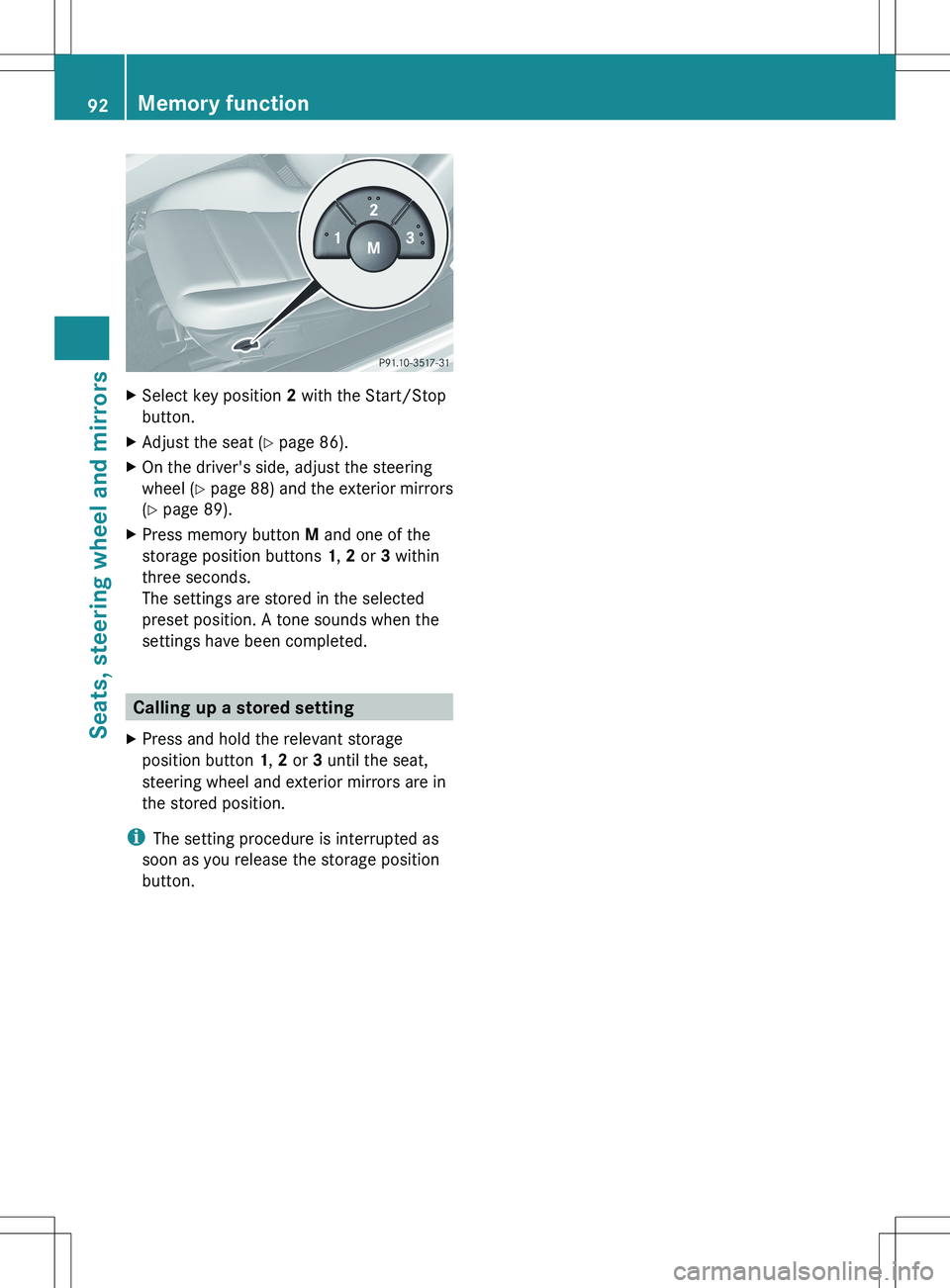
XSelect key position 2 with the Start/Stop
button.XAdjust the seat ( Y page 86).XOn the driver's side, adjust the steering
wheel ( Y page 88) and the exterior mirrors
( Y page 89).XPress memory button M and one of the
storage position buttons 1, 2 or 3 within
three seconds.
The settings are stored in the selected
preset position. A tone sounds when the
settings have been completed.
Calling up a stored setting
XPress and hold the relevant storage
position button 1, 2 or 3 until the seat,
steering wheel and exterior mirrors are in
the stored position.
i The setting procedure is interrupted as
soon as you release the storage position
button.
92Memory functionSeats, steering wheel and mirrors
Page 108 of 288
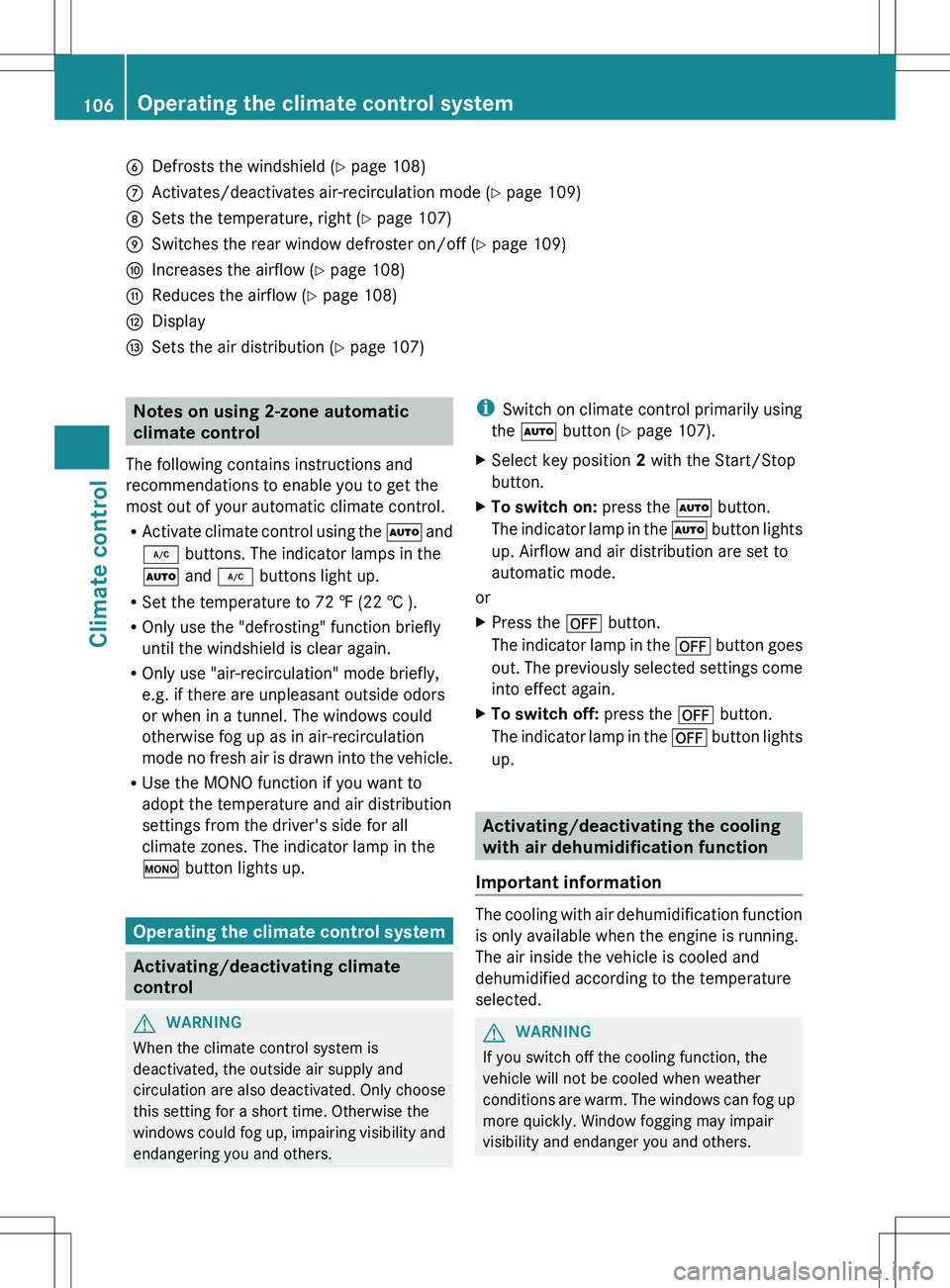
BDefrosts the windshield (Y page 108)CActivates/deactivates air-recirculation mode ( Y page 109)DSets the temperature, right ( Y page 107)ESwitches the rear window defroster on/off ( Y page 109)FIncreases the airflow ( Y page 108)GReduces the airflow ( Y page 108)HDisplayISets the air distribution ( Y page 107)Notes on using 2-zone automatic
climate control
The following contains instructions and
recommendations to enable you to get the
most out of your automatic climate control.
R Activate climate control using the à and
¿ buttons. The indicator lamps in the
à and ¿ buttons light up.
R Set the temperature to 72 ‡ (22 † ).
R Only use the "defrosting" function briefly
until the windshield is clear again.
R Only use "air-recirculation" mode briefly,
e.g. if there are unpleasant outside odors
or when in a tunnel. The windows could
otherwise fog up as in air-recirculation
mode no fresh air is drawn into the vehicle.
R Use the MONO function if you want to
adopt the temperature and air distribution
settings from the driver's side for all
climate zones. The indicator lamp in the
º button lights up.
Operating the climate control system
Activating/deactivating climate
control
GWARNING
When the climate control system is
deactivated, the outside air supply and
circulation are also deactivated. Only choose
this setting for a short time. Otherwise the
windows could fog up, impairing visibility and
endangering you and others.
i Switch on climate control primarily using
the à button ( Y page 107).XSelect key position 2 with the Start/Stop
button.XTo switch on: press the à button.
The indicator lamp in the à button lights
up. Airflow and air distribution are set to
automatic mode.
or
XPress the ^ button.
The indicator lamp in the ^ button goes
out. The previously selected settings come
into effect again.XTo switch off: press the ^ button.
The indicator lamp in the ^ button lights
up.
Activating/deactivating the cooling
with air dehumidification function
Important information
The cooling with air dehumidification function
is only available when the engine is running.
The air inside the vehicle is cooled and
dehumidified according to the temperature
selected.
GWARNING
If you switch off the cooling function, the
vehicle will not be cooled when weather
conditions are warm. The windows can fog up
more quickly. Window fogging may impair
visibility and endanger you and others.
106Operating the climate control systemClimate control
Page 151 of 288
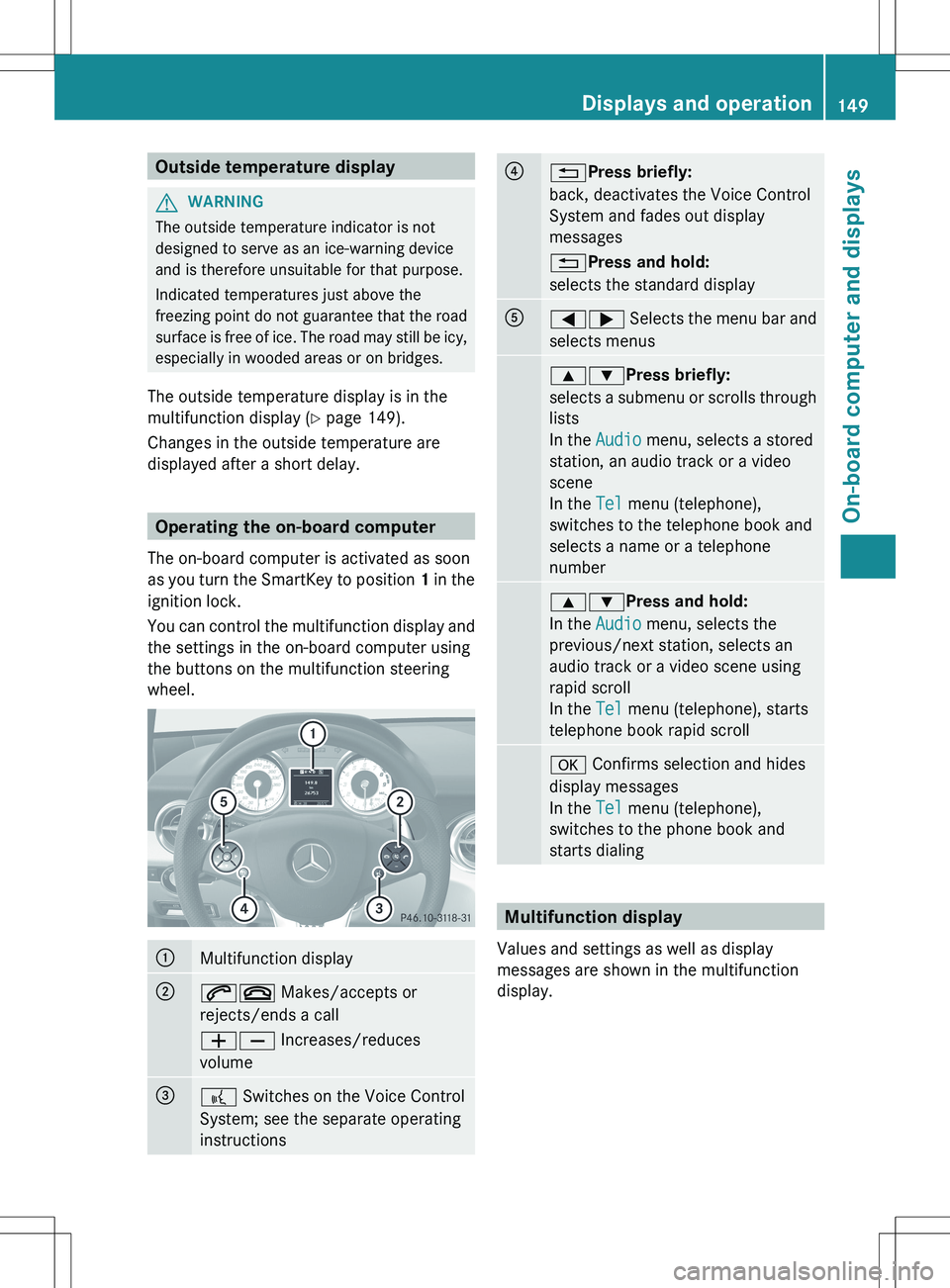
Outside temperature displayGWARNING
The outside temperature indicator is not
designed to serve as an ice-warning device
and is therefore unsuitable for that purpose.
Indicated temperatures just above the
freezing point do not guarantee that the road
surface is free of ice. The road may still be icy,
especially in wooded areas or on bridges.
The outside temperature display is in the
multifunction display ( Y page 149).
Changes in the outside temperature are
displayed after a short delay.
Operating the on-board computer
The on-board computer is activated as soon
as you turn the SmartKey to position 1 in the
ignition lock.
You can control the multifunction display and
the settings in the on-board computer using
the buttons on the multifunction steering
wheel.
:Multifunction display;6~ Makes/accepts or
rejects/ends a call
WX Increases/reduces
volume=? Switches on the Voice Control
System; see the separate operating
instructions?% Press briefly:
back, deactivates the Voice Control
System and fades out display
messages
% Press and hold:
selects the standard displayA=; Selects the menu bar and
selects menus9: Press briefly:
selects a submenu or scrolls through
lists
In the Audio menu, selects a stored
station, an audio track or a video
scene
In the Tel menu (telephone),
switches to the telephone book and
selects a name or a telephone
number9: Press and hold:
In the Audio menu, selects the
previous/next station, selects an
audio track or a video scene using
rapid scroll
In the Tel menu (telephone), starts
telephone book rapid scrolla Confirms selection and hides
display messages
In the Tel menu (telephone),
switches to the phone book and
starts dialing
Multifunction display
Values and settings as well as display
messages are shown in the multifunction
display.
Displays and operation149On-board computer and displaysZ