2012 MERCEDES-BENZ SLK250 warning light
[x] Cancel search: warning lightPage 107 of 334

00070011
Parking lamps, license plate and
instrument cluster lighting
000C0005 Automatic headlamp mode/daytime
running lamps
000D0009 Low-beam/high-beam headlamps
0021000C Rear fog lamp
0014000A Front fog lamps 3 Illustration
:light switch with the 0008symbol for
the automatic headlamp mode/daytime running
lamps
0005000D Left-hand standing lamps
0006000F Right-hand standing lamps
00070011 Parking lamps, license plate and
instrumen tcluster lighting
000C0008 Automatic headlamp mode/daytime
running lamps
000D0009 Low-beam/high-beam headlamps
0021000C Rear fog lamp
0014000A Front fog lamps 3
The tur nsignals, high-beam headlamps and
the high-beam flasher are operated using the
combination switch (Y page 107).
! Switch off the parking lamps and standing
lamps when you leave the vehicle. This
prevents the battery fro mdischarging.
The exterior lighting (except the parking/
standing lamps) switches off automatically if
you:
R remove the SmartKey fro mthe ignition lock
R open the driver's door with the SmartKey
in position 0 If you hear a warning tone when you leave the
vehicle, the lights may still be switched on.
X
Turn the light switch to 0008or0005.
Low-beam headlamps X
To switch on the low-beam headlamps:
turn the SmartKey in the ignition lock to
position 2or start the engine.
X Turn the light switch to 0009.
The 0009 indicator lamp in the instrument
cluster lights up.
Daytime running lamps Daytime running lamps in Canada
The daytime running lamps function is
required by law in Canada.Itc
annot therefore
be deactivated.
X Turn the light switch to 0008or0005.
With the engine running: depending on the
ambient light, the daytime running lamps or
the low-beam headlamps are switched on.
When the low-beam headlamps are
switched on, the 0009indicator lamp in the
instrumen tcluster lights up.
When the engine is running and the vehicle is
stationary: if you move the selector lever from
a drive position to P, the daytime running
lamps/low-beam headlamps go out after
three minutes.
When the engine is running, the vehicle is
stationary and in high ambien tlight
brightness: if you tur nthe light switch
to 0011, the daytime running lamps and the
parking lamps are switched on.
If the engine is running and you turn the light
switch to 0009, the manual settings take
precedence over the daytime running lamps.
Daytime running lamps in the USA
In the USA, the daytime running lamps are
deactivated upon delivery from the factory.
3 Only vehicles with front fog lamps have the fog lamps function. Exterior lighting
105Lights and windshield wipers
Page 108 of 334
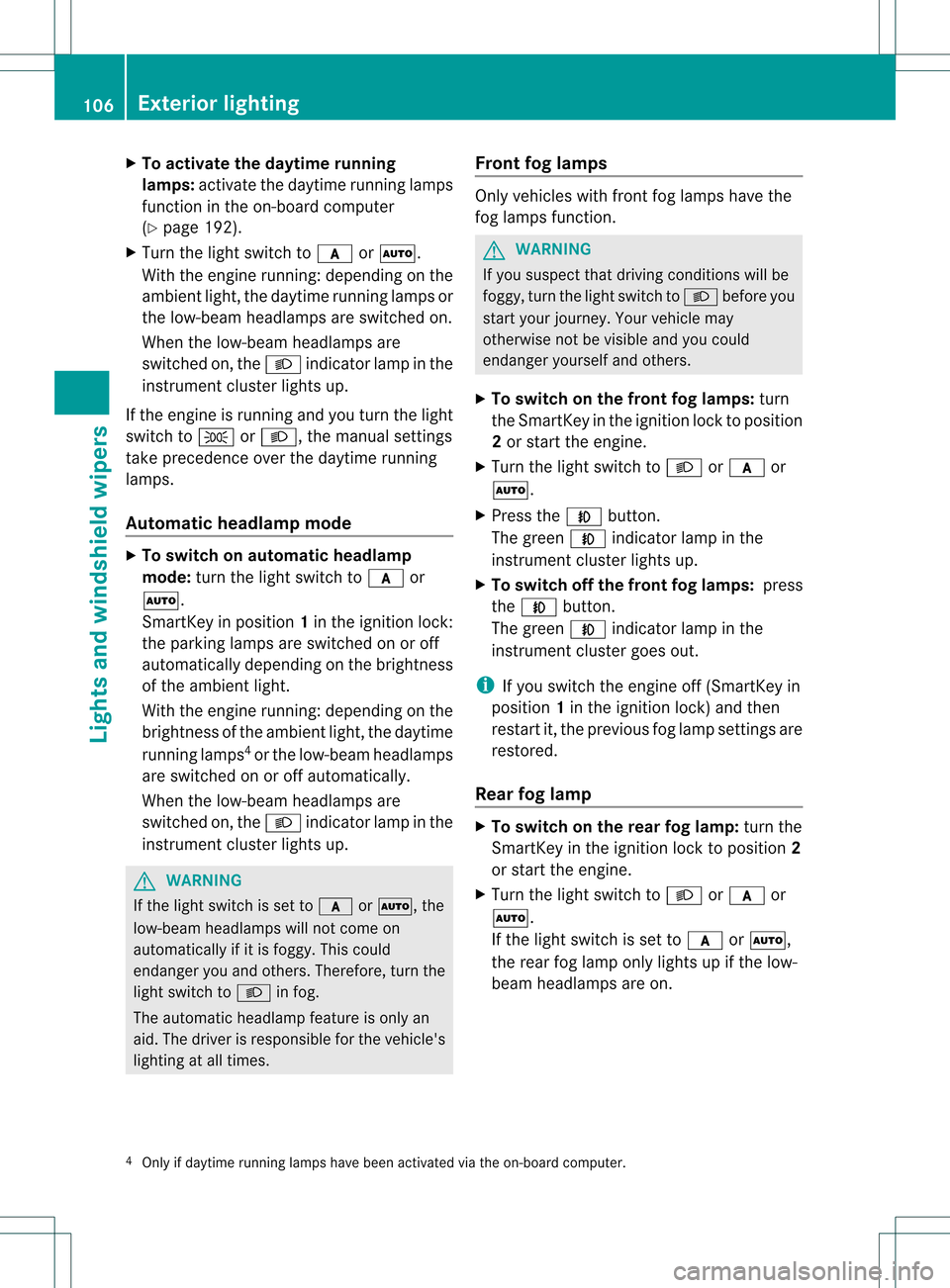
X
To activate the daytime running
lamps: activate the daytime running lamps
function in the on-board computer
(Y page 192).
X Turn the light switch to 0008or0005.
With the engine running :depending on the
ambient light, the daytime running lamps or
the low-beam headlamps are switched on.
When the low-beam headlamps are
switched on, the 0009indicator lamp in the
instrument cluster lights up.
If the engine is running and you turn the light
switch to 0011or0009, the manual settings
take precedence over the daytime running
lamps.
Automatic headlamp mode X
To switch on automatic headlamp
mode: turn the light switch to 0008or
0005.
SmartKey in position 1in the ignition lock:
the parking lamps are switched on or off
automatically depending on the brightness
of the ambient light.
With the engine running: depending on the
brightness of the ambient light, the daytime
running lamps 4
or the low-beam headlamps
are switched on or off automatically.
When the low-beam headlamps are
switched on, the 0009indicator lamp in the
instrument cluster lights up. G
WARNING
If the light switch is set to 0008or0005, the
low-beam headlamps will not come on
automatically if it is foggy. This could
endanger you and others. Therefore, turn the
light switch to 0009in fog.
The automatic headlamp feature is only an
aid. The driver is responsible for the vehicle's
lighting at all times. Front fog lamps Only vehicles with fron
tfog lamps have the
fog lamps function. G
WARNING
If you suspect that driving conditions will be
foggy, turn the light switch to 0009before you
start your journey. Your vehicle may
otherwise not be visible and you could
endanger yourself and others.
X To switch on the front fog lamps: turn
the SmartKey in the ignition lock to position
2 or start the engine.
X Turn the light switch to 0009or0008 or
0005.
X Press the 000Abutton.
The green 000Aindicator lamp in the
instrument cluster lights up.
X To switch off the front fog lamps: press
the 000A button.
The green 000Aindicator lamp in the
instrument cluster goes out.
i If you switch the engine off (SmartKey in
position 1in the ignition lock) and then
restart it, the previous fog lamp settings are
restored.
Rear fog lamp X
To switch on the rear fog lamp: turn the
SmartKey in the ignition lock to position 2
or start the engine.
X Turn the light switch to 0009or0008 or
0005.
If the light switch is set to 0008or0005,
the rear fog lamp only lights up if the low-
beam headlamps are on.
4 Only if daytime running lamps have been activated via the on-board computer. 106
Exterior lightingLights and windshiel
dwipers
Page 110 of 334
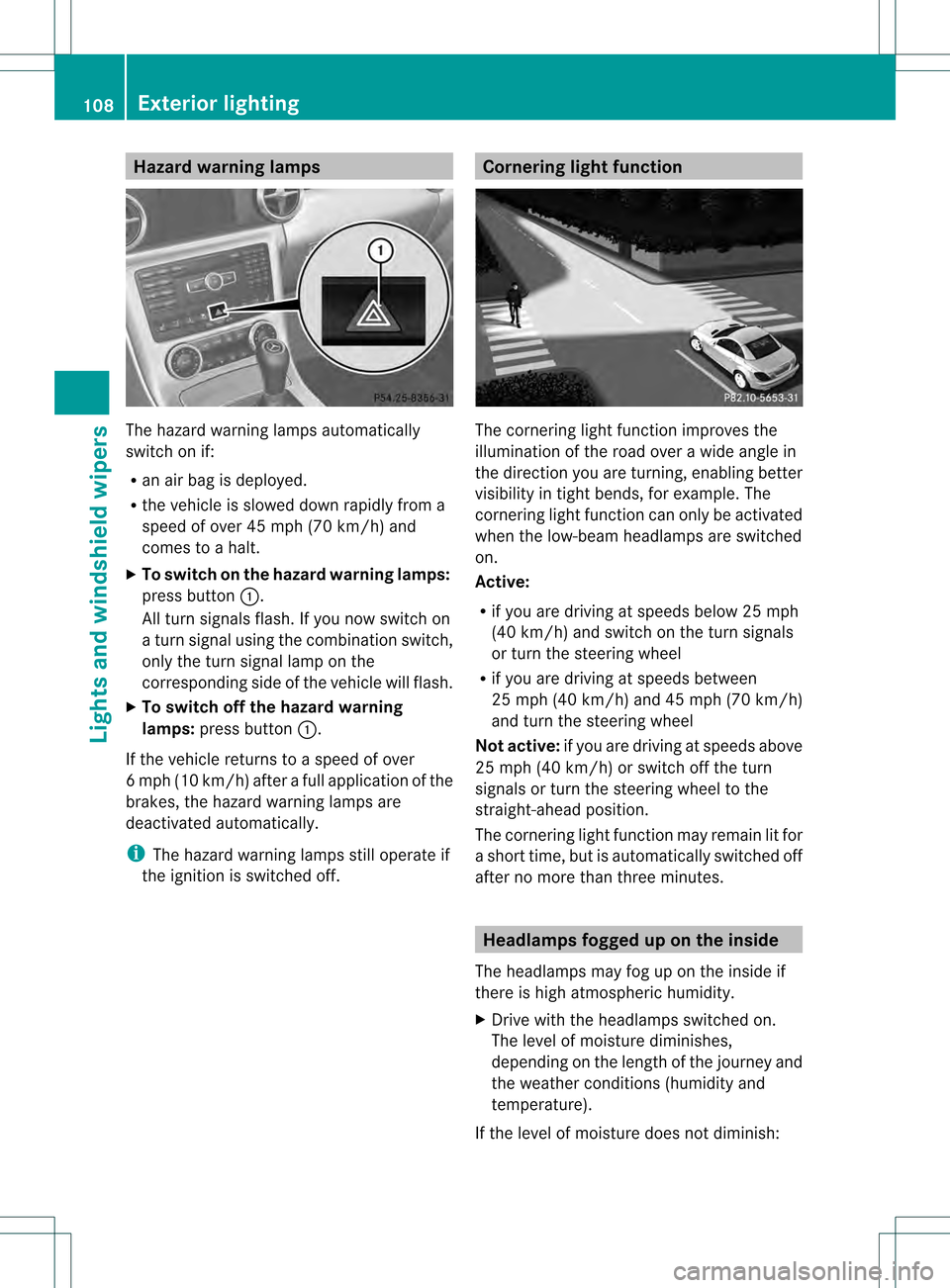
Hazard warning lamps
The hazard warning lamps automatically
switch on if:
R
an air bag is deployed.
R the vehicle is slowed downr apidly from a
speed of over 45 mph (70 km/h) and
comes to a halt.
X To switch on th ehazard warning lamps:
press button 0002.
All turn signals flash. If you now switch on
a turn signal using the combination switch,
only the turn signal lamp on the
corresponding side of the vehicle will flash.
X To switch off the hazard warning
lamps: press button 0002.
If the vehicle returns to a speed of over
6m ph (10 km/h) after a full application of the
brakes, the hazard warning lamps are
deactivated automatically.
i The hazard warning lamps still operate if
the ignition is switched off. Cornering light function
The cornering light function improves the
illumination of the road over a wide angle in
the direction you are turning, enabling better
visibility in tight bends, for example. The
cornering light function can only be activated
when the low-beam headlamps are switched
on.
Active:
R if you are driving at speeds below 25 mph
(40 km/h) and switch on the turn signals
or turn the steering wheel
R if you are driving at speeds between
25 mph (40 km/h) and 45 mph (70 km/h)
and turn the steering wheel
Not active: if you are driving at speeds above
25 mph (40 km/h) or switch off the turn
signals or turn the steering wheel to the
straight-ahead position.
The cornering light function may remain lit for
a short time, but is automatically switched off
after no more than three minutes. Headlamps fogged up on the inside
The headlamps may fog up on the inside if
there is high atmospheri chumidity.
X Drive with the headlamps switched on.
The level of moisture diminishes,
depending on the length of the journey and
the weather conditions (humidity and
temperature).
If the level of moisture does no tdiminish: 108
Exterior lightingLights and windshield wipers
Page 111 of 334
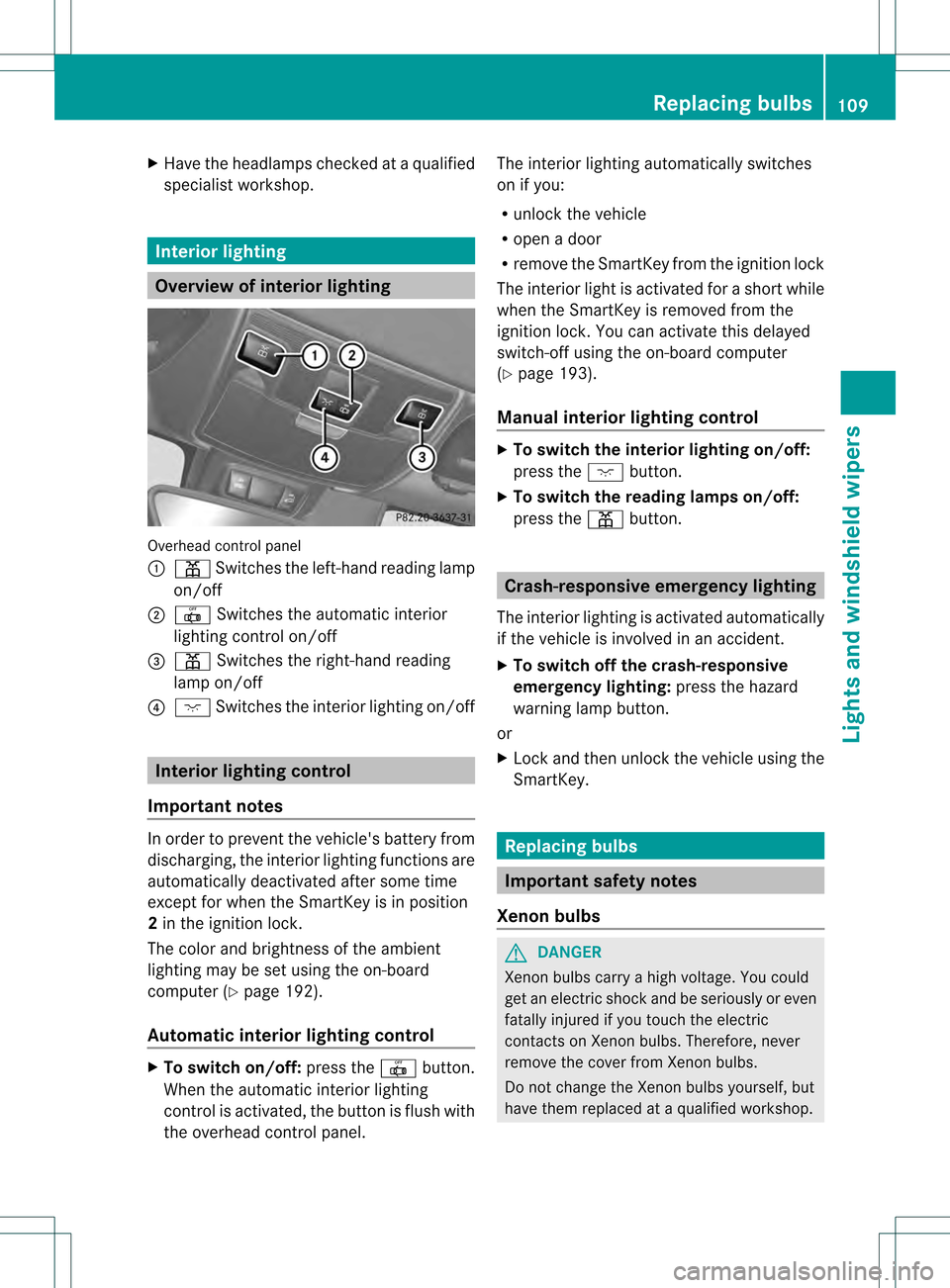
X
Have the headlamps checked at a qualified
specialist workshop. Interio
rlighting Overview of interior lighting
Overhead control panel
0002
0010 Switches the left-hand reading lamp
on/off
0003 0017 Switches the automatic interior
lighting control on/off
0023 0010 Switches the right-hand reading
lamp on/off
0022 0002 Switches the interior lighting on/off Interior lighting control
Important notes In order to prevent the vehicle's battery from
discharging, the interior lighting functions are
automatically deactivated after some time
except for when the SmartKey is in position
2 in the ignition lock.
The color and brightness of the ambient
lighting may be set using the on-board
computer (Y page 192).
Automatic interior lighting control X
To switch on/off: press the0017button.
When the automatic interior lighting
control is activated, the button is flush with
the overhead control panel. The interior lighting automatically switches
on if you:
R unloc kthe vehicle
R open a door
R remove the SmartKey from the ignition lock
The interior light is activated for a short while
when the SmartKey is removed from the
ignition lock. You can activate this delayed
switch-off using the on-board computer
(Y page 193).
Manual interior lighting control X
To switch the interior lighting on/off:
press the 0002button.
X To switch the reading lamps on/off:
press the 0010button. Crash-responsive emergency lighting
The interior lighting is activated automatically
if the vehicle is involved in an accident.
X To switch off the crash-responsive
emergency lighting: press the hazard
warning lamp button.
or
X Lock and then unlock the vehicle using the
SmartKey. Replacing bulbs
Important safety notes
Xenon bulbs G
DANGER
Xenon bulbs carry a high voltage. You could
get an electric shock and be seriously or even
fatally injured if you touch the electric
contacts on Xenon bulbs. Therefore, never
remove the cover from Xenon bulbs.
Do not change the Xenon bulbs yourself, but
have them replaced at a qualified workshop. Replacing bulbs
109Lights and windshield wipers Z
Page 112 of 334
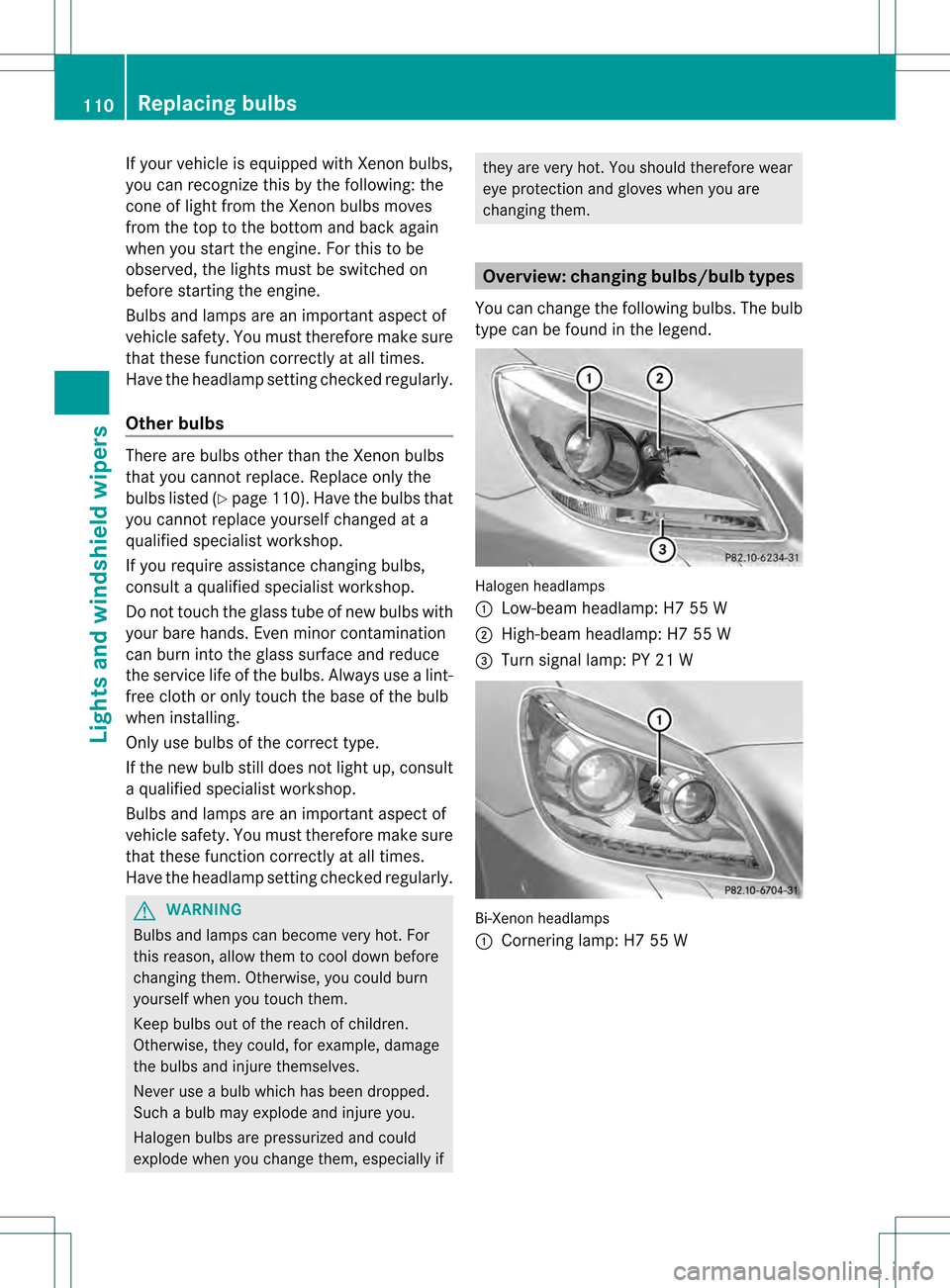
If yourv
ehicle is equipped with Xenon bulbs,
you can recognize this by the following: the
cone of light from the Xenon bulbs moves
from the top to the bottom and back again
when you start the engine. For this to be
observed, the lights must be switched on
before starting the engine.
Bulbs and lamps are an important aspect of
vehicle safety. You must therefore make sure
that these function correctly at all times.
Have the headlamp setting checked regularly.
Other bulbs There are bulbs other than the Xenon bulbs
that you cannot replace. Replace only the
bulbs listed (Y
page 110). Have the bulbs that
you cannot replace yourself changed at a
qualified specialist workshop.
If you require assistance changing bulbs,
consult a qualified specialist workshop.
Do not touch the glass tube of new bulbs with
your bare hands. Even minor contamination
can burn into the glass surface and reduce
the service life of the bulbs. Always use a lint-
free cloth or only touch the base of the bulb
when installing.
Only use bulbs of the correct type.
If the new bulb still does not light up, consult
a qualified specialist workshop.
Bulbs and lamps are an important aspect of
vehicle safety. You must therefore make sure
that these function correctly at all times.
Have the headlamp setting checked regularly. G
WARNING
Bulbs and lamps can become very hot. For
this reason, allow them to cool down before
changing them. Otherwise, you could burn
yourself when you touch them.
Keep bulbs out of the reach of children.
Otherwise, they could, for example, damage
the bulbs and injure themselves.
Never use a bulb which has been dropped.
Such a bulb may explode and injure you.
Halogen bulbs are pressurized and could
explode when you change them, especially if they are very hot. You should therefore wear
eye protection and gloves when you are
changing them. Overview: changing bulbs/bulb types
You can change the following bulbs. The bulb
type can be found in the legend. Halogen headlamps
0002
Low-beam headlamp: H7 55 W
0003 High-beam headlamp: H7 55 W
0023 Turn signal lamp: PY 21 W Bi-Xenon headlamps
0002
Cornering lamp: H7 55 W 110
Replacing bulbsLights and windshield wipers
Page 115 of 334

Windshield wipers
Switching the windshield wipers on/
off G
WARNING
Wiper blades are components that are subject
to wea rand tear. Replace the wipe rblades
twice a year, preferably in the spring and fall.
Otherwise the windshield will not be wiped
properly. As a result, you may not be able to
observe surrounding traffic conditions and
could cause an accident.
! Do not operate the windshield wipers
when the windshield is dry, as this could
damage the wiper blades. Moreover, dust
that has collected on the windshield can
scratch the glass if wiping takes place when
the windshield is dry.
! If the windshield wipers leave smears on
the windshield after the vehicle has been
washed in an automatic car wash, wax or
other residues may be the reason for this.
Clean the windshield using washer fluid
after washing the vehicle in an automatic
car wash. Combination switch
0005
0009 Windshield wipers off
0006 0001 Intermittent wipe, low 5
0007 0002 Intermittent wipe, high 6
000C 0013 Continuous wipe, slow 000D
000E Continuous wipe, fast
0021 0003 Single wipe/ 0004To wipe the
windshield using washer fluid
X Switch on the ignition.
X Turn the combination switch to the
corresponding position.
! Vehicles with a rain sensor: if the
windshield becomes dirty in dry weather
conditions, the windshield wipers may be
activated inadvertently. This could then
damage the windshield wiper blades or
scratch the windshield.
For this reason, you should always switch
off the windshield wipers in dry weather.
In the 0001or0002 position, the appropriate
wiping frequency is set automatically
according to the intensity of the rain. In
the 0002 position, the rain sensor is more
sensitive than in the 0001position, causing
the windshield wipers to wipe more
frequently. Replacing the wiper blades
Important safety notes G
WARNING
For safety reasons, switch off the wipers and
remove the SmartKey from the starter switch
before replacing a wiper blade. Otherwise, the
wiper motor could suddenly turn on and cause
injury.
! To avoid damaging the wiper blades,
make sure that you touc honly the wiper
ar moft he wiper.
! Never open the hood if a windshield wiper
arm has been folded away from the
windshield.
Never fold a windshield wiper arm without
a wiper blade back onto the windshield.
5 Rain sensor set to low sensitivity.
6 Rain sensor set to high sensitivity. Windshield wipers
113Lights and windshield wipers Z
Page 123 of 334

compartment as well
.The indicator lamp in
the 0003 button goes out.
R Use the residual heat function if you want
to heat or ventilate the vehicle interior
when the ignition is switched off. The
"residual heat" function can only be
activated or deactivated with the ignition
switched off. Operating the climate control
systems
Activating/deactivating climate
control
Important information G
WARNING
When the climate control system is switched
off, the outside air supply and circulation are
also switched off. Only choose this setting for
a short time when the retractable hardtop
(vario-roof) is closed. Otherwise, the windows
could fog up, impairing visibility and
endangering you and others.
i Activate climate control primarily using
the 0005 button (Y page 122).
Activating/deactivating Air-conditioning system
X
To activate: turn airflow control 0014
(Y page 117) clockwise to the desired
position (except position 0).
X To deactivate: turn airflow control 0014
(Y page 117) counter-clockwise to position
0. Dual-zone automatic climate control
X
Turn the SmartKey to position 2in the
ignition lock.
X To activate: press the0005button.
The indicator lamp in the 0005button lights
up. Airflow and air distribution are set to
automatic mode.
or
X Press the 000Dbutton.
The indicator lamp in the 000Dbutton goes
out. The previously selected settings come
into effect again.
X To deactivate: press the000Dbutton.
The indicator lamp in the 000Dbutton lights
up. Activating/deactivating cooling with
air dehumidification
Important information The cooling with air dehumidification function
is only available when the engine is running.
The air inside the vehicle is cooled and
dehumidified according to the temperature
selected.
G
WARNING
If you switch off the cooling function, the
vehicle will not be cooled when weather
conditions are warm. The windows can fog up
more quickly. Window fogging may impair
visibility and endanger you and others.
Condensation may drip from the underside of
the vehicle when it is in cooling mode. This is
normal and not a sign that there is a
malfunction.
Depending on the equipment level, the
control panel has either the 0004button or
0006 button.
i The cooling with air dehumidification
function uses refrigerant R134a. This
coolant does not contain
chlorofluorocarbons, and therefore does
not damage the ozone layer. Operating the climate control systems
121Climate control Z
Page 124 of 334
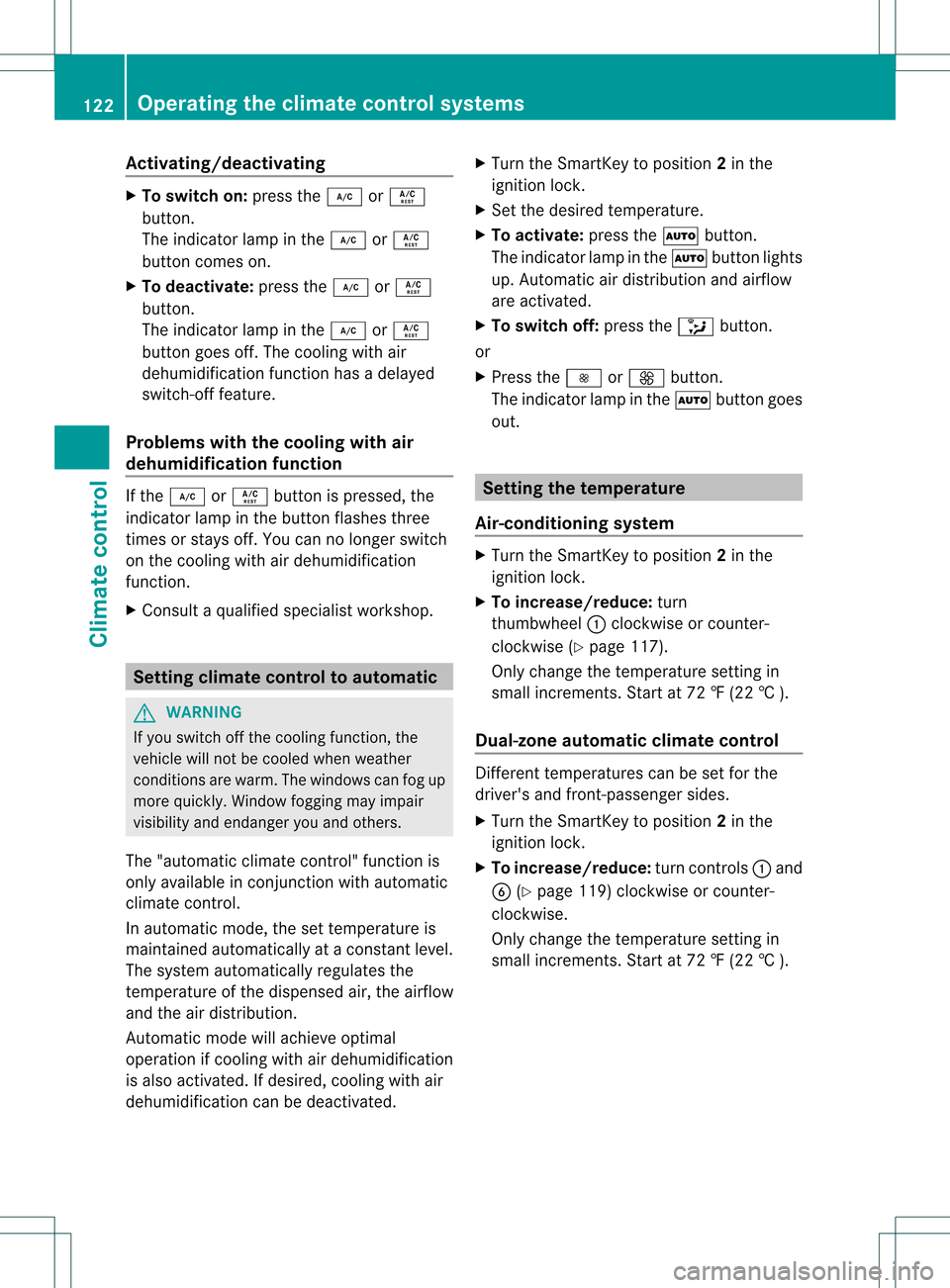
Activating/deactivating
X
To switch on: press the0006or0004
button.
The indicator lamp in the 0006or0004
button comes on.
X To deactivate: press the0006or0004
button.
The indicator lamp in the 0006or0004
butto ngoes off. The cooling with air
dehumidification function has a delayed
switch-off feature.
Problems with the cooling with air
dehumidification function If the
0006 or0004 button is pressed, the
indicator lamp in the button flashes three
times or stays off. You can no longer switch
on the cooling with air dehumidification
function.
X Consult a qualified specialist workshop. Setting climate control to automatic
G
WARNING
If you switch off the cooling function, the
vehicle will not be cooled when weather
conditions are warm. The windows can fog up
more quickly. Window fogging may impair
visibility and endanger you and others.
The "automatic climate control" function is
only available in conjunction with automatic
climate control.
In automatic mode, the set temperature is
maintained automatically at a constant level.
The system automatically regulates the
temperature of the dispensed air, the airflow
and the air distribution.
Automatic mode will achieve optimal
operation if cooling with air dehumidification
is also activated. If desired, cooling with air
dehumidification can be deactivated. X
Turn the SmartKey to position 2in the
ignition lock.
X Set the desired temperature.
X To activate: press the0005button.
The indicator lamp in the 0005button lights
up. Automatic air distribution and airflow
are activated.
X To switch off: press the0015button.
or
X Press the 0016or0017 button.
The indicator lamp in the 0005button goes
out. Setting the temperature
Air-conditioning system X
Turn the SmartKey to position 2in the
ignition lock.
X To increase/reduce: turn
thumbwheel 0002clockwise or counter-
clockwise (Y page 117).
Only change the temperature setting in
small increments. Start at 72 ‡ (22 † ).
Dual-zone automatic climate control Different temperatures can be set for the
driver's and front-passenger sides.
X Turn the SmartKey to position 2in the
ignition lock.
X To increase/reduce: turn controls0002and
0021 (Ypage 119) clockwise or counter-
clockwise.
Only change the temperature setting in
small increments. Start at 72 ‡ (22 † ). 122
Operating the climate control systemsClimate control