2012 MERCEDES-BENZ SLK-CLASS ROADSTER ECU
[x] Cancel search: ECUPage 114 of 336
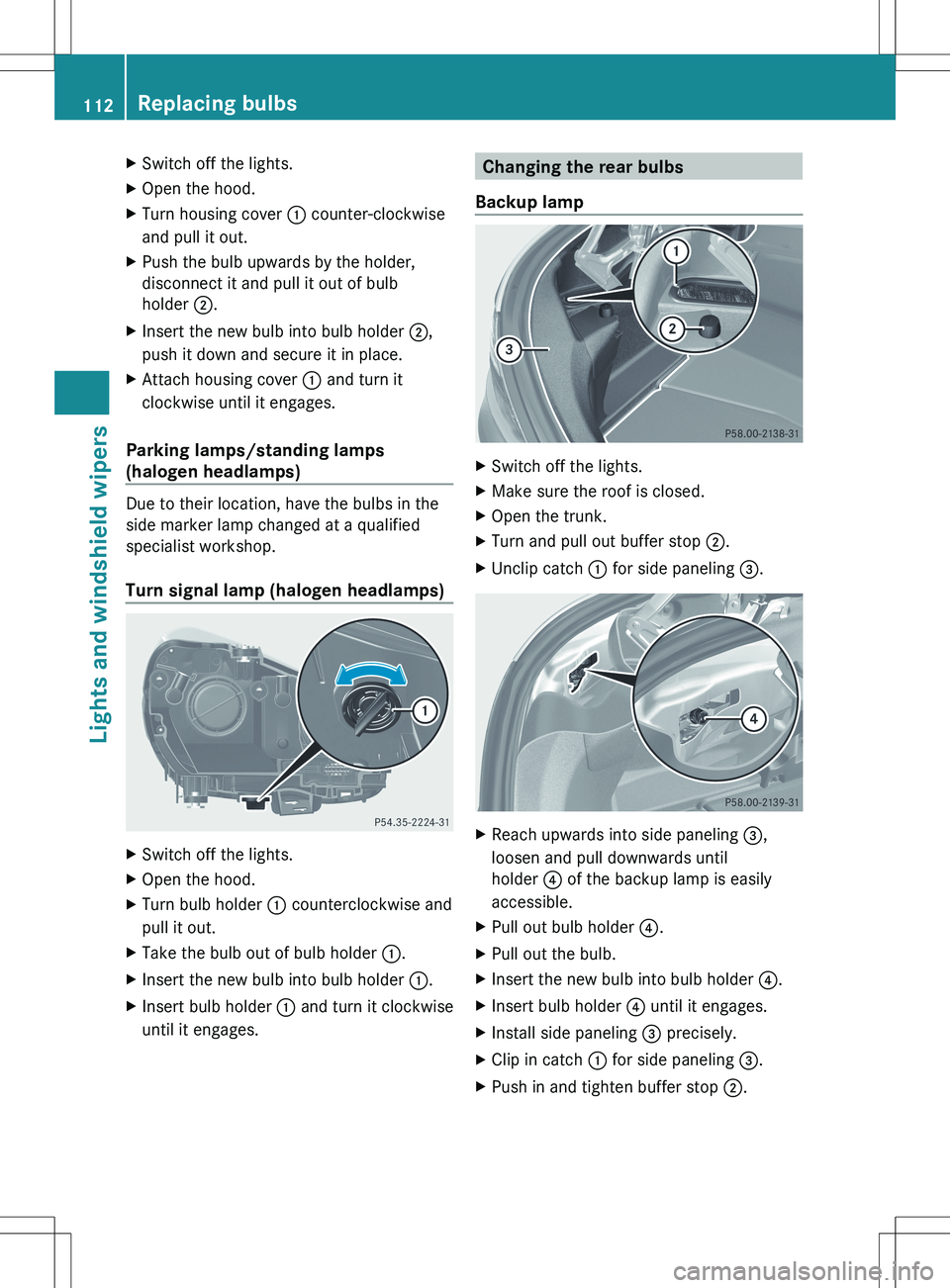
XSwitch off the lights.XOpen the hood.XTurn housing cover : counter-clockwise
and pull it out.XPush the bulb upwards by the holder,
disconnect it and pull it out of bulb
holder ;.XInsert the new bulb into bulb holder ;,
push it down and secure it in place.XAttach housing cover : and turn it
clockwise until it engages.
Parking lamps/standing lamps
(halogen headlamps)
Due to their location, have the bulbs in the
side marker lamp changed at a qualified
specialist workshop.
Turn signal lamp (halogen headlamps)
XSwitch off the lights.XOpen the hood.XTurn bulb holder : counterclockwise and
pull it out.XTake the bulb out of bulb holder :.XInsert the new bulb into bulb holder :.XInsert bulb holder : and turn it clockwise
until it engages.Changing the rear bulbs
Backup lampXSwitch off the lights.XMake sure the roof is closed.XOpen the trunk.XTurn and pull out buffer stop ;.XUnclip catch : for side paneling =.XReach upwards into side paneling =,
loosen and pull downwards until
holder ? of the backup lamp is easily
accessible.XPull out bulb holder ?.XPull out the bulb.XInsert the new bulb into bulb holder ?.XInsert bulb holder ? until it engages.XInstall side paneling = precisely.XClip in catch : for side paneling =.XPush in and tighten buffer stop ;.112Replacing bulbsLights and windshield wipers
Page 137 of 336
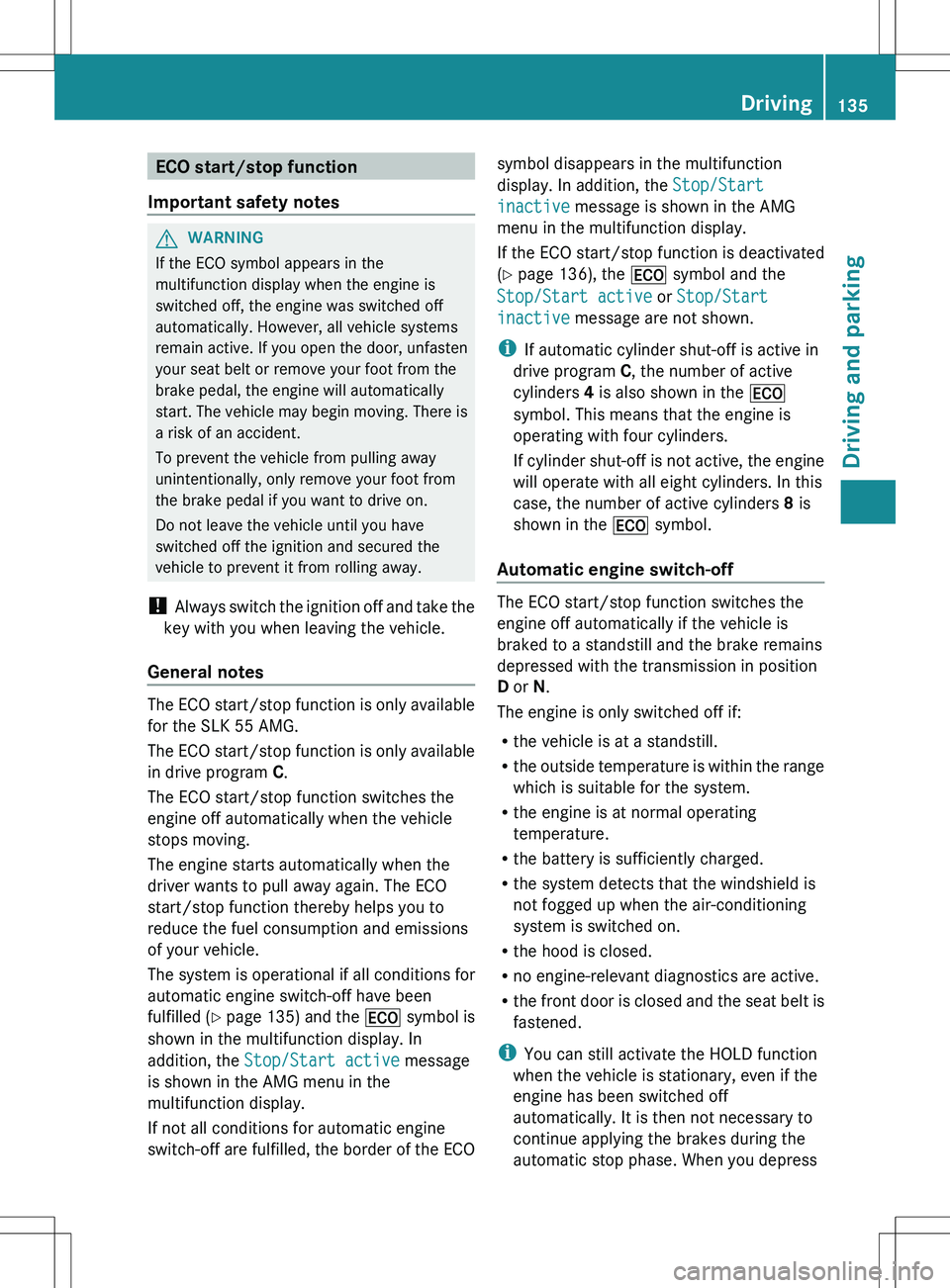
ECO start/stop function
Important safety notesGWARNING
If the ECO symbol appears in the
multifunction display when the engine is
switched off, the engine was switched off
automatically. However, all vehicle systems
remain active. If you open the door, unfasten
your seat belt or remove your foot from the
brake pedal, the engine will automatically
start. The vehicle may begin moving. There is
a risk of an accident.
To prevent the vehicle from pulling away
unintentionally, only remove your foot from
the brake pedal if you want to drive on.
Do not leave the vehicle until you have
switched off the ignition and secured the
vehicle to prevent it from rolling away.
! Always switch the ignition off and take the
key with you when leaving the vehicle.
General notes
The ECO start/stop function is only available
for the SLK 55 AMG.
The ECO start/stop function is only available
in drive program C.
The ECO start/stop function switches the
engine off automatically when the vehicle
stops moving.
The engine starts automatically when the
driver wants to pull away again. The ECO
start/stop function thereby helps you to
reduce the fuel consumption and emissions
of your vehicle.
The system is operational if all conditions for
automatic engine switch-off have been
fulfilled ( Y page 135) and the ¤ symbol is
shown in the multifunction display. In
addition, the Stop/Start active message
is shown in the AMG menu in the
multifunction display.
If not all conditions for automatic engine
switch-off are fulfilled, the border of the ECO
symbol disappears in the multifunction
display. In addition, the Stop/Start
inactive message is shown in the AMG
menu in the multifunction display.
If the ECO start/stop function is deactivated
( Y page 136), the ¤ symbol and the
Stop/Start active or Stop/Start
inactive message are not shown.
i If automatic cylinder shut-off is active in
drive program C, the number of active
cylinders 4 is also shown in the ¤
symbol. This means that the engine is
operating with four cylinders.
If cylinder shut-off is not active, the engine
will operate with all eight cylinders. In this
case, the number of active cylinders 8 is
shown in the ¤ symbol.
Automatic engine switch-off
The ECO start/stop function switches the
engine off automatically if the vehicle is
braked to a standstill and the brake remains
depressed with the transmission in position
D or N.
The engine is only switched off if:
R the vehicle is at a standstill.
R the outside temperature is within the range
which is suitable for the system.
R the engine is at normal operating
temperature.
R the battery is sufficiently charged.
R the system detects that the windshield is
not fogged up when the air-conditioning
system is switched on.
R the hood is closed.
R no engine-relevant diagnostics are active.
R the front door is closed and the seat belt is
fastened.
i You can still activate the HOLD function
when the vehicle is stationary, even if the
engine has been switched off
automatically. It is then not necessary to
continue applying the brakes during the
automatic stop phase. When you depress
Driving135Driving and parkingZ
Page 138 of 336
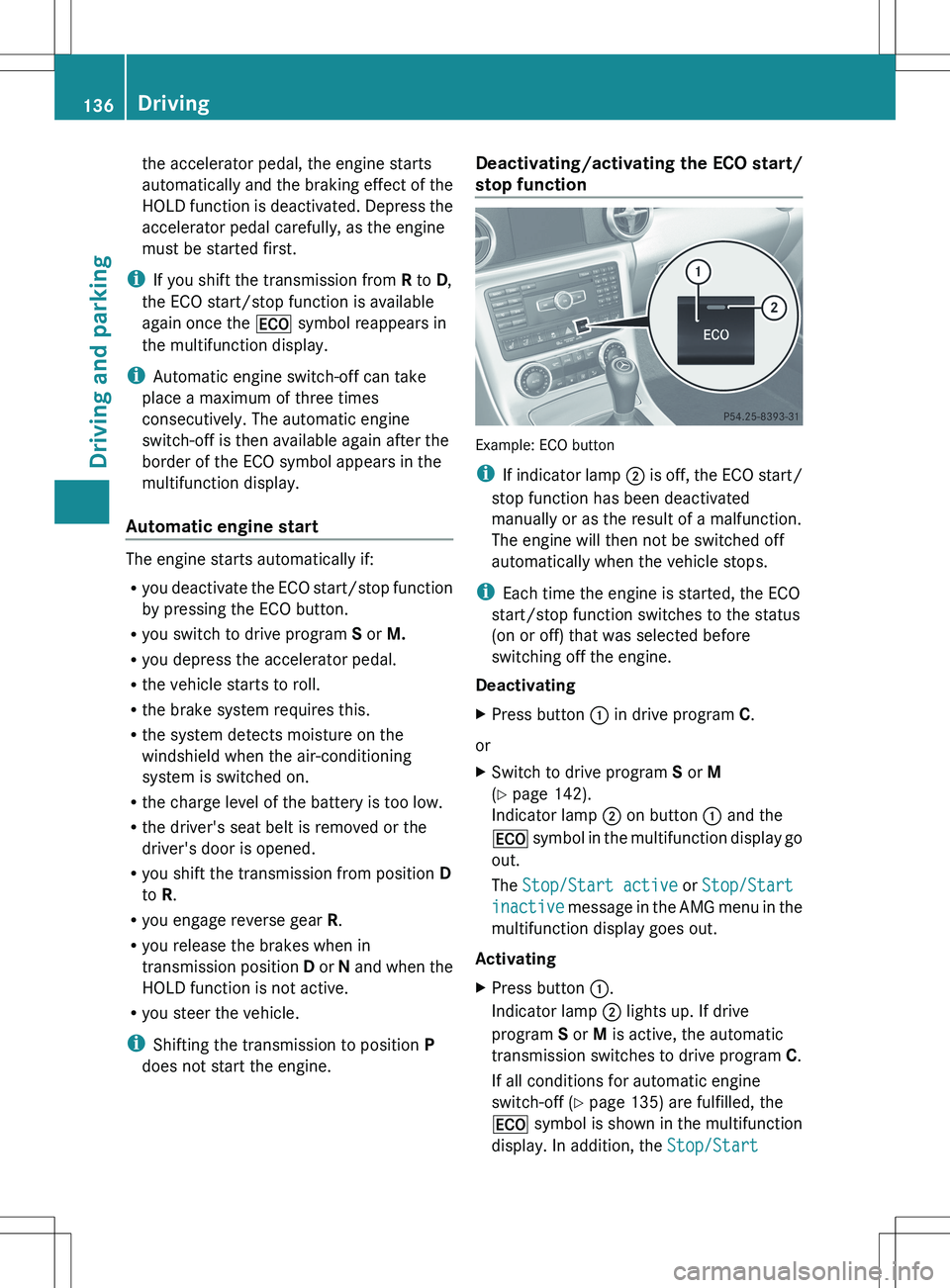
the accelerator pedal, the engine starts
automatically and the braking effect of the
HOLD function is deactivated. Depress the
accelerator pedal carefully, as the engine
must be started first.
i If you shift the transmission from R to D,
the ECO start/stop function is available
again once the ¤ symbol reappears in
the multifunction display.
i Automatic engine switch-off can take
place a maximum of three times
consecutively. The automatic engine
switch-off is then available again after the
border of the ECO symbol appears in the
multifunction display.
Automatic engine start
The engine starts automatically if:
R you deactivate the ECO start/stop function
by pressing the ECO button.
R you switch to drive program S or M.
R you depress the accelerator pedal.
R the vehicle starts to roll.
R the brake system requires this.
R the system detects moisture on the
windshield when the air-conditioning
system is switched on.
R the charge level of the battery is too low.
R the driver's seat belt is removed or the
driver's door is opened.
R you shift the transmission from position D
to R.
R you engage reverse gear R.
R you release the brakes when in
transmission position D or N and when the
HOLD function is not active.
R you steer the vehicle.
i Shifting the transmission to position P
does not start the engine.
Deactivating/activating the ECO start/
stop function
Example: ECO button
i If indicator lamp ; is off, the ECO start/
stop function has been deactivated
manually or as the result of a malfunction.
The engine will then not be switched off
automatically when the vehicle stops.
i Each time the engine is started, the ECO
start/stop function switches to the status
(on or off) that was selected before
switching off the engine.
Deactivating
XPress button : in drive program C.
or
XSwitch to drive program S or M
( Y page 142).
Indicator lamp ; on button : and the
¤ symbol in the multifunction display go
out.
The Stop/Start active or Stop/Start
inactive message in the AMG menu in the
multifunction display goes out.
Activating
XPress button :.
Indicator lamp ; lights up. If drive
program S or M is active, the automatic
transmission switches to drive program C.
If all conditions for automatic engine
switch-off ( Y page 135) are fulfilled, the
¤ symbol is shown in the multifunction
display. In addition, the Stop/Start 136DrivingDriving and parking
Page 141 of 336
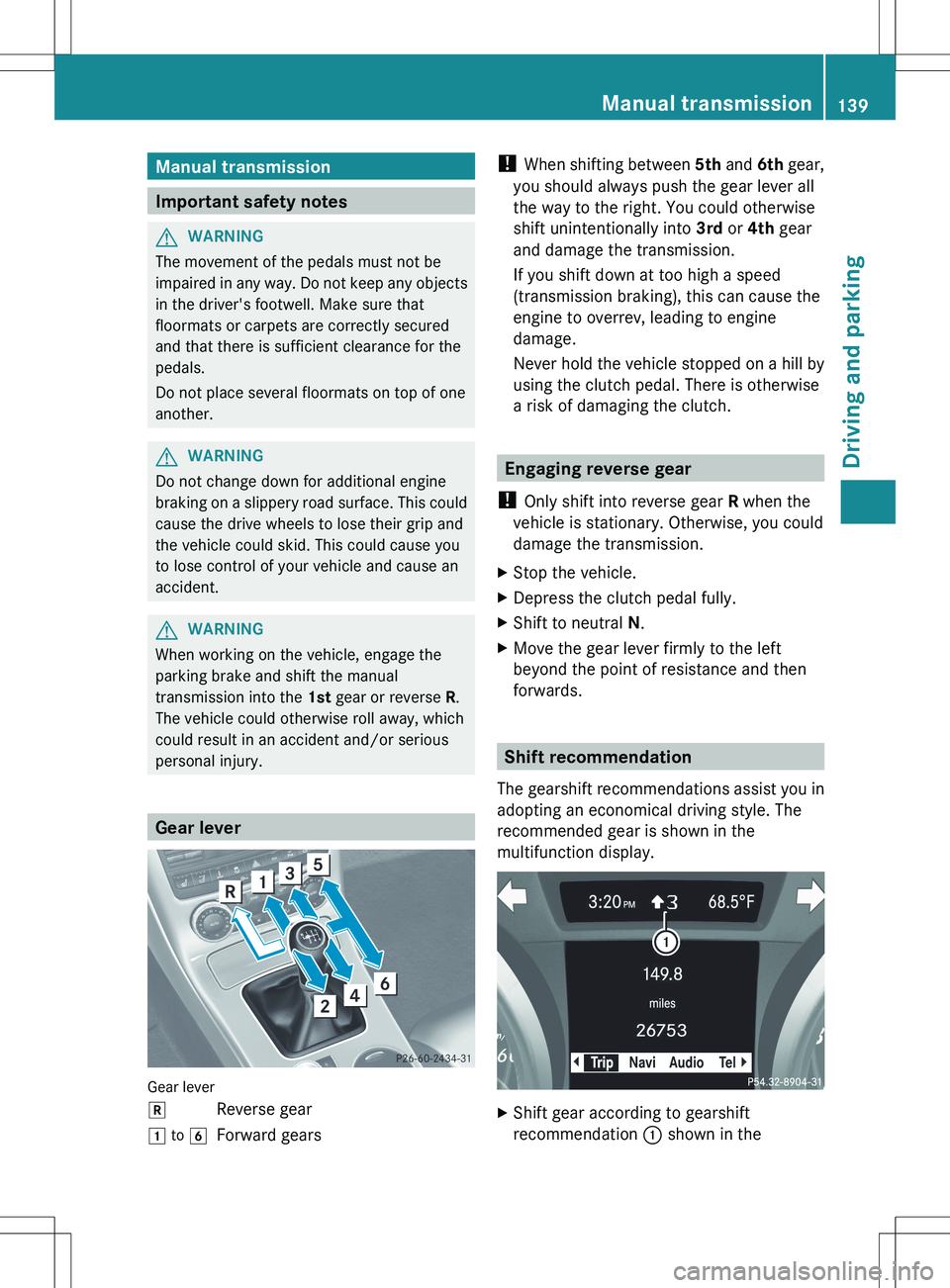
Manual transmission
Important safety notes
GWARNING
The movement of the pedals must not be
impaired in any way. Do not keep any objects
in the driver's footwell. Make sure that
floormats or carpets are correctly secured
and that there is sufficient clearance for the
pedals.
Do not place several floormats on top of one
another.
GWARNING
Do not change down for additional engine
braking on a slippery road surface. This could
cause the drive wheels to lose their grip and
the vehicle could skid. This could cause you
to lose control of your vehicle and cause an
accident.
GWARNING
When working on the vehicle, engage the
parking brake and shift the manual
transmission into the 1st gear or reverse R.
The vehicle could otherwise roll away, which
could result in an accident and/or serious
personal injury.
Gear lever
Gear lever
kReverse gear1 to 6Forward gears!
When shifting between 5th and 6th gear,
you should always push the gear lever all
the way to the right. You could otherwise
shift unintentionally into 3rd or 4th gear
and damage the transmission.
If you shift down at too high a speed
(transmission braking), this can cause the
engine to overrev, leading to engine
damage.
Never hold the vehicle stopped on a hill by
using the clutch pedal. There is otherwise
a risk of damaging the clutch.
Engaging reverse gear
! Only shift into reverse gear R when the
vehicle is stationary. Otherwise, you could
damage the transmission.
XStop the vehicle.XDepress the clutch pedal fully.XShift to neutral N.XMove the gear lever firmly to the left
beyond the point of resistance and then
forwards.
Shift recommendation
The gearshift recommendations assist you in
adopting an economical driving style. The
recommended gear is shown in the
multifunction display.
XShift gear according to gearshift
recommendation : shown in theManual transmission139Driving and parkingZ
Page 143 of 336
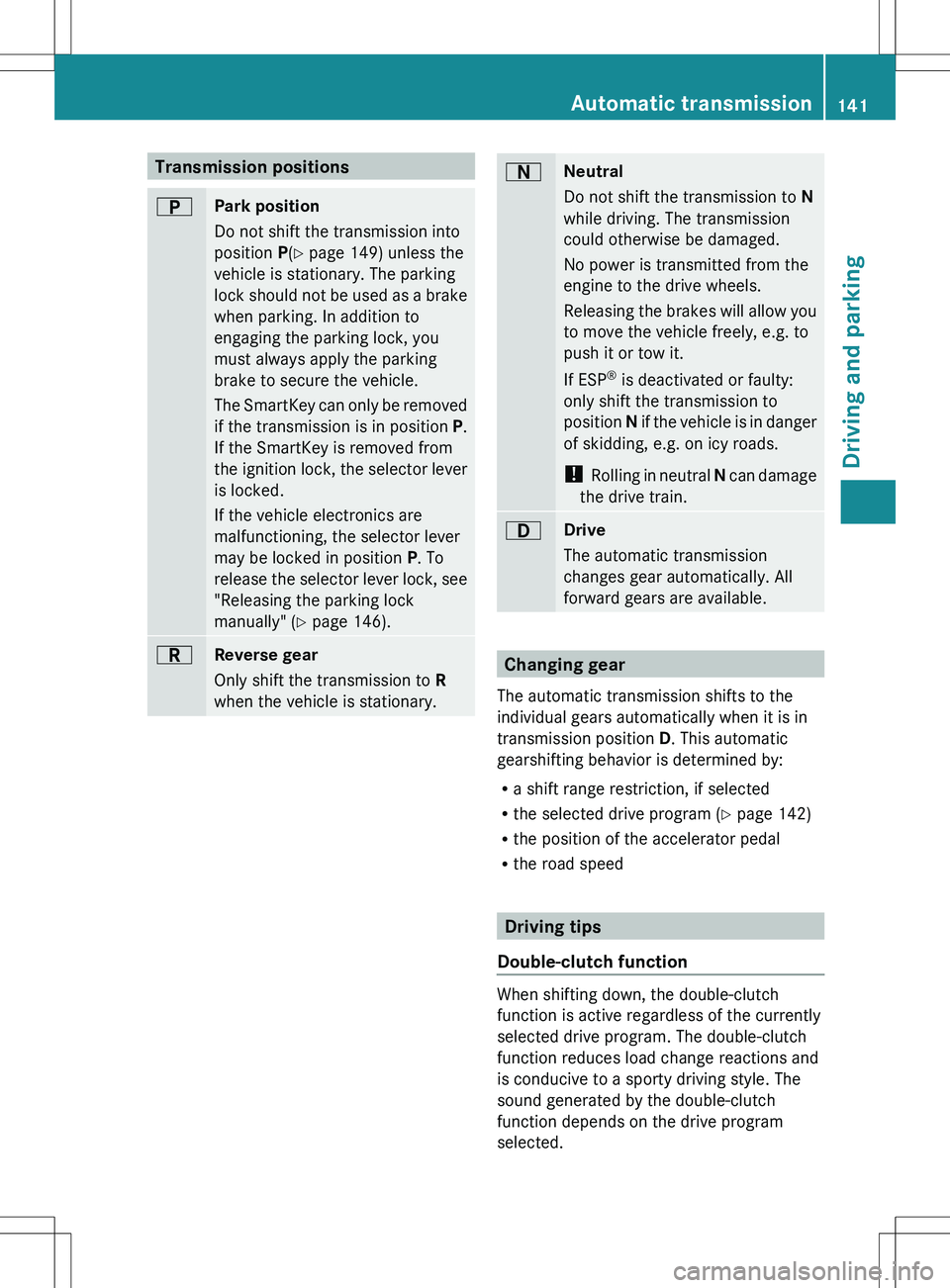
Transmission positionsBPark position
Do not shift the transmission into
position P(Y page 149) unless the
vehicle is stationary. The parking
lock should not be used as a brake
when parking. In addition to
engaging the parking lock, you
must always apply the parking
brake to secure the vehicle.
The SmartKey can only be removed
if the transmission is in position P.
If the SmartKey is removed from
the ignition lock, the selector lever
is locked.
If the vehicle electronics are
malfunctioning, the selector lever
may be locked in position P. To
release the selector lever lock, see
"Releasing the parking lock
manually" ( Y page 146).CReverse gear
Only shift the transmission to R
when the vehicle is stationary.ANeutral
Do not shift the transmission to N
while driving. The transmission
could otherwise be damaged.
No power is transmitted from the
engine to the drive wheels.
Releasing the brakes will allow you
to move the vehicle freely, e.g. to
push it or tow it.
If ESP ®
is deactivated or faulty:
only shift the transmission to
position N if the vehicle is in danger
of skidding, e.g. on icy roads.
! Rolling in neutral N can damage
the drive train.7Drive
The automatic transmission
changes gear automatically. All
forward gears are available.
Changing gear
The automatic transmission shifts to the
individual gears automatically when it is in
transmission position D. This automatic
gearshifting behavior is determined by:
R a shift range restriction, if selected
R the selected drive program ( Y page 142)
R the position of the accelerator pedal
R the road speed
Driving tips
Double-clutch function
When shifting down, the double-clutch
function is active regardless of the currently
selected drive program. The double-clutch
function reduces load change reactions and
is conducive to a sporty driving style. The
sound generated by the double-clutch
function depends on the drive program
selected.
Automatic transmission141Driving and parkingZ
Page 165 of 336
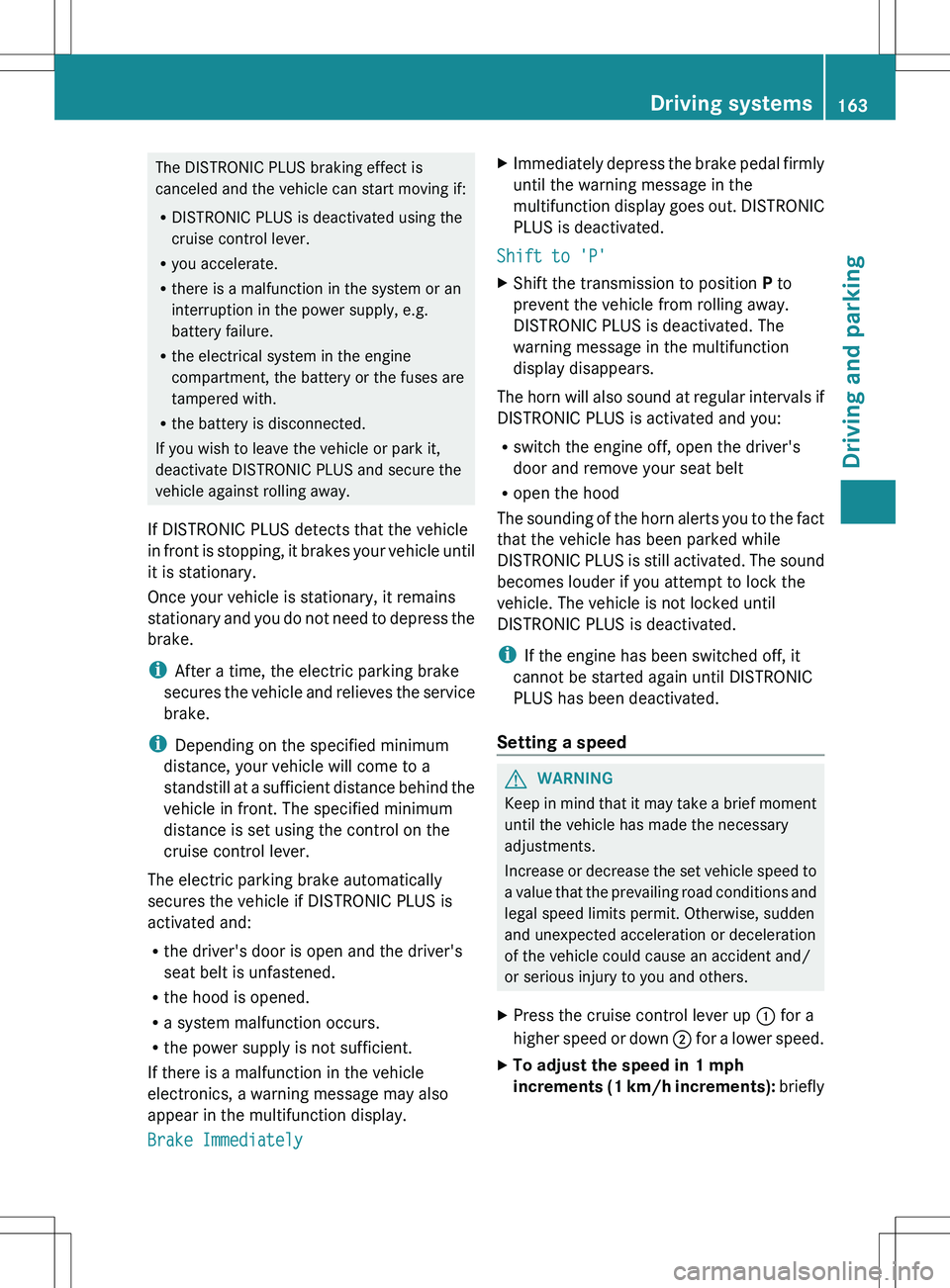
The DISTRONIC PLUS braking effect is
canceled and the vehicle can start moving if:
R DISTRONIC PLUS is deactivated using the
cruise control lever.
R you accelerate.
R there is a malfunction in the system or an
interruption in the power supply, e.g.
battery failure.
R the electrical system in the engine
compartment, the battery or the fuses are
tampered with.
R the battery is disconnected.
If you wish to leave the vehicle or park it,
deactivate DISTRONIC PLUS and secure the
vehicle against rolling away.
If DISTRONIC PLUS detects that the vehicle
in front is stopping, it brakes your vehicle until
it is stationary.
Once your vehicle is stationary, it remains
stationary and you do not need to depress the
brake.
i After a time, the electric parking brake
secures the vehicle and relieves the service
brake.
i Depending on the specified minimum
distance, your vehicle will come to a
standstill at a sufficient distance behind the
vehicle in front. The specified minimum
distance is set using the control on the
cruise control lever.
The electric parking brake automatically
secures the vehicle if DISTRONIC PLUS is
activated and:
R the driver's door is open and the driver's
seat belt is unfastened.
R the hood is opened.
R a system malfunction occurs.
R the power supply is not sufficient.
If there is a malfunction in the vehicle
electronics, a warning message may also
appear in the multifunction display.
Brake ImmediatelyXImmediately depress the brake pedal firmly
until the warning message in the
multifunction display goes out. DISTRONIC
PLUS is deactivated.
Shift to 'P'
XShift the transmission to position P to
prevent the vehicle from rolling away.
DISTRONIC PLUS is deactivated. The
warning message in the multifunction
display disappears.
The horn will also sound at regular intervals if
DISTRONIC PLUS is activated and you:
R switch the engine off, open the driver's
door and remove your seat belt
R open the hood
The sounding of the horn alerts you to the fact
that the vehicle has been parked while
DISTRONIC PLUS is still activated. The sound
becomes louder if you attempt to lock the
vehicle. The vehicle is not locked until
DISTRONIC PLUS is deactivated.
i If the engine has been switched off, it
cannot be started again until DISTRONIC
PLUS has been deactivated.
Setting a speed
GWARNING
Keep in mind that it may take a brief moment
until the vehicle has made the necessary
adjustments.
Increase or decrease the set vehicle speed to
a value that the prevailing road conditions and
legal speed limits permit. Otherwise, sudden
and unexpected acceleration or deceleration
of the vehicle could cause an accident and/
or serious injury to you and others.
XPress the cruise control lever up : for a
higher speed or down ; for a lower speed.XTo adjust the speed in 1 mph
increments (1 km/h increments): brieflyDriving systems163Driving and parkingZ
Page 168 of 336
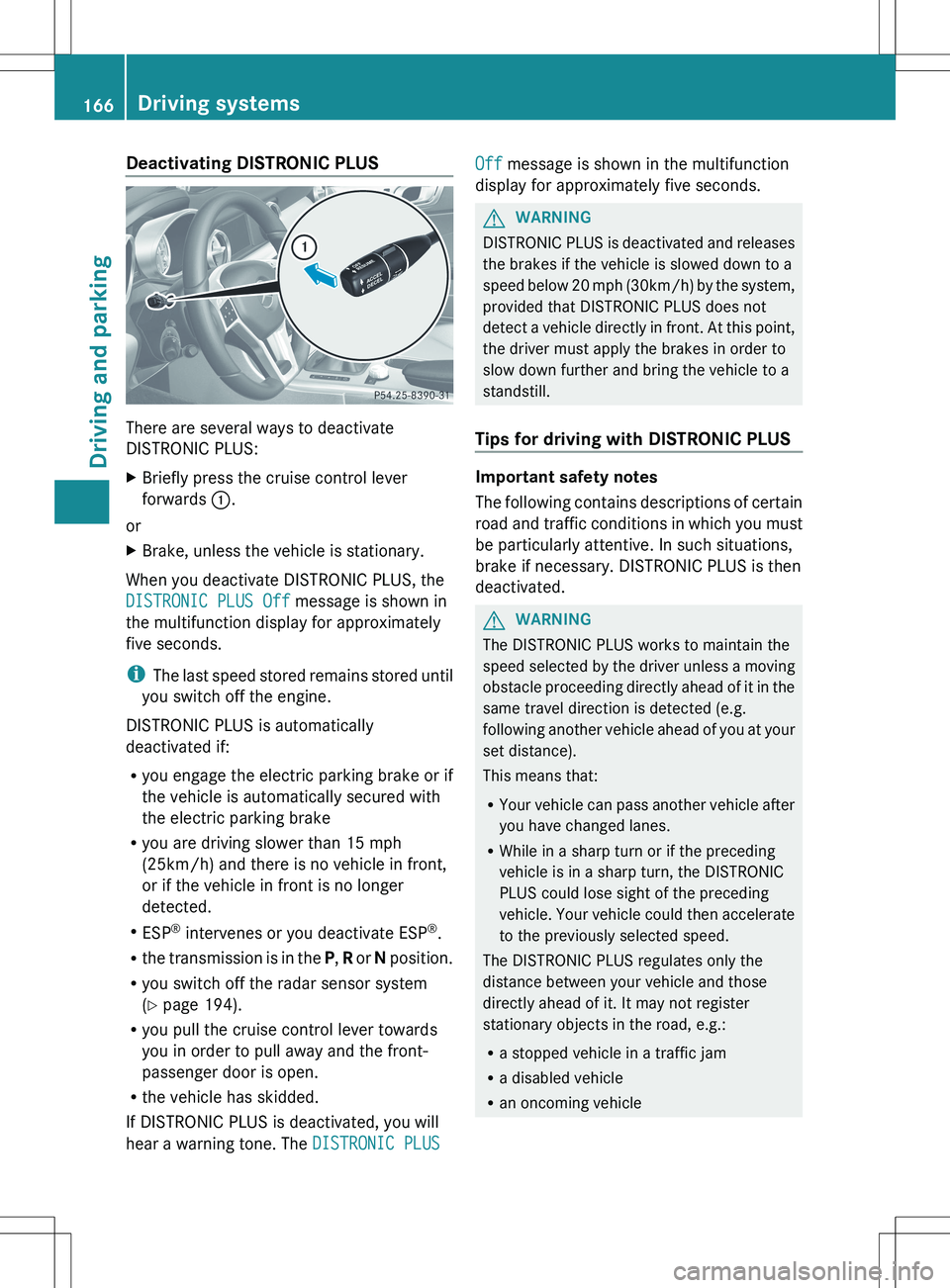
Deactivating DISTRONIC PLUS
There are several ways to deactivate
DISTRONIC PLUS:
XBriefly press the cruise control lever
forwards :.
or
XBrake, unless the vehicle is stationary.
When you deactivate DISTRONIC PLUS, the
DISTRONIC PLUS Off message is shown in
the multifunction display for approximately
five seconds.
i The last speed stored remains stored until
you switch off the engine.
DISTRONIC PLUS is automatically
deactivated if:
R you engage the electric parking brake or if
the vehicle is automatically secured with
the electric parking brake
R you are driving slower than 15 mph
(25km/h) and there is no vehicle in front,
or if the vehicle in front is no longer
detected.
R ESP ®
intervenes or you deactivate ESP ®
.
R the transmission is in the P, R or N position.
R you switch off the radar sensor system
( Y page 194).
R you pull the cruise control lever towards
you in order to pull away and the front-
passenger door is open.
R the vehicle has skidded.
If DISTRONIC PLUS is deactivated, you will
hear a warning tone. The DISTRONIC PLUS
Off message is shown in the multifunction
display for approximately five seconds.GWARNING
DISTRONIC PLUS is deactivated and releases
the brakes if the vehicle is slowed down to a
speed below 20 mph ( 30km/h) by the system,
provided that DISTRONIC PLUS does not
detect a vehicle directly in front. At this point,
the driver must apply the brakes in order to
slow down further and bring the vehicle to a
standstill.
Tips for driving with DISTRONIC PLUS
Important safety notes
The following contains descriptions of certain
road and traffic conditions in which you must
be particularly attentive. In such situations,
brake if necessary. DISTRONIC PLUS is then
deactivated.
GWARNING
The DISTRONIC PLUS works to maintain the
speed selected by the driver unless a moving
obstacle proceeding directly ahead of it in the
same travel direction is detected (e.g.
following another vehicle ahead of you at your
set distance).
This means that:
R Your vehicle can pass another vehicle after
you have changed lanes.
R While in a sharp turn or if the preceding
vehicle is in a sharp turn, the DISTRONIC
PLUS could lose sight of the preceding
vehicle. Your vehicle could then accelerate
to the previously selected speed.
The DISTRONIC PLUS regulates only the
distance between your vehicle and those
directly ahead of it. It may not register
stationary objects in the road, e.g.:
R a stopped vehicle in a traffic jam
R a disabled vehicle
R an oncoming vehicle
166Driving systemsDriving and parking
Page 171 of 336
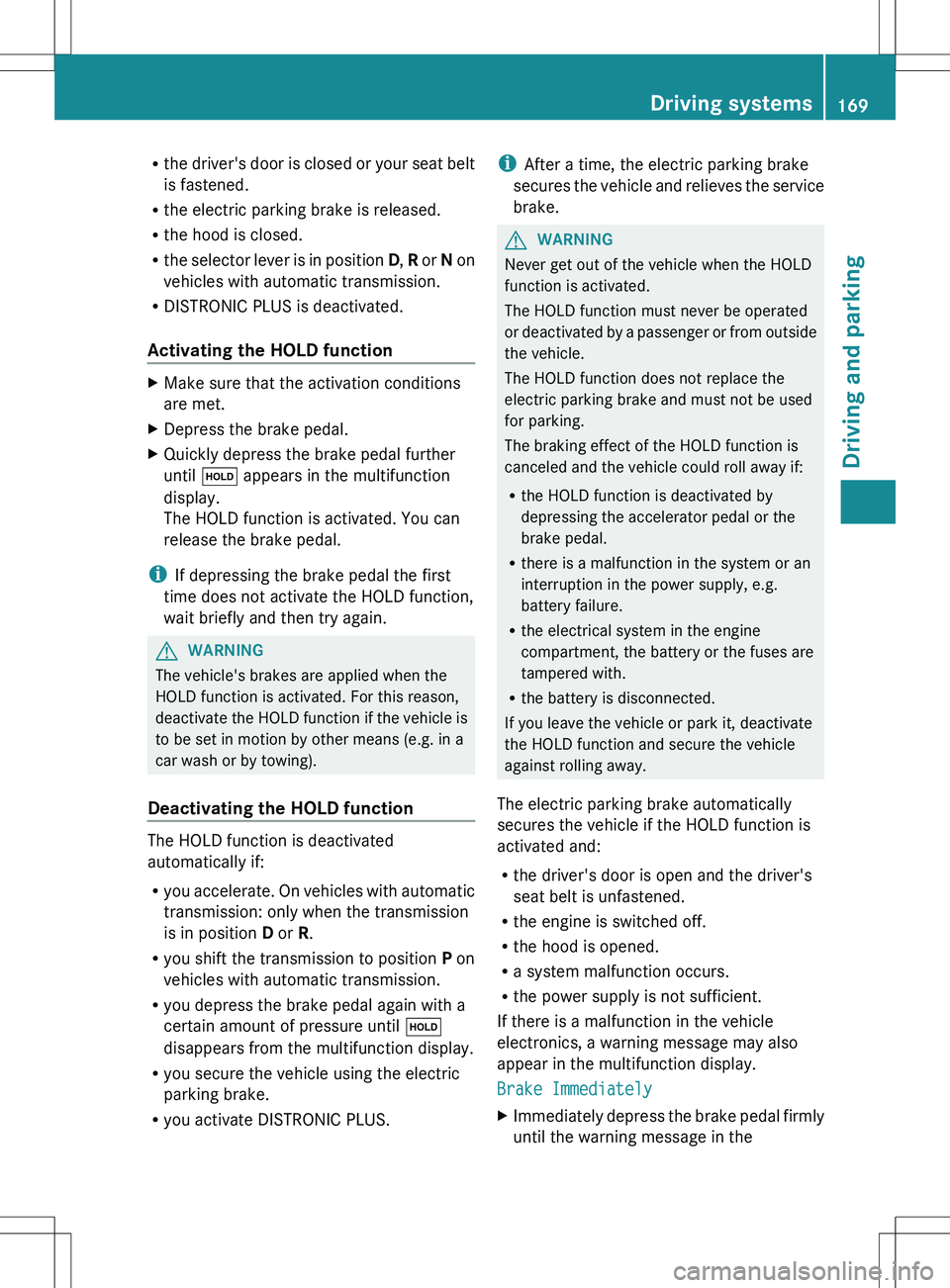
Rthe driver's door is closed or your seat belt
is fastened.
R the electric parking brake is released.
R the hood is closed.
R the selector lever is in position D, R or N on
vehicles with automatic transmission.
R DISTRONIC PLUS is deactivated.
Activating the HOLD functionXMake sure that the activation conditions
are met.XDepress the brake pedal.XQuickly depress the brake pedal further
until ë appears in the multifunction
display.
The HOLD function is activated. You can
release the brake pedal.
i If depressing the brake pedal the first
time does not activate the HOLD function,
wait briefly and then try again.
GWARNING
The vehicle's brakes are applied when the
HOLD function is activated. For this reason,
deactivate the HOLD function if the vehicle is
to be set in motion by other means (e.g. in a
car wash or by towing).
Deactivating the HOLD function
The HOLD function is deactivated
automatically if:
R you accelerate. On vehicles with automatic
transmission: only when the transmission
is in position D or R.
R you shift the transmission to position P on
vehicles with automatic transmission.
R you depress the brake pedal again with a
certain amount of pressure until ë
disappears from the multifunction display.
R you secure the vehicle using the electric
parking brake.
R you activate DISTRONIC PLUS.
i After a time, the electric parking brake
secures the vehicle and relieves the service
brake.GWARNING
Never get out of the vehicle when the HOLD
function is activated.
The HOLD function must never be operated
or deactivated by a passenger or from outside
the vehicle.
The HOLD function does not replace the
electric parking brake and must not be used
for parking.
The braking effect of the HOLD function is
canceled and the vehicle could roll away if:
R the HOLD function is deactivated by
depressing the accelerator pedal or the
brake pedal.
R there is a malfunction in the system or an
interruption in the power supply, e.g.
battery failure.
R the electrical system in the engine
compartment, the battery or the fuses are
tampered with.
R the battery is disconnected.
If you leave the vehicle or park it, deactivate
the HOLD function and secure the vehicle
against rolling away.
The electric parking brake automatically
secures the vehicle if the HOLD function is
activated and:
R the driver's door is open and the driver's
seat belt is unfastened.
R the engine is switched off.
R the hood is opened.
R a system malfunction occurs.
R the power supply is not sufficient.
If there is a malfunction in the vehicle
electronics, a warning message may also
appear in the multifunction display.
Brake Immediately
XImmediately depress the brake pedal firmly
until the warning message in theDriving systems169Driving and parkingZ