2012 MERCEDES-BENZ S-Class start stop button
[x] Cancel search: start stop buttonPage 7 of 536
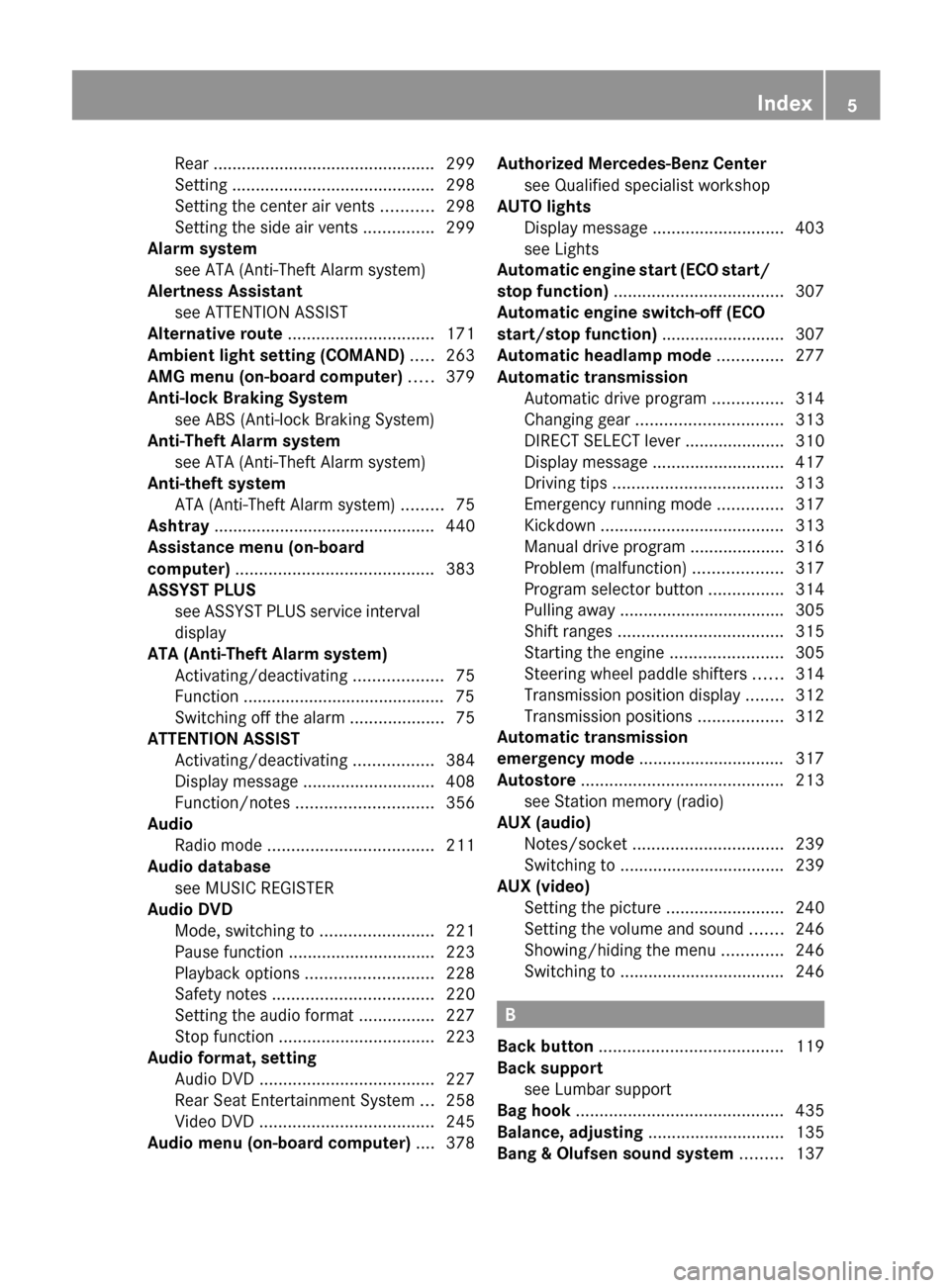
Rear ............................................... 299
Setting ........................................... 298
Setting the center air vents ...........298
Setting the side air vents ...............299
Alarm system
see ATA (Anti-Theft Alarm system)
Alertness Assistant
see ATTENTION ASSIST
Alternative route ............................... 171
Ambient light setting (COMAND) ..... 263
AMG menu (on-board computer) ..... 379
Anti-lock Braking System see ABS (Anti-lock Braking System)
Anti-Theft Alarm system
see ATA (Anti-Theft Alarm system)
Anti-theft system
ATA (Anti-Theft Alarm system) .........75
Ashtray ............................................... 440
Assistance menu (on-board
computer) .......................................... 383
ASSYST PLUS see ASSYST PLUS service interval
display
ATA (Anti-Theft Alarm system)
Activating/deactivating ...................75
Function ........................................... 75
Switching off the alarm ....................75
ATTENTION ASSIST
Activating/deactivating .................384
Display message ............................ 408
Function/notes ............................. 356
Audio
Radio mode ................................... 211
Audio database
see MUSIC REGISTER
Audio DVD
Mode, switching to ........................221
Pause function ............................... 223
Playback options ........................... 228
Safety notes .................................. 220
Setting the audio format ................227
Stop function ................................. 223
Audio format, setting
Audio DVD ..................................... 227
Rear Seat Entertainment System ...258
Video DVD ..................................... 245
Audio menu (on-board computer) .... 378Authorized Mercedes-Benz Center
see Qualified specialist workshop
AUTO lights
Display message ............................ 403
see Lights
Automatic engine start (ECO start/
stop function) .................................... 307
Automatic engine switch-off (ECO
start/stop function) .......................... 307
Automatic headlamp mode .............. 277
Automatic transmission Automatic drive program ...............314
Changing gear ............................... 313
DIRECT SELECT lever .....................310
Display message ............................ 417
Driving tips .................................... 313
Emergency running mode ..............317
Kickdown ....................................... 313
Manual drive program ....................316
Problem (malfunction) ...................317
Program selector button ................314
Pulling away ................................... 305
Shift ranges ................................... 315
Starting the engine ........................305
Steering wheel paddle shifters ......314
Transmission position display ........312
Transmission positions ..................312
Automatic transmission
emergency mode ............................... 317
Autostore ........................................... 213
see Station memory (radio)
AUX (audio)
Notes/socket ................................ 239
Switching to ................................... 239
AUX (video)
Setting the picture .........................240
Setting the volume and sound .......246
Showing/hiding the menu .............246
Switching to ................................... 246
B
Back button ....................................... 119
Back support see Lumbar support
Bag hook ............................................ 435
Balance, adjusting ............................. 135
Bang & Olufsen sound system ......... 137
Index5
Page 16 of 536

Selecting a category/playlist .........236
Supported variants ........................233
J
Jack Storage location ............................ 472
Using ............................................. 474
Jump starting (engine) ...................... 481
K
Key see SmartKey
KEYLESS-GO
Convenience closing feature ............94
Locking ............................................ 79
Start/Stop button .......................... 303
Starting the engine ........................305
Unlocking ......................................... 79
Key positions
KEYLESS-GO .................................. 303
SmartKey ....................................... 303
Kickdown
Driving tips .................................... 313
Manual drive program ....................316
L
Lamps see Warning and indicator lamps
Lane-change assistant
see Blind Spot Assist
Lane detection (automatic)
see Lane Keeping Assist
Lane Keeping Assist
Activating/deactivating .................385
Display message ............................ 411
Function/information ....................362
Lap time (RACETIMER) ...................... 380
LATCH-type (ISOFIX) child seat
anchors ................................................ 65
Letter bar see Character bar
License plate lamp (display
message) ............................................ 402
Lighting see Lights
Lights
Automatic headlamp mode ............277
Cornering light function .................280
Display message ............................ 401
Driving abroad ............................... 276
Fog lamps ...................................... 278
Hazard warning lamps ...................279
High beam flasher .......................... 279
High-beam headlamps ...................279
Light switch ................................... 276
Low-beam headlamps ....................277
Parking lamps ................................ 276
Rear fog lamp ................................ 278
Switching Adaptive Highbeam
Assist on/off ................................. 386
Switching the daytime running
lamps on/off (on-board
computer) ...................................... 385
Switching the daytime running
lamps on/off (switch) ....................277
Turn signals ................................... 279
see Changing bulbs
see Interior lighting
Light sensor (display message) ....... 403
LIM indicator lamp Cruise control ................................ 331
DISTRONIC PLUS ........................... 335
Loading guidelines ............................ 432
Locator lighting setting (COMAND) . 264
Locking see Central locking
Locking (doors)
Automatic ........................................ 86
Emergency locking ........................... 88
From inside (central locking
button) ............................................. 86
Locking centrally
see Central locking
Locking verification signal (on-
board computer) ............................... 386
Logic 7 ®
(Harman Kardon ®
surround sound system) see 3D sound (Harman Kardon ®
surround sound system) 14Index
Page 24 of 536

Speed, controllingsee Cruise control
Speed Limit Assist
see Speed Limit Assist
Speedometer
Activating/deactivating the
additional speedometer .................386
Digital ............................................ 376
In the Instrument cluster .................35
Selecting the unit of
measurement ................................ 386
see Instrument cluster
SPLITVIEW ......................................... 122
SRS (Supplemental Restraint
System) Display message ............................ 397
Introduction ..................................... 44
Warning lamp ................................. 426
Warning lamp (function) ................... 44
Standing lamps
Display message ............................ 402
Switching on/off ........................... 276
Starting (engine) ................................ 304
Station memory ................................. 213
Steering (display message) .............. 418
Steering wheel Adjusting (electrically) ...................110
Button overview ............................... 37
Buttons (on-board
computer) ...................................... 373
Important safety notes ..................109
Paddle shifters ............................... 314
Steering wheel heating ..................110
Storing settings (memory
function) ........................................ 113
Steering wheel (cleaning
instructions) ...................................... 468
Steering wheel heating Switching on/off ........................... 110
Steering wheel paddle shifters ........ 314
Stop function Audio DVD ..................................... 223
Rear Seat Entertainment System ...255
Video DVD ..................................... 243
Stopwatch (RACETIMER) ................... 380
Storing stations Manually ........................................ 213Storing stations (radio)
Automatically ................................. 213
Stowage compartments
Armrest (under) ............................. 433
Cup holders ................................... 437
Door ............................................... 433
Eyeglasses compartment ...............433
Glove box ....................................... 432
Important safety information .........432
Parcel net ...................................... 435
Rear ............................................... 434
Rear seat backrest ......................... 434
Rear seats (between) .....................434
Stowage well ..................................... 436
Stowage well beneath the trunk
floor .................................................... 436
Summer opening see Convenience opening feature
Summer tires ..................................... 492
Sun visor ............................................ 438
Supplemental Restraint System see SRS (Supplemental Restraint
System)
Surround sound
see 3D sound (Harman Kardon ®
surround sound system)
Surround sound (harman/
kardon ®
surround sound system)
Notes ............................................. 136
Switching on/off ........................... 136
Suspension tuning
Active Body Control .......................346
AIRMATIC ...................................... 344
Switching air-recirculation mode
on/off ................................................. 297
Switching between picture
formats (TV, video) ............................ 240
Switching between summer time
and standard time ............................. 144
Switching off the alarm (ATA) ............ 75
Switching the hands-free
microphone on/off ............................ 201
Switching wavebands (radio) ........... 212
System settings
Bluetooth ®
..................................... 147
Date ............................................... 144
Language ....................................... 14922Index
Page 36 of 536

CockpitFunctionPage:Steering wheel paddle
shifters
314
;Combination switch279=Cruise control lever331?HornAInstrument cluster35BDIRECT SELECT lever310CControl panel for:Vehicle level343Suspension tuning344PARKTRONIC347Swiveling the COMAND
display
124
COMAND display
brightness
124
Instrument lighting124FunctionPageDOverhead control panel39EAutomatic climate control290FIgnition lock303Start/Stop button303GAdjusts the steering wheel109Steering wheel heating110HElectric parking brake324IOn-board diagnostics
socketJOpens the hood456KNight View Assist Plus357LLight switch27634CockpitAt a glance
Page 55 of 536

System self-test
The 42 indicator lamp
illuminates when you:
R turn the SmartKey to position 1 or 2 in the
ignition lock
R press the KEYLESS-GO Start/Stop button
once or twice
If an adult occupant is properly sitting on the
passenger seat and the OCS classifies the
occupant as an adult, the 42
indicator lamp illuminates and goes out again
after approximately 6 seconds.
If the seat is not occupied and the OCS
classifies the front passenger seat as being
unoccupied, the 42 indicator
lamp will illuminate and not go out.
GWARNING
If the 4 2 indicator lamp does
not illuminate, the system is not functioning.
You must contact an authorized Mercedes-
Benz Center before seating any child on the
front passenger seat.
For more information, see "Problems with the
Occupant Classification System"
( Y page 54).
GWARNING
Never place anything between seat cushion
and child seat (e.g. a pillow), since it reduces
the effectiveness of the OCS. The underside
and rear side child restraint system must be
placed entirely on the seat cushion and the
backrest of the front-passenger seat
backrest.
If necessary, adjust the tilt of the passenger
seat backrest.
An incorrectly mounted child seat could cause
injuries to the child in case of an accident,
instead of increasing protection for the child.
Follow the manufacturer's instructions for
installation of child restraint systems.
Occupant safety53SafetyZ
Page 70 of 536

XTo activate/deactivate: press button :.
If indicator lamp ; is lit, the rear-
compartment functions are deactivated.
The rear side windows can then only be
operated using the switches on the driver's
door. If indicator lamp ; is off, the
functions are enabled. The rear side
windows can be operated using the
switches in the rear compartment.
Panic alarm
X To activate: press ! button : for at
least one second.
An alarm sounds and the exterior lighting
flashes.XTo deactivate: press ! button :
again.
or
XInsert the SmartKey into the ignition lock.
or
XPress the KEYLESS-GO Start/Stop button.The KEYLESS-GO key must be in the
vehicle.
i USA only:
This device complies with Part 15 of the
FCC Rules. Operation is subject to the
following two conditions:
1. This device may not cause harmful
interference, and
2. this device must accept any interference
received, including interference that may
cause undesired operation.
Any unauthorized modification to this
device could void the user's authority to
operate the equipment.
The product label with FCC ID and IC
certification number can be found in the
battery case of the SmartKey.
i Canada only:
This device complies with RSS-Gen of
Industry Canada. Operation is subject to
the following two conditions:
1. This device may not cause interference,
and
2. this device must accept any interference
received, including interference that may
cause undesired operation.
Any unauthorized modification to this
device could void the user's authority to
operate the equipment.
The product label with FCC ID and IC
certification number can be found in the
battery case of the SmartKey.
Driving safety systems
Driving safety systems overview
In this section, you will find information about
the following driving safety systems:
R ABS ( Anti-lock Braking System)
R BAS ( Brake Assist System)
R BAS PLUS ( Brake Assist System Plus*)
R ESP ®
(E lectronic Stability Program)
R EBD ( Electronic Brake force Distribution)
68Driving safety systemsSafety
Page 78 of 536

The alarm is not switched off, even if you
close the open door that has triggered it, for
example.
i If the alarm stays on for more than 30
seconds, the emergency call system
mbrace (USA only) or TELE AID (Canada
only) initiates a call to the Customer
Assistance Center automatically. The
emergency call system initiates the call
provided that:
R you have subscribed to the mbrace/
TELE AID service.
R the mbrace/TELE AID service has been
activated properly.
R the required mobile phone, power supply
and GPS are available.XTo arm: lock the vehicle with the SmartKey
or KEYLESS-GO.
Indicator lamp : flashes. The alarm
system is armed after approximately 30
seconds.XTo deactivate: unlock the vehicle with the
SmartKey or KEYLESS-GO.XTo stop the alarm using the SmartKey:
insert the SmartKey into the ignition lock.
The alarm is switched off.
or
XPress the % or & button on the
SmartKey.
The alarm is switched off.XTo stop the alarm using KEYLESS-GO:
grasp the outside door handle. The
SmartKey must be outside the vehicle.
The alarm is switched off.
or
XPress the Start/Stop button on the
dashboard. The SmartKey must be inside
the vehicle.
The alarm is switched off.76Theft deterrent locking systemsSafety
Page 82 of 536

This device complies with RSS-210 of
Industry Canada. Operation is subject to
the following two conditions:
1. This device may not cause harmful
interference, and
2. this device must accept any interference
received, including interference that may
cause undesired operation.
Any unauthorized modification to this
device could void the user’s authority to
operate the equipment.
The Product label with FCC ID and IC
certification number can be found in the
battery case of the SmartKey.
Important notes on the use of KEYLESS-
GO
R The KEYLESS-GO key can be used like a
conventional key.
R You can combine KEYLESS-GO functions
with those of a conventional key, e.g.
unlock with KEYLESS-GO and lock with the
& button.
R Always carry your KEYLESS-GO key on your
person.
R Do not keep the KEYLESS-GO key together
with:
- electronic devices, e.g. a mobile phone
or another key
- metallic objects, e.g. coins or metal foil.
This can affect the functionality of
KEYLESS-GO.
R When locking and unlocking using
KEYLESS-GO, the distance between the
SmartKey and the corresponding door
handle must not exceed 3 ft (1 m).
R If the vehicle is parked for more than
72 hours, the KEYLESS-GO function is
deactivated. Pull the outer door handle and
switch on the ignition to reactivate the
KEYLESS-GO function.
R If the KEYLESS-GO key is removed from the
vehicle, it is possible that the system may
not recognize the SmartKey. The vehicle
can then not be locked or started using
KEYLESS-GO.
R If the KEYLESS-GO key has been removed
from the vehicle, e.g. if a passenger leaves
the vehicle with a KEYLESS-GO key:
- if the start/stop button is pressed or if
an attempt is made to lock the vehicle
with the locking button on the outer door
handle, the Key Not Detected message
appears in the multifunction display
- when the engine is running, the red Key
Not Detected message appears in the
multifunction display as you pull away.
Find the KEYLESS-GO key and change its
position in the vehicle. Carry the
KEYLESS-GO key in your shirt pocket, for
example.
R If you have started the engine with the
Start/Stop button, you can switch it off
again by:
- pressing the Start/Stop button again
- inserting the KEYLESS-GO key into the
ignition lock if the vehicle is stationary
and the automatic transmission is in park
position P.
R You could unlock the vehicle by mistake if
the distance between the KEYLESS-GO key
and the vehicle is less than 3 ft (1 m) and:
- an exterior door handle is hit by a water
jet
or
- you clean an exterior door handle.
R Bear in mind that the engine can be started
by any of the vehicle occupants if there is
a KEYLESS-GO key in the vehicle.80SmartKeyOpening/closing