2012 MERCEDES-BENZ S-Class parking brake
[x] Cancel search: parking brakePage 12 of 536

Setting the specified minimum
distance ......................................... 338
Warning lamp ................................. 428
Dolby Digital ...................................... 136
Doors Automatic locking (switch) ............... 86
Central locking/unlocking
(SmartKey) ....................................... 78
Control panel ................................... 40
Display message ............................ 418
Emergency locking ........................... 88
Emergency unlocking .......................87
Important safety notes ....................85
Opening (from inside) ......................86
Power closing feature ......................87
Drinking and driving ......................... 326
Drinks holder see Cup holder
Drive program
Automatic ...................................... 314
Manual ........................................... 316
Driver's door
see Doors
Driver's seat
see Seats
Driving abroad
Mercedes-Benz Service .................463
Symmetrical low beam ..................276
Driving Assistance package ............. 360
Driving safety systems ABS (Anti-lock Braking System) .......69
ADAPTIVE BRAKE ............................. 73
BAS (Brake Assist System) ..............70
BAS PLUS (Brake Assist System
PLUS) ............................................... 70
Electronic brake force distribution ...73
ESP ®
(Electronic Stability
Program) .......................................... 71
ETS/4ETS (Electronic Traction
System) ........................................... 72
Important safety information ...........69
Overview .......................................... 68
PRE-SAFE ®
Brake ............................. 73
Driving systems
Active Blind Spot Assist .................364
Active Body Control .......................345Active Driving Assistance
package ......................................... 363
Active Lane Keeping Assist ............367
AIRMATIC ...................................... 343
ATTENTION ASSIST ........................356
Blind Spot Assist ............................ 360
Cruise control ................................ 330
Display message ............................ 408
DISTRONIC PLUS ........................... 332
Driving Assistance package ...........360
HOLD function ............................... 342
Lane Keeping Assist ......................362
Night View Assist Plus ...................357
Parking Guidance ........................... 350
PARKTRONIC ................................. 347
Rear view camera .......................... 354
Driving tips
Automatic transmission .................313
Brakes ........................................... 327
Break-in period .............................. 302
DISTRONIC PLUS ........................... 340
Downhill gradient ........................... 327
Drinking and driving .......................326
Driving abroad ............................... 276
Driving in winter ............................. 330
Driving on flooded roads ................329
Driving on wet roads ......................329
Exhaust check ............................... 327
Fuel ................................................ 326
General .......................................... 326
Hydroplaning ................................. 329
Icy road surfaces ........................... 330
Limited braking efficiency on
salted roads ................................... 328
Pedals ............................................ 326
Snow chains .................................. 493
Symmetrical low beam ..................276
Wet road surface ........................... 327
DVD
Changer ......................................... 220
Copy protection ............................. 229
Fast forward/fast rewind ...............225
Handling ........................................ 189
Inserting ........................................ 220
Inserting/loading (Rear Seat
Entertainment System) ..................251
Notes on discs ............................... 22910Index
Page 15 of 536

Gracenote Media Database .............. 226
H
Handbrake see Parking brake
Harman/kardon ®
Logic 7 ®
surround sound system see Surround sound (harman/
kardon ®
surround sound system)
Hazard warning lamps ...................... 279
HD Radio™ ......................................... 215
Heading up (navigation) ................... 184
Headlamp cleaning system Notes ............................................. 529
Headlamps
Adding fluid to cleaning system .....461
Cleaning system (function) ............278
Fogging up ..................................... 281
see Automatic headlamp mode
Headphones
Changing batteries ........................247
Function overview ..........................142
Indicator lamp ................................ 143
Selecting a screen .........................142
Switching on/off ........................... 142
Head restraints
Adjusting ....................................... 106
Adjusting (electrically) ...................106
Adjusting (rear) .............................. 107
NECK-PRO ..................................... 106
NECK-PRO luxury ........................... 106
see NECK-PRO head restraints/
NECK-PRO luxury head restraints
Heating
see Climate control
High-beam headlamps
Changing bulbs (vehicles with
halogen daytime running lamps) ....284
Changing bulbs (vehicles with LED
daylight lamps) .............................. 284
Display message ............................ 402
Switching Adaptive Highbeam
Assist on/off ................................. 280
Switching on/off ........................... 279
Hill start assist .................................. 306
HOLD function
Display message ............................ 411
Function/notes ............................. 342
Home
see Home address
Home address
Entering and saving .......................156
Selecting from the destination
memory ......................................... 159
Hood
Closing ........................................... 457
Display message ............................ 418
Opening ......................................... 456
Hydroplaning ..................................... 329
I
Ignition lock see Key positions
Immobilizer .......................................... 75
Incident (traffic report) ..................... 174
Indicator lamps see Warning and indicator lamps
Indicators
see Turn signals
Insect protection on the radiator .... 457
Instrument cluster Overview .......................................... 35
Warning and indicator lamps ...........36
Instrument lighting
see Instrument cluster lighting
Interface (USB, iPod ®
)
see Media Interface
Interior lighting
Ambient light (COMAND) ...............263
Automatic control ..........................282
Interior lighting .............................. 263
Manual control ............................... 282
Overview ........................................ 281
Reading lamp ................................. 281
see Interior lighting
Intermediate stop
Deleting ......................................... 162
Entering ......................................... 161
iPod ®
Alphabetical track selection ..........237
Connecting to the Media
Interface ........................................ 234
Index13
Page 20 of 536

Position of exterior mirror, front-
passenger side ............................... 113
Rear view camera .......................... 354
see PARKTRONIC
Parking aid
Parking Guidance ........................... 350
see Exterior mirrors
see PARKTRONIC
Parking brake
Display message ............................ 392
Electric parking brake ....................324
Parking Guidance
Display message ............................ 412
Important safety notes ..................350
Parking position
Exterior mirrors (COMAND) ...........262
PARKTRONIC
Deactivating/activating .................349
Driving system ............................... 347
Function/notes ............................. 347
Problem (malfunction) ...................350
Range of the sensors .....................347
Warning display ............................. 348
PASSENGER AIRBAG OFF indicator
lamp ...................................................... 50
Pause function Audio mode (CD, DVD, MP3) .........223
Rear Seat Entertainment System ...255
Video DVD ..................................... 243
Pedals ................................................. 326
Permanent four-wheel drive see 4MATIC (permanent four-
wheel drive)
Phone book
Calling up ....................................... 205
Creating an entry ........................... 206
Deleting an entry ........................... 207
Entering characters .......................132
Introduction ................................... 203
Picture settings (TV, video) .............. 240
Plastic trim (cleaning instructions) . 468
Playback options Audio mode (CD, DVD, MP3) .........228
Point of interest (navigation)
Assigning a category ...................... 163
Entering ......................................... 162
Entering a point of interest using
the map ......................................... 165List ................................................. 164
ZAGAT ®
survey service ..................164
Power closing feature ......................... 87
Power washers .................................. 464
Power windows see Side windows
PRE-SAFE ®
(Preventive occupant
safety system) Display message ............................ 396
Operation ......................................... 55
PRE-SAFE ®
Brake (vehicles with
DISTRONIC PLUS) Display message ............................ 397
Function/notes ................................ 73
Switching on/off ........................... 384
Warning lamp ................................. 428
Preventive occupant safety
system
see PRE-SAFE ®
(Preventive
occupant safety system)
Previous destinations (navigation) .. 181
Product information ............................ 28
Programmable button ....................... 120
Program selector button .................. 314
Pulling away (automatic
transmission) ..................................... 305
PULSE see Massage function (PULSE)
Q
Qualified specialist workshop ........... 31
R
RACETIMER (on-board computer) .... 380
Radar sensor system Activating/deactivating .................387
Display message ............................ 411
Radiator cover ................................... 457
Radio HD Radio™ .................................... 215
Selecting a station .................212, 378
Sound settings (balance, bass,
fader, treble) .................................. 135
Storing stations ............................. 213
Switching on .................................. 211
Switching wavebands ....................212
18Index
Page 36 of 536

CockpitFunctionPage:Steering wheel paddle
shifters
314
;Combination switch279=Cruise control lever331?HornAInstrument cluster35BDIRECT SELECT lever310CControl panel for:Vehicle level343Suspension tuning344PARKTRONIC347Swiveling the COMAND
display
124
COMAND display
brightness
124
Instrument lighting124FunctionPageDOverhead control panel39EAutomatic climate control290FIgnition lock303Start/Stop button303GAdjusts the steering wheel109Steering wheel heating110HElectric parking brake324IOn-board diagnostics
socketJOpens the hood456KNight View Assist Plus357LLight switch27634CockpitAt a glance
Page 37 of 536

Instrument cluster
Displays
FunctionPage:Coolant temperature372;Fuel gauge=PARKTRONIC347?Multifunction display374SpeedometerATransmission position312BTachometer373CDrive program314DParking Guidance350FunctionPageEUnit of measurement for
the speedometer
386
FOutside temperature373GAdditional speedometer386HHOLD function342Ä PRE-SAFE ®
Brake73IAdaptive Highbeam Assist280Lane Keeping Assist or
Active Lane Keeping Assist362, 367ATTENTION ASSIST356Instrument cluster35At a glance
Page 38 of 536
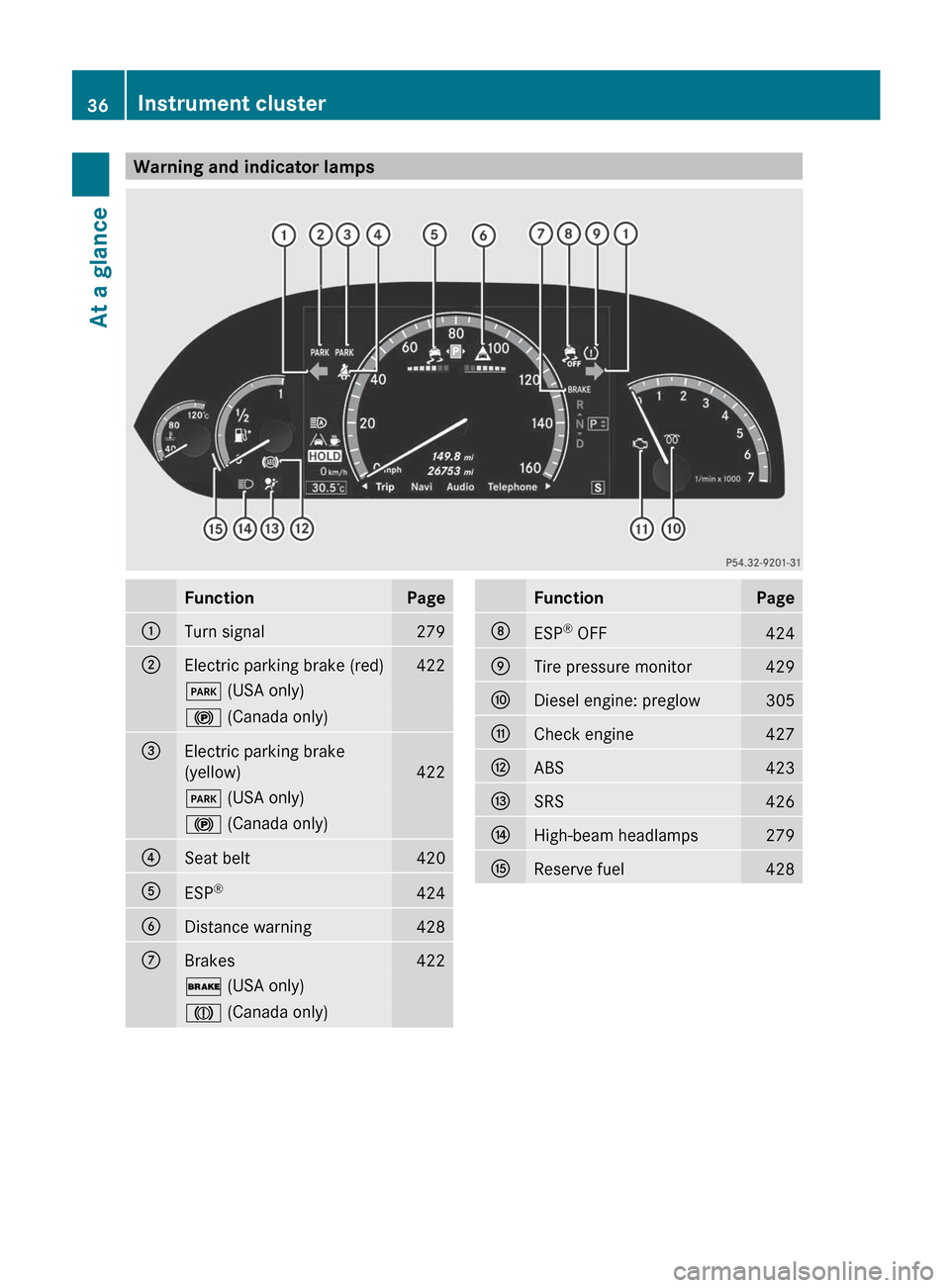
Warning and indicator lampsFunctionPage:Turn signal279;Electric parking brake (red)422F (USA only)! (Canada only)=Electric parking brake
(yellow)
422
F (USA only)! (Canada only)?Seat belt420AESP®424BDistance warning428CBrakes422$
(USA only)J (Canada only)FunctionPageDESP®
OFF424ETire pressure monitor429FDiesel engine: preglow305GCheck engine427HABS423ISRS426JHigh-beam headlamps279KReserve fuel42836Instrument clusterAt a glance
Page 73 of 536

The brakes will work normally again if:
R you release the brake pedal.
R there is no longer any danger of a rear-end
collision.
R no obstacle is detected in front of your
vehicle.
BAS PLUS is then deactivated.
For BAS PLUS to assist you when driving, the
radar sensor system must be switched on and
operational, see "Radar sensor system" in the
index.GWARNING
BAS PLUS cannot always clearly identify
objects and complex traffic situations. BAS
PLUS cannot intervene in these cases.
There is a risk of an accident. Always pay
careful attention to the traffic situation and be
ready to brake.
In particular, the detection of obstacles can
be impaired if there is:
R dirt on the sensors or anything else
covering the sensors
R snow or heavy rain
R interference by other radar sources
R the possibility of strong radar reflections,
for example in parking garages
R a narrow vehicle traveling in front, e.g. a
motorbike
R a vehicle traveling in front on a different line
GWARNING
BAS PLUS does not react:
R to people or animals
R to oncoming vehicles
R to crossing traffic
R in curves
As a result, BAS PLUS cannot intervene in
critical situations. There is a risk of an
accident. Always pay careful attention to the
traffic situation and be ready to brake.
Following damage to the front end of the
vehicle, have the configuration and operation
of the radar sensors checked at a qualified
specialist workshop. This also applies to
collisions at low speeds where there is no
visible damage to the front of the vehicle.
If BAS PLUS is not available due to a
malfunction in the radar sensor system, the
brake system remains available with full
brake boosting effect and BAS.
ESP ®
(Electronic Stability Program)
Important safety notes
i See the "Important safety notes" section
( Y page 69).
If ESP ®
detects that the vehicle is deviating
from the direction desired by the driver, one
or more wheels are braked to stabilize the
vehicle. If necessary, the engine output is also
modified to keep the vehicle on the desired
course within physical limits. ESP ®
assists
the driver when pulling away on wet or
slippery roads. ESP ®
can also stabilize the
vehicle during braking.
If ESP ®
intervenes, the ÷ ESP®
warning
lamp flashes in the instrument cluster.
GWARNING
Under no circumstances should you
deactivate ESP ®
when the ÷ ESP®
warning lamp in the instrument cluster
flashes. Proceed as follows:
R when driving off, apply as little throttle as
possible.
R while driving, ease up on the accelerator
pedal.
R adapt your speed to suit the prevailing road
and weather conditions.
Failure to observe these guidelines could
cause the vehicle to skid. ESP ®
cannot
prevent accidents resulting from excessive
speed.
! The ignition must be switched off if the
vehicle is being towed with the front or rear
Driving safety systems71SafetyZ
Page 77 of 536

GWARNING
PRE-SAFE®
Brake cannot always detect
complex traffic situations properly.
In these cases, PRE-SAFE(R) Brake may:
R give an unnecessary warning and then
brake the vehicle
R neither give a warning nor intervene
There is a risk of an accident. Always pay
particular attention to the traffic situation and
be ready to brake, especially if PRE-SAFE(R)
Brake warns you. Terminate the intervention
in a non-critical driving situation.
In particular, the detection of obstacles can
be impaired if there is:
R dirt on the sensors or anything else
covering the sensors
R snow or heavy rain
R interference by other radar sources
R the possibility of strong radar reflections,
for example in parking garages
R a narrow vehicle traveling in front, e.g. a
motorbike
R a vehicle traveling in front on a different line
GWARNING
PRE-SAFE ®
Brake does not react:
R to people or animals
R to oncoming vehicles
R to crossing traffic
R in curves
As a result, PRE-SAFE ®
Brake cannot
intervene in critical situations. There is a risk
of an accident. Always pay careful attention
to the traffic situation and be ready to brake.
In order to maintain the appropriate distance
to the vehicle in front and thus prevent a
collision, you must apply the brakes yourself.
XTo activate/deactivate: activate or
deactivate PRE-SAFE ®
Brake in the on-
board computer ( Y page 384).
After activation, the Ä symbol is
displayed on the left in the instrument
cluster.
For PRE-SAFE ®
Brake to assist you when
driving, the radar sensor system must be
switched on ( Y page 387) and operational.
Following damage to the front end of the
vehicle, have the configuration and operation
of the radar sensors checked at a qualified
specialist workshop. This also applies to
collisions at low speeds where there is no
visible damage to the front of the vehicle.
Theft deterrent locking systems
Immobilizer
The immobilizer prevents your vehicle from
being started without the correct SmartKey.
When leaving the vehicle, always take the
SmartKey with you and lock the vehicle. The
engine can be started by anyone with a valid
SmartKey that is left inside the vehicle.
XTo activate with the SmartKey: remove
the SmartKey from the ignition lock.XTo activate with KEYLESS-GO: switch the
ignition off and open the driver's door.XTo deactivate: switch on the ignition.
i
The immobilizer is always deactivated
when you start the engine.
ATA (Anti-Theft Alarm system)
A visual and audible alarm is triggered if the
alarm system is armed and you open:
R a door
R the vehicle with the mechanical key
R the trunk lid
R the hood
Theft deterrent locking systems75SafetyZ