2012 MERCEDES-BENZ S-Class manual transmission
[x] Cancel search: manual transmissionPage 7 of 536
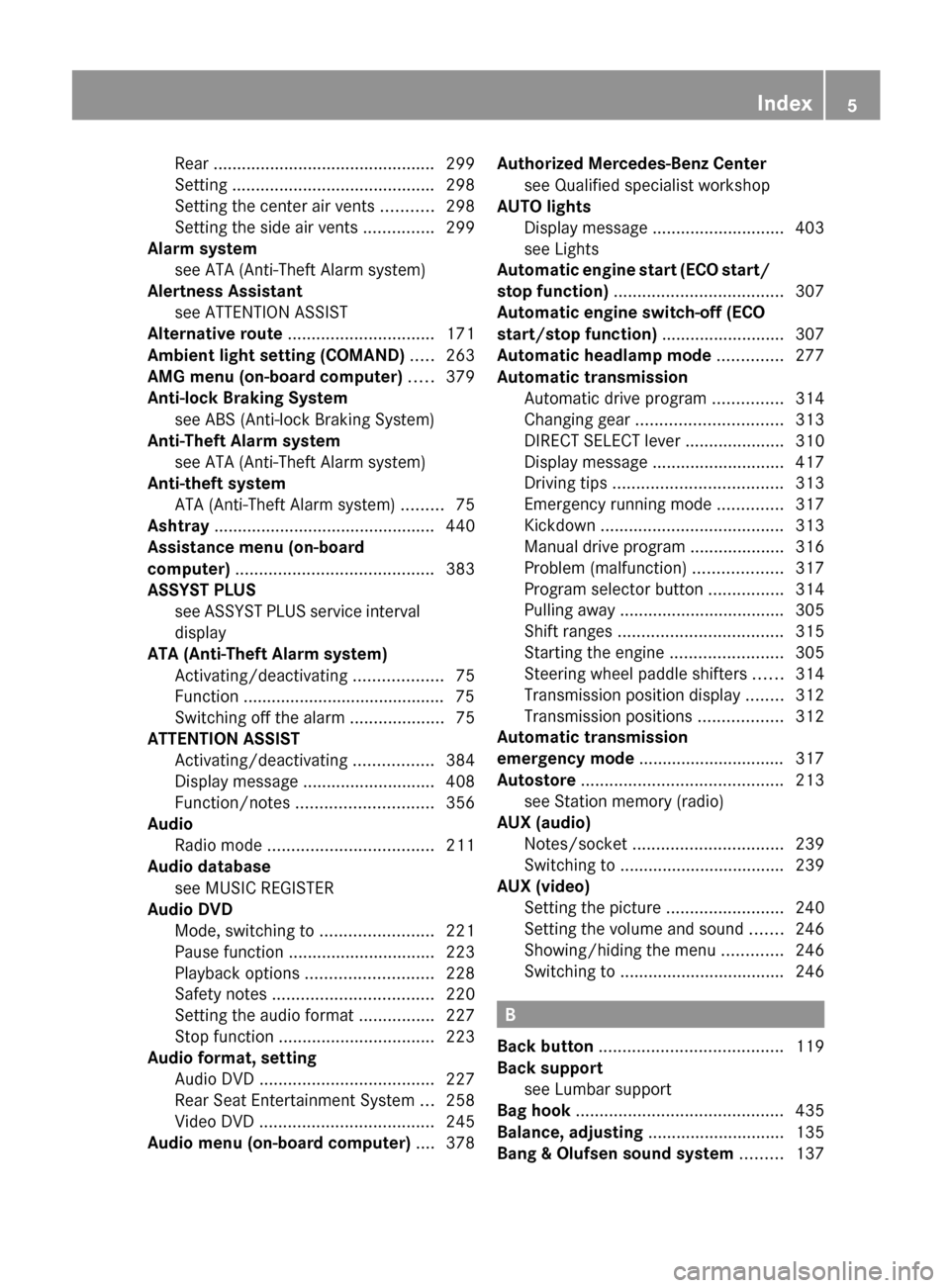
Rear ............................................... 299
Setting ........................................... 298
Setting the center air vents ...........298
Setting the side air vents ...............299
Alarm system
see ATA (Anti-Theft Alarm system)
Alertness Assistant
see ATTENTION ASSIST
Alternative route ............................... 171
Ambient light setting (COMAND) ..... 263
AMG menu (on-board computer) ..... 379
Anti-lock Braking System see ABS (Anti-lock Braking System)
Anti-Theft Alarm system
see ATA (Anti-Theft Alarm system)
Anti-theft system
ATA (Anti-Theft Alarm system) .........75
Ashtray ............................................... 440
Assistance menu (on-board
computer) .......................................... 383
ASSYST PLUS see ASSYST PLUS service interval
display
ATA (Anti-Theft Alarm system)
Activating/deactivating ...................75
Function ........................................... 75
Switching off the alarm ....................75
ATTENTION ASSIST
Activating/deactivating .................384
Display message ............................ 408
Function/notes ............................. 356
Audio
Radio mode ................................... 211
Audio database
see MUSIC REGISTER
Audio DVD
Mode, switching to ........................221
Pause function ............................... 223
Playback options ........................... 228
Safety notes .................................. 220
Setting the audio format ................227
Stop function ................................. 223
Audio format, setting
Audio DVD ..................................... 227
Rear Seat Entertainment System ...258
Video DVD ..................................... 245
Audio menu (on-board computer) .... 378Authorized Mercedes-Benz Center
see Qualified specialist workshop
AUTO lights
Display message ............................ 403
see Lights
Automatic engine start (ECO start/
stop function) .................................... 307
Automatic engine switch-off (ECO
start/stop function) .......................... 307
Automatic headlamp mode .............. 277
Automatic transmission Automatic drive program ...............314
Changing gear ............................... 313
DIRECT SELECT lever .....................310
Display message ............................ 417
Driving tips .................................... 313
Emergency running mode ..............317
Kickdown ....................................... 313
Manual drive program ....................316
Problem (malfunction) ...................317
Program selector button ................314
Pulling away ................................... 305
Shift ranges ................................... 315
Starting the engine ........................305
Steering wheel paddle shifters ......314
Transmission position display ........312
Transmission positions ..................312
Automatic transmission
emergency mode ............................... 317
Autostore ........................................... 213
see Station memory (radio)
AUX (audio)
Notes/socket ................................ 239
Switching to ................................... 239
AUX (video)
Setting the picture .........................240
Setting the volume and sound .......246
Showing/hiding the menu .............246
Switching to ................................... 246
B
Back button ....................................... 119
Back support see Lumbar support
Bag hook ............................................ 435
Balance, adjusting ............................. 135
Bang & Olufsen sound system ......... 137
Index5
Page 12 of 536

Setting the specified minimum
distance ......................................... 338
Warning lamp ................................. 428
Dolby Digital ...................................... 136
Doors Automatic locking (switch) ............... 86
Central locking/unlocking
(SmartKey) ....................................... 78
Control panel ................................... 40
Display message ............................ 418
Emergency locking ........................... 88
Emergency unlocking .......................87
Important safety notes ....................85
Opening (from inside) ......................86
Power closing feature ......................87
Drinking and driving ......................... 326
Drinks holder see Cup holder
Drive program
Automatic ...................................... 314
Manual ........................................... 316
Driver's door
see Doors
Driver's seat
see Seats
Driving abroad
Mercedes-Benz Service .................463
Symmetrical low beam ..................276
Driving Assistance package ............. 360
Driving safety systems ABS (Anti-lock Braking System) .......69
ADAPTIVE BRAKE ............................. 73
BAS (Brake Assist System) ..............70
BAS PLUS (Brake Assist System
PLUS) ............................................... 70
Electronic brake force distribution ...73
ESP ®
(Electronic Stability
Program) .......................................... 71
ETS/4ETS (Electronic Traction
System) ........................................... 72
Important safety information ...........69
Overview .......................................... 68
PRE-SAFE ®
Brake ............................. 73
Driving systems
Active Blind Spot Assist .................364
Active Body Control .......................345Active Driving Assistance
package ......................................... 363
Active Lane Keeping Assist ............367
AIRMATIC ...................................... 343
ATTENTION ASSIST ........................356
Blind Spot Assist ............................ 360
Cruise control ................................ 330
Display message ............................ 408
DISTRONIC PLUS ........................... 332
Driving Assistance package ...........360
HOLD function ............................... 342
Lane Keeping Assist ......................362
Night View Assist Plus ...................357
Parking Guidance ........................... 350
PARKTRONIC ................................. 347
Rear view camera .......................... 354
Driving tips
Automatic transmission .................313
Brakes ........................................... 327
Break-in period .............................. 302
DISTRONIC PLUS ........................... 340
Downhill gradient ........................... 327
Drinking and driving .......................326
Driving abroad ............................... 276
Driving in winter ............................. 330
Driving on flooded roads ................329
Driving on wet roads ......................329
Exhaust check ............................... 327
Fuel ................................................ 326
General .......................................... 326
Hydroplaning ................................. 329
Icy road surfaces ........................... 330
Limited braking efficiency on
salted roads ................................... 328
Pedals ............................................ 326
Snow chains .................................. 493
Symmetrical low beam ..................276
Wet road surface ........................... 327
DVD
Changer ......................................... 220
Copy protection ............................. 229
Fast forward/fast rewind ...............225
Handling ........................................ 189
Inserting ........................................ 220
Inserting/loading (Rear Seat
Entertainment System) ..................251
Notes on discs ............................... 22910Index
Page 206 of 536

The address book organizes and stores
entries that are entered from different
sources (mobile phone, SD memory card,
Bluetooth ®
import, COMAND phone book,
navigation). You can use these entries to
make telephone calls and for navigation.
Importing contacts automatically
If a mobile phone is connected to COMAND
via the Bluetooth ®
interface, the contacts
(phone book entries) of the mobile phone are
automatically imported into COMAND's
phone book.
Depending on the mobile phone, this process
may take some time. Depending on the
mobile phone used, only the phone book
entries in the mobile phone or these entries
and the phone book entries from the SIM card
are imported.
The automatically imported contacts (phone
book entries) can be recognized in COMAND
by the Ã/0 symbol. They are only
available in COMAND if the corresponding
mobile phone is connected to COMAND via
the Bluetooth ®
interface.
Importing contacts manually
i The stored phone book and the vCards
remain in COMAND, even if you use
COMAND with another mobile phone. The
entries can be viewed without a mobile
phone. For this reason, delete the phone
book before selling or transferring
ownership of your vehicle.
Existing contact data can be imported from
the memory card manually.XTo import data: load the memory card.XSelect Data/connections in the
telephone basic menu by sliding VÆ and
turning cVd the COMAND controller and
press W to confirm.XSelect Download Contacts and press W
to confirm.XSelect From Memory Card and press W to
confirm.XSelect Add or Overwrite and press W to
confirm.
If the data has been imported, the Import
successful message is displayed.
If the COMAND phone book memory is full,
this message appears in the display:
Memory full. Contacts could not be
imported completely .
i
After the data has been imported,
COMAND has to process it. The entries are
only visible in the address/phone book
when this is completed.
Receiving vCards via Bluetooth ®
You can receive vCards from devices (such as
a PC) which support the transmission of
vCards via Bluetooth ®
.
This requires the device to be authorized in
COMAND. PCs must be authorized via the
Bluetooth ®
device list ( Y page 147).
Received vCards are imported into the
address book.
Please bear the following in mind:
R Bluetooth ®
must be activated in COMAND
and on the Bluetooth ®
device ( N operating
instructions of the device).
R the Bluetooth ®
device must be able to send
vCards via Bluetooth ®
(N operating
instructions of the device).
R the Bluetooth ®
device in the vehicle must
be switched on.
204TelephoneCOMAND
Page 217 of 536

Displaying program information
This function is only available for analog FM
and digital AM/FM programs (HD Radio).
Information relevant to the current station is
shown in the display window.
XSelect Info in the radio display by sliding
V Æ and turning cVd the COMAND
controller and press W to confirm.
Information on the currently selected
station is displayed. The contents and
purpose of the information depend on the
HD Radio station.
HD Radio
Important notes
The "HD Radio" section provides detailed
information on the following:
R special functions available exclusively for
HD Radio when compared with analog AM
and FM radio
R selecting an HD Radio station
R displaying program information
i Optional HD Radio equipment is required
to make use of the HD Radio functions
described here. Registration is not
required.
i HD Radio functions offer:
R digital transmission on the same
wavebands as analog AM/FM. The
analog AM/FM stations remain in the
same position when selecting a station.
R the ability to broadcast several program
streams over a single AM/FM frequency
(e.g. HD1, HD2 etc.)
R clear, interference free reception
R on FM stations: CD quality sound; on AM
stations: analog FM station sound quality
R a wide range of data services, text-based
information – name of artist, name of
song etc. – on the display.
For further information on HD Radio, visit
http://www.hdradio.com .
i Please note that sub-programs and
program information shown in the
illustrations are dependent on the program
broadcast by the respective radio station.
The program contents may vary. The sub-
programs and programs shown in the
illustrations in this manual may therefore
differ from the sub-programs and programs
broadcast by radio stations.
Switching on HD Radio
i As HD Radio stations are broadcast in the
AM/FM wavebands, operating HD Radio is
very similar to operating analog AM/FM
radio. This section describes only those
functions that differ from standard FM
radio functions.
Operating analog FM/AM radio is described
in the "Radio" section ( Y page 211).
You can deactivate HD Radio for the selected
frequency in the radio submenu.
XSelect Audio in the main function bar by
sliding ZV and turning cVd the COMAND
controller and press W to confirm.XSelect FM/AM Radio by sliding ZV the
COMAND controller and press W to
confirm.
The audio menu appears.XSelect Radio by sliding ZV the COMAND
controller and press W to confirm.
HD Radio is deactivated if the c check
box is empty.Audio215COMANDZ
Page 304 of 536
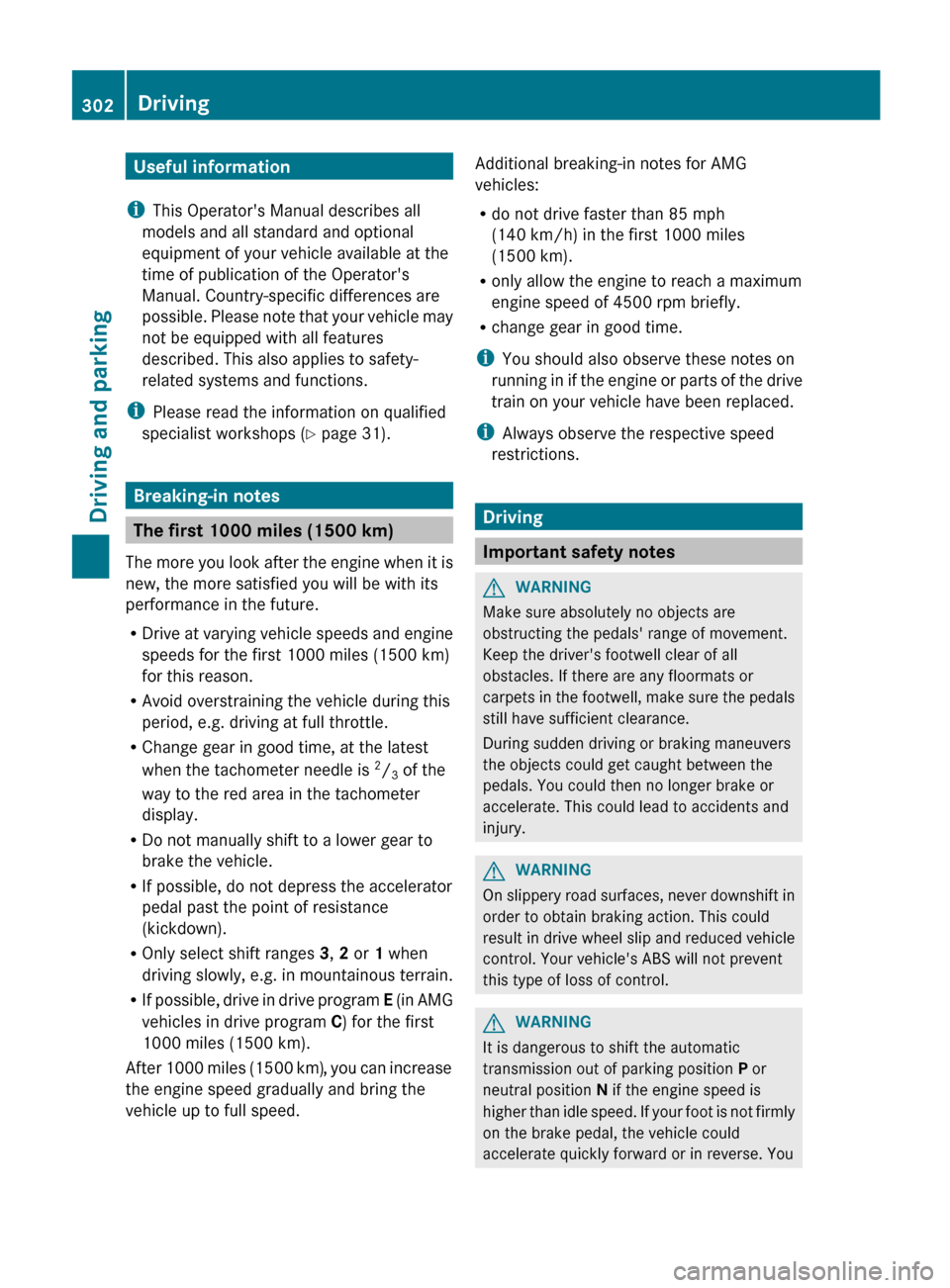
Useful information
i This Operator's Manual describes all
models and all standard and optional
equipment of your vehicle available at the
time of publication of the Operator's
Manual. Country-specific differences are
possible. Please note that your vehicle may
not be equipped with all features
described. This also applies to safety-
related systems and functions.
i Please read the information on qualified
specialist workshops ( Y page 31).
Breaking-in notes
The first 1000 miles (1500 km)
The more you look after the engine when it is
new, the more satisfied you will be with its
performance in the future.
R Drive at varying vehicle speeds and engine
speeds for the first 1000 miles (1500 km)
for this reason.
R Avoid overstraining the vehicle during this
period, e.g. driving at full throttle.
R Change gear in good time, at the latest
when the tachometer needle is 2
/ 3 of the
way to the red area in the tachometer
display.
R Do not manually shift to a lower gear to
brake the vehicle.
R If possible, do not depress the accelerator
pedal past the point of resistance
(kickdown).
R Only select shift ranges 3, 2 or 1 when
driving slowly, e.g. in mountainous terrain.
R If possible, drive in drive program E (in AMG
vehicles in drive program C) for the first
1000 miles (1500 km).
After 1000 miles (1500 km), you can increase
the engine speed gradually and bring the
vehicle up to full speed.
Additional breaking-in notes for AMG
vehicles:
R do not drive faster than 85 mph
(140 km/h) in the first 1000 miles
(1500 km).
R only allow the engine to reach a maximum
engine speed of 4500 rpm briefly.
R change gear in good time.
i You should also observe these notes on
running in if the engine or parts of the drive
train on your vehicle have been replaced.
i Always observe the respective speed
restrictions.
Driving
Important safety notes
GWARNING
Make sure absolutely no objects are
obstructing the pedals' range of movement.
Keep the driver's footwell clear of all
obstacles. If there are any floormats or
carpets in the footwell, make sure the pedals
still have sufficient clearance.
During sudden driving or braking maneuvers
the objects could get caught between the
pedals. You could then no longer brake or
accelerate. This could lead to accidents and
injury.
GWARNING
On slippery road surfaces, never downshift in
order to obtain braking action. This could
result in drive wheel slip and reduced vehicle
control. Your vehicle's ABS will not prevent
this type of loss of control.
GWARNING
It is dangerous to shift the automatic
transmission out of parking position P or
neutral position N if the engine speed is
higher than idle speed. If your foot is not firmly
on the brake pedal, the vehicle could
accelerate quickly forward or in reverse. You
302DrivingDriving and parking
Page 307 of 536

30 seconds after a cold start. The sound of
the engine may change during this time.
Automatic transmissionXShift the transmission to position P.
The transmission position display in the
multifunction display shows P.
i
You can also start the engine when the
transmission is in position N.
Starting procedure with the SmartKey
i To start the engine using the SmartKey
instead of KEYLESS-GO, pull the Start/
Stop button out of the ignition lock.
XTo start a gasoline engine: turn the
SmartKey to position 3 in the ignition lock
( Y page 303) and release it as soon as the
engine is running.XTo start a diesel engine: turn the
SmartKey to position 2 in the ignition lock
( Y page 303).
The % preglow indicator lamp in the
instrument cluster lights up.XWhen the % preglow indicator lamp
goes out, turn the SmartKey to position 3
( Y page 303) and release it as soon as the
engine is running.
i You can start the engine without preglow
if the engine is warm.
Using KEYLESS-GO to start the engine
GWARNING
As long as the SmartKey is in your vehicle, the
vehicle can be started. Therefore, never leave
children unattended in the vehicle, as they
could otherwise accidentally start the engine.
When leaving the vehicle, always take the
SmartKey with you and lock the vehicle. Do
not leave children unattended in the vehicle,
or with access to an unlocked vehicle. A
child's unsupervised access to a vehicle could
result in an accident and/or serious personal
injury.
i The Start/Stop button can be used to
start the vehicle manually without inserting
the SmartKey into the ignition lock. The
Start/Stop button must be inserted into
the ignition lock and the SmartKey must be
in the vehicle. This mode for starting the
engine operates independently of the ECO
start/stop automatic engine start function.XDepress the brake pedal and keep it
depressed.XTo start a gasoline engine: press the
Start/Stop button ( Y page 303) once.
The engine starts.XTo start a diesel engine: press the Start/
Stop button ( Y page 303) once.
Preglow is activated and the engine starts.
i If the engine is warm, the preglow time is
shortened.
Pulling away
Automatic transmission
GWARNING
It is dangerous to shift the automatic
transmission out of parking position P or
neutral position N if the engine speed is
higher than idle speed. If your foot is not firmly
on the brake pedal, the vehicle could
accelerate quickly forward or in reverse. You
could lose control of the vehicle and hit
someone or something. Only shift into gear
when the engine is idling normally and when
your right foot is firmly on the brake pedal.
i It is only possible to shift the transmission
from position P to the desired position if
you depress the brake pedal. Only then is
the parking lock released. If you do not
depress the brake pedal, you can move the
DIRECT SELECT lever but the parking lock
remains engaged.
XDepress the brake pedal and keep it
depressed.XShift the transmission to position D or R.Driving305Driving and parkingZ
Page 316 of 536

Program selector button
General information
The program selector button influences:
R the drive program
R the AIRMATIC ( Y page 343) or ABC
( Y page 345) suspension settings
R the engine management
Program selector button
Program selector button on AMG vehicles
In AMG vehicles, drive program E is called
drive program C.
E Economy
C Controlled
EfficiencyComfortable, economical
drivingS SportSporty driving styleM ManualManual gearshifting
i
For further information on the automatic
drive program, see ( Y page 314).
AMG vehicles: only change from automatic
drive program C or S to manual drive program
M when the vehicle is stationary.XPress program selector button :
repeatedly until the letter for the desired
gearshift program appears in the
multifunction display.
i When the engine is started, the automatic
transmission always switches to automatic
drive program E (drive program C in AMG
vehicles).
Steering wheel paddle shifters
:Left-hand steering wheel paddle shifter;Right-hand steering wheel paddle shifter
You can restrict or derestrict the shift range
by using the steering wheel paddle shifters.
You can change gear yourself by using the
steering wheel paddle shifters in the manual
drive program.
Automatic drive program
Drive program E (drive program C on AMG
vehicles) is characterized by the following:
R the vehicle pulling away more gently in
forward and reverse gears, unless the
accelerator pedal is depressed fully
R increased sensitivity. This improves driving
stability on slippery road surfaces, for
example
R the automatic transmission shifting up
sooner. This results in the vehicle being
314Automatic transmissionDriving and parking
Page 318 of 536

Manual drive program
Switching on the manual drive program
The manual drive program is only available for
AMG vehicles.
Manual drive program M is different from
drive program S with regard to spontaneity,
responsiveness and smoothness of gear
changes.
Manual drive program M can be selected
using the program selector button. In manual
drive program M, you can change gear
yourself using the steering wheel paddle
shifters if the transmission is in position D.
The gear currently selected and engaged is
shown in the multifunction display.
XPress the program selector button
( Y page 314) repeatedly until M appears in
the multifunction display.
Upshifting
! In manual drive program M, the automatic
transmission does not shift up
automatically even when the engine
limiting speed for the current gear is
reached. When the engine limiting speed is
reached, the fuel supply is cut to prevent
the engine from overrevving. Always make
sure that the engine speed does not reach
the red area of the tachometer. There is
otherwise a risk of engine damage.
XPull the right-hand steering wheel paddle
shifter ( Y page 314).
The automatic transmission shifts up to the
next gear.
Before the engine speed reaches the red area,
an upshift indicator appears in the
multifunction display.
:Gear indicator;Upshift indicator
Downshifting
XPull the left-hand steering wheel paddle
shifter ( Y page 314).
The automatic transmission shifts down to
the next gear.
i If you brake the vehicle or stop without
shifting down, the automatic transmission
will shift down to a gear that will allow the
vehicle to accelerate or pull away again.
i For maximum acceleration, pull the left-
hand steering wheel paddle shifter until the
transmission selects the optimum gear for
the current speed.
Kickdown
i Kickdown is not possible in manual drive
program M.
Switching off the manual drive program
XPress the program selector button
( Y page 314) repeatedly until C or S
appears in the multifunction display.316Automatic transmissionDriving and parking