2012 MERCEDES-BENZ S-Class Headpho
[x] Cancel search: HeadphoPage 9 of 536

Carsee Vehicle
Care
Carpets .......................................... 469
Car wash ........................................ 463
Display ........................................... 467
Exterior lights ................................ 466
Gear or selector lever ....................468
Matte finish ................................... 465
Night View Assist Plus ...................467
Notes ............................................. 463
Paint .............................................. 465
Plastic trim .................................... 468
Power washer ................................ 464
Rear view camera .......................... 467
Roof lining ...................................... 469
Seat belt ........................................ 469
Seat cover ..................................... 469
Sensors ......................................... 467
Steering wheel ............................... 468
Tail pipes ....................................... 467
Trim pieces .................................... 468
Washing by hand ........................... 464
Wheels ........................................... 465
Windows ........................................ 466
Wiper blades .................................. 466
Wooden trim .................................. 468
Cargo tie down rings ......................... 435
Car pool lanes .................................... 169
Car wash (care) ................................. 463
Category Satellite radio ................................ 218
CD
Copy protection ............................. 229
Fast forward/fast rewind ...............225
General information .......................229
Inserting ........................................ 220
Inserting/loading (Rear Seat
Entertainment System) ..................251
Mode, switching to ........................221
Multisession .................................. 228
Notes on discs ............................... 229
Operating the player/changer
(on-board computer) ......................379
Pause function ............................... 223
Playback options ........................... 228
Player/changer operation
(COMAND) ..................................... 220Removing/ejecting (Rear Seat
Entertainment System) ..................251
Safety notes .................................. 220
Selecting a media type ..................224
Selecting a track ............................ 224
Sound settings (balance, bass,
fader, treble) .................................. 135
Cell phone
see Mobile phone
Center console ..................................... 38
Central locking Automatic locking feature
(COMAND) ..................................... 264
Locking/unlocking (SmartKey) ........78
Changing batteries (remote
control, headphones) ........................ 247
Changing bulbs High-beam headlamps (vehicles
with halogen daytime running
lamps) ............................................ 284
High-beam headlamps (vehicles
with LED daylight lamps) ...............284
Important safety notes ..................282
Overview of bulb types ..................283
Changing direction
Announcement phase ....................166
Change of direction phase .............167
Preparation phase .........................166
Character bar ..................................... 129
Characters Entering ......................................... 130
Entering (address book, phone
book) ............................................. 132
Entering (navigation) ......................129
Child-proof locks
Important safety notes ....................66
Rear doors ....................................... 67
Children
In the vehicle ................................... 62
Restraint systems ............................ 62
Child seat
LATCH-type (ISOFIX) child seat
anchors ............................................ 65
Special seat belt retractor ...............64
Top Tether ....................................... 65
Cigarette lighter ................................ 440Index7
Page 15 of 536

Gracenote Media Database .............. 226
H
Handbrake see Parking brake
Harman/kardon ®
Logic 7 ®
surround sound system see Surround sound (harman/
kardon ®
surround sound system)
Hazard warning lamps ...................... 279
HD Radio™ ......................................... 215
Heading up (navigation) ................... 184
Headlamp cleaning system Notes ............................................. 529
Headlamps
Adding fluid to cleaning system .....461
Cleaning system (function) ............278
Fogging up ..................................... 281
see Automatic headlamp mode
Headphones
Changing batteries ........................247
Function overview ..........................142
Indicator lamp ................................ 143
Selecting a screen .........................142
Switching on/off ........................... 142
Head restraints
Adjusting ....................................... 106
Adjusting (electrically) ...................106
Adjusting (rear) .............................. 107
NECK-PRO ..................................... 106
NECK-PRO luxury ........................... 106
see NECK-PRO head restraints/
NECK-PRO luxury head restraints
Heating
see Climate control
High-beam headlamps
Changing bulbs (vehicles with
halogen daytime running lamps) ....284
Changing bulbs (vehicles with LED
daylight lamps) .............................. 284
Display message ............................ 402
Switching Adaptive Highbeam
Assist on/off ................................. 280
Switching on/off ........................... 279
Hill start assist .................................. 306
HOLD function
Display message ............................ 411
Function/notes ............................. 342
Home
see Home address
Home address
Entering and saving .......................156
Selecting from the destination
memory ......................................... 159
Hood
Closing ........................................... 457
Display message ............................ 418
Opening ......................................... 456
Hydroplaning ..................................... 329
I
Ignition lock see Key positions
Immobilizer .......................................... 75
Incident (traffic report) ..................... 174
Indicator lamps see Warning and indicator lamps
Indicators
see Turn signals
Insect protection on the radiator .... 457
Instrument cluster Overview .......................................... 35
Warning and indicator lamps ...........36
Instrument lighting
see Instrument cluster lighting
Interface (USB, iPod ®
)
see Media Interface
Interior lighting
Ambient light (COMAND) ...............263
Automatic control ..........................282
Interior lighting .............................. 263
Manual control ............................... 282
Overview ........................................ 281
Reading lamp ................................. 281
see Interior lighting
Intermediate stop
Deleting ......................................... 162
Entering ......................................... 161
iPod ®
Alphabetical track selection ..........237
Connecting to the Media
Interface ........................................ 234
Index13
Page 21 of 536

Radio-controlled devices
(installing) .......................................... 454
Read-aloud function .......................... 174
Reading lamp ..................................... 281
Real-time traffic reports ................... 174
Rear compartment Activating/deactivating climate
control ........................................... 292
Setting the air distribution .............295
Setting the airflow .........................295
Setting the air vents ......................299
Setting the temperature ................294
Rear fog lamp
Display message ............................ 402
Switching on/off ........................... 278
Rear seat
Adjusting ....................................... 104
Rear Seat Entertainment System
Adjusting the sound settings .........248
Audio mode (CD, DVD, MP3) .........250
AUX mode ...................................... 258
Changing batteries (remote
control, headphones) .....................247
Changing the picture format ..........249
Components/overview ..................138
Headphones (cordless) ..................142
Multiple users ................................ 248
Overview of picture settings ..........249
Remote control .............................. 140
Screen ........................................... 139
Setting the audio format ................258
System settings ............................. 249
Using headphones .........................248
Using the main loudspeaker ..........248
Video DVD mode ........................... 254
Rear seats
Overview .......................................... 42
Rear view camera
Cleaning instructions .....................467
Function/notes ............................. 354
Rear-view mirror ............................... 112
Rear window blind ............................ 439
see Rear window roller sunblind
see Roller sunblind
Rear window defroster
Problem (malfunction) ...................297
Rear window heating
Switching on/off ........................... 297Redialing (telephone) ........................ 200
Refueling Fuel gauge ....................................... 35
Important safety notes ..................317
Refueling process ..........................319
see Fuel
Remote control
Garage door opener .......................450
Remote operation
Selecting a screen (Rear Seat
Entertainment System) ..................140
Switching a screen on/off (Rear
Seat Entertainment System) ..........140
Reporting
Malfunctions relevant to safety ........ 31
Reserve (fuel tank)
see Fuel
Reserve fuel
Display message ............................ 407
Warning lamp ................................. 428
see Fuel
Reset function ................................... 150
Resetting (factory settings) ............. 150
Residual heat (climate control) ........ 298
Restraint system see SRS (Supplemental Restraint
System)
Reversing lamps (display
message) ............................................ 403
Road map see Map
Roadside Assistance (breakdown) .... 29
Roller blind see Roller sunblind
Roller sunblind
Panorama roof with power tilt/
sliding panel ..................................... 97
Rear side windows ...........................93
Rear window .................................. 439
Rear window (COMAND) ................261
Roller sunblind of the panorama
roof with power tilt/sliding panel Operating (front roller sunblind) ....... 98
Operating (rear roller sunblind) ........98
Roof carrier ........................................ 436
Roof lining and carpets (cleaning
guidelines) ......................................... 469Index19
Page 28 of 536

Vehicle levelActive Body Control (ABC) .............345
AIRMATIC ...................................... 343
Display message ............................ 410
Vehicle level (display message) ....... 409
Vehicle tool kit .................................. 472
Video see Video DVD
Video AUX
Setting the picture .........................240
Video DVD
Automatic picture shutoff ..............240
DVD menu ..................................... 244
Fast forward/rewind ...................... 242
Function restrictions ......................241
Interactive content ........................245
Notes on discs ............................... 240
Operation ....................................... 240
Operation using the on-board
computer ....................................... 379
Pause function ............................... 243
Playing conditions .......................... 241
Rear Seat Entertainment System ...254
Safety notes .................................. 240
Selecting ........................................ 242
Selecting a film/title ...................... 243
Selecting a scene/chapter ............243
Setting the audio format ................245
Setting the language ......................245
Setting the picture .........................240
Showing/hiding the control menu . 241
Showing/hiding the menu .............242
Stop function ................................. 243
Subtitles ........................................ 245
Switching to ................................... 241
VIN ...................................................... 521
Voice Control System Settings ......................................... 145
Volume, adjusting
COMAND ....................................... 134
Headphones .................................. 142
Navigation messages .....................134
Using the remote control (Rear
Seat Entertainment System) ..........140W
Waiting call ........................................ 201
Warning and indicator lamps ABS ................................................ 423
Brakes ........................................... 422
Check Engine ................................. 427
Cruise control ................................ 331
Distance warning ........................... 428
DISTRONIC PLUS ........................... 428
ESP ®
.............................................. 424
ESP ®
OFF ....................................... 425
Fuel tank ........................................ 428
LIM (DISTRONIC PLUS) ..................335
Overview .......................................... 36
PASSENGER AIRBAG OFF
indicator lamp .................................. 50
Reserve fuel ................................... 428
Seat belt ........................................ 420
SRS ................................................ 426
Tire pressure monitor ....................429
Warranty ............................................ 521
Washer fluid Display message ............................ 418
see Windshield washer system
Weather Band
Searching for a channel .................214
Switching on .................................. 214
Wheel bolt tightening torque ........... 477
Wheel chock ...................................... 474
Wheels Changing a wheel .......................... 473
Checking ........................................ 491
Cleaning ......................................... 465
Important safety notes ..................490
Interchanging/changing ................513
Mounting a wheel .......................... 476
Removing a wheel ..........................476
Storing ........................................... 514
Tightening torque ........................... 477
Wheel size/tire size .......................514
Window curtain air bag
Display message ............................ 398
Operation ......................................... 49
Windows
Cleaning ......................................... 466
see Side windows 26Index
Page 120 of 536

At a glance
COMAND operating system
Overview
FunctionPage:COMAND display122;COMAND controller and
function buttons
118
=Telephone keypad120
Components of COMAND
COMAND consists of:
R the COMAND display/SPLITVIEW
R the DVD changer
R the COMAND controller
R the COMAND function buttons
R
the telephone keypad
R connections in the glove box (USB,
additional USB, jack plug and iPod ®
connection)
R a remote control for the front passenger
and for use with the Rear Seat
Entertainment System
R two sets of cordless headphones for the
Rear Seat Entertainment System
R cordless headphones for the front
passenger
R two screens (Rear Seat Entertainment
System)
R CD/DVD drive (Rear Seat Entertainment
System)
R audio/video connections on the screen
(Rear Seat Entertainment System)
R audio/video connections on the drive (Rear
Seat Entertainment System)
You can use COMAND to operate the
following main functions:
R the navigation system
R the audio function with radio and satellite
radio modes, disk (audio CD/DVD and MP3
mode), memory card (MP3 mode), MUSIC
REGISTER, Bluetooth ®
audio, Media
Interface and audio AUX
R the telephone and the address book
R the video function with video DVD and
video AUX modes
R the system settings
You can call up the main functions:
R using the corresponding function buttons
or
R using the main function bar in the COMAND
display
COMAND controller
You can use the COMAND controller to select
the menu items in the COMAND display.
You can call up menus or lists, scroll through
menus or lists and exit menus or lists.
118At a glanceCOMAND
Page 125 of 536

For example, the "Navi" function can be used
from the driver's side while the "Video"
function is used on the front-passenger side.
Use the remote control to operate COMAND
from the front-passenger side with
SPLITVIEW.
Please bear the following in mind
R Your vehicle may be equipped with
SPLITVIEW, depending on its date of
production. The use of SPLITVIEW is
currently not permitted in the following
states: AL, AZ, CO, IL, LA, MA, MD, NH, PA,
VA, VT, WA, WI, and WV or in the Canadian
provinces of Manitoba, Newfoundland,
New Brunswick, and Prince Edward Island.
It is the driver's responsibility to observe
ALL regional legally prescribed regulations.
If your vehicle is registered in a state or
province in which SPLITVIEW is not
approved, this function must be
deactivated. Please contact an authorized
specialist dealer to check whether
SPLITVIEW is approved in your state or
province.
R Volume adjustment for the cordless
headphones can be carried out on the
headphones. Before putting on the
headphones, make sure that the volume
has not been set too high.
R The remote control can be used for the
volume adjustment of corded headphones.
R You can only use media from the driver's
and front-passenger sides separately if the
media are from different sources. Example:
on the driver's side, an audio CD is being
played by the DVD changer. This means
that on the front-passenger side, the DVD
changer cannot be used to play a different
disc type, for instance a video DVD.
However, other media can be used at the
same time on the front-passenger side,
including radio, memory card, MUSIC
REGISTER, Media Interface, USB or AUX.
R If you use the same medium on both sides,
settings for this medium can be carried out
from either side.R There must be intervisibility between the
headphones and the display so that
COMAND can optimally transmit music and
speech via the infrared signal on the front-
passenger's headphones. For this reason,
please also observe that the headphones
have left and right sides, and use them
correctly.
R Only entertainment functions, i.e. audio
and video, can be used separately via
SPLITVIEW.
R The multifunction steering wheel can only
be used for functions which relate to the
driver's side.
Switching SPLITVIEW on/offXTo switch on SPLITVIEW: select
Vehicle from the main function bar by
turning cVd the COMAND controller and
press W to confirm.
The "Vehicle" menu appears.XSelect SPLITVIEW ON .
SPLITVIEW symbol : appears in the
display, and display ; switches to
SPLITVIEW OFF .XTo switch off SPLITVIEW: select
Vehicle from the main function bar by
turning cVd the COMAND controller and
press W to confirm.
The "Vehicle" menu appears.XSelect SPLITVIEW OFF .
Display ; switches to SPLITVIEW ON .
i
If COMAND has already been switched
on, you can also use the remote control to
At a glance123COMANDZ
Page 126 of 536

switch SPLITVIEW on and off
( Y page 125).
The SPLITVIEW screen remains on for
approximately 30 minutes after the SmartKey
has been turned to position 0 in the ignition
lock. After this time or after the SmartKey has
been removed, the settings on the front-
passenger side are saved for approximately
30 minutes longer. After this period,
reactivation on the front-passenger side
means that the settings from the driver's side
will be used.
Cordless headphones for the front
passenger
There are different cordless headphones for
the front passenger and the rear
compartment.
The cordless headphones for the front
passenger can be identified by SPLITVIEW
symbol : on the headband.
The cordless headphones for the front
passenger cannot be used in the rear
compartment. Equally, the headphones for
the rear compartment cannot be used by the
front passenger.
Swiveling the COMAND display and
setting the brightness
You can swivel the COMAND display 5
. The
buttons are located beside the COMAND
display.
Swiveling:To swivel the display to the left;To swivel the display to the right
Setting the brightness
:Brightness of the instrument cluster
lighting;Brightness of the COMAND display
Brighter or dimmer:
XTurn control : or ; clockwise or counter-
clockwise.
i If Night View Assist Plus is activated, only
the brightness of the multifunction display
is adjusted with control :.
Display design
When the default settings are selected, the
display automatically switches between day
design and night design.
You can change these settings using
COMAND ( Y page 143).
5
Not with SPLITVIEW.124At a glanceCOMAND
Page 127 of 536
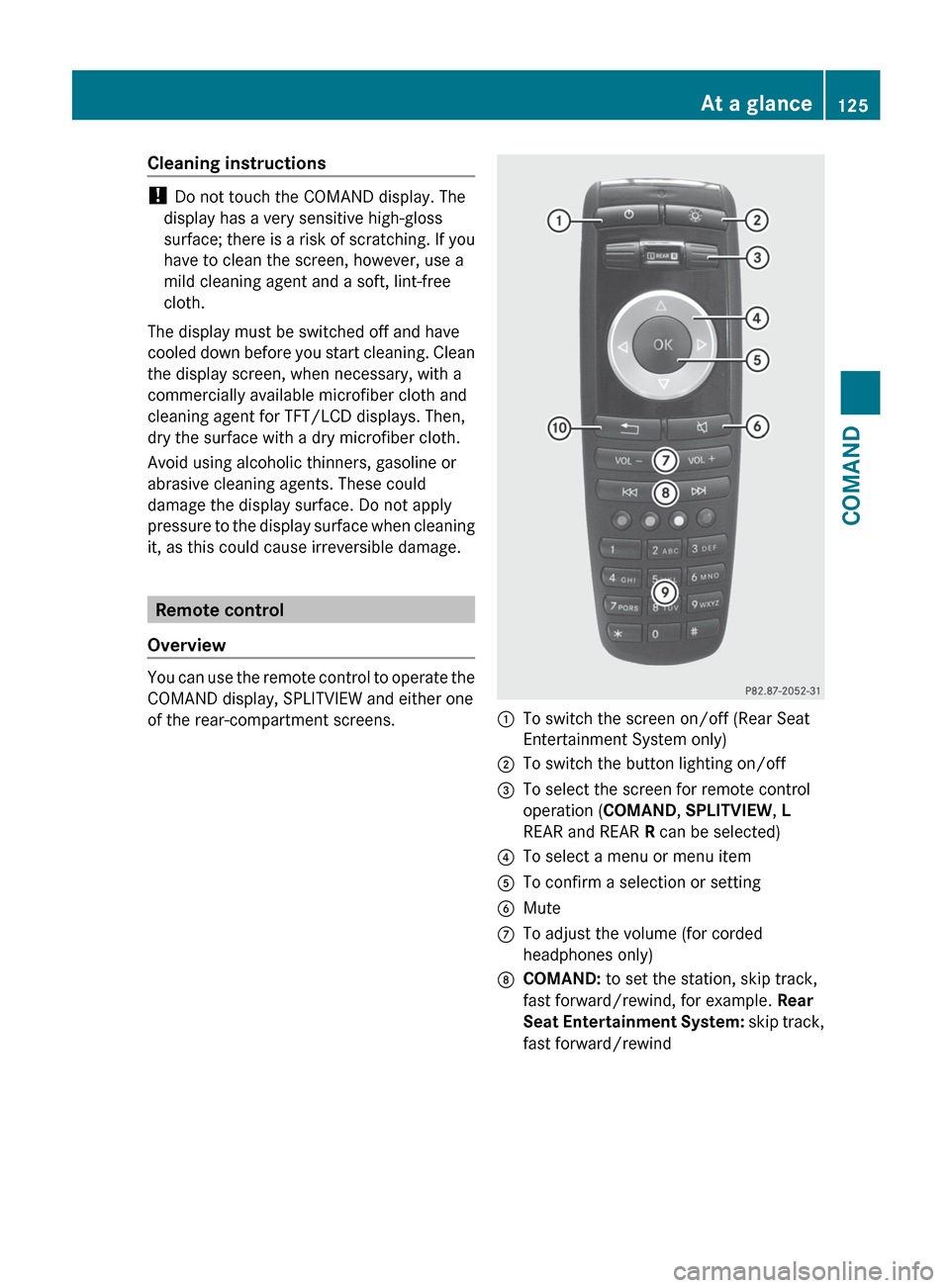
Cleaning instructions
! Do not touch the COMAND display. The
display has a very sensitive high-gloss
surface; there is a risk of scratching. If you
have to clean the screen, however, use a
mild cleaning agent and a soft, lint-free
cloth.
The display must be switched off and have
cooled down before you start cleaning. Clean
the display screen, when necessary, with a
commercially available microfiber cloth and
cleaning agent for TFT/LCD displays. Then,
dry the surface with a dry microfiber cloth.
Avoid using alcoholic thinners, gasoline or
abrasive cleaning agents. These could
damage the display surface. Do not apply
pressure to the display surface when cleaning
it, as this could cause irreversible damage.
Remote control
Overview
You can use the remote control to operate the
COMAND display, SPLITVIEW and either one
of the rear-compartment screens.
:To switch the screen on/off (Rear Seat
Entertainment System only);To switch the button lighting on/off=To select the screen for remote control
operation ( COMAND, SPLITVIEW , L
REAR and REAR R can be selected)?To select a menu or menu itemATo confirm a selection or settingBMuteCTo adjust the volume (for corded
headphones only)DCOMAND: to set the station, skip track,
fast forward/rewind, for example. Rear
Seat Entertainment System: skip track,
fast forward/rewindAt a glance125COMANDZ