2012 MERCEDES-BENZ R-Class phone
[x] Cancel search: phonePage 8 of 368

Cargo compartment floor ................. 296
Cargo net Attaching ....................................... 261
Important safety information .........260
Cargo tie down rings ......................... 257
Car wash (care) ................................. 288
CD player/CD changer (on-board
computer) .......................................... 203
Cell phone see Mobile phone
Center console
2nd row of seats ............................ 251
Lower section .................................. 33
Upper section .................................. 32
Central locking
Automatic locking (on-board
computer) ...................................... 208
Locking/unlocking (SmartKey) ........72
Changing bulbs
High-beam headlamps ...................122
Important safety notes ..................119
License plate lighting .....................124
Low-beam headlamps ....................121
Overview of bulb types ..................120
Parking lamps ................................ 122
Removing/replacing the cover
(front wheel arch) .......................... 121
Reversing lamps ............................ 123
Side marker lamps .........................123
Standing lamps (front) ...................122
Turn signals (front) ......................... 122
Child-proof locks
Important safety notes ....................63
Rear doors ....................................... 63
Children
In the vehicle ................................... 56
Restraint systems ............................ 56
Child seat
LATCH-type (ISOFIX ) child seat
anchors ............................................ 58
Special seat belt retractor ...............58
Top Tether ....................................... 60
Cigarette lighter ................................ 266
Classification system for
occupants (OCS) Faults ............................................... 48
Operation ......................................... 44
System self-test ............................... 47Climate control
Automatic climate control (3-
zone) .............................................. 132
Controlling automatically ...............136
Cooling with air dehumidification ..135
Defrosting the windshield ..............138
Demisting the windows .................. 139
Dual-zone automatic climate
control ........................................... 131
Important safety notes ..................130
Indicator lamp ................................ 136
Notes on using automatic climate
control ................................... 131, 134
Overview of systems ......................130
Problems with cooling with air
dehumidification ............................ 136
Problem with the rear window
defroster ........................................ 139
Rear control panel .........................132
Refrigerant ..................................... 359
Setting the air distribution .............138
Setting the airflow .........................138
Setting the air vents ......................141
Setting the temperature ................137
Switching air-recirculation mode
on/off ............................................ 140
Switching on/off ........................... 134
Switching residual heat on/off ......140
Switching the MONO function on/
off .................................................. 138
Switching the rear window
heating on/off ............................... 139
Clock (on-board computer) ............... 206
Cockpit Overview .......................................... 28
see Instrument cluster
Collapsible spare wheel
Inflating ......................................... 307
see Emergency spare wheel
COMAND
see separate operating instructions
Combination switch .......................... 117
Compass Calling up ....................................... 278
Consumption statistics (on-board
computer) .......................................... 210
Convenience closing feature .............. 88
Convenience opening feature ............ 876Index
Page 14 of 368
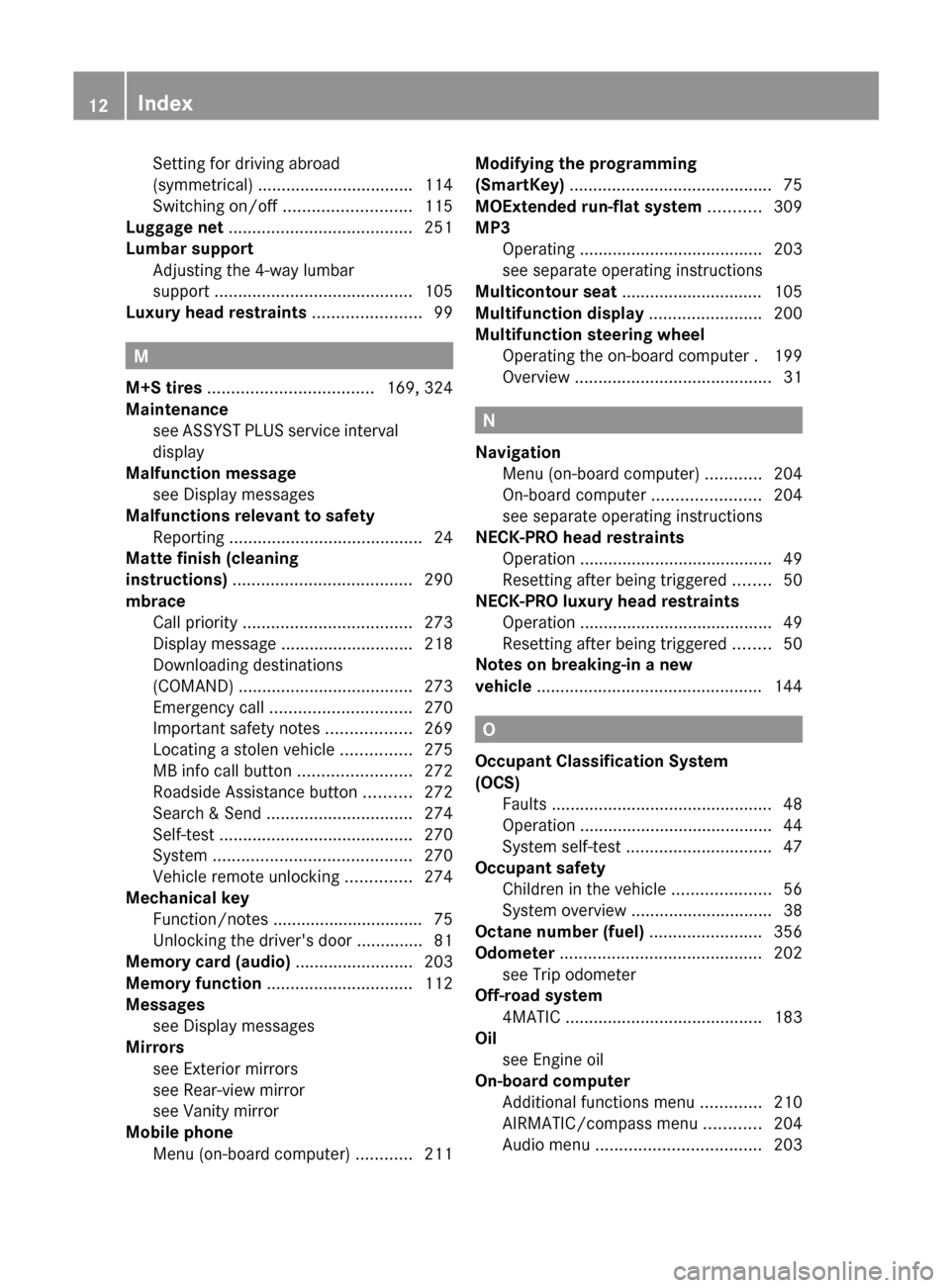
Setting for driving abroad
(symmetrical) ................................. 114
Switching on/off ........................... 115
Luggage net ....................................... 251
Lumbar support Adjusting the 4-way lumbar
support .......................................... 105
Luxury head restraints ....................... 99
M
M+S tires ................................... 169, 324
Maintenance see ASSYST PLUS service interval
display
Malfunction message
see Display messages
Malfunctions relevant to safety
Reporting ......................................... 24
Matte finish (cleaning
instructions) ...................................... 290
mbrace Call priority .................................... 273
Display message ............................ 218
Downloading destinations
(COMAND) ..................................... 273
Emergency call .............................. 270
Important safety notes ..................269
Locating a stolen vehicle ...............275
MB info call button ........................272
Roadside Assistance button ..........272
Search & Send ............................... 274
Self-test ......................................... 270
System .......................................... 270
Vehicle remote unlocking ..............274
Mechanical key
Function/notes ................................ 75
Unlocking the driver's door ..............81
Memory card (audio) ......................... 203
Memory function ............................... 112
Messages see Display messages
Mirrors
see Exterior mirrors
see Rear-view mirror
see Vanity mirror
Mobile phone
Menu (on-board computer) ............211
Modifying the programming
(SmartKey) ........................................... 75
MOExtended run-flat system ........... 309
MP3 Operating ....................................... 203
see separate operating instructions
Multicontour seat .............................. 105
Multifunction display ........................ 200
Multifunction steering wheel Operating the on-board computer . 199
Overview .......................................... 31
N
Navigation Menu (on-board computer) ............204
On-board computer .......................204
see separate operating instructions
NECK-PRO head restraints
Operation ......................................... 49
Resetting after being triggered ........50
NECK-PRO luxury head restraints
Operation ......................................... 49
Resetting after being triggered ........50
Notes on breaking-in a new
vehicle ................................................ 144
O
Occupant Classification System
(OCS) Faults ............................................... 48
Operation ......................................... 44
System self-test ............................... 47
Occupant safety
Children in the vehicle .....................56
System overview .............................. 38
Octane number (fuel) ........................ 356
Odometer ........................................... 202
see Trip odometer
Off-road system
4MATIC .......................................... 183
Oil
see Engine oil
On-board computer
Additional functions menu .............210
AIRMATIC/compass menu ............204
Audio menu ................................... 203
12Index
Page 15 of 368

Convenience submenu ..................209
Displaying a service message ........287
Displaying the coolant
temperature ................................... 202
Displaying the outside
temperature ................................... 202
Display messages ..........................213
DISTRONIC menu .......................... 178
Factory settings ............................. 205
Important safety notes ..................198
Instrument cluster submenu ..........205
Lighting submenu .......................... 206
Menu overview .............................. 201
Message memory menu ................. 213
Navigation menu ............................ 204
Operating video DVD .....................204
Operation ....................................... 199
Selecting the language ..................206
Settings menu ............................... 205
Standard display ............................ 202
Status bar ...................................... 206
Telephone menu ............................ 211
Time/Date submenu .....................206
Trip computer menu ......................210
Vehicle submenu ........................... 208
Opening and closing the side trim
panels ................................................. 123
Operating system see On-board computer
Outside temperature
Calling up (on-board computer) .....202
Display ........................................... 198
Overhead control panel ...................... 34
Override feature Rear side windows ...........................63
P
Paint code number ............................ 353
Paintwork (cleaning instructions) ... 290
Panic alarm .......................................... 64
Panorama roof with power tilt/
sliding panel Opening/closing .............................. 91
Opening/closing the roller
sunblind ........................................... 91
Problem (malfunction) .....................92
Resetting ......................................... 92
Panorama sliding sunroof
Important safety notes ....................89
Parking
Important safety notes ..................163
Parking brake ................................ 164
Position of exterior mirror, front-
passenger side ............................... 111
Rear view camera .......................... 187
see Parking
see PARKTRONIC
Parking aid
see Exterior mirrors
see PARKTRONIC
Parking brake
Display message ............................ 217
Notes/function .............................. 164
see Parking brake
Parking lamps (changing bulbs) ...... 122
PARKTRONIC Deactivating/activating .................186
Driving system ............................... 184
Function/notes ............................. 184
Problem (malfunction) ...................187
Range of the sensors .....................184
Trailer towing ................................. 186
Warning display ............................. 185
Pedals ................................................. 165
Permanent four-wheel drive see 4MATIC (permanent four-
wheel drive)
Plastic trim (cleaning instructions) . 292
Power washers .................................. 289
Power windows see Side windows
PRE-SAFE ®
(Preventive occupant
safety system) Display message ............................ 218
Operation ......................................... 49
PRE-SAFE ®
Brake (vehicles with
DISTRONIC PLUS) Warning lamp ................................. 245
Preventive occupant safety
system
see PRE-SAFE ®
(Preventive
occupant safety system)
Product information ............................ 21
Program selector button .................. 153Index13
Page 19 of 368

Opening/closing (automatically
from outside) ................................... 83
Opening/closing (from outside) .......82
Tail lamps
Display message ............................ 224
see Lights
Tank
see Fuel tank
Tank content
Fuel gauge ....................................... 29
Technical data
R 350 ............................................. 361
R 350 BlueTEC ............................... 360
Tires/wheels ................................. 347
TELEAID
Call priority .................................... 273
Display message ............................ 218
Downloading destinations
(COMAND) ..................................... 273
Emergency call .............................. 270
Important safety notes ..................269
Locating a stolen vehicle ...............275
MB info call button ........................272
Roadside Assistance button ..........272
Search & Send ............................... 274
Self-test ......................................... 270
System .......................................... 270
Vehicle remote unlocking ..............274
Telephone
Accepting a call ............................. 211
Display message ............................ 235
Menu (on-board computer) ............211
Number from the phone book ........ 212
Redialing ........................................ 212
Rejecting/ending a call .................212
Temperature
Coolant (on-board computer) ......... 202
Displaying the outside
temperature ................................... 202
Outside temperature ...................... 198
Setting (climate control) ................137
Theft deterrent locking system
Immobilizer ...................................... 68
Tilt/sliding sunroof
see Sliding sunroof
Time (on-board computer) ................ 206
TIREFIT kit .......................................... 299Tire pressure
Calling up (on-board computer) .....331
Checking manually ........................329
Display message ............................ 231
Maximum ....................................... 328
Notes ............................................. 327
Not reached (TIREFIT) ....................302
Pressure loss warning ....................329
Reached (TIREFIT) ..........................302
Recommended ............................... 325
Tire pressure monitoring system
Function/notes ............................. 331
Restarting ...................................... 333
Warning lamp ................................. 245
Tires
Aspect ratio (definition) .................345
Average weight of the vehicle
occupants (definition) ....................343
Bar (definition) ............................... 343
Characteristics .............................. 343
Checking ........................................ 323
Definition of terms .........................343
Direction of rotation ......................346
Display message ............................ 231
Distribution of the vehicle
occupants (definition) ....................346
DOT, Tire Identification Number
(TIN) ............................................... 342
DOT (Department of
Transportation) (definition) ............343
GAWR (Gross Axle Weight Rating)
(definition) ..................................... 344
GTW (Gross Trailer Weight)
(definition) ..................................... 344
GVW (Gross Vehicle Weight)
(definition) ..................................... 344
GVWR (Gross Vehicle Weight
Rating) (definition) .........................344
Important safety notes ..................322
Increased vehicle weight due to
optional equipment (definition) ......343
Kilopascal (kPa) (definition) ...........344
Labeling (overview) ........................339
Load bearing index (definition) ......345
Load index ..................................... 342
Load index (definition) ...................344
Maximum loaded vehicle weight
(definition) ..................................... 344Index17
Page 33 of 368

Multifunction steering wheelFunctionPage:Multifunction display200;COMAND; see the separate
operating instructions=~Rejects or ends a call211Exits phone book/redial
memory6Makes or accepts a callSwitches to the redial
memoryWXSelects submenus in the
Settings menu
205
Changes valuesAdjusts the volumeFunctionPage?Switches on the Voice
Control System; see the
separate operating
instructions?VUSelects a menu: scrolls
back and forth
201
ASwitches off the Voice
Control System; see the
separate operating
instructions&*Scrolls back and forth
within a menu
201
Multifunction steering wheel31At a glance
Page 36 of 368

Overhead control panelFunctionPage:p Switches the left-
hand reading lamp on/off
118
;| Switches the
automatic interior lighting
control on/off
119
=u Switches the rear
interior lighting on/off
119
?c Switches the front
interior lighting on/off
119
Ap Switches the right-
hand reading lamp on/off
118
BInterior lighting, right119C2 Opens/closes the
sliding sunroof
90
2 Opens/closes the
panorama roof with power
tilt/sliding panel and roller
sunblinds
91
FunctionPageDG SOS button (mbrace
system)
270
ERear-view mirror109FReading lamps118GButtons for the garage door
opener
276
HMicrophone for mbrace
(emergency call system),
telephone and the Voice
Control System 4IInterior lighting, left1194
Observe the additional operating instructions.34Overhead control panelAt a glance
Page 71 of 368

iThe immobilizer is always deactivated
when you start the engine.
In the event that the engine cannot be
started when the starter battery is fully
charged, the immobilizer may be faulty.
Contact an authorized Mercedes-Benz
Center or call 1-800-FOR-MERCedes (in
USA) or 1-800-387-0100 (in Canada).
ATA (Anti-Theft Alarm system)
A visual and audible alarm is triggered if the
alarm system is armed and you open:
R a door
R the vehicle with the mechanical key
R the tailgate
R the hood
The alarm is not switched off, even if you
close the open door that has triggered it, for
example.
i If the alarm stays on for more than 30
seconds, the emergency call system
mbrace (USA only) or TELE AID (Canada
only) initiates a call to the Customer
Assistance Center automatically. The
emergency call system initiates the call
provided that:
R you have subscribed to the mbrace/
TELE AID service.
R the mbrace/TELE AID service has been
activated properly.
R the required mobile phone, power supply
and GPS are available.
XTo arm: lock the vehicle with the SmartKey
or KEYLESS-GO.
Indicator lamp : flashes. The alarm
system is armed after approximately 10
seconds.XTo deactivate: unlock the vehicle with the
SmartKey or KEYLESS-GO.XTo stop the alarm using the SmartKey:
insert the SmartKey into the ignition lock.
The alarm is switched off.
or
XPress the % or & button on the
SmartKey.
The alarm is switched off.XTo stop the alarm using KEYLESS-GO:
grasp the outside door handle. The
SmartKey must be outside the vehicle.
The alarm is switched off.
or
XPress the Start/Stop button on the
dashboard. The SmartKey must be inside
the vehicle.
The alarm is switched off.Theft deterrent locking systems69SafetyZ
Page 76 of 368

2. this device must accept any interference
received, including interference that may
cause undesired operation of the device.
Any unauthorized modification to this
device could void the user’s authority to
operate the equipment.
The product label with FCC ID and IC
certification number can be found in the
battery case of the SmartKey.
Important notes on the use of KEYLESS-
GO
R The KEYLESS-GO key can be used like a
conventional key.
R You can combine KEYLESS-GO functions
with those of a conventional key, e.g.
unlock with KEYLESS-GO and lock with the
& button.
R Always carry your KEYLESS-GO key on your
person.
R Do not keep the KEYLESS-GO key together
with:
- electronic devices, e.g. a mobile phone
or another key
- metallic objects, e.g. coins or metal foil.
This can affect the functionality of
KEYLESS-GO.
R When locking and unlocking using
KEYLESS-GO, the distance between the
SmartKey and the corresponding door
handle must not exceed 3 ft (1 m).
R If the vehicle is parked for more than
72 hours, the KEYLESS-GO function is
deactivated. Pull the outer door handle and
switch on the ignition to reactivate the
KEYLESS-GO function.
R If the KEYLESS-GO key is removed from the
vehicle, it is possible that the system may
not recognize the SmartKey. The vehicle
can then not be locked or started using
KEYLESS-GO.
R If the KEYLESS-GO key has been removed
from the vehicle, e.g. if a passenger leaves
the vehicle with a KEYLESS-GO key:
- if the Start/Stop button is pressed or if
an attempt is made to lock the vehicle
with the locking button on the outer door
handle, the Key Not Detected message
appears in the multifunction display
- while the engine is running, the red Key
Not Detected message will appear in
the multifunction display as you pull
away. Find the KEYLESS-GO key and
change its position in the vehicle. Carry
the KEYLESS-GO key in your shirt pocket,
for example.
R If you have started the engine with the
Start/Stop button, you can switch it off
again by:
- pressing the Start/Stop button again
- inserting the KEYLESS-GO key into the
ignition lock if the vehicle is stationary
and the automatic transmission is in park
position P.
R You could unlock the vehicle by mistake if
the distance between the KEYLESS-GO key
and the vehicle is less than 3 ft (1 m) and:
- an exterior door handle is hit by a water
jet
or
- you clean an exterior door handle.
R Bear in mind that the engine can be started
by any of the vehicle occupants if there is
a KEYLESS-GO key in the vehicle.74SmartKeyOpening/closing