2012 MERCEDES-BENZ R-Class sat nav
[x] Cancel search: sat navPage 7 of 210

CD/DVD
Eject ing (DV Ddriv e).... ................ ...1 28
Inserting (DVDchange r)................ 127
Inserting (Rear Seat
Entertainment System)<0023002300230023002300230023002300230023002300230023002300230023
00230023> 164
CD audio, mainvehicle
voice control with <0023002300230023002300230023002300230023002300230023002300230023
00230023> 198,203
Chang ingdirec tion
Announcement phase<0023002300230023002300230023002300230023002300230023002300230023
002300230023002300230023> 66
Cha nge ofdire ction phase............... 66
Prep aration phase....... ..................... 65
Chann elprese ts<0023002300230023002300230023002300230023002300230023002300230023
0023002300230023002300230023002300230023002300230023002300230023> 117
Chann elsel ection (sate llite radio)
voice command sfor <0023002300230023002300230023002300230023002300230023002300230023
002300230023002300230023> 196
Characte rentry <0023002300230023002300230023002300230023002300230023002300230023
0023002300230023002300230023002300230023002300230023002300230023
002300230023> 22
Characte rs
Entering <0023002300230023002300230023002300230023002300230023002300230023
0023002300230023002300230023002300230023002300230023002300230023
00230023002300230023> 23,25
Ci ty
Entering <0023002300230023002300230023002300230023002300230023002300230023
0023002300230023002300230023002300230023002300230023002300230023
00230023002300230023002300230023002300230023> 49
Ci ty center, selecting as
destin ation<0023002300230023002300230023002300230023002300230023002300230023
0023002300230023002300230023002300230023002300230023002300230023
002300230023002300230023002300230023> 187
Cl ear button <0023002300230023002300230023002300230023002300230023002300230023
0023002300230023002300230023002300230023002300230023002300230023
002300230023002300230023002300230023> 16
COMA ND
Basi cfunc tion s.<0023002300230023002300230023002300230023002300230023002300230023
002300230023002300230023002300230023002300230023002300230023> 26
Switchi ngon/off ............................ ..26
COMA NDdisplay <0023002300230023002300230023002300230023002300230023002300230023
0023002300230023002300230023002300230023002300230023002300230023
0023> 17
Setting <0023002300230023002300230023002300230023002300230023002300230023
0023002300230023002300230023002300230023002300230023002300230023
0023002300230023002300230023002300230023002300230023> 36
Switchi ngon/off ............................ ..27
COMA NDoperatin gsyste m....... .........14
Co mmands forvoicecontrol ............ 199
for add ress book <0023002300230023002300230023002300230023002300230023002300230023
002300230023> 192,202
for CD, DVD, MP3<0023002300230023002300230023002300230023002300230023002300230023
00230023> 198,203
for navig ation.<0023002300230023002300230023002300230023002300230023002300230023
0023002300230023002300230023> 185,200
for phone operation............... 181,200
for radioand satel literadio.... 194, 203
genera lcommands <0023002300230023002300230023002300230023002300230023002300230023
00230023002300230023002300230023> 199
Co py protec tion(CD/ DVD )............... 137
Cros shair position
Saving <0023002300230023002300230023002300230023002300230023002300230023
0023002300230023002300230023002300230023002300230023002300230023
00230023002300230023002300230023002300230023002300230023> 82 D
Data carrie r
MUSIC REGISTER ........................... 137
Vid eoDVD <0023002300230023002300230023002300230023002300230023002300230023
0023002300230023002300230023002300230023002300230023002300230023
00230023002300230023> 153
Data medium
Audi oDVD <0023002300230023002300230023002300230023002300230023002300230023
0023002300230023002300230023002300230023002300230023> 136,165
CD/DVD <0023002300230023002300230023002300230023002300230023002300230023
0023002300230023002300230023002300230023002300230023002300230023
00230023002300230023002300230023> 137
MP3 <0023002300230023002300230023002300230023002300230023002300230023
0023002300230023002300230023002300230023002300230023002300230023
002300230023002300230023002300230023002300230023002300230023> 136
Date format
Setting <0023002300230023002300230023002300230023002300230023002300230023
0023002300230023002300230023002300230023002300230023002300230023
0023002300230023002300230023002300230023002300230023> 37
De leti ng
Ca lllis ts <0023002300230023002300230023002300230023002300230023002300230023
0023002300230023002300230023002300230023002300230023002300230023
002300230023002300230023002300230023> 108
De stinati on
Adopti ngfrom thelisto fpreviou s
destina tions<0023002300230023002300230023002300230023002300230023002300230023
0023002300230023002300230023002300230023002300230023002300230023
00230023002300230023> 78
De stinati onentry <0023002300230023002300230023002300230023002300230023002300230023
0023002300230023002300230023002300230023002300230023002300230023> 48
Addres s.<0023002300230023002300230023002300230023002300230023002300230023
0023002300230023002300230023002300230023002300230023002300230023
0023002300230023002300230023002300230023> 48
Destinati onmemory <0023002300230023002300230023002300230023002300230023002300230023
00230023002300230023002300230023> 54
Intermedi atestop <0023002300230023002300230023002300230023002300230023002300230023
002300230023002300230023002300230023002300230023> 57
Last desti nation <0023002300230023002300230023002300230023002300230023002300230023
002300230023002300230023002300230023002300230023002300230023> 55
Map <0023002300230023002300230023002300230023002300230023002300230023
0023002300230023002300230023002300230023002300230023002300230023
0023002300230023002300230023002300230023002300230023002300230023
0023> 56
Poi ntofinterest <0023002300230023002300230023002300230023002300230023002300230023
002300230023002300230023002300230023002300230023002300230023> 60
De stinati oninfo rmation <0023002300230023002300230023002300230023002300230023002300230023
00230023002300230023> 71
De stinati onmemory <0023002300230023002300230023002300230023002300230023002300230023
00230023002300230023002300230023002300230023> 77
Deleti nganentry <0023002300230023002300230023002300230023002300230023002300230023
0023002300230023002300230023002300230023002300230023> 79
My add ress <0023002300230023002300230023002300230023002300230023002300230023
0023002300230023002300230023002300230023002300230023002300230023
002300230023002300230023> 77
Storing adesti nation ..................... ...78
De stinati onmemory (Seealso Last
De stinati ons)
savi ngdesti nations to<0023002300230023002300230023002300230023002300230023002300230023
0023002300230023> 189
voice control for<0023002300230023002300230023002300230023002300230023002300230023
002300230023002300230023002300230023002300230023> 189
De stinati ons
savi ngtodesti nation memory ........189
Search &Send <0023002300230023002300230023002300230023002300230023002300230023
0023002300230023002300230023002300230023002300230023002300230023
0023> 59
voice control with <0023002300230023002300230023002300230023002300230023002300230023
0023002300230023002300230023002300230023> 185
Di alog
see Voice control
Di gital map
Upda ting<0023002300230023002300230023002300230023002300230023002300230023
0023002300230023002300230023002300230023002300230023002300230023
0023002300230023002300230023002300230023> 89
Di splay, main
wi th voice command <0023002300230023002300230023002300230023002300230023002300230023
002300230023002300230023> 180
Di strict, selecting asdestin ation
wi th voice command s.<0023002300230023002300230023002300230023002300230023002300230023
002300230023> 187
DTMF tones
Sending <0023002300230023002300230023002300230023002300230023002300230023
0023002300230023002300230023002300230023002300230023002300230023
002300230023002300230023002300230023> 101 In
dex
5
Page 10 of 210

O
Off-m ap<0023002300230023002300230023002300230023002300230023002300230023
0023002300230023002300230023002300230023002300230023002300230023
0023002300230023002300230023002300230023002300230023002300230023> 72
Off-road <0023002300230023002300230023002300230023002300230023002300230023
0023002300230023002300230023002300230023002300230023002300230023
0023002300230023002300230023002300230023002300230023002300230023> 72
Orie ntation indirec tionoftravel .......83 P
Passc ode
Entering <0023002300230023002300230023002300230023002300230023002300230023
0023002300230023002300230023002300230023002300230023002300230023
00230023002300230023> 42,97
Pause function ............................ ....... 131
Phon eboo k
Adding anumbe rtoan address
book entry.<0023002300230023002300230023002300230023002300230023002300230023
0023002300230023002300230023002300230023002300230023002300230023
0023002300230023> 105
Ca lling up ....... ............................ ....102
Cre ating anew entry<0023002300230023002300230023002300230023002300230023002300230023
00230023002300230023> 104
Deleti nganentry <0023002300230023002300230023002300230023002300230023002300230023
00230023002300230023002300230023002300230023> 104
Icon overvi ew....... ....... .............. ..... 103
voice control with <0023002300230023002300230023002300230023002300230023002300230023
0023002300230023002300230023002300230023> 183
Phon eboo kentry
Search ing<0023002300230023002300230023002300230023002300230023002300230023
0023002300230023002300230023002300230023002300230023002300230023
002300230023002300230023> 103
Playb ackoptio ns.............. 135,141,147
Poi ntofinte rest
Ca tegory <0023002300230023002300230023002300230023002300230023002300230023
0023002300230023002300230023002300230023002300230023002300230023
0023002300230023002300230023002300230023> 61
Entering <0023002300230023002300230023002300230023002300230023002300230023
0023002300230023002300230023002300230023002300230023002300230023
00230023002300230023002300230023002300230023> 60
Entering using the map <0023002300230023002300230023002300230023002300230023002300230023
0023002300230023> 64
ZAGAT ®
rating service<0023002300230023002300230023002300230023002300230023002300230023
00230023002300230023> 63
Poi ntofinte rest icon
Setting <0023002300230023002300230023002300230023002300230023002300230023
0023002300230023002300230023002300230023002300230023002300230023
0023002300230023002300230023002300230023002300230023> 83
Poi ntofinte rest list<0023002300230023002300230023002300230023002300230023002300230023
002300230023002300230023002300230023002300230023> 62
With chara cterbar<0023002300230023002300230023002300230023002300230023002300230023
00230023002300230023002300230023002300230023> 64
Poi nts ofinte rest (POIs)
voice control for<0023002300230023002300230023002300230023002300230023002300230023
002300230023002300230023002300230023002300230023> 188
Previ ousdestin ations<0023002300230023002300230023002300230023002300230023002300230023
002300230023002300230023002300230023> 80
Provi nceofdestin ation,selectin g... 185 R
Radio HD Radio ™. <0023002300230023002300230023002300230023002300230023002300230023
0023002300230023002300230023002300230023002300230023002300230023
002300230023> 120
sel ecting stations<0023002300230023002300230023002300230023002300230023002300230023
0023002300230023002300230023002300230023> 196
voice control with .......... 194,203, 208
Radio mode
Switchi ngto<0023002300230023002300230023002300230023002300230023002300230023
0023002300230023002300230023002300230023002300230023002300230023
002300230023> 116
Read-alo udfunc tion <0023002300230023002300230023002300230023002300230023002300230023
002300230023002300230023002300230023002300230023> 73
Read-alo udspee d
Setting <0023002300230023002300230023002300230023002300230023002300230023
0023002300230023002300230023002300230023002300230023002300230023
0023002300230023002300230023002300230023002300230023> 38
Real-ti metraffic reports ............... 73,76
Rear-co mpartm entscre ens................ 30Rear
SeatEntertainment System
AUX mode <0023002300230023002300230023002300230023002300230023002300230023
002300230023002300230023002300230023002300230023002300230023> 31,173
CD/DVD audio and MP3 mode ......164
Cha nging thebatteri es<0023002300230023002300230023002300230023002300230023002300230023
00230023> 160
Cord lessh eadphones <0023002300230023002300230023002300230023002300230023002300230023
002300230023002300230023> 32
Mul tipleusers <0023002300230023002300230023002300230023002300230023002300230023
0023002300230023002300230023002300230023002300230023002300230023> 162
Opera tingwith the headpho nes..... 161
Rem otecontrol <0023002300230023002300230023002300230023002300230023002300230023
0023002300230023002300230023002300230023002300230023002300230023> 30
System settings <0023002300230023002300230023002300230023002300230023002300230023
0023002300230023002300230023002300230023002300230023> 163
Using themainloudspeaker ..........161
Vid eoDVD mode <0023002300230023002300230023002300230023002300230023002300230023
00230023002300230023002300230023002300230023> 169
Redial ingtele phone
voice control for<0023002300230023002300230023002300230023002300230023002300230023
002300230023002300230023002300230023002300230023> 183
Redial s....... .............. ..................... ...... 100
Remote control
Rea rSeat Entertainment System.....30
Rese t<0023002300230023002300230023002300230023002300230023002300230023
0023002300230023002300230023002300230023002300230023002300230023
0023002300230023002300230023002300230023002300230023002300230023
0023002300230023> 43
Route browser<0023002300230023002300230023002300230023002300230023002300230023
0023002300230023002300230023002300230023002300230023002300230023
00230023002300230023> 71
Route calcul ation
Starting <0023002300230023002300230023002300230023002300230023002300230023
0023002300230023002300230023002300230023002300230023002300230023
002300230023002300230023002300230023002300230023> 51
Route guidan ce....... .............. ...............65
Canc el<0023002300230023002300230023002300230023002300230023002300230023
0023002300230023002300230023002300230023002300230023002300230023
0023002300230023002300230023002300230023002300230023> 68
Continu e.<0023002300230023002300230023002300230023002300230023002300230023
0023002300230023002300230023002300230023002300230023002300230023
002300230023002300230023002300230023> 68
Continu ing<0023002300230023002300230023002300230023002300230023002300230023
0023002300230023002300230023002300230023002300230023002300230023
0023002300230023002300230023> 68
Destinati onreach ed....... .............. ....68
Lane recomme ndations<0023002300230023002300230023002300230023002300230023002300230023
002300230023> 67
navig ationannou ncements ............178
Off-road <0023002300230023002300230023002300230023002300230023002300230023
0023002300230023002300230023002300230023002300230023002300230023
00230023002300230023002300230023002300230023> 72
Traffi creports <0023002300230023002300230023002300230023002300230023002300230023
0023002300230023002300230023002300230023002300230023002300230023
00230023> 73
voice control for<0023002300230023002300230023002300230023002300230023002300230023
002300230023002300230023002300230023002300230023> 190
Route options
Setting <0023002300230023002300230023002300230023002300230023002300230023
0023002300230023002300230023002300230023002300230023002300230023
0023002300230023002300230023002300230023002300230023> 47 S
Safety notes
Audi oCD/DVD andMP3
mode <0023002300230023002300230023002300230023002300230023002300230023
0023002300230023002300230023002300230023002300230023002300230023
00230023002300230023> 126,164
Opera tingsafety<0023002300230023002300230023002300230023002300230023002300230023
00230023002300230023002300230023002300230023002300230023> 11
Using thetelep hone <0023002300230023002300230023002300230023002300230023002300230023
002300230023002300230023002300230023> 94
Vide oDVD mode <0023002300230023002300230023002300230023002300230023002300230023
00230023002300230023002300230023002300230023> 150
Satell iteradio
catego rysel ection <0023002300230023002300230023002300230023002300230023002300230023
002300230023002300230023002300230023> 196
sel ecting channel s.<0023002300230023002300230023002300230023002300230023002300230023
00230023002300230023002300230023> 196
voice control with .......... 194,203,208
SatRadio <0023002300230023002300230023002300230023002300230023002300230023
0023002300230023002300230023002300230023002300230023002300230023
0023002300230023002300230023002300230023002300230023> 121
Displ aying informa tion<0023002300230023002300230023002300230023002300230023002300230023
002300230023> 1258
In
dex
Page 12 of 210

Sel
ecti ngascene /chapter............ 153
Stop function <0023002300230023002300230023002300230023002300230023002300230023
0023002300230023002300230023002300230023002300230023002300230023
0023> 153
Video DVDmode
Switchi ngto<0023002300230023002300230023002300230023002300230023002300230023
0023002300230023002300230023002300230023002300230023002300230023
002300230023> 151
Voic eco ntrol <0023002300230023002300230023002300230023002300230023002300230023
0023002300230023002300230023002300230023002300230023002300230023
00230023002300230023> 178
canceli ngthe dialog <0023002300230023002300230023002300230023002300230023002300230023
0023002300230023002300230023> 180
command list.<0023002300230023002300230023002300230023002300230023002300230023
0023002300230023002300230023002300230023002300230023002300230023> 199
creati ngvoice tags<0023002300230023002300230023002300230023002300230023002300230023
00230023002300230023002300230023> 192
genera loperation <0023002300230023002300230023002300230023002300230023002300230023
0023002300230023002300230023002300230023> 178
hel pfunction .................................. 208
interru ptingthedialog <0023002300230023002300230023002300230023002300230023002300230023
002300230023> 180
ope rating safety<0023002300230023002300230023002300230023002300230023002300230023
0023002300230023002300230023002300230023002300230023> 178
starting thedialog <0023002300230023002300230023002300230023002300230023002300230023
0023002300230023002300230023002300230023> 180
troub leshooti ng<0023002300230023002300230023002300230023002300230023002300230023
0023002300230023002300230023002300230023002300230023> 206
wi th add ress book <0023002300230023002300230023002300230023002300230023002300230023
0023> 191,206
wi th DVD change r.<0023002300230023002300230023002300230023002300230023002300230023
002300230023002300230023002300230023> 198
wi th external equipme nt(Aux) ....... 199
wi th navig ation.<0023002300230023002300230023002300230023002300230023002300230023
0023002300230023002300230023002300230023002300230023> 183
wi th phone <0023002300230023002300230023002300230023002300230023002300230023
0023002300230023002300230023002300230023002300230023002300230023
00230023002300230023> 181
wi th rad ioand satel lite
rad io<0023002300230023002300230023002300230023002300230023002300230023
0023002300230023002300230023002300230023002300230023002300230023
002300230023002300230023> 194,208
Voic eCo ntrol Syste m
Indivi dualization <0023002300230023002300230023002300230023002300230023002300230023
002300230023002300230023002300230023002300230023002300230023> 38
Settings <0023002300230023002300230023002300230023002300230023002300230023
0023002300230023002300230023002300230023002300230023002300230023
00230023002300230023002300230023002300230023> 38
Voic email, voicecontrol for............ 183
Voic etags, creati ng<0023002300230023002300230023002300230023002300230023002300230023
0023002300230023002300230023002300230023> 192
Volume Adjusting <0023002300230023002300230023002300230023002300230023002300230023
0023002300230023002300230023002300230023002300230023002300230023
002300230023002300230023002300230023> 27
Navi gationannou ncements .............27
Phone calls.<0023002300230023002300230023002300230023002300230023002300230023
0023002300230023002300230023002300230023002300230023002300230023
00230023002300230023> 27
Traffi creports <0023002300230023002300230023002300230023002300230023002300230023
0023002300230023002300230023002300230023002300230023002300230023
00230023> 27
Volume (loudnes s)
voice command <0023002300230023002300230023002300230023002300230023002300230023
0023002300230023002300230023002300230023002300230023> 180W
Waveb and
Switchi ng(radio ).<0023002300230023002300230023002300230023002300230023002300230023
00230023002300230023002300230023002300230023> 117Z
ZAGA T®
rating service<0023002300230023002300230023002300230023002300230023002300230023
00230023002300230023002300230023> 6310
In
dex
Page 13 of 210

Opera
tingsafet y General
notes G
WARN
ING
An yalteration sof electr oniccompon entsor
soft ware cancause malfunct ions.
Radio, satellite radio,amplifier, DVDchanger ,
navigation module,telephon eand Voice
Contr olsystems areinter connect ed.
Therefor e,ifone ofthe compon entsis not
operation al,orhas notbeen removed/
replaced properly, thefunc tion ofother
compon entscould beimpaired.
Such conditions mightseriously impairthe
operatin gsafety ofyour vehicle.
We recom mendhaving anyservic ework on
electr oniccompon entscarried outbyan
authoriz edMercedes- BenzCenter . G
WARN
ING
In order toavoid distrac tionwhich couldlead
to an acciden t,the driver should entersystem
sett ings while thevehicle isat astan dstill, and
operate thesystem onlywhen permitt edby
road, weather andtrafficcon ditions .
Bear inmind thatataspeed ofjust 30mph
(approximat ely50km/ h),your carcover sa
distanc eof 44 feet (approximat ely14m) every
secon d.
COMAND suppliesyouwith information to
help youselect yourroute moreeasily and
guide youconvenien tlyand safely toyour
destin ation. Forsafety reasons, we
enco urage thedriver tostop thevehicle ina
safe place before answering orplacing acall,
or con sulting theCOMAND screentoread
navigation almaps, instruct ions, or
downloaded information . G
WARN
ING
While thenavigation systemprovides
direct ionalassistanc e,the driver mustremain
focused onsafe driving behavior, especially
atten tiontotraff icand stree tsigns, and should
utilizethesystem's audiocueswhile
driving.
The navigation systemdoesnotsupply any
infor mation onstop signs, yieldsigns, traffic
regulations ortraff icsafety rules.Their
observan cealway sremains inthe driver's
personal responsibility.DVDmaps donot
cover allareas norallroutes withinanarea.
i Canada only:Thisdevice complies with
RSS- 210ofIndust ryCanada. Operation is
subject tothe following twoconditions :
1. This device maynotcause interferen ce,
and
2. this device mustaccept anyinterferen ce
received, includinginterferen cethat may
cause undesired operationofthe device.
An yunauthoriz edmodificat iontothis
device couldvoidtheuser's authorit yto
operate theequipment.
i USA only: Thisdevice complies withPart
15 ofthe FCC Rules. Operation issubject
to the following twoconditions :
1. This device maynotcause harmful
int erferen ce,and
2. this device mustaccept anyinterferen ce
received, includinginterferen cethat may
cause undesired operation.
An yunauthoriz edmodificat iontothis
device couldvoidtheuser's authorit yto
operate theequipment. G
WARN
ING
Change ormodificat ionnot express ly
approved bythe party respons iblefor
complianc ecould voidtheuser's authorit yto
operate thisequipment.
! Note: Thisequipment hasbeen tested
and found tocomply withthelimits fora
Class Adigital device,pursuan ttoPart 15
of the FCC Rules. Theselimitsaredesigned
to provide reasonable protectionagainst
harmful interferenc ewhen theequipment
is operated inacommer cialenviron ment.
This equipment generates,usesandcan Introdu
ction
11 Z
Page 18 of 210
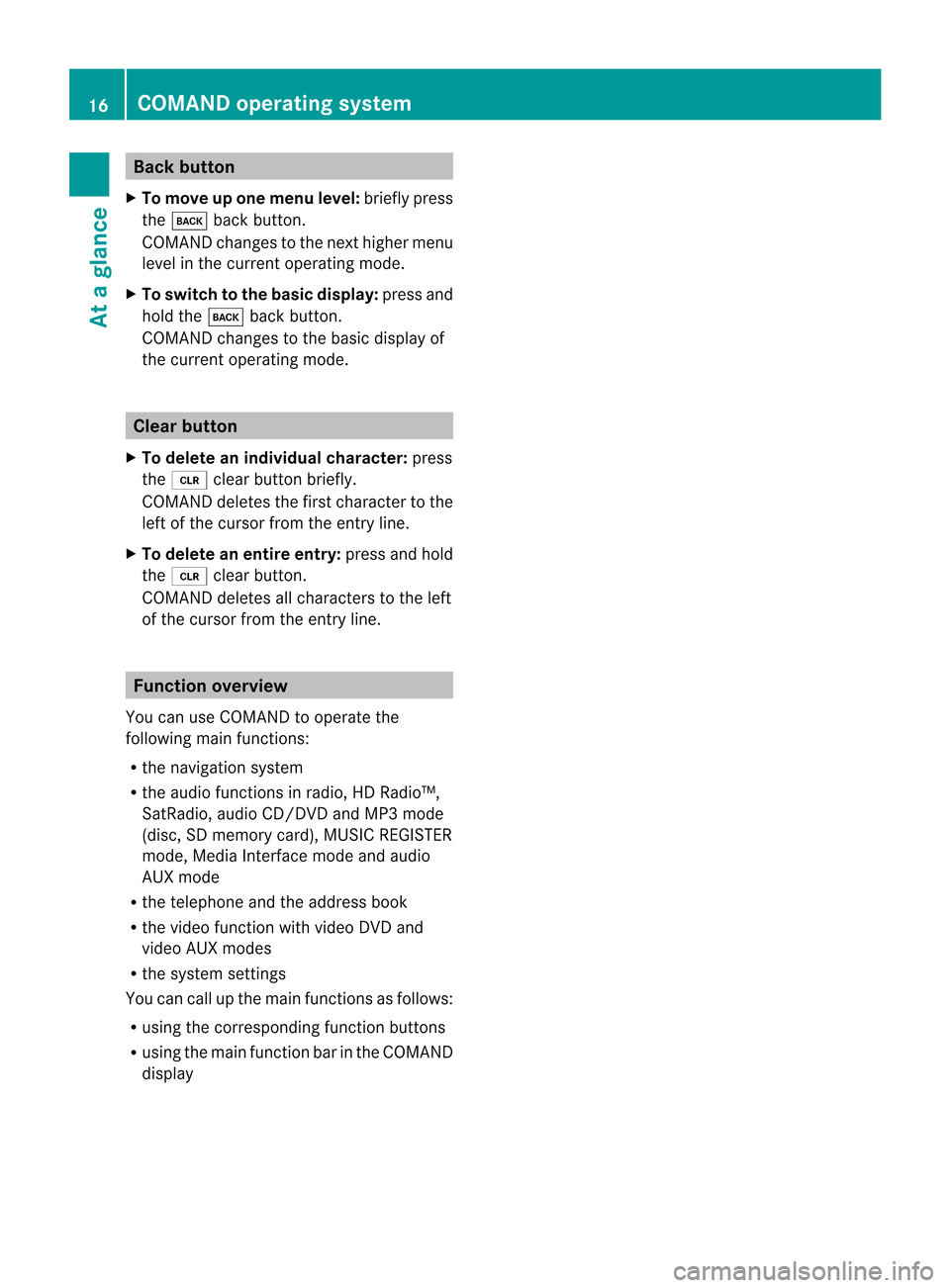
Back
button
X To mov eup onemen ulevel: brieflypres s
th ek backbutton.
COMA NDchan gestothenex thigher menu
level inthe curr entoperat ingmode.
X To switch tothebasic display:press and
hold thek backbutton.
COMA NDchan gestothe basic display of
the curr entoperat ingmode. Clear
button
X To delet ean indiv idualchar acter: press
the 2 clearbuttonbrief ly.
COMA NDdelet esthe firstcharacter tothe
left ofthe cursor fromtheentr yline.
X To delete anentire entry:pressandhold
the 2 clearbutton.
COMAND deletesallcharacters tothe left
of the cursor fromtheentr yline. Function
overview
You canuseCOMAND tooperate the
following mainfunctions:
R the navigation system
R the audi ofunct ionsinradio, HDRadi o™,
SatRadio, audioCD/DV DandMP3 mode
(d isc, SD mem orycard),MUSI CREG ISTER
mod e,Med iaInter face mod eand audio
AUX mode
R the telephone andtheaddre ssbook
R the video functio nwi th vid eo DVD and
vid eo AUX modes
R the system settings
Yo ucan callup the mainfunctio nsasfollows :
R us ing the corr espond ingfunctio nbuttons
R usin gth emain function bar intheCOMA ND
disp lay 16
COMAN
Doper ating syst emAtaglan ce
Page 20 of 210

Navi Au
dio Tel
eph one Vide
o Sys
tem Ma
pdisp lay Ra
dio Te
leph one AUX Ca
lls up the
sy ste mm enu Set
sroute calculation
mode SatRadio Address
book Video
DVD Avoids
anarea Disc
Select
sthe "Record
route" function Memory
card Inf
ormat iononmap MUSIC
REGISTE R O
Freeway
infor mation Media
Int erface O
Reads outthe
TMC messages
automatic ally Rear
O
Volume limiter AUX
System
menuoverview Sett
ings Tim
e Display
off Set
tingthe language Set
tingthe time Switc
hingoffthe display Display
settings Set
tingthe format Read-aloud
settings Set
tingthe time zone Voice-
operated control
sett ings Rear
viewcamera Ac
tivat ing/deac tivating
Bluetoot h® Resett
ingCOMAND If
the func tion isactivat edand COMAND isswitch edon, the image ofthe rear view camera
is automatic allyshown inthe COMAND displaywhenrevers egear isengaged. 18
COMAND
operatingsystemAtaglance
Page 21 of 210

Multifunc
tionsteering wheel G
WARNING
A drive r'sattention tothe road andtraffic
conditions mustalwaysbe his/he rprimary
focus whendriving.
For yoursafet yand thesafe tyof other s,
selec tingfeat ures throug hth em ultifun ction
st eer ing wheel should onlybe don eby the
driv erwhen traff icand road cond ition sper mit
it to be don esafe ly.
Bear inmin dth at ataspee dof jus t30 mph
(appr oximat ely50km/h ),your vehicle is
co ver ing adist anceof 44 feet(appro ximately
14 m)ever ysec ond. Funct
ion Pag
e :
Mult
ifunction display 69
;
W
Incr eases thevolum e 27
X
Decreases the
volum e 27
=
6
Accep tsacall 10
0 ~
Rejectsor end sa call 10
0 ?
Sel
ect sa men u V
Scrolls up U
Scrolls down (see
vehicle Oper ator's
Man ual) A
Sel
ect sa subm enuorlist
ent ry &
Scrolls up *
Scrolls down (see
vehicle Oper ator's
Man ual) Oper
ating COMAN D Select
ingam ainfunc tion
Ini tial situatio n You
wouldlike toswi tch from navigation
mode (addre ssinpu tmenu) tothe system
sett ings, forexample.
X To switch tonavigat ionmode: pressthe
Ø function button . Opera
tingCOMAND
19Ataglance Z
Page 75 of 210

shows
thecompass headingtothe actual
destination.
The route ishighlig htedblue, starting from
the last recognized streetthevehicle wason
before itleft themap.
As soon asthe vehicle isback onaroad
known tothe system, routeguidance
cont inues inthe usua lway .
Route guidance fromanoff-map
location toad esti nation If
th eveh icle posit ionisouts idethearea
cov ered bythedigit almap, then theveh icle
is in an off-map locat ion.COMAND isalso
able toguide youtoadestination evenfrom
an off-map location.
At the start ofthe route guidance,youwillsee
the Off Mapped Road message,
anarrow
and thedistance tothe destination. Thearrow
shows thecompass headingtothe road left
last.
The route ishighli ghted bluestarting atthe
nearest roadknown tothe system.
As soon asthe vehicle isback onaroad
known tothe system, routeguidance
cont inues inthe usua lway .
Off-road duringrouteguidance Due
toroadworks, forexample, theremaybe
differences betweenthedata onthe digital
map andtheactual course ofthe road.
In such cases, thesystem willtemporarily be
unable tolocate thevehicle position onthe
digital mapandthus considers thevehicle to
be inan off-road position.
In the displa y,you willsee theOff Mapped Road message,
anarrow andthedistance to
the destination. Thearrow shows the
compass headingtothe last road youwere
driving on.
As soon asthe system canassign thevehicle
position tothe map again,route guidance
cont inues inthe usua lway . Tra
ffic report s Condition
s
i The satellite radioreception described
below requires optionally available satellite
radio equipment aswell asasubscription
to SIRIUS XMSatellite RadioTraffic
Message Service.Furtherdetailson
satellite radioareavail able inthe "Satellite
radio" chapter (Ypage 121).
COMAND canreceive trafficreports via
satellite radioandincorporate theminthe
navigation system.Trafficreports andmap
icons canthen beshown inthe COMAND
displa y. Real-time
traffic report son the map
COMAND canshow certain trafficincidents
on the map. Theincidents areshown onthe
map atascale from1/16 mito20 mi.
X Press UorT repeatedly untilthe
desired mapscale hasbeen set. 1
Icon displa yfor the section ofroute
affected
2 Icon forincident onroute
3 Current position anddirection oftravel
4 Icon delimi tingtheaffected sectionofthe
route
5 Map scale Tr
affic report s
73Navigat ion Z