2012 MERCEDES-BENZ R-Class wheel
[x] Cancel search: wheelPage 184 of 210

Exam
ple of dialog :
s Dialnum ber
t Plea se saythe num ber
s Zero one threezero
t Zero one threezero
s Fivezero zero five
t Fivezero zero five
s Okay
t Dialing
i Youcan also dial the speci fiednum berif
you pressthe6 buttonon themult i-
fun ction steer ing whee lin st ead ofthe
co ncludin gco mm and “Okay”.
“Conf irm” Whil
eyou areenterin ganum ber,you can use
th e“Con firm” comm and tohav eall the
spo kend igits repeat edbyvoic econ trol.
Voic econ trol will thenprompt youto
continue withtheentry.
Example ofdia log:
s Dialnumber
t Pleasesay thenumber
s Zeroonethree zero
t Zeroonethree zero
s Confirm
t Zeroonethree zero.Pleasecontinue.
s Fivezero zero five
t Fivezero zero five
s Okay
t Dialing
i You canalsodia lthe speci fiednumber if
you press the6 button onthe multi -
function steeringwheelinstead ofthe
concludi ngcommand “Okay”.
“Co rrectio n” Whil
eyou areentering anumber, youcan use
the “Correction” command tocorrect the
block ofdigi tslas tspoken .When youinput
this command, voicecontroldeletes thelast block
ofdigits andrepeats thedigits inputup
to this point. Voicecontrolwill then prompt
you tocont inue withtheentr y.
Example ofdialog :
s Dialnumber
t Please saythenumber
s Zeroonethree zero
t Zeroonethree zero
s Fivezero zero five
t Fivezero zero five
s Correction
t Zeroonethree zero.Please continue
s Fivezero zero five
t Fivezero zero five
s Okay
t Dialing
“Del ete” While
youareenterin ganumber, youcan use
the “Delete” command todelete allthe digits
which havebeen entered. Afteryou have
input thiscommand, voicecontrolprompts
you toenter additional digitsorcommands.
Example ofdialog :
s Dialnumber
t Please saythenumber
s Zeroonethree zero
t Zeroonethree zero
s Fivezero zero five
t Fivezero zero five
s Delete
t Number deleted, pleasesaythe
number again:
s Zerothree seven three
t Zerothree seven three
s Threenineone
t Threenineone
s Okay
t Dialing 182
PhoneVoice
Control
Page 185 of 210

“Save
Name”(Address Book) "Save
Name" (Address Book)functional
description (Ypage 192)
“Dial Name”(Address Book) “Dial
Name” (Address Book)functional
description (Ypage 193)
“Dele teNam e”(Address Book) “Delete
Name”(Address Book)functional
description (Ypage 193)
“Find Name”(Address Book) “Find
Name” (Address Book)functional
description (Ypage 193)
“List Phone Book”andDialing aPhone
Number You
canusethe“List phone book”command
to listen toallentries inthe phone bookin
whi chaphone numbe risalso stored and,if
required, selectanentry. Ifthe listcont ains
more than30entries, thesystem asksyouto
say thename fromwhich thereading shallbe
started.
Example ofdial og:
s Listphone book
The system readsoutallthe address
book entries withphone numbers. If
there ismore thanonephone number
for anentry, voicecontrolqueries this.
t Doyou want tomake awork callora
home call?
s Homecall To
cance lthe dialog:
X Vehicles withVoice Control buttons on
the Multi-function SteeringWheel:Press
the A button.
X Vehicles withLever forVoice Control:
Push theVoice Control leverawayfrom
you.
You have canceled thedialog. The system
confirms byresponding “Cancel”.
“Redial” You
canusethe“Redi al”command toredial
the number mostrecent lycalled.
Managing Announcement Servicesor
Voice Mail You
canalso usevoice controltomanage
your voice mailorrecorded announcement
services.
While aphone callisin progress:
X Vehicles withVoice Control buttons on
the Multi-function SteeringWheel:Press
the ? button whileaphone callisin
progress.
or
X Vehicles withLever forVoice Control:
Pull theVoice Control levertoward you.
An acoustic signalconfirms thatthesystem
is activated.
X Say therequired digits(“zero” to“nine”).
or
X Say therequired words“Star”or“Hash”.
X Say theconcluding command“Okay”.
The system dialsthe number entered. Navigation
G
WARNING
For safety reasons, youshould onlyselect a
destination whenthevehicle isstationary.
While thenavigation systemprovides
directional assistance, thedriver mustremain Navigat
ion
183Voice Control
Z
Page 186 of 210

focuse
don safe drivingbeha vior,especially
pay attention totraffic andstreet signs,and
shou ldutil ize the system 'sau dio cues while
drivi ng.
The navig ation system doesnotsupplyany
informa tiononstop signs, yield signs, traffic
regu lations ortraffic safetyrul es. Thei r
obse rvance alwaysremai nsinthe drive r's
perso nalrespo nsibility.DVD maps donot
cover allareas norallroutes withinanarea.
Traffic regulationsalways have priority over
any route recommendations given.Bearin
mind thatataspeed ofjust 30mph
(app roximately 50km/h), yourvehicle is
cover ingadistanc eof 44 feet (approximately
14 m)every second.
During routeguidance, youwillnotreceive
infor mation on:
R traff iclights
R stop andyield signs
R parking orstoppin gzon es
R one- way street s
R narrow bridges
R other trafficregulation data
You should thereforealway sstric tlyobserve
traff icregulations whiledriving. Drive
carefully andalway sobey trafficlaws and
road signs, evenifthey contradict navigation
system instruct ions. G
WARN
ING
Navigation announcementsare inten dedto
direct youwhile driving without divertingyour
atten tionfrom theroad anddriving.
Please alwaysuse this feature instead of
con sulting themap display fordirect ions.
Consultin gthe symbols ormap display for
direct ionsmay cause youtodivert your
atten tionfrom driving andincrease yourrisk
of an acciden t. G
WARN
ING
Please donot use theVoice ControlSystem
in an emergen cy,asthe toneof your voice
may change inastres sfulsituation .This could cause
adelay incompleting yourphone call
in atimely manner. Thiscould distract youin
an emergency situationandcause youtobe
involved inan accident. Operat
ion
You canusevoice controlto:
R enter astate
R enter aprovince
R enter acity
R enter adistrict (center)
R enter astreet
R enter anintersec tion
R enter ahouse number
R enter anentire address
R enter azip code
R find address
R enter apoint ofinterest
R select oneofyour previous destinations
R call uproute information
R store adestination
R displa ythe map
R enlarge/reduce thesize ofthe map
R listen tothe destination memory
R start andstop route guidance
R switch theguida nceinstruct ionsonand off
To select thenavigation application:
X Vehicles withVoice Control buttons on
the Multi-fu nctionSteering Wheel:Press
the ? button.
or
X Vehicles withLever forVoice Control:
Pull theVoice Control levertoward you. 184
Navigat
ionVoiceControl
Page 193 of 210

contai
nsmore than30entri es,the system
as ks youto saythe name fromwhich the
rea ding sha llbe star ted.
Examp leof dialog:
s Listdestin ation memory
The system readsoutallent ries, from
the address bookdestin ationmemory.
To select anent ryand setanaddress:
X Vehicles withVoice Control buttonson
the Mult i-funct ionSteering Wheel:
Press the? button atthe select ed
ent ry.
or
X Vehicles withLever forVoice Control:
Pull theVoice Controllever toward youat
the select edent ry.
If ther eis more thanoneaddress, thesystem
asks
t Doyou want tonavigate toSmit hhome
or work?
s Home
t Smithhome. Startin groute guidance
The system startsroute guidance.
To cancel thedialog:
X Vehicles withVoice Control buttonson
the Mult i-funct ionSteering Wheel:
Press theA button .
or
X Vehicles withLever forVoice Control:
Push theVoice Controllever away from
you.
You have canceled thedialog. Thesystem
con firms byrespon ding“Cancel”. Addr
essBook G
WARN
ING
Please devote youratten tionfirst and
foremo stto the traff icsituation youarein.
Befor eyour journ ey,please familiarize
yourself withtheaddress bookfunctions. Only
usetheVoice ControlSystem whenroad
and trafficcon ditions permityoutodo so.
Other wiseyoucould beinvolved inan
acciden tinw hich youorothers couldbe
injured. Overview
The address bookgives youtheoption of
storing information aboutpeople inthe form
of entr ies.
Using voicecontrol,you can dialaphone
number storedinthe address bookorstart
route guidanceforastored address.
Apart fromthe<0013001000050001000B0005001200270004000500100005000E00040005000E
0014> voicetags
stored inthe address book,voicecontrolcan
recogniz eall the entr iesinthe name fieldsof
the address book.Recognition ofthe entr ies
in the address bookdepends onthe text that
was entered. Tomake acall you must saythe
text ofthe entr y.
Check theaddress bookentriesforthe
following:
R The name entries, e.g. lastname andfirst
name, areinthe right fields.
R Do not use abbreviations oracronyms.
R Avoid unnecessary spacesinnames.
R Do not use special characters.
You canimprove voicerecognit ionbysaving
a <0013001000050001000B0005001200270004000500100005000E00040005000E
0014> voicetagforaddress
book entries.
Use a<0013001000050001000B0005001200270004000500100005000E00040005000E
0014> voicetag:
R for names whicharedifficult topronounce
R to distinguish nameswhichsound similar
R for names whicharenot pronounced as
they arewritten
Voice controlcan store upto50 ofthese
address bookentriesbymeans ofaspeaker-
dependent voicetag. Addr
essBook
191VoiceControl Z
Page 194 of 210

Opera
tion
You canusevoice control atany time to:
R save aname
R select aname
R delete aname
R list the address book
R delete theaddress book
R open theaddress book
R open anent ryfrom theaddress book
R list the phone book
R list the destin ationmemory
To open theaddress book:
X Vehicles withVoice Control buttonson
the Mult i-funct ionSteering Wheel:Press
the ? button .
or
X Vehicles withLever forVoice Control:
Pull theVoice Controllever toward you.
X Give the“Address book”command.
X Vehicles withVoice Control buttonson
the Mult i-funct ionSteering Wheel:Press
the ? button .
or
X Vehicles withLever forVoice Control:
Pull theVoice Controllever toward you.
X Give oneofthe address bookcomm ands
explained below. Comma
nds
“Addr essBook” X
To open theaddress book: Saythe
comm and“Address book”.
“Help AddressBook” X
Using the“Help address book”command,
you can have allthe essent ialcomm ands
for the address bookreadout. “Save
Name” Use
the“Save name” commandtosave a
phone number withavoice tagforaspecific
speaker. Usethiscomm andforaname which
is complicat edorwhich ispronoun ced
differen tlyasitis spelled, forexample,
because itis aforeign name.Whenyouhave
given thecomm and“Save Name”, voice
con trol prompt syou toent eraphone
number.
i This function isonly possible ifamobile
phone iscon nected toCOMAND .
The digits 0to9a nd the word“Pl us”ar e
pe rmi tted .
“Pl us”rep laces theinte rnational dialing cod e,
e.g .“00” .
Say thephone num berin the form ofa
conti nuousstri ngofdigits or as blocks of
di gits, e.g.three tofive digits.
Voice controlrepeats thedigits itrecogniz es
after each block ofdigits (withapause of
about halfasecond between eachblock of
digits) andwaits foryou tocont inue speaking.
When youhave given thecommand “Okay”,
voice controlprompts youtwo orthree times
to say thename. Whenrepeating thename,
make surethatyoupronounce itin exactly
the same wayasyou didthe first time.
Otherwise, thename cannot besaved and
voice controlaborts thesaving procedure.
Example ofdialog :
s Savename
t Please saythenumber
s Zeroonethree zero
t Zeroonethree zero
s Fivezero zero five
t Fivezero zero five
s Okay
t Please saythename.
s Smith
t Please repeatthename.
s Smith 192
Addr
essBookVoice Control
Page 195 of 210

t
Doyouwa ntto save the num berin a
cate gory?
s No
t Name and num bers aved
“Dial Name” You
canusethe“D ial nam e”comm and to
plac eacall byselec tingan ame from your
addre ssbook .You can choose eitheravoice
tag orsay aname entry.
Only saythesurname ifonly thesurname is
enter edinthe address book.
Say thesurname firstandthen thefirst name
if both areenter edinthe address book.
Ex ample ofdialog:
s Dialname
t Please saythename
s Smith
If there ismore thanonephone
number foranentr y,voice control
queries this:
t Which number doyou want todial?
Home orwork, landline, mobileorcar?
or
Please selectaline number
s Work
t Smithwork, landline. Dialing.
“Find Name” Use
the“Find name” comman dto search for
a name inthe address book.Voicecontrol
then asks what action youwant itto perform:
for example calltheselected number,start
route guidance tothe saved address oropen
the entr y.
“Find Address” (Y
page 190)
“Dele teNam e” Use
the“Delete name”comman dto delete a
voice tagfrom youraddress book. Ex
ample ofdialog:
s Delete name
t Please saythename
s Smith
t Doyou want todelete Smith?
s Yes
t Theentryhas been deleted
“List AddressBook” You
canusethe“List address book”
comman dto listen toall names andvoice tags
in the address book.Youcanselect anentr y
during this.
If no name isenter edinthe name fieldofthe
address book,thephone number orthe
address isread out.Aname canbeentered
late rint he name field.
Example ofdialog :
s Listaddress book
The system readsoutalladdress book
entr ies. Ifthere isalarge number ofentr ies,
the system asksfrom which entryit should
start thereading.
i Ifyou donot say aname, voicecontrol
reads outalladdress bookentries.
To selec tan addr essbook entry:
X Vehicles withVoice Control buttons on
the Multi-fu nctionSteering Wheel:
Press the? button atthe selected
entr y.
or
X Vehicles withLever forVoice Control:
Pull theVoice Control levertoward you.
The entryis selected andshown onthe
displa y.Voice controlasks whether the
selected entryshould becalled, navigated
to or opened.
X To selec tan addr essbook entry:
Press the? button atthe selected
entr y.
The entryis selected andshown onthe
displa y.Voice controlasks whether the Addr
essBook
193VoiceControl Z
Page 196 of 210

selected
entryshould becalled, navigated
to or opened.
To cance lthe dialog:
X Vehicles withVoice Control buttons on
the Multi-function SteeringWheel:
Press theA button.
or
X Vehicles withLever forVoice Control:
Push theVoice Control leverawayfrom you
You have cancelled thedialog. The system
confirms byresponding “Cancel”.
“List Phone Book”andDiali ngaPhone
Number (Y
pag e183)
“De lete Address Book” You
canusethe“Dele teadd ress book”
command todel ete individu alvoice tagsorall
the voice tagsinthe address book. The
add ress data isnot deleted.
“Open Entry” You
canusethe“Ope nentry ”comm andto
op en any addre ssbook entry .
Exam ple of dialog:
s Openentry
t Plea se saythe nam e
s Smith
u Thesystem showsanum bered list in
the displ ay.
t Plea se select aline num bero rsay
co ntinue .
s Number1...
t Number1acc epted.
The syst emopen sth efir st en tryon the
list .
If th eselec teden try co ntains atleast
on ephon enum beroran addre ss,
voic eco ntrol ask swhet heryou want
to dial thenum berornav igat eto the
st ore daddre ss. “Sp
ellEnt ry” You
canusethe“S pell entry“ comm and to
open anyaddre ssbook entry by spell ingthe
nam e.
Say thelet ters inthefor mof aco ntinuo us
st rin gof letters (e. g.fiveto sev enletters) .
Al ist ofpossible entries willappear inthe
display andyoucan choose theone you
require .
Ex ample ofdialog:
s Spellentry
t Please spellthename .
s S-M-I -T-H
u Thesystemshows anumb eredlistin
the display.
t Please selectaline numberor say
con tinue.
s Number four
t Number fouraccepte d
The systemopen sthe fourt hentry on
the list.
If the selecte dentry containsatleas t
one phone num bero rana ddress,
voice controlasks whether youwant
to dial thenumber ornavigat eto the
stor edaddress.
i You canusethe“Next page” or“Previous
page” commandstoscro llthr ough thelist.
You canusethe“Correc tion”comm andto
spell thename again. Rad
ioand Satellite Radio G
WARN
ING
Please devoteyour attent ion first and
forem osttothe trafficsituation youarein.
Befor eyour journ ey,please familiarize
yourself withtheradio functions.
Only usetheVoice ControlSyst emwhen road
and trafficcon dition spermit youtodo so.
Other wiseyoucould beinvolv edinan 194
Ra
dio and Satellite RadioVoice Control
Page 197 of 210
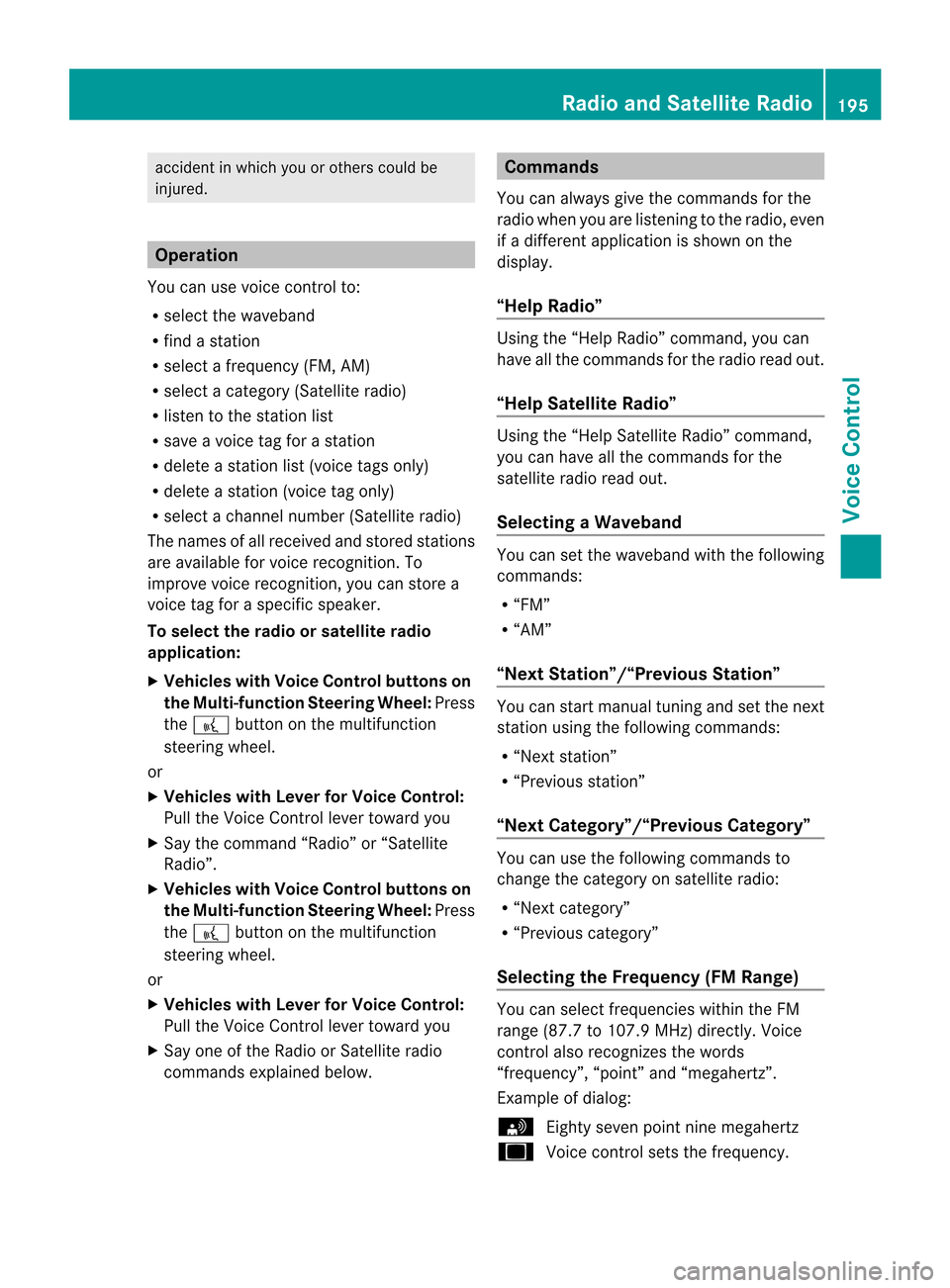
acc
iden tinw hich youorothers couldbe
injured. Operat
ion
You canusevoice controlto:
R select thewaveba nd
R find astation
R select afrequency (FM,AM)
R select acategory (Satellite radio)
R listen tothe station list
R save avoice tagforastation
R delete astation list(voice tagsonly)
R delete astation (voicetagonly)
R select achannel number(Satellite radio)
The names ofall received andstored stations
are availa bleforvoice recognit ion.To
improve voicerecognit ion,youcan store a
voice tagforaspecific speaker.
To selec tthe radioor satellite radio
application:
X Vehicles withVoice Control buttons on
the Multi-fu nctionSteering Wheel:Press
the ? button onthe multifunction
steering wheel.
or
X Vehicles withLever forVoice Control:
Pull theVoice Control levertoward you
X Say thecommand “Radio”or“Satellite
Radi o”.
X Vehicles withVoice Control buttons on
the Multi-fu nctionSteering Wheel:Press
the ? button onthe multifunction
steering wheel.
or
X Vehicles withLever forVoice Control:
Pull theVoice Control levertoward you
X Say one ofthe Radi oor Satellite radio
commands explainedbelow. Commands
You canalwa ysgive thecommands forthe
radio when youarelistening tothe radio, even
if adifferent application isshown onthe
displa y.
“Help Radio” Using
the“Help Radio”command, youcan
have allthe commands forthe radio readout.
“Help Satellite Radio” Using
the“Help Satellite Radio”command,
you can have allthe commands forthe
satellite radioreadout.
Selec tingaWaveb and You
cansetthe waveba ndwith the followi ng
command s:
R “FM”
R “AM”
“Next Station ”/“Previ ousStation ” You
canstart manu altuning andsetthe next
statio nusing thefollowi ngcommands:
R “Next station”
R “Previous station”
“Next <00190001001400050007000F0012001B00180022004700460012000500160009
000FB usCategory” You
canusethefollowi ngcommands to
change thecategory onsatellite radio:
R “Next category”
R “Previous category”
Selec tingtheFrequency (FMRange) You
canselect frequencies withintheFM
range (87.7to107.9 MHz)directly. Voice
cont rolalso recognizes thewords
“frequency”, “point”and“megahertz”.
Example ofdial og:
s Eighty sevenpointninemegahertz
u Voicecontrolsets thefrequency. Rad
ioand Satellite Radio
195Voice Control Z