2012 MERCEDES-BENZ M-Class vehicle not in position p
[x] Cancel search: vehicle not in position pPage 192 of 396

Rear
viewcame ra
Impo rtant safetynotes The
rearview came raisan opt ical park ingand
mane uverin gaid. Itshows thearea behin d
your vehic lewith guide linesinthe COMA ND
display. G
WARN
ING Make
surethatnoperso nsoranimals arein
the mane uverin grang e.Oth erwise, they
could beinjured.
The rear view came raisin the handle onthe
tailgat e. :
Rear viewcame ra
View throu ghthecam era The
area behin dthe vehic leisdisplayed ina
mirr or-inv erted mann er,asinthe rear- view
mirr or. G
WARN
ING The
rear view came raisonly anaid and may
display obstacles
R fro madistort edperspect ive
R inacc urately
R may notdisplay obstaclesatall The
rear view camera doesnotrelieve youof
the respon sibility tobe cautious. Takecare
and paycareful attention. Therear view
camera maynotshow objectswhich are
R very close tothe rear bumper
R under therear bumper
R above thetailgate handle
You arerespon sibleforsafety atall times and
must continue topay attention tothe
immediate surroundingswhen parkin gand
maneuver ing.This includes thearea behind,
in fron tof,and besidethe vehicl e.Otherwi se
you couldendange ryourself and/or others. G
WARNING Under
thefollowing circumstances,therear
view camera willnotfunct ion,orwill funct ion
in alimited manner :
R the tailgate isopen
R in heavy rain,snow orfog
R at night orinvery dark places
R ifthe camera isexposed tovery bright light
R ifthe area islit by fluorescent lightorLED
lighting (thedisplay mayflicker)
R ifthere isasudden changeintemperature,
e.g. when driving intoaheated garagein
winter
R ifthe camera lensisdirty orobstruct ed
R ifthe rear ofyour vehicle isdamaged. Inthis
event ,have thecamera position andsetting
check edataquali fiedspecialist workshop.
Mercedes-B enzrecommen dsthat youuse
an authorized Mercedes-B enzCenter for
this purpose.
Do not use therear view camera inthese
types ofsituation. Youcould otherwise injure
others ordamage objectsand your vehicle
while youareparking. 190
Driving
systemsDriving and parking
Page 193 of 396

Acti
vating/d eactivating therea rview
cam era X
To activ ate: make surethattheSmar tKey
is in posit ion2in the ignit ionlock .
X Make surethatthe"rear viewcamer a"
func tion isselec tedinCOMAN D(see the
separate operating instructionsfor
COMAND).
X Engage reverse gear.
The area behind thevehicle isshown inthe
COMAND displaywith guide lines. X
To change thefunction mode:usingthe
COMAND controller, select symbol :for
the "Reverse parking"functionor
symbol ;for the "Cou pling upatrailer"
function .See the separate COMAND
operatin ginst ruct ions.
The symbol ofthe select edfunc tion is
highlighted.
To deactiva te:the rear view camera is
deactivat edwhen you:
R shift thetran smission toposition P
R drive forward tenmeter s
R shift thetran smission fromposition Rto
anoth erposition (after15secon ds)
R drive forward fasterthan5mph
(10 km/ h) Displays
inthe COMAND display G
WARN
ING Use
ofrear view camera canbedangerous if
you arecolor- blindorhave impaired color
vision.
Only userear view camera ifyou can seeand
distin guish allcolored guidelines shownby
rear view camera onthe COMAND system
display. G
WARN
ING Please
notethat objec tsthat donot touch the
ground mayappear tobe furth eraway than
they actually are,forexample:
R the bumper ofavehicle parkedbehindyou
R the trailer drawbar
R the ball coupling ofatrailer towhitch
R the rear endofatruc k
R aslanted post
In such cases, youshould notuse theguide
lines tojudge thedistanc e.You may misjudge
the distanc e,which increases therisk of
impactin gthe objec ts.
Even ifthe objec tyou approach isdirectly on
the ground, donot approach theobject any
closer thanthered guide line. :
Vehicle widthincluding exteriormirrors
; Vehicle widthincluding wheelextremities
= Yellow guidelineapproximately 13ft
(4 m) away fromtherear area
? Red lane ofvehicle widthatcurrent
steering wheelangle(dynamic) Driving
systems
191Driving and parking Z
Page 196 of 396

:
Cen tero fthe vehicle onthe red guide line
approximately 10in(0.25 m)away from
the rear area
; Center ofthe vehicle onthe yellow guide
line approximately 3ft (1 m) away from
the rear area
= Trailer drawba r
? Ball coupling
X Set theheight oftrailer drawba r= sothat
it is slightly higherthanballcoupling ?.
X Position thevehicle centrally infront of
trailer drawba r=. :
Ball coupling
; Red guide lineapproximately 10in
(0.25 m)away fromtheball coupling
= Trailer drawba rmarkerassis tant
? Trail erdrawb ar
A Sym bolforthe"Couplin gup atrailer "
fun ction X
Use theCOMA NDcontroll erto selec t
symb olA.S eethe separate operating
inst ruct ions forCOMAND .
The "Coupli ngup atrailer" function is
select ed.The distanc especific ationsnow
only apply toobjec tsthat areatthe same
level asthe ball coupling.
X Back upcarefully, makingsure thattrailer
drawbar markerassistant =point s
approximat elyinthe direct ionoftrailer
drawbar ?.
X Back upcarefully untiltrailer drawbar ?
reaches redguide line;.
X Couple upthe trailer (Ypage 210). ATTEN
TIONASSIST
Impor tantsafet ynotes ATTE
NTION ASSIS Thelps youduring long,
monot onous journeyssuch ason freeways
and interst atehighways. Itis activ ein the
range between 50mph (80km/ h)and
112 mph (180 km/h).
If ATTE NTION ASSIS Tdetec tstypical
indicat orsoffatigue orincr easing lapsesin
con centration onthe part ofthe driver, it
suggests youtake abreak. G
WARN
ING ATTE
NTION ASSIS Tis only anaid and may
detec tyour tiredness orlapses in
conc entration toolate ornot atall. Itis not a
substitute forawell-rested andatten tive
driver.
Fatigue maycause youtorecogn ize
hazardous situationstoolate, misjudge a
situation orreact more slowly. Forthis
reason, makesureyoufeel rested before you
begin driving andduring yourjourney. Make
sure thatyoutake regular breaksintime,
particularly onlong journeys. Otherwise, you
may failtorecogn izedangers intime, cause
an accident andinjure yourself andothers. 194
Driving
systemsDriving and parking
Page 198 of 396
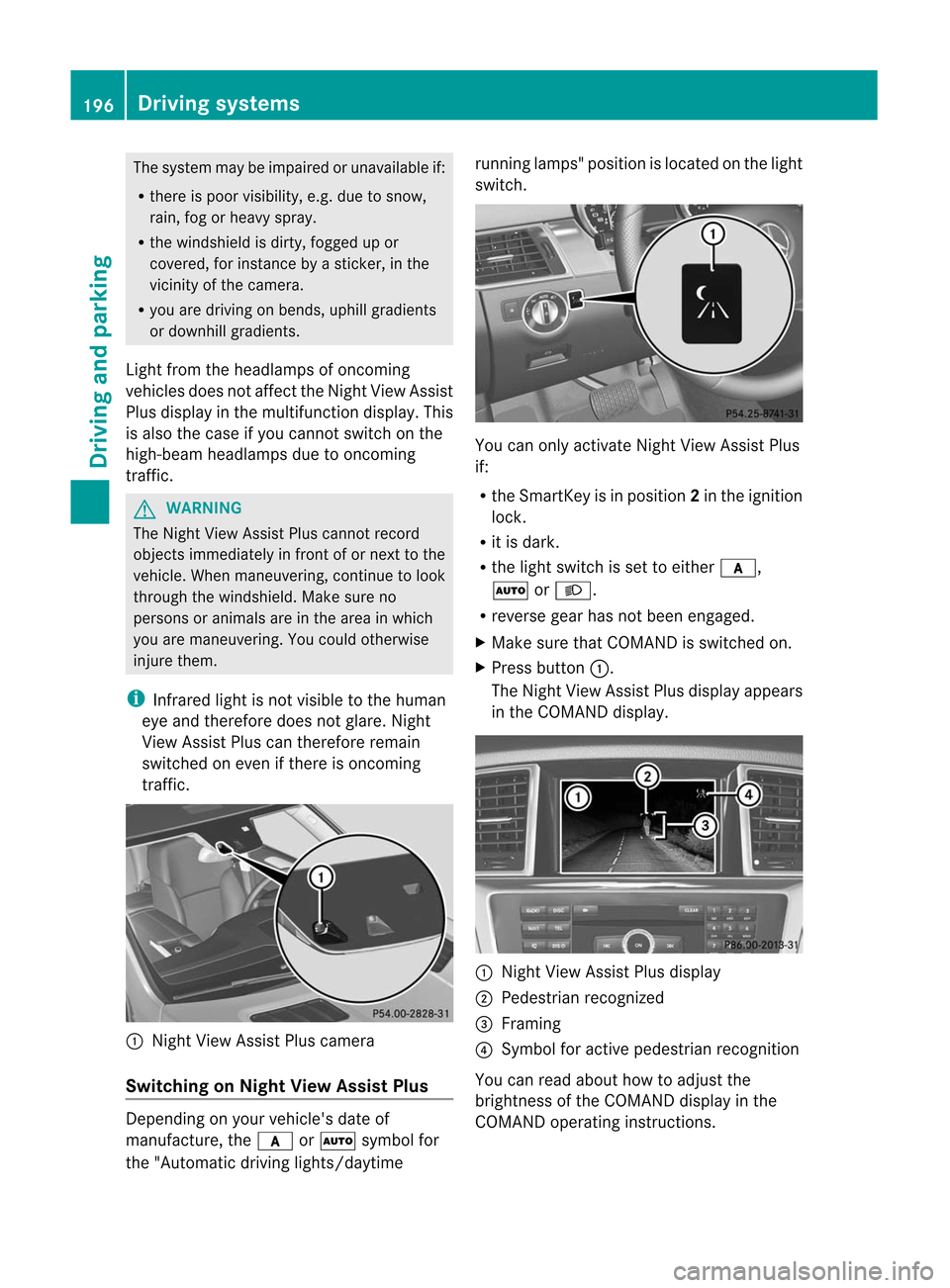
The
system maybeimpaired orunavailable if:
R there ispoor visibility, e.g.due tosnow,
rain, fogorheavy spray.
R the windshield isdirty, fogged upor
covered, forinstan cebyastick er,inthe
vicinit yof the camera.
R you aredriving onbends, uphillgradients
or downhill gradients.
Light fromtheheadlamps ofoncom ing
vehicles doesnotaffect theNight ViewAssist
Plus display inthe multifunct iondisplay .This
is also thecase ifyou cannot switchonthe
high-beam headlampsduetooncomin g
traffic. G
WARNING The
Night ViewAssist Pluscannot record
object simmediately infront ofor next tothe
vehicle. Whenmaneuvering, continue tolook
through thewindshield. Makesureno
persons oranimals areinthe area inwhich
you aremaneuvering. Youcould otherwise
injure them. i
Infrared
lightisnot visible tothe human
eye and therefore doesnotglare. Night
View Assist Pluscantherefore remain
switched oneven ifthere isoncomin g
traffic. :
Night ViewAssist Pluscamera
Switching onNight ViewAssist Plus Depending
onyour vehicle's dateof
manufacture, thec orà symbol for
the "Automatic drivinglights/daytime running
lamps"position islocated onthe light
switch. You
canonly activate NightViewAssist Plus
if:
R the SmartK eyisin position 2in the ignition
lock.
R itis dark.
R the light switch isset toeither c,
à orL.
R reverse gearhasnotbeen engaged.
X Make surethatCOMAND isswitched on.
X Press button :.
The Night ViewAssist Plusdispla yappea rs
in the COMAND display. :
Night ViewAssist Plusdispla y
; Pedestrian recognized
= Framing
? Symbol foractive pedestrian recognition
You canread about howtoadjust the
brightness ofthe COMAND displayin the
COMAND operatinginstructions. 196
Driving
systemsDriving and parking
Page 202 of 396
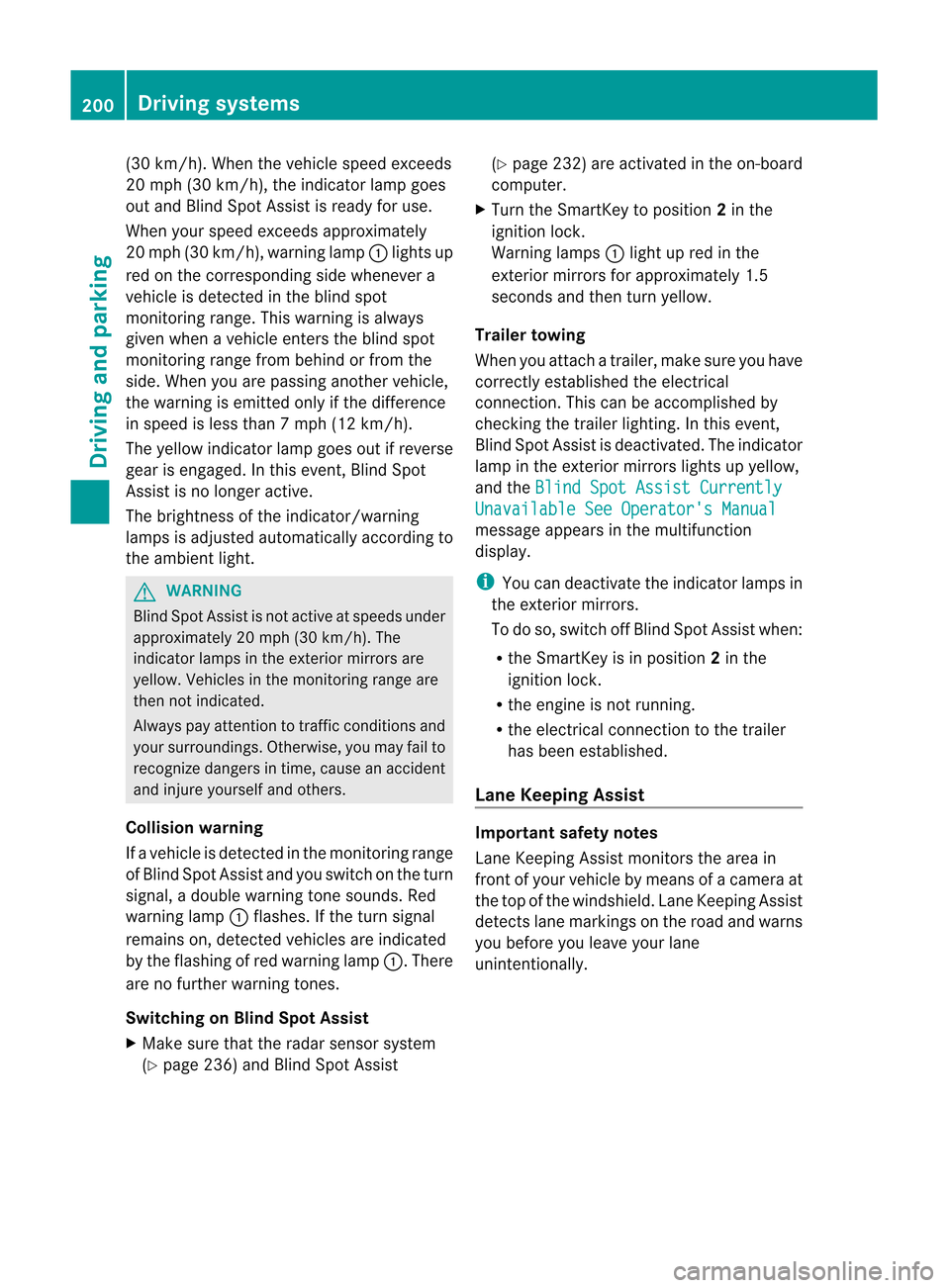
(30
km/h). When thevehic lespeed exceeds
20 mph (30km/h), theindic atorlamp goes
out and BlindSpot Assistisready foruse.
When yourspeed exceeds approx imately
20 mph (30km/h), warnin glamp :light sup
red ontheco rrespo nding side when evera
vehicl eis detected inthe blind spot
monitoring range.Thiswarning isalw ays
given when avehicl eenters theblind spot
monitoring rangefrombehindorfrom the
side .When youarepassing another vehicle,
the warning isemitted onlyifthe difference
in speed isless than 7mph (12km/h).
The yellow indicator lampgoesoutifreverse
gear isengaged. Inthis event, BlindSpot
Assist isno longer active.
The brightness ofthe indicator/warnin g
lamps isadjusted automatically accordingto
the ambient light. G
WARNING Blind
SpotAssist isnot active atspeeds under
approximately 20mph (30km/h). The
indicator lampsinthe exterior mirrorsare
yellow .Vehicles inthe monit oringrange are
then notindicat ed.
Always payatten tiontotraff iccon ditions and
your surroundin gs.Other wise,youmay failto
recogn izedangers intime, cause anacciden t
and injure yourself andother s.
Collisio nwarning
If avehicle isdetec tedinthe monit oringrange
of Blind SpotAssist andyouswitch onthe turn
signal, adouble warning tonesounds. Red
warning lamp:flashes. Ifthe turn signal
remains on,detect edvehicles areindicated
by the flashing ofred warning lamp:.There
are nofurther warning tones.
Switching onBlind SpotAssist
X Make surethattheradar sensor system
(Y page 236)andBlind SpotAssist (Y
page 232)areactivated inthe on-board
computer.
X Turn theSmartK eytoposition 2in the
ignition lock.
Warning lamps:light upred inthe
exterior mirrorsforapproximately 1.5
seconds andthen turnyellow.
Tra iler towing
When youattach atrailer, makesureyouhave
correct lyestablished theelectrical
conn ection. Thiscanbeaccomplished by
check ingthe trailer lighting. Inthis event,
Blind SpotAssist isdeactivated. Theindicator
lamp inthe exterior mirrorslightsupyell ow,
and the Blind
SpotAssist Currently Unavailable
SeeOperator's Manual message
appearsinthe multifunction
displa y. i
You
candeactivate theindicator lampsin
the exterior mirrors.
To do so, switch offBlind SpotAssist when:
R the SmartK eyisin position 2in the
ignition lock.
R the engine isnot running.
R the electrical connection tothe trailer
has been established.
Lane Keeping Assist Import
antsafety notes
Lane Keeping Assistmonitors thearea in
front ofyour vehicle bymeans ofacamera at
the top ofthe windshield. LaneKeeping Assist
detect slane markings onthe road andwarns
you before youleave yourlane
uninten tionally. 200
Driving
systemsDriving and parking
Page 207 of 396

user
s.Alwa ysmak esure that there is
suff icientdist anceon theside forother traff ic
or obst acles.An inap propriat ebrak e
applic ationm aybe interr upte dat any timeif
you steer sligh tlyintheoppos itedire ction or
acc eler ate.
You arerespon sible fordriv ingatappro priate
spee ds,brak ingingood time,and steeri ng
cor rectly. Always adaptyourdrivingstyle to
suit theprev ailingroad andweat her
con dition s.Always payattent ion totraff ic
con dition sand your surroundings. Other wise,
you may failtorec ogn izedang ersintim e,
caus ean acc iden tand inju reyoursel fand
othe rs.
The rewillbe either nooronl ya we ak cou rse-
corr ectingbra keapplica tionif:
R there arevehi cles orobsta cles,e.g.crash
barri ers,locatedonboth sidesof you r
vehi cle.
R avehi cleapp roache syou tooclose lyat the
side .
R you have adopted asporty drivingstyle with
high cornering speeds.
R you clearlybrake oraccel erate.
R adrivi ngsafe tysys tem intervenes, e.g.
ESP ®
or PRE-SAFE ®
Brake.
R ESP ®
is swi tched off.
R the off-road programisswitched on.
R aloss oftire pressure oradefective tireis
detected.
Switching onActive BlindSpotAssist
X Make surethattheradar sensor system
(Y page 236)andActive Blind SpotAssist
(Y page 232)areactivated inthe on-board
computer.
X Turn theSmartKey toposition 2in the
ignition lock.
Warning lamps:light upred inthe
exterior mirrorsforapproximately 1.5
seconds andthen turnyellow. Tra
iler towing
When youattach atrailer, makesureyouhave
correct lyestablished theelectrical
conn ection. Thiscanbeaccomplished by
checkin gthe trailer lighting. ActiveBlind Spot
Assist isthen deactivated. Theindicator lamp
lights upyell owinthe exterior mirrorsandthe Active
BlindSpotAssist Currently Unavailable
SeeOperator's Manual message
appearsinthe multifunction
displa y.
Active LaneKeeping Assis t Importa
ntsafety notes
Act iveLane Keeping Assistmonitors thearea
in front ofyour vehicle bymeans ofacamera
at the top ofthe windshiel d.Act ive Lane
Keeping Assistdetects lanemarkings onthe
road andwarns youbefore youleave your
lane unintent ionally.Ify ou do not react tothe
warning, alane-cor rectingapplication ofthe
brakes canbring thevehicle backintothe
original lane. :
Active Lane Keeping Assistcamera
If you have selected the Display
Unit Speed-/Odome
ter (Y
page 233)functionin
the on-board computer andselect km as
the
unit ofmeasurement, Active Lane Keeping
Assist isactive fromspeeds of60 km/ h.If
the miles display
unitisselected, the
assistance rangebegins at40 mph. G
WARNIN
G Act
ive Lane Keeping Assistdoesnotkeep
your vehicle inits lane. Itis only anaid and Driving
systems
205Driving and parking
Z
Page 209 of 396

G
WARNING Active
LaneKeepi ngAssist doesnotkeep
you rvehicle inits lane. Itis only anaid
designed toassist driving. Itis not asubstit ute
for atten tivedriving. Insome cases, thelane-
corr ecting brake application isnot sufficien t
to bring yourvehicle backtothe original lane.
In such cases, youmust steer thevehicle
yourself toensure thatitdoes notleave the
lane.
Act ive Lane Keeping Assistdoesnotdetect
road andtraff iccon ditions .Always makesure
that thereissuffic ientdistanceto the side for
oth ertraffic orobst acles. Inrare cases ,
unc lear mark ingsorpart icular struct ures on
the roadway canberec ogn ized assolid lane
mark ings.Aninap propriate brakeapplica tion,
e.g .after intentional lydrivi ngover asoli dlane
marking, maybeinterrup tedatany time by
steering slightly inthe oppo sitedirection.
Active LaneKeepingAssist cannot take
wea ther conditio nsinto accou nt.
You arerespo nsiblefor the drivi ngat
app ropri atespee ds,braki ngingood time, and
steering correctly .Always adapt yourdrivin g
style tosuit theprev ailing roadandweathe r
con dition s.Always payattent ion totraffic
con dition sand your surro undin gs.Oth erwise,
you may failtorec ogn izedanger sin tim e,
cause anacc ident andinjure yourself and
oth ers.
No lane- correctingbrak eapplication occurs
if:
R you clearly andactiv elysteer ,brake or
acceler ate.
R you cutthe corn eron asharp bend.
R you switc hon the turn signals.
R adrivin gsafety system interven es,e.g.
ES P®
,PRE-S AFE®
Brak eor Active Blind
Spot Assist .
R you have adopted asport ydrivin gstyle with
high cornering speeds orhigh rates of
acceler ation. R
on vehicles withatrailer towhitch,the
elect ricalconnection tothe trailer hasbeen
corr ectlyestablished.
R ES P®
is switc hedoff.
R the tran smission isnot inposition D.
R the off-road program isswitc hedon.
R aloss oftire pressure oradefect ivetire has
been detec tedand displayed.
Ac tive Lane Keeping Assistdoesnotdetec t
traf ficsituation sor road users. An
inappropriat ebrake application maybe
int errupt edatany time ifyou:
R steer slightly inthe opposite direction.
R use aturn signal.
R clearly brakeoracceler ate.
Al ane -corr ect ing brak eapplic ationis
int errupt edautom atically if:
R adrivin gsafet ysyst eminterve nes,e.g.
ES P®
,PRE- SAFE®
Br ake orActiveBlin d
Spot Assist.
R lane mark ingscannolong erbe rec ogn ized.
Switch ingonActive LaneKeeping Assist X
Swit chon ActiveLane Keepin gAss istusing
the on-board computer ;to do so, selec t Stan
dard or Adap
tive (Y
page 233).
Symbo l: appears inthe mult ifunc tion
display.
If Stan
dard is
selec ted,nowarnin g
vibrat ionoccurs if:
R you switc hon the turns ignals .Int his
event, thewarnings aresuppressed fora
certain periodoftime.
R adriving safetysystem interven es,such
as ABS ,BAS orESP ®
.
If Adaptive is
selected, nowarning
vibration occursif: Driving
systems
207Driving and parking Z
Page 211 of 396

control
,cau sing anacci dent and/or serious
per sona linju ryto youand othe rs.Do not
swi tch onDSR inasitu ation whe rerap id
dece lerati oncou ldresu ltin alos sof vehi cle
control .
DSR control sthe setspeedwhe nitisactive
and theautomatic transmission isin the D,
R or Nposition. Youcandrive atahigher or
a lower speed thanthatsetonthe on-board
computer atany time byaccelerating or
braking. G
WARNING If
you depress theaccelerator pedalwithDSR
activated, thevehicle candrive faster thanthe
programmed setspeed. Youshould therefore
drive downhill withparticular cautionasit
could leadtoan accident and/orserious
injury toyou orothers. Keepinmind thatas
soon asyou remove yourfootfrom the
accelerator pedalwithDSR switched on,DSR
will start regula tingthevehicle's speed
including useofbrakes ifrequired. Depending
on the programmed setspeed, actualvehicle
speed andgradient, DSRcancause the
vehicle toslow down rapidly.Sudden and
unexpected deceleration canresult inloss of
vehicle control,causing anaccident and/or
serious personal injurytoyou and others.
For information ondriving off-road, see
(Y page 162).
Activating/deac tivatingDSR Activating
You
canonly activate DSRifyou aredriving
at 25 mph (40km/h) orslower. X
Press button :.
Indicator lamp;lights up.
The followi ngmessages appearint he
multifunction displayand inthe status
indicator, forexample: If
the driving speedistoo fast, theDSR
symbol andthe Max.
Speed 25mph (Canada
: 40
km/h )
message appearint he
multifunction display. i
You
cannot activate DSRifthe SPORT on-
road program isactivated. TheDSR symbol
and the Not
inDrive Program SPORT message
thenappea rint he multifunction
displa y.
Deactivating
X Press button :.
Indicator lamp;goes out.
The DSR symbol appearsinthe
multifunction displaywith the Off
message.
DSR isdeactivated automatically ifyou are
driving fasterthan30mph (Canada :
45 km/h). TheDSR symbol appearsinthe
multifunction displaywith the Off message.
Stat usindicator =goes out.Youalso hear a
warning. Off-r
oaddriving systems
209Driving and parking Z