2012 MERCEDES-BENZ M-Class trailer
[x] Cancel search: trailerPage 186 of 396

Sid
evie w Top
view
Fro ntsenso rs Ce
nter Appr
oxim ately40 in
(a ppr oxim ately100 cm) Co
rners Appr
oxim ately24 in
(a ppr oxim ately60 cm) Rear
senso rs Ce
nter Appr
oxim ately48 in
(a ppr oxim ately120 cm) Co
rners Appr
oxim ately32 in
(a ppr oxim ately80 cm) !
Whe npark ing,pay particular attentio nt o
object sabove orbelow thesensors, such
as flower potsortrailer drawbars.
PARKTRONIC doesnotdetect suchobject s
when theyareinthe immediate vicinityof
the vehicle. Youcould damage thevehicle
or the object s.
The sensors maynotdetect snowandother
object sthat absorb ultrasonic waves. Ultrasonic
sourcessuchasan automatic
car wash, thecompressed- airbrakes ona
truck orapneumatic drillcould cause
PARKTRONIC tomalfunct ion.
PARKTRONIC maynotfunct ioncorrec tlyon
uneven terrain.
Minimum distance Center Approx
imately 8in
(approx imately 20cm) Corne
rs Appr
oxim ately 6in
(approx imately 15cm) If
ther eis an obst acle within thisrange ,the
relevan twarn ing displ ayslight upand a
warn ingtone soun ds.Ifth edist ancefalls
below themin imum ,th edist ancemay no
lon ger besho wn.
Wa rning displa ys The
warn ingdispl aysshowthedist ance
bet ween thesen sorsand theo bstac le.The
warning displayforthe fron tarea isloca ted
on the dashboa rdabo vethe center airvents.
The warning displayforthe rear area isin the
roof lamp inthe rear compartment. Warning
displayforthe front area
: Segments onthe left-hand sideofthe
vehicl e
; Segments onthe right-hand sideofthe
vehicl e
= Segments showingopera tional readiness
The warning displayforeach sideofthe
vehicl eis divi ded into fiveyellow and twored 184
Drivi
ngsystemsDriving and parking
Page 187 of 396

segments.
PARKTRONIC isoperational if
yell ow segments showingoperational
readiness =light up.
The selected transmission positionandthe
direction inwhich thevehicle isrolling
determine whichwarning displayis active
when theengine isrunning. Tra
nsmission
position Warning
display D
Front
areaactivated R,
Nor the vehicle
is rolling
backwards Rear
andfront areas
activated P
No
areas activated One
ormore segments lightupasthe vehicle
approa chesanobstacle, depending onthe
vehicle's distancefromtheobstacle.
From the:
R sixth segment onwards, youwillhear an
intermitt entwarning tonefor
approximately twoseconds.
R seventh segment onwards, youwillhear a
warning toneforapproximately two
seconds. Thisindicates thatyouhave now
reached theminimum distance.
Deac tivating/activating PARKTRONIC:
Indicator lamp
; Todeactivate/activate PARKTRONIC If
indicator lamp:lights up,PARKTRONIC is
deactivated. Active Park Assist isthen also
deactivated. i
PARKTRONIC
isautomaticall yactivated
when youturn theSmartKey toposition 2
in the ignition lock.
Tra iler towing PARKTRONIC
isdeactivated forthe rear area
when youestablish anelectrical connection
between yourvehicle andatrailer.
! Fold inthe ball coupling ifthe trailer tow
hitch isnot required. PARKTRONIC
measures theminimum detection rangeto
an obstacle fromthebumper, nottheball
coupling. Driving
systems
185Driving and parking Z
Page 189 of 396

G
WARNING Objects
locatedabovethe heig htrange of
Active Parking Assistwillnot bedetected
when theparki ngspace ismeasu red.These
are not taken intoaccount whentheparki ng
proced ureiscalcu lated,e.g. overha nging
loa ds, tail sections orloa ding ramps ofgood s
vehicl es.Insome circumsta nces,Active
Parking Assistmaytherefore guide you into
the parki ngspace tooearly.This may leadto
a colli sion. Forthis reaso n,you shou ldavoi d
usi ng Active Parking Assistinsuch situations. G
WARNING The
front ofthe vehicl ewil lveer outinthe
dire ction ofthe oncoming trafficduringthe
parki ngopera tion.Insome cases, thevehicl e
wil lals otake youonto sections ofthe
oncoming laneduringthe parki ngproced ure.
You arerespo nsiblefor safety atall times and
must payattention toany road users
app roachi ngorpass ing.Stop thevehicl eif
necessa ryor cancel theActive Parking Assist
parki ngproced ure. G
WARNING Make
surenoperso nsoranima lsare inor
near thearea inwhi chyou areparki ng/
maneu vering. Otherwi se,they couldbe
injured .
Use Active Parking Assistforparki ngspa ces:
R that arepara llelto the direction oftravel
R that areonstraig htroad s,not bends
R that areonthe same levelas the road ,e.g.
not onthe pave ment
Parking tips:
R on narrow roads,drive pastthe parking
space asclose aspossible.
R parking spacesthatarelittered, overgrown
or partially occupied bytrailer drawba rs
might beidentified incorrectlyornot atall.
R snowfall orheavy rainmay lead toaparking
space beingmeasured inaccurately. R
pay attent iontothe PARKTRONIC
(Y page 184)warning messages duringthe
parking procedure.
R you can interven ein the steering procedure
to correct itat any time. Active Parking
Assist willthen becanceled.
R when transport ingaload which protrudes
from yourvehicle, youshould notuse
Act ive Parking Assist.
R never useActiveParking Assistwhensnow
chains oran emergency sparewheel are
mounted.
R make surethatthetire pressures are
alwa yscorrect .This has adirec tinflu ence
on the parking characteri stics ofthe
veh icle.
R the wayyo ur veh icleis po sitio ned inthe
pa rking spaceafter parking isde pende nt
on vario us factors .These include the
position andshape ofthe vehicles parked
in front andbehind itand thecondition sof
the location. Insome cases, Active Parking
Assist mayguide youtoofarinto aparking
space, ornot farenough intoit.Insome
cases, itmay alsolead youacross oronto
the curb. Ifnecessary, youshould abortthe
parking procedure withActive Parking
Assist.
R you can also engage forward gear
prematurely. Thevehicle redirects and
does notdrive asfar into theparking space.
Should thegear change occurtoosoon to
achieve asensible parkingposition, the
parking procedure willbeaborted.
! Ifunavoidabl e,you should driveover
obstacles suchascurbs slowly andnotat
a sharp angle. Otherwise, youmay damage
the wheels ortires.
Detecting aparking space Active
ParkingAssist isswi tched on
au tomatica llywhe ndriving forwards.The
system isopera tional atspee dsofup to
app roximatel y22 mph (35km/h). Whilein
opera tion,thesystem independently locates Drivi
ngsystems
187Driving and parking Z
Page 191 of 396

far
aspossi ble.W hen doing so,also
observe thePARKTRONIC messages.
X Stop assoon asPARKTRONIC soundsthe
cont inuous warning tone,ifnot before.
Maneuvering mayberequired intight
parking spaces.
The Park
Assist ActiveSelectD Observe Surroundings message
appearsin
the multifunction display.
X Shift thetransmission toposition Dwhile
the vehicle isstationary.
Act iveParking Assistimmediately steersin
the other direction.
The Park
Assist ActiveAccelerate and
Brake Observe Surroundings message
appearsinthe multifunction
displa y. i
You
willachieve thebest parking results
by waiting forthe steering procedure to
complete beforemoving forwards.
X Drive forwards andbeready tobrake atall
times.
X Stop assoon asPARKTRONIC soundsthe
cont inuous warning tone,ifnot before.
The Park
Assist ActiveSelectR Observe Surroundings message
appearsin
the multifunction display.
X Further transmission shiftsmaybe
necessary.
As soon asthe parking procedure is
complete, the Park
Assist Finished message
appearsinthe multifunction
displa y.PARKTRONIC continues tobe
availa ble.
X Maneuver ifnecessary.
X Always observe thewarning messages
displa yedbyPARKTRONIC (Ypage 184).
Cancel ingActive Parking Assist You
cancancel Active Parking Assistatany
time. X
Stop themovement ofthe multifunction
steering wheelorsteer yourself.
Act ive Parking Assistwillbecanceled at
once. The Park
Assist Canceled message
appearsinthe multifunction
displa y.
or
X Press thePARKTRONIC buttononthe
cent erconsole (Ypage 185).
PARKTRONIC isswitched offand Active
Parking Assistisimmediately canceled.
The Park
Assist Canceled message
appea rsinthe multifunction display.
Act ive Parking Assistiscanceled
automatically if:
R parking usingActive Parking Assistisno
longer possible.
R you aredriving fasterthan6mph
(10 km/h).
R awheel spins,ESP®
interven esorfails. The
ä warning lamplights upinthe
instrumen tcluster.
Aw arning tone soun ds.The park ingspac e
symb oldisapp earsandthe Par
kAss ist Can
celed mes
sage appear sin the
mult ifunction displ ay.
When ActivePark ingAssist iscan celed, you
must steer again yourself.
Tr ailer towin g For
vehicleswit hatrailer tow hit ch,th e
min imum lengthfor park ingspac esissligh tly
inc reas ed.
If you have attach edatrailer toyour vehicle,
you should notu se Act ive Parking Assist.
Once theelectrical connection isestablished
between yourvehicle andthetrailer, Active
Parking Assistisno longer available.
PARKTRONIC isdeactivated forthe rear area. Driving
systems
189Driving and parking Z
Page 193 of 396

Acti
vating/d eactivating therea rview
cam era X
To activ ate: make surethattheSmar tKey
is in posit ion2in the ignit ionlock .
X Make surethatthe"rear viewcamer a"
func tion isselec tedinCOMAN D(see the
separate operating instructionsfor
COMAND).
X Engage reverse gear.
The area behind thevehicle isshown inthe
COMAND displaywith guide lines. X
To change thefunction mode:usingthe
COMAND controller, select symbol :for
the "Reverse parking"functionor
symbol ;for the "Cou pling upatrailer"
function .See the separate COMAND
operatin ginst ruct ions.
The symbol ofthe select edfunc tion is
highlighted.
To deactiva te:the rear view camera is
deactivat edwhen you:
R shift thetran smission toposition P
R drive forward tenmeter s
R shift thetran smission fromposition Rto
anoth erposition (after15secon ds)
R drive forward fasterthan5mph
(10 km/ h) Displays
inthe COMAND display G
WARN
ING Use
ofrear view camera canbedangerous if
you arecolor- blindorhave impaired color
vision.
Only userear view camera ifyou can seeand
distin guish allcolored guidelines shownby
rear view camera onthe COMAND system
display. G
WARN
ING Please
notethat objec tsthat donot touch the
ground mayappear tobe furth eraway than
they actually are,forexample:
R the bumper ofavehicle parkedbehindyou
R the trailer drawbar
R the ball coupling ofatrailer towhitch
R the rear endofatruc k
R aslanted post
In such cases, youshould notuse theguide
lines tojudge thedistanc e.You may misjudge
the distanc e,which increases therisk of
impactin gthe objec ts.
Even ifthe objec tyou approach isdirectly on
the ground, donot approach theobject any
closer thanthered guide line. :
Vehicle widthincluding exteriormirrors
; Vehicle widthincluding wheelextremities
= Yellow guidelineapproximately 13ft
(4 m) away fromtherear area
? Red lane ofvehicle widthatcurrent
steering wheelangle(dynamic) Driving
systems
191Driving and parking Z
Page 195 of 396

Turning
thesteering wheel
: Red lane indicating theroute thevehicle
will take withthesteerin gwheel inits
current position
; Parking spacemarking
X While thevehicle isat astandst ill,turn the
steering wheelinthe direction ofthe
parking spaceuntilthered lane reaches
parking spacemarking ;.
X Keep thesteering wheelinthat position
and back upcarefully. Backing
upwith thesteering wheelturned
: Red lane indicating theroute thevehicle
will take withthesteering wheelinits
current position
X Stop thevehicle whenitis almost exactly
in front ofthe parking space.
The white laneshould beasclose toparall el
with theparking spacemarking as
possible. Driving
tothe final position
: White laneatcurrent steering wheelangle
; Parking spacemarking
X Turn thesteering wheeltothe cent er
position whilethevehicle isstationary. :
Red guide lineapproximately 10in
(0.25 m)away fromtherear area
; White lanewith steering wheelstraight
= End ofparking space
X Back upcarefully untilyouhave reached
the end position.
Red guide line:isthen atthe end of
parking space=.Thevehicle isalmost
parall elin the parking space.
"Coupling upatra iler" function This
funct ionisonly availa bleonvehicles with
a trailer towhitch. Driving
systems
193Driving and parking Z
Page 196 of 396

:
Cen tero fthe vehicle onthe red guide line
approximately 10in(0.25 m)away from
the rear area
; Center ofthe vehicle onthe yellow guide
line approximately 3ft (1 m) away from
the rear area
= Trailer drawba r
? Ball coupling
X Set theheight oftrailer drawba r= sothat
it is slightly higherthanballcoupling ?.
X Position thevehicle centrally infront of
trailer drawba r=. :
Ball coupling
; Red guide lineapproximately 10in
(0.25 m)away fromtheball coupling
= Trailer drawba rmarkerassis tant
? Trail erdrawb ar
A Sym bolforthe"Couplin gup atrailer "
fun ction X
Use theCOMA NDcontroll erto selec t
symb olA.S eethe separate operating
inst ruct ions forCOMAND .
The "Coupli ngup atrailer" function is
select ed.The distanc especific ationsnow
only apply toobjec tsthat areatthe same
level asthe ball coupling.
X Back upcarefully, makingsure thattrailer
drawbar markerassistant =point s
approximat elyinthe direct ionoftrailer
drawbar ?.
X Back upcarefully untiltrailer drawbar ?
reaches redguide line;.
X Couple upthe trailer (Ypage 210). ATTEN
TIONASSIST
Impor tantsafet ynotes ATTE
NTION ASSIS Thelps youduring long,
monot onous journeyssuch ason freeways
and interst atehighways. Itis activ ein the
range between 50mph (80km/ h)and
112 mph (180 km/h).
If ATTE NTION ASSIS Tdetec tstypical
indicat orsoffatigue orincr easing lapsesin
con centration onthe part ofthe driver, it
suggests youtake abreak. G
WARN
ING ATTE
NTION ASSIS Tis only anaid and may
detec tyour tiredness orlapses in
conc entration toolate ornot atall. Itis not a
substitute forawell-rested andatten tive
driver.
Fatigue maycause youtorecogn ize
hazardous situationstoolate, misjudge a
situation orreact more slowly. Forthis
reason, makesureyoufeel rested before you
begin driving andduring yourjourney. Make
sure thatyoutake regular breaksintime,
particularly onlong journeys. Otherwise, you
may failtorecogn izedangers intime, cause
an accident andinjure yourself andothers. 194
Driving
systemsDriving and parking
Page 202 of 396
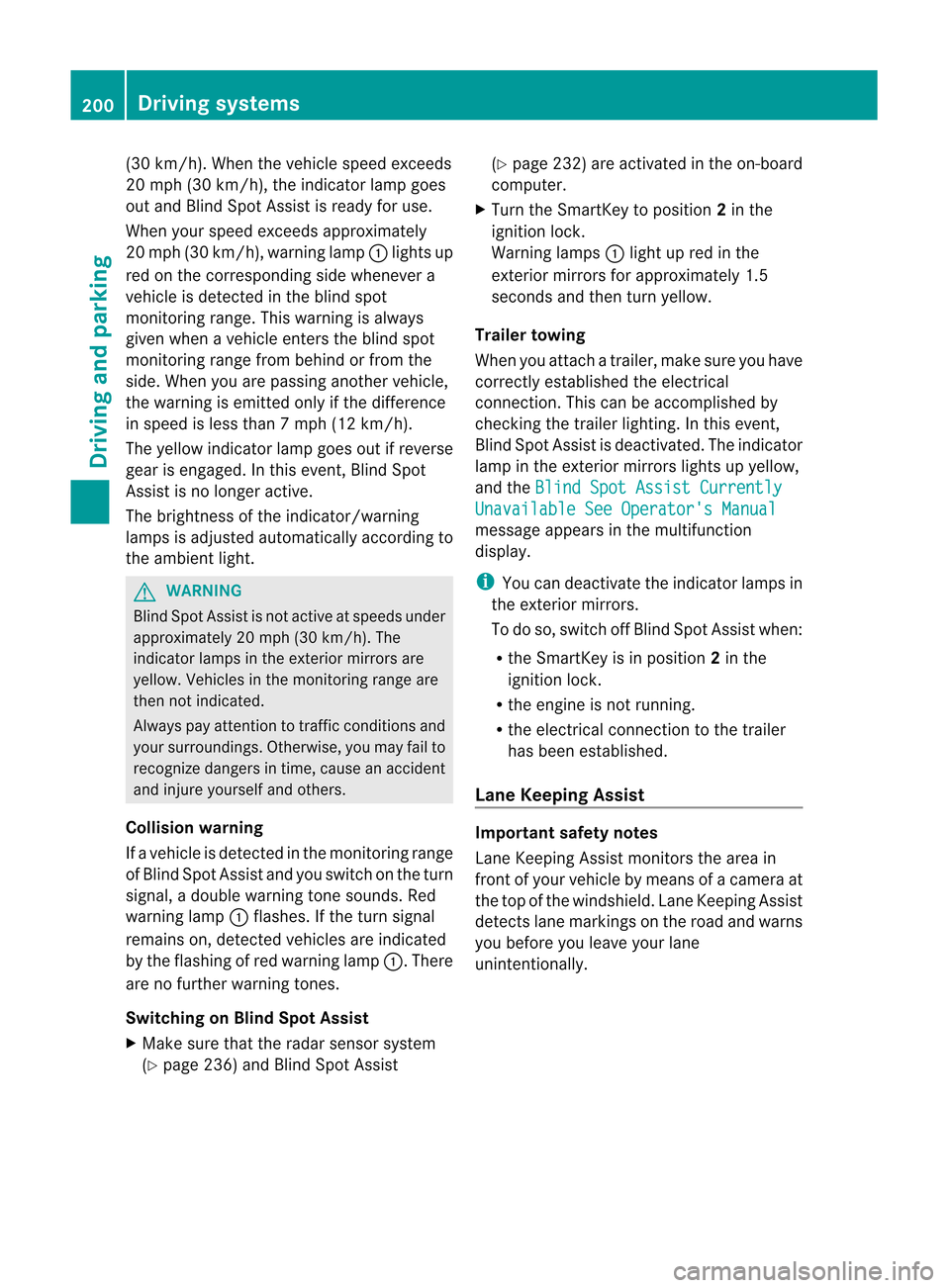
(30
km/h). When thevehic lespeed exceeds
20 mph (30km/h), theindic atorlamp goes
out and BlindSpot Assistisready foruse.
When yourspeed exceeds approx imately
20 mph (30km/h), warnin glamp :light sup
red ontheco rrespo nding side when evera
vehicl eis detected inthe blind spot
monitoring range.Thiswarning isalw ays
given when avehicl eenters theblind spot
monitoring rangefrombehindorfrom the
side .When youarepassing another vehicle,
the warning isemitted onlyifthe difference
in speed isless than 7mph (12km/h).
The yellow indicator lampgoesoutifreverse
gear isengaged. Inthis event, BlindSpot
Assist isno longer active.
The brightness ofthe indicator/warnin g
lamps isadjusted automatically accordingto
the ambient light. G
WARNING Blind
SpotAssist isnot active atspeeds under
approximately 20mph (30km/h). The
indicator lampsinthe exterior mirrorsare
yellow .Vehicles inthe monit oringrange are
then notindicat ed.
Always payatten tiontotraff iccon ditions and
your surroundin gs.Other wise,youmay failto
recogn izedangers intime, cause anacciden t
and injure yourself andother s.
Collisio nwarning
If avehicle isdetec tedinthe monit oringrange
of Blind SpotAssist andyouswitch onthe turn
signal, adouble warning tonesounds. Red
warning lamp:flashes. Ifthe turn signal
remains on,detect edvehicles areindicated
by the flashing ofred warning lamp:.There
are nofurther warning tones.
Switching onBlind SpotAssist
X Make surethattheradar sensor system
(Y page 236)andBlind SpotAssist (Y
page 232)areactivated inthe on-board
computer.
X Turn theSmartK eytoposition 2in the
ignition lock.
Warning lamps:light upred inthe
exterior mirrorsforapproximately 1.5
seconds andthen turnyellow.
Tra iler towing
When youattach atrailer, makesureyouhave
correct lyestablished theelectrical
conn ection. Thiscanbeaccomplished by
check ingthe trailer lighting. Inthis event,
Blind SpotAssist isdeactivated. Theindicator
lamp inthe exterior mirrorslightsupyell ow,
and the Blind
SpotAssist Currently Unavailable
SeeOperator's Manual message
appearsinthe multifunction
displa y. i
You
candeactivate theindicator lampsin
the exterior mirrors.
To do so, switch offBlind SpotAssist when:
R the SmartK eyisin position 2in the
ignition lock.
R the engine isnot running.
R the electrical connection tothe trailer
has been established.
Lane Keeping Assist Import
antsafety notes
Lane Keeping Assistmonitors thearea in
front ofyour vehicle bymeans ofacamera at
the top ofthe windshield. LaneKeeping Assist
detect slane markings onthe road andwarns
you before youleave yourlane
uninten tionally. 200
Driving
systemsDriving and parking