2012 MERCEDES-BENZ M-Class sensor
[x] Cancel search: sensorPage 64 of 396

The
brakes willfunct ionasusual onceyou
release thebrake pedal. BASisdeactivated. G
WARNIN
G If
the BAS malfunct ions,thebrake system still
funct ions, butwithout theadditional brake
boost availabl ethat theBAS would normally
provide inan emergenc ybraking maneuver.
Therefore, thebraking distancemay increase. BAS
PLUS (BrakeAssist System Plus)
BAS PLUS isonly availab lein vehicles
equipped withDISTRONIC PLUS. i
Observe
the"Importan tsafet yno tes"
sec tion(Ypage 61).
At speeds aboveapproximat ely
20 mph (30km/ h),BASPLUS assists you
when brakin gin hazardous situationsand
uses theradar senso rsyst em toeva luat eth e
tr aff icco nd ition s. i
This
devicehas been approved bytheFCC
as a"Veh icular Radar System". The rada r
sen sor syst emisinte nd ed foru se inan
automotive radarsystem only.Removing,
altering ortampering withthedevice will
void anywarranties, andisnot permitted
by the FCC. Donot tamper with,alter, or
use inany non- approved way.
Any unauthorized modificationtothis
device couldvoidtheuser's authority to
operate theequip ment.
With thehelp ofthe radar sensor system, BAS
PLUS candetect obstacles thatareinthe
path ofyour vehicle foranextended periodof
time.
At speeds uptoapproximately
40 mph (70km/h), BASPLUS canalso detect
stationary obstacles, forexample stoppedor
parked vehicles.
Should youapproa chan obstacle andBAS
PLUS hasdetected arisk ofcollision, BAS
PLUS calcula testhe braking forcenecessary
to avoid arear-end collision. Shouldyouapply
the brakes forcefully, BASPLUS can automaticall
yincrease thebraking forcetoa
level suitabl efor the traffic conditions.
X Keep thebrake pedaldepressed untilthe
emergency brakingsituation isover.
ABS prevents thewheels fromlocking.
The brakes willwork normally againif:
R you release thebrake pedal.
R there isno longe rany dange rofarea r-end
colli sion.
R no obstacl eis detected infront ofyou r
vehicl e.
BAS PLUS isthen deactivated. Ifyou have
activated DSR(Ypag e208), BASPLUS is
likew isedea ctivated.
For BAS PLUS toassi styou when driving,the
rada rsensor system mustbeswitch edon and
operation al,see "Rada rsensor system" inthe
index. G
WARN
ING BAS
PLUS cannotalway sclearly identify
objec tsand complex trafficsituation s.BAS
PLUS cannotinte rven ein these cases.
There isarisk ofan acciden t.Always pay
careful attentiontothe traff icsituation andbe
ready tobrake.
In particular, thedetec tionofobstac lescan
be impaired ifther eis:
R dirt onthe sensor sor anythin gelse
cover ingthe sensor s
R snow orheavy rain
R int erferen cebyother radarsources
R the possibility ofstr ong radar reflect ions,
for example inparkin ggarages
R anarrow vehicle travelingin fron t,e.g. a
moto rbike
R avehicle travelin gin fron tonadi fferent line G
WARN
ING BA
SPLUS doesnotreact :
R to people oranimals
R to onc oming vehicles 62
Driving
safetysystemsSafety
Page 65 of 396

R
to cros sing traffic
R in cur ves
As ares ult, BAS PLUScann otinte rvenein
cri tica lsi tua tions. The reisaris ko fan
acc iden t.Always paycareful attent ion tothe
tr aff icsit uatio nand berea dytobra ke.
Fol lowi ng dama getothe front endofthe
veh icle, ha ve the confi guratio na nd opera tion
of the rada rs ensor schec kedataqualified
specialist workshop.This also applies to
collisions atlow speeds wherethereis no
visible damage tothe fron tofthe vehicle.
If BAS PLUS isnot availa bledue toa
malfunction inthe radar sensor system, the
brake system remains availablewith full
brake boosting effectandBAS. ESP
®
(Ele ctronic Stability Program)
Import antsafety notes i
See
the"Important safetynotes" section
(Y page 61).
If ESP ®
detect sthat thevehicle isdeviating
from thedirection desiredbythe driver, one
or more wheels arebraked tostabilize the
vehicle. Ifnecessary, theengine outputisalso
modified tokeep thevehicle onthe desired
course withinphysical limits.ESP®
assists
the driver whenpullingaway onwet or
slippery roads.ESP®
can also stabilize the
vehicle duringbraking.
If ESP ®
interven es,the ÷ ESP®
warning
lamp flashes inthe instrumen tcluster . G
WARN
ING Und
erno circums tances should you
deact ivateES P®
when the÷ ESP®
warnin glamp inthe instrumen tclust er
flashe s.Proc eedasfollows :
R when drivingoff ,apply aslittlethr ottleas
possible .
R while driving,ease upon the accelerat or
pedal.
R adapt yourspeed tosuit theprev ailing road
and weathe rconditions .
Failure toobserve theseguidelines could
cause thevehicle toskid. ESP®
cann ot
prevent accident sresulting fromexcessive
speed.
! Only operate thevehicle foramaximum
of ten seconds onabrake test
dynamometer. Switchoffthe ignition.
Application ofthe brakes byESP ®
may
otherwise destroythebrake system.
! Funct ionorperformanc etest smay only
be performed ona2-axle dynamometer. If
you wish tooperate thevehicle onsuch a
dynamometer, pleaseconsult an
authorized Mercedes-B enzCenter
beforehand. Youcould otherwise damage
the drive trainorthe brake system. i
Only
usewheels withtherecommen ded
tire sizes. OnlythenwillESP ®
funct ion
properly.
4ETS (Electronic Traction System) i
Observe
the"Important safetynotes"
section (Ypage 61).
Traction controlispart ofESP ®
.
Traction controlbrakes thedrive wheels
individuall yif they spin. Thisenables youto
pull away andaccelerate onslippery surfaces,
for example ifthe road surface isslippery on
one side. Inaddition, moredrivetorque is
trans ferred tothe wheel orwheels with
tract ion. Driving
safetysystems
63Safety Z
Page 68 of 396

At
spee ds ofabove appro xima tely
20 mph (30km/h) ,if the driver and front
pa sse nge rhave fastened their seat belts,
PRE -SAF E®
Br ake can:
R brak eth eveh icle auto maticall yat spee ds
up toappro ximately12 4mph (200km /h)
R trigger preventat ive occupan tpro tection
meas ures(PRE-SAF E®
)(Y page 49)
Due tothenat ure ofthesyst em, particular ly
co mplic ateddriv ingcond ition sm aycaus e
unn ecessar ywarn ingsor theu nnece ssary
inte rventio nof PR E-SAFE ®
Bra ke. Tostop the
bra king action, youcan either depre ssthe
acce lera tor pedalfu rthe r,acti vate kickd own
or release the brakepedal.
The braking actionofPR E-SAFE ®
Bra keis
end edautoma tically if:
R yo ur spe eddro psbelow ap pro xima tely
9 mph (15km/h) .
R yo uma neu ver toavoid the obsta cle.
R ther eis no longe rany dange rofarea r-end
colli sion.
R there isno longer anobstacl edetected in
front ofyou rvehicl e.
If you have activa tedDSR (Ypag e208), PRE-
SAFE ®
Brake isdea ctivated. i
USA
only:this device hasbeen approved
by the FCC asa"Vehicula rRadar System".
The radar sensor syst emisint ended foruse
in an auto motiveradar systemonly.
Remo ving,alte ringor tam peringwithth e
devi cewill void anywarr anties, and isno t
perm itted bytheFCC. Donottamper with,
alte r,or use inany non-appro vedway.
An yunaut horizedmod ificatio ntothis
device couldvoidtheuser's authority to
operate theequipment. i
Canada
only:thisdevice complies with
RSS-2 10ofIndustr yCanada. Operation is
subject tothe following twocondit ions:
1. This device maynotcause interferenc e,
and 2.
this device mustaccept anyinterf erence
received, includinginterference thatmay
cause undesired operationofthe device.
Removal, tampering, oraltering ofthe
device willvoid anywarranties, andisnot
permitt ed.Donot tamper with,alter, oruse
in any non- approved way.
Any unauthorized modificationtothis
device couldvoidtheuser's authority to
operate theequipment.
With thehelp ofthe radar sensor system,
PRE-S AFE®
Brake candetect obstacles that
are infront ofyour vehicle foranexten ded
period oftime.
At speeds uptoapproximately 40mph
(70 km/ h),PRE-S AFE®
Brake canalso react
to station aryobstacles, forexample stopped
or parked vehicles.
If you approach anobstacle andPRE-S AFE®
Brake detect sa risk ofcollision, thesystem
will initially alertyouboth visually and
acoustically. Ifyou donot brake ortake
evasive action,thesystem willwarn youby
automatically brakingthevehicle gently.If
there isan increased riskofcollision,
prevent ativepassenger protectionmeasures
(PRE-SA FE®
)are activated (Ypage 49).Ifthe
risk ofcollision remainsandyoudonot brake,
take evasive actionoraccelerate
significant ly,the vehicle mayperform
automatic emergencybraking. Automatic
emergenc ybraking isnot performed until
immediately priortoan accident thatcanno
longer beavoided. G
WARNIN
G Even
ifPRE-S AFE®
Brake slowsthevehicle
before animminent rear-endcollision, the
system cannotavert acollision withoutthe
interv ention ofthe driver. Thereisarisk ofan
accident .Brake according tothe situation or
take evasive action.Delayed intervention by
the driver canlead toan accident . 66
Driving
safetysystemsSafety
Page 69 of 396

G
WARNING PRE-SAFE
®
Brake cannot alwaysdetect
comple xtraffic situations prope rly.
In these cases, PRE-SAFE(R) Brakemay:
R give anunnecessa rywarni ngand then
brake thevehicl e
R neither giveawarni ngnor intervene
There isarisk ofan accide nt.Alwa yspay
particu larattention tothe traffic situationand
be read yto brake, especiallyif PRE-SAFE(R)
Brake warns you.Termina tethe intervention
in anon-critical drivingsitua tion.
In particu lar,the detection ofobstacl escan
be impa iredifthere is:
R dirt onthe sensors oranythi ngelse
covering thesensors
R snow orheavy rain
R interference byother radarsources
R the possibility ofstron gradar reflect ions,
for example inparking garages
R anarrow vehicle traveling infront ,e.g. a
motorbik e
R avehicle traveling infront onadifferent line G
WARNIN
G PRE-S
AFE®
Brake doesnotreact:
R to people oranimals
R to oncom ingvehicles
R to crossin gtraffic
R in curves
As aresult, PRE-SAFE®
Brake cannot
interv eneincritic alsituations. Thereisarisk
of an accident .Always paycaref ulatt ent ion
to the traffic situat ionand beready tobrak e.
In order tomaint ainthe appropr iatedistance
to the vehic lein fro ntand thus preventa
collisio n,you must apply thebrak esyourself .X
To act ivat e/deact ivate:act ivate or
deact ivatePRE-SAFE®
Brak ein the on-
board computer (Ypage 232).
The Ä symbol appears inthe
multif unction display aslong asthe HOL D
func tion isnot activate d(Ypage 179).
On vehicles withActive Parkin gAssist ,the
Ä symbol isdisplayed when
tran smission positionPis select edorifyou
drive faster than22mph(35 km/h).
For PRE-S AFE®
Brak eto assist youwhen
drivin g,the radar senso rsyst em mus tbe
switched on(Ypage 236)andoperational.
Following damagetothe front endofthe
vehicle, havetheconfiguration andoperation
of the radar sensors checked ataqual ified
speciali stworkshop. Thisalso appli esto
collisions atlow speeds wherethereisno
visible damage tothe front ofthe vehicle. STEER
CONTROL
The steering assistant STEERCONTROL helps
you bytransmitt inganoticeable steering
force tothe steering wheelinthe direction
required forvehicle stabilization.
This steering assistance isprovided in
particular if:
R both right wheels orboth leftwheels areon
a wet orslippe ryroad surface whenyou
brake
R the vehicle startstoskid
You have controlover thesteering atall
times. G
WARNING If
the ESP ®
is malfunctioning, youwillnot
receive steering assistance fromtheSTEE R
CONTROL. Thepower steering function,
however, remainsavailable. Driving
safetysystems
67Safety Z
Page 76 of 396

2.
this devicemust accep tany inte rference
rece ived,incl uding inte rference thatm ay
caus eunde sired oper ation.
An yunaut horizedmod ificatio ntothis
device couldvoidtheuser’s authority to
operate theequipment.
The Product labelwithFCCIDand IC
cert ification numbercanbefound inthe
battery caseofthe Smart Key.
Import antnotes onthe use ofKEY LESS-
GO R
The KEYLE SS-GO key can beused likea
conv ention alkey.
R You cancombine KEYLESS-GO funct ions
with those ofaconv ention alkey, e.g.
unlock withKEYLE SS-GO and lock with the
& button .
R Always carryyourKEYLE SS-GO key onyour
person.
R Do not keep theKEYLE SS-GO key toget her
with:
- electron icdevices, e.g.amobile phone
or another key
- metallic objects,e.g. coins ormetal foil.
This canaffect thefunct ionality of
KEYLE SS-GO.
R When lockingand unlockin gusing
KEYLE SS-GO, thedistance between the
Smart Keyand thecorrespon dingdoor
handle mustnotexceed 3ft (1 m).
R Ifthe KEYLE SS-GO key isremoved fromthe
vehicle, itis possible thatthesystem may
not recogn izethe Smart Key.Thevehicle
can then notbelocked orstart edusing
KEYLE SS-GO.
R Ifthe KEYLE SS-GO key has been removed
from thevehicle, e.g.ifapassenger leaves
the vehicle withaKEYL ESS-G Okey : X
To unl ockt he vehi cle:touch theinner
surfa ceofthe door handl e.
X To loc kthe vehi cle:touch sensor
surfa ce:.
X Co nven ienceclo singfeature: touch
recesse dsensor surface; for an
extended period(Ypag e87).
If you pullon the handl eofthe tailgate, only
the cargo compartmen tof the vehicle is
unlocked. Changing
thesettings ofthe lockin g
system
You canchange thesettin gofthe locking
system insuch away that only thedriver's
door andthefuel filler flapareunlocked. This
is useful ifyou frequently travelonyour own.
X To change thesetting: pressandhold
down the% and& buttons
simultaneously forapproximately six
seconds untilthebattery checklamp
(Y page 76)flashes twice. i
If
the settin gof the locking systemis
changed withinthesignal rangeofthe
vehicle, pressing the& or% button
locks orunlocks thevehicle.
The SmartK eynow funct ionsasfollows:
X To unlock thedriver's door:pressthe
% button once.
X To unlock centrally: pressthe%
button twice.
X To lock centrally: pressthe& button. 74
Smar
tKeyOpening/closing
Page 77 of 396
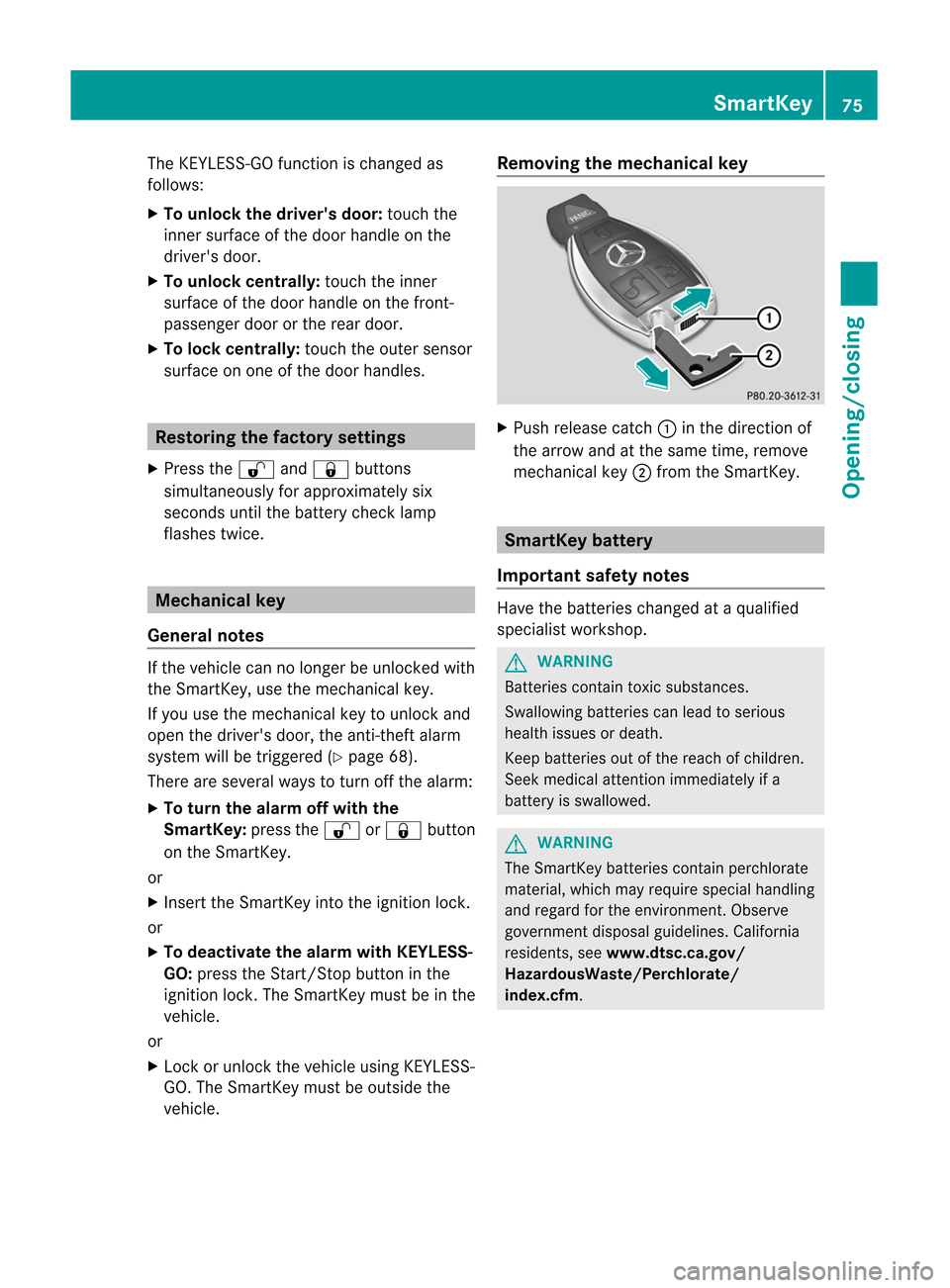
The
KEYLE SS-GO funct ionischanged as
follows:
X To unlock thedriver 'sdoor: touch the
inner surface ofthe door handle onthe
driver's door.
X To unlock centrally: touchtheinner
surface ofthe door handle onthe fron t-
passenger doororthe rear door.
X To lock centrally: touchtheouter sensor
surface onone ofthe door handles. Restoring
thefactor ysettings
X Press the% and& button s
simultaneously forapproximately six
seconds untilthebattery checklamp
flashes twice. Mechanical
key
General notes If
the vehicle cannolonger beunlocked with
the Smart Key,usethemechanic alkey.
If you usethemechanic alkey tounlock and
open thedriver's door,theanti- theft alarm
system willbetriggered (Ypage 68).
There areseveral waystoturn offthe alarm:
X To turnthe alarmoff with the
Smar tKey: pressthe% or& button
on the Smart Key.
or
X Insert theSmart Keyinto theignition lock.
or
X To deactivat ethe alarmwith KEYL ESS-
GO: press theStart/S topbutton inthe
ignition lock.TheSmart Keymust beinthe
vehicle.
or
X Lock orunlock thevehicle usingKEYLE SS-
GO. TheSmart Keymust beoutside the
vehicle. Removing
themechanical key X
Push release catch: inthe direction of
the arrow andatthe same time,remove
mechanic alkey ;from theSmart Key. Smar
tKeybattery
Impor tantsafety notes Have
thebatteries changedataquali fied
specialist workshop. G
WARNIN
G Batt
eries containtoxicsubstances .
Swallowing batteriescanlead toserious
health issues ordeath.
Keep batteries outofthe reach ofchildren.
Seek medical attentionimmediately ifa
battery isswallowed . G
WARNIN
G The
Smart Keybatteries containperchlorate
material, whichmayrequire specialhandling
and regard forthe environ ment.Observe
governm entdisposal guidelines. California
resident s,see www .dtsc.ca.gov/
Haza rdousW aste/Perchlora te/
index.cfm. Sma
rtKey
75Opening/closing Z
Page 88 of 396

The
switches onthe driver's doortake
precedenc e. i
The
side windows cannotbe operated
from therear when theoverride featurefor
the side windows isactivat ed(Ypage 59).
X Turn theSmart Keytoposition 1or 2in the
ignition lock.
X To open: pressthecorrespon dingswitch.
X To close: pullthecorrespon dingswitch. i
If
you press theswitch beyond thepoint
of resistanc e,an automatic opening/
closing process isstart edinthe
correspon dingdirection .You can stop
automatic operationbyoperating the
switch again. i
You
cancont inue tooperate theside
windows afteryouswitch offthe engine or
remove theSmart Key.Thisfunct ionis
availa bleforuptofive minutes oruntil the
driver's orfront -passenger doorisopened. Conveni
enceopening feature
You canvent ilate thevehicle beforeyoustart
driving. Todo this, thekey isused tocarry out
the following functionssimultaneously:
R unlock thevehicle
R open theside windows
R open thesliding sunroof orthe panorama
roof with power tilt/sliding panelandthe
roller sunblinds
R switch onthe seat ventilation forthe
driver's seat i
The
conv enienc eopening featurecan
only beoperated usingtheSmart Key.The
Smart Keymust beclose tothe driver's
door handle.
X Point thetipofthe Smart Keyatthe driver's
door handle.
X Press andhold the% button untilthe
side windows andthesliding sunroof orthe
panorama roofwith power tilt/sliding
panel areinthe desired position. If
the roller sunblinds ofthe panorama roof
with power tilt/sliding panelareclosed, the
roller sunblinds areopened first.
X Press andhold the% button againuntil
the panorama roofwith power tilt/sliding
panel isin the desired position.
X To interr uptconvenie nceopening:
release the% button . Conveni
enceclosin g
General notes When
youlock thevehicle, youcan
simultaneously:
R close theside windows
R close thesliding sunroof orthe panorama
roof with power tilt/sliding panel
On vehicles withapanorama roofwith power
tilt/ sliding panel,youcan then close the
roller sunblinds. G
WARNIN
G When
closing thedoor windows andthe
sliding sunroof orpanorama roofwith power
tilt/ sliding panel,makesurethatthere isno
danger ofanyone beingharmed bythe closing
procedure.
If potent ialdanger exists,proceed asfollows:
R Release the& button tostop theclosing
procedure. Toopen, pressandhold the
% button .To cont inue theclosing
procedure aftermaking surethatthere is
no danger ofanyone beingharmed bythe
closing procedure, pressandhold the
& button .
Vehicles withKEYLE SS-GO:
R Release thesensor surface onthe outside
door handle tostop theclosing procedure.
R Immediately pullonthe same outside door
handle andhold firmly. Thedoor windows
and thesliding sunroof orpanorama roof
with power tilt/sliding panelwillopen for
as long asthe door handle isheld butthe
door isnot opened. 86
Side
window sOpening/closing
Page 89 of 396

Using
theSma rtKey i
The
Smar tKeymust beclose tothe
driver' sdoor handle.
X Point thetipofthe Smar tKeyatthe driver' s
door handle.
X Press andhold the& buttonunt ilthe
side windows andthesliding sunrooforthe
panorama roofwith power tilt/sliding
panel arefully closed.
X Make surethatallthe side windows andthe
sliding sunroof orpanorama roofwith
power tilt/sliding panelareclosed.
On vehicles withapanorama roofwith power
tilt/sliding panel:
X Press andhold the& button againuntil
the roller sunblinds ofthe panorama roof
with power tilt/sliding panelclose.
X To interru ptconve nienceclosi ng:
release the& button.
Using KEYLESS-GO The
KEYLE SS-GO key must beoutside the
vehicle. Allthe doors mustbeclosed. X
Touch recessed sensorsurface :onthe
door handle untiltheside windows andthe
sliding sunroof orthe panorama roofwith
power tilt/sliding panelarefully closed. i
Make
sureyouonly touch recessed
sensor surface :.
X Make surethatallthe side windows andthe
sliding sunroof orpanorama roofwith
power tilt/sliding panelareclosed. On
vehicles withapanorama roofwith power
tilt/sliding panel:
X Touch recessed sensorsurface :onthe
door handle againuntiltheroller sunblinds
of the panorama roofwith power tilt/
sliding panelclose.
X To interru ptconve nienceclosi ng:
release recessed sensorsurface :onthe
door handle. Resetting
theside window s
If aside window cannolonger beclosed fully,
you must reset it.
X Close allthe doors.
X Turn theSmartK eytoposition 1or 2in the
ignition lock.
X Pull thecorresponding switchonthe door
cont rolpanel untiltheside window is
completely closed(Ypage 85).
X Hold theswitch foranadditional second.
If the side window opensagainslightly:
X Immediately pullthecorresponding switch
on the door controlpanel untiltheside
window iscompletely closed(Ypage 85).
X Hold theswitch foranadditional second.
X Ifthe corresponding sidewindow remains
closed afterthebutton hasbeen released,
the side window hasbeen reset correct ly.
If this isnot thecase, repeat thesteps
above again. Problems
withtheside window s
Problem: aside window cannotbeclosed
because itis blocked byobject s,e.g.
leaves inthewindow guide.
X Remove theobje cts.
X Close theside window.
Problem :asidewindow cannotbeclosed
and youcannot seethecause. Side
windows
87Opening/closing Z